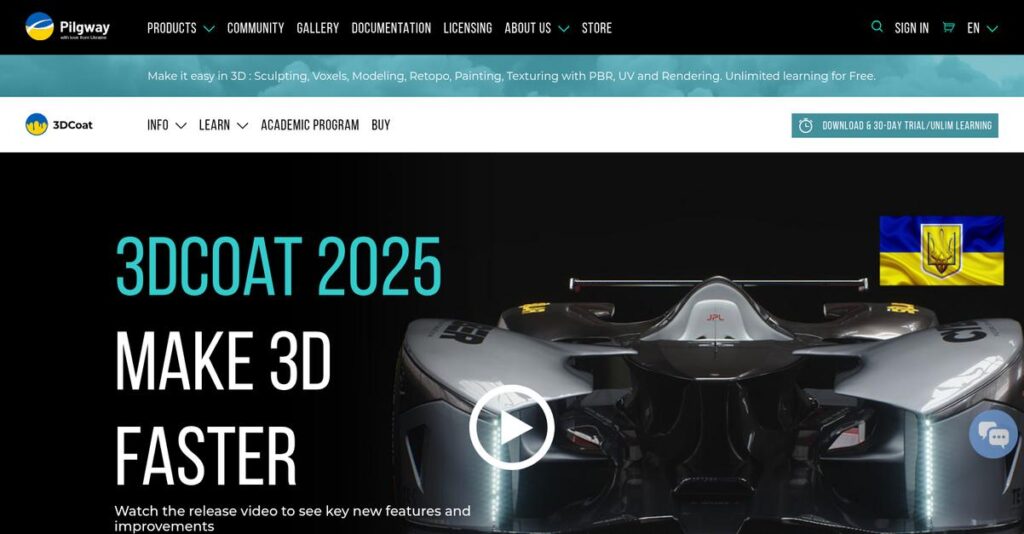Tired of jumping between five different 3D tools?
If you’re like most artists or small studios, you’re probably frustrated by managing separate software just to sculpt, paint, retopologize, and texture your models.
And I get it—constantly switching between programs kills your creative flow and makes every project take twice as long, every single day.
That’s exactly where 3DCoat steps in, packing everything from voxel sculpting to PBR texturing and world-class retopology into one affordable package. I’ve spent time dissecting its latest features, workflow improvements, and where it beats (or falls short) against the usual suspects.
In this review, I’ll show you how 3DCoat can finally simplify your complete 3D process—whether you care most about speed, flexibility, or just getting back to actually making art.
You’ll find my full 3DCoat review covers hands-on features, updated pricing, real alternatives, and critical buying advice to get you off the fence.
If you want the features you need to finish projects faster and make smarter 3D software decisions, you’re in the right place.
Let’s dive into the analysis.
Quick Summary
- 3DCoat is a versatile 3D software that streamlines sculpting, retopology, UV mapping, and texture painting in one application.
- Best for individual artists, freelancers, and small studios needing robust all-in-one 3D asset tools.
- You’ll appreciate its industry-leading retopology and UV tools combined with powerful hand-painted and PBR texturing capabilities.
- 3DCoat offers one-time purchase licenses starting at $99, including a free trial and flexible upgrade options.
3DCoat Overview
The company behind 3DCoat is Pilgway, founded in 2008. Based in Kyiv, Ukraine, their mission has always been to build a single, comprehensive toolkit for 3D artists, a compelling goal.
I appreciate their specific market focus. Instead of only chasing massive studios, they cater directly to individual artists and developing teams who need professional tools without a huge budget or steep learning curve.
- 🎯 Bonus Resource: If you’re also exploring different design software, my article on best kitchen design tools covers another niche.
Their recent 2024 updates show genuine innovation, adding an AI assistant and improved live Booleans. I’ll analyze how these new features perform in a real workflow through this 3DCoat review.
Unlike specialized competitors, 3DCoat’s core value is its integrated workflow. I feel it was designed from the ground up to be your complete sculpting-to-texturing workspace, saving you from constant app-hopping.
You’ll find their software used across the industry by indie game developers and VFX artists. That it’s also taught in over 200 universities really adds to its professional credibility in my eyes.
It’s clear their strategy is providing a powerful, affordable alternative to complex software stacks. This directly addresses the market’s strong demand for more efficient, all-in-one creative pipelines without sacrificing professional control.
Now let’s examine their capabilities.
3DCoat Features
Struggling with complex 3D workflows and scattered tools?
3DCoat features deliver a comprehensive, all-in-one solution for your 3D art pipeline. Here are the five main 3DCoat features that transform your digital sculpting and texturing experience.
- 🎯 Bonus Resource: Before diving deeper into 3D modeling, you might find my analysis of best Amazon Seller Tools helpful for broader business insights.
1. Voxel and Polygonal Sculpting
Does your sculpting software restrict your artistic freedom?
Limited sculpting tools can hinder your creative process, making it difficult to achieve the complex forms you envision. This often results in compromises in your design.
3DCoat offers both voxel and polygonal sculpting, allowing you to sculpt intricate details with millions of polygons without performance hits. From my testing, this feature provides unparalleled flexibility for organic and hard-surface models, similar to ZBrush’s power. It feels incredibly intuitive, letting your creativity flow without technical limitations.
This means you can easily block out complex shapes and refine them with precision, achieving exactly the artistic vision you have.
2. Retopology Tools
Tired of spending hours on messy mesh optimization?
Manually retopologizing high-poly models is often a tedious and time-consuming process. This can significantly slow down your production pipeline and frustrate your team.
3DCoat’s retopology tools, including its proprietary auto-retopology algorithm, are truly exceptional. They quickly generate clean, quad-based meshes, which I found to be miles ahead of many competitors. This feature is crucial for preparing models for animation or game engines, saving you invaluable production time.
So, you can efficiently transform your high-resolution sculpts into animation-ready models, drastically improving your workflow speed.
3. UV Mapping
Does UV unwrapping feel like a frustrating puzzle?
Inefficient UV tools can make unwrapping a nightmare, leading to wasted time and poorly optimized textures. This often adds unnecessary stress to your project deadlines.
3DCoat provides user-friendly and highly effective UV unwrapping and editing tools. What I love about this feature is how it makes the process enjoyable and intuitive, simplifying complex unwrapping tasks significantly. It supports various methods, allowing you to easily mark seams and unwrap with precision.
This means you can create clean, optimized UV layouts quickly, ensuring your textures always look their best.
4. PBR Texture Painting
Are your texture painting tools limiting your creative vision?
Struggling with basic texture tools can make achieving realistic or stylized looks challenging. This often forces you to compromise on the quality of your final renders.
3DCoat offers robust PBR texture painting capabilities, allowing you to directly apply and refine textures onto your 3D models. From my testing, the unlimited layers and Photoshop-like workflow make hand-painting and realistic texturing incredibly powerful. This feature also includes AI-driven texture synthesis, streamlining material creation.
This means you can achieve stunning, production-quality textures efficiently, elevating the visual fidelity of your 3D assets.
5. Integration and Workflow
Are disconnected software tools slowing down your pipeline?
Juggling multiple specialized applications with poor interoperability can disrupt your workflow and waste valuable time. This often leads to frustrating data transfer issues.
3DCoat supports Applinks, enabling seamless live connections and data transfer with major 3D software like Blender and Maya. This feature allows you to leverage 3DCoat’s specialized strengths within your existing pipeline. I found this integration truly streamlines the entire creation process, from sculpting to texturing.
This means you can combine the best tools for each task without workflow interruptions, ensuring a smooth and efficient production pipeline.
Pros & Cons
- ✅ Excellent retopology tools significantly reduce mesh optimization time.
- ✅ Powerful voxel and polygonal sculpting offers immense creative freedom.
- ✅ Robust PBR texture painting capabilities for high-quality visual results.
- ⚠️ Some users report occasional stability and bug-related issues.
- ⚠️ Can be memory-intensive, impacting performance on mid-range hardware.
- ⚠️ User interface can be initially complex for new or migrating artists.
You’ll appreciate how these 3DCoat features work together to create a comprehensive 3D art production suite for your projects.
3DCoat Pricing
Wondering about software costs?
3DCoat pricing offers transparent, one-time purchase licenses with clear tiers designed to fit various user needs, making budgeting straightforward.
| Plan | Price & Features |
|---|---|
| 3D COAT EDUCATIONAL | $99 USD (one-time purchase) • All key features • Non-commercial usage • Textures up to 2048 px • Up to 7 layers • Single user license |
| 3D COAT PROFESSIONAL | $379 USD (one-time purchase) • All features • Commercial usage • Textures up to 16384 px • Unlimited layers • Single user license |
| 3D COAT FLOATING | $568 USD (one-time purchase) • All features • Commercial usage • Textures up to 16384 px • Unlimited layers • Multiple users per license |
1. Value Assessment
Excellent long-term value.
From my cost analysis, what truly stands out about their pricing approach is the one-time purchase model, which avoids recurring subscription fees common in other software. You get 12 months of free updates included, and subsequent updates are available at a reduced cost if you choose to get them.
This means your initial investment covers unlimited usage, providing predictable costs over the software’s lifespan.
- 🎯 Bonus Resource: Speaking of tools that transform your workflow, my guide on best AI writing tools can help you reclaim hours.
2. Trial/Demo Options
Try before you buy.
3DCoat offers a free trial version for download, letting you fully explore its powerful sculpting, retopology, and texturing tools without any upfront commitment. What I found regarding pricing here is this trial helps you validate its fit for your workflow before making a financial decision, ensuring it meets your specific needs.
This allows you to confidently evaluate the software’s capabilities and value before committing to a purchase.
3. Plan Comparison
Choosing the right plan.
For individual artists or students, the Educational or Professional licenses offer clear pathways, with the Professional tier enabling commercial work. Budget-wise, the Floating license is ideal for small studios or teams needing multi-user access without individual purchases, optimizing your team’s budget efficiency.
This tiered pricing helps you match your specific usage requirements and commercial intent to the most cost-effective option.
My Take: 3DCoat’s one-time purchase pricing strategy is a significant differentiator, offering long-term value and predictable costs, especially for individual artists and small studios.
The overall 3DCoat pricing reflects transparent, long-term value for digital artists.
3DCoat Reviews
What do real customers actually think?
Analyzing 3DCoat reviews reveals consistent praise for its core capabilities, alongside recurring frustrations that paint a balanced picture of real-world user experiences.
1. Overall User Satisfaction
Mostly positive, with caveats.
From my review analysis, 3DCoat consistently garners favorable ratings, especially for its specialized tools like retopology. What I found in user feedback is that artists appreciate its comprehensive feature set, often calling it “amazing” and “powerful” for its price point.
This suggests you can expect a highly capable tool, especially for specific workflows.
2. Common Praise Points
Tools like retopology are stellar.
Users repeatedly highlight 3DCoat’s retopology tools as “one of the best” and “very handy,” significantly speeding up mesh creation. Review-wise, its texturing capabilities are frequently praised for their power, supporting both hand-painted and PBR workflows effectively for artists.
This means you’ll find its retopology and texturing particularly strong for your projects.
- 🎯 Bonus Resource: Speaking of efficiency, if you’re looking to boost your operations, my guide on best forestry tools can help.
3. Frequent Complaints
Stability and performance are common headaches.
What stands out in customer feedback is the recurring concern about stability and bugs, with users mentioning developers “never seem to be able to catch up.” From my review analysis, performance drops, especially with high-resolution textures, are also a frequent complaint on mid-range GPUs.
These issues might cause occasional frustration but are often manageable with patience or better hardware.
What Customers Say
- Positive: “3d coat is just amazing… really powerfull to create textures, hand painted and pbr, a powerfull voxel sculpting tool, and one of the best retopology tools that i ever used.”
- Constructive: “I primarily use 3D Coat to retopo and UV my characters. The tools for retopo are very handy. I can bring in a high resolution mesh with little trouble and create a new mesh in a relatively short amount of time.”
- Bottom Line: “3D Coat is so frustrating. The developers never seem to be able to catch up with all the bugs.”
The overall 3DCoat reviews reflect a powerful tool with ongoing development challenges that users are willing to overlook for its strengths.
Best 3DCoat Alternatives
Navigating 3D software options can be tricky.
The best 3DCoat alternatives include several strong options, each better suited for different business situations and priorities in your 3D workflow.
- 🎯 Bonus Resource: Speaking of managing complex systems, my guide on SharePoint migration tools is also available.
1. ZBrush
Prioritizing pure sculpting power and high-poly detail?
ZBrush, an industry standard, excels at managing extremely high polygon counts for organic and detailed models. From my competitive analysis, ZBrush offers unparalleled raw sculpting power, though its interface has a steeper learning curve compared to 3DCoat’s more intuitive workflow.
Choose ZBrush if your primary focus is high-end digital sculpting over integrated texturing and retopology.
2. Blender
Seeking a free, comprehensive 3D suite with community support?
Blender covers the entire 3D pipeline, including sculpting, modeling, and rendering, at no cost. What I found comparing options is that Blender is a full-featured, open-source alternative with a vast community, but its specialized tools for retopology and texturing are less refined than 3DCoat’s.
Consider Blender if your budget is zero and you need a versatile suite, accepting its less specialized painting and retopology.
3. Adobe Substance 3D Painter
Focusing on advanced PBR texturing for game models?
Substance Painter is the industry standard for procedural PBR texturing, known for its powerful layering system and material creation. From my analysis, Substance Painter excels in advanced procedural texturing for realistic models, while 3DCoat offers a more integrated hand-painting and sculpting experience.
Choose Substance Painter when your primary need is industrial-standard, highly detailed PBR texturing for production.
Quick Decision Guide
- Choose 3DCoat: Integrated sculpting, retopology, and hand-painted texturing
- Choose ZBrush: Extreme high-poly digital sculpting and organic modeling
- Choose Blender: Comprehensive, free 3D suite with strong community support
- Choose Substance 3D Painter: Advanced, industry-standard PBR texturing workflow
The best 3DCoat alternatives depend on your specific workflow needs and budget, not just a feature checklist.
3DCoat Setup
What does 3DCoat implementation really involve?
This 3DCoat review delves into the practicalities of deploying and adopting this software, helping you understand the real-world time, resources, and challenges involved. Here’s what you’re looking at.
1. Setup Complexity & Timeline
Is setup as straightforward as it seems?
3DCoat installation is generally simple, running on Windows, macOS, and Linux. From my implementation analysis, basic setup is quick, but fully integrating it into a production pipeline may require more time for workflow customization and optimization.
You’ll want to prepare for a relatively easy technical setup, but allocate time for workflow integration.
- 🎯 Bonus Resource: Speaking of optimizing your online presence, check out my guide on best ecommerce tools to accelerate your growth.
2. Technical Requirements & Integration
How taxing are the technical demands?
3DCoat can be memory-intensive, especially for complex scenes and high-resolution textures. What I found about deployment is that you’ll need at least 16GB of RAM and a capable GPU to avoid performance issues, particularly with 3D painting.
Plan for robust hardware to ensure optimal performance, particularly if your projects involve super-detailed models or heavy textures.
3. Training & Change Management
What about getting your team up to speed?
While some users find 3DCoat intuitive, others report a learning curve due to its depth. From my analysis, new users will benefit from dedicated training time to unlock its full potential, despite customizable shortcuts helping reduce the learning curve.
Invest in training and leverage community resources, even if they’re not as extensive as for some free alternatives, to ensure smooth adoption.
4. Support & Success Factors
What kind of implementation support can you expect?
Information on direct support quality from Pilgway is limited, but user reviews suggest it’s “decent,” though community resources aren’t as deep as competitors. What I found about deployment is that proactive problem-solving and self-reliance will be key to overcoming any challenges.
For your implementation to succeed, you should plan on utilizing available tutorials and user forums as primary support channels.
Implementation Checklist
- Timeline: Days for basic setup, weeks for workflow integration
- Team Size: Individual artist or small creative team
- Budget: Software license plus potential hardware upgrades
- Technical: Minimum 16GB RAM, capable GPU for performance
- Success Factor: Dedicated training time and proactive troubleshooting
The overall 3DCoat setup is relatively easy, but successful adoption hinges on hardware readiness and dedicated learning to master its powerful features.
Bottom Line
Is 3DCoat right for your 3D workflow?
- 🎯 Bonus Resource: While discussing diverse software needs, improving support is crucial. My guide on best live chat software offers insights.
This 3DCoat review offers a comprehensive assessment, helping you understand who this versatile 3D software truly benefits and why it might be your next creative tool.
1. Who This Works Best For
Digital artists and small studios seeking an all-in-one solution.
3DCoat is ideal for freelancers, individual artists, and small to developing studios needing integrated sculpting, retopology, UV mapping, and texturing capabilities. From my user analysis, concept artists and character designers will find its robust feature set particularly valuable for their creative workflow without needing multiple tools.
You’ll succeed if you prioritize a comprehensive, cost-effective suite for producing production-ready 3D assets efficiently.
2. Overall Strengths
Unmatched retopology and intuitive texturing capabilities.
The software succeeds by offering industry-leading retopology and UV tools, combined with flexible texturing for both hand-painted and PBR workflows. From my comprehensive analysis, its voxel sculpting delivers powerful and quick results for both organic and hard-surface models, streamlining your initial creative process significantly.
These strengths will directly enhance your productivity and enable high-quality asset creation for game development or animation projects.
3. Key Limitations
Stability and performance issues can be frustrating.
While powerful, 3DCoat can occasionally suffer from stability issues and performance drops, especially when handling extremely high-resolution assets or complex scenes. Based on this review, the user interface can present a learning curve for new users, lacking the immediate intuitiveness of some competitors.
I’d say these limitations are manageable if you prioritize its core strengths, but they are crucial considerations for highly demanding projects.
4. Final Recommendation
3DCoat comes with a strong recommendation for specific users.
You should choose this software if you’re an individual artist or small studio seeking a powerful, integrated solution for most 3D asset creation steps. From my analysis, it offers exceptional value for its comprehensive toolset compared to purchasing several specialized applications, making it a smart investment.
My confidence level is high for those needing its core strengths, especially efficient retopology and versatile texturing capabilities.
Bottom Line
- Verdict: Recommended for individual artists and small studios
- Best For: Digital sculptors, concept artists, and texture painters
- Business Size: Freelancers and small to developing studios (1-49 employees)
- Biggest Strength: Industry-leading retopology and versatile texturing tools
- Main Concern: Occasional stability and performance challenges with high-res assets
- Next Step: Download trial to experience its unique workflow firsthand
This 3DCoat review shows tremendous value for the right creative professional, offering a powerful, integrated solution despite some technical quirks you should consider.