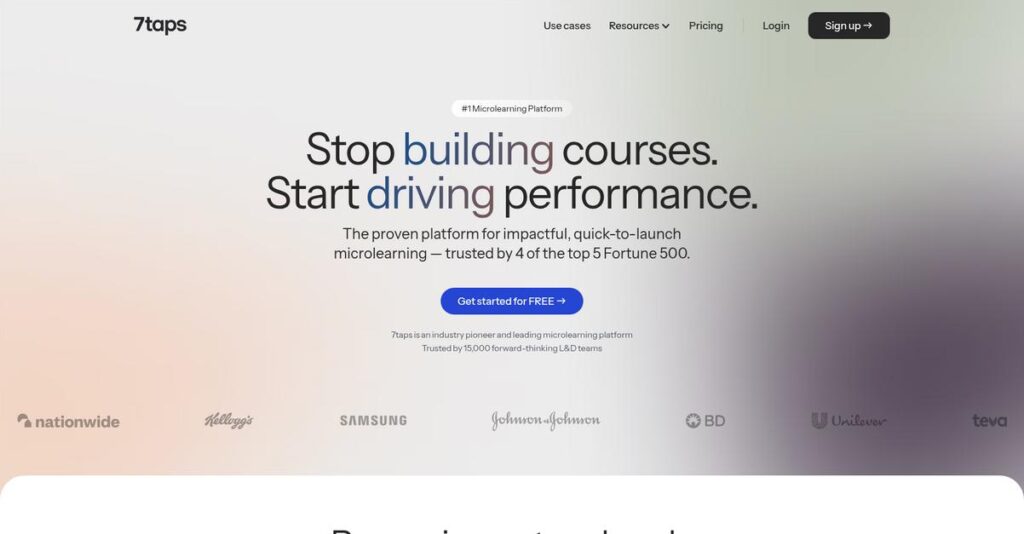Struggling to create training content fast?
If you’re evaluating training tools, you know how overwhelming it feels to turn complex materials into easy, engaging microlearning—especially when you need results yesterday.
Most platforms just make things worse, and you’re stuck spending hours battling clunky editors instead of actually helping your learners succeed.
That’s where 7taps steps in, offering a unique mobile-first approach that uses AI-powered authoring, effortless content conversion, and flexible sharing so you can launch high-quality training in a fraction of the usual time.
In this review, I’ll show you how 7taps streamlines and speeds up course creation so your content gets seen, used, and delivers value quickly.
You’ll get a clear look at features, benefits, pricing, and alternatives in this 7taps review, with the real-world pros and cons that matter in your evaluation.
By the end, you’ll know the features you need to pick the right microlearning platform—confidently, and with no guesswork.
Let’s dive into the analysis.
Quick Summary
- 7taps is a mobile-first microlearning platform that speeds up creating and delivering engaging, bite-sized training content.
- Best for L&D teams and HR professionals needing quick, easy-to-build training for dispersed or mobile workforces.
- You’ll appreciate its intuitive AI-powered tools and no-app, one-click access that boost learner engagement and retention.
- 7taps offers tiered plans including a free option and paid tiers with advanced features; enterprise pricing requires contacting sales.
7taps Overview
7taps has been around since 2020, based in Delray Beach. Their core mission is to help L&D teams create quick, mobile-first training content.
They’re a great fit for corporate L&D and HR teams across various industries who need to get training out quickly. What sets them apart is their focus on creating effective, bite-sized training without needing a huge team or technical skills.
Recent updates have brought in stronger security and better course creation tools. I’ll cover these more through this 7taps review, but it shows their commitment to enterprise needs.
- 🎯 Bonus Resource: Speaking of design tools, you might find my guide on best pool design software helpful.
Unlike complex LMS platforms like TalentLMS, 7taps doesn’t try to be an all-in-one system. Instead, their value comes from its focus on AI-assisted speed, making content creation incredibly fast.
You’ll find them working with all sorts of companies, from fast-growing startups to large enterprises in tech and healthcare that need to deliver training efficiently.
I see their strategy clearly centering on making microlearning accessible and secure for any business. They are betting that your teams value speed and ease-of-use over a bloated feature set.
Now let’s look at their features.
7taps Features
Struggling to make training stick with traditional methods?
7taps features are designed around microlearning, which helps you create and deliver engaging, bite-sized training. Here are the five main 7taps features that help teams learn better and faster.
1. Microlearning Content Creation
Is course development a time-consuming headache?
Building engaging training materials often involves complex tools and lengthy production cycles. This can delay critical learning initiatives and frustrate your team.
7taps offers an intuitive authoring tool that lets you quickly assemble “story cards” with text, images, and video. From my testing, creating a four-lesson course in under 15 minutes is genuinely achievable. This feature transforms complex training into digestible, mobile-friendly sessions under 10 minutes.
This means you can rapidly develop impactful learning content without needing extensive design expertise, saving valuable time.
2. AI-Powered Content Generation
Staring at a blank screen, unsure where to start?
Initiating new training content can be daunting, leading to writer’s block and slow progress. This often delays getting essential information to your learners.
The AI Copilot and Microlearning Transformer features generate content drafts and convert existing materials like PDFs. What I love about this approach is how it overcomes “blank-slide syndrome” effortlessly, producing pre-designed content cards. This feature also includes AI-generated videos and text-to-speech.
So, you can quickly outline and produce robust training, significantly accelerating your content development workflow.
- 🎯 Bonus Resource: Before diving deeper, you might find my analysis of best 3D rendering software helpful for creating immersive training visuals.
3. Flexible Content Sharing and Distribution
Having trouble getting training to all your learners?
Traditional learning platforms often require app downloads or complex logins, creating barriers to access. This can reduce engagement and completion rates significantly.
7taps solves this by allowing courses to be shared via direct links, QR codes, email, SMS, or even WhatsApp. This is where 7taps shines, because learners access content with a single click, no app needed. This feature also supports sharing entire folders as a microlearning library.
This means you can reach your audience wherever they are, ensuring higher accessibility and better adoption of your training.
4. Advanced Analytics and Reporting
Can you prove your training initiatives are actually working?
Without clear data, it’s hard to measure the impact and ROI of your training programs. This makes it difficult to optimize strategies and secure future training budgets.
7taps provides robust analytics to monitor engagement, completion rates, and learner progress in real-time. Here’s what I found: you can track vital metrics directly within the platform or export data via SCORM/xAPI. This feature provides the insights needed to demonstrate the effectiveness of your content.
This allows you to make data-driven decisions and clearly show the business value of your learning and development efforts.
5. Security and Compliance
Worried about protecting sensitive training data?
Security and data privacy are paramount, especially when handling employee information or proprietary content. Non-compliance can lead to serious risks and liabilities.
7taps offers enterprise-grade security, including GDPR compliance, ISO 27001, and SOC 2 Type 2 certifications. It supports SAML-based SSO and multi-factor authentication, ensuring robust protection. This feature also commits to not training its AI on your user data, addressing privacy concerns directly.
This means your sensitive training content and learner data are protected with high-level security measures, meeting strict corporate requirements.
Pros & Cons
- ✅ Exceptionally easy to use with an intuitive interface and minimal learning curve.
- ✅ AI-powered tools significantly speed up content creation and drafting.
- ✅ Highly flexible content sharing methods without requiring app downloads.
- ⚠️ Some users desire more control over text size and different quiz question types.
- ⚠️ Limited options for specific text alignment within content cards.
- ⚠️ While robust, the focus is solely on microlearning, not traditional LMS functions.
These 7taps features work together to create a powerful and secure microlearning platform that truly transforms corporate training.
7taps Pricing
Worried about hidden software costs?
7taps pricing is remarkably transparent with clear tiered plans, offering predictable costs whether you’re a small team or a large enterprise.
| Plan | Price & Features |
|---|---|
| Free | $0 per month • Unlimited learners • 1 shared course • AI Draft Generator • Basic analytics |
| Pro | $99/month/editor (monthly) or $84/month/editor (annually) • Unlimited learners • 10 shared courses • Forms & polls • Learning paths • Advanced analytics |
| Enterprise | Custom pricing – contact sales • Unlimited learners • Unlimited shared courses • SSO & user management • HR system integration • Priority support |
- 🎯 Bonus Resource: Before diving deeper, you might find my analysis of best competitive intelligence tools helpful for understanding market positioning.
1. Value Assessment
Excellent value proposition here.
From my cost analysis, the Pro plan delivers substantial features for a predictable monthly fee, especially for teams needing more than basic course sharing. What impressed me is how the pricing eliminates per-learner fees, which can quickly inflate costs with other platforms.
This means your budget gets full access for your entire audience without worrying about fluctuating user counts.
2. Trial/Demo Options
Smart evaluation options available.
7taps offers a generous free plan, letting you experience core features like the AI Draft Generator and single course sharing indefinitely. What I found valuable is how this free tier lets you thoroughly test the microlearning format and creation process before any financial commitment.
This lets you confirm the platform’s fit for your content needs without spending money, reducing financial risk.
3. Plan Comparison
Choosing the right tier matters.
The Free plan is fantastic for individual creators, but the Pro plan offers significant upgrades like learning paths and advanced analytics for growing teams. What stands out is how the Enterprise tier adds robust security and integrations essential for large organizations.
This tiered approach helps you match 7taps pricing to actual usage requirements rather than overpaying for unused capabilities.
My Take: 7taps’s pricing strategy focuses on transparency and value per editor, making it ideal for businesses of all sizes wanting predictable microlearning costs without per-learner surprises.
The overall 7taps pricing reflects clear, scalable value without hidden surprises.
7taps Reviews
What do real customers actually think?
To understand what users truly experience, I’ve analyzed real 7taps reviews from various platforms, focusing on common themes, satisfaction levels, and recurring feedback patterns.
1. Overall User Satisfaction
Users seem overwhelmingly satisfied.
From my review analysis, 7taps users consistently report high satisfaction, often highlighting the platform’s ability to deliver tangible results quickly. What I found in user feedback is how the minimal learning curve stands out in reviews, allowing even non-technical users to create impactful content from day one.
This suggests you can expect a very smooth onboarding and rapid content creation.
- 🎯 Bonus Resource: Speaking of efficiency, my guide on auto dialer software might also help streamline your operations.
2. Common Praise Points
Ease of use is consistently applauded.
Users repeatedly praise 7taps for its intuitive interface, making microlearning content creation incredibly fast and engaging. From the reviews I analyzed, the bite-sized, visual format is a major hit, helping learners retain information more effectively than traditional methods.
This means you can efficiently create content that truly resonates and sticks with your audience.
3. Frequent Complaints
Minor feature requests occasionally surface.
While largely positive, some reviews mention a desire for more granular control over design elements, like text size or alignment options. What stands out in user feedback is how users wish for more varied question types within quizzes, though this is a minor concern.
These issues are generally considered minor enhancements, not significant deal-breakers for core functionality.
What Customers Say
- Positive: “What I like the best about 7Taps Microlearning is the bite-sized, visual format. It’s SO easy to create content that actually sticks.” (Source)
- Constructive: “Some users have expressed a desire for more control over text size and different question types within the software.” (Source)
- Bottom Line: “7taps is such an intuitive, innovative platform that makes creating microlearning surprisingly easy and their support team is fantastic.” (Source)
Overall, 7taps reviews reflect high user satisfaction driven by ease of use, with only minor suggestions for future improvements.
Best 7taps Alternatives
Considering your 7taps alternatives?
The best 7taps alternatives include several strong options, each better suited for different business situations and priorities. I’ll help you navigate these choices.
1. EduMe
Focused on training frontline teams effectively?
EduMe emphasizes highly interactive, visual content with a “Tik-Tok style” video and choice-based narrative training, along with extensive third-party integrations. From my competitive analysis, EduMe offers more interactive, visual content for frontline workers, making it a compelling alternative.
You should choose EduMe if your priority is highly engaging visual training for a distributed frontline workforce.
2. Axonify
Need strong gamification and social learning features?
Axonify stands out with its extensive gamification features, embedded two-way communication and a focus on social learning, making training more interactive and competitive. What I found comparing options is that Axonify excels in driving engagement through gamification, though it has a steeper learning curve.
Consider Axonify when gamification and social learning are critical for motivating your learners and driving participation.
3. TalentLMS
Looking for a comprehensive, full-fledged LMS solution?
TalentLMS is a full-fledged LMS, offering a broader range of features beyond just microlearning, such as course catalogs, certifications, and more extensive traditional e-learning reporting. Alternative-wise, TalentLMS provides broader LMS capabilities than 7taps’ microlearning specialization, though it can be more complex and costly for large user bases.
Choose TalentLMS if you need an all-encompassing learning management system for diverse training content and administration.
4. Lessonly (now Seismic Learning)
Is your focus on sales or customer service training?
Lessonly is tailored more specifically for sales and customer service teams, offering features like role-play scenarios and practice environments to hone specific skills. From my analysis, Lessonly provides specialized practice environments for sales and service, making it a better fit if those are your core training needs.
You’ll want to consider Lessonly when training sales or customer service teams with a strong emphasis on practical skill development.
- 🎯 Bonus Resource: Speaking of safeguarding your online services, my guide on DDoS mitigation tools offers comprehensive protection strategies.
Quick Decision Guide
- Choose 7taps: Rapid AI-powered microlearning creation for corporate L&D
- Choose EduMe: Highly visual, interactive training for frontline teams
- Choose Axonify: Driving engagement with strong gamification and social features
- Choose TalentLMS: Comprehensive, full-featured LMS for diverse learning needs
- Choose Lessonly: Specialized training and practice for sales and customer service
The best 7taps alternatives depend on your specific training needs and organizational focus rather than just platform features alone.
7taps Setup
Is 7taps implementation easy?
My 7taps review shows its deployment is incredibly straightforward and quick, designed for minimal fuss. This section offers practical insights into what you can realistically expect.
1. Setup Complexity & Timeline
Getting started is surprisingly simple.
7taps setup is notably quick, with users often creating their first course in under an hour; it’s a web-based tool requiring no installation. From my implementation analysis, expect rapid content deployment rather than extended projects, allowing for immediate productivity.
You’ll spend more time designing engaging content than grappling with technical configurations or lengthy setup processes.
2. Technical Requirements & Integration
Minimal technical demands.
This cloud-hosted solution needs no special hardware or software, integrating easily with existing LMS and communication tools like Slack via SCORM/xAPI. What I found about deployment is that its browser-based nature simplifies technical readiness, avoiding complex IT requirements for your team.
Prepare for smooth integrations with your current systems and consider leveraging SSO for larger enterprise deployments.
- 🎯 Bonus Resource: Before diving deeper, you might find my analysis of best asset tokenization platform helpful.
3. Training & Change Management
User adoption is remarkably smooth.
The platform’s intuitive design means content creators have a minimal learning curve, often building courses from day one. From my analysis, user training needs are low due to its simplicity, promoting quick and widespread adoption among both creators and learners.
Focus on encouraging creative content development, as the tool itself presents few barriers to user engagement and consistent use.
4. Support & Success Factors
Expect excellent support.
Support quality is consistently praised, with quick, effective, and friendly responses often available via Intercom chat, crucial for addressing any content creation issues. From my implementation analysis, responsive vendor support significantly boosts success by quickly resolving queries and guiding new users effectively.
Prioritize leveraging their helpful support resources to maximize efficiency and overcome any minor content design limitations early on.
Implementation Checklist
- Timeline: Minutes to hours for first course creation
- Team Size: Content creators and L&D specialists
- Budget: Primarily software cost, minimal setup fees
- Technical: Web browser, existing LMS/communication tools
- Success Factor: Creative content design and active user engagement
Overall, 7taps setup is exceptionally user-friendly and quick, allowing businesses to rapidly deploy microlearning content with minimal friction.
Bottom Line
Ready to transform your training approach?
- 🎯 Bonus Resource: While we’re discussing content creation, you might find my article on best drawing tools helpful for elevating visuals.
My 7taps review synthesizes insights to deliver a decisive recommendation, clarifying who this microlearning platform suits best and why it stands out in the market.
1. Who This Works Best For
Organizations prioritizing engaging, scalable, and efficient training.
7taps excels for Learning & Development, HR, Sales, and Marketing teams needing to deploy bite-sized, mobile-first content quickly and effectively. What I found about target users is that it’s ideal for mobile or dispersed workforces requiring just-in-time learning and high retention rates, particularly for onboarding and compliance.
You’ll see significant improvements if your current training struggles with low engagement, poor retention, or slow content development.
2. Overall Strengths
Unmatched ease of use and content creation speed.
This software succeeds by enabling rapid microlearning creation, often in minutes, enhanced by AI Copilot for streamlined content development and high learner engagement. From my comprehensive analysis, its mobile-first, one-click access ensures 99% completion rates, simplifying course distribution without app downloads and boosting knowledge retention.
These strengths translate directly into significant time savings and measurable improvements in your training program’s impact and reach.
3. Key Limitations
Analytics depth and direct media recording capabilities.
While robust, 7taps offers less granular analytics compared to some full LMS platforms, and you cannot record audio or video directly within the authoring tool. Based on this review, teams needing extensive, complex certification paths may find the card-based format too restrictive for long-form, academic courses.
These limitations are manageable trade-offs for its core strengths, but important considerations if your needs lean towards a full-fledged LMS.
4. Final Recommendation
7taps is highly recommended for modern training needs.
You should choose this software if your priority is creating highly engaging, digestible microlearning content swiftly for diverse audiences. From my analysis, this platform excels in specific business problems like inefficient training, low knowledge retention, and poor learner engagement by delivering quick, measurable results.
My confidence level is high for organizations seeking an efficient, engaging, and scalable microlearning solution.
Bottom Line
- Verdict: Recommended for efficient microlearning and high engagement
- Best For: L&D, HR, Sales, and Marketing teams needing rapid, mobile-first training
- Business Size: Small to large enterprises, particularly those with dispersed workforces
- Biggest Strength: Intuitive content creation, AI, and exceptional learner engagement
- Main Concern: Less granular analytics compared to full LMS, no in-app audio/video recording
- Next Step: Explore the platform to experience its rapid content creation firsthand
This 7taps review shows strong value for organizations embracing microlearning, making it a powerful tool for modern corporate education.