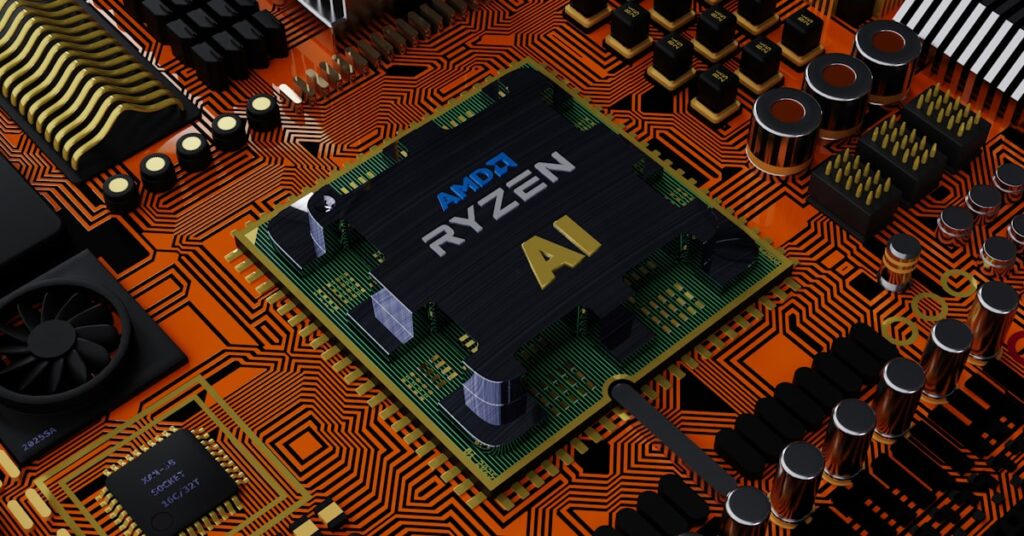Your IT infrastructure is feeling stretched.
You’re juggling legacy systems and manual processes, which slows your team and makes it impossible to scale with business growth.
This isn’t just an inconvenience; it directly hinders your company’s growth and puts you behind competitors who are more agile.
On top of this, rising operational costs add pressure. For instance, a Researchnester report noted a 7% increase in Consumer Price Index in a single year, making every IT dollar count.
The right platform transforms this chaos by streamlining your core processes, freeing up your team to focus on strategic initiatives.
To help you cut through the noise, I’ve compiled a list of the best IT management software solutions that can boost your team’s productivity.
Before diving deeper, you might find my analysis of best maintenance management software helpful in further cutting operational delays.
You’ll discover tools designed to reduce downtime, simplify complex tasks, and support your long-term objectives for growth and stability.
Let’s find your perfect fit.
Quick Summary:
| # | Software | Rating | Best For |
|---|---|---|---|
| 1 | NinjaOne → | IT teams of all sizes | |
| 2 | ManageEngine → | Enterprise IT departments | |
| 3 | Atlassian → | Collaborative IT teams | |
| 4 | Rippling → | Mid-sized SaaS companies | |
| 5 | ServiceNow → | Large enterprises |
1. NinjaOne
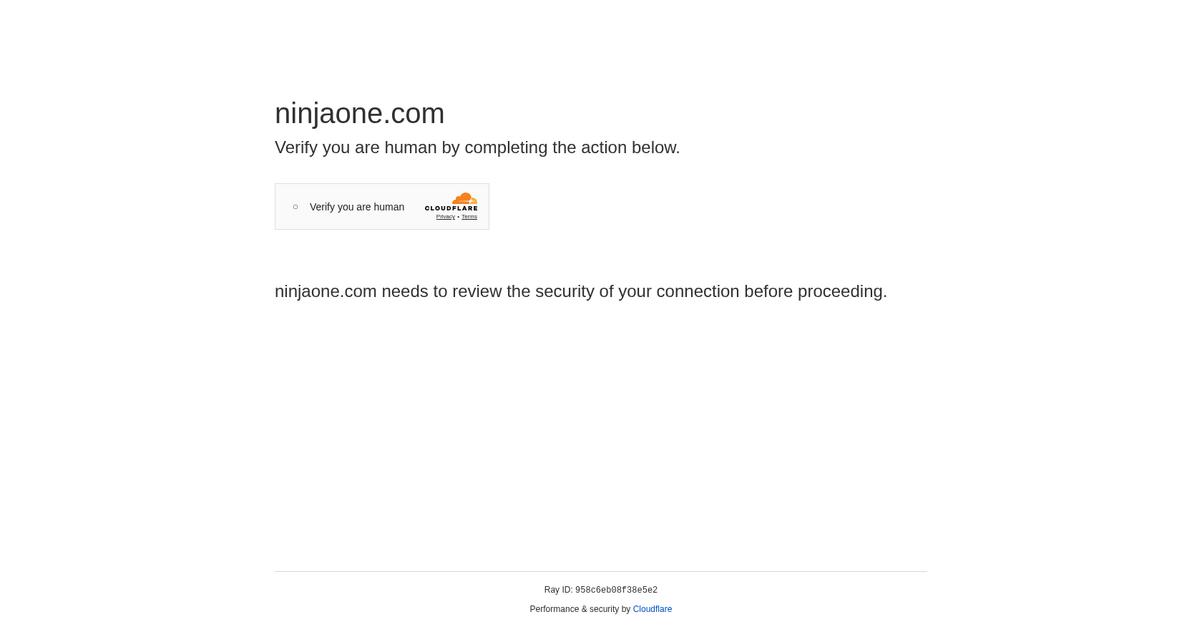
Struggling with IT efficiency and overwhelming market options?
NinjaOne offers an all-in-one RMM and endpoint management platform designed to simplify your IT and security operations.
This means you can unify visibility and control, automate tedious tasks, and support all your endpoints, from smartphones to servers, reducing downtime and boosting productivity. You’ll find that streamlining processes is easier than ever before.
Here’s how NinjaOne delivers.
NinjaOne helps you drive efficiency through its cloud-native remote monitoring and management (RMM) solution, offering proactive visibility and alerting. This allows for quick and effective service to your users.
With NinjaOne’s Mobile Device Management (MDM), you can manage Android and Apple devices across all operating systems from a single, intuitive console. It includes inventory tracking, easy provisioning, configuration management, and remote troubleshooting to ensure security and productivity on the go. Plus, the automated, cross-OS patch management secures remote and hybrid endpoints, improving zero-days and problem patch management with granular control and CVE/CVSS alerts. The result is robust, user-friendly IT management.
This platform ensures smooth implementation and easy adoption, empowering both technical and non-technical teams for long-term productivity gains.
If you’re also looking into other business software, my article on entity management software covers essential tools for corporate compliance.
Key features:
- Endpoint Management: Unifies visibility and control over all your endpoints, automating tedious IT tasks to minimize downtime and enhance employee productivity.
- Remote Monitoring & Management (RMM): Drives efficiency through cloud-native automation, providing proactive visibility and alerting for quick, effective user support.
- Patch Management: Delivers automated, cross-OS patch delivery to any connected endpoint, securing remote and hybrid environments with granular control.
NinjaOne features, pricing, & alternatives →
Verdict: NinjaOne stands out as a strong contender for the best IT management software, especially if you’re seeking to streamline processes and ensure robust security. Their focus on unified endpoint management, automated patching, and mobile device management addresses key pain points for IT managers aiming for increased efficiency and reduced downtime.
2. ManageEngine
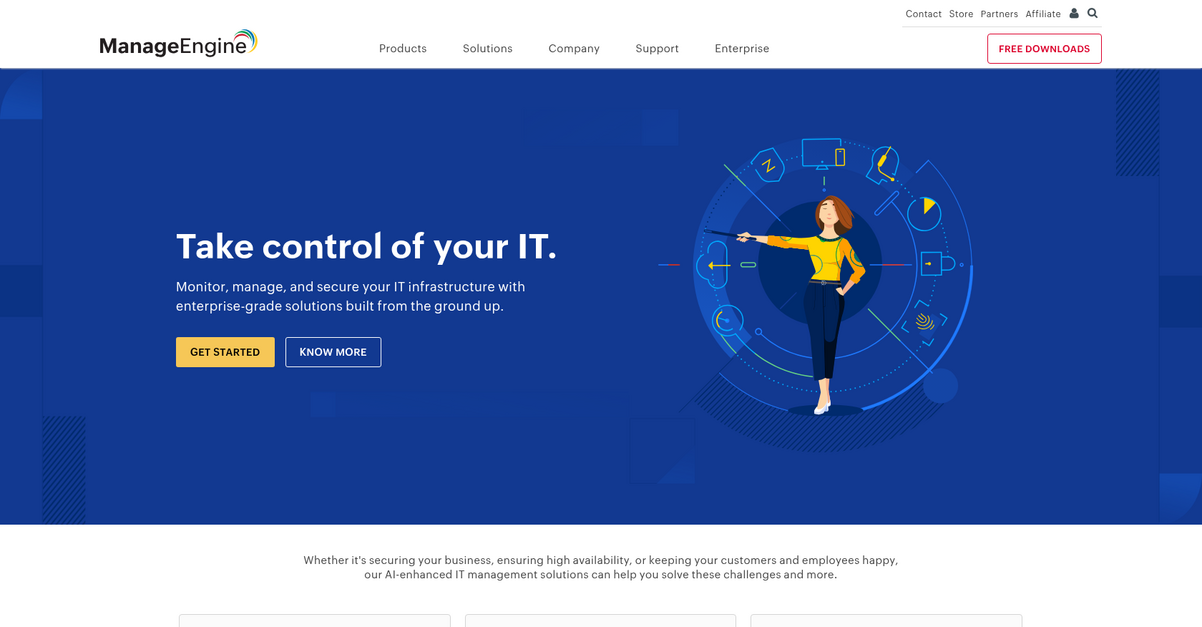
Overwhelmed by IT management challenges and conflicting vendor claims?
ManageEngine’s enterprise-grade solutions simplify monitoring, managing, and securing your entire IT infrastructure. This means you can finally gain control.
Their AI-enhanced solutions address business security, ensuring high availability, and keeping your customers and employees happy. You can solve these challenges and more.
Here’s how they do it.
ManageEngine helps you design, automate, deliver, and manage IT and business services with their Unified Service Management. This includes IT asset management and customer support.
They also offer Unified Endpoint Management and Security to help you manage and secure everything from desktops and laptops to mobile devices and web browsers. Additionally, their IT Operations Management and Observability monitors your network, servers, and applications, providing crucial insights. You can even visualize IT data with Advanced IT Analytics for actionable insights and capacity planning, and secure your network from cyberattacks with Security Information and Event Management.
Gain control of your entire IT infrastructure.
Key features:
- Unified Service Management: Design, automate, deliver, and manage IT and business services, including IT asset management and customer support, to streamline your operations.
- Endpoint Management & Security: Securely manage desktops, laptops, servers, mobile devices, and web browsers, ensuring comprehensive protection across your organization’s devices.
- IT Operations Management & Observability: Monitor and manage your network, servers, and applications, providing AI-powered insights and data correlation for improved performance and planning.
ManageEngine features, pricing, & alternatives →
Verdict: If you’re an IT manager or CIO seeking the best IT Management software to streamline operations and enhance security, ManageEngine offers a robust suite of integrated solutions. With capabilities spanning unified service management, endpoint security, and AI-powered IT operations, it provides comprehensive control and visibility, helping you achieve smooth implementation and long-term productivity gains.
3. Atlassian
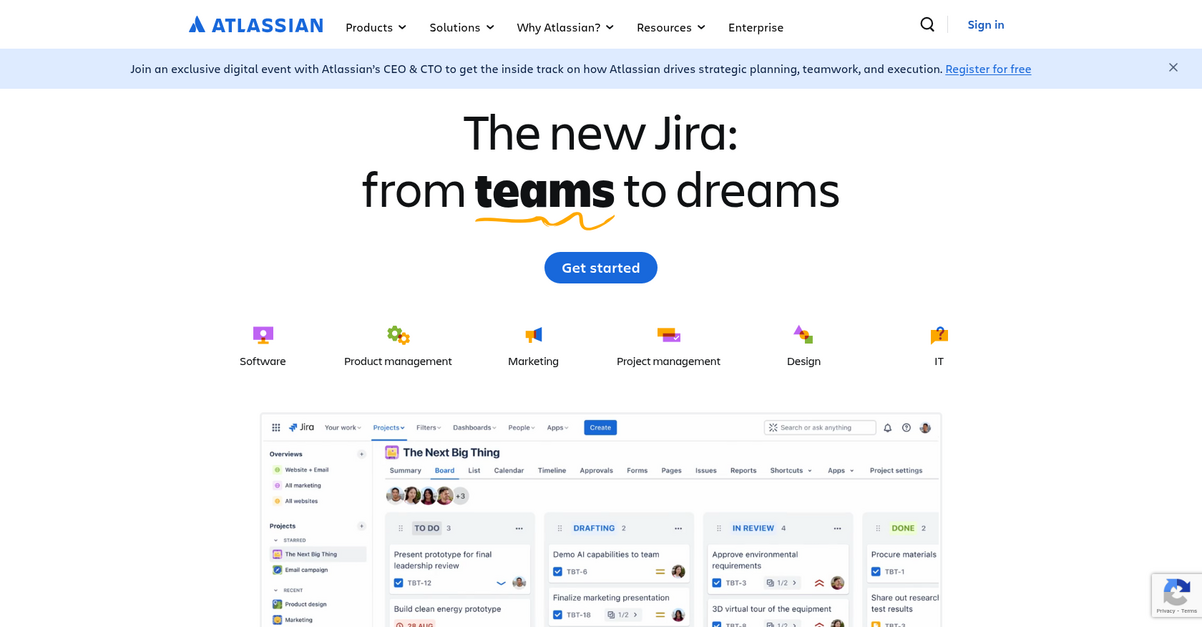
Is your IT team struggling with fragmented workflows?
Atlassian offers a connected foundation for your system of work, featuring apps like Jira for flexible project management and Jira Service Management for high-velocity service delivery. This means you can centralize processes and enhance efficiency.
You’ll find that Atlassian addresses scattered documentation and disconnected teams, ensuring your IT operations run smoothly. This streamlines everything.
Here’s how to simplify your IT operations.
Atlassian delivers high-velocity service with Jira Service Management, connecting your Dev and Ops teams on a single platform. This includes customizable features and AI-powered agents to boost productivity.
Additionally, Confluence provides a central source of truth, allowing you to consolidate scattered documents and connect teammates in one place. This improves collaboration and knowledge sharing. Plus, Guard offers enhanced cloud security, and Rovo transforms teamwork with AI, empowering your teams to achieve more with human-AI collaboration for better async work.
The result? Streamlined processes, reduced downtime, and improved communication across your entire organization.
Key features:
- High-velocity service delivery: Jira Service Management connects Dev and Ops teams on a single platform with customizable features and AI-powered agents.
- Centralized knowledge management: Confluence consolidates scattered documents and teammates into one source of truth for enhanced collaboration.
- Flexible project management: Jira offers versatile tools to plan, track, and deliver IT projects, suitable for teams of all sizes.
Atlassian features, pricing, & alternatives →
Verdict: Atlassian delivers robust, user-friendly platforms like Jira Service Management for high-velocity service and Confluence for knowledge management, making it an excellent candidate for the best IT management software. Companies like Domino’s Pizza Enterprises Ltd have used its AI to boost team productivity, demonstrating its effectiveness in streamlining processes and supporting growth.
4. Rippling
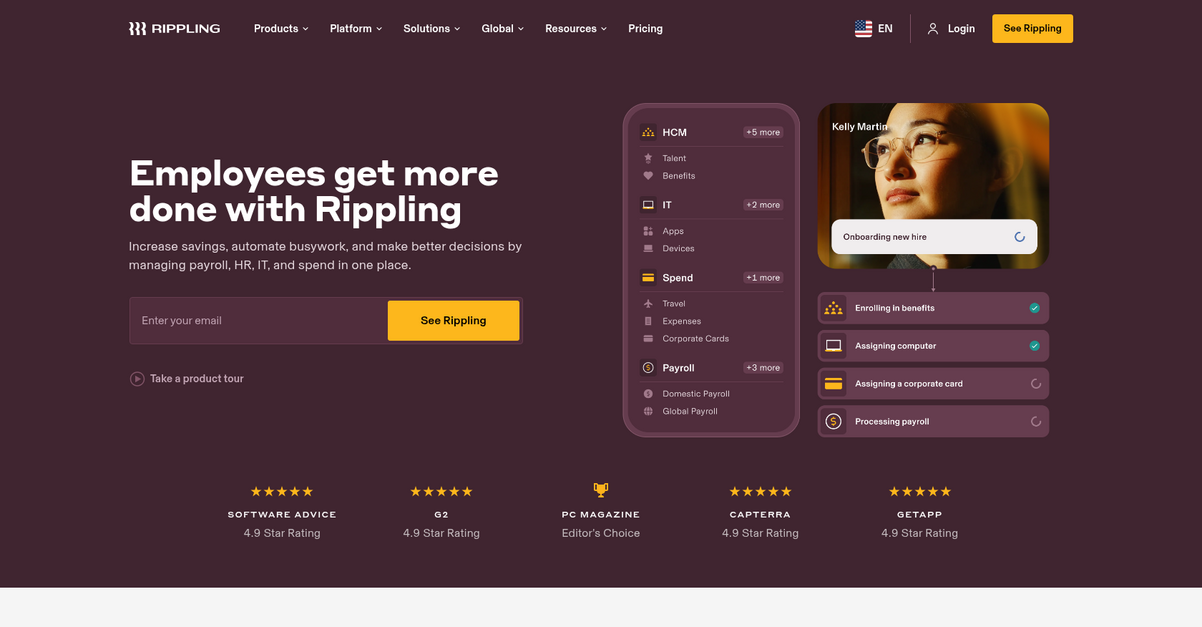
Are you struggling with scattered IT and HR systems?
Rippling’s IT and HCM solutions unify your workforce management. This means you can manage employee data, devices, and access from a single platform.
The software addresses your pain points by streamlining operations, eliminating busy work, and strengthening security. This integration helps you avoid wasted investments.
Here’s how Rippling transforms operations.
Rippling helps you supercharge your workforce by bringing payroll, benefits, devices, and apps into one centralized system. This unification leads to significant efficiency gains, allowing your team to work faster.
You can securely manage your devices and automate onboarding and offboarding tasks, which reduces manual errors and saves valuable time. It also allows you to enforce Zero Trust Controls for enhanced security, ensuring your company rules are applied automatically across all systems.
Additionally, Rippling provides robust identity and access management, ensuring every user has the right permissions and that devices are securely managed and inventoried. This complete control helps you reduce downtime and supports business growth by simplifying complex processes.
Boost your team’s efficiency effortlessly.
Key features:
- Unified IT and HR Management: Consolidate employee data, device management, and access controls to streamline operations and enhance security across your organization.
- Automated Workflow and Policy Enforcement: Trigger advanced workflows and automatically enforce company policies, reducing manual work and ensuring compliance for all users.
- Comprehensive Device and Identity Security: Securely manage all your devices, control user access, and maintain an accurate inventory, strengthening your overall IT security posture.
Rippling features, pricing, & alternatives →
Verdict: Rippling stands out as a strong contender for the best IT management software, especially for mid-sized SaaS or digital-first companies. Its unified platform for IT and HR, coupled with robust automation and security features, helps IT managers and CIOs overcome efficiency challenges and integrate with existing infrastructure, ensuring long-term productivity gains.
Conclusion
Juggling IT systems is exhausting.
I see it all the time. The market is crowded, and picking the wrong tool can set your entire growth strategy back, wasting both time and money.
The National Institute of Standards and Technology (NIST) found that a 20% reduction in work-in-process flow time improves productivity. This proves that optimizing your workflows isn’t just a small win; it directly fuels your company’s bottom-line growth.
So, what’s my top recommendation?
For an all-in-one solution that truly streamlines complex IT operations and boosts efficiency, I’d go with Atera every single time.
What I really appreciate is how its unified platform combines RMM, helpdesk, and billing, eliminating tool sprawl. When you select the best IT management software like Atera, you get less chaos and more control.
Speaking of simplifying your selection process, my guide on best vendors management software offers valuable insights for other crucial areas.
I highly recommend you start a free trial of Atera and experience how intuitive it is for your team.
You’ll boost your team’s efficiency immediately.