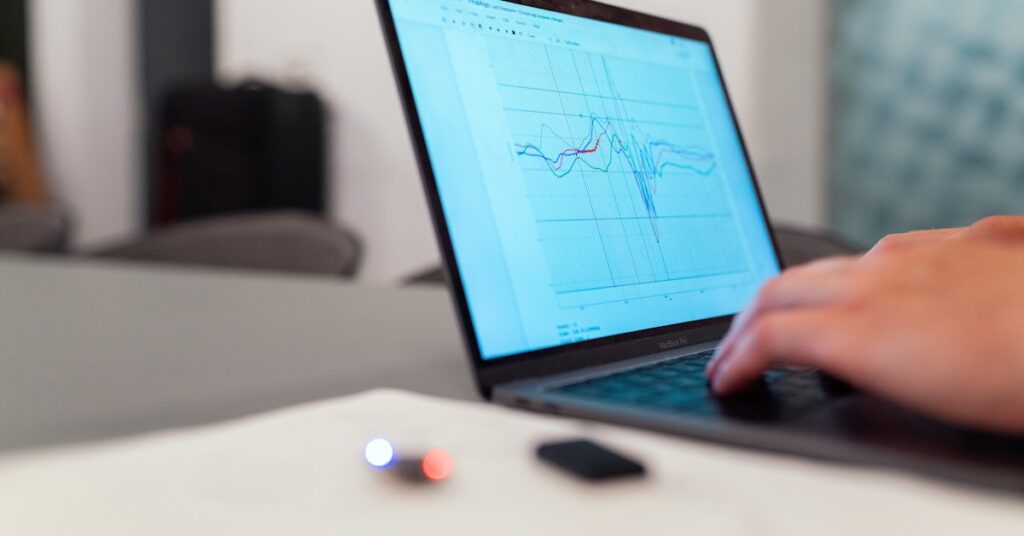Is your software slowing you down?
You’re spending valuable hours on tedious tasks and technical glitches instead of focusing on what you do best: creating stunning designs.
This constant frustration not only kills your creative flow but can cost you clients and projects when deadlines are missed or the output isn’t perfect.
According to linearity.io, 73% of graphic designers work over 40 hours weekly. Those long hours are often due to inefficient tools, not just a lack of skill.
But what if the right software could help you reclaim your time and creativity, letting you finally work smarter instead of longer?
While we’re discussing specialized software, you might also find my analysis of best insurance agency software helpful for business operations.
In this guide, I’m breaking down the best graphic design software available. These tools are specifically designed to streamline your workflow and amplify your creative output.
You’ll discover solutions that automate repetitive tasks, making your entire creative process feel faster and more enjoyable from start to finish.
Let’s dive in.
Quick Summary:
| # | Software | Rating | Best For |
|---|---|---|---|
| 1 | Adobe → | Creative professionals & enterprises | |
| 2 | Figma → | Collaborative design teams | |
| 3 | Affinity → | Independent designers & SMBs | |
| 4 | Sketch → | Mac-based freelancers & studios | |
| 5 | Corel → | Deadline-driven designers |
1. Adobe
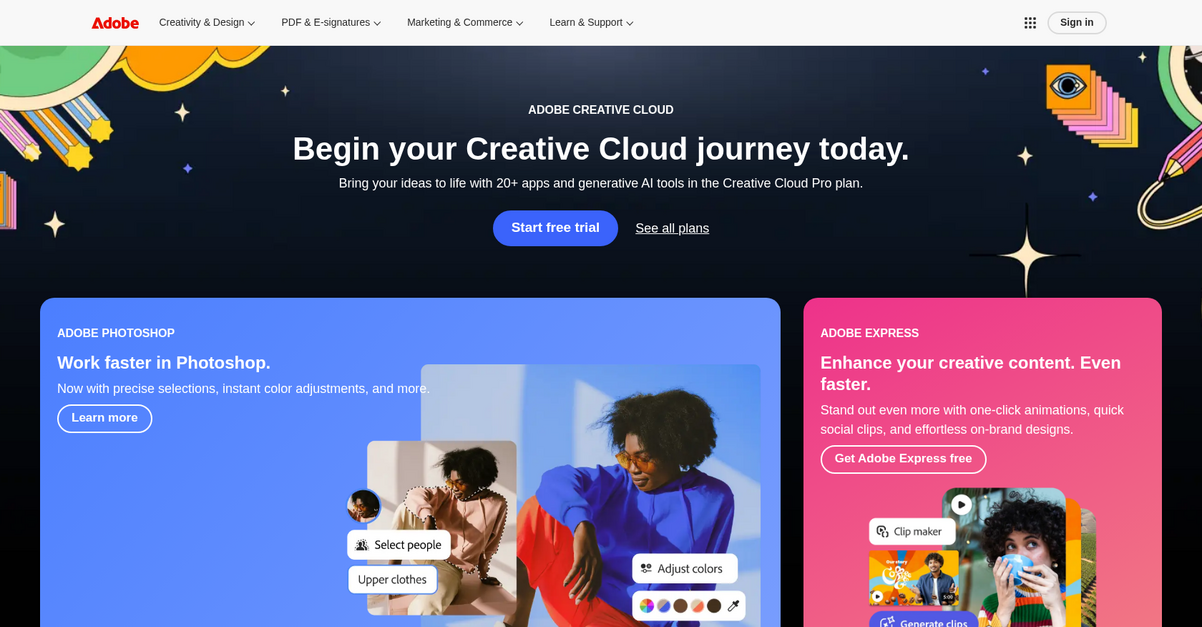
Struggling to bring your creative visions to life?
You can transform your ideas with over 20 powerful apps and generative AI tools. This means you can overcome creative blocks and meet evolving industry demands.
This comprehensive suite helps you overcome the frustration of inefficient software, allowing you to create stunning designs faster. You can streamline your workflow, ensuring you spend less time on technical issues.
Here’s how you enhance your creative content.
Adobe enables you to work faster in Photoshop with precise selections and instant color adjustments. This is crucial for graphic designers and creative professionals seeking comprehensive design solutions that simplify their creative processes.
You can stand out even more with one-click animations, quick social clips, and effortless on-brand designs, giving you a competitive edge. Plus, the extensive range of tools ensures your designs are always cutting-edge, helping you keep up with client expectations. Additionally, the generative AI tools boost your creativity, ensuring you consistently produce high-quality work that scales with your business needs.
The result is enhanced productivity and reduced wasted time.
While we’re discussing design solutions, you might also be interested in finding the best Autodesk partner to streamline your workflow.
Key features:
- Comprehensive Creative Cloud Suite: Access over 20 apps and generative AI tools to bring diverse design ideas to life and streamline your entire creative workflow.
- Enhanced Photoshop Capabilities: Benefit from precise selections and instant color adjustments, enabling you to work faster and achieve professional results in photo manipulation.
- Effortless On-Brand Designs: Create stand-out content with one-click animations, quick social clips, and simple on-brand designs for consistent and impactful visuals.
Adobe features, pricing, & alternatives →
Verdict: If you’re seeking the best graphic design software to streamline your creative process, Adobe’s Creative Cloud offers a robust solution. Its 20+ apps and generative AI tools provide powerful features like precise Photoshop selections and quick on-brand designs, helping you boost productivity and stay competitive while managing costs.
2. Figma
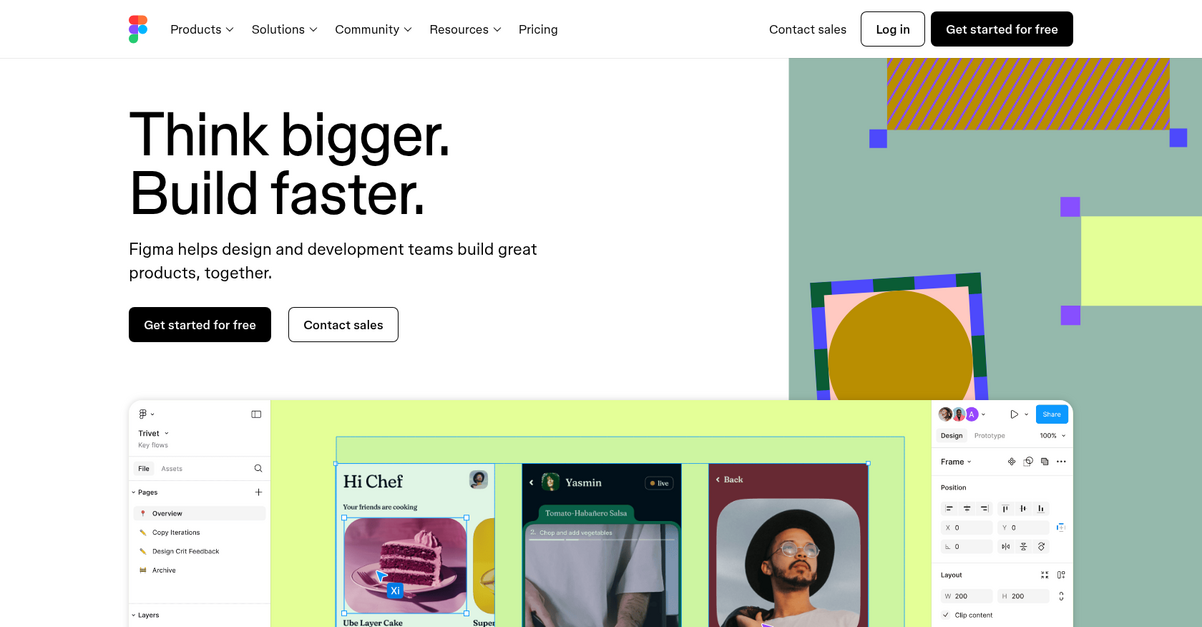
Struggling with design software that limits your creativity?
I found that Figma allows you to design and prototype in one place, streamlining your workflow. This means you can explore ideas freely and iterate quickly, saving you valuable time.
You can also instantly create mockups with AI to explore a bigger option space for your designs, helping you deliver more innovative solutions to clients.
Ready to build better products, together?
Figma provides a shared design file where your entire team—designers, developers, even external contractors—can collaborate seamlessly. This eliminates the frustration of multiple file versions and ensures everyone is aligned.
With features like Auto Layout, your designs automatically adjust to layout size, ending the need for manual resizing and increasing productivity. Additionally, you can batch edit multiple frames at once, which is a huge time-saver.
Plus, the new Dev Mode translates designs into code with a workflow built for developers, enabling smoother design handoffs and faster product development. You can even present playable, high-fidelity prototypes directly from your deck.
The result: a streamlined, collaborative design process.
While we’re discussing business efficiency, understanding accounts payable software is equally important for financial health.
Key features:
- Unified Design and Prototyping: Design and build interactive prototypes in a single shared file, ensuring consistency and efficiency across your entire project.
- AI-Powered Design and Prototyping: Leverage AI to instantly create mockups and generate realistic prototypes, allowing for rapid exploration and testing of design ideas.
- Seamless Team Collaboration: Work together in real-time within one shared design file, communicating via audio, chat, or comments to keep everyone aligned and accelerate feedback cycles.
Figma features, pricing, & alternatives →
Verdict: If you’re a graphic designer or creative professional looking for the best graphic design software to enhance collaboration and streamline your workflow, Figma is an excellent choice. It’s built for building, helping teams create one source of truth and reducing design-to-development friction with features like Dev Mode.
3. Affinity
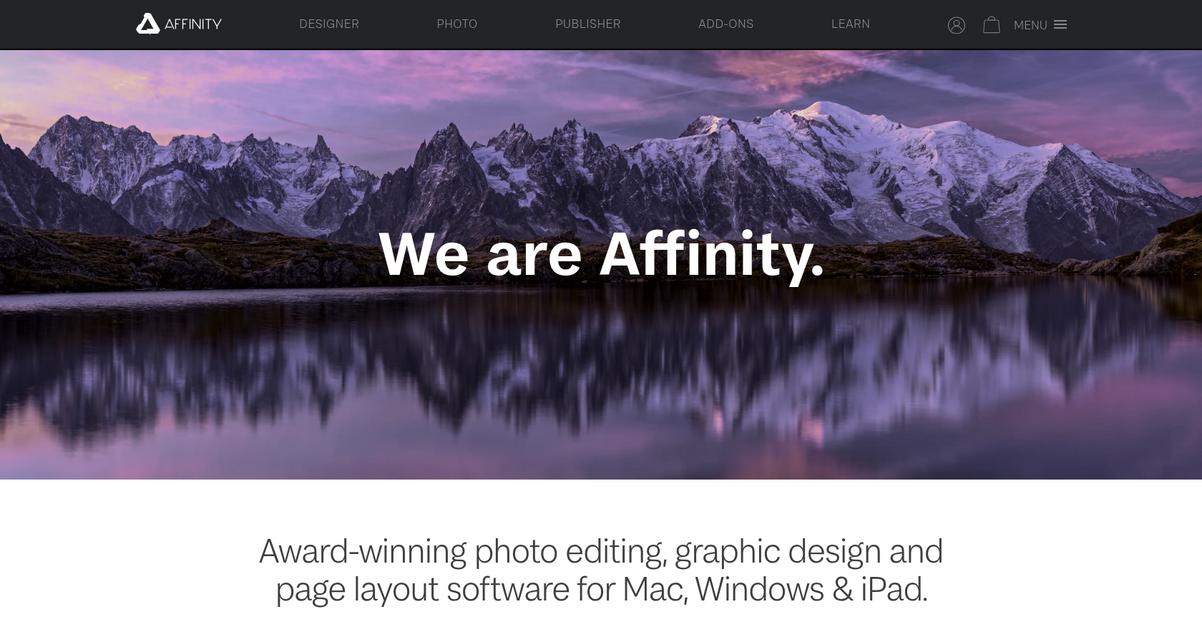
Struggling with slow, bloated design software?
Affinity offers impressively fast and remarkably smooth performance across its suite, directly addressing your need for efficiency. This means you can focus on creativity, not technical frustrations.
Your design process can become streamlined, enabling you to produce stunning work without the usual setbacks. It’s all about boosting your creative flow.
Unlock your full creative potential.
Affinity’s applications—Designer, Photo, and Publisher—provide all the tools you need without unnecessary bloat, allowing you to create digital illustrations, logos, and high-quality publications. You can even combine images, graphics, and text effortlessly.
For instance, StudioLink technology lets you access advanced tools from Designer and Photo directly within Publisher, eliminating app switching and file conversions. This makes complex projects, like multilayer photo compositions or bid documents, simpler and faster to complete.
Additionally, with one shared file format across all apps and platforms (Mac, Windows, iPad), your workflow becomes truly integrated. Plus, there are no subscriptions, just a one-time payment for free updates until the next major version.
The result is increased productivity and a competitive edge.
If your design needs extend to structural planning, my guide on best architecture design software provides a comprehensive overview.
Key features:
- Impressively fast performance: Say goodbye to lag and wasted time with software engineered for speed, allowing you to work more efficiently and focus purely on your creative output.
- Comprehensive toolset without bloat: Get all the essential design, photo editing, and page layout tools you need in one place, avoiding unnecessary features that can slow you down.
- Seamless workflow with StudioLink: Instantly switch between vector, raster, and layout environments within a single application, dramatically reducing frustration and saving valuable time on complex projects.
Affinity features, pricing, & alternatives →
Verdict: Affinity stands out as a strong contender for the Best Graphic Design Software, especially if you seek speed, a comprehensive toolset without bloat, and a seamless workflow. Its StudioLink technology and no-subscription model directly address core pain points, ensuring a productive and cost-effective creative experience.
4. Sketch
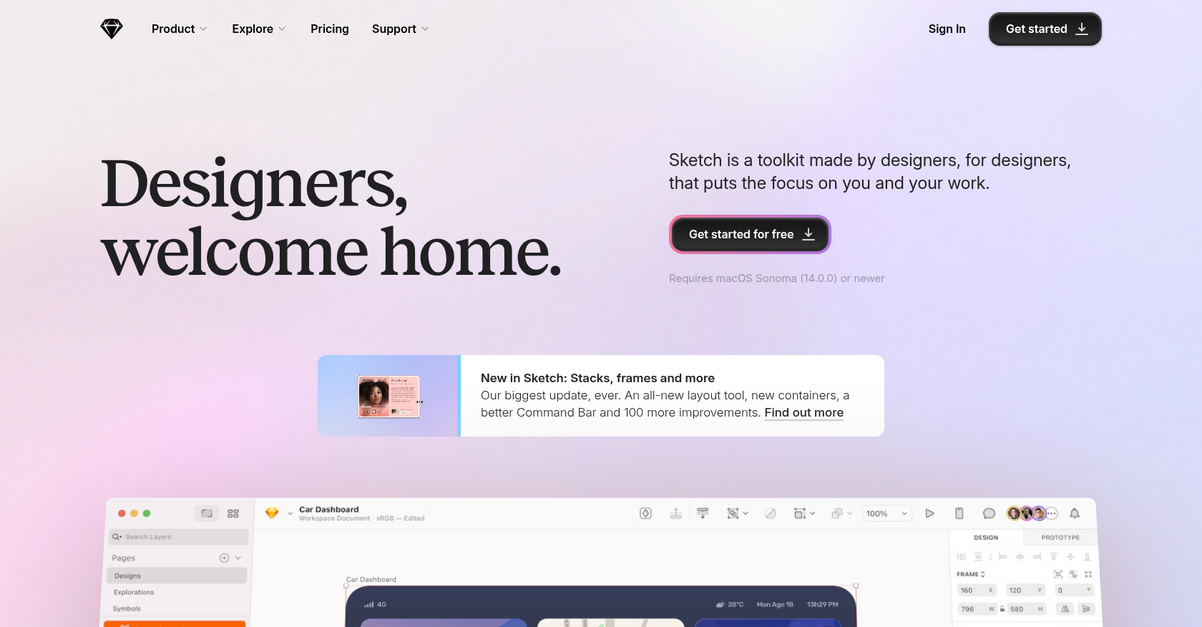
Are you struggling with inefficient graphic design software?
Sketch offers a focused design toolkit and intuitive interface, purpose-built by designers for designers, allowing you to maximize creativity.
This means you can enjoy an infinite Canvas and focused tools, ensuring zero distractions to hinder your creative flow.
Ready to elevate your design process?
Sketch helps streamline your workflow with powerful features for design, prototyping, and collaboration, allowing you to create anything from icons to entire apps. You can design with flexible foundations using stack layouts and nestable frames that save you time, without locking you down to rigid structures. Additionally, you can effortlessly co-edit in real-time or design solo, while easily testing prototypes on any web browser, iPhone, or iPad. Plus, with free handoff tools, clients and developers can easily inspect files and download assets.
The result is a streamlined, productive design experience.
While Sketch helps with visual design, for those building full applications, understanding API design tools is equally crucial for robust development.
Key features:
- Focused Design Tools: Sketch offers an intuitive interface with an infinite Canvas and specific tools crafted to eliminate distractions, helping you maintain focus on your ideas and creative output.
- Rapid Prototyping: Quickly create realistic, interactive prototypes in just a few clicks, complete with Smart Animate, Overlays, and diverse interaction options, allowing for faster idea validation.
- Seamless Collaboration: Share designs and prototypes easily with clients for feedback, co-edit in real-time with team members in a shared Workspace, and provide free handoff tools for developers.
Sketch features, pricing, & alternatives →
Verdict: If you’re seeking the best graphic design software that prioritizes a focused workflow, rapid prototyping, and seamless collaboration, Sketch delivers. Its intuitive macOS editor, flexible foundations, and easy sharing capabilities make it a powerful utility for designers, saving tons of time and enhancing productivity for freelancers and Fortune 500 companies alike.
5. Corel
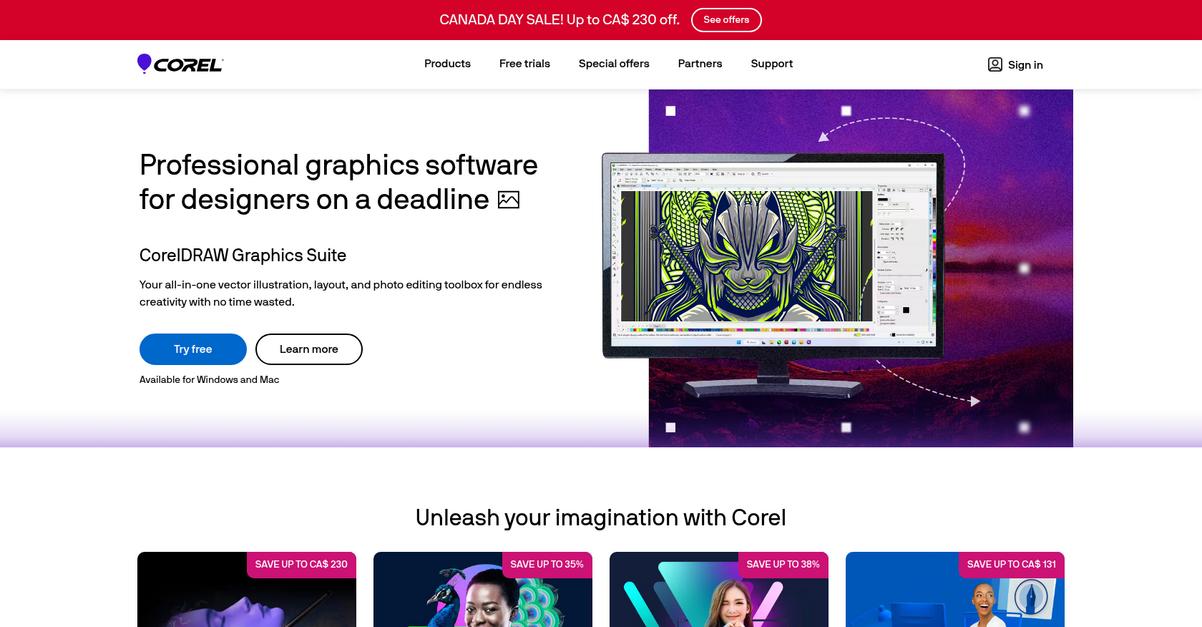
Struggling to meet design deadlines and unleash your creativity?
CorelDRAW Graphics Suite offers an all-in-one toolbox for vector illustration, layout, and photo editing. This means you can achieve endless creativity without wasting time.
The software addresses your challenge of finding efficient tools that streamline your creative process, allowing you to create first-class packaging designs, logos, and illustrations.
Here’s how Corel empowers you.
CorelDRAW Graphics Suite combines essential design functions into one package, ensuring your workflow remains smooth. The result is a comprehensive solution that reduces the need for multiple, disjointed applications.
You can edit, enhance, and correct photos with PaintShop Pro, while Painter offers stunningly realistic painting capabilities with a vast library of brushes. These tools provide the flexibility needed for diverse design projects. Additionally, VideoStudio allows you to transform videos with fun and easy editing, and WordPerfect serves as a trusted office suite for document tasks, providing a competitive edge for your business.
This means you can focus more on design and less on technical hurdles.
Speaking of optimizing your outcomes, my article on A/B testing tools can help you scale your ROI faster.
Key features:
- Vector illustration and layout: CorelDRAW Graphics Suite offers an all-in-one toolbox for vector illustration, layout, and photo editing, ensuring endless creativity.
- Realistic painting and photo editing: Painter provides stunningly realistic painting with a vast brush library, while PaintShop Pro edits and enhances photos.
- Integrated creative suite: Corel offers a comprehensive suite including video editing with VideoStudio and document processing with WordPerfect, streamlining your workflow.
Corel features, pricing, & alternatives →
Verdict: Corel stands out as a best graphic design software solution for designers on a deadline, offering an all-in-one suite that streamlines workflows for vector illustration, layout, and photo editing. Its specialized tools like Painter and PaintShop Pro provide the capabilities you need to deliver first-class results and boost your creativity.
6. CyberLink
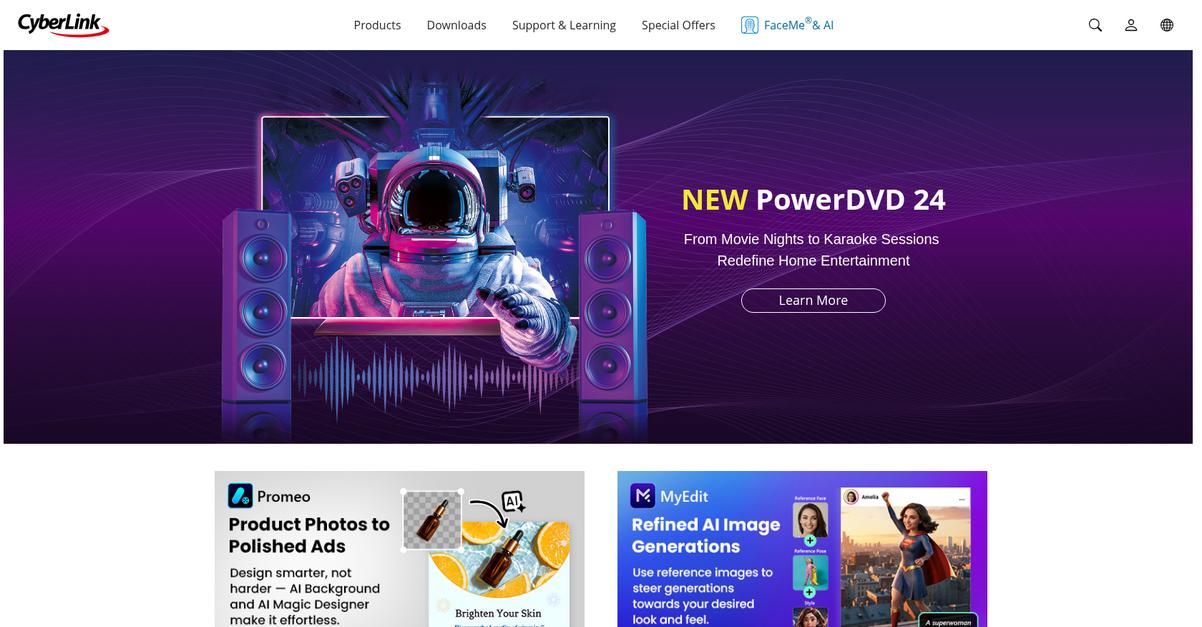
Struggling to find design tools that boost your creativity?
CyberLink offers PhotoDirector and PowerDirector, providing powerful yet easy-to-use solutions for your creative process. This means you can create compelling promotional videos with Promeo effortlessly, regardless of your prior video editing expertise. The result? You streamline your workflow.
Here’s how CyberLink helps.
Their PhotoDirector program provides a smooth interface and powerful tools for photo workflow and editing. Additionally, MyEdit offers a free online photo and audio editor with generative AI, allowing you to experiment with AI art and enhance your designs. PowerDirector gives you pro-level video editing with consumer-level ease, ensuring you save valuable time. Plus, you can explore the official PowerDirector YouTube channel for video editing tips and tutorials, helping you stay ahead.
This suite of tools scales with your growing business needs.
While we’re discussing the efficiency of creative tools, it’s worth noting how application performance monitoring tools can ensure smooth operations for your entire tech stack.
Key features:
- Intuitive Photo Editing: PhotoDirector offers a smooth interface and powerful tools for photo workflow and editing, simplifying complex tasks for graphic designers.
- AI-Powered Creative Tools: MyEdit provides a free online photo and audio editor with generative AI, enabling experimentation and rapid creation of unique art.
- User-Friendly Video Production: PowerDirector delivers pro-level video editing with consumer-level ease, making compelling promotional videos accessible to all skill levels.
CyberLink features, pricing, & alternatives →
Verdict: CyberLink stands out as a strong contender for the best graphic design software, offering solutions like PhotoDirector’s smooth interface and PowerDirector’s easy-to-use, pro-level video editing. The inclusion of MyEdit’s generative AI for photo and audio editing further enhances its appeal, allowing you to streamline creative processes and gain a competitive edge.
7. Procreate
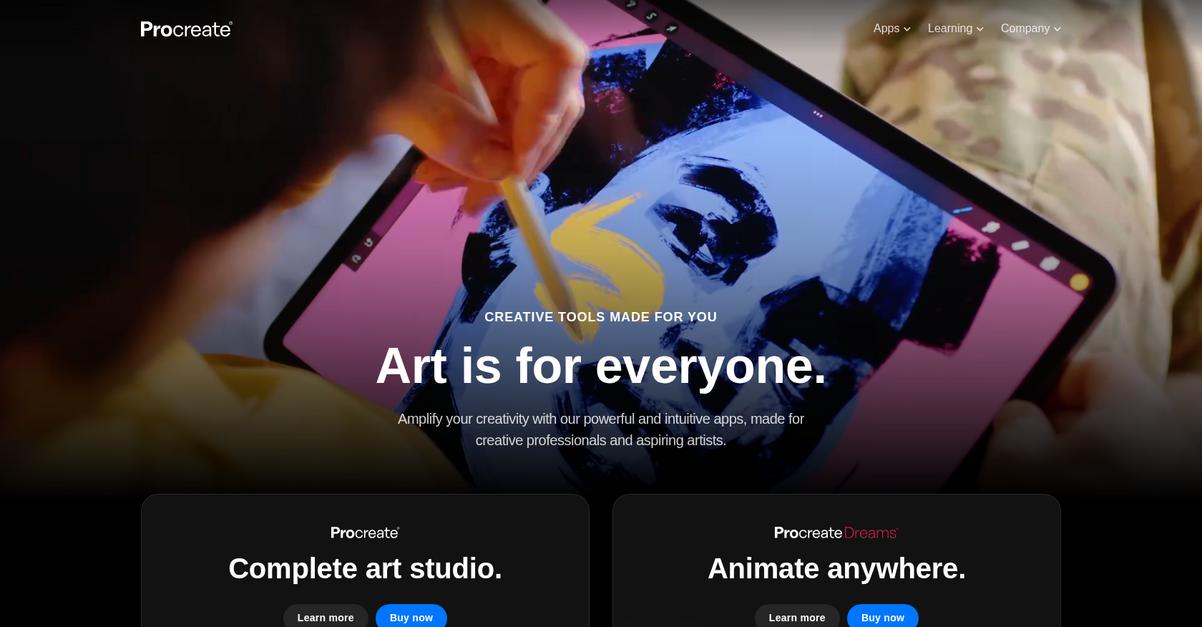
Struggling to unleash your full creative potential?
Procreate offers powerful, intuitive apps designed to amplify your creativity, whether you’re a professional or aspiring artist.
This means you can overcome the frustration of inefficient software that limits your artistic vision and productivity, allowing you to create stunning digital art with ease.
Here’s how Procreate revolutionizes your design process.
Procreate delivers a complete art studio directly to your iPad, ensuring you have all the tools you need at your fingertips.
This comprehensive approach helps streamline your creative workflow, offering a solution that scales with your growing business needs and enhances collaboration. You can explore detailed handbooks and articles with handy tips to quickly master its powerful features.
Additionally, with Procreate Dreams for animation and Procreate Pocket for iPhone, you gain the flexibility to animate anywhere and sketch on the go. This connectivity across devices ensures you maintain a competitive edge through advanced features and continuous creative output.
The result is amplified creativity, every time.
While focusing on visual output, enhancing the quality of your written content is also crucial. My article on best proofreading software can help perfect your text.
Key features:
- Intuitive Interface: Access a complete art studio with powerful and intuitive tools, designed for both creative professionals and aspiring artists to enhance their workflow.
- Multi-Device Creativity: Utilize Procreate for iPad as a complete art studio, Procreate Dreams for animation, and Procreate Pocket to create and sketch on your iPhone.
- Comprehensive Learning Resources: Leverage detailed handbooks, articles with handy tips, and a dedicated Beginners Series to master powerful tools and rich features.
Procreate features, pricing, & alternatives →
Verdict: Procreate stands out as a best graphic design software solution because it provides powerful, intuitive tools across iPad and iPhone, supporting diverse creative needs from sketching to animation. Its focus on user-friendly design and comprehensive learning resources helps you overcome common pain points like limited creativity and inefficient workflows.
8. Linearity
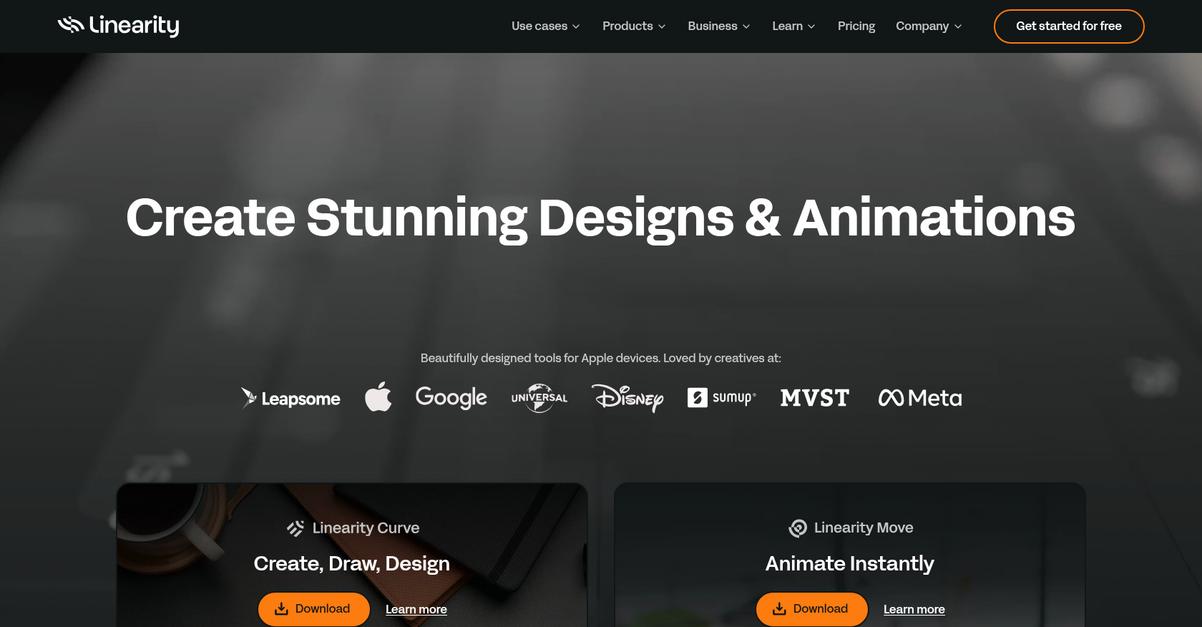
Struggling to find creative tools that truly match your workflow?
Linearity offers Curve for design and Move for instant animation, both crafted for Apple devices, directly addressing your need for specialized software.
This means you can enjoy a sleek, intuitive interface for lightning-fast, effortless design, freeing you from technical headaches.
Here’s how you get comprehensive creative control.
Linearity empowers you with tools designed for illustrators and creative professionals. You can create anything, anywhere, anytime, as your projects sync across all Apple devices.
This allows you to maintain professional results with precision and flexibility to refine every detail of your work. Additionally, powerful AI features like Auto Trace allow you to vectorize anything and edit images.
Plus, you can jumpstart your designs with fully customizable templates for marketing, branding, and digital content, alongside step-by-step user guides and expert-led tutorials.
The result: You maintain a competitive edge.
Before diving deeper, you might find my analysis of data mapping software helpful for managing complex data flows.
Key features:
- Lightning-Fast, Effortless Design: Enjoy a modern, sleek, and intuitive interface that simplifies your creative process and boosts productivity.
- Powerful AI Capabilities: Utilize features like Auto Trace for instant vectorization and AI image editing to enhance your designs efficiently.
- Complete Creative Control: Gain the precision and flexibility needed to edit, refine, and perfect every detail, ensuring professional-quality results.
Linearity features, pricing, & alternatives →
Verdict: If you’re seeking the best graphic design software for Apple devices that prioritizes an intuitive workflow and powerful features, Linearity is an excellent choice. It’s designed to save you time and boost your creativity, ensuring you maintain a competitive edge through professional results and AI-powered tools.
9. GIMP
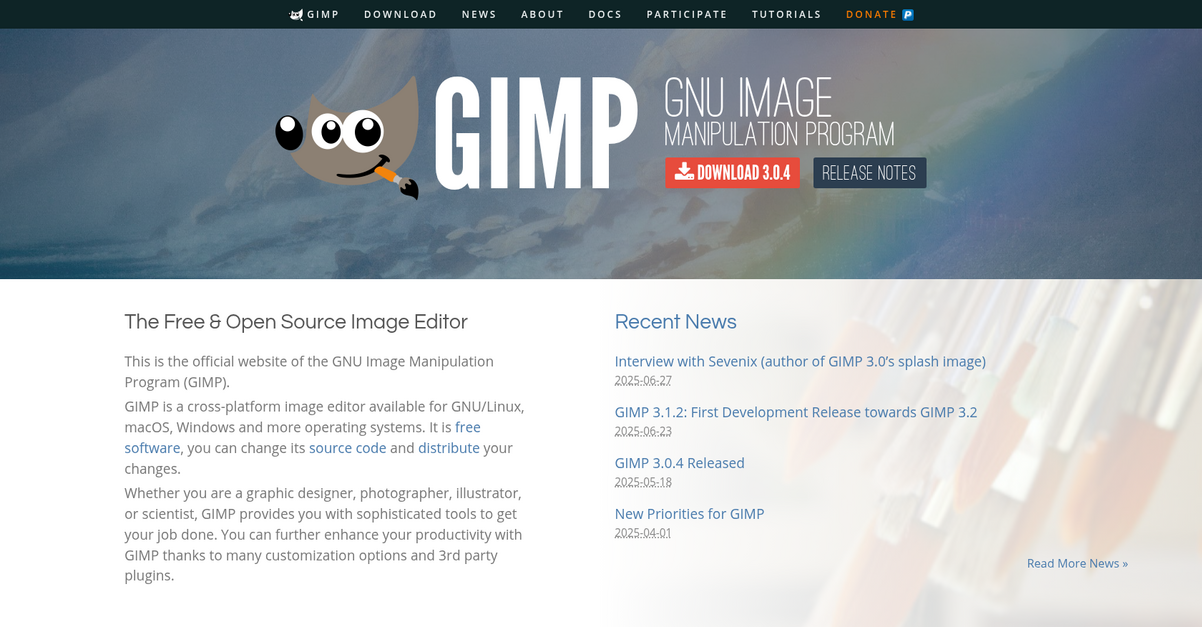
Struggling to find versatile design software that fits your budget?
GIMP offers a cross-platform image editor for GNU/Linux, macOS, and Windows, empowering your creativity without cost barriers.
This free and open-source solution means you have access to sophisticated tools for graphic design, photography, and illustration. It addresses your need for powerful software that doesn’t limit your artistic vision.
This brings us to its robust solution.
GIMP provides high-quality photo manipulation tools, letting you achieve anything from retouching to creating complex composites. This means you can transform images into truly unique creations.
Additionally, GIMP is a powerful framework for scripted image manipulation, supporting multiple languages like C, Python, and Perl. This makes it ideal for generating icons, graphic design elements, and even art for user interface components, streamlining your workflow. You also get top-notch color management features, ensuring high-fidelity color reproduction across digital and print media, which is crucial for client satisfaction.
The result is a highly customizable and flexible platform.
Key features:
- High-Quality Photo Manipulation: GIMP provides all the tools you need for retouching, restoring, and creating imaginative composites, eliminating technical hurdles to your artistic vision.
- Extensive Customization Options: Enhance productivity with GIMP’s many customization options and support for third-party plugins, adapting the software to your specific workflow needs.
- Integrated Workflow Component: It offers excellent color management and integrates well with other free software like Scribus and Inkscape, ensuring consistent results across your publishing workflow.
GIMP features, pricing, & alternatives →
Verdict: GIMP stands out as a strong contender for the Best Graphic Design Software, offering a free and open-source solution that provides sophisticated tools for graphic designers, photographers, and illustrators. Its cross-platform compatibility and extensive customization options empower you to achieve high-quality results.
Conclusion
Your creativity deserves better tools.
Choosing the right tool is overwhelming for any professional designer. The wrong software kills your creative flow and wastes valuable hours on frustrating technical glitches.
The right software has a massive impact on your ultimate success. Linearity.io found that design-driven companies outperformed the S&P by 228% over ten years. This shows a direct link between great tools and powerful business outcomes.
Here’s what I recommend.
From my experience, Adobe Creative Cloud is the ultimate all-in-one solution. It directly tackles the frustration of creative blocks and workflow inefficiencies.
Its suite of over 20 integrated apps and powerful generative AI tools is simply unmatched in the industry. The best graphic design software is an investment that pays for itself in time saved and superior quality.
If you’re optimizing your tech stack, my article on best API security testing tools provides valuable insights for safeguarding your systems.
I strongly encourage you to see it for yourself. Start a free trial of Adobe and feel the creative difference.
You’ll finally reclaim your creative freedom.