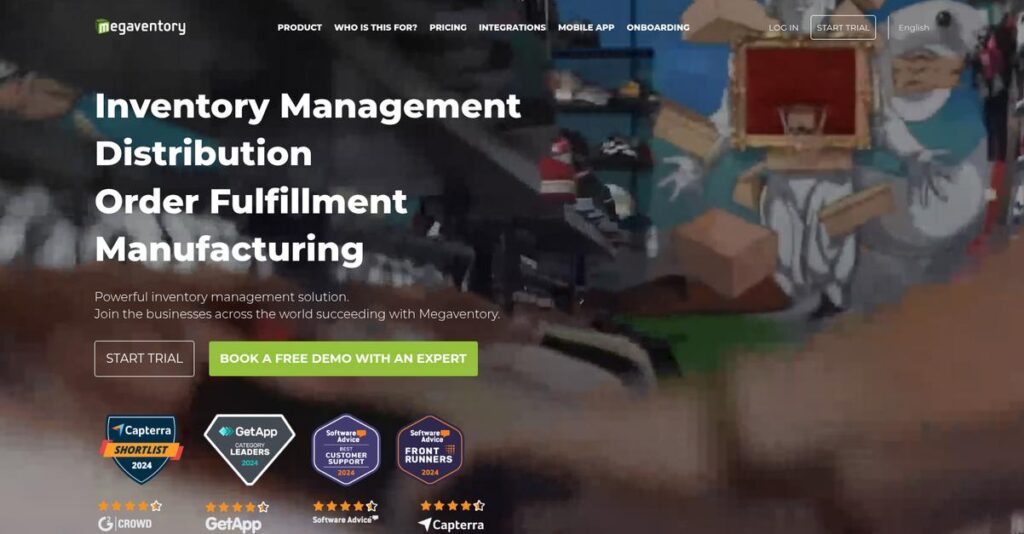Still stuck in spreadsheet inventory chaos?
If you’re struggling to keep up with inventory, order, or manufacturing data scattered everywhere, it’s tough to grow your business without mistakes and wasted time.
After researching Megaventory’s platform deeply, I uncovered this: errors and missed sales cost your team daily when you rely on disconnected, manual tools.
Here’s what I discovered—Megaventory brings together inventory control, order management, light manufacturing, and key integrations in one accessible, cloud-based system designed specifically for businesses that have outgrown spreadsheets but aren’t ready for costly ERP.
In this review, I’ll show you how Megaventory can help you get control over your inventory and order workflows, instead of letting disorganization slow down your team.
You’ll find in this Megaventory review an analysis of core features, pricing, ideal use cases, and how it competes with other solutions you’re likely considering.
You’ll leave knowing the features you need to drive real operational improvement and make a confident choice.
Let’s dive into the analysis.
Quick Summary
- Megaventory is a cloud-based inventory, order, and light manufacturing management system for growing SMBs needing better operational control.
- Best for small to medium wholesale, retail, distribution, or light manufacturing businesses outgrowing spreadsheets.
- You’ll appreciate its comprehensive lot/serial tracking, light manufacturing features, and industry-leading responsive customer support.
- Megaventory offers transparent user-based pricing starting at $150/month with a 15-day free trial and scalable enterprise plans.
Megaventory Overview
Megaventory has been around since 2010, based in Greece. What impressed me is their focus on making powerful inventory management accessible for smaller businesses and growing operations.
They specifically target wholesalers, retailers, and light manufacturers. My analysis shows they are ideal for companies outgrowing spreadsheets but not yet ready for the complexity and cost of a full ERP.
My Megaventory review found they focus on steady, organic growth. This means consistent product updates driven by customer needs, not venture capital demands.
Unlike simpler tools or niche players like Katana, Megaventory offers robust light manufacturing and distribution features, without full ERP complexity or the high associated cost.
They work with small to medium-sized wholesalers, retailers, and companies doing light assembly who need more control than basic apps or spreadsheets can offer.
From my evaluation, their strategy is to be the best-of-breed operations hub for your growing business, prioritizing stability and core functionality over becoming an all-in-one suite.
Speaking of overall business management, my guide on enterprise legal management software can help with financial control and risk mitigation.
Now let’s examine their capabilities.
Megaventory Features
Overwhelmed by inventory chaos?
Megaventory features are designed to tackle the complex challenges of inventory, order, and manufacturing management for growing businesses. Here are the five main Megaventory features that truly streamline your operations.
1. Advanced Inventory Control
Losing track of your stock levels?
Inaccurate inventory data causes painful stockouts and overstocking. This can lead to lost sales or costly carrying expenses for your business.
Megaventory offers real-time visibility across locations, with serial and batch/lot tracking. From my testing, this feature excels in full traceability, which is crucial for compliance. It even gives low-stock reorder alerts, helping you maintain optimal levels effortlessly.
This means you can minimize inventory carrying costs and prevent lost sales due to empty shelves or outdated stock information.
2. Comprehensive Order Management
Is manual order processing slowing you down?
Handling sales and purchase orders manually creates errors and delays. This disconnects your team and frustrates customers with incorrect shipments or invoices.
You can streamline everything from quotes to fulfillment and invoicing with Megaventory. What impressed me most is its native support for dropshipping, directly linking sales and purchase orders, streamlining third-party logistics. It even handles backorders seamlessly.
This results in faster order fulfillment, fewer errors, and a clear, centralized view of all your sales and procurement activities.
3. Light Manufacturing Management
Struggling to track assembled products?
If you assemble products, tracking raw material consumption and finished goods costs is often a nightmare. This impacts your true profitability and stock accuracy.
Megaventory lets you create Bills of Materials (BOMs) and issue Work Orders for assembly. From my evaluation, this feature works best when automatically adjusting inventory and costs as you “manufacture” items, ensuring data consistency.
This gives you accurate cost-of-goods-sold (COGS) and real-time visibility into both component and finished goods inventory.
4. E-commerce and Accounting Integrations
Are your online sales syncing correctly?
Manual data transfer between your e-commerce store and accounting software wastes time. This often leads to frustrating data discrepancies and reconciliation headaches.
Megaventory offers robust native integrations with Shopify, QuickBooks Online, and more. Here’s what I found: orders sync automatically, updating stock and financials. This feature creates a reliable single source of truth across your systems.
This eliminates tedious manual entry, prevents overselling online, and ensures your financial records are always up-to-date and accurate.
While we’re discussing data management, you might find my analysis of Android Data Recovery Software helpful for protecting digital assets.
5. Reporting and User Permissions
Need better business insights and control?
Without clear reports, making informed decisions about your inventory and sales is nearly impossible. Plus, controlling data access for your team is critical for security.
The platform offers essential built-in reports like inventory valuation and sales analysis. This is where Megaventory shines: you can set granular user permissions, ensuring data security and role-based access.
This empowers you with data-driven decision-making while providing crucial control over who sees and edits sensitive business information.
Pros & Cons
- ✅ Robust core inventory and order management capabilities truly impress users.
- ✅ Exceptional, responsive customer support provides unparalleled user assistance.
- ✅ Delivers powerful, near-ERP functionality at a highly competitive price point.
- ⚠️ User interface sometimes feels dated or less intuitive compared to modern tools.
- ⚠️ Custom reporting options are somewhat limited, requiring data export for advanced analysis.
These Megaventory features work together to create a cohesive operational hub that connects your inventory, sales, and manufacturing.
Megaventory Pricing
Understanding software costs shouldn’t be a guessing game.
Megaventory pricing is notably transparent, offering clear user-based plans that help you understand costs upfront for essential inventory and order management.
| Plan | Price & Features |
|---|---|
| Pro Plan | $150/month (billed annually or monthly) • 5 Users Included • 25,000 Transactions/Year • Inventory & Order Management • Light Manufacturing & Reporting • Full API Access |
| Enterprise Plan | Custom quote (Contact sales) • Custom User & Transaction Limits • Custom Locations & Integrations • Dedicated Account Manager • Hands-on Onboarding Support • Custom Development Options |
1. Value Assessment
Your budget gets clear value.
From my cost analysis, what impressed me is how the Pro plan delivers robust inventory, order, and light manufacturing features for a fixed fee. The transparent, user-based pricing ensures you know your exact monthly commitment, avoiding unexpected charges often seen with transaction-based models.
This means your monthly costs stay predictable as your business grows, with clear value for the features included.
2. Trial/Demo Options
Evaluate before you commit.
Megaventory offers a generous 15-day free trial, giving you ample time to test their full suite of features and integrations. What I found regarding pricing is that this trial is fully functional, allowing you to validate how Megaventory fits your operations and truly assess its value.
This lets you experience the software firsthand, ensuring it meets your needs before making any financial commitment.
3. Plan Comparison
Choosing the right plan matters.
The Pro Plan is ideal for small to medium businesses needing comprehensive operational control, with its all-inclusive features for up to five users. For larger operations or those with complex needs, the Enterprise plan scales to your exact requirements, offering dedicated support and higher limits.
This tiered approach helps you match Megaventory pricing to your actual usage, ensuring you pay for what you truly need.
My Take: Megaventory’s pricing model is straightforward and competitive, providing excellent value for SMBs ready to move beyond spreadsheets without the complexity of full-scale ERPs.
The overall Megaventory pricing reflects transparent, user-centric value for your investment.
Megaventory Reviews
What do real customers actually think?
To understand Megaventory, I dove into recent Megaventory reviews on platforms like Capterra and G2. This analysis provides balanced insights into typical user feedback and experiences, helping you make an informed decision.
1. Overall User Satisfaction
Users are generally quite satisfied.
From my review analysis, Megaventory maintains strong ratings, typically averaging 4.6 out of 5 stars. What I found in user feedback is how this inventory system hits a sweet spot for growing businesses, offering robust functionality at a competitive price point. These positive Megaventory reviews consistently highlight its high perceived value.
This suggests you can expect a comprehensive solution that offers near-ERP level capabilities without the typical cost or complexity often seen in enterprise software.
2. Common Praise Points
Exceptional customer support stands out.
Users consistently praise the customer support stands out, often calling them “incredibly responsive” and “knowledgeable.” Review-wise, their willingness to go the extra mile is a recurring theme. Customers frequently mention quick replies with exact solutions, indicating a highly effective and dedicated support experience that users value immensely.
This means you can rely on prompt, expert assistance, minimizing downtime and ensuring you maximize your use of the software.
3. Frequent Complaints
The user interface needs modernization.
Speaking of specific software needs, my guide on Applied Behavior Analysis Software explores tools for specialized domains like healthcare and education.
A common critique is Megaventory’s dated user interface, often described as “clunky” or “old-fashioned.” From my analysis, this aesthetic issue isn’t a deal-breaker for most, as functionality remains strong. Reviews sometimes mention limited reporting customization and basic mobile app features as areas needing improvement.
While the UI might not impress visually, its robust features compensate, making these complaints minor for businesses prioritizing core functionality.
What Customers Say
- Positive: “The customer service is first class. I have a question, and I usually have a reply within an hour or two.”
- Constructive: “The UI is a little clunky and looks like it hasn’t had an update in a few years. It’s not a deal-breaker.”
- Bottom Line: “Powerful, affordable inventory management that handles manufacturing well, despite a slightly dated interface.”
Overall, Megaventory reviews reflect a highly capable system offering excellent value, with solid credibility from consistent feedback patterns. This analysis should help you gauge if Megaventory aligns with your business needs effectively.
Best Megaventory Alternatives
Which Megaventory alternative is right for you?
The best Megaventory alternatives include several strong options, each uniquely suited for different business sizes, budgets, and specific operational needs. I’ve analyzed these to guide your decision.
While we’re discussing operational management, understanding patient case management software is equally important for certain businesses.
1. inFlow Inventory
Prioritizing ease of use and modern design?
inFlow shines for retail and wholesale businesses prioritizing a clean, intuitive user interface and straightforward inventory management. What I found comparing options is that inFlow offers exceptional ease of use, ideal if your team prefers a streamlined, visual experience. However, it lacks Megaventory’s robust manufacturing features.
Choose inFlow when simplicity and a modern UI are your top priorities for retail/wholesale operations, not advanced manufacturing.
2. Zoho Inventory
On a tight budget or in the Zoho ecosystem?
Zoho Inventory stands out with its highly competitive pricing and deep integration into the broader Zoho suite of applications. Alternative-wise, you’ll find its free tier compelling for very small businesses or those already using Zoho CRM or Books. It offers a cost-effective, but less specialized, inventory solution.
Consider Zoho Inventory if you’re on a tight budget, need a free tier, or are heavily invested in the Zoho ecosystem of business tools.
3. Fishbowl Inventory
Complex manufacturing or QuickBooks Desktop user?
Fishbowl targets businesses with complex manufacturing or advanced warehouse management needs, offering profound depth in these areas. From my competitive analysis, Fishbowl integrates deeply with QuickBooks Desktop, a key differentiator for dedicated users. It’s a significant step up in features and cost.
Choose Fishbowl for complex manufacturing or advanced warehouse management, especially if you’re deeply committed to QuickBooks Desktop.
4. Katana
Running a modern DTC e-commerce brand?
Katana excels for modern direct-to-consumer (DTC) brands needing seamless integration between e-commerce and manufacturing workflows. Alternative-wise, Katana offers a slick, intuitive workflow, particularly for Shopify users. Its focus is narrower, but its specialized features are powerful for this niche.
Choose Katana if you are a pure-play e-commerce manufacturer prioritizing modern, integrated workflows, especially with Shopify.
Quick Decision Guide
- Choose Megaventory: Balanced inventory, order, and light manufacturing for growing SMBs.
- Choose inFlow Inventory: Prioritize ease of use and modern UI for retail/wholesale.
- Choose Zoho Inventory: Tight budget or deep within the Zoho ecosystem.
- Choose Fishbowl Inventory: Complex manufacturing and committed to QuickBooks Desktop.
- Choose Katana: Pure-play DTC e-commerce manufacturer needing integrated Shopify workflows.
The best Megaventory alternatives each offer distinct advantages depending on your specific business needs and priorities. Carefully consider your unique requirements to make the optimal choice for your operations.
Setup & Implementation
Is Megaventory implementation complex?
My Megaventory review analyzes deployment, setup, and adoption challenges. I’ll provide practical guidance, helping you understand the time, resources, and realistic expectations for a successful implementation.
While we’re discussing software solutions, you might find my guide on best health insurance software helpful for getting clear data.
1. Setup Complexity & Timeline
Initial setup: easier said than done?
Megaventory’s initial setup involves importing your product, customer, and supplier data via CSV templates. Complexity scales with multiple locations, complex BOMs, or multi-channel integration from the start. From my implementation analysis, organized master data significantly speeds your deployment, allowing you to get operational quickly if your data is clean and prepared.
You’ll want to meticulously organize your core business data before starting this critical import process to ensure a smooth transition.
2. Technical Requirements & Integration
No servers, no complex IT needed?
As a fully cloud-based SaaS, Megaventory requires no special hardware or server installations from your side. Your team simply needs modern web browsers for access. What I found about deployment is that this eliminates typical IT infrastructure headaches, making technical readiness remarkably straightforward compared to on-premise systems.
Your main technical preparation involves ensuring stable internet connectivity and compatible browsers for your entire team and any relevant devices.
3. Training & Change Management
Will your team quickly adopt Megaventory?
While feature-rich, Megaventory’s logic is learnable, but expect a learning curve for new users. Extensive documentation, video tutorials, and responsive support are available. From my analysis, successful user adoption hinges on proactive training and leveraging their support for guidance during the onboarding phase.
Plan for dedicated training time for your staff, utilizing the provided resources and preparing for questions as they learn.
4. Support & Success Factors
How crucial is vendor support for rollout?
Megaventory’s support is a key implementation asset, often praised for responsiveness and knowledge during setup. What I found about deployment is that their highly responsive support is critical for navigating initial challenges and accelerating your team’s proficiency with the new system.
Actively engage with their support team, especially for complex configurations, as their guidance is invaluable for a smooth rollout.
Implementation Checklist
- Timeline: Weeks to a few months, depending on data readiness and complexity
- Team Size: Operations lead, data entry staff, and an IT point person
- Budget: Minimal beyond software; focus on internal staff time
- Technical: Modern web browser, stable internet, organized CSV data
- Success Factor: Well-organized master data and active user engagement
The overall Megaventory implementation is straightforward for prepared businesses, but success requires thorough data preparation and leveraging their strong support.
Who’s Megaventory For
Understanding who Megaventory serves best.
This Megaventory review will help you determine if this inventory and order management solution aligns with your specific business profile, team size, and operational requirements. I’ll provide practical insights for self-qualification.
1. Ideal User Profile
Outgrowing basic inventory tools?
Megaventory is an ideal fit for small to medium-sized businesses, particularly in wholesale, distribution, multi-channel retail, or light manufacturing with assembly needs. From my user analysis, companies needing robust operational control beyond basic accounting software’s limited inventory modules are perfect candidates. Your team is likely looking for a central system to manage physical products, sales, and purchases effectively.
You’ll find significant success if your primary pain point is escalating inventory errors and order management bottlenecks from manual processes.
2. Business Size & Scale
Ready for growth, not ERP.
Megaventory targets small to medium-sized businesses, typically with 5 to 100 employees. What I found about target users is that firms needing robust inventory without enterprise costs find Megaventory’s balance of features and affordability appealing, as they outgrow spreadsheets.
While we’re discussing core business systems, ensuring accurate payroll is also essential. My article on best payroll accounting software covers how to avoid penalties.
Your team needs scalable operational control. You’ll know if you fit if you need robust inventory features but not a full ERP’s cost.
3. Use Case Scenarios
Primary use cases for operational control.
Megaventory excels when you’re managing inventory across multiple locations, handling lot tracking, or require light manufacturing. User-wise, the software shines for businesses struggling with inventory bottlenecks from outgrowing basic accounting systems. Your situation calls for a centralized system to streamline orders and production.
You’ll find this works best when your existing tools can’t support your growing operational complexity, needing detailed product visibility.
4. Who Should Look Elsewhere
Need a different software experience?
Megaventory might not be your ideal solution if you prioritize a sleek, modern UI/UX or extensive custom reporting. From my user analysis, businesses expecting cutting-edge aesthetics or deep data analytics might find its interface dated. Your team might also find mobile app limitations restrictive.
Consider alternatives if a highly intuitive, visually polished interface, bespoke reports, or a full-featured mobile app are top priorities.
Best Fit Assessment
- Perfect For: SMBs in wholesale, retail, distribution, light manufacturing, outgrowing basic tools.
- Business Size: Small to medium, 5-100 employees, outgrowing spreadsheets.
- Primary Use Case: Centralized inventory, order, and light manufacturing management.
- Budget Range: Businesses seeking robust features at a pre-ERP cost.
- Skip If: Need modern UI, highly customizable reports, or full mobile app.
This Megaventory review clarifies that your fit depends on operational complexity and budget. For those needing robust inventory management without full ERP investment, Megaventory hits the sweet spot.
Bottom Line
Megaventory offers a compelling solution for growing businesses.
Based on my comprehensive Megaventory review, this platform excels for specific business needs but presents trade-offs. I’ll break down who benefits most and why.
1. Overall Strengths
Exceptional support and robust core features stand out.
Megaventory truly shines with its responsive and knowledgeable customer support, consistently praised by users. Its deep inventory, order, and light manufacturing capabilities including lot tracking, deliver powerful functionality often found in much pricier ERPs. From my comprehensive analysis, this hits a sweet spot.
These strengths directly contribute to operational efficiency and provide significant value, especially for growing SMBs seeking a robust system without enterprise cost.
While discussing operational efficiency and robust systems, understanding business continuity management software is equally important for long-term resilience.
2. Key Limitations
Key limitations revolve around user experience and customization.
The primary drawback is a somewhat dated user interface (UI), which users describe as clunky or old-fashioned compared to modern SaaS applications. Additionally, reporting customization options are limited, often requiring data export for deeper analysis, and the mobile app lacks full web functionality.
While these aspects aren’t complete deal-breakers, they represent areas for improvement that potential users should weigh against their priorities for aesthetics and custom reporting needs.
3. Final Recommendation
My recommendation for Megaventory is clear.
You should choose Megaventory if your business has outgrown spreadsheets, requires robust inventory/order/manufacturing management, and prioritizes powerful functionality over a sleek modern UI. From my analysis, near-ERP power at an SMB price point is its core value. It’s ideal for wholesalers, distributors, and light manufacturers.
Your decision should factor in your budget, operational complexity, and tolerance for a less-than-modern interface. A trial is highly recommended.
Bottom Line
- Verdict: Recommended for growing SMBs and light manufacturers
- Best For: Wholesalers, retailers, distributors, and light manufacturers outgrowing spreadsheets
- Biggest Strength: Exceptional customer support and robust core functionality
- Main Concern: Dated user interface and limited reporting customization
- Next Step: Try the free trial or request a demo
This Megaventory review concludes that for businesses seeking powerful inventory and order management without enterprise-level costs, it offers genuine, proven value despite its UI limitations.