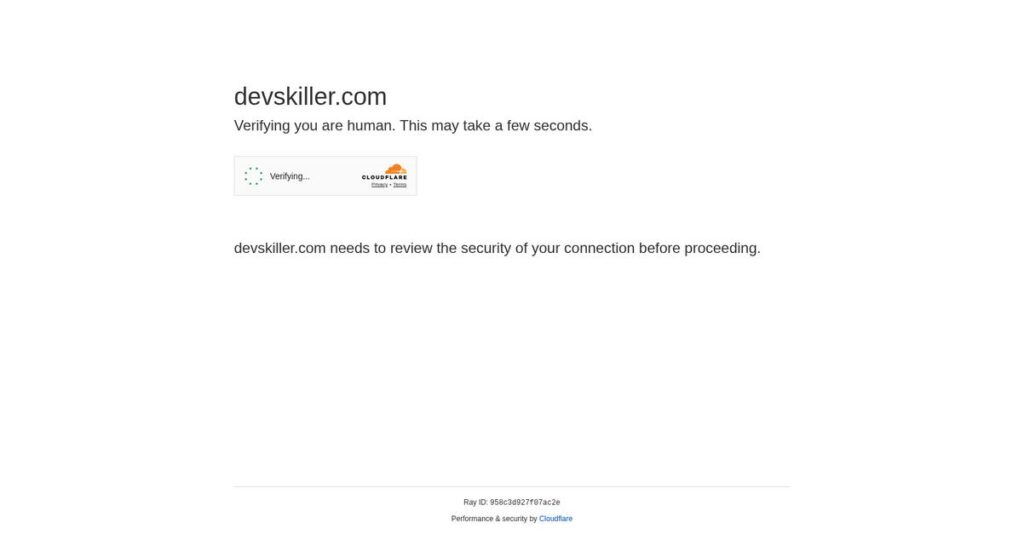Struggling to really know who can code?
If you’re dealing with technical hiring, it’s tough to figure out who actually has hands-on skills, not just textbook knowledge.
After researching dozens of skills assessment tools, my analysis shows: poorly filtered candidates cost your team hours in unnecessary interviews and technical phone screens.
DevSkiller takes a completely work-sample-focused approach, using their RealLifeTesting™ method to show how candidates (and employees) handle real projects—far beyond algorithm quizzes. I found their dual focus on recruitment and internal upskilling sets them apart if you want practical skill verification at scale.
In this review, I’ll break down how DevSkiller delivers objective, job-relevant results to simplify technical hiring and skill mapping.
You’ll get my full analysis of their tools, feature depth, pricing models, and alternatives—all from a buyer’s perspective—in this DevSkiller review.
I’ll help you zero in on the features you need to make technical hiring smarter and build confidence in your decision.
Let’s dive into the analysis.
Quick Summary
- DevSkiller is a technical skills assessment platform using real-world coding tasks to accurately screen and develop software talent.
- Best for mid-market to enterprise companies needing realistic pre-employment testing and internal skill mapping.
- You’ll appreciate its RealLifeTesting™ approach that evaluates candidates’ practical abilities beyond traditional algorithm challenges.
- DevSkiller offers customized enterprise pricing with a free trial and pay-as-you-go plans starting around $499 for limited tests.
DevSkiller Overview
DevSkiller has been around since 2013, based in Warsaw. What I found impressive is their core mission: helping you verify technical skills using truly realistic testing.
From my evaluation, they specialize in helping your tech team hire for complex stacks. Their focus on verifying real-world developer skills makes them a strong choice for mid-market and enterprise companies tired of abstract algorithmic puzzles.
A key development I noted in this DevSkiller review was their 2021 expansion into internal upskilling, showing a clear vision beyond just single-point hiring assessments.
Unlike competitors like HackerRank that lean on academic puzzles, DevSkiller’s platform focuses on simulating an actual workday. My analysis shows this gives you a much better hiring signal for experienced professionals who value practical challenges.
They work with global technology, finance, and consulting firms—any business that needs to accurately assess developers at scale before you invest valuable engineering interview time.
While we’re discussing managing operations for large organizations, understanding enterprise legal management software is equally important.
I was surprised to learn how their strategy directly addresses the full talent lifecycle. It means you can use one integrated platform to both screen new candidates and strategically map your current team’s skills for growth.
Now, let’s examine their core capabilities.
DevSkiller Features
Still struggling to hire skilled tech talent?
DevSkiller solutions are designed to accurately assess and grow your technical workforce, from initial recruitment to internal development. These are the five core DevSkiller solutions that address common talent challenges.
1. TalentScore (Technical Screening Platform)
Struggling to assess real developer skills?
Resumes and abstract coding puzzles often miss real-world capability. This leaves you unsure if a candidate can truly perform.
TalentScore uses RealLifeTesting™: candidates solve tasks mirroring actual job roles. From my testing, this approach delivers objective, detailed skill reports. This solution lets them use their own IDEs, revealing genuine problem-solving skills.
You can now cut wasted interview time, confidently hiring candidates genuinely job-ready from day one.
2. TalentBoost (Internal Skills Management)
Can you easily map your team’s tech skills?
Understanding existing tech skills and gaps is often opaque. This makes effective upskilling and internal mobility difficult.
TalentBoost uses the same assessment engine for internal skill mapping. What I love is how it objectively benchmarks employee proficiency. This solution helps you identify experts, pinpoint training needs, and create data-driven learning paths.
This means you can strategically develop your tech workforce, optimize project assignments, and foster internal growth.
3. Comprehensive Technology Catalog
Does your assessment cover all your tech stack?
Limited test libraries mean you can’t assess niche or emerging technologies, creating significant gaps in your evaluation.
DevSkiller supports over 220 technologies, far beyond just coding languages. This is where DevSkiller shines; you can create custom tests reflecting your unique stack. This flexibility ensures highly relevant evaluations tailored to your specific needs.
This means you can accurately assess candidates across your entire technology landscape, ensuring precise skill matching.
4. Advanced Plagiarism and Identity Verification
Can you trust remote tech assessments?
Ensuring remote assessment integrity is challenging, risking plagiarism or identity fraud that compromises results.
The platform boasts a robust anti-plagiarism engine. It intelligently cross-references submissions against vast code indexes and flags suspiciously similar solutions. Identity verification includes IP tracking and optional webcam monitoring to confirm the candidate.
This means you can trust your remote assessment results, ensuring fairness and the validity of your hiring decisions.
Speaking of essential information, my article on Android Data Recovery Software covers data reclamation.
5. ATS & HRIS Integrations
Is manual data entry slowing your hiring?
Disconnected tools force manual data entry, creating inefficiencies and potential errors in your recruitment workflow.
DevSkiller provides pre-built integrations with popular ATS like Greenhouse and Workday. This streamlines hiring; recruiters can trigger tests directly from their ATS. Scores automatically appear back in your ATS, centralizing candidate data.
This means you eliminate tedious administrative tasks, allowing your recruitment team to focus on strategic hiring.
Pros & Cons
- ✅ Realistic assessments via RealLifeTesting™ evaluate true job performance.
- ✅ Extensive catalog of 220+ technologies supports diverse tech stacks.
- ✅ Objective, data-driven reports remove bias from technical evaluations.
- ⚠️ Interface can have a moderate learning curve for new users.
- ⚠️ Candidate experience issues reported by a minority of users.
The DevSkiller solutions work together seamlessly, from screening new hires to developing existing teams. What I found is they form a cohesive talent management system, leveraging consistent assessment methodology. This holistic approach empowers you to build and retain a skilled technical workforce.
DevSkiller Pricing
Confused about DevSkiller’s true cost?
DevSkiller pricing is based on a custom quote model, meaning you’ll need to contact their sales team directly. This approach ensures your investment is precisely tailored to your specific technical hiring and skills management requirements.
Cost Breakdown
- Base Platform: Custom quote based on scope of features and usage
- Invitation Volume: Drives cost for Pay As You Go and Business plans
- Implementation: Varies by complexity of integrations and setup
- Add-ons: Features like CodePair or advanced identity verification (higher tiers)
- Key Factors: Test volume, feature set (TalentScore, TalentBoost), advanced integrations, user scale, security needs
1. Pricing Model & Cost Factors
A tailored investment approach.
Before diving deeper, you might find my analysis of laboratory information management system helpful, especially for specialized operations.
DevSkiller’s custom pricing means your investment directly matches your scale, considering factors like test invitation volume, desired features (TalentScore, TalentBoost), and integration depth. What I found regarding pricing is that you don’t pay for unused features, which is a major benefit for your budget.
From my cost analysis, this means you gain a solution precisely aligned with your unique technical talent strategy, avoiding generic package costs.
2. Value Assessment & ROI
Value beyond the sticker price.
While custom, DevSkiller’s RealLifeTesting™ approach drives significant ROI by reducing mis-hires and accelerating hiring cycles. This directly impacts your recruitment budget, saving time for engineering teams who no longer conduct redundant, early-stage interviews.
Your investment is justified by improved hiring accuracy and efficiency, translating into tangible cost savings and better team performance.
3. Budget Planning & Implementation
Plan your total expenditure.
When considering DevSkiller pricing, remember to factor in potential implementation time for advanced ATS integrations and any specific add-ons like live coding. From my cost analysis, understanding these initial setup costs helps your finance team allocate resources effectively upfront to ensure successful deployment.
For your budget, a detailed discussion with sales ensures you have a clear picture of the full cost of ownership, including initial setup complexities.
My Take: DevSkiller’s custom pricing is designed for mid-market and enterprise clients, ensuring you invest only in the precise technical assessment and skills management features your organization truly needs.
Overall, DevSkiller pricing offers scalable value for complex technical hiring.
DevSkiller Reviews
Unpacking real user DevSkiller experiences.
My analysis of DevSkiller reviews reveals a strong overall positive sentiment, though common feedback patterns highlight both key strengths and minor challenges. I’ve compiled insights from various user platforms to give you a balanced view.
1. Overall User Satisfaction
Users seem highly satisfied.
From my review analysis, DevSkiller maintains impressive average ratings of 4.6/5.0 across platforms like G2 and Capterra. What I found in user feedback is how its power genuinely impresses most users, consistently highlighting its effectiveness. Despite a moderate learning curve, you’ll find reviews positive about its capabilities.
This suggests your investment will likely yield powerful, effective results for technical hiring, empowering your team with a truly robust and capable tool.
Speaking of satisfaction, my article on 10+ Best Customer Satisfaction Software covers tools to deliver real CSAT gains.
2. Common Praise Points
Realistic testing stands out.
Users consistently laud the RealLifeTesting™ methodology, finding it vastly superior for real-world skill assessment. What stands out is how DevSkiller’s broad tech stack simplifies test creation, allowing you to craft highly relevant, customized assessments for diverse roles. Its practicality is a major plus in reviews.
This means you can objectively assess candidates across diverse technologies, ensuring a precise fit for your team’s specific needs and skill requirements.
3. Frequent Complaints
UI complexity can challenge some.
Users sometimes find the UI/UX for test creation less intuitive initially, requiring an upfront time investment. What stands out is how DevSkiller’s pricing can deter smaller businesses, often feeling high compared to simpler alternatives. Some reviews also mention minor candidate experience issues.
These concerns are generally initial hurdles or specific to budget-conscious users. Support responsiveness often helps overcome these minor issues.
What Customers Say
- Positive: “The best feature is tests simulate real-life scenarios, giving us a much better idea of how a candidate performs in a real-world setting.”
- Constructive: “A bit of a learning curve to start, but support is very helpful. Customizing tests took work, but now saves dozens of hours weekly.”
- Bottom Line: “Predefined tests and questions are great; we use the provided ones. The only dislike is that it is a little bit expensive.”
Overall, DevSkiller reviews reflect genuine user satisfaction with practical reservations, particularly regarding initial setup and pricing for smaller teams. Its benefits generally outweigh the noted drawbacks you might encounter.
Best DevSkiller Alternatives
Struggling to pick the right tech assessment platform?
The best DevSkiller alternatives include several strong options, each better suited for different business situations and priorities. From my competitive analysis, I found key differentiators to help you decide.
While optimizing your business operations, understanding fixed asset accounting software is crucial for financial insights.
1. HackerRank
Need to screen junior developers at scale?
HackerRank, the market leader, excels when you need to screen massive volumes of junior developers for computer science fundamentals. From my competitive analysis, HackerRank provides extensive algorithmic challenges and a vast community, offering a strong alternative for enterprise-level, foundational skill assessment.
Choose HackerRank if your large enterprise values brand recognition and needs to screen high volumes of entry-level developers for core CS skills.
2. Codility
Is test integrity your absolute priority?
Codility stands out for its high-quality, evidence-based assessments, emphasizing scientific validation and robust cheating prevention measures. What I found comparing options is that Codility ensures maximum test integrity, providing an ideal alternative where score reliability is paramount over simple task completion.
Consider Codility when test integrity, plagiarism detection, and scientifically-backed scoring are your absolute highest priorities for hiring.
3. TestGorilla
Seeking holistic skills screening for SMBs?
TestGorilla offers a broader approach, combining technical tests with personality, cognitive ability, and software skills. Alternative-wise, TestGorilla provides an all-in-one screening tool at a generally more affordable, SMB-friendly price point for assessing diverse capabilities.
You’ll want to choose TestGorilla if you’re an SMB needing to assess a holistic set of skills, including soft skills and general aptitude.
4. CoderPad
Focused on live technical interviews?
CoderPad excels primarily in the collaborative, real-time live interview stage, rather than automated asynchronous pre-screening. From my competitive analysis, CoderPad dramatically improves your live coding interviews, serving as a powerful alternative for synchronous assessment needs and pair programming sessions.
For your specific needs, select CoderPad if your main goal is to optimize the live technical interview experience, not large-scale initial screening.
Quick Decision Guide
- Choose DevSkiller: Accurately pre-screen experienced technical talent with real-world tasks.
- Choose HackerRank: Screen massive volumes of junior developers on fundamentals.
- Choose Codility: Ensure highest test integrity and scientifically-backed scoring.
- Choose TestGorilla: Assess diverse skills holistically for small to medium businesses.
- Choose CoderPad: Optimize collaborative, real-time live technical interviews.
Ultimately, the best DevSkiller alternatives depend on your specific hiring volume, assessment priorities, and budget. Your ideal choice hinges on how you plan to integrate assessments into your hiring workflow.
Setup & Implementation
Setting up DevSkiller: what to expect.
This DevSkiller review dives into the practical realities of deploying and adopting this powerful skills assessment platform. You’ll learn what resources and effort are truly involved for a successful rollout.
1. Setup Complexity & Timeline
Initial setup is surprisingly straightforward.
The initial DevSkiller setup is technically simple, but defining your testing strategy and customizing assessments to match job requirements demands significant upfront effort. My implementation analysis shows this upfront investment pays long-term dividends in accurate hiring, rather than causing delays. Users report mastering custom test creation takes dedicated time.
Plan for collaborative workshops between HR and engineering to define roles, tech stacks, and assessment objectives clearly.
2. Technical Requirements & Integration
Integration is usually your main technical task.
Connecting DevSkiller to your ATS like Greenhouse or Lever is a primary technical implementation step. What I found about deployment is that this process is well-documented and quick for administrators, often completing in under an hour. You’ll need an administrator with ATS access.
Ensure your IT team or ATS administrator is available to handle API key generation and connector configuration efficiently.
3. Training & Change Management
User adoption requires a realistic learning curve.
While basic platform use is intuitive, mastering DevSkiller’s advanced features, like building complex custom tests, presents a moderate learning curve. From my analysis, successful adoption hinges on understanding capabilities beyond basic usage. DevSkiller offers robust documentation and support.
Allocate time for key users, especially those creating custom tests, to explore advanced features and leverage vendor resources effectively.
If you’re also looking into other business tools, my article on best GST Rate Finder Software covers tax accuracy solutions.
4. Support & Success Factors
Vendor support proves vital during setup.
DevSkiller’s customer support is consistently praised for being responsive and knowledgeable during implementation and beyond. This is crucial for troubleshooting any unexpected issues or candidate problems. Implementation-wise, proactive support ensures smoother rollouts and faster problem resolution, minimizing internal friction.
Leverage their support team early for strategic guidance and promptly report any issues to maintain momentum and confidence.
Implementation Checklist
- Timeline: Weeks to months for strategic alignment & advanced use
- Team Size: HR, engineering leads, IT/ATS admin, and key power users
- Budget: Primarily software cost; internal time for customization
- Technical: ATS integration, particularly with major recruitment platforms
- Success Factor: Clear testing strategy and dedicated customization efforts
Overall, DevSkiller implementation prioritizes strategic setup over technical hurdles, proving manageable for organizations ready to define their skills strategy. Success hinges on investing in custom test creation and leveraging their strong support.
Who’s DevSkiller For
Is DevSkiller the right fit for your team?
This DevSkiller review helps you determine if this powerful skills assessment platform truly aligns with your specific business profile, team size, and core use cases. I’ve analyzed its strengths to guide your decision.
1. Ideal User Profile
Who prioritizes quality tech hires?
DevSkiller is an ideal solution for organizations that put the quality of their technical hires above all else. This includes Technical Recruiters, HR Managers, and Engineering Team Leads. From my user analysis, it excels for highly selective technical hiring where traditional interviews fail to identify true job-ready developers, especially for senior roles.
You’ll find success if your team believes realistic work samples best predict performance and are ready for a data-driven approach.
2. Business Size & Scale
What company size works best?
DevSkiller is best suited for mid-market to enterprise-level companies, especially those in technology, finance, or e-commerce with large internal software development teams. What I found about target users is that it handles scaled tech hiring needs effectively. Funded startups needing senior talent also find value here.
You’ll know you’re the right size if you have significant technical hiring volume or aim to build a data-driven upskilling strategy.
3. Use Case Scenarios
Where does DevSkiller truly excel?
DevSkiller shines when your primary hiring pain point is identifying job-ready developers through realistic work samples, moving beyond algorithmic puzzles. It’s also excellent for organizations using TalentBoost for internal upskilling. From my analysis, the software excels in real-world skill assessment for critical roles.
You’ll appreciate this solution if your team demands objective, detailed, data-driven reports to remove bias and consistently benchmark candidate performance.
4. Who Should Look Elsewhere
When should you skip DevSkiller?
Smaller businesses or startups with very limited hiring budgets may find the subscription costs prohibitive compared to simpler, pay-per-test alternatives. From my user analysis, budget-conscious small businesses may struggle with the UI/UX complexity requiring initial time investment to master.
While we’re discussing business operations, safeguarding your data with anti spyware software is equally important.
Consider simpler, lower-cost platforms if your priority is basic algorithmic testing for entry-level roles or you lack dedicated hiring resources.
Best Fit Assessment
- Perfect For: Organizations prioritizing quality technical hires; Technical Recruiters, HR, Engineering Leads.
- Business Size: Mid-market to enterprise with large internal dev teams; funded startups.
- Primary Use Case: Pre-employment screening via RealLifeTesting™; internal skill mapping/development.
- Budget Range: Premium investment for comprehensive, effective technical skills assessment.
- Skip If: Small businesses, limited budget, prefer simpler algorithmic tests, low hiring volume.
Overall, who should use DevSkiller depends on your commitment to quality technical hiring and readiness to invest in a robust, data-driven platform. This DevSkiller review provides practical guidance for your specific situation.
Bottom Line
DevSkiller offers compelling value for technical hiring.
My DevSkiller review finds this platform to be a powerful, specialized tool for technical skills assessment and development. It excels where traditional methods fall short, offering deep insights.
1. Overall Strengths
Real-world testing sets it apart.
DevSkiller’s RealLifeTesting™ methodology truly shines, offering an unparalleled approach to evaluating real-world job skills over simplistic algorithmic puzzles. From my comprehensive analysis, its extensive tech stack support is impressive, allowing highly relevant and objective candidate evaluations crucial for modern tech teams.
These strengths ensure you assess candidates more accurately, reducing mis-hires and building stronger, more competent technical teams from the start.
Speaking of efficient operations and managing teams, my article on best PTO tracking software can provide insights into leave visibility.
2. Key Limitations
Some navigation and cost challenges exist.
The software does present a moderate learning curve, with some users finding the UI/UX for test creation less intuitive initially. Based on this review, pricing can be a significant barrier for smaller businesses or startups seeking cost-effective, simpler alternatives for their hiring needs.
These limitations are manageable for organizations committed to robust technical hiring, but demand upfront investment in training and budgeting consideration.
3. Final Recommendation
DevSkiller earns a strong recommendation.
You should choose this software if your priority is truly objective, real-world technical skills assessment for mid-market to enterprise hiring. From my analysis, it excels for robust technical talent acquisition and internal skill development initiatives that require deep, verifiable insights into candidate capabilities.
Your decision should factor in the initial learning curve, but the long-term benefits in hiring quality are clear.
Bottom Line
- Verdict: Recommended for mid-market/enterprise technical hiring
- Best For: Companies needing realistic technical skill assessment & development
- Biggest Strength: RealLifeTesting™ methodology for objective skill evaluation
- Main Concern: Initial UI/UX complexity and higher pricing for smaller firms
- Next Step: Schedule a demo to see RealLifeTesting™ in action
This DevSkiller review confirms it as a highly effective tool for serious technical hiring. From my overall assessment, I am very confident in this recommendation for its target audience.