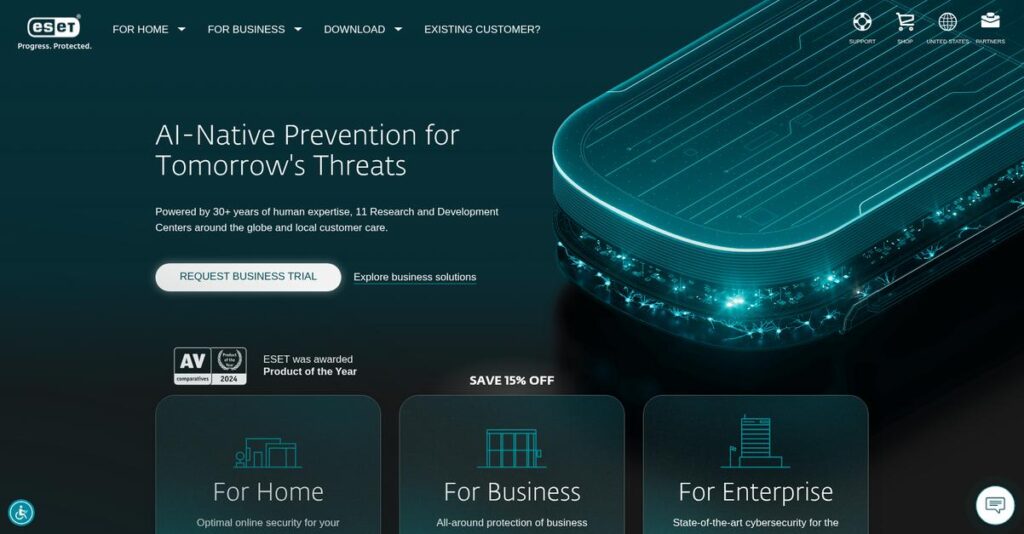Malware threats never really stop, do they?
If you’re dealing with unending viruses, ransomware, or phishing attempts, choosing the right protection can feel overwhelming—especially if you need true visibility across all your endpoints.
After researching dozens of security solutions, my evaluation reveals that lack of centralized management drains IT productivity and leaves security gaps open for threats to slip through.
ESET takes a unified approach with its PROTECT platform, letting you monitor, control, and respond to threats for every user, device, and cloud application from a single console—without the heavy system drag that slows everyone down.
In this ESET review, I’ll show you how their platform stops malware without slowing your team across desktops, servers, and Microsoft 365.
You’ll see a full breakdown of features, pricing tiers, supported platforms, practical tradeoffs, and how ESET stacks up against alternatives your team is probably considering.
You’ll walk away with the insights and details you need to pick the features you need to keep your business secure.
Let’s get started.
Quick Summary
- ESET is a multi-layered cybersecurity platform offering endpoint protection, encryption, and centralized threat management.
- Best for small to mid-sized businesses needing reliable, low-impact security with unified management.
- You’ll appreciate its lightweight agent and comprehensive console that minimize system slowdowns and administrative effort.
- ESET offers tiered pricing starting at $239/year for 5 devices with a 30-day free trial on all business solutions.
ESET Overview
ESET has been in the security game since 1992, based in Slovakia. What impressed me is their clear mission: protecting your technology with high-detection, low-impact security.
From my evaluation, they serve a broad market, from small businesses to global enterprises. What truly sets them apart is their unified and multi-layered security platform. This saves you from having to stitch together multiple, separate vendor tools.
Recent enhancements to their PROTECT platform and new XDR capabilities show a forward-thinking trajectory—a critical factor I looked for while preparing this ESET review.
Unlike next-gen competitors focused purely on threat hunting, ESET provides a complete, integrated suite. My analysis shows their key advantage is its famously light performance impact, so your team can work without frustrating, security-related slowdowns.
They work with all types of organizations, from growing SMBs to enterprises that prioritize effective security that doesn’t add unnecessary complexity for their IT teams.
I found ESET’s strategic focus is squarely on the ESET PROTECT platform. This centralizes all security management, which directly reduces your administrative burden and provides the crucial single-pane-of-glass visibility that modern IT departments absolutely require.
Now, let’s really examine their core solutions.
ESET Features
Overwhelmed by scattered security tools?
ESET PROTECT offers an integrated platform, bringing your entire cybersecurity posture under one roof. These are the five core ESET solutions that tackle complex business security needs effectively.
1. ESET PROTECT Platform
Struggling with security blind spots?
Managing scattered endpoints, servers, and cloud apps creates visibility gaps. This often leads to missed threats and significant administrative burden.
The PROTECT platform unifies management, giving you a central command center. What I love is how dynamic grouping for devices is brilliant. This solution simplifies deploying policies, monitoring threats, and reporting across your digital environment.
You gain complete oversight and control, drastically cutting down on the time and effort spent on daily security tasks.
Before diving deeper into specific protection features, you might find my analysis of quality management software helpful for ensuring operational excellence.
2. Endpoint Protection
Is your antivirus slowing things down?
Traditional antivirus often consumes too many system resources, frustrating your employees. This impacts productivity and creates user complaints.
ESET’s Endpoint Protection runs silently with a famously low system footprint. It uses multi-layered detection, combining machine learning and a cloud reputation system. Here’s what I found: its DNA-based engine is excellent at catching ransomware.
Your team stays productive without slowdowns, while your business remains protected from viruses, ransomware, and phishing attacks.
3. Full Disk Encryption
Worried about lost device data?
Lost or stolen laptops can expose sensitive company data, leading to costly breaches and compliance fines. Manual encryption management is a headache.
ESET Full Disk Encryption enforces and manages encryption on Windows and macOS devices directly from the PROTECT console. It leverages native OS tools like BitLocker. This is where ESET shines: centralized recovery key management is effortless.
This protects your data from unauthorized access, meeting crucial compliance requirements like GDPR and HIPAA with ease.
4. Cloud Application Protection
Is your M365 email truly safe?
Microsoft 365’s native security can miss advanced phishing, spam, and malware attacks. This leaves your cloud apps vulnerable to targeted threats.
ESET Cloud Office Security adds an extra layer of protection for your Microsoft 365 environment. It scans all incoming and internal emails, OneDrive, and SharePoint files. Its anti-phishing engine is highly effective.
You get proactive defense for your critical cloud services, significantly reducing the risk of email-borne attacks and data breaches.
5. ESET Inspect (XDR)
Need deeper insight into advanced threats?
Traditional security often blocks threats but doesn’t explain how they got in. This leaves you vulnerable to unseen, persistent attacks.
ESET Inspect (XDR) provides deep visibility into endpoint activity for threat hunting and incident response. It collects system events and correlates data to identify suspicious behavior. Its attack chain visualization is powerful, helping you pinpoint root causes.
Your security team can answer crucial ‘how and where’ questions, combating advanced persistent threats and strengthening your overall resilience.
Pros & Cons
- ✅ Lightweight client ensures minimal system impact on user productivity.
- ✅ Effective multi-layered detection catches sophisticated threats like ransomware.
- ✅ Centralized PROTECT console offers granular, comprehensive security management.
- ⚠️ Initial on-premises server setup can be complex for new enterprise users.
- ⚠️ Mastering advanced features like XDR requires significant technical expertise.
What I love about these ESET solutions is how they work together to create a comprehensive, integrated security ecosystem. You get unified control over your entire threat defense, simplifying complex cybersecurity management.
ESET Pricing
Pricing transparency matters for your budget.
ESET pricing offers a tiered approach, combining public rates for entry-level solutions with tailored quotes for advanced needs. This structure helps you find security that fits your budget and scales with your business.
While we’re discussing business operations, understanding laboratory information management system is equally important for specialized environments.
| Plan | Price & Features |
|---|---|
| ESET PROTECT Entry | Starts at $239/year for 5 devices (~$47.80/device/year) • ESET PROTECT Cloud console • Endpoint Protection • Server Security |
| ESET PROTECT Advanced | User-reported: $50 – $70 per device/year • Full Disk Encryption • Advanced Threat Defense (cloud sandboxing) • Centralized management via ESET PROTECT |
| ESET PROTECT Complete | Estimated: $70 – $90 per device/year • Cloud Application Protection (Microsoft 365) • Mail Security • Vulnerability & Patch Management |
| ESET PROTECT Elite | Quote only: $90+ per device/year • ESET Inspect (XDR) for threat hunting • Dedicated deployment assistance • Deep visibility and forensic tools |
1. Value Assessment
Smart value for your security spend.
From my cost analysis, ESET’s tiered pricing clearly aims to deliver robust foundational protection for SMBs with its Entry plan. What impressed me is how the per-device pricing scales efficiently as your team grows. You receive multi-layered security designed to fit your current needs, avoiding unnecessary enterprise-grade features or inflated bills.
This means your budget secures high-quality defense against evolving threats, ensuring predictable costs without any hidden surprises.
2. Trial/Demo Options
Evaluate before you commit.
ESET offers a generous 30-day free trial across all its business solutions. What I found valuable is that you can test full functionality for your specific environment, not just a limited demo. This allows your team to directly experience the platform’s ease of use and protection capabilities, validating its fit for your operations.
This lets you thoroughly assess effectiveness and user adoption, significantly reducing any financial commitment risk.
3. Plan Comparison
Choosing the right plan matters.
The ESET PROTECT Entry plan works for SMBs seeking foundational protection, but if you handle sensitive data, consider Advanced for encryption. What stands out is how Complete covers cloud apps and email, which is crucial for modern businesses. Elite is clearly for larger enterprises needing XDR and deep forensic capabilities.
This tiered approach helps you match ESET pricing precisely to your specific security needs, avoiding unnecessary overspending.
My Take: ESET’s pricing prioritizes scalable protection for businesses from SMBs to enterprises. My analysis found it delivers strong value for its performance, making it a solid choice for those prioritizing effective, low-impact security.
Overall ESET pricing reflects a transparent and competitive approach. It empowers you to secure your business without unnecessary complexity or hidden fees. I recommend you start with the trial to evaluate fit. This pricing truly helps your budget.
ESET Reviews
ESET’s user feedback is quite illuminating.
From my analysis of ESET reviews across major platforms like G2 and Capterra, I’ve distilled key insights into what real customers experience. This section helps you understand their common praise and frequent complaints.
1. Overall User Satisfaction
Users seem generally pleased.
From my review analysis, ESET maintains strong ratings, averaging 4.6 on G2 and 4.7 on Capterra. What I found in user feedback is a consistent appreciation for its reliability and minimal system performance impact, which stands out among security solutions. This pattern suggests high overall contentment.
This widespread satisfaction is driven by ESET’s ability to protect without slowing down your operations, a crucial benefit for users.
2. Common Praise Points
What users consistently love.
Customers frequently praise ESET for its lightweight client, noting it runs silently without causing slowdowns. You’ll also find reviews highlighting its effective threat detection capabilities. What stands out is how users feel confident in ESET’s protection against various threats, including ransomware, from their centralized console.
These benefits mean you can expect robust security that preserves your team’s productivity and simplifies your administrative overhead.
3. Frequent Complaints
Common user frustrations.
Review-wise, some users report initial setup complexity, particularly for on-premises server deployments. What you should know is that mastering advanced features can have a steep learning curve, especially for modules like the firewall or XDR. A minority also find the PROTECT console’s sheer number of settings overwhelming.
While these issues exist, many users view them as manageable challenges, often offset by ESET’s strong performance and security capabilities.
What Customers Say
- Positive: “It’s a very light program, consuming few resources. Administration from its central console is very easy and intuitive.”
- Constructive: “The initial setup can be daunting. Getting policies right takes time and a bit of trial and error for your environment.”
- Bottom Line: “Managing ESET remotely for all our users has saved countless hours. We push updates, run scans, and check threats from one location.”
Overall, ESET reviews reveal a highly effective solution, despite some initial setup challenges. The consistent feedback shows reliable performance and strong protection for your business.
Best ESET Alternatives
Choosing the right security solution can be tricky.
The best ESET alternatives include several strong contenders, each better suited for different business needs, budget considerations, and existing infrastructure. Understanding your priorities is key.
While we’re discussing general business needs, my analysis of payroll accounting software can help streamline financial processes.
1. Bitdefender (GravityZone)
Prioritizing top-tier malware detection scores?
Bitdefender consistently leads independent lab tests for raw detection rates, making it an excellent alternative if absolute protection performance is your primary concern. I found Bitdefender offers superior raw detection with a comprehensive feature set, often at a comparable price point to ESET. Its GravityZone platform provides robust management.
Choose Bitdefender when peak detection scores from third-party labs and a strong all-around security suite are your absolute top priority.
2. CrowdStrike (Falcon Platform)
Need advanced threat hunting and high visibility?
CrowdStrike is a cloud-native EDR leader focused on proactive threat hunting and deep visibility via its lightweight agent. What I found comparing options is that CrowdStrike excels in advanced threat hunting, perfect for organizations with dedicated security teams and a higher budget. This alternative prioritizes detection and response.
Opt for CrowdStrike if your large security team focuses on proactive threat hunting and you have budget flexibility for premium EDR.
3. Sophos (Intercept X)
Already invested in the Sophos ecosystem?
Sophos Intercept X uniquely offers ‘Synchronized Security,’ allowing endpoints and firewalls to communicate and isolate threats automatically at the network level. From my competitive analysis, Sophos integrates deeply with their full ecosystem, making this alternative ideal if you use Sophos firewalls. It provides a holistic security posture.
Consider Sophos if you use their firewalls, leveraging unique Synchronized Security across your network for integrated threat response.
Quick Decision Guide
- Choose ESET: Balanced protection with light system impact and intuitive management
- Choose Bitdefender: Highest raw detection scores from independent labs
- Choose CrowdStrike: Proactive threat hunting and advanced EDR for large teams
- Choose Sophos: Deep integration with existing Sophos network infrastructure
Ultimately, the best ESET alternatives depend on your specific operational needs and budget constraints, not just feature lists. Evaluate each based on your unique scenario.
Setup & Implementation
ESET implementation requires practical planning.
An ESET review reveals deployment varies significantly by chosen model. This section dives into the real-world complexities, helping you set realistic expectations for your business’s cybersecurity rollout.
1. Setup Complexity & Timeline
Not a “set it and forget it.”
ESET’s cloud deployment offers a swift setup, with the console ready instantly. However, on-premises ESET implementation, suited for larger organizations, involves dedicated server and database configuration, demanding more time and technical expertise. What I found about deployment is that your chosen model defines your timeline significantly.
You’ll want to thoroughly assess your existing IT capabilities and allocate dedicated resources before selecting between the quicker cloud or more involved on-premises deployment.
2. Technical Requirements & Integration
IT infrastructure matters here.
For ESET PROTECT Cloud, agents are lightweight and deploy easily via installer links or GPO. On-premises requires a dedicated server, Windows or Linux, and database configuration, demanding robust IT infrastructure. From my implementation analysis, your existing infrastructure dictates readiness for complex integrations, impacting seamless data flow and performance.
Your IT team will need to ensure adequate server resources or readiness for efficient agent deployment across your endpoints, considering network impact.
3. Training & Change Management
User adoption is key.
Basic ESET administration is intuitive for everyday tasks, but leveraging advanced features like custom firewall rules or ESET Inspect XDR requires specialized training. Implementation-wise, the learning curve can be steep for some users, impacting initial productivity. ESET offers extensive documentation to assist.
You’ll need to budget for training your IT staff on advanced modules and prepare for a phased rollout to fully capitalize on ESET’s comprehensive capabilities.
Speaking of training and documentation, my guide on best knowledge base software covers tools to unify information.
4. Support & Success Factors
Good support smooths things.
User feedback indicates ESET’s technical support is generally knowledgeable and effective, though response times can vary by region and issue severity. Leveraging local partners often provides an additional layer of assistance during ESET implementation. Proactive communication with support is vital for resolving early-stage issues efficiently and quickly.
For your implementation to succeed, establish clear communication channels with ESET support and any local partners upfront, and designate internal champions.
Implementation Checklist
- Timeline: Days for cloud, weeks-months for on-premise installation
- Team Size: Dedicated IT administrator(s), potentially external project manager
- Budget: Beyond software: IT staff time, optional professional services for on-premise
- Technical: Dedicated server (on-prem), database, agent deployment tools
- Success Factor: Choosing right deployment model and thorough pre-planning
Overall, successful ESET implementation hinges on selecting the appropriate deployment model for your business’s technical prowess and preparing for the learning curve. Careful planning minimizes disruption and maximizes your security investment.
Who’s ESET For
Is ESET the right cybersecurity for your business?
This ESET review dives deep into who truly thrives with this cybersecurity solution. I’ll help you quickly assess if ESET aligns with your business profile, team size, and specific use case requirements.
Before diving deeper, you might find my analysis of litigation management software helpful for other business needs.
1. Ideal User Profile
SMBs and mid-market companies.
From my user analysis, ESET excels for small to medium businesses and mid-market companies needing robust, enterprise-grade protection without high complexity. Organizations prioritizing robust protection without complexity are ideal, as ESET provides a low performance impact and competitive pricing. You’ll find ESET’s balance of security and user-friendly management perfect for these teams.
You’ll succeed if your focus is on reliable security that doesn’t drain resources or require a full-blown Security Operations Center (SOC) team.
2. Business Size & Scale
Small to mid-sized operations.
What I found about target users is that ESET fits businesses from 10 to a few hundred employees, and Managed Service Providers (MSPs), especially well. Your operational scale benefits from a solution that provides enterprise-grade protection without a heavy IT burden, allowing efficient, centralized management. MSPs will appreciate its multi-tenant design for client security.
Assess your scale: if you need powerful, centrally managed security but lack dedicated SOC staff, this is a strong contender.
3. Use Case Scenarios
Lightweight, centralized endpoint protection.
ESET excels for businesses where endpoint performance is critical, like design firms or schools, ensuring productivity isn’t compromised. User-wise, your best use case involves effective threat detection and simple, comprehensive management across diverse endpoints, servers, and Microsoft 365 environments. It’s perfect for unified control.
If you prioritize a low-impact agent and unified control over your entire security environment, this is your solution.
4. Who Should Look Elsewhere
Very small or large enterprises.
If you’re a micro-business needing only basic, free antivirus, ESET is likely overkill. Conversely, large enterprises with dedicated 24/7 SOC teams requiring deep threat hunting with best-of-breed EDR might find ESET’s advanced features less exhaustive than specialized, high-end platforms.
Consider simpler free options for basic needs, or a full SIEM/XDR suite for extensive, dedicated security operations and threat hunting.
Best Fit Assessment
- Perfect For: SMBs & mid-market seeking robust, lightweight security.
- Business Size: 10-500+ employees; also ideal for MSPs.
- Primary Use Case: Unified endpoint, server, and M365 security.
- Budget Range: Competitive for SMB/mid-market, avoids high SOC costs.
- Skip If: Very small business or large enterprise with dedicated 24/7 SOC.
Overall, this ESET review suggests the software delivers significant value for those prioritizing efficient, reliable security with centralized management without heavy resource demands. It’s about finding the right fit.
Bottom Line
Is ESET the right fit for you?
My comprehensive ESET review dives deep into its capabilities, revealing a robust cybersecurity solution. This final assessment will help you understand its true value and ideal use cases for your business needs.
While we’re discussing business needs, you might also find my guide on population health management solutions valuable.
1. Overall Strengths
ESET excels in efficient, reliable protection.
The software delivers highly effective detection while remaining incredibly lightweight, minimizing system slowdowns for users. From my comprehensive analysis, its centralized management simplifies IT oversight for various environments. This ensures high user productivity and provides confident, comprehensive security from a single, intuitive platform for your entire organization.
These strengths translate directly into improved operational efficiency and reduced security-related disruptions for your business.
2. Key Limitations
Consider ESET’s setup and advanced features.
The initial setup for on-premises deployments can be complex, and mastering advanced features like ESET Inspect requires significant technical expertise. Based on this review, the XDR tool demands dedicated training for full utilization, potentially overwhelming new administrators with its granular controls.
These limitations are manageable for technically proficient teams but require careful resource planning and commitment from your IT staff.
3. Final Recommendation
ESET is a strong contender.
You should choose ESET if your business prioritizes powerful, lightweight endpoint protection with robust centralized management. From my analysis, it offers excellent value for scaling security without significant performance trade-offs, ideal for growth-focused SMBs and mid-market firms.
Your decision should carefully weigh its advanced features against your team’s technical readiness for optimal deployment and ongoing use.
Bottom Line
- Verdict: Recommended for businesses seeking robust, lightweight security
- Best For: SMBs and mid-market companies prioritizing low system impact
- Biggest Strength: Exceptionally lightweight client with high detection rates
- Main Concern: Initial setup complexity for on-premises deployments
- Next Step: Request a demo of ESET PROTECT Cloud
My ESET review confidently asserts its value for businesses prioritizing high-performance security. I find its proactive defense and efficient operation compelling, making it a strong choice.