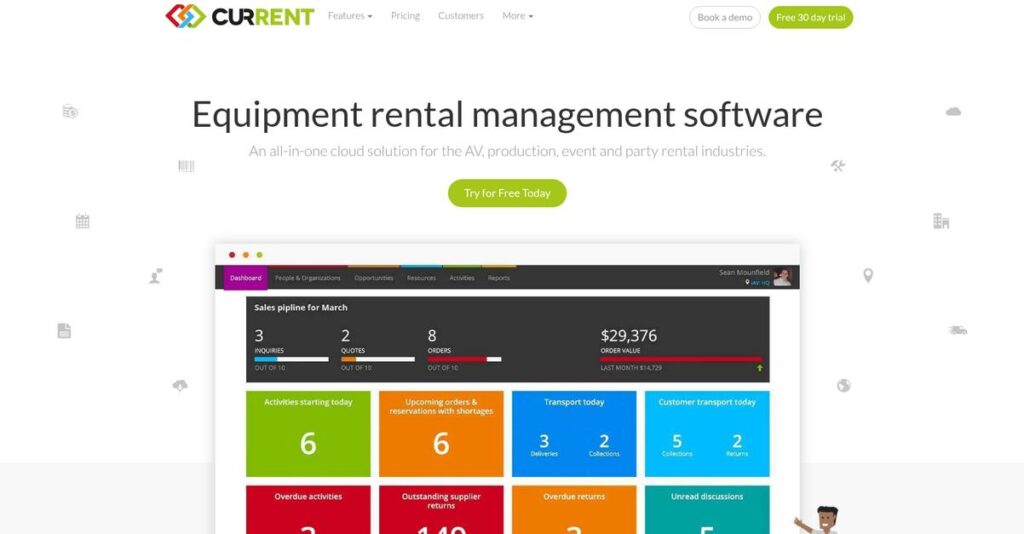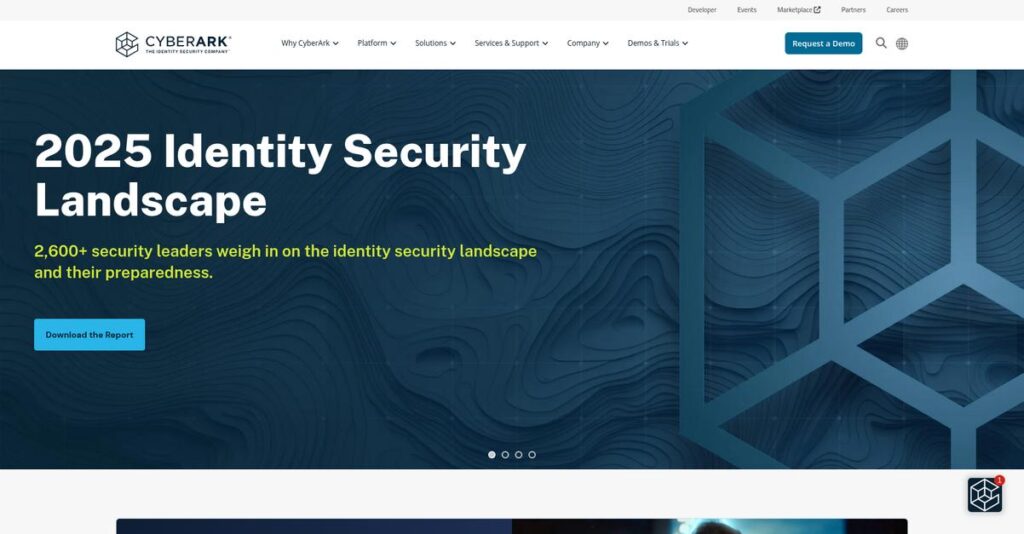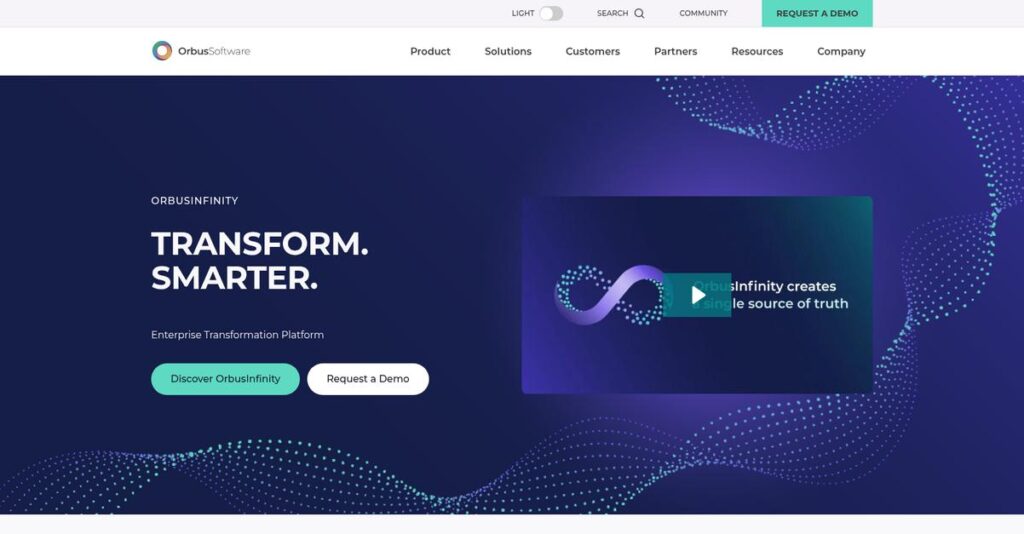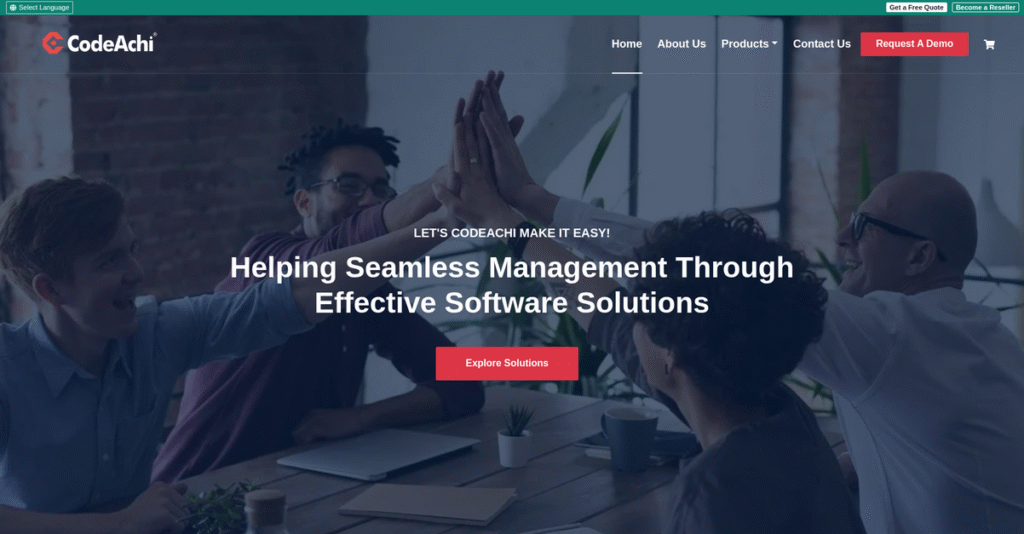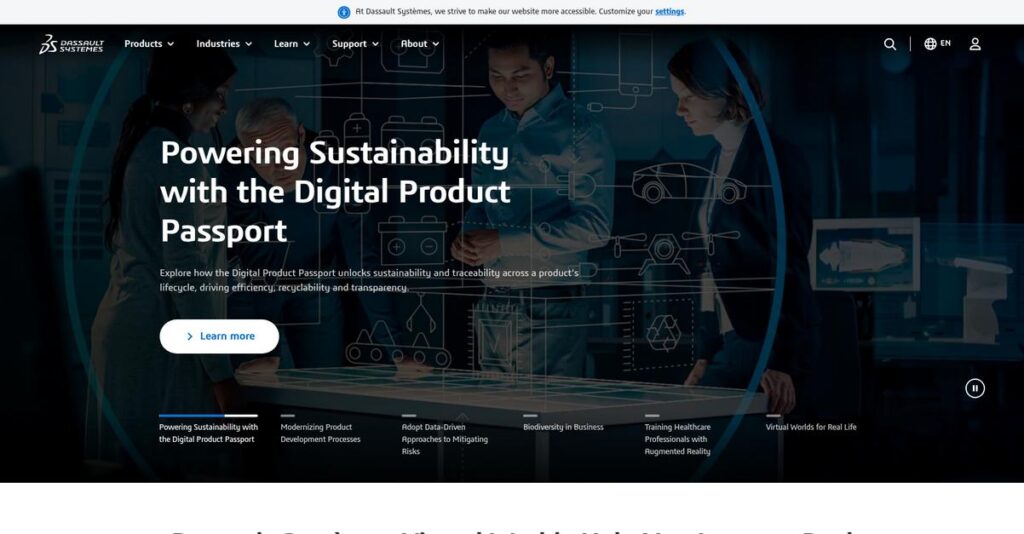Tracking rental gear shouldn’t feel this frustrating.
If you’re still juggling spreadsheets or scattered systems, it’s easy to lose track of expensive AV equipment—or double-book the gear you need most.
After researching Current RMS, I actually found that manual inventory chaos means missed bookings and lost profits if your tools can’t keep up with daily demands.
Current RMS is built for rental pros who need everything—inventory management, quoting, crew scheduling, and invoicing—integrated in one place, not pasted together with workarounds. My analysis shows their platform stands out by providing real-time asset visibility, faster response times for clients, and smoother handoffs between sales and operations.
In this review, I’ll show you how everything connects in one unified system so you can spend less time firefighting and more time growing your business.
You’ll discover, in this Current RMS review, how it really handles inventory, sales workflows, job management, pricing, and what alternatives you should consider.
By the end, you’ll know the features you need to finally make a confident rental software decision.
Let’s dive into the details.
Quick Summary
- Current RMS is a cloud-based rental management platform that unifies inventory, quoting, scheduling, and invoicing for event production companies.
- Best for small to mid-sized AV and event rental businesses needing centralized equipment and crew management.
- You’ll appreciate its real-time inventory availability linked directly to quoting and strong customer support during setup and daily use.
- Current RMS offers tiered pricing with a 30-day free trial and options suited from single-location teams to complex multi-user setups.
Current RMS Overview
Current RMS has been operating since 2013 from its headquarters in Nottingham, UK. What impressed me is their laser-focused mission: building cloud rental software for event production.
Speaking of specialized software, if you’re also managing critical inventory, my guide on blood bank management software might be a useful resource.
From my research, they truly understand their core audience. They target small to mid-market companies with cloud-based rental management for AV and events, deliberately sidestepping the broader, general-purpose rental software market.
For this Current RMS review, I found they prioritize continuous product refinement over splashy acquisitions, showing a real commitment to improving the core platform for you.
Unlike larger, more generic systems, their entire platform feels designed specifically for production workflows. My analysis shows this focus translates into a much smoother user experience, reducing your need for clunky workarounds.
They work with the exact businesses you’d expect: growing AV, lighting, and broadcast companies that have finally outgrown spreadsheets but aren’t ready for complex enterprise ERPs.
What I find most compelling about their business strategy is the commitment to one truly integrated system. It connects quoting, inventory, and crewing data, which directly addresses your need for a single source of truth.
Let’s dive into the core features.
Current RMS Features
Is your rental business stuck in spreadsheet chaos?
Current RMS is an integrated platform designed to unify all aspects of your rental operations. Here are the five main Current RMS features that transform how you manage inventory, jobs, and finances.
1. Centralized Inventory Management
Equipment disappearing into a black hole?
Tracking valuable gear with spreadsheets is a nightmare. This leads to double bookings and constant headaches.
Current RMS provides a single source of truth for all assets, using a real-time availability system. From my testing, barcode scanning streamlines check-in and out, drastically reducing errors. Schedule maintenance too.
This means you gain clear visibility into your inventory, preventing costly shortages and improving asset utilization.
2. Opportunity, Quoting & Invoicing Workflow
Is manual quoting a headache?
Disconnected sales and inventory data often creates quoting bottlenecks. This means frustrating delays and potential lost deals.
Current RMS streamlines the entire workflow. It checks inventory availability as you build quotes, and you can generate e-signable PDFs directly. Convert approved quotes into jobs with just one click.
This gives you faster, accurate quotes, impressing clients and ensuring seamless sales-to-operations transition.
3. Job & Project Management
Job logistics feeling overwhelming?
Coordinating equipment prep, delivery, and returns is complex. Mistakes lead to costly operational failures and unhappy clients.
After quote conversion, Current RMS creates automated pull sheets. You can manage sub-rentals easily. Here’s what I found: the centralized job dashboard keeps everything organized, from documents to communications, ensuring clarity.
This ensures equipment is prepped and delivered on time, improving efficiency and reducing costly errors.
4. Crew & Transport Scheduling
Scheduling staff and vehicles a puzzle?
Assigning the right crew and transport to jobs is tough. This often leads to overbooking, conflicts, and inefficiency.
This feature provides a master calendar view of all jobs and staff availability. Filter by skills, roles, and track freelancer rates. Current RMS simplifies crew and transport allocation, preventing scheduling conflicts.
You gain precise control over labor costs and resource deployment, ensuring jobs have the right people and vehicles.
5. Reporting & Analytics
Can’t get clear business insights?
Before diving deeper, you might find my analysis of Android data recovery software helpful, especially if you’re dealing with digital assets.
Making informed business decisions without data is impossible. Manually compiling reports wastes time and leads to guesswork.
Current RMS offers standard reports on revenue, asset utilization, and invoices. You can filter by various attributes. While custom reporting is less intuitive, this feature delivers essential business intelligence.
You get data-driven insights to optimize purchases, identify profitable clients, and refine your operations.
Pros & Cons
- ✅ Eliminates data silos with an all-in-one platform for rental management.
- ✅ Exceptional customer support is responsive, knowledgeable, and genuinely helpful.
- ✅ Highly flexible with customizable documents, fields, and workflow views.
- ⚠️ Steep learning curve requires significant time investment for full mastery.
- ⚠️ Built-in reporting can be rigid, making complex custom reports challenging.
What I love about these Current RMS features is how they work together to create a truly cohesive rental management system. Everything from inventory to invoicing is interconnected, ensuring smooth operations.
Current RMS Pricing
Navigating software costs can be tricky.
Current RMS pricing offers a transparent, tiered model based on user count and feature access, helping you budget predictably for your rental business needs.
Before diving deeper into rental software, you might find my analysis of laboratory information management system helpful for managing complex data.
| Plan | Price & Features |
|---|---|
| Workspace Plan | $47 / £35 per user/month (billed annually) or $55 / £41 per user/month (billed monthly) • Core inventory management • Quoting & job management • Single location support |
| Pro Plan (Most Popular) | $65 / £49 per user/month (billed annually) or $75 / £59 per user/month (billed monthly) • Multi-location support • Customizable documents • Custom fields • Crew scheduling • Integrations (Xero, QuickBooks, Google Calendar) |
| Enterprise Plan | Custom pricing, contact sales • Dedicated account manager • API access for custom development • Single Sign-On (SSO) • Advanced reporting capabilities • Designed for 25+ users |
1. Value Assessment
Clear value for your investment.
Current RMS’s tiered pricing clearly links cost to tangible features, so you only pay for what your business truly needs. What I found regarding pricing is how the Pro plan delivers significant value for growing businesses, bundling crucial features like multi-location support and key accounting integrations. It truly elevates your operational efficiency.
This means your monthly costs stay predictable as you grow, offering clear upgrade paths when your business needs more functionality.
2. Trial/Demo Options
Evaluate before you commit.
Current RMS offers a generous 30-day free trial that gives you full access to test core features like inventory management, quoting, and job workflows. Budget-wise, this extended period allows you to thoroughly assess the platform’s fit for your unique operations and team needs, reducing potential financial risk and ensuring value.
This lets you validate ROI and user adoption before spending money, reducing the risk of expensive software mistakes.
3. Plan Comparison
Pick the perfect plan for you.
The Workspace plan truly suits small teams with basic rental needs, offering essential features at an accessible price. The Pro plan is clearly designed for growing businesses managing multiple locations or requiring crew scheduling. What stands out is how the Enterprise tier scales for larger teams needing advanced integrations and dedicated support, despite its custom pricing.
This tiered approach helps you match pricing to actual usage requirements, ensuring you don’t overpay for unused capabilities.
My Take: Current RMS’s pricing strategy balances transparency for core users with custom scalability for larger enterprises. It’s ideal for rental businesses of all sizes seeking predictable costs and feature-rich management.
Overall, Current RMS pricing reflects a commitment to clear value, enabling you to manage your rental business effectively without hidden financial surprises.
Current RMS Reviews
Real user feedback matters.
Exploring Current RMS reviews reveals a comprehensive picture from actual users. I’ve analyzed feedback from platforms like Capterra and G2, presenting a balanced view of what customers truly think about this rental software.
1. Overall User Satisfaction
User sentiment is remarkably high.
From my review analysis, Current RMS consistently achieves high satisfaction, averaging 4.6/5 on Capterra and 4.7/5 on G2. This indicates strong overall user contentment, though what I found in user feedback is a common mention of a notable learning curve for new users with this powerful, integrated system. This often requires some initial dedicated attention.
Users appreciate the comprehensive nature, while initial setup time influences early sentiment. Your willingness to invest time greatly impacts satisfaction.
2. Common Praise Points
Users love the unified platform.
What stood out in customer feedback is the consistent praise for its all-in-one platform, unifying inventory, quoting, and crewing effectively. Review-wise, exceptional customer support receives frequent commendation for responsiveness via chat and email. Users also value the flexibility for custom document layouts and fields.
Speaking of customer support, my article on Automatic Call Distribution Software can elevate your customer calls.
This means you’ll reduce data silos, get quick help, and tailor the software precisely to your unique business workflows and needs.
3. Frequent Complaints
Some frustrations do emerge.
Among common complaints, the steep learning curve is repeatedly mentioned, requiring significant time to master the system’s depth. Review-wise, the built-in reporting module can be rigid for customization, with users desiring more intuitive analytics tools. The mobile app also lacks full desktop functionality for performing complex tasks.
These aren’t necessarily deal-breakers, but you should expect an initial investment in training and anticipate some reporting workarounds for advanced needs.
What Customers Say
- Positive: “Current is an indispensable part of our business. The ability to see real-time product availability whilst quoting is a real game changer.”
- Constructive: “The learning curve can be steep for new users. Reporting features are powerful but often complex to set up for specific needs.”
- Bottom Line: “The support team at Current RMS are second to none. They are so quick to respond and often solve issues within minutes.”
Overall, Current RMS reviews consistently highlight its powerful capabilities for rental businesses, balanced by a recognized setup investment. The feedback reflects genuine user satisfaction despite a learning curve.
Best Current RMS Alternatives
Finding the perfect rental software can be tricky.
Choosing the right solution means understanding your specific needs. The best Current RMS alternatives offer varied strengths, helping you align software with your business size, budget, and operational priorities for the best fit.
While we’re discussing operational priorities, understanding enterprise legal management software is equally important for financial control.
1. Rentman
Prioritizing visual scheduling and mobile access?
Rentman stands out as a direct European alternative, sharing Current RMS’s cloud-native philosophy and similar feature sets. What I found comparing options is that it often emphasizes its highly visual crew planner and mobile app for field technicians. It’s a strong alternative if your team is frequently on-site, managing complex schedules and needing robust mobile functionality.
Choose Rentman if your core team prioritizes an intuitive, mobile-first scheduling interface, especially with a focus on field crew productivity.
2. Flex Rental Solutions
Do your workflows demand deep customization?
Flex Rental Solutions is a well-established alternative, known for its extensive customization capabilities, though with a less modern interface than Current RMS. From my competitive analysis, Flex offers unparalleled customizability for unique workflows, making it ideal for highly niche or complex operational needs. It often requires more technical resources to set up and manage.
Opt for Flex if your business has truly unique processes needing deep system tailoring and you have the internal technical expertise.
3. HireHop
Is budget your absolute top priority?
HireHop positions itself as a powerful yet more affordable cloud-based alternative, offering a comprehensive feature set similar to Current RMS. Alternative-wise, HireHop offers significant cost savings without sacrificing core functionality, though its user interface might feel less polished and intuitive by comparison. It’s a practical choice for cost-conscious operations.
Consider HireHop when budget is your main constraint, and you’re willing to trade some UI polish for savings.
4. Goodshuffle Pro
Winning clients with stunning proposals?
Goodshuffle Pro excels in the sales and client-facing experience, providing a beautiful interface for crafting impressive web-based quotes. Its strength lies in sales enablement, focusing less on the complex operational logistics like deep asset maintenance. I found this alternative prioritizes client-facing proposal aesthetics and ease of use.
Choose Goodshuffle Pro if your priority is client acquisition through visually stunning quotes and simpler inventory needs.
Quick Decision Guide
- Choose Current RMS: Integrated solution for AV/event production SMBs and mid-market
- Choose Rentman: Prioritize visual crew planning and robust mobile apps
- Choose Flex Rental Solutions: Require deep customization for unique, complex workflows
- Choose HireHop: Need comprehensive features at a more affordable price point
- Choose Goodshuffle Pro: Focus on stunning client proposals and sales enablement
Ultimately, the best Current RMS alternatives are not about a single ‘best’ option, but about matching the software to your unique operational priorities.
Setup & Implementation
Current RMS implementation: What to expect.
A Current RMS review means digging into deployment reality. It’s a powerful system, but successful implementation requires thoughtful planning. Let’s break down what you’re truly signing up for.
1. Setup Complexity & Timeline
Not a “set it and forget it” solution.
Current RMS isn’t a quick plug-and-play; expect dedicated time for data cleansing and critical inventory import. My implementation analysis shows proper data preparation is most time-consuming, extending timelines if overlooked. User feedback consistently highlights this crucial, front-loaded effort for successful deployment.
You’ll need to allocate significant internal resources to meticulously clean and format your existing inventory data before migration.
2. Technical Requirements & Integration
Minimal IT overhead, maximum connectivity.
As a cloud-based SaaS, Current RMS simplifies technical requirements; you primarily need a modern web browser and stable internet. What I found about deployment is your infrastructure impact is remarkably low, eliminating server maintenance. This makes it accessible for businesses of varying technical capabilities.
Ensure your team has reliable internet access and updated browsers to leverage the full cloud-based functionality without hiccups.
While we’re discussing software capabilities, you might find my guide on best AI image generators software useful for enhancing your visual content.
3. Training & Change Management
Mastering the system takes effort.
Current RMS is feature-rich, so expect a notable learning curve, especially for detailed workflows from quoting to invoicing. My analysis reveals dedicated user training is crucial for adoption, preventing productivity dips. Leverage their extensive documentation and video tutorials to aid this process.
Plan for comprehensive user training sessions and foster internal champions to guide your team through the new operational processes.
4. Support & Success Factors
Vendor support makes a difference.
Current RMS is widely praised for its excellent, responsive live-chat support, which is invaluable during your initial setup and ongoing use. From my implementation analysis, proactive engagement with their support team significantly smooths the journey, helping resolve issues swiftly and efficiently.
Actively utilize their highly-rated support for questions or challenges, and ensure your team understands the available help resources.
Implementation Checklist
- Timeline: Several weeks to a few months for full rollout
- Team Size: Dedicated project lead, data manager, and end-users
- Budget: Time for data cleansing, training, and internal project management
- Technical: Modern web browser and stable internet connection
- Success Factor: Meticulous data preparation and user training
Overall, Current RMS implementation requires a thoughtful, organized approach. While a significant data import and training phase awaits, its comprehensive features make the effort worthwhile for businesses ready to optimize operations.
Who’s Current RMS For
Know if Current RMS fits your business.
This Current RMS review helps you assess if this specialized rental management software aligns with your specific business profile, team size, and operational requirements. I’ll guide you through ideal scenarios and potential misfits.
1. Ideal User Profile
Specialized event rental businesses are the perfect fit.
Current RMS is purpose-built for small to medium-sized rental companies in live events and production, including AV, lighting, and broadcast equipment rental. From my user analysis, businesses managing valuable, specialized inventory benefit immensely, moving beyond spreadsheets to a centralized, professional system.
You’ll succeed if you’re ready to professionalize operations and invest time learning its comprehensive system. This commitment ensures you leverage its full potential.
Before diving deeper into rental specifics, you might find my analysis of ambulance management software helpful for broader operational insights.
2. Business Size & Scale
Ideal for small to medium-sized teams.
This software hits the sweet spot for businesses with 5 to 50 employees who’ve outgrown simple spreadsheets or fragmented apps. What I found about target users is that teams needing unified operational control gain significant efficiencies, centralizing inventory, quoting, and crew management.
Your situation calls for Current RMS if you’re formalizing processes without needing enterprise-level scalability. It provides robust tools for growth.
3. Use Case Scenarios
Managing valuable rental inventory and crew.
Current RMS excels at unifying disparate processes like inventory tracking, professional quoting, and detailed crew scheduling. From my analysis, the software streamlines real-time availability checks during quoting, enabling quick, accurate proposals and tracking job profitability.
You’ll appreciate this solution if your core needs revolve around efficient asset management and complex project coordination for events.
4. Who Should Look Elsewhere
Not for general party rentals or simple needs.
Current RMS isn’t ideal for general party rental companies (tables, chairs) or businesses outside event production. User-wise, its specialized feature set is often overkill for simpler operations, and a steep learning curve can be prohibitive.
Consider less specialized rental software if your inventory isn’t technical, or if you prefer a very shallow learning curve.
Best Fit Assessment
- Perfect For: Small to medium AV, lighting, sound, staging, broadcast equipment rental businesses
- Business Size: 5-50 employees seeking to professionalize operations
- Primary Use Case: Managing specialized event inventory, quoting, and crew scheduling
- Budget Range: Mid-tier budget for comprehensive rental management
- Skip If: General party rental, non-event businesses, or seeking simple plug-and-play
This Current RMS review shows its strength in serving niche event production rental companies with specific needs. Your success hinges on matching operational complexity with its specialized features and willingness to master the system.
Bottom Line
Current RMS offers robust rental management.
My Current RMS review thoroughly evaluates its comprehensive features against user needs and market alternatives. Here’s my take on its overall value and suitability for your specific business requirements.
1. Overall Strengths
Unifying rental processes exceptionally well.
Current RMS excels by providing an all-in-one platform for inventory, quoting, and crewing, effectively eliminating data silos. Its highly responsive customer support and powerful customization options empower your team to tailor workflows precisely, a significant advantage in specialized industries.
These core strengths translate directly into significant operational efficiency and high user satisfaction, driving productivity and seamless data flow across your entire business operations.
2. Key Limitations
Areas needing careful evaluation.
The software presents a noticeable steep learning curve, demanding significant time investment for proper setup and mastery by new users. Its reporting module can feel quite rigid; customizing granular analytics often proves complex, limiting deep data insights for some teams, which requires planning.
These are not deal-breakers for dedicated teams, but they necessitate a firm commitment to user training and potential external workarounds for advanced data analysis needs.
3. Final Recommendation
My clear recommendation emerges.
I confidently recommend Current RMS for SMBs and mid-market event production businesses eager to outgrow outdated spreadsheets. It truly excels in unifying core rental operations, providing immense value. It best suits businesses seeking comprehensive integration and willing to invest in initial user training for their entire team.
Your decision should prioritize integrated functionality and excellent customer support. If these crucial factors align with your specific needs, Current RMS is a highly solid choice.
Bottom Line
- Verdict: Recommended for specialized rental businesses
- Best For: SMBs & mid-market event/AV/production companies
- Biggest Strength: All-in-one platform & exceptional support
- Main Concern: Steep learning curve & reporting rigidity
- Next Step: Request a personalized demo
This Current RMS review provides a clear assessment, highlighting its robust capabilities for specialized rental businesses. From my perspective, this platform offers genuine value for the right fit when properly implemented and utilized.