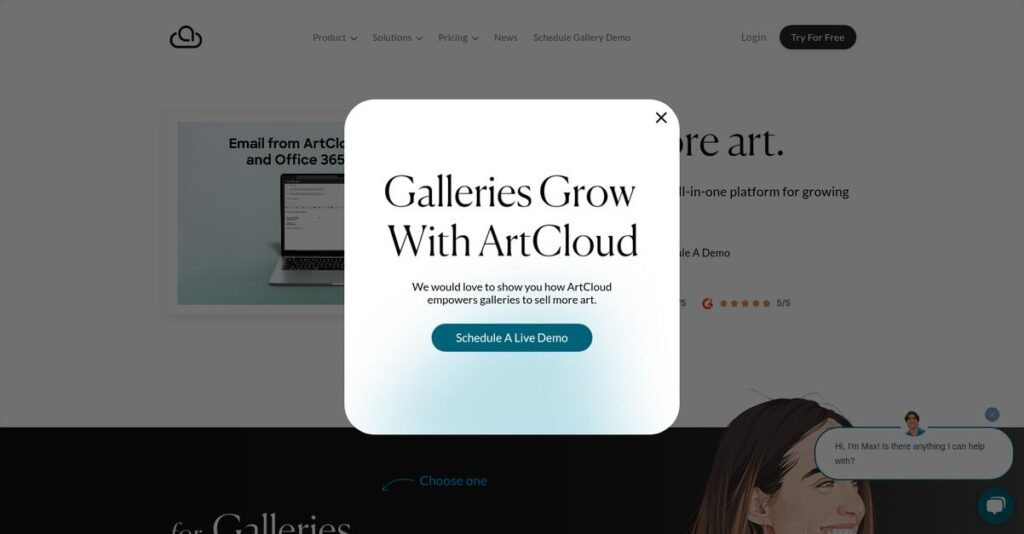Juggling art inventory and client data is exhausting.
If you’re tired of patching together spreadsheets and disconnected apps just to keep up with your gallery or studio, it’s no wonder you’re searching for something better.
From my research, I’ve found lost sales and missed follow-ups are common when you’re working across multiple unconnected systems.
ArtCloud takes a different route by bringing your inventory, contacts, website, and sales all into a single, intuitive platform built for art professionals. My evaluation reveals their deep integration—especially the automatic website and marketplace sync—fixes the exact problems that slow your workflow and risk your reputation.
In this ArtCloud review, I’ll show you how ArtCloud centralizes your art business operations so you don’t have to waste time on busywork or worry about mistakes.
We’ll get into the platform’s core features, website builder, Marketplace reach, how pricing works, and what real alternatives actually compare.
You’ll get a practical view of the features you need to simplify gallery management and help you make a confident decision.
Let’s dig into the details.
Quick Summary
- ArtCloud is a cloud-based platform that centralizes art inventory, CRM, sales, and marketing for galleries and artists.
- Best for small to mid-sized galleries and professional artists needing an integrated management system.
- You’ll appreciate its connected ecosystem that saves time by syncing inventory, website, CRM, and marketplace data.
- ArtCloud offers tiered subscription plans starting at $16/month with a 14-day free trial on all standard plans.
ArtCloud Overview
ArtCloud has been around since 2012, based in Atlanta, Georgia. From my research, their core mission is to help modernize the art business by unifying inventory, CRM, and sales for galleries and artists.
What sets them apart is their dedicated focus on small to mid-market art galleries and individual artists. If you’re looking for an all-in-one platform without the enterprise complexity of rivals, this is their sweet spot.
Recent developments have focused on their Marketplace to give you more visibility, which I found to be a smart move during my ArtCloud review.
Unlike competitors like Artsy, which is mostly a marketplace, or Artlogic, which can feel overwhelming, ArtCloud delivers a complete integrated management system. My analysis shows it feels built by people who run galleries.
What impressed me is their client base of galleries, artist studios, and advisory firms. They clearly get the deep pain of using spreadsheets to manage high-value, one-of-a-kind inventory.
I was surprised to see how their strategy centers on a unified workflow from inventory to sale. This directly addresses your need to save administrative time and present a more professional operation.
Now let’s examine their capabilities.
ArtCloud Features
Disconnected art operations kill efficiency.
ArtCloud offers a unified ecosystem designed to streamline gallery and artist operations. These are the five core ArtCloud solutions that help you manage your art business from end-to-end, solving common industry frustrations.
1. ArtCloud Manager
Inventory and client data a chaotic mess?
Manually tracking artwork and contacts across spreadsheets wastes hours. This prevents you from focusing on sales and client relationships.
ArtCloud Manager centralizes all artwork details and client data into one robust system, which eliminates this disorganization. From my testing, this feature makes inventory and CRM management effortless, linking directly. You can create digital viewing rooms and professional documents instantly.
This means you gain unparalleled control over your gallery’s core operations, improving efficiency and professional presentation for every client.
2. Integrated Website Builder
Website outdated and a pain to update?
Manually updating your public website separately from your inventory is a huge time sink. This often leads to errors and missed sales opportunities.
The ArtCloud Website Builder automatically syncs with your Manager inventory, ensuring your site is always current. What I love about this solution is how new pieces or sales reflect instantly online, saving administrative hassle. You pick from art-focused, mobile-responsive templates.
This means your online presence is always accurate and professional, attracting more collectors without the constant manual updates.
While streamlining website updates, ensuring your outreach is standardized is also crucial. My guide on Best Form Management Software can help.
3. ArtCloud Marketplace
Struggling to reach new art collectors?
Limiting your artwork’s exposure to just your gallery’s physical space or individual website restricts sales potential. You need broader reach.
The ArtCloud Marketplace extends your reach by publishing your inventory to a global audience with a single click. This is where ArtCloud shines, offering direct sales and inquiry integration back into your CRM. Collectors actively browse.
This means you can tap into a wider pool of buyers, increasing your artwork’s visibility and generating new sales leads effortlessly.
4. Solutions for Artists
Managing your art career feel overwhelming?
As an artist, juggling studio inventory, exhibition history, and collector contacts requires immense organization. This often distracts from creating art.
ArtCloud offers tailored solutions, including Artist Pro, to centralize your entire professional practice. What impressed me most is how this platform helps track works, manage contacts, and build an integrated website. It empowers professional art business.
This means you can present yourself as an organized, professional artist, enhancing your reputation and attracting more opportunities.
5. Point of Sale (POS) & Invoicing
Processing sales feel clunky and disconnected?
Handling in-person sales with separate systems for inventory and financials creates errors. This leads to inaccurate records and reporting issues.
The integrated POS feature allows you to process sales seamlessly, whether in your gallery or at an art fair. What I found is transactions automatically update inventory and CRM, eliminating manual data entry. Generate invoices and reports instantly.
This means you can confidently handle sales anywhere, ensuring all your records are always current and financial reporting is accurate.
Pros & Cons
- ✅ All-in-one solution: inventory, CRM, website, marketplace connected.
- ✅ Exceptional customer support: responsive, knowledgeable, and friendly.
- ✅ User-friendly interface: intuitive and easy to learn for staff.
- ⚠️ Occasional minor bugs or slowness reported by some users.
- ⚠️ Mobile app functionality is not as robust as desktop.
What I love about these ArtCloud solutions is how they work together as a powerful, integrated platform, rather than separate, disjointed tools. This cohesion lets you manage your entire art business with unmatched efficiency and clarity.
ArtCloud Pricing
Tired of confusing software costs?
ArtCloud pricing offers transparent, tiered plans designed for both galleries and individual artists, with discounts for annual billing. What I found is their clear structure helps you budget effectively.
| Plan | Price & Features |
|---|---|
| Gallery Starter | $80/month (billed annually) • ArtCloud Manager (1 user) • 1,000 contacts, 250 artworks • Invoicing, consignment reports |
| Gallery Professional | $160/month (billed annually) • 3 users, 2,500 contacts, 1,000 artworks • Integrated website, Marketplace listing • Private Rooms, email marketing |
| Gallery Premier | $320/month (billed annually) • Unlimited users, 10,000 contacts, 5,000 artworks • Advanced reporting, multiple locations • Dedicated account manager |
| Gallery Enterprise | Custom Pricing • API access, custom integrations • Higher volume limits • For extensive institutional needs |
| Artist Starter | $16/month (billed annually) • Basic inventory tool • Up to 100 artworks, 250 contacts • Streamlined studio management |
| Artist Pro | $40/month (billed annually) • Integrated website • Unlimited artworks and contacts • Publish to ArtCloud Marketplace |
1. Value Assessment
Transparent value for your art business.
From my cost analysis, ArtCloud’s tiered pricing directly links features to your specific business needs, ensuring you only pay for what’s essential. What impressed me is how the ArtCloud pricing reflects scalable growth for galleries, offering integrated solutions that streamline operations effectively. This avoids complex add-ons often found elsewhere, providing predictable costs that align with your business.
This means your budget gets a clear value proposition, helping you achieve efficiency without financial surprises or overspending on features you won’t use.
Speaking of achieving efficiency, my guide on workforce planning software can help you forecast talent needs with ease.
2. Trial/Demo Options
Test drive before you commit.
ArtCloud offers a generous 14-day free trial across all standard plans, allowing you to fully explore the features of your chosen tier. What I found regarding pricing is that this trial gives you direct hands-on experience with the system, helping you understand its practical value before any financial commitment. You can truly see how it integrates into your workflow, which is crucial.
This helps you evaluate user adoption and overall fit, ensuring confidence in your investment before committing to full ArtCloud pricing.
3. Plan Comparison
Find the right fit for your art.
For galleries, Starter offers basics, but Professional provides strong value with a website and Marketplace. What I observed is how the Premier tier scales for multiple locations, essential for larger operations. Artists can begin with Starter for inventory, then upgrade to Pro for an integrated website and Marketplace exposure, directly impacting their ArtCloud pricing.
This clear progression helps you match your ArtCloud pricing to your current needs, ensuring you invest wisely in your business’s growth.
My Take: ArtCloud’s pricing strategy focuses on transparent, scalable solutions for both galleries and artists. It’s ideal for businesses needing an integrated system without hidden costs, aligning your investment directly with operational growth.
The overall ArtCloud pricing reflects transparent value for your creative business. Consider their annual plans for greater savings, ensuring your budget gets maximum return on investment.
ArtCloud Reviews
User feedback tells an interesting story.
From my analysis, ArtCloud reviews reveal a strong pattern of user satisfaction, often praising its integrated approach. I’ve sifted through various customer experiences to provide you with balanced insights into their real-world usage.
1. Overall User Satisfaction
Users are overwhelmingly satisfied.
From my review analysis, ArtCloud maintains impressive overall ratings, typically around 4.8/5.0 stars across platforms like Capterra and G2. What truly stands out is how users consistently highlight exceptional customer support, often describing it as the best they’ve experienced. Review-wise, this indicates a very positive sentiment.
This high satisfaction stems from their dedicated support and the software’s intuitive design, making operations notably smoother for your business workflows.
2. Common Praise Points
Users love the all-in-one solution.
Speaking of managing diverse operational needs, you might find my guide on accreditation management software useful for compliance and audits.
What I found in user feedback is consistent praise for ArtCloud’s integrated ecosystem, unifying inventory, CRM, and website into one platform. Customers frequently mention how this all-in-one approach saves significant time, eliminating the need for disparate systems. Many reviews emphasize the seamless data flow, simplifying daily tasks.
For your gallery or studio, this means vastly improved efficiency and a centralized system for managing all aspects of your art business.
3. Frequent Complaints
Some minor frustrations arise.
While largely positive, ArtCloud reviews do point to some common minor complaints. Users occasionally report small bugs or slow loading times, especially with larger datasets, though feedback suggests support addresses these quickly. What stands out is a desire for more robust mobile app functionality compared to the desktop version.
These issues are generally described as minor inconveniences rather than deal-breakers, often quickly resolved with attentive customer support.
What Customers Say
- Positive: “The biggest benefit is having everything in one place… our inventory, contacts, and website all talk to each other. It has saved us countless hours.”
- Constructive: “My only con would be some occasional small bugs or slowness in the platform. Nothing that has ever been a dealbreaker, but it does happen.”
- Bottom Line: “The transition from our old, clunky FileMaker database was a breeze. The team helped us import everything; the learning curve was surprisingly short.”
Overall, ArtCloud reviews reflect a high degree of user satisfaction, driven by its integrated features and exceptional support. What you should know is their responsiveness builds genuine trust, making minor issues feel less impactful.
Best ArtCloud Alternatives
Finding the right art management software is crucial.
The best ArtCloud alternatives offer diverse strengths, making your choice depend on specific needs, budget, and operational style. I’ll help you navigate the options.
1. Artlogic
For large galleries needing serious customization?
Artlogic shines for established, multi-location galleries requiring extensive custom development and robust reporting. From my competitive analysis, Artlogic offers powerful, enterprise-grade capabilities unmatched by ArtCloud’s more approachable solution. This alternative provides deeper functionality, but at a significantly higher cost.
Choose Artlogic when your large gallery needs complex inventory management, extensive customization, and has a substantial budget.
2. Artsy
Prioritizing vast online marketplace exposure?
Artsy excels as a massive online marketplace, connecting art to a vast global audience. What I found comparing options is that Artsy maximizes online visibility for your artworks, though it’s not an integrated management system like ArtCloud. This alternative focuses purely on audience reach.
Choose Artsy if your main goal is maximum online exposure, and you’ll manage gallery operations through a separate backend system.
Before diving deeper, you might find my analysis of GST Rate Finder Software helpful, especially for managing financial aspects.
3. ArtBase
Need a robust, offline-first inventory database?
ArtBase is a long-standing, powerful database solution, often FileMaker-based, known for its highly detailed inventory tracking. From my analysis, ArtBase provides an exceptionally deep inventory focus, making it ideal for meticulous record-keeping. However, this alternative lacks ArtCloud’s modern, integrated cloud features.
Choose ArtBase when your priority is an offline, detailed inventory system, not integrated cloud features like websites.
4. Primer
Seeking a sleek, modern UI/UX focus?
Primer is a newer alternative emphasizing a streamlined workflow and a cutting-edge aesthetic, similar to ArtCloud’s modern approach. What I found comparing options is that Primer offers a highly refined user experience, though it has a less established track record than ArtCloud.
Choose Primer if you prioritize a specific modern aesthetic and workflow, and their feature set aligns perfectly with your needs.
Quick Decision Guide
- Choose ArtCloud: Comprehensive, integrated platform for small to mid-market galleries.
- Choose Artlogic: Large, established galleries needing extensive customization and reporting.
- Choose Artsy: Primary goal is maximum online visibility on a global marketplace.
- Choose ArtBase: Core need is an offline, highly detailed inventory database.
- Choose Primer: Prioritize a cutting-edge aesthetic and streamlined modern workflow.
Ultimately, the best ArtCloud alternatives depend on your specific business needs and strategic priorities. Carefully evaluate each option against your unique requirements to make the best choice.
Setup & Implementation
ArtCloud setup isn’t rocket science.
From my ArtCloud review, deploying this system is generally straightforward for most art businesses, especially when transitioning from manual processes. This section will walk you through what to expect.
1. Setup Complexity & Timeline
Getting started is quite manageable.
ArtCloud implementation generally involves straightforward data migration from spreadsheets, with their support team being incredibly hands-on for inventory and contacts. What I found about deployment is that the learning curve is surprisingly short, easing your team’s transition from legacy systems. Expect basic setup to take days to a few weeks, depending on your data volume.
You’ll want to organize your existing data into CSVs beforehand to ensure a smooth and efficient import process.
2. Technical Requirements & Integration
Minimal IT hurdles to clear.
Since ArtCloud is entirely cloud-based, your technical requirements are refreshingly simple: a modern web browser and a stable internet connection. What I found about deployment is that no special technical expertise is needed, effectively eliminating the need for server installations or complex IT infrastructure adjustments on your end.
Ensure your internet connection is reliable, and your team has up-to-date browsers for optimal performance.
3. Training & Change Management
User adoption feels intuitive.
The platform’s intuitive interface means a relatively short learning curve, especially if your team is comfortable with modern web applications. From my implementation analysis, user training is well-supported by comprehensive knowledge bases, video tutorials, and live webinars, making staff onboarding efficient and effective. This reduces common adoption hurdles.
Encourage your team to explore the provided resources and participate in webinars to maximize their proficiency quickly.
4. Support & Success Factors
Exceptional support is your ally.
ArtCloud’s customer support is consistently highlighted as a major strength, providing fast, effective, and friendly assistance via chat, email, and phone. From my analysis, this hands-on support is crucial during initial setup and ensures ongoing smooth operations, making your implementation much less stressful for your team.
Don’t hesitate to leverage their responsive support team for any questions, especially during your initial data import and setup.
Implementation Checklist
- Timeline: Days to weeks for data migration and basic setup
- Team Size: Small internal team; relies heavily on ArtCloud support
- Budget: Mainly staff time for data organization; no major infra costs
- Technical: Modern web browser, stable internet connection, cloud-based access
- Success Factor: Leveraging vendor’s hands-on support for data import
Overall, ArtCloud implementation offers a straightforward path to modernization for galleries and artists. With its strong support and intuitive design, expect a manageable transition for your business.
Who’s ArtCloud For
Is ArtCloud the right fit for your art business?
This ArtCloud review section helps you quickly determine if this software aligns with your specific business profile, team size, and operational needs. My analysis focuses on real-world scenarios.
1. Ideal User Profile
Small to mid-sized contemporary art businesses.
ArtCloud is ideal for you if you’re a small to mid-sized contemporary art gallery, independent art advisor, or professional individual artist. You’ll find it perfect if you’re currently struggling with disconnected systems and aim for a single source of truth for your operations. User-wise, what I found about target users is they prioritize efficiency and ease of use.
You’ll see significant success if your goal is to modernize your technology and consolidate multiple disparate tools.
2. Business Size & Scale
Perfect for growing small to mid-market teams.
This platform shines for businesses ready to move beyond spreadsheets and legacy software, especially those with small to mid-sized teams (1-50 employees). What I found about target users is that your team will appreciate the focus on ease of use and top-tier customer support over highly complex, enterprise-level features.
Your business size is a good fit if you’re seeking an integrated solution that supports streamlined growth without overwhelming complexity.
If your business spans diverse industries, my article on best auto dealer software offers insights into streamlining multi-department operations.
3. Use Case Scenarios
Streamlining core art business operations.
ArtCloud excels when your primary need is to unify inventory management, contact relationship management (CRM), marketing, and sales into one cohesive platform. From my user analysis, the software works best for you if you’re looking to increase your online presence through an integrated website and marketplace visibility.
You’ll align well with ArtCloud’s strengths if your use case involves consolidating disparate business functions for efficiency.
4. Who Should Look Elsewhere
Large, multi-national or highly specialized galleries.
If you run a large, multi-national gallery with highly complex, multi-location accounting needs or require deep API access for custom-built tools, ArtCloud might fall short. From my analysis, enterprise-level businesses needing extensive customizability or vast global financial integrations will find its capabilities too constrained.
Consider enterprise-grade competitors like Artlogic if your business demands highly specialized features beyond ArtCloud’s comprehensive, yet focused, offering.
Best Fit Assessment
- Perfect For: Small to mid-sized contemporary art galleries and individual artists
- Business Size: 1-50 employees, growing beyond disconnected systems
- Primary Use Case: All-in-one inventory, CRM, website, and marketplace management
- Budget Range: SMB-friendly; prioritizes value over advanced enterprise features
- Skip If: Large, multi-national gallery with complex API or accounting needs
This ArtCloud review shows that who should use ArtCloud largely depends on your business size and operational consolidation goals.
Bottom Line
ArtCloud delivers compelling value.
Based on my comprehensive ArtCloud review, this platform offers a strong all-in-one solution for art businesses, balancing impressive features with minor considerations. Here’s my take.
1. Overall Strengths
Exceptional features and support.
ArtCloud truly shines by integrating inventory, CRM, a website, and a marketplace into one seamless platform. Users consistently praise its excellent, responsive customer support, which significantly simplifies the transition and ongoing use for galleries. Its user-friendly interface makes adoption remarkably easy for new teams.
These strengths mean you save significant time and reduce operational complexity, directly boosting productivity and allowing focus on your art.
2. Key Limitations
Consider these few drawbacks.
While overwhelmingly positive, users report occasional minor bugs, like brief slowness or syncing hiccups, and some desire deeper mobile app functionality. My analysis shows more advanced reporting options are occasionally desired by users migrating from complex legacy systems, though these are generally minor concerns.
These aren’t deal-breakers, as customer support quickly addresses issues, making them manageable trade-offs for the overall benefits provided.
Speaking of optimizing customer experience, my guide on wait list software can provide insights into managing customer queues efficiently.
3. Final Recommendation
Highly recommended for many.
You should choose ArtCloud if you are a small to mid-market gallery or independent artist seeking an intuitive, all-in-one platform to streamline operations. From my comprehensive analysis, its integrated ecosystem reduces administrative burden significantly. It simplifies management without requiring extensive technical expertise, fitting modern art businesses.
Your decision should weigh the robust feature set against minor UI quirks, but confidently consider a trial for your specific needs.
Bottom Line
- Verdict: Recommended
- Best For: Small to mid-market art galleries and individual artists
- Biggest Strength: All-in-one platform with exceptional customer support
- Main Concern: Occasional minor bugs and limited mobile app functionality
- Next Step: Request a demo or start a free trial
This ArtCloud review confidently demonstrates clear value for its target market, providing an integrated solution that genuinely simplifies art business management.