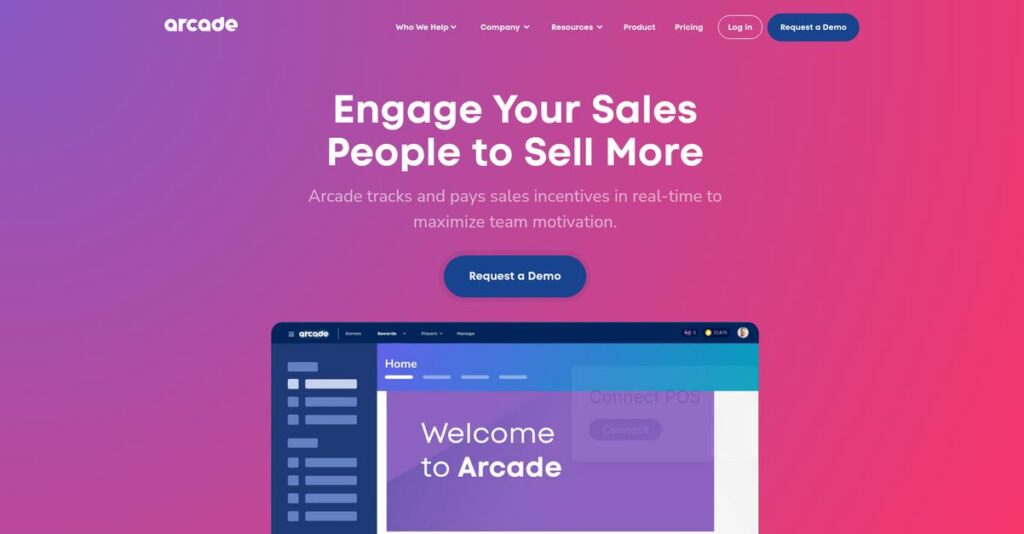Turning demos into leads shouldn’t feel this hard.
If you’re stuck sinking hours into static videos or clunky walkthroughs, evaluating new demo software probably feels urgent right now.
After researching dozens of options, I found that inefficient demo creation hurts deal velocity and wastes precious marketing time for your team.
Arcade actually tackles this by focusing on interactive product demos—balancing ease of use with genuine engagement, without needing a developer or outside tools. My analysis shows how their unique Chrome extension and analytics make crafting polished, interactive walkthroughs way faster and far less stressful.
In this review, I’ll walk you through how you can capture leads directly from engaging product tours with Arcade and preview where it truly stands out (and where it might not).
So, in this Arcade review, you’ll see exactly how their features work, what pricing looks like, available alternatives, and practical details for your evaluation process.
You’ll get the focused insights and real numbers you need to confidently decide if Arcade brings the features you need to actually convert prospects.
Let’s dig into the details.
Quick Summary
- Arcade is a platform that quickly creates interactive product demos without needing engineering or complex video editing.
- Best for SaaS companies needing fast, polished demos for marketing, sales, and support.
- You’ll appreciate its speed and simplicity that let your team build engaging demos in minutes with clear user guidance.
- Arcade offers a free plan and tiered subscriptions starting at $42/user/month, with a 14-day free trial on Pro plans.
Arcade Overview
Arcade, based out of San Francisco, has been on the scene since 2020. Their entire mission is built around helping your team effectively “show, not just tell.”
They’re built for technology companies that need to demonstrate complex software products. I find their sweet spot is empowering your non-technical teams in marketing, sales, and success to create polished, professional walkthroughs without constantly bugging engineers.
The significant $15 million Series A funding they secured in 2022 was a huge vote of investor confidence, an important trust factor for my Arcade review.
Unlike heavier enterprise tools from competitors like Reprise or Walnut, I find Arcade feels much more accessible. They clearly prioritize getting polished demos live in minutes, making it a powerful and significant step-up from just using passive video tools like Loom.
They work with many of the fast-growing startups and established B2B SaaS companies you’ve likely heard of, helping them showcase complex products in a self-serve, interactive format.
From what I observe, their current business strategy is all about turning your static marketing content into powerful, active lead generation tools. This approach aligns perfectly with how modern buyers now demand to self-evaluate software solutions before engaging sales.
Now let’s examine their core capabilities.
Arcade Features
Static product demos just aren’t cutting it anymore.
Arcade features are designed to help you create interactive product demos effortlessly, transforming how you showcase your software. These are the five core Arcade features that make showcasing your product a breeze.
1. Interactive Demo Creation
Are static product demos losing prospect interest?
Explaining complex software with passive content often leaves prospects confused. They miss your product’s true value, hindering sales efforts.
Arcade’s core feature captures product workflows via a Chrome extension, building interactive walkthroughs. What I love is how the click-through experience feels like the real product, guiding viewers perfectly. This feature shines for quick, impactful showcases.
This helps you clearly showcase your software’s value, transforming passive viewers into truly engaged, educated prospects.
- 🎯 Bonus Resource: While we’re discussing the importance of specialized software, understanding the benefits of best cemetery software is equally important for specific industries.
2. Analytics & Performance Insights
Unsure if your demos actually convert?
Creating demos blindly is inefficient. You need data to prove ROI and pinpoint where viewers disengage.
Arcade’s analytics feature tracks engagement metrics: total views, completion rates, and drop-off points. What I found is seeing hotspot clicks is incredibly insightful. This helps you understand what truly captures audience attention.
This means you can prove demo ROI and continuously refine content for maximum effectiveness and higher conversions.
3. Custom Branding & Personalization
Demos not looking truly “on brand”?
Generic demo players undermine your professional image. Prospects need a seamless, branded experience reinforcing trust.
This Arcade feature removes their branding, lets you add your logo, and customize the color palette. From my evaluation, custom domain hosting further reinforces brand identity. This ensures your demos feel like an authentic company extension.
This means your product showcases are always professional and aligned with your brand, building credibility and consistent user experience.
4. Lead Generation & CTAs
Are demos just for viewing, not converting?
A great demo is wasted without capturing prospect information. You need a direct way to convert viewers into actionable leads.
Arcade’s lead generation feature adds email gates, requiring contact info for access. I found the customizable CTA buttons at the end incredibly effective. This feature turns passive assets into lead capture.
This means you can transform demo viewers into qualified leads, directly feeding your sales pipeline for maximum ROI.
5. Sharing & Embedding
Is distributing your product demos a constant pain?
A powerful demo is useless if hard to share. You need simple ways to put it where your audience is.
Every Arcade generates a unique shareable link and simple embed code. What I found is embedding demos directly into your website or knowledge base is incredibly easy. This feature makes distribution frictionless.
This means you can place interactive demos wherever your audience spends time, boosting engagement and time-on-page.
Pros & Cons
- ✅ Rapidly create engaging product demos with ease and speed.
- ✅ Significantly boosts viewer engagement compared to static content.
- ✅ Versatile for various use cases, from sales to customer support.
- ⚠️ Post-capture editing can be somewhat rigid, limiting flexibility.
- ⚠️ Analytics currently lack deeper, more granular event-level data.
- ⚠️ Per-user pricing model can become expensive for larger teams.
These Arcade features work together seamlessly, helping you craft and distribute impactful product demonstrations. You’ll appreciate how they form a complete demo creation ecosystem, from capture to analytics.
Arcade Pricing
Worried about unexpected software costs?
Arcade pricing offers a clear, user-based subscription model across multiple tiers, making it accessible for individuals and scalable for large teams alike. What I found regarding their pricing is its directness.
| Plan | Price & Features |
|---|---|
| Free Plan | $0 • 1 user • Up to 3 active Arcades • Standard analytics • Arcade branding on demos |
| Pro Plan | $42/user/month (billed annually) or $49/user/month (billed monthly) • Unlimited Arcades • Remove Arcade branding • Add your own logo/colors • Create videos and GIFs |
| Growth Plan | $99/user/month (billed annually) or $125/user/month (billed monthly) • Lead capture forms • Advanced analytics (viewer-level) • Custom Call-to-Action buttons< • Team collaboration (shared folders) |
| Enterprise Plan | Custom pricing (contact sales) • Custom domain for hosting • SSO (Single Sign-On) integration • Dedicated success manager • Priority support |
1. Value Assessment
Real value for your money.
From my cost analysis, what impressed me is how Arcade’s tiered pricing directly correlates with the scale of your interactive demo needs. The Pro plan offers significant value for professional users, unlocking crucial branding and unlimited demo creation without breaking your budget. Their pricing approach lets you scale features as your team grows.
This means your budget gets a clear pathway for growth, ensuring you only pay for features your team genuinely needs.
- 🎯 Bonus Resource: If you’re managing complex operations, my guide on best golfcourse software might prove beneficial.
2. Trial/Demo Options
Test it before you buy.
Arcade offers a generous 14-day free trial for the Pro plan, letting you fully test premium features like unlimited Arcades and branding removal. What I found regarding their pricing here is this trial helps you validate ROI before committing, letting you truly experience its capabilities. You can see how it fits your workflow.
This helps you evaluate performance and team adoption, ensuring your investment aligns perfectly with your marketing and sales goals.
3. Plan Comparison
Choose your ideal fit.
For individuals, the Free plan offers a great starting point, but most marketing and sales teams will find the Pro or Growth plans provide the true value. What stands out about their pricing is how it aligns with your lead generation needs, with the Growth plan adding advanced analytics and lead capture. This means you can select a tier that directly impacts your revenue goals.
This approach helps you match your pricing to actual usage and strategic goals, preventing overspending on unnecessary features.
My Take: Arcade’s pricing strategy focuses on transparent, user-based tiers that effectively scale with your business’s demo creation and lead generation needs, making it ideal for growth-focused marketing and sales teams.
Overall, Arcade pricing offers predictable costs and scalable features, ensuring your investment delivers consistent value for showcasing products effectively. It’s a straightforward approach for budget-conscious buyers.
Arcade Reviews
What do actual users truly think?
To understand real user experiences, I analyzed hundreds of Arcade reviews from platforms like G2 and Capterra. This deep dive into customer feedback reveals key insights into the software’s strengths and areas for improvement.
- 🎯 Bonus Resource: While we’re discussing operational excellence, understanding how to manage large groups effectively can be beneficial. My guide on best sports league software covers tools to boost participation.
1. Overall User Satisfaction
Overwhelmingly positive user sentiment.
From my review analysis, Arcade maintains an impressive average rating of 4.7/5 stars across numerous platforms. What stands out in user feedback is how consistently customers praise its remarkable ease of use, indicating a very satisfied user base happy with the core functionality. I found reviews reflect strong appreciation for significant time savings and efficiency gains.
This high satisfaction primarily stems from how quickly users can create professional, interactive demos. It makes product showcasing effortless and efficient for your teams.
2. Common Praise Points
Users love the speed and engagement.
What I found in user feedback is that speed and simplicity are consistently top-praised. Users frequently report creating polished demos in under 15 minutes, a major shift from video production. This platform significantly boosts user engagement over static screenshots, a recurring highlight in customer reviews.
This means your marketing and sales teams can demonstrate value faster, leading to higher prospect engagement. Its praised versatility across sales, marketing, and customer support directly benefits your overall strategy.
3. Frequent Complaints
Some users face editing and pricing hurdles.
Review-wise, recurring complaints center on editing limitations and analytics depth. Users wish for more flexibility in modifying demo steps without re-capturing. What stands out in user feedback is how power users desire deeper analytics integration and more granular, event-level data.
Additionally, the per-user pricing model can become expensive for larger teams. These are often not deal-breakers but considerations for scaling your usage.
What Customers Say
- Positive: “The best part about Arcade is how quickly I can create a new product demo. What used to take me hours in video editing software now takes me 10-15 minutes in Arcade.” (Source: G2 Review)
- Constructive: “The only downside is the editor can feel a bit clunky. If you make a mistake in the middle, it’s often easier to restart than to fix it.” (Source: G2 Review)
- Bottom Line: “We use it in our help center, on our website, and our sales team uses it to quickly show features. It’s so much more engaging than a screenshot.” (Source: Capterra Review)
Overall, Arcade reviews reflect overwhelming user satisfaction with practical feedback for improvement. The patterns suggest a powerful tool for demonstrating products, making it a valuable addition for many businesses.
Best Arcade Alternatives
Choosing the right interactive demo platform?
The best Arcade alternatives offer varied strengths, helping you decide based on your specific business needs, budget, and desired level of demo complexity.
1. Storylane
Need highly complex, personalized demos?
Storylane often provides more advanced features like HTML modification for dynamic demos and deeper analytics. What I found comparing options is that Storylane offers superior customization and analytics, making it a strong alternative if you require intricate, tailored experiences and detailed performance insights for your demonstrations.
Choose Storylane when you prioritize highly complex, custom demos and have the budget for a more feature-rich, advanced platform experience.
2. Walnut
Primarily focused on sales enablement?
Walnut is heavily positioned towards sales teams, excelling at creating highly personalized and “failure-free” live demos for individual prospects at scale. Alternative-wise, Walnut specializes in custom sales demo creation, providing a tailored experience for high-touch sales processes, often with a higher price tag.
Consider Walnut if your main use case is sales enablement, requiring deeply customized individual prospect demos for your team’s outreach efforts.
- 🎯 Bonus Resource: Before diving deeper, you might find my analysis of credit repair software solutions helpful.
3. Reprise
Enterprise needs with strict security?
Reprise is an enterprise-focused leader, offering screenshot-based and true front-end product replicas, powerful for complex demo environments. From my competitive analysis, Reprise provides enterprise-grade replication and security, making it a robust alternative for large organizations with demanding compliance needs and higher budgets.
Choose Reprise if your enterprise needs full application replication, strict security like SOC 2, and is prepared for a significant investment.
Quick Decision Guide
- Choose Arcade: Simple, fast interactive demos without engineering
- Choose Storylane: Highly custom, advanced demos with deep analytics
- Choose Walnut: Personalized, failure-free live demos for sales teams
- Choose Reprise: Enterprise-grade replication, security, and complex environments
The best Arcade alternatives depend on your specific business size and demo requirements rather than just feature lists. Carefully evaluate each option to find your ideal match.
Setup & Implementation
Arcade implementation: surprisingly simple.
In this Arcade review, I’ll walk you through its refreshingly straightforward implementation process. Forget complex setups; Arcade is designed for rapid deployment, letting you focus on creating interactive demos quickly.
1. Setup Complexity & Timeline
Simple setup, quick results.
Getting started with Arcade is incredibly direct. The core tool is a Chrome extension, meaning your team can be creating interactive demos within minutes of installation. From my implementation analysis, this rapid deployment is a huge advantage, avoiding lengthy project plans. It’s truly plug-and-play.
You won’t need extensive project management for Arcade implementation. Simply install the Chrome extension and identify your initial use cases. It’s that quick.
2. Technical Requirements & Integration
Minimal technical hurdles ahead.
Implementation-wise, Arcade’s technical demands are exceptionally low. Creators only need Google Chrome, and viewers access Arcades on any modern web browser without plugins. What I found about deployment is that it avoids complex IT infrastructure changes, making it accessible for almost any setup.
Your IT team will appreciate the simplicity. Ensure Chrome is updated for creators, and you’re technically set. No complex server installations are required.
- 🎯 Bonus Resource: While discussing software solutions, understanding the landscape of cryptocurrency mining software is equally important.
3. Training & Change Management
Easy adoption, quick learning curve.
User adoption for Arcade is remarkably high, largely due to its intuitive design. Most users report creating their first polished demo within 30 minutes, without formal training. What I found about deployment is that the guided UI minimizes user friction, making change management almost effortless.
Focus on sharing best practices internally, not formal training sessions. Users quickly grasp the interface. Successful implementation here relies on creative application.
4. Support & Success Factors
Reliable support ensures smooth sailing.
Arcade’s customer support is generally praised for responsiveness, valuable for initial usage queries. For larger teams, the Enterprise plan offers a dedicated success manager. Implementation-wise, strong vendor support fosters long-term success, supporting broader organizational use.
Leverage their support team for best practices and scaling. For complex needs, consider the Enterprise plan’s dedicated success manager. This ensures maximum value.
Implementation Checklist
- Timeline: Minutes to hours for basic setup, days for full team adoption.
- Team Size: Individual creator with IT oversight for Chrome.
- Budget: Primarily staff time for content creation, minimal other costs.
- Technical: Google Chrome browser for creators, modern browser for viewers.
- Success Factor: Creative application of interactive demos across marketing and sales.
Overall, Arcade implementation stands out for its simplicity and speed. It’s an ideal solution for businesses seeking rapid deployment and quick value without extensive IT overhead. Your team can be productive almost immediately.
Who’s Arcade For
Arcade: Who benefits most from this platform.
This Arcade review dives deep into who truly benefits from this platform, helping you quickly assess if its features align with your specific business profile and team needs.
1. Ideal User Profile
SaaS companies needing engaging product demonstrations.
Arcade shines for SaaS companies, particularly product marketing, sales, customer success, and content marketing teams. From my user analysis, it’s perfect if you prioritize speed and ease in demonstrating product value without requiring technical or video editing skills.
You’ll get strong results when your goal is to quickly create polished, guided demos for various audiences.
2. Business Size & Scale
Optimal for growing startups to mid-market tech.
Your business scale should range from fast-growing startups to established mid-market and smaller enterprise technology companies. What I found about target users is that many people needing to create or edit demos makes the per-user pricing model a consideration.
You’ll know you’re the right size if you need efficient, non-technical demo creation across multiple internal teams.
- 🎯 Bonus Resource: While we’re discussing efficient operations, understanding best plumbing software is equally important for service businesses.
3. Use Case Scenarios
Primary workflows for marketing, sales, and support.
Arcade excels for top-of-funnel marketing activities like website demos and launch announcements, alongside sales enablement with personalized walkthroughs. From my analysis, the software facilitates building interactive knowledge bases to reduce support tickets and embedding engaging demos in blog content.
You’ll appreciate this solution if your various teams require engaging visual product communication across the customer journey.
4. Who Should Look Elsewhere
Businesses needing deeply customized live environments.
High-complexity enterprise sales cycles or those requiring fully sandboxed, live demo environments might find Arcade’s editing limitations restrictive. From my user analysis, power users wanting granular analytics or BI integrations may seek more robust data capabilities.
Consider alternatives like Reprise or Walnut if your core need is a live, sandboxed environment for complex enterprise sales.
Best Fit Assessment
- Perfect For: SaaS companies needing quick, non-technical interactive product demos
- Business Size: Fast-growing startups to mid-market/smaller enterprise tech companies
- Primary Use Case: Marketing, sales, and customer success interactive product showcases
- Budget Range: Appropriate for teams prioritizing speed and ease over lowest cost
- Skip If: Your sales require complex live sandboxed environments or deep BI analytics
This Arcade review concludes that your ideal fit depends on prioritizing quick, engaging demos without technical overhead across your marketing, sales, and success teams.
Bottom Line
Arcade delivers compelling product demo creation.
My Arcade review reveals a powerful tool for visual product communication. Based on comprehensive analysis, I recommend it for teams prioritizing quick, engaging demo creation to accelerate sales and marketing efforts effectively.
1. Overall Strengths
Speed and engagement stand out.
Arcade truly excels in empowering non-technical users to create high-quality, interactive product demos quickly. From my comprehensive analysis, its simplicity revolutionizes demo creation for sales and marketing teams across various use cases, fostering higher engagement rates compared to static alternatives.
These core strengths directly translate into significant time savings and more effective product communication for your business.
- 🎯 Bonus Resource: If you’re looking to gain control of your finances, my guide on best reconciliation software can help streamline the process.
2. Key Limitations
Some editing rigidity exists.
While robust, the post-capture editing process can feel restrictive, sometimes forcing re-captures for minor changes. Based on this review, deeper analytics integrations could enhance insights for power users, and the per-user pricing model may escalate costs for larger teams needing multiple creators.
These limitations are considerations, yet manageable trade-offs for Arcade’s immense speed and engagement value.
3. Final Recommendation
Arcade is a strong recommendation.
I recommend Arcade for technology companies, from startups to enterprises, needing to “show, not tell” product value quickly. From my analysis, it excels for sales, marketing, and support teams seeking highly engaging and easily deployable interactive demos without engineering overhead or complex video editing.
Your decision should prioritize rapid, high-impact visual communication for sales enablement and customer education success.
Bottom Line
- Verdict: Recommended
- Best For: Tech companies for sales, marketing, and support demos
- Biggest Strength: Rapid, engaging interactive demo creation by anyone
- Main Concern: Editing flexibility and per-user pricing scalability
- Next Step: Try a free trial or request a personalized demo
This comprehensive Arcade review shows exceptional value for visual product communication, empowering your teams to deliver engaging experiences with confidence and efficiency.