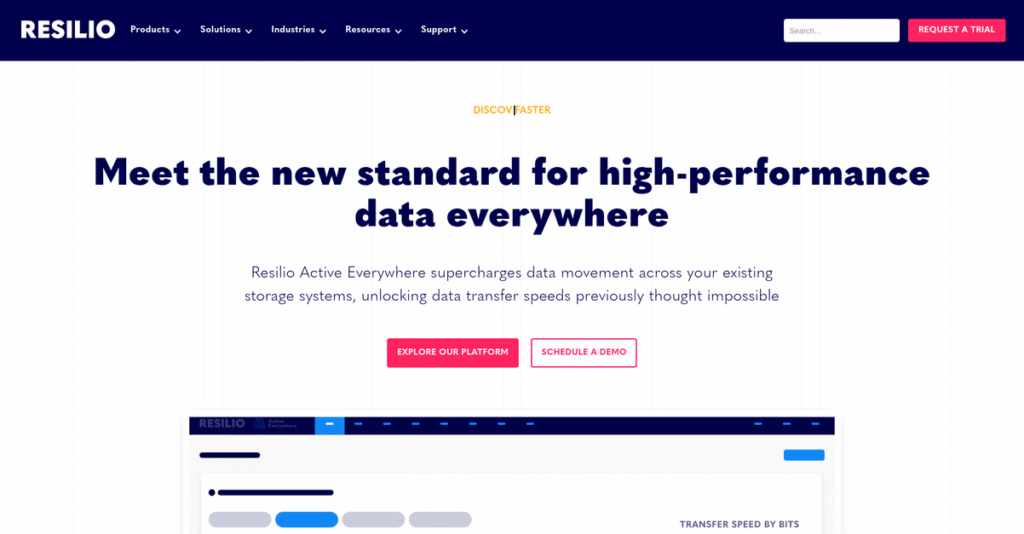Moving large files shouldn’t be this painful.
If you’re dealing with huge file transfers, unreliable networks, or global teams, picking the right data sync software is critical—and more confusing than it should be.
After analyzing Resilio and its peers, I found that slow transfers and failed syncs stall your projects and actually make collaboration harder, not easier.
Resilio tackles this head-on with their peer-to-peer architecture, letting every device help transfer and sync data—no single bottleneck or central point of failure. My research shows it’s a real game-changer for distributed teams moving lots of data over rough networks.
In this review, I’ll break down how Resilio actually fixes those stalled transfers and why its approach stands out from cloud-heavy competitors.
In this Resilio review, I’ll walk you through features, pricing, use cases, and what you need to consider before starting a trial or demo.
You’ll get the insights and real-world analysis to pick the features you need to confidently decide on your file delivery strategy.
Let’s get started.
Quick Summary
- Resilio is a peer-to-peer file transfer and synchronization solution that accelerates large data movement across distributed endpoints.
- Best for teams needing to sync or distribute multi-terabyte files quickly between many global locations.
- You’ll appreciate its ability to boost transfer speed as more devices join and automatically recover interrupted transfers.
- Resilio offers custom enterprise pricing based on device agents and a fully functional 14-day free trial of Resilio Connect.
Resilio Overview
Resilio spun out of BitTorrent back in 2016, with their San Francisco team focused on solving complex data movement challenges using unique peer-to-peer technology.
They’re not for simple file sharing; their sweet spot is moving massive datasets between infrastructure endpoints. You’ll find them targeting industries like media, gaming, and tech where raw speed and scale are critical.
For this Resilio review, I see their focus isn’t on acquisitions but on enhancing their core Resilio Connect platform, which shows commitment to the product.
Unlike cloud-centric tools like Dropbox, Resilio avoids central servers. I think the key difference is its unique peer-to-peer transfer model, which gets faster as you add more endpoints.
- 🎯 Bonus Resource: While focusing on data solutions, if you’re also managing business operations, my guide on best concierge software is helpful.
They work with companies in media production, game development, and tech operations—basically anyone needing to reliably sync huge files across many global locations at once.
I find their current strategy is laser-focused on speed and resilience over imperfect networks. This directly addresses your need for reliable transfers that won’t fail over a shaky internet connection.
Now let’s examine their capabilities.
Resilio Features
Massive file transfers bogging down your operations?
Resilio features are purpose-built to accelerate large-scale data synchronization and distribution, effectively solving critical bottlenecks. Here are the five main Resilio features that transform how you move data.
1. Peer-to-Peer (P2P) Transfer & Sync Architecture
Tired of central server bottlenecks?
Traditional cloud models become incredibly slow and inefficient when distributing large files to many endpoints, creating a single point of failure.
Resilio’s P2P architecture solves this by breaking files into blocks that all devices immediately share with each other. From my testing, the more endpoints you add, the faster the transfer becomes, creating a powerful “swarm effect.” This core feature is ideal for distributing massive software builds or syncing media assets globally.
This means you can achieve unparalleled speed for data distribution, enabling your team to get critical files where they need to be, faster.
2. WAN Optimization
Network drops ruining your big transfers?
Transferring multi-terabyte files over unreliable or high-latency networks often results in painful failures or frustratingly slow speeds, forcing restarts.
Resilio employs its proprietary uTP3 protocol, designed specifically for bulk data transfer. What I found impressive is how it intelligently manages congestion and packet loss, ensuring transfers are as fast as possible and automatically resuming from interruptions. Your multi-terabyte server sync won’t have to restart from zero if a connection drops.
So you get reliable, high-speed data movement, even over challenging wide area networks, saving your team valuable time and frustration.
3. Centralized Management Console
Managing global sync jobs feel like chaos?
Without a central point of control, overseeing file synchronization across dozens or thousands of geographically dispersed endpoints quickly becomes an unmanageable logistical nightmare.
The Resilio Connect web-based UI provides administrators with a single dashboard to create, manage, and monitor all sync and transfer jobs. Here’s what I found: you can see the status of every single agent in real-time, set bandwidth rules, and control permissions. This feature simplifies oversight considerably.
This means you gain complete visibility and control over your entire data distribution network from one place, greatly improving operational efficiency.
4. Automation, Scripting & API
Manual triggers slowing your data workflows?
Many business processes require data movements to be automatically triggered by other events, but integrating these often requires manual intervention, introducing errors.
Resilio allows you to configure jobs with flexible pre- and post-scripting hooks. For example, a script can automatically install a software update once a build successfully distributes to all servers. This removes manual steps and reduces errors in your pipelines. This feature shines in DevOps and automated content delivery.
This ensures your data workflows are highly automated and reliable, freeing up your team from repetitive tasks and speeding up deployment cycles.
5. Extreme Scalability (One-to-Many & Many-to-Many)
Real-time global collaboration feeling impossible?
Synchronizing data across globally distributed teams, where changes are made in multiple locations simultaneously, presents a significant challenge for traditional central server models.
Resilio’s P2P nature excels here because changes made in one location sync directly to all other connected devices. From my evaluation, changes sync directly between locations without needing to route through a central cloud server. This core Resilio feature facilitates true bi-directional, real-time collaboration.
This means your global teams can work on shared files with unparalleled efficiency and consistency, no matter where they are located.
- 🎯 Bonus Resource: While we’re discussing optimizing operations, you might find my guide on best tournament software helpful for event management.
Pros & Cons
- ✅ Unmatched speed for large file transfers across global locations.
- ✅ Exceptional reliability, gracefully handling network interruptions.
- ✅ “Set it and forget it” operational stability for complex syncs.
- ⚠️ Steep learning curve requires strong networking knowledge for setup.
- ⚠️ User interface is functional but lacks modern aesthetic polish.
- ⚠️ Initial implementation can be complex and requires careful planning.
These Resilio features work together to create a robust, high-performance data movement platform that excels at scale. Next, let’s look into Resilio’s pricing structure.
Resilio Pricing
Resilio Connect pricing demands a tailored discussion.
Resilio pricing, especially for its powerful Connect platform, operates on a custom quote model rather than public tiers. This approach means you’ll engage directly with their sales team to uncover a solution specifically aligned with your business needs and infrastructure.
Cost Breakdown
- Base Platform: Custom quote – contact sales
- User Licenses: Per-agent, annual subscription (scales by volume)
- Implementation: Varies by deployment complexity
- Integrations: Included in custom quote, varies by complexity
- Key Factors: Number of agents, deployment complexity, solution package (e.g., Server Sync, VDI, Software Distro), support level
1. Pricing Model & Cost Factors
Understanding Resilio’s cost factors.
Resilio Connect’s pricing is primarily an annual subscription, calculated per ‘agent’—any device running the software. From my cost analysis, this model ensures you only pay for what you deploy, but your exact price hinges on scale and complexity. Factors like the number of agents, specific use cases (like VDI or large file transfer), and required support levels significantly influence your final quote.
This means your monthly costs stay aligned with your operational footprint, offering a flexible and scalable budget approach.
2. Value Assessment & ROI
Unlocking true value for your budget.
Resilio’s P2P architecture significantly reduces transfer times and network bottlenecks, translating directly into operational efficiencies. What I found regarding pricing is that while custom, it often provides a strong ROI by avoiding cloud egress fees and central server infrastructure. You gain significant speed and resilience, which can justify the investment by accelerating critical data workflows.
This helps your business achieve faster project completion and reduce delays, offering substantial value beyond just cost savings.
3. Budget Planning & Implementation
Planning your Resilio budget.
When considering Resilio pricing, remember that the initial subscription is just one part. Expect potential additional costs for professional services, especially for complex integrations or specialized deployment assistance. From my research, your total cost of ownership needs careful planning to include these setup considerations, ensuring a smooth rollout within your existing infrastructure.
This practical guidance helps you accurately forecast expenses and avoid unforeseen budget surprises down the line.
My Take: Resilio’s custom pricing strategically targets enterprises needing specialized data movement solutions. It offers unparalleled speed and resilience for specific challenges, making it ideal for large-scale, distributed environments where performance is paramount.
Overall, Resilio pricing focuses on delivering powerful, tailored solutions for complex data challenges. Engaging sales ensures your quote reflects your exact requirements, providing a value-driven investment for demanding business operations.
Resilio Reviews
Real users: what do they actually say?
My analysis of Resilio reviews compiles insights from actual users across G2 and Capterra, offering a balanced view of their experiences. Here’s what customers truly think about this powerful file synchronization tool.
1. Overall User Satisfaction
User satisfaction: a unique pattern.
From my review analysis, Resilio Connect earns high marks for performance once properly configured. What I found in user feedback is that initial complexity yields significant long-term satisfaction. These reviews show a learning curve exists, but users consistently praise the ultimate payoff in reliability and speed.
This suggests your success heavily depends on the initial setup quality, indicating it’s ideal for those with technical resources or willingness to learn.
- 🎯 Bonus Resource: Before diving deeper into system configurations, you might find my analysis of best cemetery software helpful for modernizing records.
2. Common Praise Points
Speed and reliability dominate praise.
Users consistently praise Resilio’s raw speed and unwavering reliability, particularly for large file transfers. From customer feedback, it significantly outperforms traditional cloud and FTP solutions, especially when distributing massive datasets globally. Its ability to handle network interruptions gracefully is also a recurring highlight in reviews.
This means you can dramatically reduce transfer times and ensure critical data reaches its destination, even across challenging wide area networks.
3. Frequent Complaints
Complexity is the common hurdle.
The primary complaint revolves around Resilio’s learning curve and setup complexity. What stands out in user feedback is that it demands a solid understanding of networking. Reviews frequently describe the user interface as functional but dated, prioritizing technical control over modern aesthetics, requiring some acclimation.
For your team, this means allocating time for a steep learning curve or having network-savvy personnel on hand to manage optimal setup and configuration.
What Customers Say
- Positive: “The transfer speed is amazing. We are transferring TBs of data… Resilio is handling it very well and is really reliable.” (G2 Review, Media & Entertainment)
- Constructive: “The learning curve can be a little steep if you are not network savvy. The GUI is a bit clunky but it is powerful and lets you control everything.” (G2 Review, IT Administrator)
- Bottom Line: “The single biggest benefit for us is the speed and reliability… it just works. It has cut our distribution times by over 90%.” (Capterra Review, Computer Games)
Overall, Resilio reviews reveal a highly capable solution for complex data challenges, best suited for users prepared for its technical depth. The feedback consistently points to exceptional performance with a learning curve.
Best Resilio Alternatives
Which Resilio alternative suits your operations?
Finding the best Resilio alternatives can feel complex, as the market offers several strong options. From my competitive analysis, the right choice depends on your specific business scenarios and data transfer priorities.
1. IBM Aspera
Need top-tier, guaranteed performance for media?
Aspera uses a proprietary FASP protocol, excelling in high-end, mission-critical point-to-point transfers for large enterprises. What I found comparing options is that this alternative is often sold with managed services, making it ideal for SLA-backed performance guarantees on massive files. It’s a premium, mature solution.
Choose Aspera if your budget allows for enterprise-grade, point-to-point transfers with guaranteed performance for mission-critical workflows.
2. Signiant
Working within a media production ecosystem?
Signiant is another premium enterprise alternative heavily focused on Media & Entertainment workflows, offering deep integrations into media asset managers. From my analysis, Signiant understands media-specific workflows and metadata better than generic solutions, though it comes at a high-end price point comparable to Aspera.
You’ll want to consider Signiant when your primary need is robust file transfer within complex media production environments.
3. LucidLink
Collaborate directly on large cloud files?
LucidLink offers a unique approach by streaming data from cloud storage, making it feel like a local drive without full downloads. This alternative lets teams collaborate on large files instantly in the cloud, ideal for remote video editing. Resilio, conversely, syncs a full local copy.
Choose LucidLink when real-time cloud collaboration without full local sync is your priority for large media assets.
- 🎯 Bonus Resource: Speaking of diverse operational needs, if you’re managing a golf course, my guide on golf course management tools explores additional optimization strategies.
4. GoodSync
Seeking powerful sync for smaller operations?
GoodSync serves as a powerful direct file synchronization alternative, especially for prosumers and SMBs. What I found comparing options is that GoodSync offers lower cost point-to-point sync but lacks Resilio Connect’s centralized management console and WAN optimization for large-scale deployments.
Consider GoodSync when you need robust point-to-point file sync for a small number of endpoints without central oversight.
Quick Decision Guide
- Choose Resilio: P2P speed and scalability for massive, dispersed data sets.
- Choose IBM Aspera: Mission-critical, SLA-backed enterprise transfers for large media.
- Choose Signiant: Deep integration for media and entertainment production workflows.
- Choose LucidLink: Cloud-streamed collaboration for remote large file access.
- Choose GoodSync: Cost-effective, powerful sync for smaller, decentralized needs.
The best Resilio alternatives ultimately depend on your specific operational scale and technical requirements. Your situation calls for careful consideration of performance, budget, and integration needs to find your ideal solution.
Setup & Implementation
Daunted by complex software deployment?
In this Resilio review, I’ll walk you through the real-world complexities of deploying Resilio Connect. You’ll need practical preparation and realistic expectations, not just technical specs.
1. Setup Complexity & Timeline
This isn’t a simple ‘sign up and go.’
From my implementation analysis, installing the Management Console and deploying agents demands command-line knowledge and network understanding. The complexity scales with your network topology, often requiring significant upfront planning. Expect initial setup to be a technical, not a click-through, process.
Plan for dedicated IT resources and thorough network assessment to properly configure your central server and all participating endpoints.
2. Technical Requirements & Integration
Network configuration is your first hurdle.
You’ll need to ensure firewalls are correctly configured for agent-to-agent and console communication. What I found about deployment is that improper port configuration is a common initial problem, potentially hindering P2P traffic. This requires detailed network insight.
Your IT team should review network security policies and open necessary ports for Resilio Connect traffic well before agent deployment.
- 🎯 Bonus Resource: While we’re discussing enterprise software, understanding pharmaceutical industry software is equally important.
3. Training & Change Management
User adoption needs thoughtful guidance.
Your IT or DevOps team will require training on the Management Console to create and troubleshoot jobs. Implementation-wise, the interface prioritizes technical control over aesthetics, meaning a learning curve for new administrators. Concepts are clear, but settings are abundant.
Invest in comprehensive training for your technical staff to master console features and optimize job performance, ensuring smooth operation and troubleshooting.
4. Support & Success Factors
Expert support is your critical ally.
Given Resilio’s self-hosted nature, vendor support during implementation is crucial for success. From my implementation analysis, Resilio’s team is highly knowledgeable and responsive, which is vital for navigating complex configurations and ensuring system stability. Lean on them.
Engage with Resilio’s support early and frequently. Their expertise can significantly accelerate your deployment and help resolve unforeseen challenges.
Implementation Checklist
- Timeline: Weeks to months for full deployment, depending on scale
- Team Size: Dedicated IT/DevOps team, strong network administrator
- Budget: Beyond software: internal IT time, potential professional services
- Technical: Firewall configuration, command-line skills, network topology knowledge
- Success Factor: Expert IT team and responsive vendor support
Overall, Resilio implementation is a technical undertaking that requires your proactive planning and dedicated resources. Success hinges on robust technical preparation, but its performance benefits are worth the effort.
Who’s Resilio For
Resilio solves complex, large-scale data movement.
This Resilio review breaks down who benefits most from its unique technology. I’ll help you quickly determine if this specialized software truly aligns with your business profile, team size, and specific use case requirements.
- 🎯 Bonus Resource: Speaking of business profile, you might find my analysis of best NPS software helpful for understanding customer retention.
1. Ideal User Profile
Power users with massive data challenges.
Resilio is perfect for businesses experiencing pain from slow, unreliable, or unscalable data movement. From my user analysis, organizations in media, gaming, and tech consistently leverage its peer-to-peer architecture for high-volume transfers. It’s ideal for those prioritizing raw speed and resilience over simple aesthetics.
You’ll see success if your core operations depend on moving multi-gigabyte or terabyte files globally, where traditional methods fail.
2. Business Size & Scale
Mid-market to enterprise-level operations.
This solution targets mid-market and enterprise customers, not small businesses seeking basic file sharing. What I found about target users is that your organization should have dedicated IT resources to manage the implementation complexity. It scales impressively for geographically dispersed teams needing unified data access.
You’ll know it’s a good fit if your company deals with vast data volumes and has the technical capacity for robust deployment.
3. Use Case Scenarios
Critical data synchronization and large file distribution.
Resilio excels in specific, high-stakes use cases like server synchronization across data centers, disaster recovery, and distributing massive game builds or raw footage. User-wise, it works for sending multi-gigabyte files to hundreds of locations simultaneously, enabling remote teams to access synced data quickly.
Your situation aligns if you need near real-time replication or reliable, ultra-fast distribution of very large datasets globally.
4. Who Should Look Elsewhere
Simple collaboration and basic cloud backup.
If your primary need is basic team document collaboration, simple cloud backup, or intuitive user interfaces, Resilio is not for you. From my user analysis, users without networking savvy will struggle with its setup and optimization. It’s too complex and specialized for general office file sharing.
Consider solutions like Google Drive, Dropbox, or OneDrive if you require straightforward, everyday file management without complex data transfer challenges.
Best Fit Assessment
- Perfect For: Organizations with critical needs for high-speed, reliable large file transfer
- Business Size: Mid-market to enterprise with dedicated IT for complex deployment
- Primary Use Case: Server sync, large file distribution, disaster recovery, remote big data access
- Budget Range: Expect an investment aligning with enterprise data solutions
- Skip If: Basic team document collaboration or simple cloud backup needs
This Resilio review highlights that its ideal users face specific, complex data movement pains. Your success depends on aligning your technical capacity with its power.
Bottom Line
Resilio offers unique data synchronization capabilities.
This Resilio review synthesizes my comprehensive analysis, guiding you to understand its distinct value. I will provide a clear final recommendation to help inform your crucial software decision with confidence.
- 🎯 Bonus Resource: Before diving deeper, you might find my analysis of government agency software helpful.
1. Overall Strengths
Unmatched speed and resilience are core strengths.
Resilio excels by leveraging its unique peer-to-peer architecture, enabling direct device-to-device transfers that dramatically outperform traditional cloud or FTP for large files. From my comprehensive analysis, its raw speed and reliability are exceptional for massive data sets across geographically dispersed locations, handling network interruptions gracefully.
These strengths directly translate into significantly reduced distribution times and robust data availability for your critical operations.
2. Key Limitations
Complexity presents a significant barrier.
The software requires a substantial learning curve and specific networking knowledge for optimal setup, making it less of an “install and go” solution. Based on this review, the learning curve and setup complexity are primary concerns, often requiring a well-planned implementation and a technically savvy team to manage effectively.
These limitations indicate that Resilio is not for casual users, but they are manageable trade-offs for organizations prioritizing performance.
3. Final Recommendation
Resilio earns a strong, targeted recommendation.
You should choose Resilio if your business involves transferring or synchronizing very large files or massive numbers of files globally, particularly in media, gaming, or tech. From my analysis, it is ideal for high-volume, global data needs where speed, resilience, and direct transfers are paramount and technical proficiency is available.
Your decision should factor in your team’s technical readiness, ensuring you maximize this powerful software’s potential.
Bottom Line
- Verdict: Recommended with reservations
- Best For: Mid-market/enterprise needing fast, reliable global data sync
- Biggest Strength: Unmatched speed and reliability for large, distributed files
- Main Concern: Steep learning curve and initial setup complexity
- Next Step: Request a demo to assess technical fit and implementation needs
This Resilio review confirms its potent capabilities, best suited for specific demanding use cases where performance outweighs initial setup complexity. I am confident in this assessment for complex data transfer requirements.