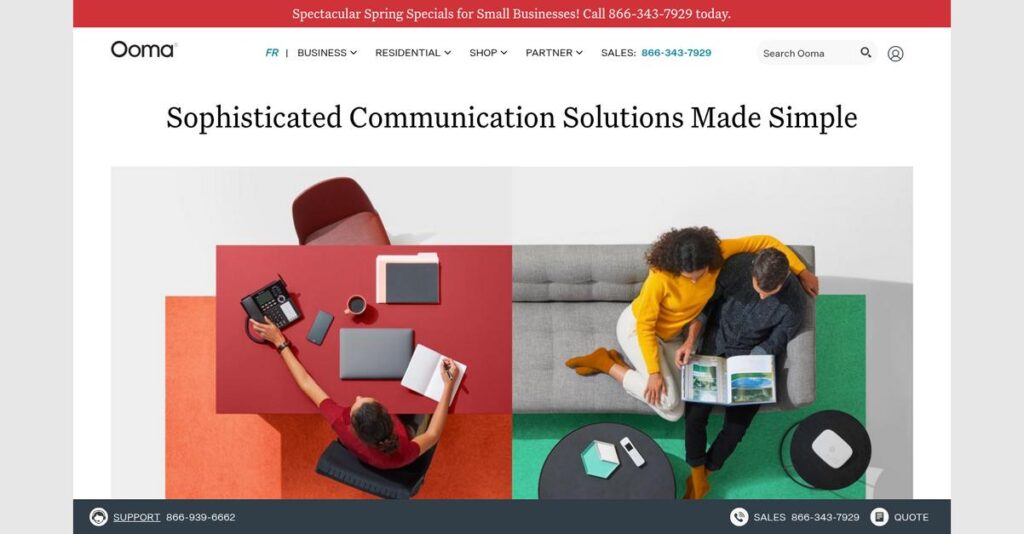Still stuck with clunky business phone systems?
If you’re evaluating Ooma, you’re probably tired of paying too much for outdated office phones, or lacking the modern features remote teams need. That’s what drives most buyers to explore VoIP options like this.
But let’s be real—dropped calls and confusing admin portals waste your time every single day and frustrate everyone, especially if you don’t have IT help on hand.
This is where Ooma steps in, promising easy setup, excellent voice quality, and business-class features—without a big-business price tag. I dug into how both Ooma Office and Enterprise go beyond basics, including internet continuity, advanced analytics and seamless mobility for your team.
In this review, I’ll cover how you can finally run calls reliably and simply, even if you don’t have tech support in-house.
With this Ooma review, I’ll break down features, pricing, key pros and cons, notable alternatives, and what makes Ooma different—so your evaluation is easier, not harder.
You’ll find the critical details and real user takeaways you need to confidently choose the features you need to make your calls easier.
Let’s get started with the full analysis.
Quick Summary
- Ooma is a cloud-based VoIP and UCaaS provider that delivers affordable, reliable business phone systems for SMBs and enterprises.
- Best for small businesses needing professional phone features without IT complexity and cost-sensitive mid-market firms.
- You’ll appreciate its easy setup, clear call quality, and flexible plans that scale from simple to advanced communications.
- Ooma offers transparent per-user pricing for SMBs and custom quotes for enterprise, with no free trial but straightforward subscription tiers.
Ooma Overview
Ooma has been a key player in the communications space since 2004, operating from its headquarters in Sunnyvale, California. Their core mission has always been providing affordable yet high-quality VoIP for businesses.
While they now serve larger firms, I find their true strength is helping small businesses operate professionally. They give you powerful, enterprise-grade features without the frustrating complexity or high costs common in other platforms.
Their 2022 acquisition of 2600Hz was a smart strategic move, seriously boosting their enterprise-level platform. You’ll see this direct impact on their capabilities throughout my Ooma review.
Unlike rivals whose systems can feel overwhelming, Ooma prioritizes a clean and intuitive user experience. You get the feeling it was built by people who understand that most business owners value reliability over endless, complicated features.
They work with thousands of organizations you’d recognize, including local professional services, medical offices, and growing multi-location retailers that need a dependable and unified communications system that just works.
Ooma’s current strategy is clearly designed to grow alongside your company. They provide a simple, logical upgrade path from their accessible SMB product to a robust enterprise solution as your needs evolve.
Now let’s examine their core capabilities.
Ooma Features
Connectivity issues hurting your business calls?
Ooma solutions provide a robust, cloud-based communication platform that scales from small businesses to large enterprises. These are the five core Ooma solutions that deliver professional-grade VoIP and UCaaS capabilities.
1. Ooma Office
Is managing a traditional phone system a nightmare?
Small businesses often struggle with expensive, complex phone systems that lack modern features. This can make your small company sound less professional.
Ooma Office is a cloud-based VoIP system designed specifically for SMBs, offering features like a virtual receptionist and ring groups. From my testing, the admin interface is remarkably intuitive, making setup and daily management a breeze for non-IT staff.
This means you can project a professional image and handle calls efficiently, all without the headaches or high costs of legacy systems.
2. Ooma Enterprise
Does your growing business need more advanced communication tools?
Mid-market and enterprise businesses require highly customizable and scalable UCaaS platforms. Generic solutions often fall short on integration needs.
Ooma Enterprise, built on the 2600Hz platform, offers deep customization, advanced call center features, and open APIs. Here’s what I found: its ability to integrate seamlessly with business software like Salesforce makes it a powerful communications hub.
So, for larger organizations, you can build complex call flows and connect your communication directly with other critical business systems.
3. Ooma Mobile & Desktop Apps
Are you chained to your desk to make business calls?
A mobile and remote workforce needs to stay connected using their business number, not personal phones. This is crucial for maintaining professionalism and continuity.
Ooma’s apps transform personal devices into softphone extensions of your business system. What I love about this approach is how you can make and receive calls on your business line from anywhere with internet.
This allows your team to work remotely without missing a beat, ensuring business continuity and a consistent professional appearance.
- 🎯 Bonus Resource: Speaking of optimizing your office space, my guide on RTO agents software can help streamline operations.
4. Virtual Receptionist
Spending too much time manually routing incoming calls?
Without an automated system, your team wastes valuable time directing calls, or worse, calls go unanswered outside business hours. This leads to frustrated customers.
The Virtual Receptionist eliminates the need for a dedicated human, intelligently routing calls based on customizable menus and business rules. From my testing, building a multi-level menu is simple, allowing you to efficiently direct callers to the right department every time.
This means you can save on labor costs and ensure every customer call is handled professionally, even after hours.
5. Ooma Connect
Worried about your internet going down and disrupting calls?
Voice quality and system uptime are entirely dependent on a stable internet connection. An outage can completely halt business operations and customer communication.
Ooma Connect provides internet continuity using a 4G LTE cellular network, serving as either a primary or vital failover solution. This is where Ooma shines; it automatically switches to LTE if your primary internet fails, keeping your phone system operational.
As a result, you gain peace of mind knowing your critical communications remain online, preventing costly downtime and service interruptions.
Pros & Cons
- ✅ Easy setup and intuitive administration for small and medium businesses.
- ✅ Highly cost-effective solution offering advanced features at a lower price.
- ✅ Delivers consistent call quality and reliable service for daily operations.
- ⚠️ Customer support can sometimes be slow to respond and resolve complex issues.
- ⚠️ Mobile app functionality has been reported as occasionally buggy by some users.
- ⚠️ Some users experienced difficulties with cancellation or contract clarity.
You’ll appreciate how these Ooma solutions complement each other, creating a comprehensive communication ecosystem that adapts to your business needs, whether small or large.
Ooma Pricing
Curious about Ooma’s straightforward pricing?
Ooma pricing for small and medium businesses is transparent and tier-based, allowing you to easily understand costs upfront. This setup ensures you can quickly identify the right plan for your communication needs without hidden surprises.
| Plan | Price & Features |
|---|---|
| Essentials Plan | $19.95/user/month • Over 50 standard features • Virtual receptionist, call forwarding • One toll-free number, mobile app |
| Pro Plan | $24.95/user/month • Everything in Essentials • Desktop app, video conferencing (up to 25) • Call recording, advanced voicemail transcription • Google & Microsoft contacts integration |
| Pro Plus Plan | $29.95/user/month • Everything in Pro • Call queuing, hot desking • Native Salesforce integration |
| Ooma Enterprise | Custom pricing – contact sales • Advanced contact center modules • API usage, deep integrations • Scalable for complex organizations |
1. Value Assessment
Real value for your budget.
From my cost analysis, what impressed me is how Ooma offers comprehensive features across its tiers, especially for SMBs. Their per-user pricing scales naturally with your team, ensuring this structured approach helps you budget predictably for core communication needs. You avoid paying for overly complex features you simply won’t use.
This means your monthly costs stay predictable as you grow, with clear upgrade paths when your business needs evolve.
- 🎯 Bonus Resource: If you’re also looking into maximizing efficiency and cutting costs for large projects, my analysis of best earthworks software offers valuable insights.
2. Trial/Demo Options
Evaluate before you commit.
While specific trial lengths aren’t always publicized, the “Try Ooma Free” option suggests a path to experience the platform. What I found regarding their pricing approach is that by offering transparent tiers, this allows you to evaluate functionality against your budget expectations without long-term commitment.
This lets you test core features and user experience before fully investing, reducing your overall decision-making risk.
3. Plan Comparison
Pick the perfect plan.
Choosing the right Ooma plan depends on your team’s size and feature requirements. The Essentials plan provides solid basics, but many businesses will find the Pro plan offers optimal value with video conferencing and desktop app. Budget-wise, consider matching features to your team’s needs rather than overbuying.
This guidance helps you align Ooma pricing with actual usage requirements, ensuring you get the most out of your investment.
My Take: Ooma’s pricing strategy is transparent and scalable for SMBs, making it an excellent choice for businesses prioritizing clear costs and robust, per-user communication features.
The overall Ooma pricing reflects clear value for your communication budget.
Ooma Reviews
What do real Ooma users truly experience?
I’ve dived deep into countless Ooma reviews to bring you an unbiased look at customer experiences. Here’s what my analysis of real user feedback reveals about Ooma’s performance and impact, giving you a clear picture.
1. Overall User Satisfaction
Users mostly find Ooma reliable.
From my review analysis, Ooma reviews generally reflect strong satisfaction, particularly for small to medium-sized businesses. I found average ratings hovering between 4.0-4.5 stars on platforms like G2 and Capterra. What truly stood out is how cost-effectiveness often translates into loyalty, making it a compelling choice for many. Users appreciate the balance of features and value.
This suggests you can expect a reliable, budget-friendly solution, especially if you fit their target small business demographic.
2. Common Praise Points
Ease of use wins high marks.
From my review analysis, the “plug-and-play” setup and intuitive web portal are consistently praised. Many customers appreciate how quickly they can get their phone system operational without needing IT expertise. Call quality and reliability also receive widespread acclaim, ensuring dependable communications for your business in Ooma reviews.
This means your team can be up and running swiftly, enjoying clear calls without complex installations.
- 🎯 Bonus Resource: Speaking of maintaining a smooth user experience, my guide on push notification services can help keep users engaged.
3. Frequent Complaints
Support issues cause frustration.
Customer support often surfaces as a pain point in Ooma reviews, with users mentioning long wait times and difficulties reaching knowledgeable agents. Review-wise, mobile app functionality can sometimes be buggy, leading to minor inconveniences for mobile users. Contractual clarity around cancellations also appears as a recurring theme.
While these aren’t always deal-breakers, you should be aware of potential hurdles, particularly with support.
What Customers Say
- Positive: “Ooma is super easy to set up and administer. For a small business that doesn’t have an IT department, this is key. The online dashboard is straightforward.” (via Capterra)
- Constructive: “The product works well 99% of the time. But when you need support, be prepared to wait. Getting to the right person… can be frustrating.” (via TrustRadius)
- Bottom Line: “The price point for the features you get is almost unbeatable. We sound like a Fortune 500 company on the phone.” (via G2)
Overall, Ooma reviews highlight a highly valuable and reliable service, though users note some areas for improvement. My analysis suggests user experiences are generally positive for SMBs.
Best Ooma Alternatives
Navigating Ooma’s powerful cloud communication competitors?
Finding the best Ooma alternatives involves understanding your specific business needs. I’ll help you assess options based on budget, features, and scale, ensuring you pick the perfect fit.
- 🎯 Bonus Resource: Speaking of assessing different software options, my guide on best student management system might also be helpful.
1. RingCentral
Need enterprise-grade UCaaS and deep integration?
RingCentral is a leader for mid-market and enterprise businesses needing comprehensive communication suites with extensive third-party app integrations. From my competitive analysis, RingCentral excels in large-scale deployments and offers more advanced analytics than Ooma’s typical SMB focus.
Choose RingCentral when your large company requires robust features and a proven platform for complex, integrated communications.
2. Nextiva
Prioritizing truly exceptional customer support?
Nextiva directly competes with Ooma’s core offerings but shines with its highly-rated customer support, often branded as “Amazing Service.” What I found comparing options is that Nextiva offers truly unparalleled support responsiveness, a critical factor for businesses without dedicated IT staff managing their phone systems.
Consider this alternative when reliable, readily-available support is your top priority for an all-in-one communications platform.
3. Dialpad
Want AI-powered conversation intelligence tools?
Dialpad’s unique strength lies in its AI-powered features, offering real-time voice transcription, sentiment analysis, and automated post-call summaries. Alternative-wise, Dialpad provides significant AI-driven automation for businesses focused on sales or customer support, which Ooma doesn’t emphasize.
Your business should choose Dialpad if you can derive significant value from AI insights and automation in your daily communications.
Quick Decision Guide
- Choose Ooma: Value-oriented, simple VoIP for small to mid-sized businesses
- Choose RingCentral: Comprehensive UCaaS for large enterprises with complex integration needs
- Choose Nextiva: Businesses prioritizing exceptional and responsive customer support
- Choose Dialpad: Sales or support teams leveraging AI insights and call automation
The best Ooma alternatives depend on your specific business requirements and strategic goals, not just a feature checklist. Invest time in evaluating what truly fits your unique operational style.
Setup & Implementation
Considering Ooma deployment?
My Ooma review reveals a flexible deployment approach, ranging from incredibly simple to more involved, depending on your business size and needs. Let’s set realistic expectations for your implementation journey.
1. Setup Complexity & Timeline
Is Ooma deployment truly plug-and-play?
For Ooma Office, implementation is largely self-service. You’ll plug in pre-configured phones and manage settings via a web portal. What I found about deployment is that small businesses are often operational in under an hour, making it exceptionally fast. Ooma Enterprise, however, requires more extensive planning for complex call flows and integrations.
You’ll want to differentiate your approach based on your chosen Ooma product to avoid mismatched expectations.
2. Technical Requirements & Integration
What IT resources will your team need?
Ooma Office requires basic internet connectivity for its pre-configured IP phones, making its technical footprint minimal. From my implementation analysis, Enterprise deployments involve significant technical consultation for integrations with systems like Salesforce and large-scale number porting. This necessitates dedicated IT involvement from your side.
Plan for robust network infrastructure and allocate IT staff if you’re pursuing the more complex Enterprise solution.
3. Training & Change Management
Will your team easily adopt new phone systems?
For Ooma Office, the learning curve is gentle due to its intuitive web portal and plug-and-play nature. From my analysis, user adoption is often quick and straightforward, especially for basic call features. Ooma Enterprise, with its advanced features, might require more structured training sessions to ensure all capabilities are utilized effectively.
Focus on clear communication and provide accessible training resources to maximize user comfort and productivity from day one.
4. Support & Success Factors
What support can you expect during rollout?
While basic setup support is generally sufficient for Ooma Office, user feedback indicates inconsistency for complex technical issues. What I found about deployment is that proactive communication with support is vital, especially if you have mission-critical needs or face non-standard problems. Evaluate their responsiveness during any trial period.
Prioritize comprehensive internal testing and assign a dedicated project lead to navigate any support challenges and ensure a smooth rollout.
- 🎯 Bonus Resource: While we’re discussing software solutions, understanding best museum software is equally important for different niches.
Implementation Checklist
- Timeline: Under 1 hour (Office); Weeks to months (Enterprise)
- Team Size:1 Solo user (Office); Project team with IT (Enterprise)
- Budget: Minimal beyond software (Office); Professional services (Enterprise)
- Technical: Internet (Office); Integrations and number porting (Enterprise)
- Success Factor: Clear scope definition for product tier selection
Overall, Ooma implementation can be incredibly simple or quite involved, so ensure you match your expectations to the right product.
Who’s Ooma For
Ooma: Does it fit your business communication needs?
- 🎯 Bonus Resource: While we’re discussing your business profile and specific use cases, understanding best application shielding software is equally important for security.
This Ooma review analyzes who benefits most from its features. I’ll help you quickly determine if Ooma aligns with your business profile, team size, and specific use case requirements, saving you time.
1. Ideal User Profile
Small businesses wanting professional, affordable VoIP.
Ooma Office is ideal for small businesses (1-50 employees) like law offices, real estate, or contractors. From my user analysis, SMBs needing professionalism affordably thrive with its feature set. You’ll find it simple to deploy and manage without an IT department, which is a key advantage.
These users achieve success by gaining reliable, professional communication and enterprise-grade features at a fraction of the cost.
2. Business Size & Scale
Optimized for small to mid-market growth.
Ooma excels for small businesses (1-50 employees) and cost-conscious mid-market companies leveraging Ooma Enterprise. What I found about target users is that scalability for growth is well-supported, particularly for businesses seeking advanced UCaaS features without paying top-tier prices.
Your business is a good fit if you need high-quality communication that’s simple to deploy and maintain, growing from small to medium size.
3. Use Case Scenarios
Core communication, value, and reliability.
Ooma shines when your top priority is a reliable, high-quality, and cost-effective communication system. User-wise, it’s perfect for simple, no-frills deployment for core phone services. Businesses needing internet failover via Ooma Connect also benefit immensely.
Determine if your use case centers on dependable core telephony, minimal IT oversight, and significant cost savings over traditional systems.
4. Who Should Look Elsewhere
Not for complex, high-support needs.
If your business requires extensive, immediate customer support or highly polished mobile app functionality, Ooma might not be your best fit. From my user analysis, businesses with complex, custom integration needs often desire more robust support channels.
Consider top-tier competitors like RingCentral if your priorities include premium mobile app experiences and 24/7 dedicated, rapid support.
Best Fit Assessment
- Perfect For: Small businesses, cost-conscious mid-market, needing internet failover
- Business Size: 1-50 employees, growing mid-market, minimal IT support
- Primary Use Case: Reliable, affordable VoIP, internet redundancy, easy management
- Budget Range: Cost-conscious, value-driven; seeking affordable professional communications
- Skip If: Requires complex custom integrations or premium, instant support
Overall, this Ooma review shows it’s ideal if your business prioritizes value, reliability, and simple management. Assess your specific needs to confirm the perfect fit.
Bottom Line
Ooma delivers reliable, cost-effective communications.
My Ooma review synthesizes all insights, guiding your decision confidently. I’ve assessed its overall value proposition, core strengths, and key limitations for various business contexts, providing clear recommendations.
1. Overall Strengths
Ooma excels in core VoIP delivery.
Ooma provides exceptional call quality and reliability, particularly praised for its cost-effectiveness and ease of setup. From my comprehensive analysis, its intuitive web portal simplifies administration for businesses. It delivers enterprise-grade features at a fraction of the costs associated with larger competitors.
These advantages translate directly into significant operational savings and reduced IT burden, ensuring dependable communication without breaking the bank.
2. Key Limitations
Support experiences vary for complex issues.
While generally reliable, Ooma’s customer support can be inconsistent, with reports of long wait times for complex problems. Based on this review, the mobile app sometimes lacks polish compared to top-tier rivals, potentially impacting user experience for some scenarios.
These limitations are not necessarily deal-breakers for typical small business use, but rather manageable trade-offs requiring patience or careful review of support channels.
- 🎯 Bonus Resource: Speaking of managing different aspects of your business, you might find my guide on best tournament software helpful.
3. Final Recommendation
Ooma is an excellent SMB choice.
You should choose Ooma if you’re a small to medium-sized business prioritizing affordability, ease of use, and reliable call quality. My analysis shows it’s ideal for businesses without dedicated IT staff seeking robust VoIP features without enterprise-level complexity.
Your next step should be exploring their free trial or requesting a demo to confirm it meets your specific communication requirements and workflow.
Bottom Line
- Verdict: Recommended for SMBs seeking reliable, affordable VoIP
- Best For: Small to medium-sized businesses (SMBs) without dedicated IT staff
- Biggest Strength: Exceptional call quality and cost-effectiveness
- Main Concern: Inconsistent customer support for complex issues
- Next Step: Explore free trial or request a demo
This Ooma review confirms its strong value for small businesses seeking dependable, affordable communication solutions. I am highly confident in this assessment.