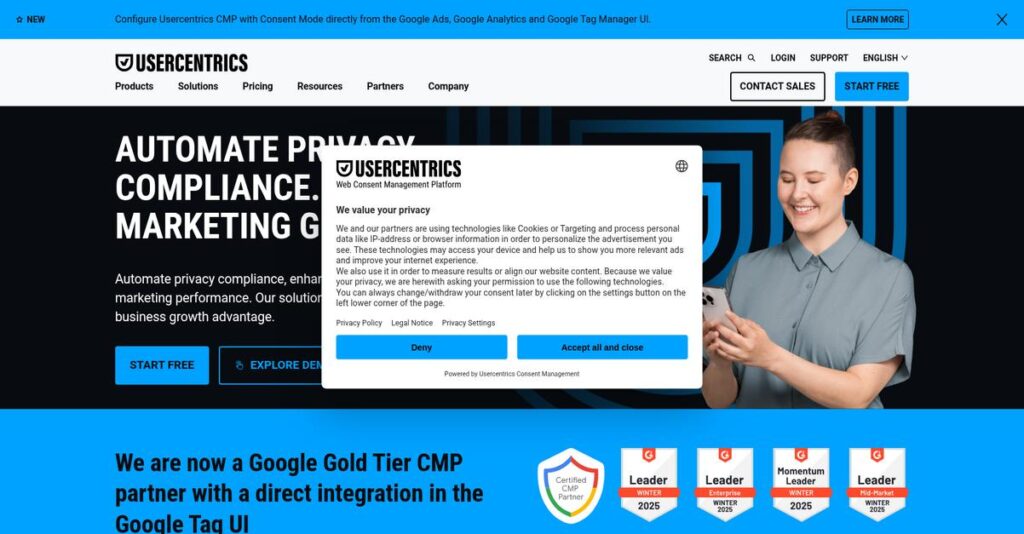Struggling to keep up with privacy regulations?
If you’re vetting consent management tools, it’s likely you’re burdened by complex requirements from laws like GDPR or CCPA and need a foolproof way to stay compliant.
Here’s what I’ve consistently heard from marketing and compliance teams: lost hours chasing down cookie compliance and user requests eat into real work, and you still feel uncertain during audits.
After researching and testing Usercentrics across several business types, I found their privacy suite does more than basic banner deployment—it tackles compliance with web, app, and user request automation, and even lets you optimize consent rates. Unlike some “set-and-forget” consent tools, Usercentrics brings A/B testing, advanced customization, and both website and mobile app coverage together in one platform.
To help you decide, I’ll lay out how Usercentrics solves daily privacy headaches—so you can see if it actually delivers on its promises.
In this Usercentrics review, you’ll discover my hands-on experience with the main platform, unique features like their DSR Portal, pricing details, and how it compares to alternatives on flexibility and coverage.
You’ll leave knowing the features you need to manage daily compliance and build real user trust with confidence.
Let’s get started.
Quick Summary
- Usercentrics is a comprehensive consent management platform designed to help businesses comply with privacy laws by collecting and optimizing user consent.
- Best for mid-market and enterprise companies managing complex, multi-jurisdictional privacy requirements.
- You’ll appreciate its deep customization and A/B testing features that help increase opt-in rates while maintaining compliance.
- Usercentrics offers transparent pricing with a 30-day free trial on business plans and tiered options based on sessions or site size.
Usercentrics Overview
Based in Munich, Usercentrics has been dedicated to data privacy and consent management since 2017, helping businesses build trust while complying with global regulations.
I find their go-to-market approach quite clever. They target the full business spectrum, using their powerful main platform for demanding enterprises while their popular Cookiebot brand serves smaller companies needing simple, effective compliance.
For me, their 2021 acquisition of Cookiebot was a pivotal move. It instantly created a true compliance powerhouse with solutions for nearly any business, a critical point for this Usercentrics review.
- 🎯 Bonus Resource: Before diving deeper into business solutions, you might find my analysis of best voting software helpful for team selections.
Unlike sprawling platforms like OneTrust, they don’t try to solve every GRC problem. I think their real value is a deep focus on consent optimization, making their tools feel more practical for your marketing and legal teams.
Because of this dual strategy, they work with a huge range of organizations—from mid-market players to global enterprises, plus the thousands of publishers and bloggers who rely on their Cookiebot tool.
Their current strategy centers on bridging that common gap between legal and marketing. They provide sophisticated tools to help you maintain strict compliance while actively working to improve user opt-in rates.
Now let’s examine their capabilities.
Usercentrics Features
Navigating global privacy laws is a maze.
Usercentrics offers an integrated suite of tools to simplify privacy compliance across web and mobile. These are the five core Usercentrics solutions that can help your business stay compliant and build trust.
- 🎯 Bonus Resource: While we’re discussing software solutions, my analysis of best architectural CAD software might be helpful.
1. Usercentrics Consent Management Platform (CMP)
Website cookie banners are a compliance nightmare.
Manually tracking website cookies and deploying compliant banners is complex, risking legal penalties. This struggle can be frustrating for your team.
This flagship Usercentrics solution automatically scans your site, identifying all trackers. You then deploy a highly customizable consent banner. From my testing, A/B testing for banner optimization truly boosts opt-in rates without sacrificing compliance, something I found really impressive.
You can confidently collect user consent, ensuring legal adherence while maximizing data collection for your marketing insights.
2. Cookiebot CMP
Need simple, fast cookie compliance?
Smaller businesses often struggle with complex privacy regulations, needing a straightforward, cost-effective solution without extensive setup.
Cookiebot offers exactly that, simplifying cookie compliance for SMBs with its deep-scanning technology. Just add a JavaScript snippet, and it automatically blocks non-essential cookies. What I love is how Usercentrics ensures seamless scalability to their enterprise platform as your needs grow.
This provides an easy entry point to compliance, allowing you to focus on your core business, not intricate legal details.
3. App Consent Management Platform
Mobile app privacy is a different beast.
Extending consent management to mobile apps presents unique challenges, including device identifiers and in-app tracking, making compliance tricky.
Their App Consent Management Platform solves this with an SDK for iOS/Android, generating native, customizable consent screens. Here’s what I found: it effectively manages consent for mobile-specific tracking, ensuring consistent compliance across all your digital properties.
You can maintain a unified privacy approach across web and mobile, centralizing consent signals for easier management.
4. Data Subject Request (DSR) Portal
Drowning in manual data requests?
Fulfilling data subject requests for access or deletion is time-consuming and prone to errors, risking non-compliance.
The DSR Portal automates this by providing a secure, branded form for users. It validates identity and orchestrates workflows across integrated systems. From my testing, the platform’s ability to create an audit trail for every request is incredibly valuable for accountability.
You can efficiently manage user data rights, reducing manual overhead and ensuring a transparent, compliant process.
5. Preference Manager
Beyond cookies, manage all user choices.
Businesses often struggle to centralize and honor all user communication preferences, leading to opt-out fatigue and compliance risks.
Preference Manager provides an enterprise-grade hub where users can manage all their settings, from email subscriptions to personalized ads. This is where Usercentrics shines, enabling you to honor granular user choices consistently, which builds immense trust.
The result is your marketing team can ensure targeted, consented communication, improving engagement and reducing spam complaints.
Pros & Cons
- ✅ Accurate, automated cookie scanning saves immense manual effort.
- ✅ Highly customizable consent banners optimize user opt-in rates.
- ✅ Integrated platform ensures consistent compliance across web and mobile.
- ⚠️ Customer support can be slow, especially for non-enterprise users.
- ⚠️ Session-based pricing model can be challenging to predict for budgeting.
- ⚠️ Backend interface can sometimes feel dated or less intuitive.
You’ll appreciate how these Usercentrics solutions work together as an integrated ecosystem for comprehensive privacy management. This cohesive approach helps you simplify complex compliance tasks across your entire digital footprint.
Usercentrics Pricing
Usercentrics pricing is surprisingly clear.
Usercentrics pricing is refreshingly transparent, offering distinct tiers for both its main platform and Cookiebot, making your budget planning straightforward and predictable.
| Plan | Price & Features |
|---|---|
| Usercentrics Business | €50/month (billed annually) • Up to 50,000 sessions/month • Consent banner, basic reporting • Data processing services • Ideal for single websites |
| Usercentrics Advanced | €199/month (billed annually) • Includes all Business features • A/B testing, cross-domain consent • Advanced banner customization • IAB TCF 2.2 support |
| Usercentrics Premium | Custom Pricing • All Advanced features • Dedicated success manager, SLA • Mobile apps & CTV support • Preference Manager & DSR Portal (add-ons) |
| Cookiebot Free | $0/month • One domain, up to 50 subpages • Limited functionality for basic needs |
| Cookiebot Premium Small | €12/month • One domain, up to 350 subpages • Daily scans, banner customization • Data consent logs, multi-language |
| Cookiebot Premium Medium | €28/month • One domain, up to 3,500 subpages • Includes Premium Small features |
| Cookiebot Premium Large | €49/month • One domain, more than 3,500 subpages • Includes Premium Small features |
| Cookiebot Enterprise | Custom Pricing • Multiple domains • Advanced customization & support • Tailored for large organizations |
1. Value Assessment
Solid value, budget-wise.
From my cost analysis, what impressed me is how Usercentrics provides clear pricing for various business sizes, allowing you to scale compliance efforts effectively. Their transparent pricing avoids hidden costs, ensuring your budget gets predictable expenses for critical privacy functions across both their main platform and Cookiebot.
This means your monthly costs stay predictable, providing peace of mind and simplified financial planning for your business.
- 🎯 Bonus Resource: Before diving deeper into software evaluations, you might find my analysis of best OCR software helpful for streamlining operations.
2. Trial/Demo Options
Smart evaluation approach available.
Usercentrics offers a 30-day free trial for their Business plan, giving you ample time to test its features and compliance capabilities before committing. What I found valuable is how this allows you to experience the platform directly rather than just reading about its pricing.
This lets you validate ROI and user adoption before spending money, reducing the risk of expensive software mistakes.
3. Plan Comparison
Choosing the right tier matters.
For larger organizations, the Usercentrics platform offers robust features like A/B testing and advanced integrations, while Cookiebot is perfect for SMBs with simpler needs. What stands out is how their dual-brand strategy caters to different budget levels, allowing you to pick the right fit.
This tiered approach helps you match Usercentrics pricing to actual usage requirements rather than overpaying for unused capabilities.
My Take: Usercentrics’s pricing strategy focuses on transparency and scalability through distinct offerings, making it ideal for businesses from SMB to enterprise that need predictable compliance costs.
The overall Usercentrics pricing reflects transparent value without hidden surprises.
Usercentrics Reviews
Are Usercentrics users happy overall?
Analyzing Usercentrics reviews from platforms like G2 and Capterra, I’ve dug into real user experiences. This section highlights common themes, praise points, and areas for improvement, offering you a balanced perspective.
1. Overall User Satisfaction
Are Usercentrics users happy overall?
From my review analysis, Usercentrics and Cookiebot consistently achieve high ratings, typically 4.5/5 stars or higher across platforms. What I found in user feedback is how positive sentiment stems from reliable compliance and a perceived reduction in legal risk, indicating strong trust in their core function.
This suggests you can expect a solution that effectively tackles complex privacy regulations, significantly reducing your compliance burden and ensuring peace of mind.
- 🎯 Bonus Resource: For those interested in enhancing visual appeal, my guide on tools for stunning graphics offers valuable insights.
2. Common Praise Points
Users praise specific core strengths.
What stands out in customer feedback is consistent praise for implementation ease, especially Cookiebot’s ‘set it and forget it’ simplicity for SMBs. Review-wise, the reliable cookie scanning also earns high marks, as it accurately uncovers hidden trackers your team might otherwise miss.
This means you’ll save valuable time on setup and ongoing management, while ensuring comprehensive detection of all website tracking technologies for your business.
3. Frequent Complaints
Some frustrations surface for users.
From my review analysis, a recurring issue is customer support, particularly for lower-tier plans where response times can be slow. Another common complaint involves Usercentrics’ session-based pricing confusion, which users find hard to predict for budgeting compared to simpler domain models.
These issues are primarily operational or administrative, not core product failures, suggesting they’re manageable if you properly plan your support needs.
What Customers Say
- Positive: “The automatic cookie scan and classification is the most impactful feature. It saved us dozens of hours of manual work and legal consultation.” (Capterra)
- Constructive: “While the product works well, getting timely support for a configuration question took longer than we hoped. Enterprise support is likely much better.” (TrustRadius)
- Bottom Line: “It’s a powerful and reliable solution for compliance, though support and pricing clarity could improve.”
Overall, Usercentrics reviews demonstrate genuine user satisfaction with core functionality, though areas like support and pricing clarity warrant attention. Consider your specific needs regarding these.
Best Usercentrics Alternatives
Struggling to pick the right consent platform?
- 🎯 Bonus Resource: Before diving deeper, you might find my analysis of MLOps Platform to scale AI helpful.
Finding the best Usercentrics alternatives means navigating diverse features, pricing, and specific use cases. I’ve analyzed the competitive landscape to help you choose the ideal solution for your business needs.
1. OneTrust
Need an all-encompassing enterprise compliance platform?
OneTrust, the market leader, offers an incredibly broad suite of privacy, security, and governance tools far beyond just consent. From my competitive analysis, OneTrust provides the most comprehensive trust and compliance suite, making it a robust alternative for larger organizations, though it comes with a significantly higher price point and complexity.
Choose OneTrust if your large enterprise needs a single, substantial budget platform for all trust and compliance facets.
2. Osano
Prioritize guaranteed compliance with simplicity?
Osano’s key differentiator is its strong legal backing and “no-code” simplicity, aggressively blocking scripts and guaranteeing compliance. What I found comparing options is that Osano provides maximum legal protection with minimal configuration, making it a straightforward alternative if you trust their legal team’s classifications.
Choose Osano when your primary concern is robust legal protection and minimal configuration, favoring an “all-or-nothing” blocking approach.
3. TrustArc
Do you need deep, process-driven privacy management?
TrustArc is an established enterprise player focusing heavily on privacy management workflows, assessments (PIAs), and data mapping. What I found comparing options, TrustArc provides robust process-driven privacy management, making it a strong alternative for organizations built around deep privacy operations and extensive data inventory.
Choose TrustArc if your organization requires comprehensive data inventory, assessment tools, and process-driven privacy management alongside a CMP.
4. Termly
Are you a small business needing bundled compliance?
Termly targets the SMB market by bundling its CMP with legal policy generators (Privacy Policy, Terms and Conditions, Disclaimers). Alternative-wise, Termly offers affordable, all-in-one basic website compliance, including the legal documents themselves. This makes it ideal for startups or small businesses prioritizing budget.
Choose Termly when you’re a small business or startup needing an affordable, bundled basic compliance solution, including legal docs.
Quick Decision Guide
- Choose Usercentrics: Focused consent management with optimization for compliance.
- Choose OneTrust: Large enterprise needing broad trust, security, governance tools.
- Choose Osano: Maximum legal protection with “no-code” guaranteed compliance.
- Choose TrustArc: Deep, process-driven privacy management and data inventory.
- Choose Termly: SMB needing affordable, bundled basic website compliance.
The best Usercentrics alternatives depend on your specific business needs and scale, rather than generic feature lists alone. Considering these factors helps you make the right long-term privacy investment.
Setup & Implementation
Navigating a software implementation can be daunting.
From my Usercentrics review, implementing this CMP offers varying complexities based on your business size and specific needs. Here’s a practical look at what you’ll encounter during deployment.
1. Setup Complexity & Timeline
Is setup truly straightforward for everyone?
While basic Usercentrics setup is a JavaScript tag, full implementation requires significant configuration time. You’ll customize banners, configure geo-targeting, and set up data processing services. What I found about deployment is that mid-market onboarding involves guided sessions, making the initial rollout smoother but not instantaneous. SMBs using Cookiebot will find it much faster.
Plan for dedicated time to refine your banner logic and service configurations, ensuring it aligns perfectly with your privacy strategy.
2. Technical Requirements & Integration
What technical muscle do you need?
Adding a JavaScript tag to your website’s header is fundamental. For Usercentrics’s App CMP, your mobile developers will need to integrate the SDK. Implementation-wise, integrating with tag management systems adds complexity, requiring deeper technical expertise for a smooth data flow.
Ensure your IT team or developers are ready to deploy scripts and potentially integrate SDKs, verifying all necessary access and permissions.
3. Training & Change Management
Getting your team on board matters.
Usercentrics’s power comes with customization, meaning your marketing or legal teams will need to understand the platform’s intricacies for ongoing management. While the banner is user-facing, internal users need training on policy updates and dashboard navigation. From my implementation analysis, user champions significantly aid adoption, especially for complex configurations or A/B testing features.
Invest time in training key personnel responsible for consent management to leverage Usercentrics’s features effectively and maintain compliance.
4. Support & Success Factors
Will vendor support be there?
User reviews highlight tiered support quality; Premium customers with dedicated success managers report excellent service. Lower-tier users might experience delays, but their extensive self-service documentation is valuable. Implementation success often hinges on proactively leveraging their knowledge base and clearly defining your privacy requirements upfront.
Establish clear internal communication channels and identify your primary point of contact for vendor support to streamline problem-solving and support needs.
- 🎯 Bonus Resource: While discussing implementation success, you might find my analysis of best Epicor partner helpful for your ERP needs.
Implementation Checklist
- Timeline: Weeks to months for full configuration, depending on tier
- Team Size: Marketing/legal for policy, IT for script/SDK deployment
- Budget: Potential professional services for advanced setup guidance
- Technical: JavaScript skills, mobile dev for App CMP, TMS integration
- Success Factor: Thorough customization, clear privacy policy, and internal training
Overall, Usercentrics implementation requires thoughtful planning beyond basic script insertion, especially for larger organizations. Success hinges on diligent configuration and internal buy-in to maximize its compliance and customization benefits.
Who’s Usercentrics For
Your privacy compliance starts here.
This Usercentrics review breaks down who truly benefits from this powerful consent management platform. We’ll help you quickly determine if Usercentrics aligns with your specific business profile, team size, and use case requirements.
1. Ideal User Profile
Perfect for global privacy challenges.
Usercentrics is ideal for mid-market to large enterprise companies operating internationally, especially those facing complex data privacy requirements across multiple jurisdictions. From my user analysis, organizations balancing strict compliance with optimization get the most value, leveraging dedicated legal, compliance, and marketing teams.
You’ll thrive if your goal is to centralize and optimize consent across diverse global regulations.
2. Business Size & Scale
Scaling your privacy operations.
Your business should be a mid-market to large enterprise needing a robust platform to manage consent for substantial user bases and international reach. What I found about target users is that companies with global operations and complex compliance leverage Usercentrics’ power best, supporting significant data privacy teams.
Assess if your organization has an international presence and requires granular control over diverse regulations.
- 🎯 Bonus Resource: While discussing operations and user interactions, my guide on best hosted IVR solutions can help scale your customer experience.
3. Use Case Scenarios
Complex consent management scenarios.
Usercentrics shines for businesses like multinational e-commerce companies that need to display different consent banners per region, A/B test them for optimization, and manage consent signals across websites and mobile apps. User-wise, the platform excels at orchestrating varied consent across diverse geographies and digital properties for marketing and legal teams.
You’ll appreciate this solution if you need to optimize consent while adhering to multiple, country-specific legal frameworks.
4. Who Should Look Elsewhere
Not for simple compliance.
If you’re a small business, blogger, or organization with a single website and straightforward compliance needs, Usercentrics might be overkill. From my user analysis, small businesses with straightforward, single-site needs may find Usercentrics over-featured and costly compared to simpler options.
Consider more cost-effective and simpler solutions, like Cookiebot, if your privacy requirements are basic and localized.
Best Fit Assessment
- Perfect For: Mid-to-large enterprises with complex, global privacy needs
- Business Size: Mid-market to enterprise, multi-jurisdictional operations
- Primary Use Case: Centralized, A/B tested, multi-regional consent management
- Budget Range: Premium investment for comprehensive CMP capabilities
- Skip If: Small business, single website, basic compliance requirements
Ultimately, the answer to who should use Usercentrics hinges on your business’s global privacy complexity and scale.
Bottom Line
Is Usercentrics the right choice for you?
My Usercentrics review unpacks the platform’s capabilities to provide a decisive final assessment. I will guide you through its core strengths, practical limitations, and ideal use cases, ensuring you make an informed software decision.
1. Overall Strengths
Usercentrics excels in compliance and user experience.
From my comprehensive analysis, Usercentrics (including Cookiebot) simplifies complex privacy compliance with its highly reliable cookie scanner and extensive consent banner customization. This dual-brand approach effectively serves diverse business sizes, from SMBs to large enterprises.
These strengths empower your business to build user trust and achieve crucial regulatory compliance with significantly less manual effort, directly enhancing operational efficiency.
- 🎯 Bonus Resource: If you’re also exploring other specialized tools for your organization, my article on best museum software offers in-depth insights.
2. Key Limitations
Consider these areas for improvement.
While powerful, some users report slower customer support for non-urgent issues, particularly on lower-tier plans. Additionally, the Usercentrics session-based pricing model can be challenging to predict for budgeting, and parts of the backend UI could feel more intuitive for daily use.
These limitations are important considerations. They are often manageable with proper planning, especially for larger enterprise accounts that receive dedicated support.
3. Final Recommendation
Usercentrics is a strong choice for most.
My recommendation is strong for businesses prioritizing robust compliance and customization across user touchpoints. You should choose Usercentrics if your goal is comprehensive consent management for mid-market or enterprise scale, particularly where compliance accuracy and user experience are key.
For your business, this platform delivers significant value. I advise a demo to confirm its fit for your specific compliance and integration needs.
Bottom Line
- Verdict: Recommended
- Best For: Mid-market to enterprise businesses needing robust, customizable CMP
- Biggest Strength: Comprehensive compliance with highly customizable consent banners
- Main Concern: Predictable pricing and support responsiveness for smaller plans
- Next Step: Request a demo tailored to your compliance requirements
This Usercentrics review provides a confident assessment, highlighting its compliance power for diverse business needs. My evaluation confirms its strong position in the CMP market, offering reliable and effective solutions.