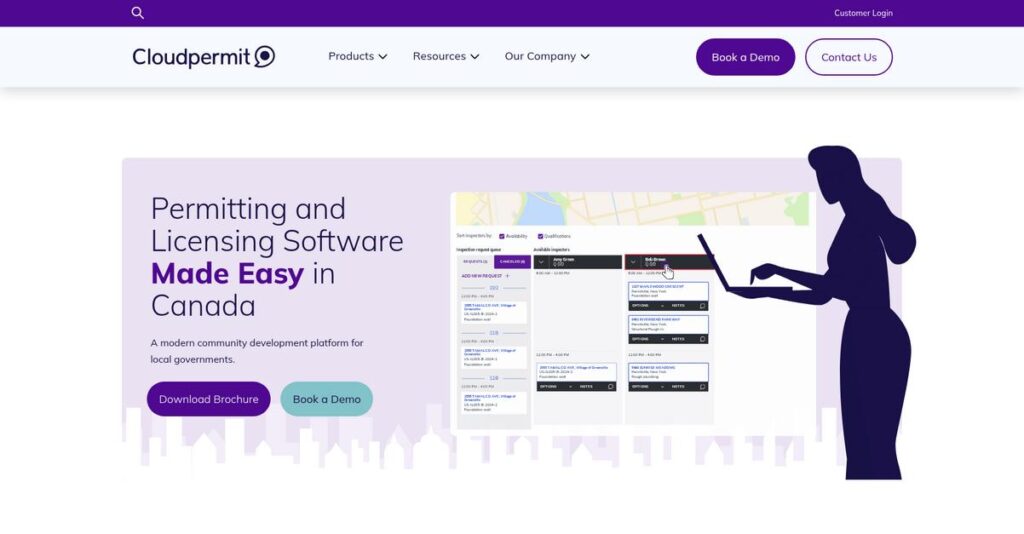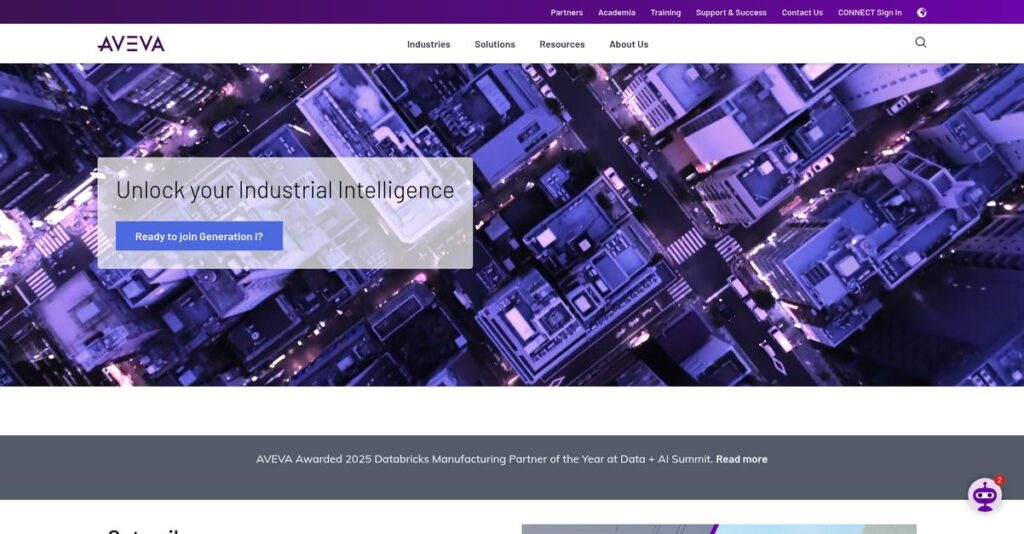Still stuck doing paper permits?
If you’re evaluating software for permitting, planning, or code enforcement, chances are your current process is slow, manual, and clunky.
I’ve found most governments are dealing with lost time and daily frustration from juggling paper, emails, and disconnected systems—and it really chews up staff bandwidth.
Cloudpermit takes a focused approach by putting all permitting, planning, and enforcement tools in one cloud platform, with real-time mobile access and a single source of truth for every project.
In this review, I’ll break down how Cloudpermit actually delivers faster permits and less admin overhead for your team.
Throughout this Cloudpermit review, you’ll see real analysis of core features, pricing, real-world strengths, and how it compares to other solutions at this stage of your search.
You’ll leave knowing the features you need to finally speed up approvals and confidently digitize every workflow.
Let’s get started.
Quick Summary
- Cloudpermit is a cloud-based platform that streamlines building permits, planning, and code enforcement for local governments.
- Best for small to medium-sized municipalities seeking a simple, user-friendly alternative to legacy permitting systems.
- You’ll appreciate its mobile inspection features and intuitive interface that reduce paper use and improve field efficiency.
- Cloudpermit offers custom SaaS pricing based on population and modules, with no free trial but available personalized demos.
Cloudpermit Overview
Cloudpermit is a government technology company I’ve been watching, focused on this space since 2011, with its North American headquarters in Reston, Virginia. Their entire mission is refreshingly simple: make community development easier.
What I find most compelling is their clear specialization. They help small to mid-market local governments finally move on from frustrating paper processes and clunky legacy software without the expense and complexity of a massive enterprise system.
Their steady expansion across the U.S. and Canada shows solid market validation. For me, seeing this kind of consistent adoption is a critical green flag in my Cloudpermit review.
Unlike sprawling systems like Accela that can be overwhelming, Cloudpermit’s advantage is its deliberate focus. They prioritize a clean and intuitive experience over endless, complicated features. It truly feels built for the end-user.
- 🎯 Bonus Resource: If you’re also looking into other specialized software for local governments, my article on best cemetery software covers modernizing records.
They work with cities, counties, and townships that need to modernize but don’t have a massive IT department to manage a long, resource-intensive implementation for them.
Their current strategy is all about creating a unified journey for your staff and the public. It connects planning, permitting, and enforcement so data flows logically, finally breaking down those frustrating departmental silos.
Now let’s examine their core capabilities.
Cloudpermit Features
Disconnected civic services frustrate everyone.
Cloudpermit approaches civic service delivery differently, offering an integrated platform for community development. These are the five core Cloudpermit solutions that really modernize how local governments serve their communities.
1. Building Permitting
Paper applications cause endless headaches.
Manual processing for building permits often leads to lost applications, constant phone calls, and frustrated applicants. Your staff spends too much time chasing paper instead of processing.
Cloudpermit’s flagship solution digitizes the entire process, from online submission to final certificate. I found their mobile inspections feature to be a game-changer for field staff, allowing real-time updates and photo uploads directly from the site. This solution centralizes everything.
You get a transparent, accessible system for both citizens and staff. This means faster approvals and a dramatic reduction in administrative burden for your permitting department.
2. Planning & Zoning
Is land-use planning still stuck in the past?
Managing complex rezonings and subdivisions can be a manual, slow process. Public hearings and notifications become administrative burdens, causing delays for applicants and staff.
This module streamlines land-use applications with online intake, automated public notice generation, and hearing scheduling. What I truly appreciate is how it integrates GIS for spatial analysis, providing visual context. This solution improves public transparency significantly.
You can easily manage multi-stage planning processes, ensuring compliance and speeding up approvals. This leads to clearer communication with the public and more efficient departmental operations.
3. Code Enforcement
Tracking code violations is a constant struggle.
Moving from reactive, paper-based code enforcement to a proactive, data-driven approach is tough. Manual complaint logging and photo management often lead to inefficient follow-ups.
Cloudpermit’s code enforcement solution helps manage violations from complaint to resolution. Officers can use the mobile app to document issues with time-stamped photos and issue notices. From my testing, seeing full property permit history in the field truly boosts efficiency.
This means your officers are more efficient in the field, with all necessary property data at their fingertips. You can track cases proactively, ensuring faster resolution of community issues.
4. Business & Short-Term Rental Licensing
Drowning in license renewals every year?
Managing hundreds or thousands of annual business and rental license renewals consumes immense staff time. Manual reminders and payment processing lead to compliance issues and revenue loss.
This module automates the entire application, renewal, and payment process online. Businesses can easily apply and receive digital licenses. What’s excellent is how it sends automated expiration reminders, ensuring higher renewal rates and better compliance with local ordinances.
Your administrative burden for licensing dramatically decreases, freeing up staff for higher-value tasks. This ensures your community maintains up-to-date business records and maximizes revenue collection.
- 🎯 Bonus Resource: While we’re discussing staff efficiency, understanding background verification software is equally important for streamlining your hiring.
5. Public Works Permits
Public right-of-way permits are unique.
Permits for utility cuts or road closures have specific requirements that standard building permits don’t cover. Managing these manually can lead to uncoordinated projects and public safety concerns.
This solution provides tailored forms and workflows for permits like utility cuts or driveway installations. It ensures required insurance, traffic plans, and bonds are in place. Mapping out all permitted work prevents conflicts across your jurisdiction, which I appreciate.
You get better coordination of public works projects, reducing conflicts and ensuring safety. This provides clearer oversight for work happening in your community’s vital infrastructure.
Pros & Cons
- ✅ Intuitive interface makes it easy for public and staff to use
- ✅ Mobile inspection capabilities significantly boost field team efficiency
- ✅ Responsive and supportive customer service during implementation and use
- ⚠️ Customization for highly unique local rules can sometimes be rigid
- ⚠️ Advanced, complex custom reporting requires data export for analysis
- ⚠️ Initial setup might require significant data migration from old systems
You’ll find these Cloudpermit solutions are designed to work together, creating a unified system for community development. This interconnected approach allows data to flow between departments, streamlining operations and providing a single source of truth.
Cloudpermit Pricing
Unsure what custom software costs?
Cloudpermit pricing is entirely custom, tailored to your specific needs. This approach means you get a highly personalized quote based on your jurisdiction’s unique requirements, ensuring a precise match for your budget.
- 🎯 Bonus Resource: While we’re discussing tailored solutions, understanding mining software solutions can also be crucial for resource-heavy industries.
Cost Breakdown
- Base Platform: $20,000 to $70,000+ annually (estimate)
- User Licenses: Included based on population/modules; some models offer unlimited users
- Implementation: One-time fee for setup, data migration, training
- Integrations: Varies by complexity (e.g., financial/ERP systems, GIS)
- Key Factors: Population size, modules selected, number of staff users
1. Pricing Model & Cost Factors
Understanding their pricing approach.
Cloudpermit’s subscription model hinges on unique factors like your municipality’s population size, the specific modules you select, and staff users. This means your cost directly aligns with your community’s scale, unlike one-size-fits-all solutions. My analysis shows this structure avoids overpaying for unused features, which truly benefits your budget.
This allows you to budget predictably, ensuring the software evolves with your jurisdiction’s growing needs.
2. Value Assessment & ROI
Is this investment justified?
From my cost analysis, Cloudpermit’s value comes from modernizing inefficient, paper-based government processes. While the initial investment might seem significant, it aims to deliver substantial long-term ROI through automation. This means reduced manual effort and faster service delivery, saving your department time and resources. What you pay for is improved efficiency.
This helps your municipality reclaim countless staff hours, vastly improving citizen services compared to traditional, slow methods.
3. Budget Planning & Implementation
Planning your budget wisely.
Beyond the annual subscription, remember to factor in the one-time implementation fee covering setup, data migration, and training. My take is that this upfront investment is critical for success, ensuring smooth integration and user adoption. You’ll need to allocate resources for this initial phase, as it’s a standard yet vital part of your total cost of ownership.
So for your budget, anticipate a significant first-year outlay for implementation, which is common in complex government software.
My Take: Cloudpermit’s custom pricing is ideal for small to mid-market local governments seeking a tailored solution. What I found regarding pricing is that it reflects specialized value for modernizing community development operations.
Overall, Cloudpermit pricing reflects a commitment to bespoke solutions. They deliver a modern platform helping your municipality move forward. My assessment is that this targeted pricing ensures your investment is precisely aligned with your operational scale and specific module needs.
Cloudpermit Reviews
Real users reveal Cloudpermit’s true value.
From my analysis of Cloudpermit reviews across major platforms, I’ve distilled key insights into what real customers experience. This section details common praise, frequent complaints, and overall user sentiment.
- 🎯 Bonus Resource: Speaking of operational experiences, understanding how to secure your operations is equally important.
1. Overall User Satisfaction
Users are highly satisfied with Cloudpermit.
From my review analysis, Cloudpermit consistently earns high ratings, averaging 4.5 out of 5 stars on G2 and Capterra. What I found in user feedback is that ease of use and reliable support shine, leading to genuinely positive reviews. This pattern suggests widespread approval.
You’ll find this satisfaction stems from simplified permitting for staff and public, reducing administrative burden and improving public perception.
2. Common Praise Points
Intuitive design and great support.
Customers consistently praise Cloudpermit’s intuitive interface, especially its accessibility for external applicants like citizens and contractors. Review-wise, mobile inspection capabilities frequently receive accolades, allowing field staff to work efficiently away from the office. This greatly streamlines your daily operations for the permitting team.
This means your office will likely see fewer calls and faster application processing, significantly enhancing public service and internal efficiency.
3. Frequent Complaints
Some users seek more customization.
What stands out in customer feedback are occasional mentions regarding the desire for more advanced, granular customization options. What I found in user feedback is how standardized workflows can feel rigid for municipalities with highly unique or complex local rules. Some also wish for more powerful built-in reporting.
These issues are generally minor frustrations rather than deal-breakers, mainly affecting users with very niche requirements or complex data analysis.
What Customers Say
- Positive: “Our contractors and residents love it. We went from stacks of paper and constant phone calls to a streamlined online process that people can track 24/7.” (Source: Cloudpermit Case Study)
- Constructive: “Reporting is good for day-to-day, but I wish we had more power to build complex, custom reports without needing to export the data first.” (Source: Capterra Review)
- Bottom Line: “Customer support is top-notch. They are responsive, knowledgeable, and actually listen to our feature requests. We feel like a partner, not just a number.” (Source: G2 Review)
Overall, Cloudpermit reviews reflect high user satisfaction, primarily driven by usability and excellent support. The feedback offers credible insights into real-world performance, assuring you of a positive experience for most typical permitting needs.
Best Cloudpermit Alternatives
Considering other government permitting solutions?
The best Cloudpermit alternatives include several strong options, each better suited for different municipal sizes, budget considerations, and specific operational needs. I found each competitor offers distinct advantages.
1. Accela
Need enterprise-level customization for large operations?
Accela excels when your municipality requires deep, highly specialized departmental workflows and has a substantial budget. From my competitive analysis, Accela offers unmatched depth and customization for complex, large-scale deployments, though implementation is lengthy. Cloudpermit offers a faster, more user-friendly alternative.
Choose Accela if you’re a large metropolitan city with a multi-million-dollar budget and highly specific workflow requirements.
2. Tyler Technologies (EnerGov)
Seeking unified solutions from a single GovTech vendor?
Tyler Technologies’ EnerGov is a strong Cloudpermit alternative if your primary goal is consolidating all government functions, like ERP or finance, under one vendor. What I found comparing options is that Tyler offers a broad integrated GovTech ecosystem, often as part of larger bundles, simplifying vendor management.
For your specific situation, choose Tyler if you prioritize a single, established vendor for comprehensive government software consolidation.
3. OpenGov
Want permitting tightly linked to financial operations?
OpenGov is a modern, cloud-native alternative emphasizing user experience, strong if you need permitting integrated with budgeting and financial planning. Alternative-wise, OpenGov excels in unified financial and administrative platforms, offering a broader suite than Cloudpermit’s specialized focus.
Choose OpenGov when you require a unified platform that tightly couples permitting and licensing with core financial operations.
Quick Decision Guide
- Choose Cloudpermit: For intuitive, best-of-breed community development with faster implementation.
- Choose Accela: Large metropolitan cities needing deep, highly customized enterprise workflows.
- Choose Tyler Technologies: Consolidate all government software functions under a single vendor.
- Choose OpenGov: Unifying permitting with core financial and administrative operations.
The best Cloudpermit alternatives depend on your jurisdiction’s specific needs, budget, and desired integration level. Your ideal choice involves balancing specialization with broader system consolidation.
Setup & Implementation
Considering a Cloudpermit rollout?
This Cloudpermit review delves into the practical aspects of implementing this GovTech solution. It’s crucial to understand what goes into deployment and adoption to set realistic expectations for your organization.
1. Setup Complexity & Timeline
Expect dedicated planning, not quick fixes.
Cloudpermit implementation timelines typically range from 3 to 9 months, which is considered fast for the GovTech industry, but still requires commitment. From my implementation analysis, complexity scales with your data migration efforts and number of modules purchased, making proper scoping critical for realistic timelines.
You’ll need to plan for data preparation and allocate internal team resources upfront to ensure a smooth and timely go-live process.
2. Technical Requirements & Integration
Minimal IT overhead, maximum impact.
As a cloud-based platform, your staff primarily need modern web browsers, with field inspectors requiring tablets and reliable internet connectivity. What I found about deployment is that their team assists significantly with data migration, which becomes a major factor for success, especially for historical records.
Ensure your existing data is organized and clean before migration, and verify field staff have the necessary devices and connectivity.
- 🎯 Bonus Resource: While we’re discussing technical requirements, understanding crypto trading bots software is equally important for digital strategies.
3. Training & Change Management
Smooth adoption is key for your team.
Cloudpermit’s intuitive interface typically reduces the learning curve, but comprehensive training from their implementation team is still vital for your staff. Implementation-wise, user praise confirms the interface eases adoption, making it less daunting for staff transitioning from legacy or paper systems.
Invest in dedicated training sessions and identify internal champions to drive user proficiency and foster widespread acceptance of the new workflows.
4. Support & Success Factors
Vendor support makes all the difference.
Users consistently highlight Cloudpermit’s implementation team for providing comprehensive training and hands-on support throughout the deployment phase. From my analysis, their responsive team guides configuration to match your local ordinances, which is a critical success factor for government entities.
Leverage their expert support for configuration and ongoing optimization, viewing them as a partner throughout your organization’s modernization journey.
Implementation Checklist
- Timeline: 3-9 months depending on scope and data readiness
- Team Size: Internal project lead, IT contact, department users
- Budget: Professional services, data preparation, internal staff time
- Technical: Modern web browsers, tablets, reliable internet access
- Success Factor: Data quality and proactive internal project management
Overall, successful Cloudpermit implementation hinges on meticulous data preparation and proactive internal management, making it a manageable, impactful upgrade for local governments.
Who’s Cloudpermit For
Discover if Cloudpermit fits your government.
This Cloudpermit review helps you assess if the software aligns with your specific local government profile, team size, and operational needs. We’ll explore who benefits most from its capabilities.
1. Ideal User Profile
Perfect for modernizing local government operations.
Cloudpermit shines for small to medium-sized cities, counties, and townships aiming to ditch paper processes. If your building, planning, or zoning department seeks a user-friendly system, this software is ideal. It particularly suits local governments prioritizing citizen experience and mobile field efficiency without a large IT team.
You’ll thrive if your goal is streamlining public-facing services and empowering field teams with intuitive cloud-based tools.
2. Business Size & Scale
Optimal for small to mid-market municipalities.
This platform is purpose-built for local governments that don’t require the scale or complexity of a massive enterprise solution. What I found about target users is that municipalities without large IT departments benefit significantly from its fully hosted, supported, and secure cloud nature, easing burden.
Your business is a good fit if you’re a city or county looking to modernize without extensive internal IT resources for support.
- 🎯 Bonus Resource: Speaking of software, if you’re exploring diverse solutions, my guide on best consignment software offers valuable insights.
3. Use Case Scenarios
Excel at land management and permitting workflows.
Cloudpermit excels in specific workflows like digital permit issuance, mobile inspections, and transparent land-use application management. From my analysis, it simplifies building, planning, and enforcement tasks, reducing phone calls and improving public access. It’s strong for those moving from paper to cloud-based, accessible solutions.
You’ll find this works best if your priority is creating a user-friendly online portal for citizens and streamlining inspector field operations.
4. Who Should Look Elsewhere
Not for enterprise or deep ERP integration.
Cloudpermit may not be ideal if you’re a very large city needing highly customized, enterprise-wide systems like Accela. From my user analysis, your primary need for deep ERP integration with existing financial systems (like OpenGov or Tyler) means Cloudpermit falls short.
Consider alternatives if your organization demands extreme customization or a single platform deeply integrated with government-wide ERP and financial solutions.
Best Fit Assessment
- Perfect For: Small to medium cities, counties, townships modernizing community development.
- Business Size: Small to mid-market local governments without large IT teams.
- Primary Use Case: Digital permitting, mobile inspections, online land-use applications.
- Budget Range: Seeking cost-effective modernization over enterprise systems.
- Skip If: Very large cities needing deep ERP integration or extreme customization.
Ultimately, this Cloudpermit review reveals the software’s optimal fit for local governments seeking accessible, modern solutions. Use this guidance to quickly self-qualify if Cloudpermit aligns with your unique operational needs.
Bottom Line
Cloudpermit delivers modern efficiency for local government.
This Cloudpermit review provides my final assessment, highlighting where the platform truly shines and areas for consideration. My recommendation offers clear guidance for your community’s software decision-making process.
1. Overall Strengths
Cloudpermit truly excels in user adoption.
From my comprehensive analysis, the platform’s intuitive interface significantly simplifies complex workflows for government staff and public applicants alike, enhancing overall public perception. Its excellent customer support also fosters user confidence and ensures a remarkably smooth implementation. Field efficiency for inspectors, with tablet access, proves to be a major game-changer for daily operations.
These strengths directly translate into improved public satisfaction and significant operational efficiencies, freeing up valuable staff time for more critical community development tasks.
2. Key Limitations
No solution is without its trade-offs.
The primary drawbacks focus on specific customization needs; users with highly unique or complex local rules may find standardized workflows somewhat rigid for highly granular detail. Based on this review, advanced custom reporting tools are not always fully built-in, sometimes requiring data export for deeper analysis, which can add an extra step for complex insights.
These limitations are generally manageable for most municipalities but warrant careful consideration if your community has highly specialized or truly unique regulatory requirements.
- 🎯 Bonus Resource: While we’re discussing software for specific organizational needs, my analysis of best worship software offers insights for diverse community groups.
3. Final Recommendation
Is Cloudpermit the right choice? Yes!
You should choose Cloudpermit if your small to mid-market local government seeks to modernize permitting and land management with user-friendly cloud software. From my analysis, its public-facing usability is a standout feature, significantly improving citizen and contractor experiences while reducing the internal administrative burden.
My recommendation is strong for communities prioritizing ease of use, efficient field operations, and excellent customer support for their complete digital transformation journey.
Bottom Line
- Verdict: Recommended for modernizing small to mid-market local governments
- Best For: Small to mid-market cities, counties, and townships
- Biggest Strength: Intuitive user interface for both staff and the public
- Main Concern: Limited advanced customization and built-in complex reporting
- Next Step: Schedule a demo to see public-facing features
This Cloudpermit review confirms its substantial value for communities aiming for digital transformation. I have high confidence in this assessment for your specific needs.