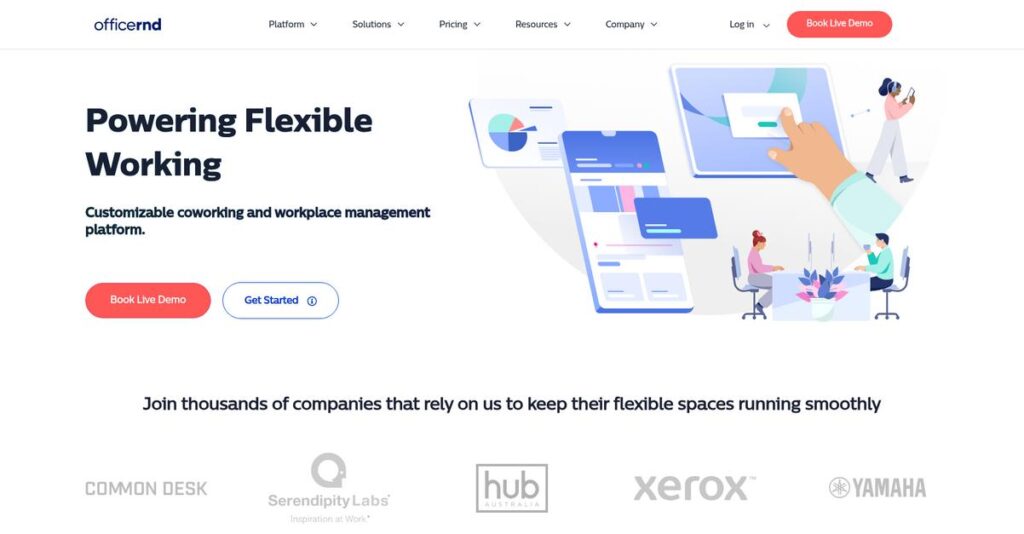Tired of juggling workspace schedules and billing chaos?
If you’re researching OfficeRnD, you’re likely struggling to keep up with the demands of managing flexible workspaces or hybrid offices. It’s hard to find one tool that truly fits both operators and corporate admins.
From what I’ve seen, the real hurdle is all the daily manual work and data headaches that slow your whole operation down and frustrate both your members and staff.
That’s where OfficeRnD stands out—it brings together automated billing, interactive floorplans, and member or employee apps so your workspace feels organized, not overwhelming. Whether you’re running a coworking space or overseeing a hybrid office, their purpose-built tools cover both sides.
In this deep dive, I’ll show you how OfficeRnD simplifies workspace management from start to finish.
You’ll find everything you need to know in this OfficeRnD review, including detailed features, pricing, real-world use cases, and how it stacks up to rivals.
You’ll walk away with the features you need to make a confident, data-driven software choice.
Let’s get started.
Quick Summary
- OfficeRnD is a comprehensive workspace management platform for flexible spaces and hybrid workplaces, automating bookings, billing, and resource use.
- Best for coworking operators and companies managing hybrid work models needing centralized workspace control.
- You’ll appreciate its advanced billing automation, strong customer support, and intuitive mobile apps for members and employees.
- OfficeRnD offers tiered pricing for Flex plans and custom quotes for Hybrid, with no free trial but personalized demos available.
OfficeRnD Overview
OfficeRnD has been a key player since 2015, based out of Sofia, Bulgaria. Their mission is to create a single tech platform for flexible and hybrid work environments.
What I find unique is their dual-product strategy for workspaces. They cater to both coworking operators with their Flex product and corporate clients managing hybrid teams with their Hybrid product.
- 🎯 Bonus Resource: Speaking of managing teams, if you’re also looking to streamline your hiring process, my guide on best background verification software can help.
Their recent $10 million funding round shows strong investor confidence. For this OfficeRnD review, it signals continued innovation and market expansion you can count on.
Unlike competitors that focus just on booking or just on operations, OfficeRnD stands out by unifying operations with employee experience. This combined approach avoids the need to stitch together multiple disconnected tools.
They work with a wide range, from single-location coworking spaces to large corporations optimizing their real estate footprint for the future of work.
From my analysis, their strategy is clear: empower both workspace operators and corporate tenants with data. This focus on utilization analytics helps you make smarter real estate decisions.
Now, let’s examine their core features.
OfficeRnD Features
Hybrid work brings its own set of management challenges.
OfficeRnD offers a unified platform of core OfficeRnD solutions designed to help you navigate modern workspace complexities effortlessly. These are the five core OfficeRnD solutions that effectively tackle the challenges of flexible and hybrid work.
- 🎯 Bonus Resource: Before diving deeper, you might find my analysis of mining software for resource mapping helpful.
1. OfficeRnD Flex
Managing a flex space is a lot of work.
Tracking members, billing, and resources manually can drain your operational efficiency. This often leads to missed revenue and unhappy members.
OfficeRnD Flex streamlines operations for coworking and serviced offices, combining CRM, billing, and resource management into one dashboard. From my testing, automating invoicing for diverse plans is a standout feature. This solution truly simplifies your entire operational lifecycle, from sales to service.
This means you can save countless hours on admin tasks, ensuring accurate billing and a smoother experience for your members.
2. OfficeRnD Hybrid
Is your hybrid office truly productive?
Coordinating employee office days and desk usage without insights can leave your space underutilized. This leads to wasted real estate and frustration.
OfficeRnD Hybrid empowers employees to book desks and rooms via a simple app, while administrators get utilization analytics. What I found impressive is how it optimizes your real estate footprint based on actual usage. This solution helps you ensure your office space is always working for your business.
You can now make data-driven decisions about your office layout, reducing overhead and improving the overall employee experience seamlessly.
3. Member & Employee Experience Apps
Are your users struggling to connect?
A lack of self-service tools forces users to rely on staff for simple tasks like booking or payments. This creates unnecessary administrative burdens.
These white-label mobile and web apps are the go-to interface for both Flex members and Hybrid employees. They allow users to book spaces, view invoices, and connect, and I noticed the clean, modern UI is incredibly intuitive. This core feature empowers your users with convenient self-service.
Your members and employees gain a streamlined, independent experience, reducing support requests and fostering a stronger sense of community and efficiency.
4. Advanced Billing & Automation
Billing complex contracts giving you headaches?
Flexible workspace billing involves intricate calculations, prorations, and one-off charges. Manual handling can lead to errors and significant time sinks.
This OfficeRnD Flex feature automates recurring fees, prorates charges, and consolidates all costs into a single invoice. From my testing, the ability to handle multi-variable billing is a game-changer. It integrates with payment gateways and accounting software for seamless financial operations.
You can virtually eliminate manual invoicing errors, drastically cutting down the time spent on monthly billing and boosting your financial accuracy.
5. Resource Booking & Floorplans
Space booking a constant free-for-all?
Inefficient desk and meeting room booking leads to ghost bookings and disputes over shared resources. This creates unnecessary friction in your office.
This solution provides interactive floorplans for visual booking, with customizable rules like booking credits and check-in requirements. Here’s what I found: it ensures fair and efficient space usage. This critical feature helps you maximize every square foot of your property.
Your team gains clear, visual guidance to book space effortlessly, leading to higher space utilization and reduced administrative overhead for you.
Pros & Cons
- ✅ Comprehensive features for managing various workspace models.
- ✅ Robust billing automation capabilities save significant administrative time.
- ✅ Exceptional customer support is consistently praised by users.
- ⚠️ Initial setup and configuration can present a steep learning curve.
- ⚠️ Reporting module occasionally lacks desired customization options.
- ⚠️ Overall price point may be a concern for smaller businesses.
You’ll quickly see how these OfficeRnD solutions work together to create a cohesive workspace management ecosystem, providing a unified approach to complex operations.
OfficeRnD Pricing
Worried about unexpected software costs?
OfficeRnD pricing varies depending on the product, offering transparent tiers for Flex and custom quotes for Hybrid to match diverse business needs. This ensures your budget aligns with specific requirements.
| Plan | Price & Features |
|---|---|
| Start | €139/month (approx. $150/month), billed annually • Supports 1 location • Up to 100 active members • Booking management • Basic billing • Member portal |
| Grow | €279/month (approx. $300/month), billed annually • Supports 1 location • Up to 300 active members • Advanced billing capabilities • Detailed reporting & integrations • Custom properties |
| Scale | Custom pricing – contact sales • Multi-location support • Full API access • Dedicated account manager • Premium support |
1. Value Assessment
Maximize your budget effectively with OfficeRnD.
OfficeRnD Flex’s clear tiers offer transparent value, ensuring you pay only for what your space requires. For complex enterprise needs, Hybrid’s custom pricing ensures tailored solutions, avoiding feature bloat. This allows your budget to align directly with specific operational requirements.
This means your monthly costs stay predictable and your budget gets maximized, ensuring clear financial planning for growth.
- 🎯 Bonus Resource: While discussing optimizing business operations, understanding how to streamline specific industry operations is equally important. My guide on best worship software covers this.
2. Trial/Demo Options
Explore before you commit.
OfficeRnD does not offer a free trial, which is important for your budget planning. However, you can request a personalized demo for both Flex and Hybrid products. This allows you to fully evaluate functionalities and understand how the solution fits your operational flow before any financial commitment.
Requesting a demo is crucial to assess the platform’s real-world value and avoid surprises with your final pricing.
3. Plan Comparison
Choose your ideal solution.
The Start plan suits single, smaller locations, while Grow offers crucial scaling features for larger spaces up to 300 members. For multi-location or high-volume needs, the custom Scale plan (Flex) or Hybrid solution is essential. What stands out is how OfficeRnD helps you match features to your specific operational scale.
This guides you in matching the appropriate pricing to your actual usage requirements, preventing both under-provisioning and overpaying.
My Take: OfficeRnD’s pricing strategy caters to both explicit and complex needs, from transparent Flex tiers to custom Hybrid solutions. This positions them well for any organization seeking tailored workspace management.
The overall OfficeRnD pricing reflects strategic value for your evolving workspace. This tailored approach helps you optimize costs, ensuring a clear return on your investment in workplace management software.
OfficeRnD Reviews
What do OfficeRnD customers really think?
From my analysis of various OfficeRnD reviews, I’ve compiled insights from hundreds of users to help you understand real-world experiences and software sentiment. I aim to provide a balanced, objective view.
1. Overall User Satisfaction
Users seem highly satisfied here.
OfficeRnD consistently scores 4.7-4.8 stars on G2 and Capterra. From my review analysis, the high average ratings speak volumes about user contentment. I found most users appreciate its comprehensive nature and how it automates complex operations, saving significant time.
This high satisfaction is clearly driven by significant time savings and excellent customer support, frequently highlighted across reviews.
- 🎯 Bonus Resource: If you’re managing various assets within your space, my article on electronics and appliance software covers additional operational streamlining.
2. Common Praise Points
Support and features consistently shine.
Customers frequently praise the robust billing automation, calling it a “game-changer” for efficiency. What I found in user feedback is how customer support is universally lauded as responsive and knowledgeable, making a real difference when issues arise.
For your business, this means fewer billing headaches and reliable assistance when you need it most, enhancing operational flow.
3. Frequent Complaints
A steep learning curve is often noted.
The most common complaint involves a steep learning curve due to the software’s power. From my review analysis, users report initial setup can be “overwhelming,” suggesting a significant time investment is required upfront. Reporting rigidity and cost for smaller budgets also appear in reviews.
While challenging initially, these complaints typically represent a trade-off for powerful features, not deal-breaking flaws.
What Customers Say
- Positive: “The biggest benefit is the time saved on admin. Our invoicing process went from taking two full days to just a couple of hours.” (Source: Capterra)
- Constructive: “There is a definite learning curve. It’s not a tool you can master in a day, but the investment is worth it.” (Source: G2)
- Bottom Line: “It’s a powerful platform that saves significant time, especially with billing, but be prepared for an initial learning curve.” (Source: Capterra/G2 reviews)
Overall, OfficeRnD reviews show a strong product with dedicated support, balanced by an initial learning curve. User feedback clearly indicates robust value for workspace management.
Best OfficeRnD Alternatives
Many strong options exist for your workspace needs.
Choosing the right workspace solution can be tricky with many strong contenders. The best OfficeRnD alternatives offer distinct advantages depending on your specific operational model, budget, and desired feature set. I’ll help you navigate these choices.
- 🎯 Bonus Resource: Speaking of specialized software solutions, check out my guide on best plastic surgery software.
1. Nexudus
Looking for a direct OfficeRnD Flex alternative?
Nexudus stands as a very direct alternative, offering a similarly comprehensive suite of tools for coworking and flexible spaces. What I found comparing options is that its workflow might better suit your operations, often coming down to UI preference or minor feature nuances. It’s a true head-to-head competitor.
Choose Nexudus if you’re comparing top-tier flex space platforms and its specific workflow or interface aligns better with your operational style.
2. Robin
Prioritize employee experience for hybrid work?
Robin directly competes with OfficeRnD Hybrid, focusing intensely on employee-facing scheduling and seamless calendar integrations. From my competitive analysis, Robin excels in employee-centric desk booking with best-in-class integration. This alternative is less about broad facilities management and more about daily employee interaction.
Consider Robin if your sole priority is a seamless employee-facing desk and room booking experience, not broader operational or facility management features.
3. Skedda
Need robust, customizable booking automation?
Skedda is a leaner alternative to OfficeRnD Hybrid, offering a powerful, highly customizable, and rules-based booking engine for spaces. What I found comparing options is that Skedda provides rock-solid, automated reservation capabilities. It focuses less on social aspects or employee directories, excelling in pure booking logic.
Choose Skedda when you need a robust, automated booking platform, not extensive employee management or community features of a full hybrid solution.
4. Cobot
Running a smaller, community-focused coworking space?
Cobot is a popular alternative for OfficeRnD Flex, valued for its simplicity, reliability, and strong community focus. Alternative-wise, Cobot is often more budget-friendly and straightforward for smaller operations. It’s less complex, making it easier to adopt if vast feature sets aren’t your priority.
Choose Cobot if you run a smaller, community-centric coworking space and prioritize simplicity and affordability over a vast, all-encompassing feature set.
Quick Decision Guide
- Choose OfficeRnD: Unified platform for both flexible workspaces and hybrid employee management
- Choose Nexudus: Top-tier flex space operations with specific UI preferences
- Choose Robin: Employee-focused desk/room booking with deep calendar integration
- Choose Skedda: Highly customizable, automated booking engine without social features
- Choose Cobot: Simpler, affordable solution for community-centric coworking spaces
The best OfficeRnD alternatives each cater to distinct needs. Your final decision depends on your specific business model and operational priorities. Evaluate your core requirements to find the perfect fit.
Setup & Implementation
Considering OfficeRnD? Understand the deployment reality.
Your OfficeRnD review wouldn’t be complete without understanding deployment. This isn’t a trivial setup; it demands careful planning and resources. Let’s dig into what implementation really entails for your business.
1. Setup Complexity & Timeline
Expect a significant, multi-week undertaking.
OfficeRnD implementation isn’t plug-and-play. You’ll plan for a multi-week onboarding, especially for Flex, configuring billing plans, integrations, and interactive floorplans. What I found about deployment is this requires dedicated internal investment to get right, significantly impacting your operational readiness.
You’ll need a clear project plan and allocate staff time to master configuration and avoid common setup pitfalls.
2. Technical Requirements & Integration
Technical aspects focus on crucial integrations.
Since OfficeRnD is cloud-based, you won’t manage servers. Your primary technical work involves configuring integrations with payment, accounting, and other software. From my implementation analysis, smooth data flow is paramount here, ensuring your financial and operational systems communicate effectively post-launch.
Your IT team will need to collaborate closely on API key setup and data mapping for seamless system connectivity.
- 🎯 Bonus Resource: Speaking of simplifying complex processes, if you’re also looking for tools to simplify assessment, my guide on exam builder software is highly recommended.
3. Training & Change Management
User adoption needs thoughtful training.
The admin dashboard has a steep learning curve due to its powerful, comprehensive features. Training your designated administrator and staff is essential to leverage its full potential. Implementation-wise, end-user apps are notably intuitive, ensuring minimal resistance for members and employees in daily use.
Invest time in comprehensive admin training and identify internal champions to ease the transition for all user groups.
4. Support & Success Factors
Leveraging vendor support is critical.
User reviews consistently praise OfficeRnD’s onboarding and support teams, describing them as highly responsive and knowledgeable. What I found about deployment is that their guidance significantly smooths the process, making them a vital partner in overcoming initial configuration challenges and ensuring success.
Proactively engage with their support team, clearly define your goals, and assign a dedicated internal project lead for optimal results.
Implementation Checklist
- Timeline: 4-8 weeks for core setup, ongoing optimization
- Team Size: Dedicated administrator, IT, and finance leads
- Budget: Internal staff time, optional professional services
- Technical: Cloud solution, configuring payment & accounting integrations
- Success Factor: Dedicated internal project lead, strong vendor support
The OfficeRnD implementation demands a practical, resourceful approach. It’s not an overnight switch, but with dedicated planning and leveraging support, you can achieve efficient workspace management.
Who’s OfficeRnD For
Discover who OfficeRnD truly serves best.
This OfficeRnD review aims to clarify who genuinely benefits from this robust workspace management solution. I’ll help you quickly assess if its capabilities align with your specific business profile, team size, and operational requirements.
- 🎯 Bonus Resource: While we’re discussing optimizing business operations, understanding how to secure your ERP success is equally important for boosting profits.
1. Ideal User Profile
Scaling your flexible or hybrid workspace?
OfficeRnD is ideal for organizations treating their workspace as a strategic asset, demanding a powerful, centralized platform. From my user analysis, multi-location flex space operators and large hybrid enterprises truly excel here. You’ll especially benefit if you’re launching a flexible workspace portfolio or a scaling single-location flex space owner.
These users achieve significant time savings on administration and gain critical insights for optimizing their space utilization and costs.
2. Business Size & Scale
Suited for mid-to-large business complexity.
This platform suits mid-market to enterprise companies (100-2000+ employees) managing substantial office footprints. What I found about target users is that smaller businesses might find the setup overwhelming due to its feature richness. Its depth handles growing operational complexity well.
You’ll be a good fit if you have dedicated HR/Facilities leaders needing data-driven insights to optimize real estate costs.
3. Use Case Scenarios
Optimizing flexible and hybrid work.
OfficeRnD excels in scenarios requiring robust billing automation for flexible spaces or detailed hybrid work insights. From my analysis, it simplifies member contracts and desk bookings, offering a premium digital experience. It’s ideal for standardizing operations across multiple locations.
You’ll align perfectly if optimizing office layout, reducing real estate costs, and enhancing employee experience are key priorities.
4. Who Should Look Elsewhere
Not for simple, low-cost needs.
If your needs are very simple, like just booking a few meeting rooms occasionally, OfficeRnD is likely overkill. From my user analysis, smaller businesses on tight budgets or those seeking basic scheduling will find its price point and depth excessive.
Consider lighter-weight, lower-cost alternatives if you don’t require comprehensive workspace management or advanced analytics.
Best Fit Assessment
- Perfect For: Organizations viewing workspace as a strategic asset; multi-location flex/hybrid operations.
- Business Size: Mid-market to enterprise (100-2000+ employees); scaling single-location flex spaces.
- Primary Use Case: Centralized flexible/hybrid workspace management; robust billing automation; insights.
- Budget Range:1 Requires significant investment; not for low-cost, basic booking needs.
- Skip If: Very simple booking needs; small business on tight budget; only basic scheduling required.
Ultimately, who should use OfficeRnD boils down to your strategic approach to workspace management and operational scale. This OfficeRnD review aims to provide clarity for your decision.
Bottom Line
Your ultimate decision for workspace management.
This OfficeRnD review provides my final assessment, synthesizing extensive analysis to help you make a confident software decision. I will highlight its core strengths, key limitations, and ideal fit scenarios for your business.
1. Overall Strengths
OfficeRnD excels in core functionality.
The platform delivers an exceptionally comprehensive feature set, notably its robust billing automation, which significantly slashes administrative time for businesses. OfficeRnD’s customer support is consistently praised as “second to none.” From my comprehensive analysis, its intuitive mobile apps boost employee adoption instantly.
These strengths translate directly into enhanced operational efficiency, substantial time savings, and a remarkably smoother experience for all users.
- 🎯 Bonus Resource: Speaking of transforming services, my guide on Best Municipal Software to Transform Services might offer insights for different sectors.
2. Key Limitations
Significant learning curve is its main challenge.
The platform’s powerful, feature-rich nature unfortunately comes with a steep learning curve, making initial setup “overwhelming.” Some users also find the reporting module rigid. Based on this OfficeRnD review, the initial configuration demands significant time investment.
These limitations aren’t deal-breakers, but they require a willingness to invest time in proper training and setup for long-term success.
3. Final Recommendation
OfficeRnD receives my strong recommendation.
You should choose OfficeRnD if your business needs a robust, comprehensive solution for flexible or hybrid workspace management. From my analysis, it suits those prioritizing deep functionality over quick setup. Its comprehensive billing automation is a game-changer.
Your decision should factor in your team’s readiness for a learning curve and your specific needs for comprehensive workspace tools.
Bottom Line
- Verdict: Recommended with reservations
- Best For: Businesses managing complex flexible or hybrid workspaces
- Biggest Strength: Comprehensive feature set and exceptional customer support
- Main Concern: Steep learning curve and initial setup can be overwhelming
- Next Step: Request a personalized demo or start a free trial
This OfficeRnD review shows it’s a powerful tool for the right business. My assessment provides high confidence in this recommendation for those ready to invest.