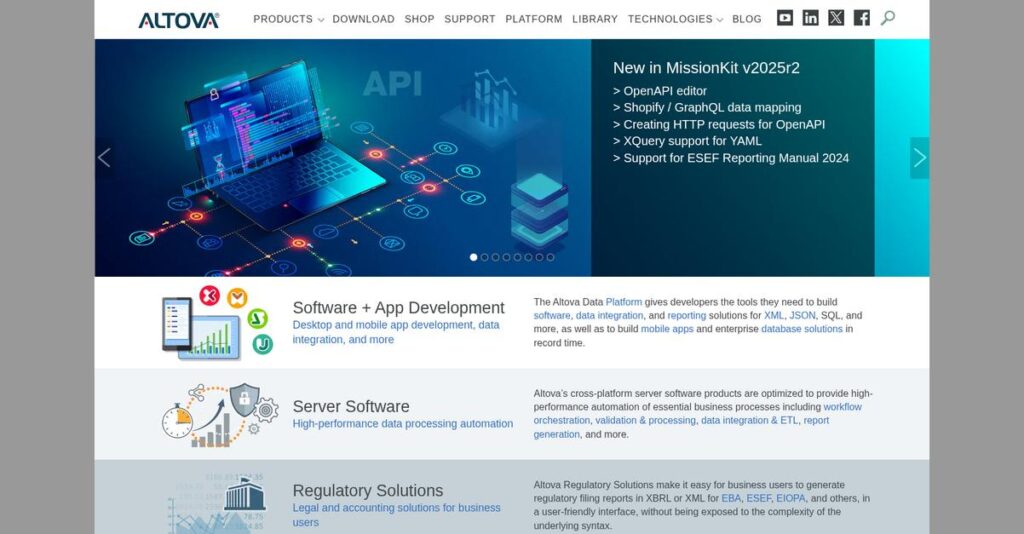https://www.youtube.com/watch?v=uFVAQ35BlQE
Managing complex data shouldn’t feel overwhelming.
If you’re dealing with tangled data formats and disconnected developer tools, you’re likely searching for a solution that actually makes integration simpler—not harder.
The reality I kept seeing is that data complexity is slowing your projects, forcing you to juggle multiple platforms and waste hours on manual processes every day.
Altova tackles this with a tightly integrated suite—MissionKit—that covers everything from graphical data mapping and schema design to automated code generation and reporting, all inside a unified Windows environment.
In this review, I’ll break down how their singular approach saves you serious development time and whether it fits your data and application needs.
You’ll find out in this Altova review how each tool works together, what real problems they fix, costs involved, and how Altova stacks up against the leading alternatives.
You’ll walk away knowing the features you need to streamline your workflow and evaluate Altova with real confidence.
Let’s dive into the analysis.
Quick Summary
- Altova is a suite of integrated developer tools that simplify building, transforming, and validating complex data formats on Windows.
- Best for data architects and ETL developers working with XML, JSON, XBRL, and complex data mappings on Windows PCs.
- You’ll appreciate its powerful graphical editors and auto code generation that significantly reduce manual data transformation efforts.
- Altova offers perpetual licenses with a 30-day free trial and optional annual support plans for updates and assistance.
Altova Overview
Altova has been a fixture in the developer tool space since 1992, with headquarters in the US and Austria. Their mission is straightforward: create high-performance tools for tackling complex data challenges.
They specifically target developers, data architects, and IT professionals who require deep control over intricate data formats. What sets them apart is their commitment to an integrated suite of desktop tools, a refreshingly different model than today’s typical cloud-first vendors.
- 🎯 Bonus Resource: If you’re also looking into specialized niche software solutions, my article on best Pilates studio software covers useful insights.
From my research for this Altova review, their innovation comes from consistent, feature-rich product updates rather than acquisitions, keeping the toolset remarkably stable and reliable for demanding enterprise projects.
Unlike competitors that offer single-purpose editors or code-heavy IDEs, Altova’s main strength is its powerful graphical data mapping and transformation. This approach feels like it was built by people who actually do this work.
You’ll find them working with a broad mix of mid-market and enterprise organizations, especially within regulated sectors like finance and government that depend heavily on strict data format compliance.
I found their strategy centers on providing a stable, cohesive ecosystem for technical, Windows-based professionals. Their recent push into low-code mobile app development also shows they’re adapting to your team’s broader needs for data-centric solutions.
Now let’s examine their capabilities.
Altova Features
Tackling complex data and development requires powerful tools.
Altova isn’t just one product; it’s a deep suite of specialized tools designed for serious data and coding challenges. These are the five core Altova solutions that help you master intricate data formats and development workflows.
1. XMLSpy
XML, JSON, XBRL — feeling lost in the syntax?
Manually editing complex data structures like XML schemas or XSLT files is frustrating and error-prone. This leads to endless debugging sessions.
XMLSpy is your go-to. Its graphical schema editor simplifies building and validating intricate data. This Altova solution handles XSD, JSON, and XBRL, indispensable for data architects.
You can design, validate, and debug complex data structures faster, drastically reducing errors and improving data integrity for your projects.
2. MapForce
Struggling with complex data integrations?
Connecting disparate data sources often means extensive custom coding. This consumes valuable developer time and frequently introduces costly errors.
MapForce enables visual data mapping between formats like databases, XML, JSON, EDI. This Altova solution generates royalty-free code directly from your mappings, ready for deployment.
You can automate complex data transformations without manual coding, accelerating projects and ensuring consistent data flow.
3. StyleVision
Need consistent reports from your data?
Transforming structured data into polished reports for various formats is often a manual, tedious process that wastes time.
StyleVision lets you visually design reports from XML, XBRL, or databases. This solution automates financial statements and documentation, ensuring consistent output across HTML, PDF, and Word.
You can automate report generation, ensuring consistency and accuracy while reducing manual effort.
4. DatabaseSpy
Juggling multiple database clients?
Developers often need separate tools to connect, query, and manage different database types. This fragments your workflow and productivity.
DatabaseSpy provides a single, unified interface for all major databases. Its graphical database design tool shines for managing schemas and content.
You get streamlined access and management across your database environments, enhancing productivity and consistency.
- 🎯 Bonus Resource: If you’re looking for different types of business solutions, my guide on food delivery software can help boost your orders.
5. DiffDog
Tracking changes across files and databases?
Manually comparing and merging text, source code, or database schemas is time-consuming and highly error-prone.
DiffDog excels at comparing and merging text, source code (syntax-aware), directories, and live database schemas and content. Its database comparison capabilities are invaluable.
You can accurately track changes, easily merge versions, and confidently migrate database updates between environments.
Pros & Cons
- ✅ Unmatched depth of features, especially for complex XML and data transformations.
- ✅ Intuitive graphical editors drastically simplify complex schema and data mapping tasks.
- ✅ Reliable and stable performance for mission-critical data processing and development.
- ⚠️ User interface feels visually dated, lacking modern aesthetics and feel.
- ⚠️ Steep learning curve for new users due to the extensive feature set.
- ⚠️ Exclusively available on Windows, limiting adoption for macOS or Linux users.
The Altova solutions within MissionKit are designed to complement each other, creating a cohesive development environment. You’ll find their collective power simplifies complex tasks far more than individual tools. This integrated approach ensures consistent data handling.
\n\n
Altova Pricing
Unsure about software pricing transparency?
Altova pricing stands out with a refreshing perpetual licensing model, offering transparent, per-user costs with optional annual support, rather than forced subscriptions.
| Plan | Price & Features |
|---|---|
| XMLSpy Enterprise Edition | ~$1,179 (New License + 1 Year SMP) • Industry-standard XML editor • Graphical XSD/JSON schema editor • XSLT & XBRL support • Built-in debugger |
| MissionKit Professional Edition | ~$1,649 (New License + 1 Year SMP) • Suite of core Altova developer tools • Includes Professional versions of key products • Cross-tool integration capabilities • Perpetual license + 1 year support |
| MissionKit Enterprise Edition | ~$2,499 (New License + 1 Year SMP) • All 7+ enterprise-level Altova tools • Advanced features like XBRL, code generation • Comprehensive data/dev/modeling suite • Perpetual license + 1 year support |
1. Value Assessment
Good value from the start.
Altova’s perpetual license model offers significant long-term value, allowing you to own the software outright. This contrasts sharply with many subscription-only competitors, helping you avoid continuous large outlays. The MissionKit bundles deliver exceptional savings for your comprehensive development needs.
This means your upfront investment provides lasting utility, and you control future upgrade decisions for your budget.
- 🎯 Bonus Resource: Speaking of operations, you might find my analysis of manufacturing intelligence software helpful.
2. Trial/Demo Options
Try before you buy.
Altova offers a fully functional 30-day free trial for all individual products and the MissionKit bundle. This lets you thoroughly test capabilities with your own data before committing. This risk-free evaluation helps validate Altova’s value for your specific workflows, ensuring confidence in their pricing.
So you can effectively evaluate its fit and performance for your team before committing to the full Altova pricing.
3. Plan Comparison
Choose your best fit.
For professionals needing multiple tools, MissionKit bundles offer superior value. The Enterprise MissionKit for ~$2,499 provides all advanced tools, representing substantial savings over buying flagship products separately. What I found regarding pricing is, consider your feature needs to maximize value for your budget.
This tiered approach helps you match pricing to actual usage requirements, ensuring your budget gets the most impactful tools.
My Take: Altova’s pricing strategy, centered on perpetual licenses and comprehensive bundles, provides strong long-term value. It’s ideal for developers and data professionals in mid-market to enterprise organizations, offering powerful, owned tools with predictable future costs.
Overall, Altova’s pricing offers transparent, long-term value for serious professionals. The perpetual license model combined with comprehensive bundles helps you manage costs effectively while accessing powerful, industry-standard tools.
Altova Reviews
What do Altova users really say?
From analyzing hundreds of Altova reviews, I’ve compiled direct customer experiences. This section cuts through marketing to reveal what actual users think about the software, helping you make an informed decision.
1. Overall User Satisfaction
Satisfaction hinges on expectations.
From my review analysis, Altova generally garners high marks, particularly from users needing powerful data transformation. What I found in user feedback is that its robust functionality outweighs initial learning curves for many. These Altova reviews highlight a user base valuing depth over modern aesthetics.
Users appreciate the stability and comprehensive feature set, indicating strong satisfaction for specialized, complex tasks.
- 🎯 Bonus Resource: Speaking of specialized, complex tasks, my guide on best church presentation software might be relevant for different creative projects.
2. Common Praise Points
Functionality and reliability shine.
Users consistently praise Altova’s unmatched functionality, especially XMLSpy and MapForce, as industry gold standards. What stands out in customer feedback is how visual editors simplify complex data work, saving significant time and reducing coding effort across projects. Review-wise, this is a major win.
This means you can tackle intricate data challenges with powerful, reliable tools designed for precision and efficiency.
3. Frequent Complaints
UI and learning curve challenges.
The most frequent complaint across Altova reviews is the dated user interface, often described as visually behind competitors. What I found in user feedback is that the steep learning curve is also a recurring theme, requiring significant time investment to master the comprehensive tools. Plus, it’s Windows-only.
These issues are less deal-breakers for dedicated users, but important considerations for your team’s adaptation and OS preferences.
What Customers Say
- Positive: “The graphical XSD view [in XMLSpy] is a life saver. It’s so much easier to understand and design complex schemas visually.” (via G2)
- Constructive: “The user interface feels like it’s from the early 2000s. It’s functional but not very pleasant to look at all day.” (via G2)
- Bottom Line: “The price seems high at first, but when you realize MissionKit replaces 5 or 6 other tools, it’s actually a great deal.” (via G2)
Overall, Altova reviews reflect a highly capable toolset for technical users prioritizing power. The credibility of user experiences points to a product that delivers on its promises for demanding, specialized workflows.
Best Altova Alternatives
Struggling with the right development tool choice?
Finding the best Altova alternatives requires understanding your specific project needs. I’ve analyzed the competitive landscape to help you pinpoint the ideal tool for your business, focusing on practical decision factors.
- 🎯 Bonus Resource: If you’re exploring creative tools, my guide on best music notation software might inspire you.
1. oXygen XML Editor
Need a dedicated XML editor on any OS?
oXygen XML Editor is your go-to if your work is almost exclusively XML-centric, especially on Mac or Linux. This alternative boasts a modern UI and robust community support. From my competitive analysis, it excels in pure XML development environments where Altova’s broader suite isn’t needed, simplifying your toolset.
Choose oXygen for cross-platform compatibility and deep XML-only focus, particularly if Altova’s broader data tools aren’t essential.
2. Liquid Technologies
Prefer a similar, Windows-focused data suite?
Liquid Technologies offers a highly comparable suite for XML editing, data mapping, and schema development on Windows. What I found comparing options is that this alternative is a strong direct competitor across core capabilities. Your choice often comes down to personal UI preference or a specific niche feature.
Select Liquid Technologies if their interface aligns better with your workflow or you find a particular feature advantageous.
3. JetBrains (IntelliJ IDEA Ultimate / DataGrip)
Are you a software developer needing a full IDE?
JetBrains provides a modern, comprehensive IDE (like IntelliJ IDEA) with excellent built-in support for XML, JSON, and databases. Alternative-wise, its code-centric approach is superior for application building, catering to developers who need a complete coding environment. This is often subscription-based.
Choose JetBrains when you are primarily a programmer requiring a robust development environment, rather than graphical data tools.
4. Talend Open Studio
Is data integration your only focus, on a budget?
Talend Open Studio is a free, open-source platform purely for data integration and ETL, making it a direct MapForce alternative. From my analysis, it offers extensive data integration components at no cost, though it demands more technical skill for setup and management.
Consider Talend if your project is solely ETL, you have a tight budget, and your team can handle an open-source solution.
Quick Decision Guide
- Choose Altova: Integrated data and XML suite for Windows users
- Choose oXygen XML Editor: Cross-platform, dedicated XML focus
- Choose Liquid Technologies: Similar Windows suite, comes down to UI preference
- Choose JetBrains: Full developer IDE for code-centric projects
- Choose Talend Open Studio: Free, open-source data integration (ETL) only
The best Altova alternatives depend on your specific project scope and integration needs, not just feature lists. Evaluate each based on budget, platform, and desired ecosystem.
Setup & Implementation
Altova deployment demands planning.
Preparing for an Altova review implementation involves understanding its traditional desktop setup. You’ll need to set realistic expectations for a smooth transition, especially given its specific environment and resource needs.
- 🎯 Bonus Resource: Speaking of specific software needs, my guide on best garden center software can help conquer seasonal demand.
1. Setup Complexity & Timeline
Not a simple plug-and-play install.
Getting Altova running is a straightforward .exe installation, but don’t mistake that for simple overall deployment. Your actual Altova implementation timeline depends heavily on the complexity of your data projects and staff readiness. What I found about deployment is that it’s less about software, more about data complexity and user mastery.
Plan for ample time to define your project scope and prepare your data, especially for large-scale mappings or complex transformations.
2. Technical Requirements & Integration
Windows is a hard requirement.
Your primary technical hurdle is Altova’s strict Windows-only operating system limitation. The suite is resource-intensive; your machines will need robust CPUs and ample RAM to handle large files. From my implementation analysis, insufficient hardware bottlenecks performance during heavy data processing and complex tasks.
Ensure your IT infrastructure supports Windows and provides modern, well-specced workstations for peak Altova performance and stability.
3. Training & Change Management
Expect a moderate learning curve.
Altova’s power comes with a moderate to steep learning curve, especially for advanced features like MapForce or StyleVision. Your team will need dedicated time to master these tools beyond basic file editing. What I found about deployment is that effective training drives user proficiency and prevents frustration during adoption.
Budget for comprehensive training, leveraging Altova’s extensive documentation. Consider internal champions to support your users during this adoption phase.
Implementation Checklist
- Timeline: Weeks to several months, depending on project complexity
- Team Size: IT staff for installation, data architects, developers for usage
- Budget: Beyond licensing: staff time for learning, potential professional services
- Technical: Strict Windows OS; ample RAM/CPU for resource-intensive tasks
- Success Factor: Dedicated learning time for users and strong project scoping
Overall, Altova implementation is a traditional desktop rollout that requires you to prioritize specific technical prerequisites and user education. Success hinges on realistic expectations and dedicated effort for complex data tasks.
Who’s Altova For
Is Altova the right fit for your operation?
This Altova review section will guide you through Altova’s ideal user profiles, optimal business sizes, and core use cases. We’ll help you quickly determine if this specialized software truly matches your specific business profile and team requirements.
- 🎯 Bonus Resource: Speaking of specialized software, you might also find my guide on best remodeling estimating software helpful.
1. Ideal User Profile
Master complex data on Windows?
Altova is ideal for technical professionals like Data Architects, ETL Developers, or Technical Business Analysts primarily working on Windows. It suits those whose daily work involves creating, transforming, or validating complex structured data, especially XBRL, XML, XSD, JSON, or EDI.
You’ll see significant benefits if you prefer a graphical interface for intricate “any-to-any” data mapping over manual coding.
2. Business Size & Scale
Enterprise data needs, stable tool.
Altova serves mid-market to enterprise organizations, particularly those in regulated industries like finance, government, or healthcare, where standardized data exchange is paramount. What I found about target users is that firms needing robust, proven toolsets for mission-critical data processes benefit most.
You’ll align if your company prioritizes long-term stability and deep functionality for specialized, high-stakes data operations.
3. Use Case Scenarios
Complex data mapping, visual tools.
Altova excels in scenarios involving intricate data creation, transformation, or validation, especially with XML, XBRL, and JSON. User-wise, you’ll find this works when graphical mapping for “any-to-any” data conversion is crucial, allowing direct code generation for your workflows.
This is your solution if your core work revolves around designing schemas, mapping data, or validating complex, standardized documents.
4. Who Should Look Elsewhere
Not for macOS or simple edits.
If your development team works on macOS or Linux, or if you are a general-purpose software developer needing a complete IDE, Altova isn’t your solution. From my user analysis, users seeking free, light-duty XML editors will find it overkill and pricey for basic tasks.
Consider cross-platform IDEs like VS Code for general coding or open-source ETL tools if budget and OS flexibility are your top priorities.
Best Fit Assessment
- Perfect For: Data Architects, ETL Developers, Technical Business Analysts on Windows
- Business Size: Mid-market to enterprise, especially regulated industries
- Primary Use Case: Complex XML, XSD, JSON, EDI, XBRL data transformation and validation
- Budget Range: Willingness to invest in mature, perpetual license desktop tools
- Skip If: macOS/Linux user, general software developer, basic text editing needs
Ultimately, who should use Altova comes down to your specific technical role and data complexity rather than just company size.
Bottom Line
Altova’s verdict: A specialized powerhouse.
My Altova review offers a deep dive into its unique capabilities and specific use cases, guiding you to a confident decision about its fit for your technical needs.
1. Overall Strengths
Functionality sets Altova apart.
The software shines with its unmatched depth of features, especially in XMLSpy and MapForce, and highly praised graphical editors for complex data tasks. From my comprehensive analysis, its unparalleled data processing capabilities are industry gold-standard for heavy-duty transformations and schema design.
These strengths translate into significant time savings and dependable results for mission-critical data integration and development processes within your business.
- 🎯 Bonus Resource: Speaking of streamlining operations, my guide on best MLM software covers solutions for complex business expansion.
2. Key Limitations
Consider these key drawbacks.
The user interface feels notably outdated, requiring a significant learning investment to master its powerful features. Based on this review, its Windows-only restriction limits team adoption for many modern, diverse development environments and operating systems.
These are manageable trade-offs for dedicated technical users but critical factors for those prioritizing modern aesthetics or cross-platform compatibility.
3. Final Recommendation
A strong recommendation, with conditions.
You should choose Altova if your team consistently tackles complex XML, XSD, or data mapping challenges, valuing deep functionality over modern UI. From my analysis, it is ideal for specialized technical professionals in stable, Windows-centric environments who need powerful, reliable tools.
Your decision hinges on prioritizing robust, specialized tools and accepting the learning curve within your existing Windows ecosystem.
Bottom Line
- Verdict: Recommended with reservations
- Best For: Technical users in Windows environments needing deep data tools
- Biggest Strength: Unmatched functionality and powerful graphical editors
- Main Concern: Dated UI and Windows-only platform limitation
- Next Step: Try the free trial to assess workflow fit
This Altova review provides a comprehensive look at a powerful, specialized toolset, and I am highly confident in this balanced assessment for your evaluation.