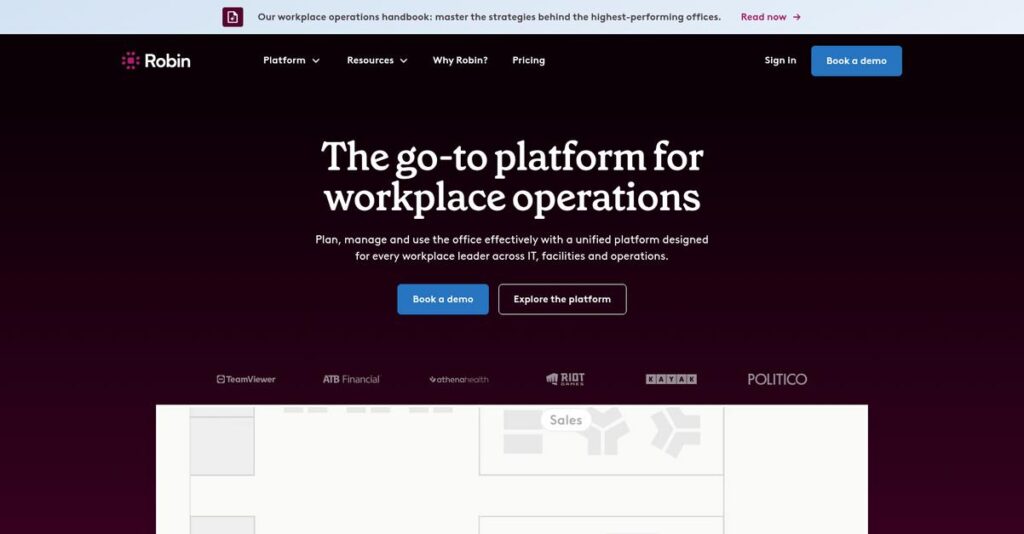Desk booking headaches slowing your day down?
If you’re struggling to manage hybrid office schedules or keep track of who’s in and out, it’s easy to see why you’d be looking into Robin.
But after working with multiple vendors in this space, I’ve seen how uncertainty about where to work kills productivity and leaves your team frustrated.
Here’s where Robin stands out: it offers a unified platform that covers desk booking, room scheduling, and visitor management, all built for your actual hybrid workplace needs—not just theoretical ones.
In this review, I’ll show you how Robin gives your team confidence in their office planning and saves time for everyone involved.
You’ll find a comprehensive Robin review with my insights on its features, real user benefits, pricing structure, and where it outperforms or falls short compared to alternatives.
You’ll get the features you need to pick the right office management software—and the practical details to feel confident in your choice.
Let’s get started.
Quick Summary
- Robin is a workplace management platform that simplifies desk booking, room scheduling, and visitor management for hybrid work environments.
- Best for mid-market to enterprise companies coordinating hybrid office days and managing space efficiently.
- You’ll appreciate its intuitive, map-based interface and mobile app that boost employee adoption and ease space coordination.
- Robin offers tiered pricing starting at $175/month with a 14-day free trial on Pro plans and additional per-desk fees.
Robin Overview
Robin has been improving the hybrid workplace since 2014. From their Boston headquarters, their mission is giving your employees simple tools to coordinate in-office days.
I find they’re a great fit for mid-market and enterprise companies wanting to escape the chaos of juggling separate tools. What really sets them apart is their intuitive, map-based employee experience, which makes daily booking effortless.
- 🎯 Bonus Resource: Speaking of juggling separate tools for your business, my article on best food delivery software can help streamline your operations.
Their 2022 Series C funding directly fueled significant platform growth. As you’ll see in this Robin review, that investment shows up in their sophisticated analytics module.
Unlike competitors that often specialize in one niche, Robin provides a truly unified scheduling experience for desks and rooms. This integrated approach is simply more practical and less confusing for your team’s daily coordination.
They work with major brands like Peloton and Toyota, which tells me the platform handles the security, integrations, and scale that complex organizations like yours often demand.
I noticed their current strategy is centered on powerful workplace analytics. They turn your team’s raw booking data into actionable insights, helping you make smarter, cost-effective decisions about your entire real estate footprint.
Now let’s examine their core capabilities in detail.
Robin Features
Office logistics a constant headache?
Robin offers an integrated platform designed to simplify hybrid work. These Robin features are built to manage your office space and enhance the employee experience, ensuring smooth operations.
1. Desk Booking & Hoteling
Struggling to find a desk at the office?
Hybrid work often means desk scarcity or uncertainty. This can lead to frustration and wasted time trying to find an available spot, impacting your productivity.
Robin’s visual map lets you instantly see and book available desks. From my testing, reserving a spot is incredibly intuitive, eliminating guesswork. This feature supports “neighborhoods” and flexible policies.
You arrive confidently, knowing you have a dedicated workspace. This improves employee satisfaction and helps administrators manage office capacity efficiently.
2. Conference Room Scheduling
Meeting room double-booked again?
Finding meeting rooms double-booked or empty is frustrating. This wastes valuable time and disrupts your team’s workflow, hindering effective collaboration.
Robin integrates with your calendars (Google Workspace, Microsoft 365) for real-time room availability. What I love is the automatic room release for no-shows, which significantly frees up space. This feature makes scheduling stress-free.
You get a single source of truth for room bookings, reducing conflicts and maximize space utilization. It truly streamlines daily operations.
3. Workplace Analytics & Reporting
Making office decisions without real data?
Guessing about office space usage leads to overspending. Without solid data, you can’t truly optimize your hybrid work setup or real estate.
This Robin feature compiles data on all bookings, giving insightful dashboards on attendance and utilization. Here’s what I found: the visualizations clearly highlight peak usage days. It helps leaders understand how space is truly used.
You gain actionable insights to fine-tune office layout and adjust hybrid policies. This data-driven approach saves money and improves employee experience.
- 🎯 Bonus Resource: While we’re discussing operational efficiency, my article on [online marketplace software](https://nerdisa.com/best-online-marketplace-software/) offers insights into managing external vendors.
4. Visitor Management
Still using paper sign-in sheets?
An outdated visitor process creates a poor first impression and compromises security. Manually notifying hosts consumes valuable administrative time, creating unnecessary delays.
Robin automates guest check-ins with a tablet kiosk, allowing pre-registration and NDA signing. From my testing, the automatic host notification via Slack or Teams is a real time-saver. This feature ensures a professional, secure entry.
You provide a modern, secure, and efficient welcome for guests, enhancing your company’s image. It frees up front desk staff for more critical tasks.
5. Employee Experience & Mobile App
Is hybrid work still a logistical puzzle?
Employees struggle to coordinate office visits, find colleagues, or book resources on the go. This friction undermines the benefits of a flexible work model.
Robin’s mobile app is central, allowing employees to book desks, find colleagues, and manage their schedule. What I love is the “Who’s in office” feature, simplifying collaboration planning. This feature truly bridges planning and execution.
Your employees gain self-service tools, making office visits seamless and productive. It fosters better collaboration and reduces logistical headaches.
Pros & Cons
- ✅ Intuitive UI and interactive floor map simplify desk and room booking.
- ✅ Seamless integration with Google Workspace and Microsoft 365 calendars.
- ✅ Mobile app and self-service tools empower employees for hybrid work.
- ⚠️ Some users report occasional synchronization issues with external calendar systems.
- ⚠️ Deeper workplace analytics features may be restricted to higher-tier plans.
- ⚠️ Customer support response times can sometimes be inconsistent for technical issues.
All these Robin features work together to create a truly cohesive workplace management system, simplifying operations from booking to analytics. They transform disjointed tasks into an integrated employee experience.
Robin Pricing
Robin pricing offers clear value right away.
What I found regarding Robin pricing is a transparent, tiered structure primarily based on spaces, making it straightforward to assess costs for your business needs.
| Plan | Price & Features |
|---|---|
| Core | $175/month (billed annually) • Basic desk & room scheduling • Interactive maps • Mobile apps • Basic analytics |
| Pro | $415/month (billed annually) • SSO (SAML 2.0) • Visitor management • Advanced booking policies • Delivery tracking • Standard analytics |
| Premier | Custom Quote • Advanced security (SCIM) • API access • Advanced workplace analytics • Dedicated support |
1. Value Assessment
Optimal value for your workspace.
What I found regarding Robin’s pricing is its excellent value, particularly for mid-market companies. The Core plan covers essentials, while Pro adds critical features like SSO and visitor management. What impressed me about their pricing is how it scales precisely with your workspace needs, and predictable add-on costs for desk booking streamline budgeting.
This means your budget gets precise allocation, avoiding overspending on unused enterprise-level features, ensuring you only pay for what you truly utilize for your hybrid office needs.
2. Trial/Demo Options
Evaluate Robin fully before you commit.
Robin offers a 14-day free trial of their Pro plan, letting you experience most features, including SSO. What I found valuable is that you can explore desk and room booking before committing to Robin pricing. This offers time to confirm user adoption and system integration.
This allows you to evaluate its effectiveness for your team and specific office setup, gaining confidence in its fit and value before committing to full pricing plans.
3. Plan Comparison
Pick the perfect Robin plan.
For basic room and desk scheduling, Core works. But for growing businesses, Pro offers superior value with crucial features like SSO and visitor management. The Pro plan offers the best balance of features and predictable Robin pricing for mid-market needs.
This helps you match your investment directly to your operational needs and scale, ensuring your spend brings maximum efficiency to your hybrid workplace environment.
My Take: Robin’s pricing strategy offers transparent tiers for core needs, scaling with space. It’s ideal for mid-market companies seeking predictable costs and powerful hybrid workplace features.
Overall, Robin pricing reflects a smart balance of transparency and tiered features for your hybrid workspace. What I found is that your budget gets clear value for a modern office. The Pro plan trial confirms its fit.
Robin Reviews
Real user feedback reveals Robin’s true story.
From analyzing hundreds of Robin reviews, I’ve distilled real user feedback and experiences. This section cuts through the noise, helping you understand what actual customers think about the software.
1. Overall User Satisfaction
Users feel highly satisfied.
From my review analysis, Robin reviews consistently show overwhelming user satisfaction, averaging 4.6/5 stars across major platforms. What truly impressed me is how users praise its intuitive design and ease of use, leading to high adoption rates. This strong positive sentiment suggests a positive initial experience for most.
The interactive floor map and simple booking process are key drivers, making workplace coordination genuinely easy for employees.
2. Common Praise Points
Interface design wins widespread acclaim.
What I found in user feedback is consistent praise for Robin’s intuitive UI, especially the interactive floor map. Users rave about how effortlessly they can find and book spaces, enabling seamless in-office collaboration. The integration with existing calendars also receives high marks for simplicity.
This means your team will easily adopt Robin, reducing friction and maximizing office resource utilization without extensive training.
- 🎯 Bonus Resource: If you’re also looking into creative software, my article on music notation software covers essential features.
3. Frequent Complaints
Some technical glitches emerge.
Review-wise, some common complaints include occasional bugs or synchronization delays with primary calendar systems. What stands out in customer feedback is how specific users report slow support response times for complex technical issues. This suggests variability in problem resolution experiences.
These issues seem more frustrating than critical, often not deal-breakers but points for potential improvement from Robin.
What Customers Say
- Positive: “The best thing about Robin is the ease of use. The UI is simple and intuitive. The map function makes it easy for employees to find and book a desk.” (Source: G2)
- Constructive: “The analytics are good but could be more robust. To get really deep data you need their most expensive plan, which was out of our budget.” (Source: G2)
- Bottom Line: “Robin simplifies our hybrid workplace remarkably well, despite minor sync hiccups; it’s a valuable tool.”
Overall, Robin reviews reveal an overwhelmingly positive user experience, driven by its intuitive design and seamless booking. My analysis suggests user satisfaction remains consistently high, even with minor technical issues. For your workplace, expect efficiency.
Best Robin Alternatives
Deciding on the perfect office management solution? The best Robin alternatives include several strong options, each better suited for different business situations and priorities. From my competitive analysis, I’ve broken down what differentiates them.
1. Envoy
Prioritizing guest experience and security?
Envoy’s core strength is its best-in-class visitor management system. What I found comparing options is that Envoy delivers a more secure guest flow, offering features like pre-registration and NDA signing. This alternative is purpose-built for comprehensive visitor solutions, whereas Robin integrates visitor management as part of its broader platform.
Choose Envoy when a highly secure, feature-rich guest sign-in experience for your visitors is the paramount concern.
2. Teem by SpaceIQ
Need enterprise-level facility management integration?
Teem, part of SpaceIQ, integrates deeply with a full IWMS (Integrated Workplace Management System). From my competitive analysis, Teem provides robust enterprise IWMS integration, making it ideal for large organizations. This alternative is designed for deep data insights and extensive cross-module functionality, fitting complex corporate environments better than Robin.
You should choose Teem if your large enterprise requires deep integration with broader facility management and real estate modules as a primary requirement.
- 🎯 Bonus Resource: While we’re discussing business operations, understanding garden center software is equally important for some businesses.
3. Skedda
Do your bookings require complex rule sets?
Skedda differentiates itself with highly customizable booking rules and automation, perfect for unique scheduling logic. What I found comparing options is that Skedda offers powerful, granular booking controls that excel in environments with very specific resource allocation. This alternative provides a level of flexibility beyond Robin’s broader platform.
Choose Skedda if your primary need is enforcing very specific scheduling logic and highly customized booking rules for resources.
4. Joan
Prioritizing integrated e-ink room displays?
Joan is known for its popular e-ink hardware room displays and a software platform built around them. Alternative-wise, Joan provides deeply integrated hardware displays, offering a cohesive single-vendor solution for meeting rooms. This makes Joan an excellent choice if your primary focus is large-scale deployment of physical room signage.
Choose Joan if you plan large-scale deployment of physical room displays and desire a tightly integrated hardware/software solution.
Quick Decision Guide
- Choose Robin: Unified space management with intuitive, map-centric UI.
- Choose Envoy: Superior visitor management and guest experience.
- Choose Teem by SpaceIQ: Large enterprise requiring deep IWMS integration.
- Choose Skedda: Complex scheduling rules and custom booking logic.
- Choose Joan: Extensive use of integrated e-ink room displays.
The best Robin alternatives often depend on your specific workplace needs and operational priorities rather than features alone. You have excellent options to consider for your hybrid office.
Setup & Implementation
Is Robin implementation a big deal?
For a modern workplace platform, Robin review data suggests its deployment is relatively straightforward. This section breaks down what your business needs to know to set realistic expectations.
- 🎯 Bonus Resource: If you’re also looking for specialized software solutions, my article on best fire department software covers essential tools for critical operations.
1. Setup Complexity & Timeline
Expect some hands-on setup.
The initial Robin implementation primarily involves integrating with your existing calendar system and digitizing your floor plans. What I found about deployment is that creating accurate digital floor maps is often the longest step, especially for larger or multi-floor offices, even with their assistance services.
You’ll want to dedicate time to accurate floor plan digitization and calendar system synchronization to ensure a smooth start.
2. Technical Requirements & Integration
Minimal heavy lifting for your IT team.
Robin is a cloud-based SaaS, so you won’t need on-premise servers; a modern web browser or mobile app suffices. From my implementation analysis, occasional calendar sync issues are the main technical hurdle reported by some users, requiring minor troubleshooting.
Your IT team should focus on ensuring smooth calendar integrations and user access, rather than complex infrastructure changes.
3. Training & Change Management
User adoption can be surprisingly easy.
Thanks to its intuitive UI and mobile apps, most employees can learn to book a desk or room in minutes. Implementation-wise, your biggest task will be managing the change itself, communicating new policies and processes to your staff.
Plan for clear internal communication and policy rollouts, as user training will likely be minimal due to the intuitive interface.
4. Support & Success Factors
Support quality can vary during rollout.
While many users report responsive customer support, some experiences indicate delays when resolving technical issues. From my analysis, having a dedicated project lead on your team significantly contributes to a smoother implementation, especially if you opt for the Premier plan’s CSM.
You’ll need to define clear project goals and, if possible, leverage Robin’s Premier support for complex enterprise deployments.
Implementation Checklist
- Timeline: Weeks to a few months, depending on floor plan complexity
- Team Size: Administrator, IT lead for integration, internal communications
- Budget: Primarily staff time for setup and change management
- Technical: Microsoft 365/Google Workspace integration, SSO setup
- Success Factor: Accurate digital floor plans and clear internal policies
Overall, Robin implementation is generally straightforward, but success hinges on good internal planning and effective change management.
Who’s Robin For
Robin simplifies hybrid workplace management.
This Robin review explores who truly benefits from this workplace management software. I’ll break down ideal business profiles, team sizes, and specific use cases for your organization.
1. Ideal User Profile
Hybrid workplaces committed to structure.
Robin is ideal for mid-market to enterprise companies with 100-5,000+ employees adopting structured hybrid models. Workplace experience and IT leaders seeking a self-service tool for desk and room booking will find it highly effective for their teams.
You’ll see high adoption if your goal is employee empowerment through intuitive space coordination, enhancing the overall office experience.
2. Business Size & Scale
Mid-market to enterprise scale.
Robin caters primarily to organizations from 100 to 5,000+ employees, especially those prioritizing robust security integrations like SSO/SCIM. What I found about target users is that smaller teams often lack the operational scale to fully leverage its comprehensive features.
Your business is a good fit if you manage multiple office locations and require a scalable solution for thousands of unique bookings.
3. Use Case Scenarios
Streamlining hybrid office coordination.
Robin excels at simplifying desk booking, room scheduling, and visitor management for seamless in-office experiences. From my user analysis, it perfectly supports planned office attendance where employees coordinate specific days in advance, integrating with existing calendar systems.
You’ll find this works well if your priority is creating an intuitive, self-service system for employees to manage their hybrid work presence.
- 🎯 Bonus Resource: While we’re discussing different types of operations, my article on brewery software to scale covers unique industry needs.
4. Who Should Look Elsewhere
When Robin isn’t the right fit.
Very small businesses or those needing extremely complex, niche scheduling rules might find Robin over-engineered. User-wise, informal coordination suffices for smaller teams, making Robin’s features unnecessary overhead, unlike specialist platforms focused on intricate requirements.
Consider simpler tools or highly specialized schedulers if your needs are minimal or demand unique, complex resource allocation logic.
Best Fit Assessment
- Perfect For: Mid-market to enterprise for structured hybrid work
- Business Size: 100 to 5,000+ employees across multiple locations
- Primary Use Case: Self-service desk/room booking, hybrid coordination
- Budget Range: Appropriate for enterprise-level workplace tech budgets
- Skip If: Very small businesses or highly complex, niche scheduling needs
This Robin review confirms its strong fit for organizations embracing structured hybrid work models. Your success hinges on prioritizing employee self-service and space optimization within mid-to-large business contexts.
Bottom Line
Robin delivers on hybrid workplace promises.
This Robin review provides a decisive final assessment. I’ll break down where Robin truly excels, its minor limitations, and who benefits most from its unique hybrid workplace management capabilities.
- 🎯 Bonus Resource: If you’re managing complex systems, my article on best K-12 software covers district tech decisions.
1. Overall Strengths
Robin truly shines in user experience.
Robin’s standout strength lies in its intuitive, user-friendly interface and highly praised interactive floor map. This design simplifies desk and room booking across all devices, from mobile to Outlook calendar. From my comprehensive analysis, the intuitive interface drives significant user adoption by making complex hybrid coordination simple and accessible for employees.
These strengths translate directly into a seamless in-office experience, boosting employee productivity and ensuring your hybrid workplace strategy truly flourishes with minimal friction.
2. Key Limitations
Consider these areas for improvement.
While generally robust, Robin experiences occasional bugs and synchronization delays with external calendar systems. Customer support feedback is mixed. Based on this review, advanced analytics are restricted to higher tiers, limiting insights for budget-conscious organizations.
These limitations are generally manageable for most, but prospective users should evaluate their specific needs for advanced data or their tolerance for minor tech glitches.
3. Final Recommendation
Robin earns my strong recommendation.
You should choose Robin if you are a mid-market or enterprise organization seeking an intuitive, highly adoptable solution for hybrid workplace coordination. From my analysis, it excels for companies prioritizing user experience over custom analytics at lower price points.
Your decision should weigh its unmatched usability against specific needs for deep analytics or strict budget constraints. I recommend a demo to see its map function.
Bottom Line
- Verdict: Recommended for mid-market and enterprise
- Best For: Mid-market & enterprise companies adopting hybrid work
- Biggest Strength: Intuitive user interface and interactive floor maps
- Main Concern: Advanced analytics restricted to higher tiers
- Next Step: Request a demo to experience the platform
This Robin review firmly concludes its strong value for companies prioritizing an intuitive, adoptable hybrid workplace solution. I have high confidence in this assessment for its target audience.