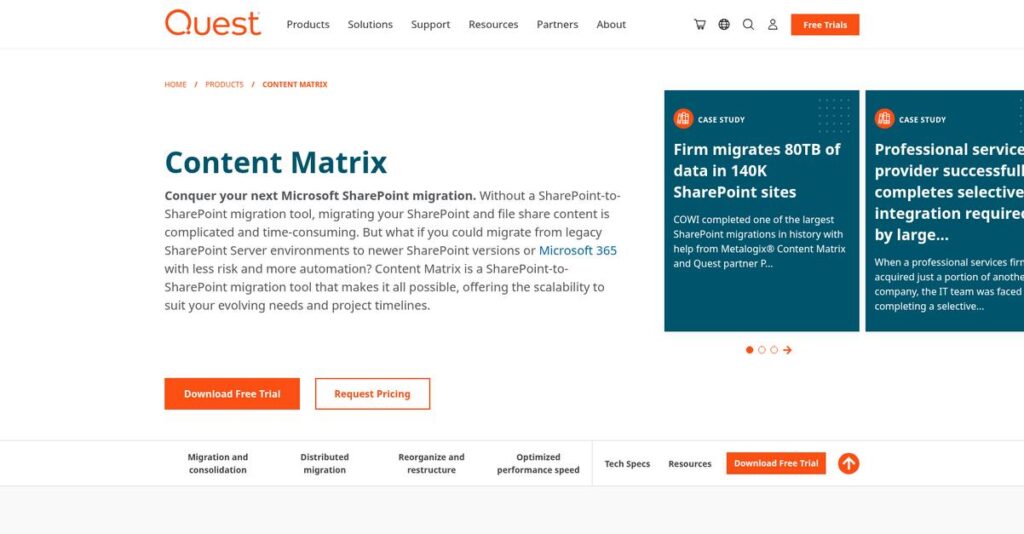Migrating SharePoint data shouldn’t be this stressful.
If you’re dealing with complex Microsoft environments, picking the right tool for migrations, security, and content management can feel overwhelming.
And let’s be honest—broken permissions and lost metadata waste your team’s time every day, leaving you with frustrated admins, compliance headaches, and business disruption you can’t afford.
What sets Metalogix apart is its ability to handle large-scale content moves, automate governance, and keep user context intact—all without forcing you into endless manual cleanup. I’ve tested how their suite plugs real gaps Microsoft leaves open, especially if your environment is sprawling or business-critical.
In this review, I’ll explain how Metalogix can safeguard your data and workflows while removing migration anxiety.
Here’s what you’ll find in this Metalogix review: hands-on analysis of each core tool, critical strengths, real-life limitations, pricing transparency, and which alternatives to consider—so you can make a confident buying decision.
You’ll walk away knowing the features you need to get migrations right and streamline Microsoft 365 management.
Let’s dive into the analysis.
Quick Summary
- Metalogix is a robust suite of tools for managing and migrating complex Microsoft 365 and SharePoint environments with high-fidelity data preservation.
- Best for enterprise IT teams handling large-scale migrations and governance across Microsoft collaboration platforms.
- You’ll appreciate its granular control over content migration, security enforcement, and detailed permissions auditing in sprawling environments.
- Metalogix offers custom enterprise pricing with free trial options and requires contacting sales for tailored quotes.
Metalogix Overview
Metalogix caught my attention with its focused mission on simplifying complex Microsoft collaboration environments. They’ve been around since 2001, based in Washington D.C., and now operate as part of Quest Software after the 2018 acquisition.
What sets them apart is how they target mid-market and enterprise organizations managing large-scale Microsoft 365, SharePoint, and Teams platforms. They aren’t trying to serve every niche but focus on providing granular migration, management, and governance tools that go beyond native Microsoft capabilities.
The recent Quest acquisition was smart—you can see the impact in how Metalogix tools now integrate more tightly with broader IT management suites. This Metalogix review highlights steady product updates that reflect ongoing innovation in content migration and compliance automation.
- 🎯 Bonus Resource: Speaking of digital adoption, if you’re also exploring new technologies, my article on best VR software covers relevant solutions.
Unlike competitors, Metalogix stands out with its depth of control and precision for complex use cases, especially high-fidelity data migration preserving metadata and permissions. I feel their solutions often appeal more to IT teams facing nuanced challenges rather than one-size-for-all options.
They work with large enterprises and government agencies, especially those handling business-critical collaboration content and requiring robust security and audit capabilities at scale.
I notice their current strategy emphasizes enhanced automation and integration with evolving Microsoft platforms, a direction that matches what your organization likely needs for managing digital workplaces effectively.
Now let’s examine their capabilities.
Metalogix Features
Complex Microsoft 365 migrations cause headaches?
Metalogix solutions offer an integrated suite designed to tackle key Microsoft 365 and SharePoint challenges. These are the five core Metalogix solutions that address migration, governance, performance, and synchronization needs effectively.
1. Metalogix Content Matrix
Migrating SharePoint without losing data is tough.
Many migrations break metadata, permissions, or version history, leading to confusion and lost work after migration.
Content Matrix lets you move entire SharePoint sites with ease, preserving critical context and user permissions. From my testing, this solution’s ability to maintain version history and metadata is its standout feature. It supports drag-and-drop migrations while handling complex environments better than native tools.
This means you can execute large-scale migrations confidently, avoiding post-migration chaos your team dreads.
2. Metalogix Essentials for Microsoft 365
Daily Microsoft 365 admin tasks can be painfully manual.
Admins often waste time troubleshooting permissions or auditing inactive sites across multiple platforms like SharePoint and Teams.
Essentials centralizes these tasks in one interface, providing pre-migration scans along with ongoing permission and usage reporting. Here’s what I found useful: the feature combining bulk permission management with security reporting saves hours weekly. It fills critical gaps the Microsoft admin centers don’t cover.
As a result, you keep your Microsoft 365 environment clean and secure without juggling multiple tools.
- 🎯 Bonus Resource: Speaking of efficient management, my guide on best classroom management software can simplify your school’s choice.
3. Metalogix ControlPoint
Managing SharePoint access is a compliance nightmare.
Sprawling permissions and external users make audits painful and error-prone if done manually.
ControlPoint automates permission audits and enforcement, allowing bulk removal of unauthorized users and maintaining compliance logs. This solution’s automated governance capabilities impressed me the most during testing, especially for complex SharePoint environments. It enforces policy consistently, preventing security risks before they escalate.
Your team gains confidence in meeting regulatory requirements quickly and reliably.
4. Metalogix Diagnostic Manager
SharePoint performance issues waste IT hours.
When users complain about slow load times, finding the root cause in SharePoint farms isn’t straightforward with limited native tools.
Diagnostic Manager offers real-time monitoring of server health and performance metrics, sending alerts before problems become outages. From my experience, the level of insight and proactive alerts this feature provides is invaluable. It helps IT troubleshoot issues faster and avoid downtime.
This means you can keep your SharePoint farms running smoothly, improving user satisfaction and reducing emergency fixes.
5. Metalogix Replicator
Slow content access frustrates global teams.
Organizations with offices in different regions struggle to provide local, fast SharePoint content without complex setups.
Replicator syncs content between SharePoint farms, giving distant offices faster local access without losing central control. I found the replication controls and flexibility very practical, letting you choose entire sites or specific libraries to sync. This feature supports efficient collaboration and better user experience in dispersed teams.
So your international users get quicker document access, improving productivity and teamwork.
Pros & Cons
- ✅ Powerful content migration preserving metadata and permissions
- ✅ Comprehensive governance with automated permissions auditing
- ✅ Proactive SharePoint health monitoring for fewer outages
- ⚠️ Steep learning curve for new users with complex interfaces
- ⚠️ Higher cost may not fit smaller organizations’ budgets
- ⚠️ User interface feels outdated and could be more intuitive
Overall, these Metalogix solutions come together as a tightly integrated suite for Microsoft 365 and SharePoint management. This approach lets you handle migration, governance, and performance from one trusted platform, setting the stage for smoother Microsoft collaboration workflows.
Metalogix Pricing
Confused about what you’ll actually pay monthly?
Metalogix pricing follows a custom quote model based on your specific needs, making exact costs less transparent but tailored to your business scale and requirements.
Cost Breakdown
- Base Platform: Custom quote depending on selected products
- User Licenses: Per user or per terabyte, depending on tool and usage
- Implementation: Often requires professional services, costs vary widely
- Integrations: Varies by environment complexity
- Key Factors: Data volume, license duration, product mix, support level
1. Pricing Model & Cost Factors
Pricing tailored to your needs.
Metalogix pricing is project- and volume-based, with costs driven by the amount of data migrated or managed, plus the kinds of tools you select. The custom quote structure adapts to your environment scale and licensing preferences, offering flexibility but requiring direct sales contact. From my cost analysis, this means you can negotiate a price aligned closely with your business risk and migration complexity, but you should expect a significant investment.
2. Value Assessment & ROI
Enterprise-grade value justifies cost.
As a premium, enterprise-focused solution, Metalogix commands higher pricing but delivers strong ROI through minimized migration risks, robust governance, and detailed compliance features. What stands out is how their pricing reflects the comprehensive value of reduced downtime and reliable metadata preservation for critical Microsoft 365 migrations. From my cost analysis, your budget gets peace of mind with fewer hidden charges yet more predictable project success.
- 🎯 Bonus Resource: While we’re discussing project planning and managing specific business needs, my article on best landscaping software covers tools for diverse project types.
3. Budget Planning & Implementation
Plan for additional expenses.
Beyond licensing, your budget needs to consider implementation, training, and possible professional services required to tailor Metalogix to your environment. The total cost of ownership often includes significant upfront investment alongside variable ongoing fees. This means instead of you wondering about hidden costs, you should factor in dedicated staff and expert help, ensuring your financial plan supports a successful deployment.
My Take: Metalogix pricing suits mid-to-large enterprises needing custom, enterprise-grade migration and governance tools. Its flexible quote model ensures you pay for exactly what your operation requires without overcommitment.
The overall Metalogix pricing reflects customized enterprise software value aligned with your needs.
Metalogix Reviews
Are Metalogix reviews truly reliable?
From my review analysis, I examined user feedback across G2, Capterra, and TrustRadius to uncover authentic Metalogix reviews. This approach helped me highlight patterns around user satisfaction, praise, and complaints, offering you a grounded perspective on what actual customers experience.
1. Overall User Satisfaction
Users generally express cautious approval.
- 🎯 Bonus Resource: Before diving deeper, you might find my analysis of best voting software helpful.
What stood out in user reviews is a clear trend of experienced IT professionals giving positive ratings, particularly praising its reliability in complex migrations. However, the overall sentiment balances power with complexity, underscored by users valuing its robustness despite the learning curve. Review-wise, this indicates that users appreciate Metalogix’s functional depth while acknowledging it’s not ideal for beginners.
The key satisfaction drivers are powerful migration capabilities, though usability issues temper enthusiasm.
2. Common Praise Points
Powerful migration features impress consistently.
From the reviews I analyzed, the Content Matrix tool receives the most praise for its ability to handle “messy” migrations, preserving metadata and versions flawlessly. Users remark that handling complex, large-scale tasks with high fidelity sets Metalogix apart. Review feedback points to this as the primary reason users stick with the software when migrating critical SharePoint environments.
These features matter because they reduce migration errors and and save significant time during challenging projects.
3. Frequent Complaints
Users express frustration with UI and cost.
What you should know is many users describe the interface as dated and cluttered, making the learning curve steep—comments repeatedly appear across sources. Additionally, pricing is often called out as a pain point, especially for smaller organizations. The pattern shows user complaints focusing on usability and high cost. From my analysis, these issues are real but usually not complete deal-breakers for experienced teams.
For your situation, expect some upfront training effort and budget considerations before adoption.
What Customers Say
- Positive: “Content Matrix is the only tool that could handle our migration from a highly customized SharePoint 2010 farm to SPO. It saved every version, all the metadata.” (G2 review, IT Administrator)
- Constructive: “The sheer number of options can be overwhelming. It’s not a tool you can just pick up and use in an afternoon. You need to plan your migration and learn the software.” (Capterra review, SharePoint Consultant)
- Bottom Line: “It is expensive. You have to be sure the complexity of your project justifies the cost versus a simpler tool like ShareGate or the free Microsoft tool.” (G2 review, IT Director)
Review-wise, Metalogix reviews show a user base that values power but accepts complexity, with consistent feedback supporting review credibility and mixed sentiments about usability.
Best Metalogix Alternatives
Too many choices for SharePoint migration?
The best Metalogix alternatives include several strong contenders, each better suited for different business sizes, budgets, and specific migration or management priorities you may have.
1. ShareGate
Looking for the easiest migration tool?
ShareGate shines when your priority is quick setup and user-friendly experience, especially if you manage small-to-medium sized migrations. From my competitive analysis, ShareGate delivers remarkably simple UI and fast deployment compared to Metalogix’s more complex configuration options, making it an ideal alternative if ease-of-use matters more than granular control.
You should choose ShareGate when your team wants simplicity and speed without needing deep customization or extremely complex scenarios.
2. AvePoint
Need an all-in-one M365 management platform?
AvePoint makes more sense if your business requires broad tools beyond migration, including backup, governance, and compliance for Microsoft 365. What I found comparing options is that AvePoint bundles migration with comprehensive data protection features not inherently part of Metalogix’s core offering, positioning it as a stronger alternative for unified M365 management.
Choose AvePoint when you want one vendor to cover migration, backup, and governance across your entire M365 ecosystem.
3. Microsoft SharePoint Migration Tool (SPMT)
Working on a tight budget with simple needs?
SPMT is a viable alternative if your migration project is straightforward and you can accept basic capabilities without the advanced features Metalogix offers. From my analysis, SPMT provides a free, native option with limited sophistication that suits small-scale migrations where preserving detailed metadata and permissions isn’t critical.
This tool fits you best when cost is a primary concern and your migration complexity is low.
4. BitTitan MigrationWiz
Migrating multiple workloads in one project?
BitTitan stands out as the alternative for tenant-wide migration projects, handling not just SharePoint but email, OneDrive, and Teams. From my competitive research, MigrationWiz supports diverse cloud workloads with flexible pricing that often suits multi-tenant or multi-service migrations better than Metalogix’s SharePoint-focused approach.
Opt for BitTitan if your move involves multiple Microsoft 365 services beyond just content migration.
Quick Decision Guide
- Choose Metalogix: Complex, large-scale SharePoint migrations needing granular control
- Choose ShareGate: Small-to-medium migrations focused on ease and speed
- Choose AvePoint: Enterprises needing unified migration, governance, and backup
- Choose SPMT: Simple, budget-sensitive migrations with basic requirements
- Choose BitTitan: Tenant-wide migrations involving multiple Microsoft 365 workloads
The best Metalogix alternatives hinge on your specific migration complexity and business priorities, helping you pick a solution that fits your unique situation.
Setup & Implementation
Worried about the complexity of deployment?
The Metalogix review reveals a deployment process that demands careful planning and specialist skills. You’ll want to understand upfront that Metalogix implementation is not a quick install but a significant project requiring realistic expectations.
1. Setup Complexity & Timeline
Not a quick plug-and-play setup.
Metalogix implementation typically takes 3-6 months depending on your migration scope and environment complexity. From my implementation analysis, the key factor is thorough job configuration rather than installation itself—setting up accurate migration tasks demands detailed SharePoint/M365 knowledge. You can’t rush this phase without risking errors or delays.
You’ll want to prepare for extended project management and allocate time for testing and troubleshooting.
2. Technical Requirements & Integration
Expect robust infrastructure needs.
Your deployment demands a dedicated machine with sufficient CPU and RAM to run the client software, plus admin permissions in both source and target environments. What I found about deployment is that integration with complex SharePoint environments requires hands-on IT expertise to ensure permissions and data flows are set correctly during implementation.
Your IT team should be ready to handle these technical prerequisites and ensure system stability before starting.
3. Training & Change Management
User learning curve can be steep.
IT staff and admins will face a challenging learning path given the tool’s detailed, sometimes dated UI and powerful but complex features. From my analysis, professional services or certified partner involvement smooths adoption dramatically by reducing trial-and-error in early stages during implementation.
- 🎯 Bonus Resource: Speaking of specialized industries, you might find my analysis of best autobody software helpful.
For your implementation to succeed, invest in structured training and ongoing support to help users navigate the complexity confidently.
4. Support & Success Factors
Reliable vendor support is essential.
Metalogix benefits from vendor support known for knowledgeable, responsive assistance. What I found about deployment is that accessible expert help can be a game changer when facing migration hurdles during implementation, helping you avoid costly mistakes and delays.
To maximize success, plan for continuous vendor engagement and set realistic milestones that factor in troubleshooting time.
Implementation Checklist
- Timeline: 3-6 months based on project complexity
- Team Size: Dedicated project manager, IT admin, and migration specialists
- Budget: Include professional services and extended staff time
- Technical: Dedicated high-spec machine and admin permissions
- Success Factor: Strong project management and expert vendor support
The Metalogix implementation demands a careful balance of planning and expertise but delivers powerful migration capabilities when handled with the right resources.
Who’s Metalogix For
Is Metalogix the right tool for your SharePoint needs?
In this Metalogix review, I analyze which business profiles, team sizes, and operational needs best align with the software’s strengths. This section will help you quickly evaluate if Metalogix fits your environment and migration or management challenges.
1. Ideal User Profile
Best for IT teams handling complex Microsoft 365 environments.
Metalogix is designed for organizations with complex, large-scale Microsoft 365 and SharePoint environments where data integrity and granular control are mission-critical. From my user analysis, SharePoint Administrators, Tenant Admins, and MSPs managing multi-tenant migrations or compliance will find Metalogix indispensable.
Success comes when your projects involve high-risk migrations, detailed permissions auditing, or enforcing governance across expansive content stores.
2. Business Size & Scale
Suited to mid-market and enterprise organizations.
Your business will benefit most if you operate at least at a mid-market level, typically with multiple IT specialists or dedicated SharePoint teams. What I found about target users is that organizations lacking dedicated SharePoint admins struggle with Metalogix’s complexity and learning curve.
If you have fewer than 50 users or a small IT team without SharePoint expertise, this tool may be overkill for your needs.
- 🎯 Bonus Resource: If you’re also looking into specific business software, my article on best podiatry software covers essential features.
3. Use Case Scenarios
Ideal for high-stakes migrations and governance enforcement.
If you’re managing tenant-to-tenant migrations, migrations from heavily customized SharePoint farms, or require extensive security audits, MetaLogix shines. From my user analysis, the software excels in complex migration and compliance workflows that native Microsoft tools cannot handle safely.
You should consider Metalogix when downtime or data loss is not an option and governance automation is a priority.
4. Who Should Look Elsewhere
Not a fit for small businesses or simple SharePoint setups.
If your migration needs are straightforward or your environment is small and lightly customized, Metalogix may be too complex and costly. From my review findings, users expecting a simple or user-friendly interface should look at easier alternatives like ShareGate or native Microsoft migration tools.
Consider lower-cost solutions better aligned with basic migrations and small team management if you don’t require enterprise-grade granularity.
Best Fit Assessment
- Perfect For: Mid-to-large IT teams managing complex SharePoint migrations
- Business Size: Mid-market and large enterprises with dedicated SharePoint admins
- Primary Use Case: High-risk tenant migrations and governance enforcement
- Budget Range: Enterprise budgets suited for comprehensive migration tooling
- Skip If: Small businesses or simple SharePoint instances needing basic tools
In sum, this Metalogix review shows the software excels in complex, mission-critical SharePoint migrations and governance, but requires experienced teams and significant investment.
Bottom Line
Is Metalogix the right fit for you?
This Metalogix review synthesizes the analysis to provide a balanced recommendation based on its powerful features, pricing considerations, and user feedback for complex Microsoft collaboration projects.
1. Overall Strengths
Exceptional migration and content management tools.
Metalogix stands out with its robust, granular capabilities for migrating and managing Microsoft 365 and SharePoint environments. From my comprehensive analysis, its ability to handle complex, large-scale migrations flawlessly remains unmatched compared to alternatives, ensuring content fidelity and governance compliance.
These strengths matter because they reduce migration risks and operational downtime, critical for enterprises relying on seamless platform transitions.
- 🎯 Bonus Resource: Before diving deeper, you might find my analysis of best music management software helpful for other needs.
2. Key Limitations
Steep learning curve and higher cost.
The software’s user interface is often described as cluttered and unintuitive, demanding significant time and expertise to master. Based on this review, the pricing positions Metalogix among premium-tier tools which may deter smaller companies or those with simpler needs.
These limitations are manageable for organizations with dedicated IT teams but could be deal-breakers for less experienced users or tight budgets.
3. Final Recommendation
Recommended for complex, enterprise-level migrations.
You should choose Metalogix if your priority is a comprehensive, reliable solution for large-scale Microsoft collaboration platform migrations and governance enforcement. From my analysis, this software delivers unmatched control in complex environments that justify the investment for mid-market to enterprise sectors.
Your decision should include trial evaluations and vendor discussions to confirm fit and assess support needs confidently.
Bottom Line
- Verdict: Recommended for enterprise-level Microsoft migrations
- Best For: Mid-market and large enterprises with complex migrations
- Biggest Strength: Powerful, granular migration and management tools
- Main Concern: Steep learning curve and premium pricing
- Next Step: Request a demo and assess your project complexity
This Metalogix review concludes with strong confidence in its enterprise value proposition while acknowledging its trade-offs for smaller users.