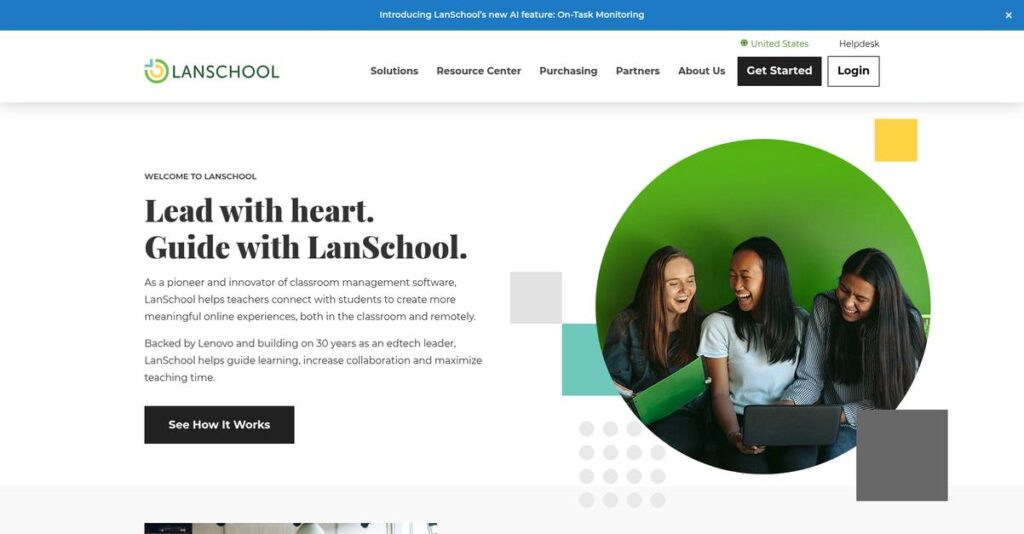Students not paying attention again?
If you’re researching classroom management tools, you’re probably frustrated with distractions and device misuse taking over your lessons.
But what’s really tough is that you spend half your day just regaining control, rather than teaching or helping students right when they need it.
LanSchool steps in with tools built specifically to make device monitoring, attention management and digital collaboration easy—whether you’re running on-premise or in the cloud. I’ve dug into how LanSchool’s screen monitoring, web controls, and instant messaging stack up when you want to restore focus and help your class learn more efficiently.
In this review, I’ll break down how LanSchool puts you back in the driver’s seat—from practical features to deployment options that truly fit your setup.
You’ll find everything you need in this LanSchool review: strengths, weaknesses, pricing, implementation realities, and alternatives so you can confidently decide what’s best.
You’ll walk away knowing the features you need to bring order and confidence back to your classroom.
Let’s get started.
Quick Summary
- LanSchool is classroom management software that helps teachers monitor student screens and control distractions in real time.
- Best for K-12 educators needing straightforward tools to maintain focus in 1:1 or lab device settings.
- You’ll appreciate its simple interface and reliable core features like screen blanking and web limiting for easy classroom control.
- LanSchool offers per-device annual subscriptions with a 30-day free trial for the cloud version, pricing customized per school needs.
LanSchool Overview
LanSchool has been around since 1986, based in Raleigh, North Carolina, with a mission to improve digital learning environments through classroom management software. You’ll notice they’ve focused primarily on K-12 and higher education sectors.
What sets them apart is how they target school districts and educational institutions of all sizes with both on-premise and cloud-based solutions. This dual approach means they address a wide variety of IT infrastructures without forcing schools into a single deployment style.
Recently, LanSchool updated their product suite and integrated more tightly with Lenovo’s education portfolio—it was a smart move, as you can see the impact in how newer cloud features have improved usability and scalability. This combination of history and innovation is a key reason why the phrase ‘LanSchool review’ often highlights steady reliability.
- 🎯 Bonus Resource: While discussing classroom control, my guide on ticketing management software offers insights into efficient support systems.
Unlike some competitors, LanSchool leans into providing straightforward classroom control rather than expansive safety monitoring. I get the feeling it was built by people who actually use this stuff, making day-to-day class management more intuitive.
They work with a broad range of educational institutions, from small districts to large universities, proving their solutions scale effectively.
Their current focus is on refining cloud deployment while preserving on-premise support, which aligns well with your likely need for flexible, cost-effective digital classroom management.
Now let’s examine their capabilities.
LanSchool Features
Struggling to keep student screens under control?
LanSchool features focus on classroom device management with two main products addressing different deployment needs. Here are the five main LanSchool features that tackle common distractions and engagement challenges in digital classrooms.
1. Real-Time Screen Monitoring & Thumbnail View
Lost when trying to monitor multiple student screens?
It’s frustrating watching several students and not knowing who’s distracted or stuck. This slows down your ability to help effectively.
LanSchool’s real-time screen monitoring offers a grid of live thumbnails so you can instantly scan every device. What I love about this feature is the ability to zoom in for a detailed view without interrupting the flow. It’s perfect for catching who’s off-task and providing immediate support.
This means you can stay proactive, helping students quickly while keeping class engagement high.
2. Web Limiting and Application Control
Tired of students wandering off websites during lessons?
Lack of control over browsing and apps leads to time wasted and disrupted focus during digital tasks.
This feature lets you create allowed or blocked lists for websites and applications. From my testing, the customizable web and app restrictions really cut distractions, allowing only educational content during lessons. You get granular control, which helps keep students in the right digital space.
This translates to fewer interruptions and more productive learning time for your class.
3. Blank Screen and Lock Device
Trying to grab attention when everyone is glued to laptops?
Getting 30 students’ eyes off their screens at once can feel impossible without a clear, unified signal.
With one click, you can blank all student screens and disable input, displaying a direct message like “Eyes on me, please.” Here’s what I found – this feature is a lifesaver for regaining instant control. Teachers use it constantly to switch between digital work and instruction phases.
This helps your class shift focus smoothly and cuts down distractions during transitions.
4. Messaging and Chat
Want a quieter way for students to ask questions?
Some students hesitate to speak up, and calling out distracted students publicly can be embarrassing.
LanSchool’s messaging feature enables private chats between teacher and individual students. It also supports group broadcasts for quick announcements. This solution fosters discreet communication, which I found especially useful with shy students. You can intervene without interrupting the whole class.
- 🎯 Bonus Resource: While we’re discussing communication and organization, understanding how dental charting software simplifies practice operations is equally important.
This creates a more inclusive environment where students can seek help comfortably, improving participation.
5. Push Website and Screen Sharing
Wasting time sending URLs or explaining steps repeatedly?
Getting everyone on the same page during lessons can be slow and inefficient when students type URLs incorrectly or miss instructions.
With Push Website, you send a URL instantly to all student devices. Screen Sharing lets you project your or a student’s screen to the class. This feature pair is where LanSchool shines—reducing downtime and boosting collaboration through immediate digital alignment. It saves precious instructional time.
Ultimately, your lessons flow more smoothly, and students stay connected to learning content better.
Pros & Cons
- ✅ Easy-to-use real-time monitoring of all student screens
- ✅ Strong web and application restrictions for focused learning
- ✅ Effective blank screen feature for quick class attention
- ⚠️ Occasional lag during screen updates frustrates real-time use
- ⚠️ Some users report disconnects requiring frequent restarts
- ⚠️ Messaging features lack advanced chat capabilities found elsewhere
These LanSchool features work together to create a cohesive classroom management toolkit that helps teachers maintain control and engagement across digital devices with confidence.
LanSchool Pricing
Confused about what you’ll actually pay monthly?
LanSchool pricing follows a custom quote model tailored to your specific educational needs, requiring you to contact sales for detailed costs. This approach reflects the variable factors like license volume and product choice between LanSchool Air or Classic.
Cost Breakdown
- Base Platform: Custom quote based on school size
- User Licenses: $5 to $12 per device, per year
- Implementation: Typically included; no major hidden fees reported
- Integrations: Varies depending on IT infrastructure
- Key Factors: License volume, product choice (Air vs. Classic), deployment size
1. Pricing Model & Cost Factors
Custom pricing fits varied needs.
LanSchool employs an annual per-device subscription model where costs depend heavily on license volume and whether you choose the cloud-based Air or on-premise Classic version. What makes their pricing work is its ability to scale with the size of your district and deployment complexity. From my cost analysis, this means your budget reflects your exact usage rather than forcing one-size-fits-all fees.
This approach helps you avoid overpaying while tailoring costs to your institution.
2. Value Assessment & ROI
Pricing aligned with real value.
Compared to other classroom management tools, LanSchool delivers essential features at a mid-range price, making it a strong choice if you’re watching budgets. The subscription model balances cost and capability without premium price tags of advanced competitors. From my cost analysis, what you pay directly supports core classroom control functions, boosting ROI by reducing distractions effectively.
Budget-wise, this means you get solid tech without overspending.
- 🎯 Bonus Resource: While we’re discussing operational efficiency, my article on mailroom management software covers additional ways to streamline processes.
3. Budget Planning & Implementation
Watch for scalability and deployment factors.
LanSchool’s subscription includes most costs upfront, with no significant hidden fees reported, which simplifies budgeting. However, your total cost may rise with license volume or if complex integrations are needed. From my cost analysis, the 30-day free trial offers a risk-free way to confirm fit before fully committing. This means your finance team can plan based on clear license counts and avoid surprises.
For your situation, this makes budgeting straightforward and manageable.
My Take: LanSchool pricing focuses on flexibility with volume-based subscriptions, making it practical for K-12 districts of varying sizes who want dependable classroom management without premium enterprise fees.
The overall LanSchool pricing offers customized value tied to actual usage.
LanSchool Reviews
Can LanSchool reviews be fully trusted?
From my review analysis, LanSchool reviews collected from sites like G2 and Capterra reveal a predominantly positive but nuanced picture of user experience. I looked at hundreds of ratings and comments to understand what actual customers appreciate and where frustrations lie, giving you a clear sense of the software’s strengths and limitations in real educational settings.
1. Overall User Satisfaction
Users generally feel positive overall.
From the reviews I analyzed, LanSchool holds solid ratings—around 4.4 to 4.5 stars—which indicates strong satisfaction. What stands out is how users frequently praise reliable core features like screen monitoring and classroom control, despite some noting technical hiccups in Chromebook environments. This pattern suggests you can expect effective classroom management with occasional performance bumps.
Most satisfaction comes from the software’s ease of use and essential functionality, while occasional glitches sometimes dampen experience.
2. Common Praise Points
Users love simple, focused functionality.
What stood out in customer feedback was how users consistently endorse LanSchool’s intuitive interface and the effectiveness of key tools like the “Blank Screen” and “Limit Web” features. Numerous reviews highlight these as game changers for maintaining classroom focus, praising the straightforward, teacher-friendly design that helps educators stay in control without tech headaches.
This matters because such features simplify managing a digital classroom and enable smooth, distraction-free lessons.
3. Frequent Complaints
Technical glitches cause notable frustration.
A recurring theme in LanSchool reviews involves connectivity issues—especially with Chromebooks—such as unexpected disconnections, screen lag, and occasional bugs that require restarts. Moreover, customer support experiences vary, with some users appreciating the help and others citing slow or unresolved responses. This highlights performance inconsistencies that impact usability for some educational setups.
Still, many users consider these nuisances manageable rather than deal-breakers, depending on your tech environment and support expectations.
What Customers Say
- Positive: “I love that at a glance I can see what all 25 of my students are working on. I can quickly and discreetly close a tab if a student is off task.” (via Capterra)
- Constructive: “The biggest issue is that it’s a bit ‘clunky’ and sometimes students get kicked out of the class for no reason.” (via G2)
- Bottom Line: “The ability to blank screens with a message is a lifesaver for getting class attention instantly.” (via Capterra)
From my review analysis, LanSchool’s customer feedback delivers a balanced view, revealing consistent praise combined with notable technical concerns that you should weigh carefully.
Best LanSchool Alternatives
Too many classroom management options to consider?
The best LanSchool alternatives include several strong options, each suited for different priorities like student safety, ease of use, or advanced IT control. From my competitive analysis, knowing your school’s unique needs will guide you to the right fit.
- 🎯 Bonus Resource: While we’re discussing various software solutions for different industries, understanding specific tools like plastic surgery software can offer broader insights into management systems.
1. GoGuardian
Prioritize advanced student safety monitoring?
GoGuardian shines when proactive web filtering and AI-driven alerts for issues like cyberbullying or self-harm are critical. What I found comparing options shows GoGuardian offers some of the strongest student safety features in this space, although its higher price tag may not fit every budget.
Choose this alternative if your school needs cutting-edge AI safety tools and has flexibility in budget.
2. Securly Classroom
Need a modern, teacher-friendly interface?
Securly Classroom stands out with an intuitive UI and teacher-focused analytics that track student engagement clearly. From my competitive analysis, Securly delivers a smoother user experience for educators making it a great alternative if ease-of-use outweighs extensive feature depth for your team.
Consider this option if your priority is simple navigation and clear, actionable classroom insights.
3. Impero Classroom
Want an all-in-one IT and safety platform?
Impero Classroom serves schools needing more than basic monitoring by combining device management, network health, and student safety tools. What I found comparing options is that Impero integrates classroom control with broader IT oversight—making it a strong alternative for enterprise-level deployments.
Pick Impero when your district demands a centralized platform for both classroom and network management.
4. NetSupport School
Require granular controls and extensive features?
NetSupport School suits power users who want detailed assessment tools and comprehensive device control, even if the interface feels complex. Alternative-wise, NetSupport excels with its deep functionality for IT administrators aiming to maximize control in Windows-heavy environments.
Use this competitor if your team needs advanced customization beyond LanSchool’s standard offerings.
Quick Decision Guide
- Choose LanSchool: Reliable, cost-effective classroom management for most schools
- Choose GoGuardian: When proactive, AI-powered student safety is top priority
- Choose Securly Classroom: If teacher ease-of-use and modern UI matter most
- Choose Impero Classroom: For broad IT management combined with classroom control
- Choose NetSupport School: When you need granular controls and rich assessment tools
The best LanSchool alternatives come down to matching features to your school’s core priorities rather than chasing every option or trend.
Setup & Implementation
Is LanSchool implementation straightforward for your team?
In this LanSchool review, I’ll break down what it takes to deploy and adopt the software across various business environments. I want you to get a realistic sense of the time, resources, and challenges involved, helping you set practical expectations before committing.
1. Setup Complexity & Timeline
Not always a plug-and-play install.
Implementation-wise, LanSchool Air (cloud) offers a quicker, smoother rollout especially if you use Google Workspace or Microsoft 365, but the on-premise Classic version demands more hands-on IT work and longer timelines. Based on what I found about deployment, expect between a few days up to several weeks depending on infrastructure and scale. The complexity really depends on whether you choose cloud or local server options.
You’ll want to plan for initial device deployment, network setup, and sequencing your rollout by user groups to minimize disruptions.
2. Technical Requirements & Integration
Prepare for some IT involvement.
From my implementation analysis, LanSchool requires client software or extensions installed across teacher and student devices, plus local server setup for the on-premise version. What I found about deployment is that network configuration and device compatibility often dictate success since connectivity issues can cause frustrating disconnects. This means your IT team will need to ensure network stability and compatibility with existing systems.
- 🎯 Bonus Resource: Speaking of streamlining operations, my article on laundry management software can help optimize your facility’s workflows.
You should assess device types, network bandwidth, and IT resources upfront to support a smooth launch.
3. Training & Change Management
Getting users comfortable takes effort.
Teachers generally pick up LanSchool’s core features quickly, often within a single training session. However, from my implementation analysis, handling troubleshooting and user questions early on is essential since frustrations can arise from intermittent lag or dropouts. Your team will benefit from clear training materials and ongoing support as users adjust to monitoring and managing classroom screens.
You should assign user champions and schedule refresher sessions to reinforce confidence and smooth adoption.
4. Support & Success Factors
Vendor support can vary widely.
What I found about deployment is that LanSchool’s customer support experience fluctuates; some users report responsive help while others face delays. Prompt, knowledgeable vendor support significantly boosts implementation success, especially when dealing with device or connectivity glitches common in real environments. Your team should plan for internal troubleshooting capacities while keeping close communication with LanSchool’s support.
Successful implementation hinges on proactive issue resolution and user feedback loops.
Implementation Checklist
- Timeline: Days for LanSchool Air, weeks for on-premise setup
- Team Size: IT staff plus project lead and user champions
- Budget: Additional costs for professional services and training
- Technical: Stable network and device compatibility verification
- Success Factor:1 Dedicated IT resources and ongoing user support
The LanSchool implementation requires practical preparation and dedicated IT involvement to ensure a smooth, effective deployment and user adoption.
Who’s LanSchool For
Is LanSchool right for your educational environment?
This LanSchool review helps you identify whether this classroom management tool suits your school or district’s needs by matching its key features with your team size, workflows, and operational goals.
1. Ideal User Profile
K-12 educators needing straightforward classroom controls.
LanSchool primarily serves K-12 teachers and IT admins who require effective student monitoring without complexity. From my user analysis, schools looking to maintain lesson focus and minimize digital distractions in 1:1 device settings fit well. This LanSchool review shows the software shines when teachers want simple tools like screen blanking and web limiting without steep learning curves.
You’ll excel if your team values practical classroom management over advanced analytics.
2. Business Size & Scale
Best for single schools and district-wide use.
Your ideal fit is a school or district managing dozens to a few hundred student devices. What I found about target users is that LanSchool supports mixed OS environments at scale well, especially when you need a consistent, budget-friendly solution across Windows, Chromebooks, and iPads. Larger institutions requiring extensive AI-driven safety monitoring may find it limited.
If you oversee multiple classrooms with uniform device needs, this software fits your scale.
- 🎯 Bonus Resource: Speaking of administrative tasks, my guide on best coaching class software covers comprehensive solutions.
3. Use Case Scenarios
Designed for focused teaching and monitoring workflows.
LanSchool excels when your primary goal is real-time screen monitoring, controlling web access, and grabbing student attention efficiently. From my analysis, the tool provides core classroom control features valued by teachers who juggle digital lesson pacing and student engagement in device-rich environments.
You’ll find this software works well if your daily workflows demand quick, reliable student screen insights.
4. Who Should Look Elsewhere
Not suited for advanced insights or AI-driven safety.
Organizations needing in-depth analytics, automated behavior alerts, or ultra-modern interfaces won’t find LanSchool adequate. From my user analysis, schools requiring advanced, AI-based monitoring or real-time intervention tools should explore more sophisticated alternatives like GoGuardian.
If your priority is predictive safety measures or extensive reporting, consider platforms built for those needs.
Best Fit Assessment
- Perfect For: K-12 schools wanting simple, effective classroom control
- Business Size: Single schools to mid-size districts managing mixed devices
- Primary Use Case: Real-time student screen monitoring and web filtering
- Budget Range: Affordable solutions focused on essential classroom tools
- Skip If: Need AI-driven safety alerts or deep analytics dashboards
From this LanSchool review, your best fit depends on valuing simplicity and core features over advanced monitoring capabilities.
Bottom Line
Is LanSchool the right choice for you?
My LanSchool review balances strengths and limitations to offer a clear recommendation based on its classroom management focus and user experience insights.
1. Overall Strengths
Effective classroom management made simple.
LanSchool excels at providing core instructional tools that support teachers in maintaining student engagement, including features like Blank Screen and Limit Web functionalities that are praised for their straightforward usefulness. Its interface is intuitive enough for educators without extensive tech skills, delivering reliable core capabilities within both cloud and on-premise deployments.
These strengths help schools improve focus and control in digital classrooms, reinforcing effective teaching without overwhelming complexity.
2. Key Limitations
Technical glitches affect user experience.
Despite its intuitive design, LanSchool suffers from intermittent performance issues, especially with Chromebook users facing disconnects and lag. Based on this review, random disconnections and occasional bugs remain persistent concerns that may disrupt lessons or require workarounds. Customer support is inconsistent, which can prolong issue resolution in high-pressure educational settings.
While these drawbacks may be frustrating, they are generally manageable with proper infrastructure and support planning.
3. Final Recommendation
Recommended for education environments prioritizing ease of use.
You should choose LanSchool if your primary need is straightforward classroom management software that empowers teachers in K-12 or higher education settings. From my comprehensive analysis, this solution fits best where simple, practical control tools outweigh advanced features and where some tolerance for technical quirks exists. Pricing and deployment options further support diverse educational institutions.
Your next step should be testing LanSchool in your environment to verify compatibility and support responsiveness.
Bottom Line
- Verdict: Recommended for user-friendly classroom management
- Best For: K-12 and higher education institutions needing reliable control tools
- Biggest Strength: Intuitive features like Blank Screen and Limit Web
- Main Concern: Persistent disconnects and performance issues in Chromebook environments
- Next Step: Try a demo or trial to evaluate in your setup
This LanSchool review shows strong recommendation confidence for educational settings while noting technical limits to consider.