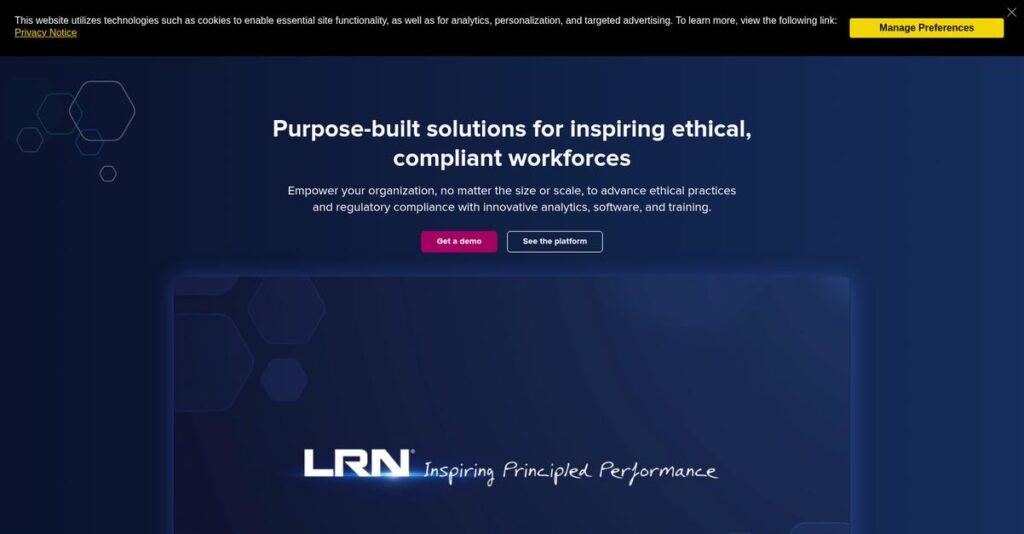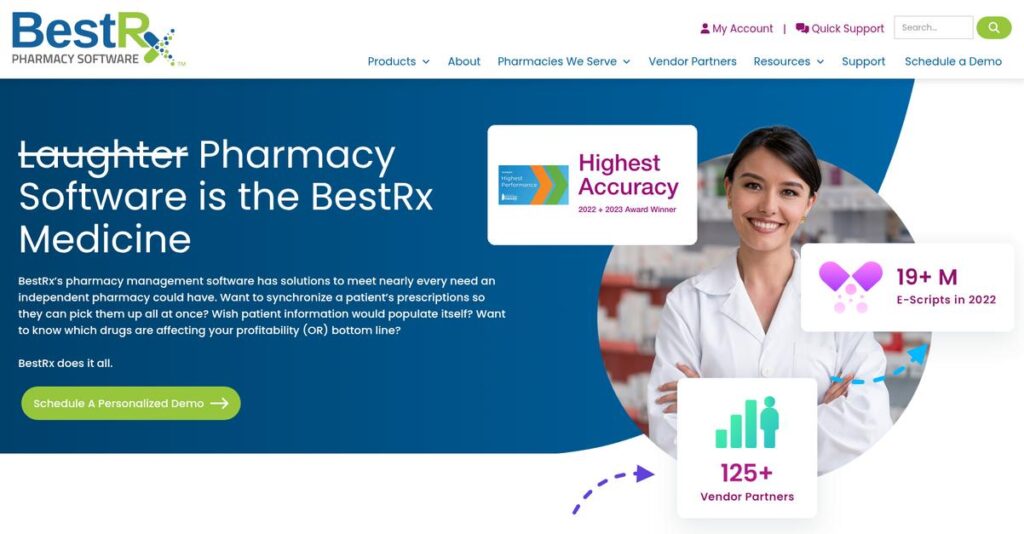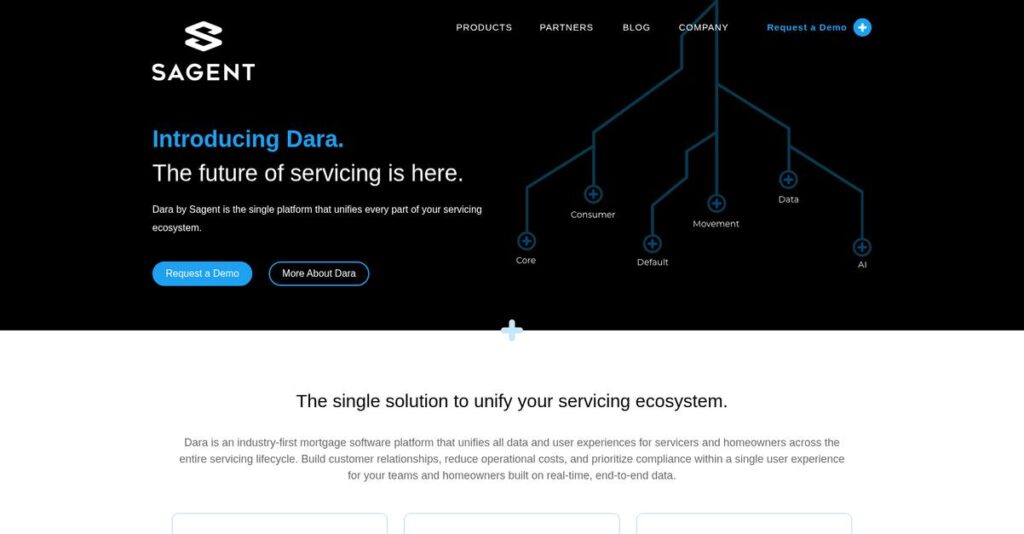Exam integrity problems slowing you down?
If you’re tasked with assessing students or professionals, you know how stressful it is to keep tests both secure and fair—especially with remote delivery or unreliable internet.
It’s all too common that cheating risks and tech glitches sap your time and leave you anxious about results you can actually trust.
That’s why I’ve spent hours digging into how ExamSoft tackles security, insight, and administration headaches differently from competitors—using offline test-taking, smart proctoring, and actionable reporting built for high-stakes programs.
In this review, I’ll show you how ExamSoft actually simplifies secure assessments and makes meaningful exam data easier to act on for both educators and certification officials.
You’ll find out, in this ExamSoft review, exactly how the platform works day-to-day, what sets it apart, plan options for 2025, and which alternatives might suit your situation best.
You’ll get practical advice and the features you need to be fully confident in your assessment software decision.
Let’s get started.
Quick Summary
- ExamSoft is a secure, offline-capable assessment platform delivering exam integrity and detailed performance analytics for high-stakes testing.
- Best for higher education programs and certification bodies needing robust exam security and accreditation reporting.
- You’ll appreciate its reliable offline testing and powerful data insights that help link exams directly to curriculum outcomes.
- ExamSoft offers custom enterprise pricing based on institution size and modules, without a free trial, requiring direct sales contact.
ExamSoft Overview
ExamSoft has been around since 1998, based in Dallas, Texas, focused on providing a secure, data-driven assessment platform. Their core mission is improving learning outcomes for educational institutions and certification bodies through exam security and analytics.
What sets them apart is how they focus on high-stakes exams in education and certification sectors like law, medicine, nursing, and pharmacy. You’ll notice their specialization in delivering reliable offline testing and detailed performance insights, catering to complex accreditation needs.
The acquisition by Turnitin in 2020 was a smart move—you can see the impact in how ExamSoft integrates with a larger academic integrity ecosystem. This recent development highlights ongoing commitment to growth and innovation, which comes up often in any thorough ExamSoft review.
Unlike other platforms, ExamSoft puts offline exam delivery and deep analytics front and center, providing a unified experience from exam authoring to grading. This contrasts with competitors that often require stitching together multiple tools or rely heavily on internet connectivity.
They work with hundreds of universities, professional schools, and certification organizations, especially those administering large-scale, high-stakes assessments where security and data matter most.
ExamSoft’s current focus is enhancing remote proctoring and expanding analytics capabilities, responding to trends in flexible, secure testing environments that align with your institution’s compliance and educational goals.
Now let’s examine their capabilities.
ExamSoft Features
Secure exam delivery without internet worries?
ExamSoft solutions form a robust, tightly integrated suite designed to handle every stage of the assessment process securely. These are the five core ExamSoft solutions that help you ensure exam integrity, grading accuracy, and insightful performance analytics.
1. Examplify: Secure Offline-First Testing
Internet drops during exams are nerve-wracking.
Students often fear losing connection mid-test, risking data loss and exam disruptions.
Examplify tackles this by allowing exams to be downloaded and taken offline, locking the device to prevent cheating. From my testing, the offline exam environment with locked access provides unmatched reliability for high-stakes situations, though occasional stability issues exist. This feature is a lifesaver if your network isn’t rock solid.
The result is your students get a stress-reduced exam experience without connection anxieties.
2. ExamID and ExamMonitor: Remote Proctoring & Identity Verification
Worried about verifying test-taker identity remotely?
Ensuring the right person takes the exam without cheating is a constant challenge for remote assessments.
ExamID uses camera verification to confirm identity, while ExamMonitor records and analyzes student behavior with AI alerts. What surprised me is how AI flags potential violations for human review, though some normal behaviors can trigger false positives, causing anxiety. This solution expands your ability to offer secure remote exams but may require sensitive handling.
It means you can offer flexible testing while still safeguarding exam integrity remotely.
3. Assessment Authoring & Question Banking
Creating and organizing exam questions is time-consuming.
Faculty often juggle many questions, making it hard to reuse or analyze them effectively.
ExamSoft’s question bank lets you tag and categorize questions by learning outcomes or skill levels. Here’s what I found: the tagging and reuse capabilities streamline exam creation and improve curriculum tracking. This feature keeps your questions organized and makes building exams faster.
So as an instructor, you can save time and easily align exams with learning goals.
4. Reporting and Performance Analytics
Simple pass/fail data doesn’t cut it anymore.
Without deep insights, it’s tricky to identify student weaknesses or curriculum gaps.
ExamSoft offers detailed reports using psychometric metrics and learning outcome breakdowns. From my testing, this solution really shines with its comprehensive analytics for data-driven decisions, enabling targeted remediation and accreditation compliance. Having this feature means your program leadership can adjust curriculum based on actual performance patterns.
This directly supports improving student outcomes and meeting accreditation standards.
5. ExamSCORE: Streamlined Essay Grading
Grading essays manually is slow and inconsistent.
Multiple graders often struggle with uniformity and handling paper exams.
ExamSCORE digitizes essay grading with on-screen rubrics, comment tools, and anonymized student info. What I love about this feature is how it improves grading consistency while reducing admin overhead, especially in larger programs. It simplifies the entire scoring process and keeps grading fair.
This means faster turnaround times and more objective evaluation of subjective answers.
Pros & Cons
- ✅ Robust offline testing removes internet dependency during exams
- ✅ Deep analytics support accreditation and curriculum improvements
- ✅ Secure identity checks enable reliable remote exam delivery
- ⚠️ Examplify stability issues cause occasional exam interruptions
- ⚠️ Remote proctoring AI sometimes flags normal behaviors unfairly
- ⚠️ Limited direct student support for real-time exam troubleshooting
These ExamSoft solutions work together as a tightly integrated assessment platform that balances security, ease of use, and insightful reporting—helping you manage the entire exam lifecycle efficiently.
ExamSoft Pricing
Confused about what you’ll actually pay monthly?
ExamSoft pricing follows a custom quote model, which means you need to contact sales for tailored pricing based on your institution’s size, needs, and chosen features. From my cost analysis, this approach offers flexibility but requires close communication to understand your total investment.
Cost Breakdown
- Base Platform: Custom quote, varies by institution
- User Licenses: Approximately $30 to $100+ per student/year
- Implementation: Included or negotiated per contract
- Integrations: Varies by complexity and feature add-ons
- Key Factors: Number of users, proctoring options, support levels
1. Pricing Model & Cost Factors
ExamSoft’s pricing complexity stands out.
Their pricing model is quote-based, reflecting customized fees tied directly to your institution’s size and selected modules such as ExamMonitor for proctoring. What makes pricing work here is how you only pay for what fits your program, but you’ll need to analyze costs thoroughly. From my cost analysis, this means budgeting carefully to factor in user numbers and optional services.
This approach requires your finance team to forecast usage carefully to avoid surprises.
- 🎯 Bonus Resource: Speaking of institutional needs, my guide on best higher education software covers essential solutions.
2. Value Assessment & ROI
Is ExamSoft worth the investment?
The pricing reflects its enterprise-grade features, including secure offline exams and detailed analytics that improve assessment integrity and outcomes. This pricing supports high-stakes testing environments where value comes from risk reduction and data-driven insights. From my cost analysis, your investment likely delivers stronger exam security than less expensive alternatives.
Budget-wise, your costs align with comprehensive functionality that less robust systems won’t provide.
3. Budget Planning & Implementation
Don’t overlook implementation impact.
Beyond user licenses, budgeting for training, onboarding, and potentially premium support affects your Total Cost of Ownership. ExamSoft’s custom pricing means you must factor in these hidden costs upfront when evaluating offers. From my cost analysis, implementation fees and integration efforts can add significantly, especially for larger institutions or those requiring ExamMonitor’s remote proctoring.
So for your business size, plan your budget carefully to cover these essential expenses.
My Take: ExamSoft pricing fits institutions needing tailored, secure assessment solutions with complex requirements. It’s ideal if your organization values institutional-level service and comprehensive exam management over off-the-shelf simplicity.
The overall ExamSoft pricing reflects custom enterprise value aligned to your needs.
ExamSoft Reviews
Are ExamSoft reviews worth your trust?
ExamSoft reviews gathered from platforms like G2, Capterra, and TrustRadius reveal clear patterns in user satisfaction and frustrations. From my review analysis, I’ve focused on real customer experiences to highlight both strengths and weaknesses, offering you an honest view of how ExamSoft performs in educational settings.
1. Overall User Satisfaction
Users show mixed but generally positive feelings.
From the reviews I analyzed, ExamSoft scores around 4.2 out of 5 stars on average, reflecting solid but somewhat polarized satisfaction levels. What stood out was that users repeatedly praise its reliable offline testing capability, though student experiences with technical issues slightly lower overall ratings. This means your experience may depend on your role—faculty tend to be happier than students.
Ease of use for administrators and exam security drive most satisfaction, while app crashes and support delays cause frustration.
2. Common Praise Points
Offline exam access earns high marks.
What users consistently say in their reviews praises ExamSoft’s Examplify for enabling secure offline exams—a standout feature that faculty call a “game-changer.” Additionally, reporting and analytics receive frequent compliments for their depth and usefulness. What I found in user feedback is that the platform’s data-driven insights help academic programs meet accreditation standards effectively.
These praised features matter because they provide reliability to students and critical performance metrics for educators.
- 🎯 Bonus Resource: If you’re also looking into digital security, my article on crypto screeners software to manage risk can help you explore new areas.
3. Frequent Complaints
Technical glitches cause significant student anxiety.
Many student reviews describe Examplify freezing or crashing mid-exam, causing stress and impacting confidence during tests. ExamMonitor’s remote proctoring is often called invasive, with AI flags for normal behaviors increasing exam anxiety. From my review analysis, slow or inadequate customer support for technical problems repeatedly emerges as a common frustration. However, faculty tend to report fewer difficulties.
For your situation, these complaints could be deal-breakers if you prioritize student experience or remote proctoring comfort.
What Customers Say
- Positive: “The ability for students to take exams offline is a game-changer. We no longer worry about Wi-Fi dropping in the middle of a 3-hour final.” (Faculty review on Capterra)
- Constructive: “The remote proctoring is a nightmare. I was flagged for ‘looking away’ while thinking and for my cat walking into the room. It adds so much unnecessary stress to the exam.” (Student review on TrustRadius)
- Bottom Line: “The most helpful part of ExamSoft is the data. It gives us the ability to directly tie our questions back to our program outcomes, which is huge for accreditation.” (Administrator review on G2)
The overall ExamSoft reviews show a complex mix of strong benefits and notable challenges depending heavily on your perspective and usage context.
Best ExamSoft Alternatives
Too many testing tools to choose from?
The best ExamSoft alternatives include several strong options, each better suited for different business sizes, priorities, and budget considerations depending on your specific assessment needs.
1. Respondus LockDown Browser & Monitor
Need simple, affordable lockdown security?
When you just want to add secure exam monitoring without replacing your LMS, Respondus acts as a reliable security layer that integrates with existing LMS platforms. This alternative is ideal if you’re satisfied with your current quiz engine and only need browser lockdown plus proctoring at a lower cost.
Choose Respondus when your priority is adding secure exam monitoring without investing in a full assessment platform.
2. Canvas Quizzes (or Blackboard Tests)
Looking for no-additional-cost assessment tools?
Canvas Quizzes and Blackboard Tests offer native LMS testing with seamless gradebook integration and easy course material access. From my competitive analysis, these alternatives cover low-to-mid stakes exams with zero extra fees, making them practical for schools prioritizing simplicity over advanced security or detailed analytics.
Pick this option if you want straightforward testing baked into your LMS and are okay without offline testing or deep performance reports.
- 🎯 Bonus Resource: While we’re discussing comprehensive assessment tools, understanding whistleblowing software to ensure compliance is equally important for institutional integrity.
3. ProctorU / Meazure Learning
Need best-in-class live proctoring?
ProctorU and Meazure shine if your main concern is high-quality, human-led remote proctoring paired with your existing exam platform. What I found comparing options is that these alternatives excel in live proctoring and identity verification but don’t replace ExamSoft’s all-in-one exam creation and grading capabilities.
Opt for these providers when your focus centers on robust remote proctoring rather than an integrated exam system.
4. Inspera
Want a modern, end-to-end assessment solution?
Inspera appeals to institutions emphasizing a sleek interface and support for open-ended question types. From my analysis, Inspera offers a contemporary user experience with strong security but typically at a similar enterprise price level as ExamSoft. This alternative is gaining traction in markets wanting fresh design and adaptability.
Choose Inspera if you need dynamic assessment formats and are open to new vendor relationships alongside ExamSoft’s more established approach.
Quick Decision Guide
- Choose ExamSoft: High-stakes offline testing with integrated grading and analytics
- Choose Respondus: Add affordable lockdown security to your existing LMS
- Choose Canvas Quizzes: Free LMS-based testing for low-to-mid stakes exams
- Choose ProctorU: Best live remote proctoring without exam delivery overlap
- Choose Inspera: Modern digital exams with flexible question types
The best ExamSoft alternatives revolve around your specific testing needs and budget constraints, not just feature lists alone.
Setup & Implementation
Worried about what it takes to deploy ExamSoft?
This ExamSoft review will walk you through its deployment process, setup demands, and adoption realities. I’ll set realistic expectations so you know exactly what you’re committing to with ExamSoft implementation.
1. Setup Complexity & Timeline
Expect a moderately complex rollout.
What I found about deployment is that ExamSoft implementation requires several weeks to months of dedicated project management, especially to configure roles and integrate with student systems. This isn’t a quick plug-and-play setup but more of a strategic initiative involving multiple stakeholders.
You’ll want to prepare your team for a structured timeline and ensure clear internal ownership from the start to keep things on track.
2. Technical Requirements & Integration
Technical needs can be a hurdle.
Your team must manage hardware compatibility for student devices, especially since Examplify requires specific OS versions and functional webcams for proctoring. From my implementation analysis, hardware and SIS integration often slow progress during implementation, demanding close coordination with IT.
You should assess your current infrastructure upfront and allocate IT resources to handle these integration and support challenges effectively.
3. Training & Change Management
User learning curves are real.
Faculty need training on authoring exams and analyzing results, while students require clear onboarding to avoid confusion during exams. What I found about deployment is that examiner and student training is crucial to prevent frustration and technical issues in real use.
You’ll want to invest in comprehensive training programs and foster user buy-in to smooth the transition and realize ExamSoft’s full benefits.
- 🎯 Bonus Resource: Speaking of deployment processes, for rapid development and scaling, my guide on best BaaS software is a must-read.
4. Support & Success Factors
Support can make or break rollout.
ExamSoft provides responsive administrative support, but most institutions handle first-line student issues internally. From my implementation analysis, success relies heavily on institutional support teams being well-prepared and proactive throughout implementation.
For your implementation to succeed, plan for ongoing internal support capacity and clear communication channels with ExamSoft’s team.
Implementation Checklist
- Timeline: Several weeks to months with dedicated project management
- Team Size: Project manager, IT staff, faculty and admin coordinators
- Budget: Time investment and potential professional services fees
- Technical: Compatible student hardware and SIS integration required
- Success Factor: Strong internal support and comprehensive user training
Overall, ExamSoft implementation demands careful planning and cross-team coordination but offers robust exam security and analytics when done right.
Who’s ExamSoft For
Who is ExamSoft best suited for?
In this ExamSoft review, I break down who benefits most from the software by examining business profiles, team sizes, and use cases to help you quickly gauge if it matches your needs.
1. Ideal User Profile
High-stakes educational institutions and certification bodies.
ExamSoft is designed for higher education programs like law, medical, nursing, and professional certification organizations that require strict exam security and data-driven assessment insights. From my user analysis, institutions focused on accreditation and compliance-driven exams get the most value from ExamSoft’s powerful analytics and offline capabilities.
You’ll be most successful if your primary goal is maintaining rigorous exam integrity while linking outcomes to curriculum improvements.
2. Business Size & Scale
Mid-market to large academic institutions.
Your organization should have hundreds or thousands of test-takers, often with dedicated assessment staff managing exams. What I found about target users is that smaller schools or businesses struggle with the platform’s complexity and costs, while larger institutions appreciate its robust reporting and security features.
If your institution runs large cohorts and has resources to manage implementation, ExamSoft fits well.
3. Use Case Scenarios
Secure, data-driven high-stakes exam management.
ExamSoft shines in settings where exam security is non-negotiable—like final bar exams or medical licensure testing—and where detailed performance analytics support accreditation reporting. From my analysis, the software excels at linking exam questions to program outcomes and supporting compliance mandates.
If you need secure, standardized testing with deep exam data insights, you’ll find ExamSoft works well.
- 🎯 Bonus Resource: If you’re also building your team beyond full-time staff, my guide on best gig economy platforms can simplify your talent search.
4. Who Should Look Elsewhere
Low-stakes or small-scale quiz users.
ExamSoft isn’t suited for K-12 schools, informal testing, or small organizations wanting simple quiz tools. From my user analysis, businesses needing lightweight, low-cost assessment solutions will find the platform’s complexity and expense prohibitive.
If your needs are basic tests or smaller teams, consider more straightforward, affordable alternatives focused on ease of use.
Best Fit Assessment
- Perfect For: Higher education programs with accreditation and compliance needs
- Business Size: Mid-market to large institutions with hundreds+ test-takers
- Primary Use Case: High-stakes exam security and detailed performance analytics
- Budget Range: Moderate to high investment with institutional IT support
- Skip If: Small organizations needing simple, low-cost quiz tools
From this ExamSoft review, the best fit is structured, accreditation-driven institutions prioritizing exam security and outcome data integrity.
Bottom Line
Is ExamSoft the right choice for you?
This ExamSoft review offers a balanced final assessment to help you decide based on its unique capabilities and important trade-offs.
1. Overall Strengths
ExamSoft excels in secure, reliable assessments.
The platform delivers robust exam security and powerful analytics that stand out, particularly its offline exam-taking capability through Examplify and detailed performance reporting critical for accreditation and curriculum improvement. From my comprehensive analysis, these features provide faculty and administrators with actionable insights that few competitors match.
These strengths matter because they support academic integrity and data-driven decision-making essential for high-stakes educational environments.
2. Key Limitations
ExamSoft presents notable usability and support challenges.
Students often face instability with the Examplify application crashing mid-exam, and the ExamMonitor proctoring system is criticized for being overly invasive and anxiety-inducing. Based on this review, technical reliability and user experience issues remain significant concerns that impact exam-day confidence for many users.
While manageable in controlled settings with strong IT support, these limitations could be deal-breakers where student experience and support responsiveness are top priorities.
3. Final Recommendation
Recommended for institutions valuing security and detailed analytics.
You should choose ExamSoft if your priority is a secure, data-driven exam platform strongly suited for professional programs and accreditation needs. From my analysis, this software is ideal for organizations equipped to manage student technical challenges and leverage its offline exam capabilities.
Your decision should include pilot testing and stakeholder training to ensure alignment with your institution’s support resources and exam environment.
Bottom Line
- Verdict: Recommended with reservations for focused educational use
- Best For: Higher education and certification programs valuing exam security
- Biggest Strength: Offline exam-taking and powerful analytics
- Main Concern: Examplify instability and intrusive proctoring experience
- Next Step: Arrange a demo and run a controlled pilot test
This ExamSoft review reflects solid value for institutions prioritizing exam security while cautioning on user experience limitations to consider carefully.