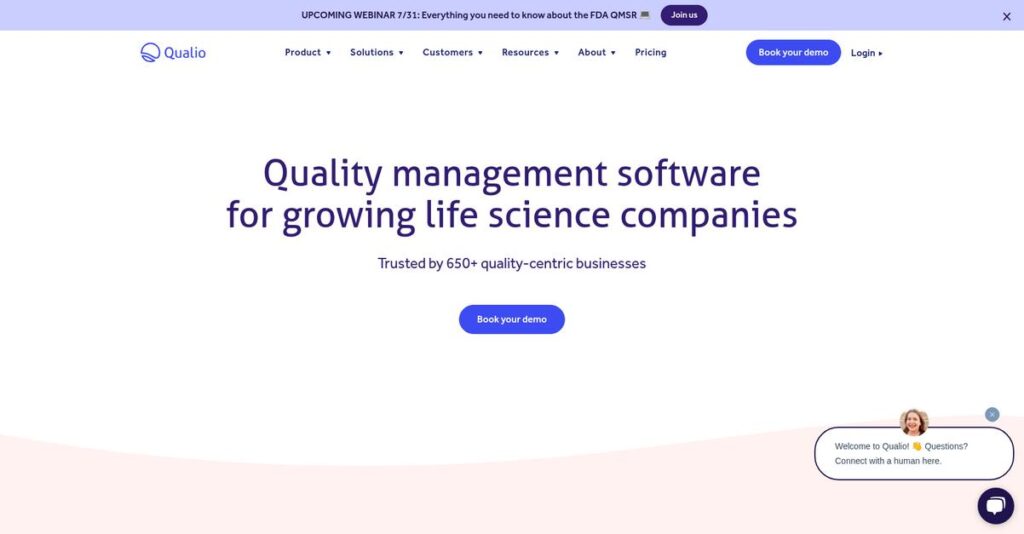Still using paper for quality management?
If you’re in life sciences, you might be worried about audit risk, manual errors, or how long it takes to get a product approved—all while juggling strict compliance requirements.
The real snag is, mistakes and slow approvals are costing you daily, whether in missed timelines or feeling unsure when regulators come calling.
Qualio offers a cloud eQMS built for the exact needs of biotech, pharma, and medical devices. It replaces spreadsheets and scattered processes with one easy platform—document control, training, event management, and expert support—so you get audit-ready records without the headache.
In this review, I’ll show you how Qualio fixes broken quality processes fast for your business.
Inside this Qualio review, you’ll find my hands-on breakdown of their core features, pricing, onboarding experience, real-life pros and cons, and how it stacks up against competitors—so you can decide if it solves your quality headaches.
You’ll leave with real confidence in the features you need to go digital, stay compliant, and free up your team.
Let’s get started.
Quick Summary
- Qualio is a cloud-based electronic Quality Management System designed for life sciences companies to simplify compliance and streamline quality processes.
- Best for small to mid-sized biotech, pharma, and medical device companies moving from paper or manual QMS to digital systems.
- You’ll appreciate its intuitive interface and strong customer support that help your team implement quickly and stay audit-ready.
- Qualio offers tiered annual subscription pricing with no free trial; demos are available upon request.
Qualio Overview
Qualio caught my attention with its dedicated mission to simplify quality management for life sciences companies. They’ve been around since 2012, based in San Francisco, focusing on helping biotech, pharma, and medical device firms manage compliance efficiently.
What sets them apart is their focus on small to mid-market life sciences organizations seeking to replace manual, paper-based quality systems. You’ll notice Qualio’s platform is tailored specifically to the regulatory workflows these industries require, unlike generic QMS providers that spread themselves thin across sectors.
A key recent event was Qualio’s acquisition by CVC Capital Partners in late 2023. The move was smart—you can see the impact in how the platform has accelerated development and market reach. This growth trajectory is a definite plus based on my take from other Qualio review insights.
Compared to major competitors, Qualio relies on an integrated, user-friendly cloud platform built for life sciences, rather than overly complex systems like Veeva or overly niche ones like Greenlight Guru. This makes it approachable without sacrificing compliance rigor.
They work with emerging and mid-sized biotech startups as well as growing medical device firms that need scalable, audit-ready quality management without enterprise-level complexity.
- 🎯 Bonus Resource: Speaking of optimizing operations and managing systems, you might find my guide on best IWMS software helpful for workplace management.
I also found Qualio’s current focus on cloud scalability and expert-guided services aligns well with buyers who want both ease of implementation and ongoing compliance support.
Now let’s examine their capabilities.
Qualio Features
Quality management shouldn’t feel like a constant struggle.
Qualio offers a single, integrated eQMS platform tailored to life sciences companies. These are the five core Qualio features that simplify compliance and streamline quality workflows in your organization.
1. Document Control
Losing track of critical SOPs is frustrating.
When document versions multiply and approvals drag, audits become nightmarish. It’s all too easy to lose compliance confidence and slow down your team’s work.
Qualio’s Document Control feature centralizes document creation, routing, and approvals with 21 CFR Part 11 compliant electronic signatures. From my testing, the built-in audit trail and automatic version control really shine in maintaining organized, up-to-date SOPs across your teams.
This means you can finally trust your document processes and breeze through regulatory inspections without scrambling.
2. Training Management
Training compliance always seems like a paperwork headache.
Manually assigning and tracking who’s up to date wastes precious time and risks costly audit findings when training gaps appear.
Qualio’s Training Management feature automates task assignments directly linked to updated documents, sends reminders, and tracks completions. The automatic training trigger system keeps your workforce aligned on current protocols. I found this feature cuts down those tedious manual tasks drastically.
You’ll get peace of mind knowing your team is consistently trained and ready for audits with zero last-minute stress.
- 🎯 Bonus Resource: Speaking of operational efficiency, my article on best mobility software covers solutions for complex fleet operations.
3. Events Management (CAPAs, Deviations, Complaints)
Handling quality events across spreadsheets is chaotic.
Tracking CAPAs or customer complaints in disconnected tools creates risks of lost data and unclear accountability.
This Events Management solution channels events through structured workflows, guiding you from root cause analysis to corrective action—all documented in one place. What I love about this solution is how it provides a traceable, defensible audit record that auditors actually appreciate.
This helps your quality team resolve issues faster while proving compliance without hunting for scattered evidence.
4. Design Controls
Managing medical device design docs can be overwhelming.
With complex FDA and ISO requirements, linking needs, inputs, and testing manually often causes missed steps or incomplete records.
Qualio’s Design Controls solution digitizes the Design History File process, linking user needs to verification tasks and outputs smoothly. My testing highlighted its excellent real-time traceability, making sure nothing slips through the cracks. This feature helps your team confidently meet strict FDA 21 CFR Part 820.30 standards.
As a result, your product development cycles become more transparent, reducing rework and speeding market readiness.
5. Supplier Management
Managing suppliers without a system leads to risks.
Without central documentation and audits, you can’t be sure if your vendors meet quality requirements, risking compliance violations.
Qualio’s Supplier Management solution centralizes supplier data, certificates, and audits while tracking performance in one dashboard. The centralized risk assessment tools stood out in my experience for making vendor qualification more straightforward and defensible during inspections.
You get better supplier oversight that directly reduces quality risks and strengthens your supply chain reliability.
Pros & Cons
- ✅ Intuitive interface drives quick user adoption company-wide
- ✅ Strong audit readiness with comprehensive traceability features
- ✅ Automated training linkage dramatically cuts manual compliance work
- ⚠️ Workflow customization options are somewhat limited for complex needs
- ⚠️ Reporting tools lack depth for advanced trend analysis
- ⚠️ Global search functionality can be inconsistent at times
Integrating document control, training, events, design, and supplier management into one platform creates a seamless compliance ecosystem. These Qualio features work together to save you time, reduce errors, and make audits far less painful, setting a solid foundation for growth and regulatory success.
Qualio Pricing
Confused about what Qualio pricing really means?
Qualio pricing follows a custom quote model with annual subscriptions tailored around user count and feature needs. You won’t find fixed plans publicly listed, so understanding how costs build helps you budget wisely for this quality management system.
Cost Breakdown
- Base Platform: Custom quote, typically starting between $15,000 – $25,000/year
- User Licenses: Tiered by number of users (up to 10, 50, or 50+ users)
- Implementation: Included in quote, varies by complexity
- Integrations: Included, with API access for Enterprise tier
- Key Factors: User volume, feature set, expert service add-ons, compliance needs
1. Pricing Model & Cost Factors
Qualio’s pricing centers on customization.
Their pricing model uses tiered subscriptions charged annually, driven by your number of users and required features. The custom-quote approach offers flexibility but requires engagement with sales for precise numbers. From my cost analysis, this lets you scale expenses with your team size, avoiding paying upfront for unused capabilities and addressing your compliance scope directly.
Budget-wise, you get pricing that grows with your quality management needs, helping prevent over-investment.
- 🎯 Bonus Resource: If you’re also looking into efficient financial operations, my article on retail billing software covers additional solutions.
2. Value Assessment & ROI
Pricing tailored to quality value.
What stands out is how Qualio’s pricing reflects targeted investment in a unified cloud eQMS designed for life sciences compliance. The value lies in comprehensive coverage of document control, training, CAPA, and design controls within one platform. From my cost analysis, this integrated approach often reduces overhead compared to patchwork legacy systems or manual processes.
For your budget, this means strong potential ROI through streamlined compliance workflows and reduced audit risks.
3. Budget Planning & Implementation
Plan for services and scale.
While subscription covers platform and support, Qualio+ expert services are a key add-on cost. Implementation and validation sometimes add upfront expenses, so understanding your total cost of ownership upfront prevents surprises. From my cost analysis, companies investing in scalable user tiers and support packages find smoother onboarding but should plan accordingly.
This means your finance team needs to allocate both platform fees and advisory services for full success.
My Take: Qualio pricing focuses on tailored quality management for small to mid-market life sciences firms, balancing flexibility with compliance focus. This makes it ideal if you want an integrated eQMS that grows with your regulated environment.
Overall, Qualio pricing offers customized value aligned with your compliance demands.
Qualio Reviews
Are Qualio reviews truly reliable?
From my analysis of user feedback across platforms like G2 and Capterra, Qualio reviews offer a comprehensive look at what customers value and struggle with, providing a balanced perspective to guide your decision.
1. Overall User Satisfaction
Users generally report strong satisfaction.
From the reviews I analyzed, Qualio holds an impressive 4.7 out of 5 stars average rating. What stands out is how users consistently mention ease of adoption and dependable support as key positives, showing a solid balance of functionality and customer care. Review-wise, this pattern suggests you can expect an intuitive solution that meets key compliance needs.
The main drivers of satisfaction are usability and responsive customer success teams.
2. Common Praise Points
Ease of use is a repeated highlight.
What I found in user feedback is that customers love Qualio’s clean, modern interface, which makes onboarding and daily use straightforward. The exceptional customer support earns constant positive mentions across reviews, reinforcing the partnership feel users experience. Audit preparation capabilities are also frequently praised as a major time-saver.
These praised features matter because they reduce training efforts and ease compliance headaches for your team.
- 🎯 Bonus Resource: While we’re discussing operational efficiency, understanding how Manufacturing Intelligence Software cuts downtime is equally important.
3. Frequent Complaints
Some users want more customization.
From my review analysis, the most common frustrations center on limited workflow flexibility and basic reporting features. Review-wise, the “clunky” search functionality draws regular criticism, especially when users seek specific documents without precise titles. However, these issues tend to be described as minor rather than deal-breaking.
For your situation, complaints likely represent manageable trade-offs given the software’s core strengths.
What Customers Say
- Positive: “The biggest benefit of Qualio is its ease of use. You do not need to be a quality professional to navigate the system.” (Quality Manager, G2)
- Constructive: “The search function can be a bit clunky and sometimes makes it hard to find specific documents.” (User, Capterra)
- Bottom Line:s “Audit preparation was night and day compared to paper systems—pulling any record in seconds is a huge time saver.” (Director of QA, G2)
The overall Qualio reviews present a credible mix of strong user satisfaction and minor usability trade-offs to consider.
Best Qualio Alternatives
Too many eQMS options to consider?
The best Qualio alternatives include several strong contenders, each suited to different industries, company sizes, and compliance needs you should consider before deciding.
- 🎯 Bonus Resource: Speaking of clarifying your options, my article on best PPC software covers elevating your profits.
1. Greenlight Guru
Focused on medical device companies?
Greenlight Guru is the go-to alternative if you’re strictly in the medical device space and need workflows tailored specifically for ISO 13485 and FDA regulations. From my competitive analysis, it provides the deepest medtech-specific compliance support, making it an ideal choice if your quality system must align tightly with device design controls.
You should choose Greenlight Guru when your priority is specialized medical device regulatory coverage over broader life sciences needs.
2. Veeva Vault QualityOne
Needing enterprise-grade life sciences QMS?
Veeva Vault QualityOne makes more sense if you’re a large pharmaceutical or life sciences corporation requiring highly customizable workflows and global multi-site integration. What I found comparing options is that Veeva excels with powerful customization and scalability but comes at a significantly higher price and implementation timeline than Qualio.
Pick Veeva when your organization demands complex system integrations and enterprise-level capabilities beyond Qualio’s scope.
3. MasterControl
Managing complex manufacturing processes?
MasterControl stands out if your company has mature, detailed manufacturing quality processes needing highly configurable production and quality modules. Alternative-wise, MasterControl offers comprehensive manufacturing-floor quality management that suits established companies with advanced process control requirements.
Choose MasterControl if your team requires robust manufacturing quality functions and you can invest in longer setup compared to Qualio’s simpler deployment.
4. Dot-Compliance
Integrated with Salesforce environment?
Dot-Compliance is a strong alternative when your quality system must tightly integrate with the Salesforce ecosystem. From my analysis, this alternative seamlessly links QMS to Salesforce CRM and clouds, benefiting organizations invested in that platform for unified data and workflows.
Consider Dot-Compliance if you’re Salesforce-centric and want your QMS embedded within that environment rather than as a standalone solution.
Quick Decision Guide
- Choose Qualio: Mid-sized life sciences companies needing quick implementation and ease of use
- Choose Greenlight Guru: Medical device companies requiring specialized compliance management
- Choose Veeva Vault QualityOne: Large enterprises needing deep customization and integration
- Choose MasterControl: Established manufacturers with complex quality process needs
The best Qualio alternatives depend on your industry focus and organizational complexity alongside budget and integration priorities.
Setup & Implementation
Worried about managing complex software onboarding?
The Qualio review shows its implementation is designed to be straightforward and fast. While it isn’t completely hands-off, you can expect a guided deployment process that balances easy adoption with enough customization to fit your quality needs.
- 🎯 Bonus Resource: Before diving deeper into eQMS, you might find my analysis of best garden center software helpful for other business solutions.
1. Setup Complexity & Timeline
Setup isn’t always plug-and-play.
From my implementation analysis, Qualio implementation typically completes within 4 to 8 weeks depending on your document volume and user base. This timeline is impressively fast for an eQMS system, as it includes configuration, data migration, and initial training under close customer success manager guidance.
You’ll want to prepare your quality and project teams early to coordinate workflows and gather legacy documents for migration.
2. Technical Requirements & Integration
Cloud setup simplifies infrastructure challenges.
What I found about deployment is that Qualio requires only a modern web browser and internet access, eliminating server setup and hardware overhead. The cloud-based delivery means minimal internal IT complexity during implementation, though your team may need to validate system controls for compliance.
Ensure your IT team supports user access provisioning and handles any integration your processes require before go-live.
3. Training & Change Management
User buy-in can’t be overlooked.
While the user interface is intuitive, what I found about deployment is that guided training sessions through your CSM reduce the learning curve significantly, helping different departments adopt the system faster. From my implementation analysis, success hinges on engaging end-users early and providing ongoing support to ease transition pains.
For your implementation to succeed, you should assign internal champions and schedule regular check-ins during rollout.
4. Support & Success Factors
Strong vendor support makes a difference.
Qualio’s dedicated Customer Success Managers are praised for offering hands-on help throughout the implementation. From my analysis, close partnership with your CSM is one of the biggest factors in avoiding common pitfalls and accelerating user adoption during implementation.
Plan to leverage your CSM for best practices, troubleshooting, and keeping your project on track for timely completion.
Implementation Checklist
- Timeline: 4 to 8 weeks typical for full onboarding
- Team Size: Quality, project leads, and IT support
- Budget: Include costs for data migration and training time
- Technical: Modern web browsers and user access setup
- Success Factor: Active CSM involvement and internal champions
Qualio implementation requires close collaboration and realistic planning but rewards you with a smooth, supported rollout tailored to your business size and needs.
Who’s Qualio For
Is Qualio the right fit for your life sciences team?
In this Qualio review, I dive into who benefits most from this software by analyzing target user profiles and real business needs to help you assess if it matches your specific situation.
1. Ideal User Profile
Best for small to mid-size life sciences firms.
Qualio shines for biotech, pharmaceutical, medical device, or CRO/CMO companies moving from paper or DIY systems to a scalable digital QMS. From my user analysis, teams requiring audit-ready compliance without heavy customization gain the most. Target users often include QA managers and R&D staff wanting an intuitive, easy-to-use platform to simplify regulatory processes.
You’ll succeed if your priority is quick implementation plus solid regulatory preparation.
2. Business Size & Scale
Suited to small and mid-market companies.
Your business ideally has between 10 and 250 employees, especially in regulated life sciences sectors. What I found about target users is that startups and scale-ups without large quality teams benefit most from Qualio’s turnkey setup and supportive onboarding. Larger enterprises may find it lacking in advanced customization and analytics.
- 🎯 Bonus Resource: While discussing business sustainability, my article on best churn prediction software provides strategies to protect revenue.
If your team fits within this size and needs a straightforward quality system, Qualio could work well.
3. Use Case Scenarios
Designed for streamlined quality and compliance management.
Qualio excels in supporting workflows around ISO certifications, document control, training compliance, and audit preparation. From my analysis, companies moving from paper-based or fragmented systems will find its ease of use and audit-ready features particularly valuable. Teams tracking training progress and version control will appreciate its transparency.
If your use case centers on boosting compliance efficiency rather than deep customization, this fits your needs.
4. Who Should Look Elsewhere
Not ideal for complex customization needs.
If you require highly flexible workflows, advanced reporting, or integration-heavy setups, Qualio’s simplicity may feel limiting. From my user analysis, businesses demanding extensive customization and advanced analytics should explore more configurable eQMS solutions. Also, very large enterprises with dedicated quality teams may outgrow this platform.
Look for platforms focused on deep customization or enterprise-scale integrations instead.
Best Fit Assessment
- Perfect For: Small to mid-size life sciences firms needing easy compliance
- Business Size: 10-250 employees, startups to scale-ups
- Primary Use Case: Digital QMS for audit prep and document control
- Budget Range: Moderate budget for turnkey quality software
- Skip If: Need deep customization or enterprise-scale workflows
In summary, this Qualio review shows that small to mid-size regulated life sciences teams will find the best fit here.
Bottom Line
Is Qualio the right fit for your quality management?
My Qualio review offers a clear verdict based on thorough analysis of features, user feedback, and pricing to help you make an informed decision about this eQMS solution.
1. Overall Strengths
Qualio excels in user-friendly quality management.
It delivers a highly intuitive, clean interface that simplifies compliance processes for life sciences companies, especially those new to digital QMS. From my comprehensive analysis, the exceptional ease of use drives rapid adoption across departments, while its excellent customer support ensures smooth onboarding and audit readiness.
These strengths empower businesses to maintain strict regulatory compliance efficiently, reducing risk and accelerating product time-to-market.
- 🎯 Bonus Resource: Before diving deeper into Qualio’s specifics, you might find my analysis of best cemetery software helpful for understanding diverse record management needs.
2. Key Limitations
Customization and reporting remain primary challenges.
Qualio’s streamlined design limits flexibility in tailoring workflows, forms, and reports, which may hinder organizations needing more advanced business intelligence. Based on this review, the basic reporting capabilities lack depth for complex analytics, and search functionality can frustrate users seeking specific documents quickly.
While these aren’t deal-breakers for many small to midsize firms, they require consideration if you rely heavily on custom processes or detailed data insights.
3. Final Recommendation
Strong recommendation for life sciences SMBs seeking compliance ease.
You should choose Qualio if you prioritize straightforward implementation, regulatory audit readiness, and supportive customer success. From my analysis, this software suits small to mid-market biotech, pharma, and medical device companies transitioning from paper or fragmented systems and valuing ease over deep customization.
For your evaluation, begin with a product demo or trial to confirm fit and user experience.
Bottom Line
- Verdict: Recommended for small to mid-market life sciences firms
- Best For: Biotech, pharma, and medical device companies new to digital QMS
- Biggest Strength: Intuitive interface with audit-ready compliance features
- Main Concern: Limited customization and basic reporting tools
- Next Step: Request a demo or start a free trial to assess usability
This Qualio review shows strong confidence in its value for compliance-focused SMBs while highlighting customization aspects you should weigh carefully.