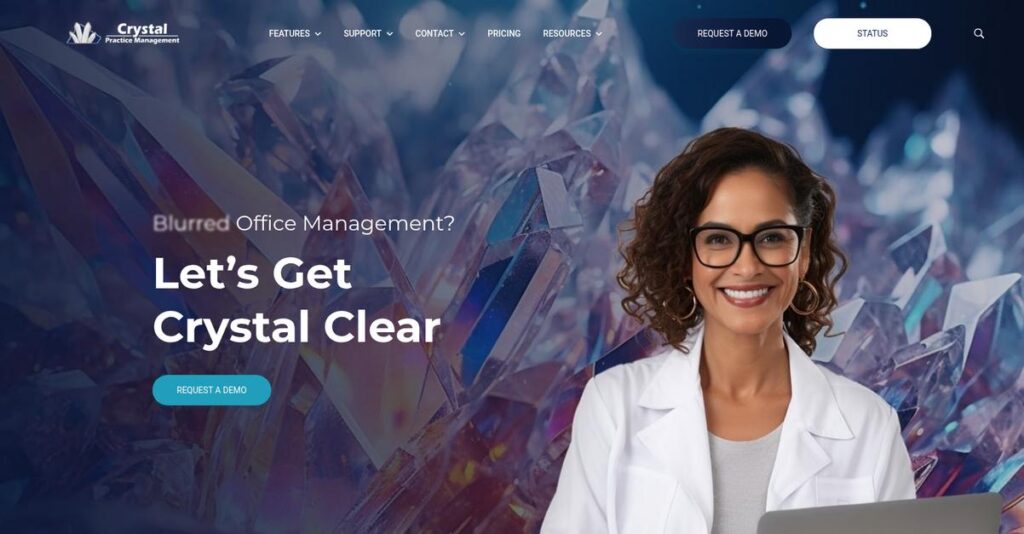Disconnected systems are holding your practice back.
If you’re searching for one platform that actually brings your scheduling, billing, patient records, and optical inventory together, you’ve probably been frustrated by disconnected workflows and data silos.
The truth is, jumping back and forth between programs every day wastes hours and leads to missed charges, double entry, and lost information for you and your staff.
That’s where Crystal Practice Management takes a different approach—by offering an all-in-one, deeply customizable system that’s especially made for optometry and ophthalmology practices craving more control, total data ownership, and a buy-once option instead of yet another monthly fee.
In this review, I’ll break down how Crystal PM actually fixes daily workflow bottlenecks—covering everything from EHR and scheduling to inventory, integrations, pricing, and alternatives.
You’ll see—right here in this Crystal Practice Management review—how it stacks up against your needs so you can pick the right platform with real confidence.
You’ll walk away knowing the features you need to finally streamline your optometric workflow.
Let’s get started.
Quick Summary
- Crystal Practice Management is an all-in-one EHR and practice management system tailored for optometry practices with deep customization and integrated modules.
- Best for independent, single-to-mid-sized optometry offices seeking full control over exam workflows and data ownership.
- You’ll appreciate its extreme flexibility in building custom exam templates and linking clinical data directly to billing and inventory management.
- Crystal Practice Management offers a one-time license purchase for server-based software plus optional cloud hosting, with no free trial but demos available on request.
Crystal Practice Management Overview
Crystal Practice Management has been around since 2004, based in Tifton, Georgia. Their core mission is focused on delivering a comprehensive EHR and practice management solution tailored specifically for eye care professionals.
What sets them apart is how they focus exclusively on optometry and ophthalmology practices seeking a highly customizable, server-based system with deep control over their data. You won’t find a one-size-all cloud approach at their core—they started with a one-time purchase model rather than subscriptions.
The recent addition of a cloud version alongside their traditional platform was smart—you can see the impact in how their product now appeals to a wider range of practice preferences in this Crystal Practice Management review.
Unlike competitors that emphasize cloud-only options, Crystal PM stands out by offering granular customization combined with ownership of your own data. This appeals to practices wanting flexibility without ongoing fees or reliance on external servers.
They work mainly with small to mid-sized independent eye care practices that value affordability and deep workflow tailoring without sacrificing clinical or billing integration.
- 🎯 Bonus Resource: Speaking of modern solutions for patient care, my guide on best telemedicine software can help improve patient access.
I noticed their strategic focus is on balancing legacy system strengths with modern usability trends—helping you retain control while addressing shifting market expectations and data security.
Now let’s examine their capabilities.
Crystal Practice Management Features
Struggling to juggle every aspect of your eye care practice?
Crystal Practice Management solutions deliver an all-in-one platform designed specifically for optometry and ophthalmology needs. These are the five core Crystal Practice Management solutions that address clinical, administrative, and inventory hurdles with deep customization and operational control.
1. Electronic Health Records (EHR)
Frustrated by rigid, one-size-fits-all health records?
Many EHRs force you into predefined templates that don’t match your workflow, costing time and causing errors in clinical documentation.
Crystal’s EHR solution allows you to build or modify exam templates with detailed anatomical drawings, so your records truly reflect your practice. From my testing, this customization cuts down data entry redundancies and supports regulatory reporting. This feature makes clinical workflows feel fluid instead of forced.
This means you can focus more on patient care and less on fighting software constraints.
- 🎯 Bonus Resource: Before diving deeper into administrative functions, you might find my analysis of best sustainability software helpful for comprehensive data verification.
2. Practice Management (PM)
Tired of juggling scheduling and billing separately?
Scheduling conflicts and billing errors slow down front desk staff and delay revenue collection in many practices.
The Practice Management solution ties appointment booking directly to billing and claims processes. The scheduler includes color-coded appointment types for multiple doctors, while the integrated billing generates CMS 1500 forms automatically. Here’s what I found: the synchronization between scheduling and claims processing reduces admin errors and accelerates payments.
So your office runs smoother, and your cash flow improves noticeably.
3. Optical & Inventory Management
Running out of frames or mixing up lens orders?
Keeping track of optical inventory manually leads to lost sales and frustrated patients waiting on delayed orders.
Crystal’s inventory solution tracks frames, lenses, contact lenses, and lab orders with real-time status updates and profitability tracking. This feature automatically communicates with labs like VSP and Essilor, which from my experience, minimizes ordering mistakes. The automatic profit margin tracking also helps practices optimize optical sales.
You get fewer stockouts and better control over your optical revenues.
4. Patient Engagement & Portal
Patient no-shows eating up your schedule?
No-shows disrupt patient flow and waste valuable appointment slots, hurting your bottom line.
The Patient Engagement solution sends automated reminders via text, email, or voice, while CrystalConnect—the patient portal—lets patients fill out intake forms before visits and view their records anytime. This reduces front desk workload and improves patient satisfaction. From my testing, automated communications and online access cut no-show rates and boost engagement.
This means you spend less time chasing patients and more time delivering care.
5. Equipment & Systems Integrations
Manual data entry from diagnostic devices kills efficiency.
Transcribing exam data from multiple devices is prone to errors and slows down clinical work.
Crystal integrates directly with ophthalmic equipment brands like Topcon, Zeiss, and Optos, automatically importing images and data into the EHR. This eliminates tedious manual entry and improves record accuracy. What I love here is how these integrations support thorough, accurate exams without additional data headaches.
The result? Faster, error-free clinical documentation and more reliable patient records.
Pros & Cons
- ✅ Highly customizable clinical templates improve documentation accuracy
- ✅ Integrated scheduling and billing enhance administrative efficiency
- ✅ Direct lab and device integrations reduce manual data entry errors
- ⚠️ Outdated user interface can feel clunky and unintuitive
- ⚠️ Steep learning curve requires significant onboarding time
- ⚠️ Server-based setup complicates IT management for some users
The Crystal Practice Management solutions work together as an integrated system covering clinical, admin, and inventory needs, giving you more control and reducing friction across your practice’s daily operations. This seamless cohesion paves the way for smoother workflows and better patient experiences.
Crystal Practice Management Pricing
Wondering how much Crystal Practice Management costs?
Crystal Practice Management pricing follows a custom quote model centered around a one-time license fee plus additional ongoing costs. This approach provides flexibility but requires direct vendor contact to understand the full financial picture tailored to your practice’s size and needs.
Cost Breakdown
- Base Platform: $5,000 – $10,000 one-time license fee per practice
- User Licenses: Included in license; pricing varies by practice size
- Implementation: $1,500 – $3,000 one-time setup & training fee
- Integrations: Additional fees for e-prescribing & patient portal add-ons
- Key Factors: Cloud hosting option ($300-$500/month/doctor), modules chosen, and support plan
1. Pricing Model & Cost Factors
Pricing built for control and customization.
Crystal Practice Management pricing is centered on a one-time license fee that covers core software along with mandatory setup and ongoing annual support fees. This model differs from typical subscription SaaS, meaning you pay upfront for long-term software ownership but budget for additional modules and cloud hosting if you choose. From my cost analysis, this means your costs are front-loaded, but your total cost of ownership can be more stable over time.
Budget-wise, this approach helps practices avoid unpredictable monthly fees tied to user counts.
2. Value Assessment & ROI
Upfront investment with lasting returns.
Paying a one-time license plus setup fees might sound costly initially, but the software’s comprehensive integration of EHR, billing, and optical management can reduce administrative overhead and improve operational efficiency considerably. What stood out about their pricing is how it offers long-term value versus ongoing SaaS payments, especially for practices planning to use the system for many years.
From my cost analysis, the result is your budget gets fewer surprises and better cost control over time.
- 🎯 Bonus Resource: While we’re discussing operational efficiency, understanding data labeling software is equally important for refining crucial data.
3. Budget Planning & Implementation
Plan carefully for total costs.
Besides the license, mandatory implementation and annual support fees contribute significantly to your total cost of ownership. Optional extras like cloud hosting and third-party integrations push costs higher depending on your practice’s needs. Careful budgeting around these add-ons and annual fees is essential since they impact your ongoing expenses beyond initial purchase.
So for your business size, you can expect to allocate upfront and annual funds to maintain and expand your system.
My Take: Crystal Practice Management’s pricing suits small to mid-sized eye care practices that prefer ownership over recurring subscriptions and value deep system customization. This approach works best if your finance team can plan for higher upfront investments and predictable ongoing support costs.
The overall Crystal Practice Management pricing reflects upfront investment balanced with long-term cost stability.
Crystal Practice Management Reviews
Are Crystal Practice Management reviews trustworthy?
To give you a clear picture, I analyzed a variety of Crystal Practice Management reviews from sources like Capterra and G2. This helped me understand what users genuinely appreciate and frequently struggle with regarding the software, offering you a transparent user experience insight.
1. Overall User Satisfaction
Users show mostly positive feelings.
From my review analysis, overall satisfaction rates for Crystal Practice Management hover between 4.2 and 4.5 stars across platforms, with many reviewers praising the software’s versatility. What stood out is how users consistently mention customization and power as key strengths throughout the reviews. However, some mention a learning curve that tempers initial enthusiasm.
- 🎯 Bonus Resource: Speaking of clarity, if you’re looking for ways to enhance your content, my guide on best drawing tools can help.
This means you can expect robust functionality paired with some adjustment time.
2. Common Praise Points
Customization is the clear crowd favorite.
What I found in user feedback is that deep customization options, especially for exam flows and reporting, receive the highest praise. Users highlight that Crystal PM’s all-in-one functionality and tailored workflows deliver significant efficiency, according to multiple reviews. This stands out as a major selling point for practices wanting control over their system.
This matters because those features directly support flexible, personalized operations.
3. Frequent Complaints
The dated interface frustrates many users.
Review-wise, the most common complaints focus on the software’s older-looking UI and complexity. Users describe the interface as clunky and note a steep learning curve due to the extensive features. What caught my attention is how these frustrations often mention the need for extensive training and sometimes hassle with server-based setups, per several reviews.
For many, these are minor inconveniences but could affect your team’s onboarding experience.
What Customers Say
- Positive: “The level of customization is phenomenal. We run our business exactly the way we want… The only downside is it can be overwhelming to learn.” (Capterra)
- Constructive: “The user interface is not intuitive and requires many clicks. It looks very dated.” (Capterra)
- Bottom Line: “I love that Crystal is a one-time purchase and has so many features for the price.” (Software Advice)
The overall Crystal Practice Management reviews demonstrate credible insights into both its strengths and trade-offs for potential users.
Best Crystal Practice Management Alternatives
Too many options to consider?
The best Crystal Practice Management alternatives include several strong options, each better suited for different practice sizes, technical preferences, and integration needs you’ll want to consider carefully.
- 🎯 Bonus Resource: Speaking of diverse practice needs, if you’re also exploring options for physical therapy, my guide on best physical therapy software can provide valuable insights.
1. RevolutionEHR
Looking for a fully cloud-based system?
RevolutionEHR shines if you want a modern, intuitive interface with zero server upkeep and easy access from any device, including Macs. From my competitive analysis, this alternative works best when your practice prioritizes mobility and simple cloud management over owning server-based infrastructure.
Choose RevolutionEHR when your practice needs remote access flexibility and prefers SaaS convenience versus on-premise control.
2. Compulink Healthcare Solutions
Needing enterprise-grade scalability?
Compulink is ideal if you run a large multi-location or surgical ophthalmology center requiring advanced features like ASC management. What I found comparing options is that Compulink excels at handling complex, high-volume practices but comes with a significantly higher price tag than Crystal PM’s budget-friendly approach.
Consider this alternative when your practice size and specialty demand powerful customization and enterprise-level support.
3. Eyefinity Practice Management
Heavily reliant on VSP benefits?
Eyefinity offers tight integration with VSP insurance and lab workflows, giving your staff seamless eligibility checks and streamlined authorizations. Alternative-wise, its deep VSP ecosystem connection suits VSP-centric practices best but might limit flexibility if you work with multiple payers.
Pick Eyefinity when most of your patients use VSP and you want to simplify insurance and lab order processing in one system.
4. MaximEyes by First Insight
Want a balanced server or cloud option?
MaximEyes provides robust billing and RCM with a more polished, user-friendly interface than Crystal PM, making it a strong alternative if you want a modern interface with powerful billing features while keeping server or cloud deployment choice. It’s a solid middle ground for practices seeking usability without sacrificing functionality.
Opt for MaximEyes if you desire more intuitive navigation but still appreciate robust clinical and financial modules.
Quick Decision Guide
- Choose Crystal Practice Management: If you want deep customization and own your data locally
- Choose RevolutionEHR: When cloud access and zero server maintenance matter most
- Choose Compulink Healthcare Solutions: For large multi-location or surgical ophthalmology centers
- Choose Eyefinity Practice Management: If your practice is heavily VSP dependent
- Choose MaximEyes: When you want a balance of usability and powerful billing
The best Crystal Practice Management alternatives depend on your practice size, integration, and deployment preferences more than feature lists alone.
Setup & Implementation
Worried about a complex software rollout?
The Crystal Practice Management review shows that implementation is a significant undertaking requiring careful planning, especially for small to mid-sized practices. I’ll set realistic expectations here, helping you understand what the deployment really involves before getting started.
1. Setup Complexity & Timeline
Not a plug-and-play solution.
Crystal Practice Management implementation typically takes several weeks to a few months—depending largely on how much customization you want. From my implementation analysis, the setup demands detailed configuration and dedicated staff time for templates, billing codes, scheduling, and more. It’s not something you can rush or approach casually.
You’ll want to schedule ample time and commit internal resources early to meet these setup demands.
2. Technical Requirements & Integration
Infrastructure can be a challenge.
If you opt for the server-based version, your IT team must maintain a dedicated server, handle backups, and resolve hardware issues. What I found about deployment is that cloud versus server choice impacts technical complexity strongly and your team’s ability to support ongoing system health.
Make sure your IT resources are ready for these responsibilities or consider the cloud option to reduce this burden.
3. Training & Change Management
User learning curve is steep.
Crystal PM requires formal, ongoing training; it’s not intuitive for most staff to learn on their own. From my implementation analysis, comprehensive training and change management are essential to get your team fully comfortable and productive. Without this, the complexity can lead to frustration and slow adoption.
Invest in structured training programs and designate user champions to ease the transition.
4. Support & Success Factors
Support is a key advantage.
Users consistently praise Crystal’s knowledgeable and responsive support staff, which can be vital when you hit customization or workflow bumps. What I found about deployment is that accessible vendor support often differentiates success or prolonged headaches during implementation.
Plan for close collaboration with their specialists and clear communication within your team for best results.
Implementation Checklist
- Timeline: 6-12 weeks depending on customization level
- Team Size: Dedicated project lead, billing and IT staff
- Budget: Setup fees plus internal staff time and training costs
- Technical: Dedicated server OR cloud subscription, backups, IT support
- Success Factor: Strong training programs and vendor collaboration
From my implementation analysis, Crystal Practice Management implementation demands dedicated resources and disciplined change management but rewards you with a highly customizable system built for your unique needs.
Who’s Crystal Practice Management For
Who benefits most from Crystal Practice Management?
In this Crystal Practice Management review, I break down the key business profiles, team sizes, and workflows best suited for this software. My goal is to help you quickly self-assess if this solution matches your practice’s unique needs and operational style.
1. Ideal User Profile
Best for hands-on, tech-savvy optometry practices.
If you’re running an established optometry or ophthalmology practice where the doctor or office manager wants granular control over exam workflows and customization, you’ll benefit from Crystal PM. It fits users ready to invest time upfront configuring the software to replicate precise processes rather than opting for simpler, less flexible packages. User-wise, those who value deep functionality over a modern interface find the most value here.
These users excel by tailoring every detail to their existing methods and improving operational efficiency.
- 🎯 Bonus Resource: While we’re discussing practice operations, understanding diverse software options like venue booking software can broaden your tech perspective.
2. Business Size & Scale
Suited for single to mid-sized teams with specialized needs.
Crystal Practice Management works well if your practice has a focused team—typically between 1 and 30 users—who can manage some technical complexity. What I found about target users is that small-to-mid-sized independent practices with dedicated staff enjoy the one-time license cost and powerful all-in-one capabilities, unlike larger groups demanding cloud-based scalability and simpler onboarding.
You’ll know your size fits if you have IT support or in-house expertise to handle setup and ongoing maintenance.
3. Use Case Scenarios
Ideal for replicating unique, custom workflows.
Your situation calls for this software when you want to automate a specific exam flow, billing process, or inventory management exactly as you’ve designed it. From my analysis, Crystal PM excels at deep workflow customization and in-depth reporting that supports specialized optometric business processes unlike more restrictive, off-the-shelf solutions.
Choose this if standard EHRs limit your workflow flexibility or if you want to minimize long-term subscription fees.
4. Who Should Look Elsewhere
Not a fit for new practices or non-technical teams.
If your practice is new, prefers plug-and-play simplicity, or has staff uncomfortable with technical setups, this software will likely frustrate. From user feedback, those seeking an intuitive, modern UI and cloud access often find better alternatives in RevolutionEHR or Uprise, which offer easier onboarding and maintenance.
You should explore cloud-native, subscription-based platforms if minimal IT overhead and quick start-up matter most.
Best Fit Assessment
- Perfect For: Established optometry practices needing deep workflow customization
- Business Size: Small to mid-sized teams (1-30 users) with some IT support
- Primary Use Case: Automating tailored exam, billing, and inventory processes
- Budget Range: One-time license fee with moderate setup investment
- Skip If: New practices or teams wanting simple, cloud-based solutions
From this Crystal Practice Management review, I conclude that practices wanting full customization control will find the best fit with this platform.
Bottom Line
Is Crystal Practice Management the right fit?
This Crystal Practice Management review offers a balanced final assessment based on extensive feature, user feedback, and pricing analysis to guide your decision confidently.
1. Overall Strengths
Highly customizable with integrated practice management.
Crystal Practice Management excels in providing a deeply customizable all-in-one EHR and practice management solution tailored for optometry and ophthalmology practices. The blend of scheduling, billing, patient records, and inventory in a single platform stands out. Its one-time purchase pricing appeals to practices aiming to avoid ongoing fees, and the robust reporting tools deliver detailed insights for informed business decisions.
These strengths empower practices to streamline workflows and maintain granular control over their operations effectively.
2. Key Limitations
Steep learning curve and dated interface.
The software’s main drawbacks lie in its outdated user interface paired with a steep learning curve, which many users find overwhelming initially. Server-based deployment adds IT overhead for some, and onboarding can be lengthy due to extensive customization options. While cloud options help, the legacy system’s complexity demands commitment to training and support.
These limitations represent manageable trade-offs if your practice prioritizes customization over ease of adoption.
- 🎯 Bonus Resource: Speaking of cutting errors and scaling fast, my guide on best web to print software can further enhance your business operations.
3. Final Recommendation
Recommended for practitioners valuing control and customization.
You should choose Crystal Practice Management if you require a highly configurable platform with a one-time payment model and can invest in proper training and IT support. Small to mid-sized independent practices gain maximum value, especially those wanting integrated practice management without monthly fees. If a modern UI or quick onboarding dominates your priorities, consider alternatives.
Bottom line for your decision: this software suits experienced practices willing to leverage its depth fully.
Bottom Line
- Verdict: Recommended with reservations for customization-focused practices
- Best For: Small to mid-sized optometry or ophthalmology independent practices
- Biggest Strength: Deep customization and all-in-one practice management
- Main Concern: Outdated interface and significant learning curve
- Next Step: Request a demo and explore training resources before buying
This Crystal Practice Management review shows confident value for customizable practice needs while advising you to weigh training commitment carefully.