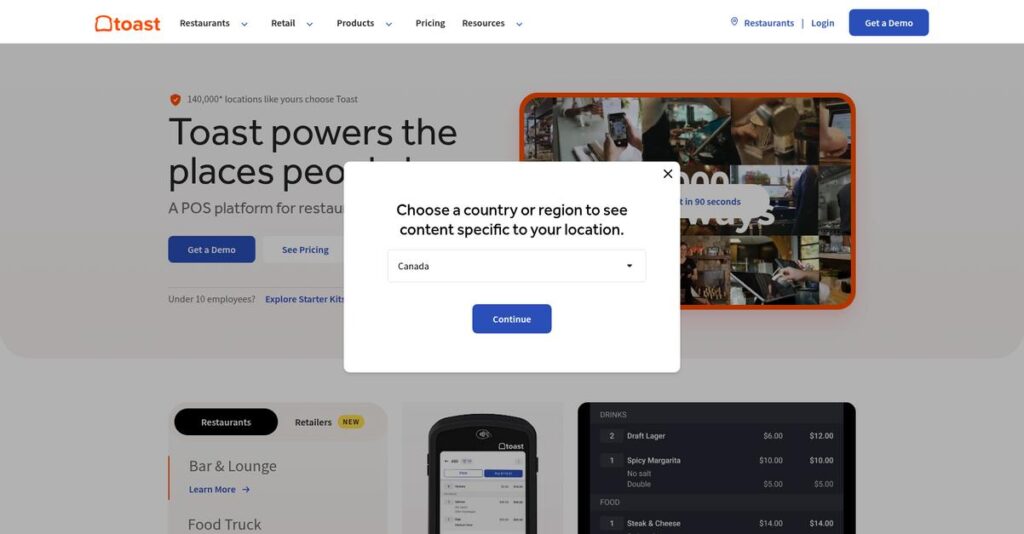Service breakdowns ruin your busiest hours.
If you’re looking into Toast, you’ve probably had enough of staff juggling clunky point of sale systems, lost paper tickets, and confusing online orders that never quite flow together.
The real pain? You’re losing time (and tips) every shift because manual workarounds and disconnected tools slow everything down, leading to costly errors and stressed-out teams.
Toast tackles this head-on with a unified platform that ties together point of sale, online ordering, kitchen communications, staff scheduling and real analytics—making your whole operation actually work as one.
In this review, I’ll break down how you can run a smoother restaurant with less chaos, based on my hands-on research and feature testing.
You’ll learn what really sets Toast apart, see pricing clarity, spot real-world pros/cons—and in this Toast review, get unfiltered comparisons versus Square, Lightspeed, and others.
By the end, you’ll have the features you need to pick your best-fit restaurant tech with total confidence.
Let’s dig into the details.
Quick Summary
- Toast is an all-in-one restaurant platform combining POS, online ordering, kitchen display, and team management into a single system.
- Best for established restaurants seeking integrated operations and unified data across multiple service areas.
- You’ll appreciate its connected ecosystem that streamlines workflows and provides detailed analytics to guide decisions.
- Toast offers tiered pricing from a free starter kit with contract to paid plans starting at $69/month, requiring proprietary hardware and payment processing.
Toast Overview
Toast has been around since 2011, based in Boston, Massachusetts, with a clear mission to simplify restaurant operations through an integrated technology platform.
What sets them apart is how they focus exclusively on the restaurant industry, offering a unified system for point of sale, team management, and payments that feels tailored rather than generic. They work primarily with independent restaurants, multi-location franchises, and enterprise-level clients.
Their acquisition of Sling, now part of Toast Team Management, was a smart move—you can see the impact in how employee scheduling and communication are tightly woven into the overall platform. This recent update also shows you how the vendor continues evolving, which I noticed while reading several recent Toast reviews.
Unlike broader POS providers, Toast emphasizes an all-in-one ecosystem designed for restaurant workflows, integrating hardware, software, and payment processing in a way that reduces complexity. Unlike Square or Clover, which serve multiple industries, their platform feels like it’s built by people who understand your restaurant challenges.
They work with thousands of restaurants across the US, from small cafés to large chains, demonstrating proven scalability and industry traction.
- 🎯 Bonus Resource: While we’re discussing operational management, my analysis of dance studio software is equally important for different business types.
I also noticed their strategic focus on fintech solutions, like Toast Capital, aiming to support restaurants beyond just POS—addressing financing needs that align with current market pressures. This could matter a lot if you’re evaluating partners who can evolve with your business.
Now let’s examine their capabilities.
Toast Features
Restaurant operations driving you nuts?
Toast solutions provide an all-in-one platform designed specifically for restaurants, combining POS, online ordering, kitchen management, team coordination, and marketing. These are the five core Toast solutions that tackle day-to-day restaurant challenges and streamline your business.
1. Toast Point of Sale (POS)
Order chaos during busy shifts?
Handling complex orders quickly is crucial in a restaurant, and delays can frustrate both staff and customers.
Toast POS runs on sturdy proprietary hardware with an offline mode that lets you keep accepting card payments even without internet. From my testing, the robust order management and seamless payment processing really stand out, ensuring smooth service during peak hours.
This means you can rely on consistent transaction flow without breakdowns, keeping customers happy and lines moving.
2. Online Ordering & Delivery Services
Tired of juggling multiple delivery platforms?
Managing separate online orders often leads to errors, double entry, and missed sales opportunities.
Toast’s online ordering solution integrates with your POS and kitchen display, sending orders straight to the kitchen without manual input. This commission-free ordering system saves you money and simplifies delivery management by consolidating third-party services like DoorDash directly in one place.
You get accurate order flow with less staff hassle and the chance to increase revenue through your own branded online portal.
3. Kitchen Display System (KDS)
Lost or illegible tickets slowing down kitchen?
Paper tickets often cause order miscommunication and delays, frustrating your kitchen and guests alike.
The KDS displays all orders digitally in real-time, color-coded by status, with modification details visible upfront. Here’s what I found: this solution improves order accuracy and speeds up kitchen workflow significantly, while managers gain insight into ticket times to address bottlenecks.
Your kitchen runs more efficiently, reducing mistakes and accelerating food delivery times.
4. Team Management
Scheduling headaches killing productivity?
Coordinating staff schedules, shifts, and tips manually can lead to confusion and payroll errors.
Toast Team Management automates scheduling, time tracking, and tip pooling with customizable rules. From my testing, its mobile-friendly interface and integrated payroll sync make managing employee shifts and compensation way simpler.
This solution means less admin stress and more accurate wage calculations, freeing you up to focus on running your restaurant.
- 🎯 Bonus Resource: Before diving deeper into business operations, you might find my analysis of ethics and compliance learning software helpful.
5. Marketing & Loyalty
Struggling to bring customers back?
Disconnected marketing and rewards programs often fail to engage guests effectively.
Toast’s marketing tools automate email campaigns based on guest behavior, while its loyalty program integrates at checkout so customers earn rewards effortlessly. What I love about this feature is the data-driven approach tying promotions directly to sales via the POS.
This helps you boost repeat visits and build a loyal customer base that keeps your revenue steady.
Pros & Cons
- ✅ Integrated POS with offline mode ensures uninterrupted sales
- ✅ Online ordering consolidates in-house and third-party delivery
- ✅ Automated team management reduces scheduling and payroll errors
- ⚠️ Customer support can be slow and unresponsive at times
- ⚠️ Hardware costs are high and proprietary replacements required
- ⚠️ Long contracts and complex pricing may frustrate some users
What’s great is how these Toast solutions work together to create a unified restaurant management platform by sharing data across systems and reducing manual effort. This tight integration lets you gain operational clarity and make smarter decisions quickly. Next, we’ll dive deeper into pricing details and how Toast stacks up against alternatives.
Toast Pricing
Confused about how restaurant POS pricing really works?
Toast pricing blends transparent monthly plans with custom quotes, so you get a sense of basic tiers but still need to factor in hardware and payment processing for a true budget picture. This mix means you’ll know some costs upfront while others will vary by your restaurant’s size and sales volume.
| Plan | Price & Features |
|---|---|
| Free Starter Kit | $0/month software fee (2-year contract) • 1 POS terminal included • Limited basic features • Must use Toast payment processing |
| Core Plan | Starts at $69/month • Core POS features • Online ordering • Advanced reporting |
| Growth Plan | Starts at $165/month • Digital ordering features • Gift cards and loyalty • Email marketing tools |
| Build Your Own | Custom pricing – contact sales • Multi-location support • Enterprise integrations • Tailored modules |
1. Value Assessment
Transparent tiers with nuances.
From my cost analysis, Toast pricing offers accessible entry points like the Free Starter Kit for new restaurants while scaling to richer plans as you grow. The trade-off is that hardware and payment processing fees add complexity, but this integrated model avoids juggling multiple providers. Their pricing approach balances startup affordability with advanced features, which helps keep your monthly costs aligned with your operational needs.
So for your business type, you get a clear path to scale without surprise fees in basic software costs.
2. Trial/Demo Options
Practical demo and evaluation available.
What I found regarding pricing is Toast provides demos and product walkthroughs to help you understand its ecosystem before buying—though there isn’t a straightforward free trial period. Their demo focuses on illustrating total cost impact, especially hardware and payment fees, which are often the bigger financial commitment.
This means you can get a realistic view of your total cost of ownership before signing a contract, avoiding costly surprises later.
- 🎯 Bonus Resource: While we’re discussing evaluation, my guide on best polling software can help streamline your feedback collection.
3. Plan Comparison
Choosing a tier fits your size.
Toast’s tiered pricing helps you match features to your restaurant type—from a single terminal with core POS features to multi-location enterprise needs in the custom Build Your Own plan. What stood out is how their pricing structure supports progressive enhancement, adding marketing and loyalty tools as your customer base grows, which adds clear ROI potential.
Budget-wise, picking the right plan means aligning monthly software fees with your usage and customer engagement levels.
My Take: Toast pricing smartly mixes entry-level affordability with scalable options, making it ideal for small to mid-sized restaurants that want integrated hardware, software, and payments in one platform.
Overall, Toast pricing reflects transparent tiered plans plus key cost drivers you should budget for carefully.
Toast Reviews
How trustworthy are these user impressions?
From my review analysis of multiple platforms, you’ll find Toast reviews reflect a rich mix of honest user experiences. Drawing from thousands of voices on G2, Capterra, and TrustRadius, this analysis highlights the patterns behind what customers actually say about Toast, separating praise from criticism for a clearer picture of this restaurant-focused software.
1. Overall User Satisfaction
Users generally express solid satisfaction.
From the reviews I analyzed, Toast consistently earns ratings around 4.2 to 4.4 stars, showing a strong majority of positive feedback. What stood out is how users appreciate the comprehensive all-in-one design, blending POS, online ordering, and labor tools seamlessly. However, some reviews reflect frustrations around support and pricing, suggesting real-world experience can vary by user priorities.
This means you can expect mostly dependable performance with occasional snags depending on your use case.
- 🎯 Bonus Resource: While discussing operational performance, understanding how to streamline tax submissions is important. Check out my guide on VAT software to streamline submissions.
2. Common Praise Points
Users love its integrated platform.
What stood out in customer feedback was how users consistently praise Toast’s unified system combining POS, kitchen display, and labor management. From reviews, the all-in-one integration reduces operational complexity noticeably, simplifying workflows and data sharing across teams. Staff also find the interface intuitive, speeding up busy shifts and reducing errors.
These praised features matter because they streamline daily restaurant operations and improve staff efficiency significantly.
3. Frequent Complaints
Customer support often draws criticism.
A common theme in user feedback is frustration with slow, unhelpful customer service. What I found in reviews is how long wait times and inconsistent technical assistance frustrate users, sometimes leading to prolonged downtimes. Additional concerns include high hardware costs and restrictive contracts, which some see as barriers to flexibility.
While these complaints aren’t always deal-breakers, you should weigh them carefully based on your tolerance for support delays and pricing structures.
What Customers Say
- Positive: “The best part of Toast is the one-stop-shop appeal. I don’t need to have a separate company for gift cards, online ordering, credit card processing, etc.” (Administrator, G2)
- Constructive: “The customer service is terrible. It takes forever to get someone on the line and they are mostly unhelpful.” (General Manager, Capterra)
- Bottom Line: “The handhelds are game-changers for a busy patio or large sections, helping speed up table turns.” (Restaurant Owner, TrustRadius)
Review-wise, Toast’s user feedback paints a picture of capable software with clear strengths balanced by notable support concerns, helping you gauge its fit for your restaurant operations.
Best Toast Alternatives
Too many restaurant POS choices to consider?
The best Toast alternatives include several strong options that fit different budgets, business sizes, and operational complexities, helping you decide which platform truly suits your unique needs.
1. Square for Restaurants
Great for tight budgets and startups
Square for Restaurants shines if you need an affordable and easy-to-start POS with no long-term contract. From my competitive analysis, Square offers the most flexible pricing and hardware setup among these alternatives, perfect for food trucks or small restaurants. It’s less specialized than Toast but provides enough functionality to get going without heavy upfront costs.
You should choose this alternative when your priority is low startup expense and simple, scalable POS features.
2. Clover
Excellent for banking ties and app flexibility
If you want a POS system that works well with your existing bank and offers broad customization, Clover is worth considering. What I found comparing options is that Clover’s vast app marketplace adds adaptable extensions not native to Toast, making it a strong alternative for venues needing non-restaurant-specific tools. Pricing varies by reseller, so you can sometimes find competitive deals.
You’ll want Clover when your business values hardware flexibility and extensive third-party apps over a tightly integrated restaurant solution.
3. Lightspeed Restaurant
Best for operations needing deep customization
Lightspeed Restaurant comes into its own if your restaurant demands precise inventory control and advanced menu management. Alternative-wise, your situation calls for Lightspeed when fine dining or bar complexity requires more granular control than Toast’s all-in-one system can provide. It generally entails a higher learning curve and cost but rewards teams needing detailed workflow setups.
Choose this option if you have complex workflows and want a premium solution tailored to specialized restaurant operations.
4. TouchBistro
Ideal for iPad-focused, staff-friendly systems
TouchBistro offers an intuitive iPad-native experience designed by restaurant pros who prioritize ease of use and tableside ordering. From my analysis, TouchBistro excels at frontline usability and quick adoption compared to Toast’s Android hardware approach. It also tends to be slightly less expensive on monthly fees, which makes it attractive for eateries focused on staff efficiency.
Consider this alternative when your team prefers an iOS ecosystem and values simplicity above all else.
Quick Decision Guide
- Choose Toast: All-in-one, integrated solution for most restaurant types
- Choose Square for Restaurants: Starting out or on a tight budget
- Choose Clover: Need bank integration with customizable apps
- Choose Lightspeed Restaurant: Complex inventory and fine dining workflows
- Choose TouchBistro: Prefer iPad-based, staff-centric simplicity
The best Toast alternatives truly depend on your business size, budget, and operational needs, not just features alone.
Setup & Implementation
Worried about the complexity of deployment?
The Toast review makes it clear: while the system offers powerful features, the Toast implementation requires a committed, step-by-step approach, so you’ll want to set realistic expectations before diving in.
1. Setup Complexity & Timeline
Not just plug-and-play hardware here.
From my implementation analysis, Toast setup typically spans several weeks, involving menu input, floorplan design, and hardware installation, guided by a dedicated onboarding specialist. Expect setup to take 4-8 weeks for most businesses, depending on your size and customization level.
You’ll want to prepare your team to dedicate time upfront for accurate data entry and scheduling hardware installation appointments.
- 🎯 Bonus Resource: Speaking of managing your operations, my guide on best MRM software explores tools to streamline marketing efforts.
2. Technical Requirements & Integration
Hardware integration can be demanding.
Your deployment will require proprietary Toast terminals, KDS screens, and handheld devices, all connected via a managed network. What I found about deployment is that proprietary hardware demands careful attention during installation and can increase costs and technical complexity.
Ensure your IT team or vendor partners are ready to handle network setup and hardware configuration to avoid surprises during implementation.
3. Training & Change Management
User adoption requires focused effort.
While the POS interface is intuitive for servers, managers must undergo comprehensive training to leverage advanced features like reporting and team management. From my implementation analysis, effective training is critical to maximizing productivity gains and easing staff transition during rollout.
You’ll want to schedule training sessions early and designate internal champions to help maintain momentum and user confidence.
4. Support & Success Factors
Vendor support can be hit or miss.
During implementation, Toast provides a dedicated onboarding specialist, which is usually helpful, but ongoing post-launch support has mixed reviews, with some users reporting delays and limited issue resolution. From my implementation analysis, proactive planning for aftercare support is essential to prevent costly downtime.
Plan for contingency resources and consider investing in additional professional services to navigate common post-launch challenges.
Implementation Checklist
- Timeline: 4-8 weeks depending on customization
- Team Size: Onboarding specialist plus IT and operations staff
- Budget: Hardware costs and professional installation fees
- Technical: Proprietary terminals and network setup required
- Success Factor: Dedicated training and proactive change management
Overall, Toast implementation demands focused preparation and realistic time commitments to achieve a smooth rollout and effective adoption.
Who’s Toast For
Is Toast right for your restaurant business?
In this Toast review, I break down who benefits most from this all-in-one restaurant platform, helping you quickly decide if your operation matches its best-fit profiles and use cases.
1. Ideal User Profile
Best for full-service and quick-service restaurants.
Toast shines with restaurants committed to a single integrated tech platform—especially full-service, quick-service, cafes, bars, or multi-location groups that value consolidated data and smooth front- and back-of-house workflows. From my user analysis, operators who want tools to boost kitchen efficiency and unify sales analytics will find Toast fits well.
These users succeed by reducing system juggling and improving order accuracy across service teams.
2. Business Size & Scale
Suited for established and mid-to-large restaurant teams.
Your business thrives with a moderate to high volume of daily transactions and multiple staff roles—Toast handles the complexity of busier restaurants best. What I found about target users is that single locations to multi-site franchises with dedicated managers and growing operational demands gain the most from its features and reporting.
If you’re running a small stand or pop-up, this scale might feel overwhelming or too costly.
- 🎯 Bonus Resource: Speaking of streamlining complex operations, you might also find my guide on best chemical software helpful for R&D.
3. Use Case Scenarios
Ideal for integrated ordering and kitchen workflows.
Toast excels if you’re launching commission-free online ordering fully synced with your kitchen display system (KDS) and need unified labor, sales, and menu analytics. From my analysis, restaurants aiming to streamline all-in-one operations—from POS to payments and team management—will benefit most.
Use this platform if your priority is reducing disconnected setups and improving guest-facing speed and accuracy.
4. Who Should Look Elsewhere
Not Optimal for very small or highly cost-sensitive venues.
If your establishment is a food truck, pop-up, or extremely small operation, the contract terms and hardware costs may be prohibitive. Also, if you want flexible payment processing rates or lighter support needs, Toast’s bundled model might not align with your priorities.
In these cases, consider leaner POS solutions with open payment options or no contract commitments.
Best Fit Assessment
- Perfect For: Restaurants wanting an all-in-one integrated technology platform
- Business Size: Single to multi-location restaurants with moderate to high volume
- Primary Use Case: Streamlined POS, online ordering, and kitchen management
- Budget Range: Mid-range with willingness to invest in bundled hardware and software
- Skip If: Very small venues or those needing flexible payment processing
From my Toast review, your fit depends on committed operation scale and integration goals, making it ideal when you prioritize a single unified restaurant platform.
Bottom Line
Can Toast truly streamline your restaurant operations?
From my comprehensive analysis, this Toast review reveals a powerful all-in-one restaurant platform that excels in operational integration but requires weighing support and cost factors carefully.
1. Overall Strengths
Exceptional integration for restaurant management.
Toast bundles POS, online ordering and payment processing into a single unified system. Based on this review, Toast’s all-in-one integration drives operational efficiency and data consistency, reducing the need to juggle multiple vendors or software tools. The intuitive interface for staff further enhances usability during peak busy hours.
These strengths position your business to improve workflow and gain actionable insights that support better decision-making and customer experience.
- 🎯 Bonus Resource: While we’re discussing operational efficiency, understanding best geofencing software is equally important for businesses managing fleet or delivery.
2. Key Limitations
Customer service and cost challenges persist.
While the platform offers robust features, users consistently report slow and unresponsive customer support during critical issues. Additionally, Toast’s proprietary hardware and bundled pricing model can lead to higher upfront and ongoing costs. From my evaluation, customer support responsiveness remains an area needing significant improvement to match user expectations.
These limitations are important trade-offs; support delays and expenses won’t deter all businesses but should factor heavily into your decision.
3. Final Recommendation
Recommended with reservations for growing restaurants.
You should choose Toast if you prioritize a comprehensive POS ecosystem tailored to restaurant operations and are ready to invest in training and hardware. From my analysis, Toast excels for full-service establishments needing unified technology, but smaller or highly cost-sensitive operations may find alternatives more attractive.
Your decision should balance the value of integrated features against support and pricing concerns to align with your restaurant’s scale and budget.
Bottom Line
- Verdict: Recommended with reservations
- Best For: Full-service restaurants seeking unified tech solutions
- Biggest Strength: Comprehensive integrated POS and operational platform
- Main Concern: Customer support responsiveness and hardware costs
- Next Step: Request a demo and evaluate hardware pricing closely
This Toast review highlights solid value for restaurant operators needing integration balanced by important service and cost factors to consider carefully.