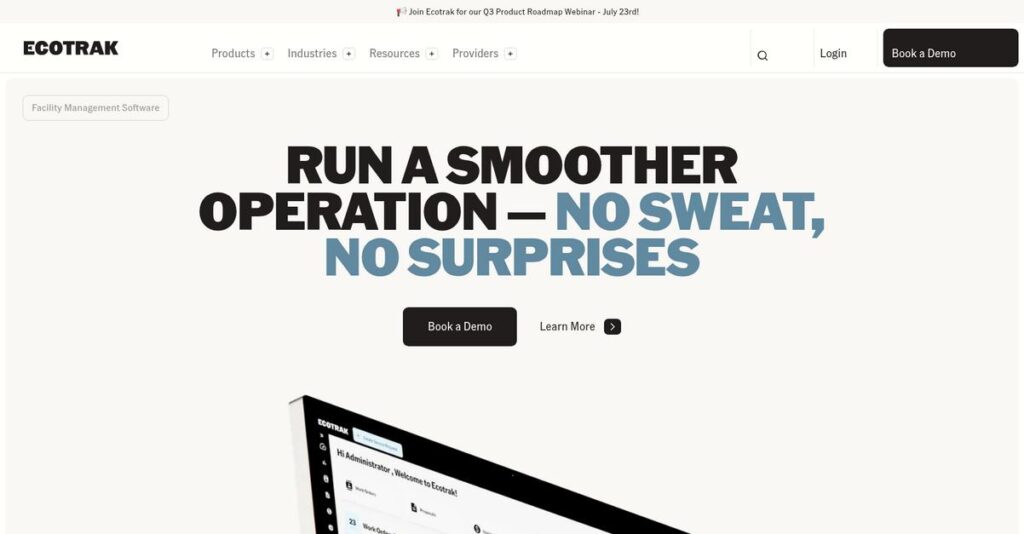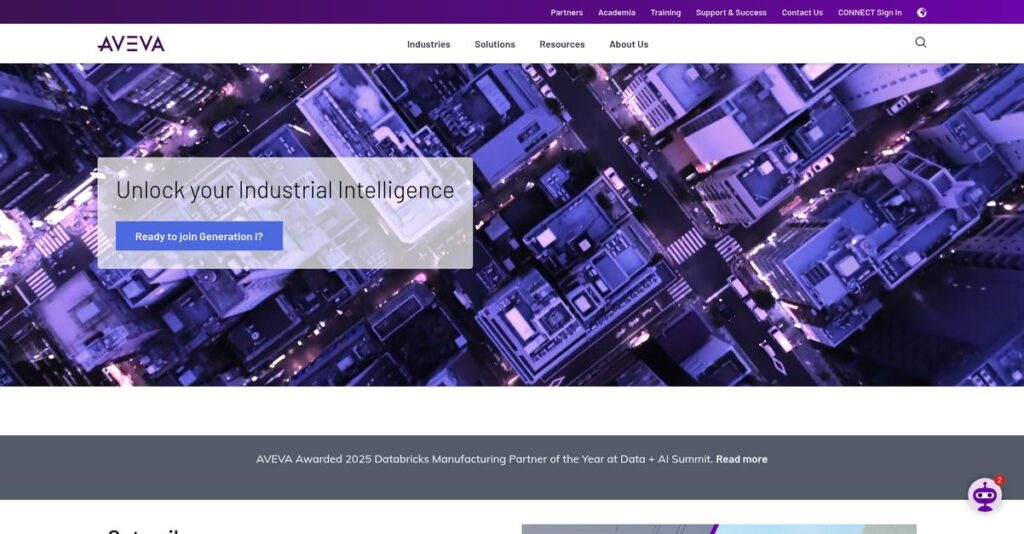Managing repairs across multiple locations shouldn’t be this hard.
If you’re researching Ecotrak, you’re probably tired of juggling work orders, vendors, and broken assets with clunky spreadsheets and scattered emails.
The real blocker? You’re drowning in maintenance chaos every single day, missing crucial fixes, and losing money on equipment no one tracks properly.
Ecotrak approaches this problem head on by centralizing all your work order, asset, and vendor management into a single, easy-to-use platform. Their solution goes beyond basic tracking, delivering actionable analytics and automation built specifically for mid-market multi-site operators—so you finally get real control.
In this review, I’ll break down how Ecotrak empowers you to gain complete visibility and control over facility operations—saving you both money and sanity.
In this Ecotrak review, you’ll discover the real capabilities: work order automation, asset tracking, vendor performance, pricing transparency, and honest comparisons to alternatives to help your evaluation.
You’ll get the features you need to finally fix the daily chaos and make smarter facility management decisions.
Let’s dive into the details.
Quick Summary
- Ecotrak is a cloud-based asset and facility management platform that centralizes work orders, vendors, and assets for multi-location businesses.
- Best for mid-market companies managing 50+ locations in retail, restaurants, fitness, and convenience stores.
- You’ll appreciate its intuitive interface and industry-leading customer support that smooths implementation and daily use.
- Ecotrak offers custom per-location pricing, typically $30-$50/month, with no free trial but demos available on request.
Ecotrak Overview
Ecotrak has been around since 2018, based in Irvine, California, with a mission to help multi-site businesses simplify and centralize their facilities management through cloud-based software.
What sets them apart is their focus on the mid-market and enterprise clients in industries like restaurants, retail, fitness, and convenience stores, making them a targeted solution for multi-location operators. This specialization means you’re not dealing with a generic platform, but one designed for your operational realities.
One of the recent highlights I noticed in this Ecotrak review is their $35 million Series B funding in 2023, fueling product innovation and growth. Also, their 2024 partnership with Placer.ai integrates location analytics, giving you better ways to link foot traffic with maintenance decisions.
- 🎯 Bonus Resource: Before diving deeper into operational tools, you might find my analysis of best reconciliation software helpful for managing finances.
Unlike larger competitors such as ServiceChannel, Ecotrak leans into usability and vendor management for multi-site businesses, making it feel like a platform built by people who understand the practical challenges you face, rather than overwhelming you with features you might not use.
They work with regional and national brands across restaurant chains, retail outlets, and fitness centers, typically those managing dozens or hundreds of locations.
Their current focus on expanding analytics and vendor marketplace capabilities maps well to your needs for smarter maintenance spend and streamlined service coordination.
Now let’s examine their capabilities.
Ecotrak Features
Managing multi-location facility tasks is no easy feat.
Ecotrak solutions deliver a powerful integrated platform tailored for multi-site businesses to centralize maintenance and asset management. These are the five core Ecotrak solutions that tackle key operational headaches and help keep your facilities running smoothly.
1. Work Order Management
Tired of lost or delayed maintenance requests?
Tracking service requests across dozens of locations can quickly become a nightmare, leading to missed repairs and frustrated teams.
Ecotrak’s Work Order Management solution digitizes and automates the entire request lifecycle. From submitting a ticket on mobile to real-time status updates, this streamlines communication and reduces lost requests. From my testing, the mobile app is especially handy for busy store managers needing quick updates.
This means you get faster resolution times and full corporate visibility without drowning in emails or spreadsheets.
2. Asset Management
Struggling to track equipment health across sites?
Without a clear view of asset histories and costs, you risk overspending on repairs or replacing equipment prematurely.
The Asset Management solution builds a centralized record for every piece of equipment, automatically logging repairs, warranties, and costs. This feature flags assets for replacement when repair costs exceed thresholds. What I love about this solution is how it helps you make data-driven repair vs. replace decisions, saving budget and downtime.
You end up with smarter capital expenditure decisions and longer equipment lifecycles.
- 🎯 Bonus Resource: While we’re discussing strategic decisions, understanding best launchpads and IDO platforms is equally important for new ventures.
3. Vendor Management & Marketplace
Finding reliable, compliant vendors can be a hassle.
Ensuring technicians are vetted and insured, plus tracking their performance, is critical but often chaotic when spread out.
Ecotrak’s Vendor Management solution centralizes vendor data, insurance documents, and performance metrics. You can onboard your own vendors or tap into a pre-vetted marketplace. The platform even alerts you to expiring certifications. This simplifies managing vendor relationships and helps maintain risk compliance effortlessly.
This lets you trust that only qualified vendors serve your locations, reducing liability and improving service quality.
4. Analytics & Business Intelligence
Facility spend feels like a black hole?
Without insights, it’s tough to identify costly locations or asset types, leaving you reactive and guessing.
Ecotrak’s Analytics & Business Intelligence solution consolidates operational data into interactive dashboards. You can analyze maintenance costs by location, asset, or vendor and spot trends quickly. The recent Placer.ai integration adds foot traffic insights, linking maintenance conditions to sales performance. From my testing, this insight helps you prioritize investments smartly.
This empowers you to transform facilities from cost centers into strategic business drivers.
5. Invoice & Payment Automation
Invoices causing headaches and payment delays?
Manual invoice checks often lead to errors, duplicate payments, or slow approval cycles that frustrate accounting and vendors.
The Invoice & Payment Automation solution matches invoices to approved work orders and flags discrepancies automatically. Payments are then processed directly within Ecotrak, creating a smooth, auditable financial workflow. This reduces errors and frees your finance team from tedious manual checks.
The result is faster vendor payments and tighter control over maintenance spend.
Pros & Cons
- ✅ Comprehensive multi-site maintenance management platform
- ✅ Strong mobile app for on-the-go work order tracking
- ✅ Robust vendor compliance and performance tracking
- ⚠️ Limited advanced custom reporting capabilities
- ⚠️ Occasional minor mobile app glitches reported by users
- ⚠️ Some users seek more granular asset lifecycle analytics
What I appreciate is how these Ecotrak solutions work together as a unified facility management ecosystem giving you end-to-end control over operations. This cohesive approach ensures you’re not juggling isolated features but benefiting from a connected platform that simplifies your daily management challenges.
\n\n
Ecotrak Pricing
Confused about what you’ll actually pay monthly?
Ecotrak pricing is based on a custom quote model, tailored to your business size and needs. You’ll need to contact their sales team for detailed pricing, which varies by location count, modules, and support levels.
Cost Breakdown
- Base Platform: Estimated $30–$50 per location/month
- User Licenses: Included with subscription, varies by plan
- Implementation: Possible one-time fees, varies by scope
- Integrations: Additional cost for advanced modules and third-party
- Key Factors: Number of sites, chosen modules, level of support
1. Pricing Model & Cost Factors
Pricing tailored to your needs.
Ecotrak uses a subscription pricing model that charges per location monthly, adjusting costs based on your chosen modules and support options. The flexible per-location pricing adapts well to multi-site businesses, balancing features and expenses. Budget-wise, you can avoid paying for unused tools, and the variable implementation fees highlight the importance of a clear sales proposal to understand total costs.
This means your monthly budget gets aligned with your specific operational footprint.
2. Value Assessment & ROI
Worth the tailored investment?
Ecotrak’s pricing reflects its focus on multi-location efficiency and comprehensive asset management. By streamlining maintenance, vendor oversight, and invoice workflows, the pricing supports operational savings and improved facility uptime. From my cost analysis, this drives better return on investment compared to manual or fragmented alternatives, justifying the customized pricing model for your business.
So for your situation, you can expect your costs to tie directly to measurable improvements.
- 🎯 Bonus Resource: Speaking of financial strategies, understanding crypto margin trading exchanges can broaden your investment insights.
3. Budget Planning & Implementation
Account for upfront expenses.
While the ongoing subscription is per location, be aware of possible implementation and data migration fees. Proper budgeting should include one-time costs as these can be significant depending on migration complexity and integration scope. From my cost analysis, this means you need to clarify all fees early to avoid surprises and plan for a smooth rollout with your finance team.
This helps ensure your project budget covers all stages from deployment to steady-state.
My Take: Ecotrak pricing focuses on multi-site businesses needing tailored facility management solutions. Their per-location model and modular add-ons suit growing companies wanting controlled, scalable software spend without overspending on unused features.
The overall Ecotrak pricing delivers customized cost structure for facility management.
Ecotrak Reviews
Are Ecotrak reviews trustworthy insights?
From my analysis of user feedback across platforms like G2 and Capterra, Ecotrak reviews reveal clear patterns of user sentiment, highlighting both strong satisfaction and common concerns to guide your decision-making process effectively.
1. Overall User Satisfaction
Users generally report high satisfaction.
From the reviews I analyzed, Ecotrak maintains impressive scores around 4.6 to 4.7 stars, reflecting strong positive sentiment. What stands out is how users consistently praise the platform’s ease of use and reliable customer support as key satisfaction drivers in their feedback.
This means you can expect a user-friendly experience with dependable assistance when needed.
- 🎯 Bonus Resource: If you’re also looking into optimizing business operations, my guide on medical practice management software covers comprehensive solutions.
2. Common Praise Points
Customer support is a standout feature.
Here’s what users consistently say: Ecotrak’s support team gets frequent kudos for responsiveness, expertise, and a willingness to go above and beyond. In many reviews, the exceptional customer support experience emerges as a top reason for continued user loyalty and trust.
These praised features help ensure your team can resolve issues quickly and maintain smooth operations.
3. Frequent Complaints
Reporting limitations raise some frustrations.
The most common complaint revolves around challenges creating highly customized reports without direct support, as noted in several user reviews. What caught my attention was how some users find reporting features limited compared to their specific needs and want greater app functionality enhancements.
While these are notable, they often represent major deal-breakers.
What Customers Say
- Positive: “The best thing about Ecotrak is the customer support. They’re always so helpful in answering my questions.” (G2 Review)
- Constructive: “Creating custom reports can be tricky and often requires help from their support team.” (Capterra Review)
- Bottom Line: “Overall, Ecotrak has simplified our facility management and improved vendor oversight significantly.” (G2 Review)
From my review analysis, the overall Ecotrak reviews indicate solid user satisfaction with practical limitations worth considering.
Best Ecotrak Alternatives
Too many Ecotrak alternatives to consider?
The best Ecotrak alternatives include several strong competitors, each better suited for different business sizes, budgets, and operational priorities, helping you find the perfect fit for your facility management needs.
1. ServiceChannel
Need enterprise power on a global scale?
ServiceChannel shines when you manage thousands of global locations and require the most comprehensive facilities management platform available. From my competitive analysis, ServiceChannel offers the broadest feature set for enterprises, though it comes with higher pricing and complexity compared to Ecotrak’s more streamlined approach.
You should choose ServiceChannel if your priority is unbeatable scale and advanced analytics for large, multi-national operations regardless of cost.
2. Corrigo (by JLL)
Focused on commercial real estate operations?
Corrigo excels if you need deep integrations and tools tailored to complex third-party vendor management within commercial property portfolios. What I found comparing options is that Corrigo provides unmatched vendor compliance and integration capabilities as an alternative, but at a premium price point.
Consider Corrigo when your business focus centers on commercial real estate and requires robust compliance workflows more than Ecotrak’s simplicity.
- 🎯 Bonus Resource: Before diving deeper into facility software, you might find my analysis of conversational commerce platform solutions helpful for growing profits.
3. Fexa
Require flexible, configurable workflow automation?
Fexa gives you the freedom to customize maintenance processes extensively, adapting to complex or unique operational needs. From my competitive analysis, Fexa stands out for extreme configurability and custom workflows, making it a strong alternative if you can invest time in setup.
Choose Fexa if your situation calls for a highly tailored solution rather than Ecotrak’s more out-of-the-box ease of use.
4. MaintainX
Want a mobile-first tool for tech teams?
MaintainX is a great alternative if empowering your internal maintenance teams with an ultra-intuitive mobile app is your top priority. What I found comparing options is that MaintainX offers superior simplicity and mobile usability, especially for smaller teams focused on internal maintenance over vendor management.
You should consider MaintainX when your main need is easy mobile checklist management and technician communication.
Quick Decision Guide
- Choose Ecotrak: Mid-market multi-site businesses wanting ease and dedicated support
- Choose ServiceChannel: Enterprises needing global scale and full feature depth
- Choose Corrigo: Commercial real estate firms requiring deep vendor compliance
- Choose Fexa: Organizations needing flexible, heavily customized workflows
- Choose MaintainX: Smaller teams focused on mobile-first maintenance tools
The best Ecotrak alternatives depend on your specific budget, scale, and workflow complexity rather than features alone.
Setup & Implementation
Worried about the rollout effort for Ecotrak?
The Ecotrak review shows a hands-on deployment approach that balances simplicity with thoroughness, making it approachable for mid-market businesses but still requiring solid preparation. Here’s what you’re looking at in terms of realistic Ecotrak implementation expectations.
1. Setup Complexity & Timeline
Not just plug-and-play, but manageable.
Ecotrak implementation usually ranges from a few weeks to a couple of months depending on your locations and data complexity. From my implementation analysis, having a dedicated implementation team makes a big difference in keeping things on track. This includes data migration for assets, locations, and vendors.
You’ll want to prepare upfront by gathering accurate asset data and confirming the scope of what needs importing before setup begins.
2. Technical Requirements & Integration
Simple cloud setup, but integration still matters.
Ecotrak is cloud-based and accessed via browser or mobile app, so there’s no need for special hardware or servers. What I found about deployment is that network reliability and mobile device readiness are critical for smooth day-to-day use. While there aren’t complex integrations required, implementation success depends on ensuring your IT team supports mobile access and reliable internet.
You should verify your existing IT and mobile resources can support the app across all user levels before starting.
- 🎯 Bonus Resource: While discussing your technical requirements, understanding best antivirus software is equally important for your overall business security.
3. Training & Change Management
User adoption is straightforward but requires planning.
Most users find Ecotrak intuitive, so training needs are modest. From my implementation analysis, the mobile app’s ease of use significantly reduces training time. However, you need to plan for initial training sessions for corporate and field staff and ongoing support, especially for less tech-savvy users.
Creating internal champions and clear communication about workflow changes will smooth adoption and minimize resistance.
4. Support & Success Factors
Strong vendor support eases the process.
Ecotrak’s standout feature is its responsive customer success managers and support team. What I found about deployment is that hands-on vendor support accelerates troubleshooting and custom reporting during implementation, making the transition much smoother. This guidance helps avoid common pitfalls seen in self-managed rollouts.
To succeed, you should leverage vendor support fully and prioritize early problem-solving and feedback loops.
Implementation Checklist
- Timeline: 3-8 weeks depending on locations and data
- Team Size: Project lead, IT support, end-user reps
- Budget: Account for professional services and training time
- Technical: Reliable internet, mobile devices, cloud access
- Success Factor: Engaged vendor support and clear user communication
From my implementation analysis, the Ecotrak implementation strikes a good balance between usability and necessary preparation, so plan carefully and prioritize strong vendor support and user engagement for best results.
Who’s Ecotrak For
Who benefits most from Ecotrak software?
In this Ecotrak review, I dive into who the software fits best by analyzing business profiles, team dynamics, and key use cases. My goal is to help you quickly assess if Ecotrak matches your operational needs and management style.
1. Ideal User Profile
Multi-site facility managers seeking control.
Ecotrak works best for businesses overseeing 50+ physical locations, especially in industries like quick-service restaurants, retail chains, and fitness centers. From my user analysis, organizations needing centralized visibility and streamlined maintenance requests find Ecotrak delivers practical value by reducing administrative chaos and enhancing vendor management.
Success happens when your team needs a standardized, scalable approach to facility upkeep across widespread sites.
- 🎯 Bonus Resource: Before diving deeper, you might find my analysis of best marketing planning software helpful.
2. Business Size & Scale
Mid-market businesses with many locations.
Your company fits well if you manage between 50 and 1,000+ sites and have dedicated roles such as Regional Facility Managers or Operations VPs. What I found about target users is that businesses “graduating” from spreadsheets but not yet enterprise-level benefit most from Ecotrak’s balance of simplicity and robust features.
You’ll know you’re the right size when centralized facility oversight is vital but full enterprise systems feel excessive.
3. Use Case Scenarios
Facility maintenance across distributed portfolios.
Ecotrak excels when your workflow involves standardizing how service requests originate, tracking maintenance spend by vendor or location, and reducing manual invoice handling. From my analysis, the software is especially strong at centralizing distributed service management for industries with high customer-facing facility standards.
You’ll find this works well if your use case demands easier spend visibility and operational consistency across sites.
4. Who Should Look Elsewhere
Single-location or highly specialized users.
Ecotrak isn’t a good fit if you run one or very few sites without complex vendor management or if your needs require advanced custom reporting beyond what Ecotrak currently offers. From my user analysis, businesses with niche compliance or deep reporting needs might find Ecotrak limiting compared to tailored enterprise systems.
You’ll want to explore solutions with more customizable analytics or single-site focus if these describe your situation.
Best Fit Assessment
- Perfect For: Multi-site mid-market businesses needing centralized facility control
- Business Size: 50-1,000+ locations with dedicated facility management roles
- Primary Use Case: Streamlining work order and maintenance spend visibility
- Budget Range: Moderate investment suited for growing multi-site operations
- Skip If: Single-location sites or users needing complex custom reporting
In sum, the Ecotrak review shows that mid-market multi-site facility teams gain the most by adopting this platform for streamlined operations and clearer maintenance spend control.
Bottom Line
Is Ecotrak the right fit for your business?
This Ecotrak review distills a detailed evaluation into a clear recommendation by weighing its core strengths and notable limitations for prospective buyers.
1. Overall Strengths
Strong asset and facility management capabilities
Ecotrak excels at centralizing facility operations with a user-friendly interface and robust mobile app, enabling field teams and managers to stay productive on the go. From my comprehensive analysis, its exceptional customer support consistently receives high praise across platforms, boosting user confidence and streamlining onboarding.
These strengths ensure businesses gain operational visibility and responsiveness essential for managing multi-site environments effectively.
2. Key Limitations
Some reporting and mobile app constraints persist
Despite its solid foundation, Ecotrak’s reporting tools can be restrictive for users needing extensive custom analytics. Based on this review, custom report generation requires dedicated support assistance, which may slow decision-making for data-driven teams. Additionally, minor mobile app glitches occasionally impact usability.
While these limitations aren’t critical for many users, they represent manageable trade-offs depending on your reporting priorities and technical resources.
3. Final Recommendation
Recommended for mid-market multi-site businesses
You should choose Ecotrak if your priority is centralized, easy-to-use facility and asset management backed by reliable support. From my analysis, this software offers strong value for industries like retail and restaurants that require scalable, mobile-enabled solutions at a competitive price point.
Your decision should also weigh reporting needs and app feature expectations, but overall this is a confident choice for targeted operational efficiency.
Bottom Line
- Verdict: Recommended for mid-market multi-site operations
- Best For: Retail, restaurant, and facility-heavy enterprises
- Biggest Strength: Exceptional customer support and intuitive mobile app
- Main Concern: Limited advanced custom reporting functionality
- Next Step: Request a demo to explore reporting features firsthand
This Ecotrak review shows strong recommendation confidence for the target audience while acknowledging specific trade-offs to consider.