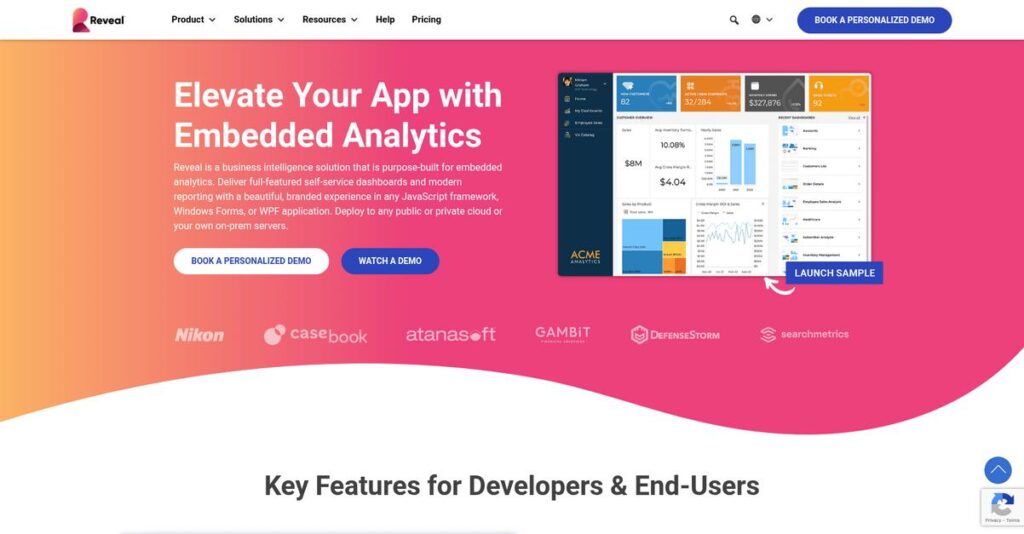Analytics that actually feel built-in matter.
If you’re hunting for embedded analytics that don’t just bolt onto your app, you know how difficult it is to find something that your users won’t notice as “third-party.”
And this gets even worse when your users constantly ask for custom reports but hit a wall—waiting for developers just to get the simplest analysis.
That’s where RevealBI steps in. Unlike most solutions, it really lets you embed self-service dashboards, deeply white-label the experience, and even offer predictive analytics inside your own product. All without breaking your app’s workflow or brand.
In this review, I’ll show you how RevealBI helps you give users analytics that actually feel native to your application.
You’ll see, in this RevealBI review, what sets it apart, what it costs, where it fits (and doesn’t), and how it measures up to alternatives—so you can make a real assessment.
You’ll walk away knowing the features you need to make the right decision confidently.
Let’s dive into the analysis.
Quick Summary
- RevealBI is an embedded analytics platform providing developer-friendly SDKs to integrate self-service dashboards and predictive analytics into your applications.
- Best for SaaS companies wanting to embed branded analytics without heavy engineering overhead.
- You’ll appreciate its seamless native embedding and customizable white-labeling that create a polished user experience within your product.
- RevealBI offers transparent per-application pricing starting at $2,999/year with a 30-day free trial available.
RevealBI Overview
RevealBI was launched in 2021 as a new division of Infragistics, based in Cranford, New Jersey. Their mission focuses on providing developer-friendly embedded analytics tailored for software companies and enterprises alike.
- 🎯 Bonus Resource: While we’re discussing business strategy, understanding how speech analytics software clarifies calls is equally important.
What sets them apart is their clear focus on SaaS businesses seeking native embedded analytics rather than standalone BI platforms. They target mid-market to enterprise customers who want to embed self-service reporting and predictive features directly into their applications.
The RevealBI review reveals that recent updates include expanded SDK support for multiple platforms and enhanced machine learning integrations, smart moves that clearly push their product’s innovation forward.
Unlike broader BI vendors, they emphasize a seamless embedded experience built for developer control, making integration less clunky and more intuitive compared to competitors like Sisense or Looker.
They work with SaaS companies across various industries, from finance to healthcare, who demand scalable embedded analytics that fit complex product ecosystems.
Currently, RevealBI prioritizes deepening integrations with modern data stacks and advancing AI-powered analytics—aligning well with trends where buyers need adaptable, embedded insights without added complexity.
Now let’s examine their capabilities.
RevealBI Features
Embedding analytics that actually feels native?
RevealBI features focus on delivering a single, powerful embedded analytics platform designed to integrate deeply within your own software. These are the five main RevealBI features that tackle common challenges in adding analytics to your product.
1. Native SDKs & Deep Embedding
Tired of clunky, slow analytics integrations?
Many embedded BI tools rely on iFrames that feel disconnected from your app, causing sluggishness and a poor user experience.
RevealBI’s native SDKs for frameworks like Angular, React, and mobile platforms offer granular control over embedded dashboards, making analytics feel like part of your product rather than an add-on. From my testing, this feature really shines when creating tight interactions between your app and visualizations without performance drag.
This means your users get a smooth, responsive experience that keeps them engaged inside your environment.
2. True Self-Service BI for End-Users
Frustrated that users depend on your team for every report?
If your customers must request report changes, analytics lose agility and slow decision-making.
RevealBI’s drag-and-drop dashboard builder lets your users create custom reports on their own. This feature empowers end-users by providing an intuitive interface to explore data without coding knowledge. What I love about this solution is how it reduces your support calls and boosts user satisfaction simultaneously.
The result is your product feels more valuable, with customers getting answers faster and your team freed up for higher priorities.
3. Extensive White-Labeling & Customization
Concerned your analytics don’t match your brand style?
A jarring look between your app and analytics can undermine user trust and cohesion.
With RevealBI’s white-labeling, you control fonts, colors, chart palettes, and UI elements via CSS variables in the SDK. This ensures a perfectly aligned visual identity so users don’t feel like they’re switching apps. From my evaluation, this feature stands out for preserving brand consistency with flexibility.
Your analytics become a seamless extension of your software, enhancing your product’s professionalism and user confidence.
4. Built-in Predictive & Statistical Analytics
Only seeing historical data limits your business insights.
Basic dashboards can’t reveal trends or forecast potential outcomes, which data-savvy users expect today.
RevealBI incorporates one-click predictive analytics like time-series forecasting and regression directly within dashboards. This feature’s integration with Azure ML and Google BigQuery ML means you can offer advanced analytics without hiring data scientists. This is where RevealBI shines, delivering forward-looking insights that enrich your app’s capabilities.
You get a competitive edge by enabling your users to anticipate trends and make proactive decisions effortlessly.
5. Flexible Deployment & Security Architecture
Worried about data privacy or complex infrastructure needs?
Not all businesses can send data to the cloud due to compliance or internal policies.
RevealBI offers flexible deployment options on Windows, Linux, or containers, or as a managed cloud service. It integrates tightly with your authentication, ensuring users only see authorized data. This feature provides full control over data security and deployment, fitting various regulatory requirements. From what I’ve seen, this flexibility gives you peace of mind and IT trust.
This means you can embed analytics confidently, knowing your security and compliance needs are fully supported.
- 🎯 Bonus Resource: While discussing robust solutions for enterprise needs, you might also be interested in exploring the best Oracle partner to accelerate your impact.
Pros & Cons
- ✅ Powerful native SDKs for smooth embedded analytics
- ✅ User-friendly self-service dashboards reduce support load
- ✅ Robust white-labeling for consistent brand experience
- ⚠️ Some learning curve for complex dashboard creation
- ⚠️ Limited niche chart types compared to broader BI tools
- ⚠️ Documentation can be dense for new users
Overall, RevealBI features work together as a cohesive embedded analytics platform that you can tailor and secure to fit your product perfectly. This focus on deep embedding and self-service truly sets it apart in the embedded BI space.
RevealBI Pricing
Need clear pricing that matches your app needs?
RevealBI pricing is straightforward and transparent, charging a flat annual fee per application embedded. This means you get clear, predictable costs tied directly to the number of software apps you integrate RevealBI into, ideal for SaaS companies and product teams.
| Plan | Price & Features |
|---|---|
| Basic | $2,999 per application/year • Core dashboard creator • Standard chart types • Native SDK embedding • Suited for internal apps/proof-of-concept |
| Plus | $5,999 per application/year • Everything in Basic • Full white-labeling/rebranding • Premium support • Time-series forecasting & regression • Best for customer-facing SaaS apps |
| Enterprise | Custom pricing – contact sales • Everything in Plus • On-premise/private cloud deployment • Azure ML & BigQuery ML integration • Resell bundling & large-scale use |
1. Value Assessment
Straightforward pricing meets real needs.
From my cost analysis, RevealBI pricing’s greatest strength is the simple per-application annual fee that avoids tricky per-user or data volume costs. This makes it easy to scale costs with your product portfolio. Their pricing approach promotes budget predictability and avoids surprises like hidden fees, which you appreciate when planning.
This means your budget gets clear visibility and you pay exactly for what you embed—not for unused extras.
2. Trial/Demo Options
Trial that fits your evaluation.
RevealBI offers a full-featured 30-day free trial including SDK access and technical support, plus demos on request. What stood out is the comprehensive trial with real embedding capabilities, letting your developers test integration closely before any pricing commitment.
This helps you validate real deployment feasibility and ROI without rushing into paid plans.
3. Plan Comparison
Matching plans to your app needs.
Choosing between Basic and Plus comes down to branding and advanced features. For proof-of-concept or internal apps, Basic is cost-effective. The Plus tier offers significant value for SaaS companies needing white-labeling and predictive analytics. Enterprise suits large, complex deployments with custom requirements and pricing.
This approach makes it easy for you to align pricing with actual product embedding use cases.
- 🎯 Bonus Resource: While we’re discussing software deployments, understanding best medical lab software is equally important.
My Take: RevealBI’s pricing fits SaaS businesses aiming for embedded analytics with predictable per-application costs. Its clear tier distinctions and strong trial support help you budget effectively while scaling embedded analytics features.
The overall RevealBI pricing delivers clear application-based value without hidden fees.
RevealBI Reviews
Are RevealBI reviews trustworthy?
From my review analysis, I examined feedback from platforms like G2 and Capterra to present a balanced view of RevealBI reviews. This section sheds light on real user experiences, highlighting both satisfaction trends and common pain points to help you understand how RevealBI performs in practical settings.
1. Overall User Satisfaction
Users generally report positive experiences.
From the reviews I analyzed, RevealBI holds strong average ratings despite a smaller review count compared to major BI tools. What stood out was how users consistently praise the ease of embedding and the product’s responsiveness. This pattern suggests the software meets the needs of developer-focused teams well, providing a reliable embedded analytics solution without overwhelming complexity.
Most satisfied users mention smooth integration and responsive support as key reasons.
- 🎯 Bonus Resource: While we’re discussing the importance of efficient operations, understanding pharmaceutical manufacturing software is equally important.
2. Common Praise Points
Integration and support earn high marks.
What users consistently say in RevealBI reviews is how much they value the ease of integration and comprehensive SDKs. Additionally, many mention powerful features like self-service dashboards and robust white-labeling, all backed by responsive technical support. These strengths combine to create a developer-friendly experience that users find both efficient and empowering.
You’ll find these praised features critical for embedding analytics smoothly inside your own app’s interface.
3. Frequent Complaints
Some find advanced features challenging to master.
Review-wise, a common theme in user feedback is the learning curve involved with creating complex dashboards or multi-layered visuals. Another frequent mention is dense documentation, which can slow onboarding for newcomers. What stands out is how these issues mostly affect advanced users, while simpler use cases experience fewer challenges.
For your situation, these complaints generally represent minor hurdles rather than deal-breakers.
What Customers Say
- Positive: “The best part about Reveal is its ease of use for our end users… It allows them to quickly create dashboards using a drag-and-drop interface.” (G2)
- Constructive: “Documentation can sometimes be dense for those new to embedded analytics, which slowed our onboarding process a bit.” (Capterra)
- Bottom Line: “Overall, RevealBI delivers powerful embedded analytics that truly feel native to our platform.” (G2)
From my review analysis, RevealBI reviews reflect solid satisfaction with clear developer-focused strengths alongside manageable learning challenges.
Best RevealBI Alternatives
Too many RevealBI alternatives to consider?
The market for embedded analytics offers several best RevealBI alternatives, each better suited for different business sizes, technical needs, and deployment preferences to help you make an informed choice.
1. Sisense
Need powerful hybrid BI and embedded analytics?
Sisense stands out when your organization requires handling complex, large datasets with both standalone BI and embedded analytics in one platform. From my competitive analysis, Sisense’s Elasticube technology excels at complex data integration, making it a strong alternative if your use case spans internal and customer-facing analytics.
Choose Sisense when you want a unified solution for in-depth data challenges beyond RevealBI’s embedded-focused simplicity.
2. Looker
Prioritizing enterprise-grade data governance?
Looker suits companies needing a robust semantic layer and strict data security across vast organizations. What I found comparing options is that Looker’s LookML language offers unparalleled modeling control, making this alternative ideal for businesses demanding a “single source of truth” and heavy governance.
You should choose Looker over RevealBI when enterprise-scale data consistency and compliance are your highest priorities.
3. Logi Analytics
Want maximum customization and developer control?
Logi Analytics is best for teams needing pixel-perfect, bespoke analytics with deep control over the application experience. Alternative-wise, Logi delivers unmatched developer flexibility that outpaces RevealBI’s easier self-service approach but demands more technical resources.
Opt for Logi when your business requires tailored workflows and unique analytics that off-the-shelf tools can’t provide.
4. Cumul.io
Looking for simplicity and quick implementation?
Cumul.io shines if speed-to-market and ease of use are top of mind, especially for SMBs and mid-market companies. From my analysis, Cumul.io provides one of the friendliest interfaces available, making this alternative a great fit if you want fast dashboard embedding without technical overhead.
Pick Cumul.io when you need rapid deployment with minimal training rather than RevealBI’s broader customization and predictive features.
Quick Decision Guide
- Choose RevealBI: Embedded analytics with deep native SDKs and predictive capabilities
- Choose Sisense: Complex data integration needs across BI and embedded use cases
- Choose Looker: Enterprise data modeling, governance, and security
- Choose Logi Analytics: Custom, developer-driven embedded analytics applications
- Choose Cumul.io: Fast-to-implement dashboards for SMBs with simple needs
The best RevealBI alternatives depend largely on your specific embed requirements and data complexity, helping you focus on practical fit instead of feature checklists alone.
Setup & Implementation
Worried about complex analytics integration?
The RevealBI review shows implementation requires developer involvement and a moderate technical commitment, so you should set practical expectations around deployment effort and resource needs.
- 🎯 Bonus Resource: While we’re discussing software implementation, understanding how to maximize results on your budget is equally important.
1. Setup Complexity & Timeline
Setup isn’t a quick click-fest.
RevealBI implementation involves deploying the server (self-hosted or cloud) and integrating their SDK within your app’s codebase. From my implementation analysis, integration timelines typically range from 3 to 6 months, influenced by your existing application complexity and developer availability. You’ll want to account for authentication setup and data source connectivity as critical milestones in your timeline.
You’ll need upfront planning around resource allocation and milestone tracking to keep the implementation on course.
2. Technical Requirements & Integration
Expect solid developer and infrastructure demands.
The implementation calls for developers proficient with JavaScript frameworks, .NET, or Java to work on SDK integration and API usage. What I found about deployment is that the software’s containerized deployment via Docker eases infrastructure setup but still requires IT collaboration for authentication and data connection configurations.
Ensure your IT team is ready to support cross-system integrations and that the right platform expertise is assigned early on.
3. Training & Change Management
End-user simplicity doesn’t erase training needs.
Although RevealBI’s dashboards offer intuitive drag-and-drop design, your developers will face a learning curve mastering the SDK and APIs. From my analysis, dedicated internal training and documentation can significantly reduce adoption friction for both technical teams and end-users during rollout.
For best results, invest in clear tutorials and assign user champions to guide employee onboarding and ongoing usage.
4. Support & Success Factors
Strong vendor support eases technical challenges.
RevealBI users consistently praise the support team for responsiveness and expert guidance throughout implementation. From my implementation analysis, access to knowledgeable support is a key factor in overcoming custom integration hurdles and securing timely problem resolution.
Plan for ongoing vendor collaboration and establish escalation paths early for smoother deployment and maintenance.
Implementation Checklist
- Timeline: 3 to 6 months depending on app complexity
- Team Size: Developers plus IT and project leads
- Budget: Consider professional services beyond licensing fees
- Technical: SDK integration, Docker deployment, authentication setup
- Success Factor: Dedicated developer resources and proactive vendor support
From my implementation analysis, the RevealBI implementation demands a realistic timeline and committed technical teams but rewards you with a powerful embedded analytics platform ready for customization.
Who’s RevealBI For
Is RevealBI right for your product team?
In this RevealBI review, I analyze exactly who benefits from the platform by looking closely at business profiles, team sizes, and practical use cases to help you decide if it’s a good fit.
1. Ideal User Profile
Designed for SaaS product and engineering leads.
RevealBI shines for SaaS companies and product managers who want to embed powerful analytics directly into their applications without overstretching engineering resources. From my user analysis, teams seeking native, white-labeled self-service analytics will find this software delivers a scalable, seamless experience that drives user engagement and opens new revenue streams.
Success comes when your team prioritizes integration ease and customer-facing analytics over standalone BI tools.
2. Business Size & Scale
Best suited for mid-market to enterprise teams.
The software fits companies with established product development cycles and dedicated engineering resources, typically mid-sized to enterprise firms. What I found about target users is that smaller startups or very lean teams may struggle without technical support to implement the SDK and customize dashboards effectively.
You’re a good fit if you have a team able to invest development time and desire advanced embedded analytics capabilities.
3. Use Case Scenarios
Excels in embedding custom dashboards into applications.
RevealBI is ideal when you want to add rich, user-facing reporting and analytics as a native product feature. From my analysis, embedding self-service analytics inside SaaS platforms or internal enterprise apps unlocks the most value, especially in data-intensive fields like FinTech or healthcare.
If enhancing your product with actionable insights for end-users is a goal, this software aligns well with your needs.
- 🎯 Bonus Resource: Speaking of industry-specific solutions, you might find my guide on oil and gas software helpful.
4. Who Should Look Elsewhere
Not the best choice for simple, internal BI needs.
If your business wants a standalone BI tool primarily for small internal teams or simple reporting dashboards, RevealBI’s focus on embedded analytics may be excessive. From my user analysis, teams needing quick, non-technical internal reporting without embedding requirements will find more suitable alternatives like Metabase or Tableau Public.
Consider lightweight, turnkey BI platforms if you lack developer resources or don’t require deep integration.
Best Fit Assessment
- Perfect For: SaaS companies embedding native analytics into products
- Business Size: Mid-market to enterprise with dedicated dev teams
- Primary Use Case: Customer-facing dashboards inside applications
- Budget Range: Moderate to high, reflecting embedded analytics complexity
- Skip If: Small internal teams needing standalone BI solutions
From this RevealBI review, I conclude that embedded analytics and developer resources matter most for the best fit with this platform.
Bottom Line
Is RevealBI the right embedded analytics tool?
This RevealBI review concludes with a balanced assessment based on features, pricing, and user feedback to guide your final software choice confidently.
1. Overall Strengths
Embedded analytics with developer-centric design shines.
RevealBI excels at offering a robust SDK and seamless integration experience that empowers product teams to embed dashboards, reporting, and predictive analytics directly into their applications with relative ease. The platform’s white-label customization and competitive pricing stand out among mid-market options, supported by highly responsive technical support praised across user reviews.
These strengths ensure faster deployment and enhanced user adoption, key drivers for analytics success in SaaS environments.
- 🎯 Bonus Resource: While we’re discussing engagement strategies, understanding WhatsApp Marketing Software to Boost Engagement is equally important for your audience outreach.
2. Key Limitations
Advanced dashboard complexity challenges usability.
The main drawbacks include a notable learning curve for creating complex visualizations and somewhat dense documentation for newcomers. Based on this review, users may find advanced multi-layered dashboards difficult to develop without investing time to master the platform’s capabilities, which may delay some projects.
While these limitations are not deal-breakers, they require realistic expectations and solid support resources to overcome.
3. Final Recommendation
Recommended for SaaS teams embedding analytics.
You should choose RevealBI if you want a developer-friendly, white-label embedded analytics solution with strong SDK support and excellent customer service that integrates well within your product. It suits mid-market and enterprise SaaS companies prioritizing embedded BI over standalone tools and offers competitive value compared to alternatives.
Bottom line: evaluate your team’s analytics complexity needs and plan for initial training to maximize benefits.
Bottom Line
- Verdict: Recommended for developer-focused embedded analytics
- Best For: SaaS companies embedding custom analytics features
- Biggest Strength: Robust SDKs enabling seamless product integration
- Main Concern: Learning curve with complex dashboards and docs
- Next Step: Schedule a demo to assess fit for your product needs
This RevealBI review demonstrates strong confidence in its embedded analytics value for product-centric teams focused on integrated BI capabilities.