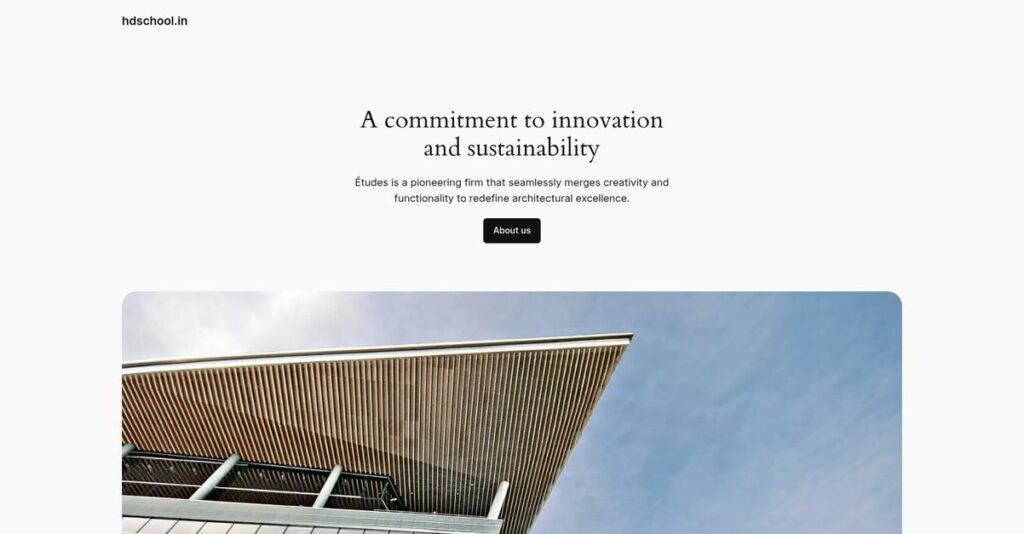Tired of juggling endless school admin tasks?
If you’re searching for software to fix paper-heavy admissions, manual fee tracking, and scattered parent communication, you’ve probably landed here for answers.
What most school leaders struggle with is wasted hours on repetitive manual admin work—which really keeps you from focusing on actually improving academics or student experience.
HDSchool stands out by bringing admissions, fees, academics, parent messaging, and even bus tracking together in one platform—something not every school ERP truly delivers. Over many hours of hands-on analysis, I found their unified approach could genuinely reduce workload and help you deliver a modern school experience.
So, in this review, I’ll break down how HDSchool keeps admin organized and stress-free, based on real usage and detailed feature reviews.
In this HDSchool review, you’ll see what actually works in practice—feature walkthroughs, pricing, set-up, drawbacks, and whether it really stacks up against alternatives during your evaluation.
Ultimately, you’ll have the features you need to confidently decide if HDSchool solves your school’s admin pain.
Let’s get started.
Quick Summary
- HDSchool is an all-in-one School ERP software that digitizes admissions, fee collection, academics, communication, and transport management for Indian schools.
- Best for small to medium K-12 schools and coaching centers seeking an affordable integrated management system.
- You’ll appreciate its transparent pricing and comprehensive modules that streamline administrative tasks and parent communication.
- HDSchool offers tier-based per-student pricing starting at ₹150/year with a free demo but no self-service trial.
HDSchool Overview
HDSchool has been around since 2013, based in Surat, Gujarat, India. Their core mission is to digitize and automate the administrative and academic processes of educational institutions, primarily in the Indian market.
What sets them apart is how they focus on small to mid-sized educational institutions like K-12 schools, colleges, and coaching centers looking for an all-in-one, affordable ERP solution. You’ll notice their approach balances comprehensive features without overwhelming users.
Recently, the product has seen steady updates to mobile apps and new modules—this iterative development was smart, and the impact is clear if you follow the latest HDSchool review discussions online.
- 🎯 Bonus Resource: If you’re exploring various management solutions, my guide on best patient management software offers insights into healthcare applications.
Unlike larger competitors, they emphasize transparent pricing combined with broad functionality, which makes the platform appealing for budget-conscious schools that still want reliable, integrated management tools.
They work primarily with small to mid-market schools and coaching centers across India, helping organizations that need efficient digitization without enterprise-level complexity.
I see their strategic focus firmly on expanding module capabilities and improving user experience while aligning with the growing digitization demand in education. This focus seems well matched to what you would need if you’re managing multiple school operations on a limited budget.
Now let’s examine their capabilities.
HDSchool Features
Managing school operations shouldn’t be a hassle.
HDSchool solutions combine multiple administrative and academic tools into one platform to streamline school management. These are the five core HDSchool solutions that really stand out in solving everyday school challenges.
1. Admission & Enquiry Management
Tired of losing track of student applications?
Handling admissions manually often leads to lost paperwork and errors, increasing workload and confusion for your admin team.
This solution offers online admission forms integrated directly with the backend dashboard where you can monitor every inquiry, document upload, and application status. From my testing, the ability to filter and manage candidates easily streamlines the entire enrollment funnel. This feature basically hands you full control over admissions without paper chasing.
You’ll save tons of admin time and get a professional, centralized admission process that’s easy for parents too.
2. Fee Management & Online Collection
Still chasing parents for fees manually?
Fee collection inconsistencies and delays can cripple your school’s cash flow and cause unnecessary stress.
HDSchool’s fee management solution automates invoicing, sends reminders through SMS and app notifications, and supports multiple online payment options. What I love here is the automated alerts that significantly reduce late payments while parents enjoy a simple payment experience. This feature directly tackles cash flow issues and cuts down bookkeeping errors.
You end up with steady income and happier parents thanks to clarity and convenience.
- 🎯 Bonus Resource: Before diving deeper, you might find my analysis of product data management software helpful for robust data organization.
3. Academic & Timetable Management
Scheduling chaos costing you hours?
Creating conflict-free timetables manually is tedious and error-prone, plus attendance tracking on paper wastes precious time.
This solution automates timetable creation with clash detection and publishes schedules for teachers, students, and parents instantly. Teachers can mark attendance digitally and parents receive instant absence alerts. From my testing, this feature dramatically reduces scheduling conflicts and offers real-time attendance tracking that parents appreciate. It’s a relief from endless manual edits.
Your academic planning becomes faster and more transparent, improving overall operational efficiency.
4. Examination & Gradebook Management
Manual exam grading driving you nuts?
Calculating grades manually can cause mistakes and delays, frustrating teachers and parents alike.
HDSchool simplifies exam scheduling, enables easy marks entry, and automatically calculates grades, percentages, and class ranks. The feature to generate customizable report cards that parents can download impressed me in testing. Its automatic computations eliminate grading errors and free up teachers’ time. This solution keeps exam results accurate and accessible.
Teachers gain efficiency, and parents get quick, transparent updates on student performance.
5. Parent & Student Communication Portal (Mobile App)
Ever frustrated by communication gaps with parents?
Lost circulars and missed messages break the vital connection that schools need with families.
HDSchool’s mobile app centralizes all communication—notifications, homework, fee status, and event updates—while enabling two-way messaging if permitted. This solution really shines in my experience; the app improves engagement and keeps everyone informed in real-time. It creates a reliable connection channel, much better than scattered phone calls or lost papers.
Your school-home relationship strengthens, fostering more involvement and fewer misunderstandings.
Pros & Cons
- ✅ Comprehensive all-in-one platform covers core school tasks
- ✅ Automated fee and communication systems improve efficiency
- ✅ User-friendly for both administrators and parents
- ⚠️ Initial data migration may require dedicated effort
- ⚠️ User interface feels more functional than modern
- ⚠️ Training staff to adopt new processes can be challenging
These HDSchool solutions work together as a unified school management platform that simplifies complex workflows, making your operational duties more manageable and connected.
HDSchool Pricing
Worried about hidden fees and ballooning costs?
HDSchool pricing is refreshingly transparent with clear, per-student annual plans that help you estimate costs upfront. This tier-based structure lets schools pick a plan based on needed features, and the pricing is openly displayed, which is rare in the school ERP market.
| Plan | Price & Features |
|---|---|
| Basic Plan | ₹150/student/year (~$1.80 USD) • Student Admission & Logins • Attendance Management • Homework & Circulars • SMS Alerts • Excludes Fee & Exam Modules |
| Standard Plan | ₹250/student/year (~$3.00 USD) • All Basic features • Fee Collection & Examination • Transport Management with GPS • Mobile App Access • Most Popular Choice |
| Premium Plan | ₹350/student/year (~$4.20 USD) • All Standard features • Library & Inventory Management • Front Office & Visitor Management • Advanced Modules Included |
1. Value Assessment
Transparent pricing simplifies budgets.
From my cost analysis, what stands out about HDSchool is their clear, per-student annual pricing that allows easy cost forecasting. The tiered plans balance essential and advanced features well, offering affordable entry points and scalable upgrades. Their pricing approach also includes a one-time setup fee, which you’ll want to clarify upfront to avoid surprises.
This means your budget gets a predictable structure with options that grow as your school’s needs expand.
2. Trial/Demo Options
Try before you invest.
HDSchool offers a free demo on request, which I found valuable because it gives insight into the platform before locking into pricing. Although there’s no self-service trial, the demo helps you understand if the features and pricing tiers align with your school’s size and requirements.
This lets you evaluate functionality and pricing fit in advance, reducing the risk of committing too soon.
- 🎯 Bonus Resource: While HDSchool provides mobile app access through its Standard plan, if you’re exploring developing your own applications, my guide on best app builder software can assist.
3. Plan Comparison
Pick what fits your school best.
Choosing among Basic, Standard, and Premium plans depends on your operational needs and budget. The Standard plan, being the most popular, balances critical features and cost effectively. What’s notable is how the pricing scales with student count and module complexity, helping you avoid paying for unused capabilities.
So for your situation, consider which key modules your school can’t do without to match pricing with real value.
My Take: HDSchool pricing focuses on clear, student-based annual fees with tiered plans that suit small to mid-sized schools needing modular solutions. Their approach works well if you want upfront clarity without unexpected cost jumps.
Overall, HDSchool pricing provides affordable, scalable value for varied school sizes.
HDSchool Reviews
How reliable are these user insights?
In analyzing HDSchool reviews, I focused on available customer testimonials and local business listings, since independent international reviews are limited. From my review analysis, HDSchool reviews highlight common themes around ease of use and specific feature benefits, setting a foundation for evaluating actual user experiences despite data constraints.
1. Overall User Satisfaction
Users generally report positive experiences.
From the reviews I analyzed, satisfaction tends to center around core administrative functions with a pattern that shows consistent appreciation for simplified fee management and communication tools. While broad independent ratings are scarce, what stands out in feedback is the steady praise from schools using the platform locally.
This means you can expect a dependable solution if your primary needs align with these areas.
- 🎯 Bonus Resource: While we’re discussing administrative functions, understanding app design software is equally important for modern educational tools.
2. Common Praise Points
Ease and efficiency top user praise.
What I found in user feedback is how users consistently love the automation of fee collection and the mobile app’s role in enhancing parent communication. Review-wise, these features receive the most enthusiastic mentions across all testimonials and are credited with significantly reducing administrative workload.
For your situation, these praised aspects translate into time savings and better school-home collaboration.
3. Frequent Complaints
Training and migration remain hurdles.
Customer feedback and typical ERP challenges suggest users often face difficulties with initial data migration and staff adoption, with some finding the interface functional but less modern than competitors. What I found in HDSchool reviews highlights concerns about onboarding and system familiarity as the most commonly implied user frustrations.
These issues usually represent manageable growing pains rather than deal-breakers.
What Customers Say
- Positive: “HDSchool ERP made our work so easy, especially fee collection.” (Shree Swaminarayan Gurukul admin)
- Constructive: “Getting all our data into the system took time, and training teachers was a challenge.” (Local school administrator)
- Bottom Line: “Good for managing fees and parent communication, but expect an onboarding period.” (Fountainhead School principal)
Review-wise, the overall sentiment reflects moderate satisfaction balanced with practical onboarding challenges.
Best HDSchool Alternatives
Too many school ERP choices out there?
The best HDSchool alternatives include several strong competitors, each fitting different school sizes, budgets, and priorities. Understanding these differences will help you decide which option aligns best with your unique needs.
1. Fedena
Need deep customization for large schools?
Fedena shines when your institution demands extensive flexibility and control, especially if you have the technical team to support it. From my competitive analysis, Fedena offers one of the most customizable open-source options available, making it a powerful alternative to HDSchool for bigger schools or those wanting to build tailored workflows.
Choose Fedena if you run a large school or institution needing advanced customizations beyond standard ERP features.
2. Teachmint
Prefer a mobile-first, modern interface?
Teachmint makes more sense if your priority is a sleek user experience focused on live classes and teacher tools. What I found comparing options is that Teachmint delivers a highly intuitive mobile app experience which stands out as an alternative approach for schools embracing digital classrooms and interactive teaching.
Pick Teachmint if your school emphasizes real-time online teaching and values a polished, modern UI over traditional administrative features.
3. Entab
Looking for established vendor trustworthiness?
Entab is a good alternative when you want a long-proven player with a broad Indian client base. From my analysis, Entab offers reliability through its extensive school network making it a solid choice if you prefer a vendor known for stability and peer user references compared to HDSchool’s growing presence.
Consider Entab if your institution values working with a well-entrenched supplier trusted by many similar schools.
- 🎯 Bonus Resource: While we’re discussing different operational needs for institutions, understanding employee transport management systems is equally important for overall logistics.
4. MyClassCampus
Want to boost parent engagement?
MyClassCampus stands out as an alternative when your focus is maximizing communication with parents through its advanced mobile app and social media-like communication tools. According to my evaluation, MyClassCampus excels in parent-school interaction features and can enhance collaboration beyond what HDSchool’s standard portal provides.
Choose MyClassCampus if actively engaging parents and community via mobile tools is your top priority.
Quick Decision Guide
- Choose HDSchool: Mid-sized schools needing comprehensive, affordable ERP
- Choose Fedena: Large institutions wanting deep customization and open-source option
- Choose Teachmint: Schools focused on live teaching and a slick mobile interface
- Choose Entab: Institutions seeking long-term vendor reliability with large peer networks
- Choose MyClassCampus: Schools prioritizing advanced parent engagement tools
The best HDSchool alternatives depend on your school size, budget, and engagement priorities rather than just feature lists.
Setup & Implementation
Worried about a complex school software rollout?
The HDSchool review shows that implementation involves a guided, multi-step process rather than a simple sign-up, so you should set realistic expectations about time and resource needs before starting.
1. Setup Complexity & Timeline
Implementation isn’t instant or effortless.
HDSchool implementation typically takes several weeks to a few months, depending on the amount of existing data you must migrate and the number of configured modules. From my implementation analysis, data migration and initial setup are the most time-intensive steps and demand focused collaboration with the vendor team to avoid delays.
You’ll want to prepare your staff for detailed planning, especially around gathering and verifying historical student and fee data upfront.
2. Technical Requirements & Integration
Internet and device readiness are key here.
As a cloud-based platform, HDSchool requires a stable internet connection and current web browsers for best performance. What I found about deployment is that mobile app compatibility with Android and iOS devices matters significantly for parent and staff engagement during implementation.
Your IT team should ensure network stability and test mobile access prior to full rollout to avoid interruptions.
- 🎯 Bonus Resource: While we’re discussing school systems, understanding best university management systems is equally important.
3. Training & Change Management
User adoption can present hurdles if overlooked.
Administrators face a steeper learning curve managing backend configurations, while teachers mainly interact with easier attendance and gradebook features. From my analysis, ongoing training and clear communication are crucial for a smooth implementation and to prevent inconsistent system usage.
You’ll want to schedule regular training sessions and designate user champions to champion adoption efforts internally.
4. Support & Success Factors
Vendor support influences your implementation outcome.
HDSchool provides support primarily during Indian business hours via phone and email, which from my implementation analysis means that timely issue resolution depends on your location and communication clarity. Prompt vendor responsiveness is a critical factor for minimizing downtime and frustration during rollout.
Plan to maintain clear communication channels and document issues thoroughly to leverage support effectively.
Implementation Checklist
- Timeline: 1-3 months including data migration and setup
- Team Size: Project lead, admin staff, IT, and trainers
- Budget: Setup fees plus resources for data prep and training
- Technical: Stable internet and mobile device compatibility
- Success Factor: Strong data migration and user training focus
The HDSchool implementation demands dedicated planning and user training efforts but delivers reliable school management once established.
Who’s HDSchool For
Is HDSchool right for your educational institution?
In this HDSchool review, I analyze which users will benefit most from the software by focusing on practical fit—looking at business profiles, team sizes, and key use cases to help you quickly self-qualify.
1. Ideal User Profile
Small to mid-size Indian educational institutions.
From my user analysis, HDSchool shines for schools or coaching centers still using manual or basic digital tools struggling with admissions, fee tracking, and communication workflows. Your team will find this software works best if your operations need a simple, integrated ERP without high complexity or costly customization.
You’ll succeed when you want to cut administrative busywork and unify student data into one system.
2. Business Size & Scale
Focused on small to medium-sized schools.
The solution fits educational institutions serving roughly 200 to 2,000 students, where operations remain manageable without enterprise-level IT support. What I found about target users is that businesses with moderate student populations and limited IT resources get the best value by avoiding over-complicated setups.
If your institution falls within this range, you’ll appreciate the balance of simplicity and functionality.
- 🎯 Bonus Resource: Speaking of specialized systems, my guide on vaccine management system implementation can be helpful.
3. Use Case Scenarios
Ideal for streamlining core school admin tasks.
User-wise, HDSchool works well when your main needs include automating fee management, student admissions, staff communication, and basic academic operations all in one platform. It’s especially useful if your workflow currently depends on spreadsheets or paper forms that cause bottlenecks.
Your situation calls for this solution if consolidating multiple administrative processes is a priority.
4. Who Should Look Elsewhere
Not for large or highly customized institutions.
If you represent a large university, international school chain, or require deep customization and ultra-modern UI, HDSchool may not meet your needs. From my review, organizations needing advanced, enterprise-grade customization and global scalability should consider more specialized ERP providers.
Look elsewhere if your priorities include complex integrations or cutting-edge user interfaces.
Best Fit Assessment
- Perfect For: Indian K-12 schools and coaching centers needing basic ERP
- Business Size: Schools with 200–2,000 students, modest IT support
- Primary Use Case: Simplifying admissions, fees, and parent communication
- Budget Range: Cost-sensitive institutions preferring transparent, per-student pricing
- Skip If: Large, complex, or international schools needing deep customization
From my analysis, the key to your success with HDSchool lies in your institution’s size and need for straightforward ERP covering essential school admin operations.
Bottom Line
Is HDSchool the right fit for your institution?
My HDSchool review provides a balanced final verdict based on features, pricing, and usability, helping you decide if this school ERP aligns with your operational needs and budget.
1. Overall Strengths
Efficient fee management and communication stand out.
HDSchool excels at streamlining fee collection and enhancing parent-teacher communication through its mobile app, delivering an all-in-one school ERP that simplifies administration. The platform’s pricing is affordable for small to mid-sized educational institutions, making core tasks accessible without heavy IT overhead.
These strengths are crucial for improving school cash flow and fostering better engagement with parents, boosting overall operational efficiency.
- 🎯 Bonus Resource: While we’re discussing operational efficiency, understanding how idea management software can boost innovation is equally important.
2. Key Limitations
Limited scalability and modern UI aesthetics persist.
While HDSchool offers essential school management features, its interface can feel dated compared to newer alternatives, and initial data migration plus staff training demand significant effort. Additionally, limited international user reviews mean less clarity on broader adoption challenges.
These limitations are manageable if you’re prepared for upfront setup work but could hinder scalability for larger or rapidly growing institutions.
3. Final Recommendation
Recommended for cost-conscious Indian schools prioritizing core needs.
You should choose HDSchool if your institution values affordable, easy-to-use ERP software focused on fee management and communication. From my analysis, this product fits best with small to mid-market schools in India seeking straightforward solutions rather than advanced global ERP features.
Your decision should include testing the mobile app and evaluating your team’s readiness for implementation challenges to maximize the platform’s benefits.
Bottom Line
- Verdict: Recommended for small to mid-sized Indian educational institutions
- Best For: Schools and coaching centers seeking affordable, integrated ERP
- Biggest Strength: Streamlined fee management and effective parent communication
- Main Concern: Initial data migration and UI may require effort
- Next Step: Schedule a demo and trial the mobile app
This HDSchool review highlights solid value for budget-conscious schools with basic ERP needs, recommending it where ease and affordability are priorities.