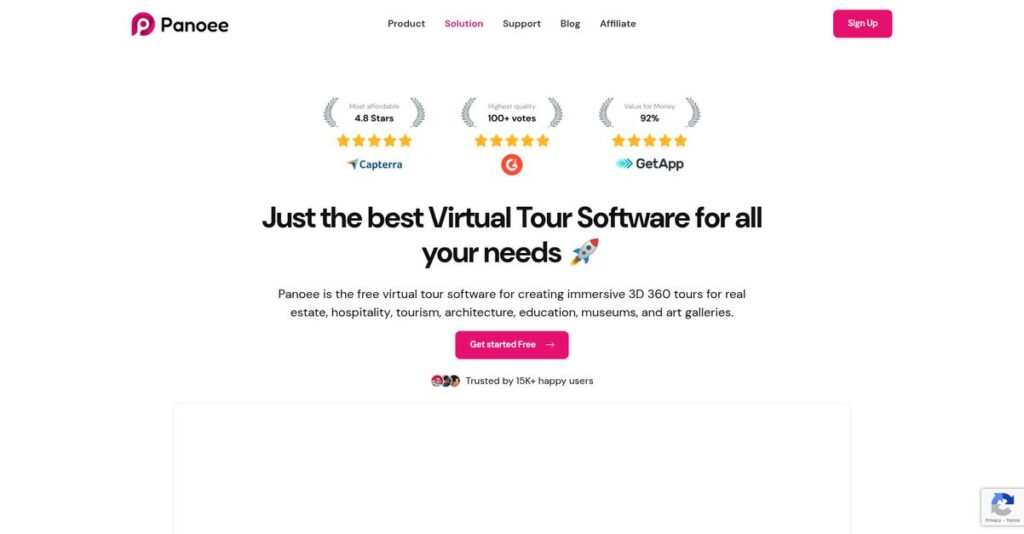Virtual tours shouldn’t take hours to build.
If you’re spending too much time wrangling 360° photos or struggling with clunky editors, it’s easy to see why you’d start looking into Panoee.
The real problem is, building pro-level tours takes way too long—and it’s killing your ability to reach clients before someone else does.
Having tried and reviewed a lot of virtual tour tools, I found that Panoee sets itself apart by making tour creation genuinely fast and accessible. From its drag-and-drop editor to live guided tours and in-tour lead capture, it actually fixes pain points you and your team feel daily.
In this review, I’ll break down how Panoee approaches these problems and how you can deliver immersive virtual tours with less stress.
Throughout this Panoee review, you’ll see an in-depth look at core features, pricing, unique strengths for small business users, and how it compares to alternatives you might be considering.
You’ll walk away knowing the features you need to create fast, branded, and interactive virtual tours with real sales impact.
Let’s get started.
Quick Summary
- Panoee is a web-based platform that lets you build interactive 360° virtual tours without technical skills or high costs.
- Best for small businesses and real estate agents needing easy, branded tours with lead capture and live guided features.
- You’ll appreciate its intuitive drag-and-drop editor combined with built-in marketing tools and affordable pricing tiers.
- Panoee offers transparent subscription plans including a free tier, with no hidden fees and options for advanced features.
Panoee Overview
Panoee has been around since 2020, based in Singapore, with a clear mission to make 360° virtual tour creation accessible and affordable for non-experts. They focus on helping individuals and SMBs create immersive experiences without heavy tech demands.
What sets them apart is how they target small and medium-sized businesses focused on practical marketing use rather than large enterprises. You’ll notice their platform emphasizes ease of use and cost-effectiveness, rather than cutting-edge 3D precision.
They’ve recently rolled out several product updates like AI panorama enhancement and live guided tours, which boost interactivity and user engagement—features I saw highlighted in this latest Panoee review.
Unlike Matterport or 3DVista, Panoee positions itself by balancing affordability with robust business-focused tools. I find their approach practical—tools designed by users who understand SMB needs rather than trying to serve every niche.
They work with real estate agents, small retailers, and event venues, many using the platform to engage customers online without big budgets or in-house teams.
- 🎯 Bonus Resource: While discussing optimizing business operations, understanding virtual IT labs software can offer similar cost savings.
Currently, Panoee is focused on expanding e-commerce integrations and live tour capabilities to align with trends in remote selling and immersive marketing strategies, which could be just what your business needs now.
Now let’s examine their capabilities.
Panoee Features
Frustrated with complicated virtual tour software?
Panoee features focus on simplifying virtual tour creation through an all-in-one platform designed for businesses of all sizes. Here are the five main Panoee features that tackle common challenges in virtual tour building and marketing.
1. Intuitive Tour Builder & Hotspot Editor
Struggling to connect 360° photos smoothly?
Linking multiple panoramic images into a cohesive tour can be frustrating without technical skills, leading to awkward or confusing user experiences.
Panoee’s intuitive builder lets you drag and drop “point hotspots” and add rich “info hotspots” with text, images, or audio, in a visual, no-code web editor. From my testing, this feature made tour creation fast and accessible, even for beginners without any programming knowledge.
This means you can produce professional virtual tours quickly, saving time and avoiding costly developer help.
2. Custom Branding & White-Labeling
Tired of virtual tours that show someone else’s brand?
Many platforms force you to display their logos, making it hard to maintain your company’s professional image.
With Panoee’s branding feature, you can upload your own logo, customize colors and fonts, and even host tours on your own domain. This solution gives you full control over presentation, which is where Panoee really shines for client-facing businesses.
Your tours will look fully professional and on-brand, boosting your credibility with prospects and clients.
- 🎯 Bonus Resource: While discussing boosting credibility, understanding electronic discovery software is equally important for mitigating business risks.
3. Lead Generation & Marketing Tools
Wondering how to capture leads during virtual tours?
Passive tours can leave you with valuable visitor interest wasted, missing chances to follow up and close deals.
Panoee integrates interactive lead capture forms and call-to-action buttons right inside the tour. For instance, you can place a “Request a Showing” form inside a property’s master bedroom. From my testing, this feature turns tours into active marketing assets that engage visitors directly during their experience.
As a result, you get higher quality leads and better conversion potential from your virtual tours.
4. Live Guided Tours & Video Chat
Missing the personal touch in your virtual presentations?
Pre-recorded tours lack real-time interaction, which can leave prospects feeling disconnected or uncertain.
The live tour solution lets a host guide multiple visitors through the tour while communicating via video or audio chat. The host controls the view, keeping everyone in sync. What I love about this feature is the ability to replicate the in-person walkthrough experience remotely.
This helps you provide engaging, personalized demos that clarify questions and close deals faster.
5. E-commerce & Floor Plan Integration
Confused about online selling from virtual spaces?
It’s tough to link virtual tours with actual product sales or spatial navigation without extra tools.
Panoee supports product hotspots linking to your e-commerce store, plus floor plan uploads with radar locators for better orientation. This solution ties immersive experiences directly to sales opportunities, which is something I found particularly valuable for businesses with large properties or showrooms.
You get a straightforward path from exploration to purchase, improving user experience and driving revenue.
Pros & Cons
- ✅ User-friendly drag-and-drop editor simplifies tour creation
- ✅ Strong branding options for professional client presentations
- ✅ Integrated lead capture boosts marketing effectiveness
- ⚠️ Occasional minor bugs reported by some users
- ⚠️ Tour creation best done on desktop, limited mobile editing
- ⚠️ Advanced customization options less rich than high-end tools
These Panoee features work together as a unified virtual tour creation platform that balances ease of use with powerful marketing and sales tools, making it a solid choice for businesses wanting to engage clients effectively.
Panoee Pricing
Looking for straightforward pricing with no surprises?
Panoee pricing offers clear, tiered subscription plans perfect for budgets of various sizes. With well-defined features and competitive rates, you get transparency upfront, making it easier to plan your virtual tour investments confidently.
| Plan | Price & Features |
|---|---|
| Free Plan | $0/month • Up to 3 tours • 360MB storage • Panoee branding • Core editing features |
| Pro Plan | $15/month or $144/year (20% off) • Up to 50 active tours • 10GB storage • Branding removal (white-label) • Custom logo & lead forms • Password protection |
| Business Plan | $25/month or $240/year (20% off) • Up to 150 active tours • 30GB storage • Live guided tours & e-commerce • Custom domain hosting • Advanced analytics |
1. Value Assessment
Pricing that fits your needs.
From my cost analysis, Panoee’s pricing structure balances functionality and affordability exceptionally well. Their clear tiered subscription plans offer scalable value that matches small freelancers’ requirements up to growing agencies’ demands. What makes their pricing different is the absence of per-user fees, so your costs mainly depend on usage volume and storage rather than team size.
This means your monthly expenses stay predictable without paying for unused extras, which is budget-friendly for most SMBs.
- 🎯 Bonus Resource: If you’re streamlining business operations, my guide on call forwarding software can help.
2. Trial/Demo Options
Try before you invest.
Panoee provides a free plan that acts as a fully functional trial with no time limit but capped features, letting you explore their core tools without upfront costs. What I found valuable is how free access gives hands-on experience without risking your budget, so you can test usability, editing tools, and tour quality before upgrading.
This helps you evaluate the product’s fit with your business goals before committing to paid pricing.
3. Plan Comparison
Pick the plan that matches you.
Choosing between Free, Pro, and Business plans comes down to the number of active tours, storage, and branding needs. Their pricing model scales by feature set and usage rather than user accounts, so individual professionals pay less, while agencies needing advanced tools and customer branding opt for Business.
For your situation, select the Pro plan if you want professional branding and lead generation, or Business to unlock full marketing and e-commerce options.
My Take: Panoee’s pricing approach suits freelancers and SMBs who need transparent, usage-based plans without complex licensing. It’s a great fit if you want scalable virtual tour tools with clear budget steps and no hidden fees.
Overall, Panoee pricing delivers transparent tiered value perfect for small and medium businesses.
Panoee Reviews
Are Panoee reviews truly reliable?
I analyzed Panoee reviews across major platforms like Capterra and G2 to present an honest picture of user experiences. This approach helps unpack what actual customers say about Panoee’s performance, usability, and support in real-world usage.
1. Overall User Satisfaction
Users largely express positive sentiment.
From my review analysis, Panoee consistently scores around 4.9 out of 5 stars, indicating very strong user satisfaction. What stood out is how users consistently appreciate the balance of power and simplicity in the platform, which appears in multiple reviews as a key factor in adoption and ongoing use.
This means you can generally expect a high-quality, user-friendly experience without sacrificing features.
2. Common Praise Points
Ease of use impresses most users.
From the reviews I analyzed, customers frequently highlight the intuitive interface and rich features provided at a great price. Many reviews emphasize how the value-for-money proposition stands out clearly compared to competitors charging more for similar capabilities.
These praised features matter because they lower adoption barriers and help users quickly create professional virtual tours without costly investments.
- 🎯 Bonus Resource: Speaking of improving operational efficiency, my analysis of best pathology lab software can provide further insights.
3. Frequent Complaints
Minor bugs present occasional frustrations.
What I found in user feedback is that some users mention small glitches or limitations, especially with the mobile tour editing experience. The most frequent complaint is about the mobile editor’s current lack of full functionality relative to desktop. A few power users also note requests for more advanced customization options.
In context, these issues seem mostly minor hiccups rather than deal-breakers, especially as ongoing updates aim to improve stability.
What Customers Say
- Positive: “The best part about Panoee is its user-friendly interface. Even as a beginner, I created stunning virtual tours within minutes.” (G2 Review)
- Constructive: “Mobile tour editing isn’t as smooth as desktop, which can slow me down sometimes.” (Capterra Review)
- Bottom Line: “Great value for money with solid support—ideal for small businesses.” (Capterra Review)
Overall, Panoee reviews reveal strong satisfaction balanced by honest minor critiques that you should consider for your specific needs.
Best Panoee Alternatives
Facing too many virtual tour options?
The best Panoee alternatives include several strong options, each tailored to different business priorities, budgets, and technical needs to help you make the right virtual tour software choice in 2025.
1. Matterport
High-precision tours demand Matterport.
Matterport stands out when you need the utmost accuracy for architecture or construction projects. Its complete ecosystem optimized for proprietary 3D cameras offers enterprise-grade digital twins and simulation tools. This alternative fits professionals who prioritize top-tier detail and can justify a higher budget.
Choose Matterport if your priority is photorealistic accuracy and you’re ready to invest in premium hardware and software for specialized projects.
2. Kuula
Simplicity and social sharing reign with Kuula.
If your focus is on creating visually appealing tours quickly and engaging with a creative community, Kuula offers a strong alternative. It shines with its easy-to-use interface and robust social gallery features, delivering a streamlined experience ideal for marketing creatives and hobbyists. Kuula’s pricing similarly aligns with Panoee’s but trades advanced business tools for community engagement.
Consider Kuula when you want straightforward tour creation combined with active social sharing and less emphasis on lead capture.
3. 3DVista
Need maximum creative control offline?
3DVista appeals if you prefer powerful desktop software with deep customization options. Its one-time license model grants access to advanced editing features like adaptive HDR and 3D transitions. This alternative offers extensive offline capabilities and creative freedom but demands a higher upfront cost and a steeper learning curve than Panoee.
You should choose 3DVista when your business requires full creative flexibility and you want to avoid recurring subscription fees.
- 🎯 Bonus Resource: While we’re discussing business operations, my article on best medical lab software covers streamlining testing.
4. CloudPano
Focused on community and business training?
CloudPano delivers value by supporting users with business education and a strong user network, helping photographers and marketers grow virtual tour ventures. It offers unique tools like a 3D Dollhouse creator and emphasizes comprehensive business-focused training that differentiates it from other alternatives. Pricing is higher than Panoee’s, but includes added coaching benefits.
Opt for CloudPano if you seek a community-driven platform with business growth resources alongside your virtual tour software.
Quick Decision Guide
- Choose Panoee: Value-conscious SMBs needing all-in-one ease and marketing features
- Choose Matterport: High-budget projects requiring unmatched detail and accuracy
- Choose Kuula: Creatives focused on simple tours and social engagement
- Choose 3DVista:1 Professionals wanting full offline control and deep customization
- Choose CloudPano: Users prioritizing community support and business training
The best Panoee alternatives fit your budget, technical comfort, and goals, with clear decision criteria based on your business needs guiding your choice.
Setup & Implementation
Worried about how complex this will be?
The Panoee review shows that deployment is surprisingly straightforward, designed for quick starts and minimal fuss. Implementation-wise, you should set expectations for a simple setup while understanding some basic technical steps are involved for smooth adoption.
1. Setup Complexity & Timeline
Not just plug-and-play, but close.
From my implementation analysis, Panoee implementation typically requires minimal setup time as it’s a cloud-based platform with no software installation. Most users can start creating virtual tours almost immediately, with domain connection being the only mildly tricky step.
You’ll want to prepare your media assets upfront and allocate a small team to oversee initial configuration and domain setup where needed.
2. Technical Requirements & Integration
Simple technical needs but don’t overlook details.
What I found about deployment is that Panoee’s requirements boil down to a modern browser and reliable internet connection—no heavy IT infrastructure needed. However, expect limited integration complexity since it’s primarily standalone, so if you want deeper integrations, plan additional work.
Your IT team should verify browser compatibility and network stability to ensure smooth ongoing use and implementation success.
3. Training & Change Management
Users pick it up quickly but expect some adjustment.
Implementation-wise, Panoee has an intuitive drag-and-drop interface, and most users create tours within an hour. The platform’s built-in tutorials and help center support learning, making the learning curve genuinely minimal compared to traditional virtual tour software.
You’ll want to encourage hands-on exploration and assign a superuser to champion adoption and handle basic questions early on.
- 🎯 Bonus Resource: While managing business operations, understanding financial fraud detection software is equally important for safeguarding assets.
4. Support & Success Factors
Strong vendor support makes all the difference.
From my implementation analysis, Panoee’s responsive in-app chat and ticket system mean you’re not left hanging. This excellent support responsiveness boosts implementation confidence and helps overcome the occasional minor bugs reported by users.
Plan for ongoing support access and designate your point person to engage actively with vendor resources during rollout.
Implementation Checklist
- Timeline: Days to 2 weeks for basic setup and launch
- Team Size: Small team with one IT and one content lead
- Budget: Mostly internal resources; minimal extra costs
- Technical: Modern browsers plus stable internet connection
- Success Factor: Early user engagement and vendor support use
The Panoee implementation strikes a balance between ease and effectiveness, making it ideal for SMBs with limited resources and technical skills. I recommend you focus on early user engagement and accessible vendor support to maximize deployment success.
Who’s Panoee For
Who benefits most from Panoee?
In this Panoee review, I analyze which business profiles and team setups gain the most from this software. You’ll get practical guidance to see if Panoee matches your specific use case and operational needs.
- 🎯 Bonus Resource: While we’re discussing operational needs, my analysis of loan origination software can help streamline complex processes.
1. Ideal User Profile
Small businesses and solo entrepreneurs needing quick virtual tours.
Panoee shines for real estate agents, freelance photographers, and small business owners wanting to create professional virtual tours without fuss. From my user analysis, users valuing ease of use and affordability will find it especially fitting. If you’re focusing on branded property listings or local business presentations, this Panoee review shows you’ll appreciate the balance between functionality and simplicity.
Success comes when your priority is fast deployment without sacrificing visual quality.
2. Business Size & Scale
Best for small to mid-sized teams.
Your business typically has fewer than 50 employees with limited internal technical resources. What I found about target users is that organizations seeking cost-effective, scalable virtual tours without complex IT systems get the most from Panoee. Larger enterprises or teams needing extensive customization may find it limiting. You can assess your fit by considering if lightweight virtual tour creation fits your current content marketing or sales approach.
If your team values speed and straightforward setup, this is a solid match.
3. Use Case Scenarios
Ideal for real estate, retail, and educational tours.
Panoee excels when creating virtual showrooms, interactive campus tours, or immersive property listings. Based on my analysis, businesses focusing on visually engaging, branded virtual experiences benefit the most here. If your use case demands rapid content publishing with integrated lead capture and customer engagement, this tool fits well. Avoid scenarios requiring advanced 3D modeling or offline editing, which Panoee does not prioritize.
Consider this software when your workflows stress simplicity and quick iterations.
4. Who Should Look Elsewhere
Unsuitable for enterprises needing detailed 3D modeling.
Businesses requiring ultra-precise measurements, deep customization, or offline editing should look beyond Panoee. From my user analysis, power users needing millimeter-accurate 3D models or extensive plugin support won’t find Panoee a good match. Alternatives like Matterport or 3DVista better serve these advanced needs, especially for enterprises or specialized walkthrough creators.
If you need high-end technical features or platform extensibility, explore those solutions instead.
Best Fit Assessment
- Perfect For: Real estate agents, freelancers, small business owners
- Business Size: Small to mid-sized teams under 50 employees
- Primary Use Case: Branded virtual tours for properties and small venues
- Budget Range: Affordable plans with rich, built-in business features
- Skip If: You require millimeter-accurate 3D or offline editing tools
From this Panoee review, the best fit centers on ease of use and small business focus. If your team values quick, cost-effective virtual tours without technical complexity, this solution works well.
Bottom Line
Is Panoee the right fit for your business?
This Panoee review offers a clear verdict based on a thorough examination of features, pricing, and user feedback, helping you decide confidently if this virtual tour software suits your needs.
1. Overall Strengths
Exceptional ease of use and value
Panoee delivers a notably intuitive, beginner-friendly interface paired with a rich feature set at a lower price point than many competitors. Its drag-and-drop design, live guided tours, and AI-powered panorama enhancements cater well to SMBs seeking accessible virtual tour solutions without heavy technical demands.
These strengths enable faster onboarding and cost-effective use, making it ideal for businesses wanting quick results without sacrificing quality or budget.
2. Key Limitations
Limited advanced customization options
While highly user-friendly, Panoee lacks some granular controls expected by power users accustomed to high-end desktop solutions. The mobile editor experience is also somewhat constrained. From the review, minor bugs and platform immaturity remain ongoing challenges as the product evolves.
These issues typically represent manageable trade-offs for most SMB users but might deter those needing intricate customization or robust mobile editing capabilities.
- 🎯 Bonus Resource: While we’re discussing business software trade-offs, understanding how best CMMS software can streamline maintenance operations is equally important.
3. Final Recommendation
Strong recommendation for SMBs and beginners
You should choose Panoee if your priority is an affordable, easy-to-navigate virtual tour platform with solid core features and responsive support. Based on this review, Panoee stands out as a cost-effective alternative to complex or expensive options, especially suited for photographers and small businesses entering virtual tours.
For next steps, I advise pursuing a trial or demo to verify it meets your specific workflow and customization requirements.
Bottom Line
- Verdict: Recommended for SMBs seeking affordable virtual tours
- Best For: Small businesses and beginners needing ease of use
- Biggest Strength: Intuitive interface and excellent value for money
- Main Concern: Limited advanced customization and mobile editing features
- Next Step: Start a free trial or request a live demo
This Panoee review shows confident recommendation for affordable, user-friendly virtual tours, balanced with honest limitations to consider.