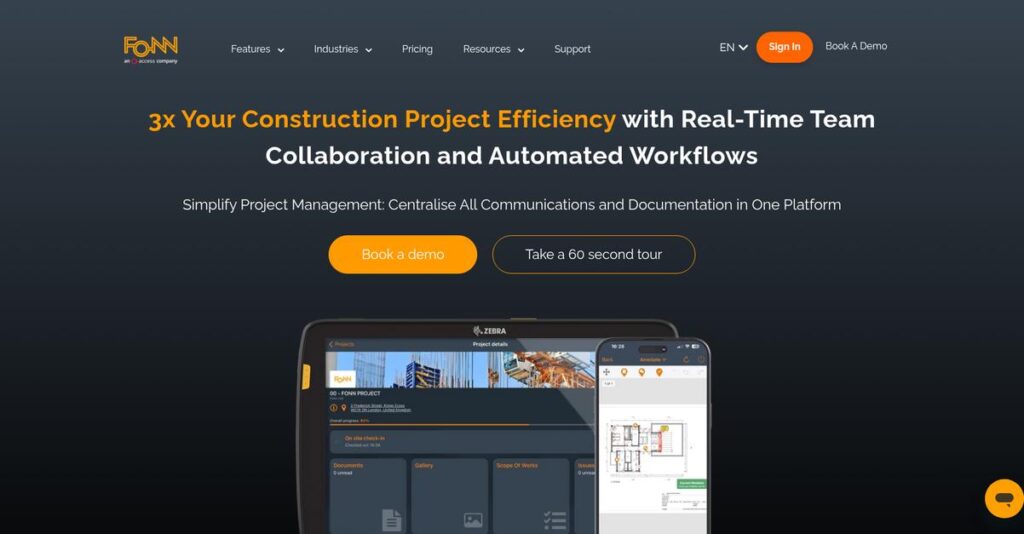Still juggling project info across messy emails?
If you’re researching Fonn, you’re probably tired of losing time or money because project details keep slipping through the cracks.
The biggest problem I hear about is losing control over real project updates and paperwork—that leads to avoidable mistakes, rework, and stress every single day.
That’s exactly where Fonn steps in, replacing overloaded inboxes and scattered spreadsheets with a unified platform that connects your field and office. Their solution is designed for builders who need construction management that’s actually easy to use, not an IT headache.
In this review, I’ll break down how Fonn keeps your team on the same page and makes daily project management feel more organized and straightforward.
Throughout this Fonn review, you’ll see feature deep-dives, real-world strengths and weaknesses, pricing details, and head-to-head comparisons against leading alternatives—giving you real answers, not just specs.
You’ll walk away knowing the features you need to see if Fonn is worth your time (and trial).
Let’s get started.
Quick Summary
- Fonn is an easy-to-use, all-in-one construction project management platform that connects site and office teams.
- Best for small to mid-market general contractors and specialty subcontractors needing simple project communication.
- You’ll appreciate its intuitive interface and strong customer support that ease onboarding and daily use for field staff.
- Fonn offers tiered per-user pricing with a free plan and a 14-day trial for paid tiers to test full features.
Fonn Overview
Fonn has been around since 2016, based in Stavanger, Norway, with growing operations in the UK and US. Their core mission is to simplify construction project management by uniting site and office teams on one platform.
- 🎯 Bonus Resource: While we’re discussing project management, understanding best neural network software can provide innovative approaches to construction challenges.
What sets them apart is how they focus on small to mid-market construction firms needing a powerful yet straightforward alternative to complex enterprise tools. You’ll notice they zero in on general contractors and specialty subcontractors who want to replace fragmented systems like email and spreadsheets.
Their acquisition by Argentum Private Equity in late 2022 was a smart move — you can see the impact in how their international growth and product roadmap have accelerated according to this Fonn review.
Unlike enterprise-heavy competitors, Fonn emphasizes user-friendly design tailored for SMB construction teams, making it less overwhelming. This practical approach feels like it was built by people who actually manage projects day-to-day.
They work with smaller commercial contractors, specialty trades, and civil construction companies, typically those seeking more affordable, integrated project management solutions.
Currently, their strategy is focused on expanding global reach and enhancing mobile-first features, aligning well with your needs for real-time field-to-office communication and streamlined workflows.
Now let’s examine their capabilities.
Fonn Features
Tired of juggling scattered construction management tools?
Fonn solutions bring together site and office operations into one unified platform. These are the five core Fonn solutions that address typical construction project frustrations you probably face.
1. Document & Drawing Management
Still struggling with outdated plans on site?
Relying on paper or email versions causes costly rework and confusion among teams. This can stall progress and inflate your budget.
Fonn’s Document & Drawing Management puts all project documents in a centralized cloud repository with automatic version control. From my testing, the ability to access and markup drawings on mobile devices is a game-changer. This solution ensures everyone builds from the latest plans, saving time and reducing errors.
You get smoother coordination and fewer costly mistakes on your projects through this feature.
2. Checklists & Inspections (Quality & Safety)
Hard to keep quality and safety checks organized?
Paper checklists often get lost or ignored, making it tough to guarantee compliance and trace issues later.
This Fonn solution digitizes safety and quality inspections with customizable checklists on mobile devices. What I love is how you can add photos, notes, and assign tasks instantly. The clear audit trail and accountability this creates means nothing slips through the cracks.
Your project teams stay safer and quality standards are easier to enforce thanks to this solution.
3. Site Reporting & Daily Logs
Daily reporting feels like a constant hassle?
Manual logs take time and often miss vital details, leaving project managers in the dark until late.
With Fonn’s Site Reporting, foremen can quickly submit structured daily logs from their phones, capturing labor, equipment, weather, and incidents. From my testing, the real-time visibility this feature provides means office teams get accurate updates without chasing anyone.
You gain faster decision-making power and keep your projects on track with consistent reporting.
4. Issues & Snagging (Punch Lists)
Project closeouts dragging on endlessly?
Managing snag lists on spreadsheets wastes time and creates confusion about who’s responsible for fixes.
Fonn’s Issues & Snagging solution lets any team member log defects directly on drawings with photos and assign corrective tasks. The subcontractor is notified immediately and can update status live. This collaborative approach, which I found intuitive and responsive, speeds up snag resolution dramatically.
Your closeouts happen faster, reducing delays and improving customer satisfaction.
5. Submittals & RFIs
Can’t track RFIs and submittals efficiently?
Lost or delayed communications cause project hold-ups and missed approvals.
Fonn’s Submittals & RFIs solution formalizes these processes in-app, linking requests and documents directly to plans. The system routes them for approval and maintains a clear conversation log. Here’s what I found — the streamlined communication helps prevent unnecessary delays and confusion.
This keeps everyone accountable and improves workflow transparency, so your projects don’t stall.
Pros & Cons
- ✅ Intuitive mobile access for field and office teams
- ✅ Strong document control with automatic versioning
- ✅ Effective digitization of inspections and daily logs
- ⚠️ Limited customization for advanced reporting needs
- ⚠️ Missing advanced scheduling like Gantt charts
- ⚠️ Mobile app occasionally buggy with offline use
These Fonn solutions work together to deliver a connected construction management experience, helping you streamline workflows and keep your projects running smoother than ever.
Fonn Pricing
How much should you expect to pay?
Fonn pricing is transparent with clear user-based tiers, offering straightforward options for small teams up to larger contractors. This setup makes it easier to understand your costs upfront and scale as your project needs grow.
| Plan | Price & Features |
|---|---|
| Free | Free – up to 5 users • 1 project • Issues & checklists • Photos • Document viewing |
| Standard | $39/user/month (billed annually) • Unlimited projects • Custom checklist templates • Public document sharing • Standard reporting |
| Premium | $59/user/month (billed annually) • Submittals & RFIs • Formal change orders • Advanced reporting • Everything in Standard |
| Enterprise | Custom pricing – contact sales • Dedicated account manager • Single sign-on (SSO) • API access & integrations • Priority support |
1. Value Assessment
Clear user-based pricing shines.
From my cost analysis, what stands out is how Fonn’s tiered pricing scales naturally with your team size without locking you into expensive all-in-one packages. Their pricing approach lets you start small with essential features then upgrade for advanced project controls, offering competitive pricing for construction-focused teams who want both simplicity and depth.
This means your budget stays flexible and you pay only for the capabilities your projects require.
- 🎯 Bonus Resource: While we’re discussing budgeting, understanding how to guard your budget with best SIEM software is equally important.
2. Trial/Demo Options
Try before you buy!
Fonn offers a 14-day free trial on paid plans letting you test premium and standard features fully. What caught my attention was how the trial lets you explore functionality with no upfront cost, helping you evaluate fit without guessing on pricing impact.
This allows you to validate whether the platform solves your pain points before committing financially, reducing risk in your budget planning.
3. Plan Comparison
Choose plans that grow with you.
For small teams or trials, the free plan is a good fit. Once you need unlimited projects, Standard at $39/user/month hits the mark for growing teams. Premium’s $59/user/month unlocks advanced workflows important for established contractors. The Enterprise plan is clearly for larger firms needing custom features and support. Their tiered pricing creates clear upgrade pathways as your project requirements evolve.
This helps you align pricing precisely with your actual usage and strategic needs.
My Take: Fonn’s pricing model suits SMB contractors and specialty trade teams who want transparent costs with scalable features. Its clear plan distinctions and trial option reduce budgeting guesswork for businesses stepping up from basic project tools.
Overall, Fonn pricing delivers straightforward value for growing construction teams.
Fonn Reviews
Are Fonn reviews really this positive?
From my review analysis, Fonn reviews collected from platforms like Capterra and G2 provide a comprehensive look at genuine user experiences, highlighting what customers appreciate and where they see room for improvement with this software.
1. Overall User Satisfaction
Users tend to feel positively overall.
What stood out in the reviews I analyzed is the consistently high ratings—hovering around 4.5 stars—indicating that users generally find Fonn reliable and easy to adopt. Review-wise, the experience is often described as straightforward, especially for field teams who benefit from the simple interface without overwhelming complexity.
This means you can expect a solution that appeals particularly to small and mid-sized teams looking for a user-friendly construction management tool.
- 🎯 Bonus Resource: While we’re discussing communication tools, understanding voice broadcasting software is equally important.
2. Common Praise Points
Simplicity and support shine brightly.
From the reviews I examined, users frequently praise the intuitive interface and responsive customer support. The standout is how the combination of ease of use and excellent support helps teams onboard quickly and feel confident using the platform daily. This blend of features appears repeatedly in user feedback.
Here’s what users value: flawless adoption and immediate help, which significantly reduce downtime and learning resistance.
3. Frequent Complaints
Customization and specialty gaps appear often.
Users commonly express a desire for more advanced customization, especially around reporting and form design. What I found in user feedback is that the platform’s limited niche features sometimes frustrate power users, such as those needing Gantt charts or deeper financial tools. Minor mobile app bugs also pop up occasionally in reviews.
These complaints generally aren’t deal-breakers but signal that you may need to assess your feature priorities carefully.
What Customers Say
- Positive: “The best feature of Fonn is the ease of use… My site managers have all taken to it like a duck to water.” (Capterra)
- Constructive: “The only negative I can think of would be that Fonn does not currently link up with our accounting software.” (G2)
- Bottom Line: “Customer support has been truly superb. The best I’ve had from a software company in a long time.” (Capterra)
From my review analysis, the overall Fonn reviews reflect consistent user satisfaction with notable feature limits you should weigh carefully before deciding.
Best Fonn Alternatives
Too many choices can feel overwhelming.
The best Fonn alternatives include several strong options, each better suited for different business sizes, workflows, and budgets. From my competitive analysis, understanding your project scale and priorities will help you pick the right construction management tool.
1. Procore
Ideal for large-scale enterprise needs
Procore shines when you’re managing multi-site projects and require advanced financials, resource management, and portfolio oversight. What I found comparing options is that Procore delivers unmatched enterprise-level depth and integration, though it comes with significantly higher costs and complexity compared to Fonn.
Choose Procore if you’re a large general contractor with a dedicated software team needing robust financial controls beyond Fonn’s SMB focus.
2. Autodesk Construction Cloud
Best for BIM-focused projects
Autodesk Construction Cloud excels when your projects depend heavily on BIM and design workflows within the Autodesk ecosystem. Alternative-wise, ACC offers seamless design-to-construction integration especially if you already use Revit or AutoCAD, though it tends to be pricier and more complex to configure.
You’ll want to consider ACC when BIM coordination is central and you require advanced design collaboration features that Fonn doesn’t prioritize.
3. Fieldwire
Perfect for field-first teams
If your priority is best-in-class drawing markup and task tracking on-site, Fieldwire gives you powerful field tools at a comparable price to Fonn. From my analysis, Fieldwire specializes in on-the-ground usability and clarity for foremen and crews, but it offers fewer office-side functions like submittal management.
Pick Fieldwire when your team primarily needs superior field task execution rather than a full project management suite.
4. Raken
Great for daily reporting and time tracking
Raken stands out if capturing accurate daily logs and time cards is your biggest challenge. This alternative focuses on simplicity in field data capture, and from what I found, Raken makes daily reporting fast and reliable with minimal training, though it doesn’t cover broader construction management like Fonn.
Consider Raken if your main goal is streamlined field documentation without needing a comprehensive office integration.
Quick Decision Guide
- Choose Fonn: SMBs needing affordable, all-in-one commercial project management
- Choose Procore: Large enterprises requiring deep financial and resource control
- Choose Autodesk Construction Cloud: BIM-heavy workflows inside the Autodesk ecosystem
- Choose Fieldwire: Field crews needing best drawing and task management
- Choose Raken: Teams focused on simple daily reporting and time tracking
The best Fonn alternatives depend on understanding your project scale and core priorities rather than just features alone.
Setup & Implementation
Worried about how tricky setup might be?
The Fonn review shows that implementation is generally straightforward but still requires thoughtful preparation. This analysis gives you a realistic snapshot of what Fonn implementation looks like, so you know what your team is signing up for without surprises.
1. Setup Complexity & Timeline
Implementation is generally hassle-free.
From my implementation analysis, smaller teams can expect to get up and running in just a few days to weeks. Larger operations with multiple projects might take longer as you configure checklists, upload user lists, and set permissions. The setup pace depends on your scope and data readiness—don’t expect infinite flexibility or instant deployment. You’ll want to prepare for verifying existing workflows and assembling accurate user info upfront.
- 🎯 Bonus Resource: While we’re discussing optimizing operations, understanding various environmental software options can also be beneficial.
2. Technical Requirements & Integration
Cloud-based ease comes with basic needs.
What I found about deployment is that Fonn requires no servers or heavy IT infrastructure; it works on most modern browsers and mobile devices. However, a reliable internet connection is a must for smooth synchronization during implementation, especially for field teams. Integration with niche accounting or scheduling tools is limited, so expect some manual workarounds if that matters. Your IT team should focus on mobile device support and ensuring connectivity on-site.
3. Training & Change Management
User buy-in varies by role and tech comfort.
Implementation-wise, training your office staff is straightforward thanks to personalized onboarding sessions from Fonn. Mobile users tend to pick up the app quickly because of its intuitive design. However, securing field team adoption benefits hugely from hands-on support to address questions and habits early on. You’ll want to prepare for some ongoing coaching and appoint internal champions to maintain momentum post-launch.
4. Support & Success Factors
Strong vendor support eases growing pains.
Fonn’s support team consistently earns praise for being responsive and knowledgeable during implementation, reducing risk of downtime or confusion. From my analysis, having direct access to expert help during early weeks is a key factor in avoiding frustration and deployment delays. For success, you should establish clear communication channels internally and leverage vendor support proactively.
Implementation Checklist
- Timeline: Days to weeks, depending on company size and scope
- Team Size: Small project team with project manager and admin users
- Budget: Allocate time for onboarding and possible consulting fees
- Technical: Reliable internet and supported browsers/devices required
- Success Factor: Active vendor support plus internal user champions
Overall, Fonn implementation balances ease and reliability for small to mid-size projects, with an emphasis on practical preparation and user engagement to ensure success.
Who’s Fonn For
Is Fonn the right fit for your construction team?
In this Fonn review, I’ll help you identify which business types and team setups benefit most. From my user analysis, understanding the best match helps you decide if this construction project management tool fits your operations.
1. Ideal User Profile
Small to mid-market contractors needing simplicity.
Fonn works best if you’re a general contractor or specialty subcontractor in commercial, industrial, or civil construction who struggles with juggling spreadsheets, emails, and messaging apps. Your team will value an easy-to-adopt tool for site-office communication that doesn’t overwhelm less tech-savvy users. From my experience, target users with hands-on crews wanting clear documentation and fast issue tracking find this software especially helpful.
These users succeed because Fonn simplifies daily project communication and reduces tool switching.
2. Business Size & Scale
Best for SMBs with focused project needs.
This software delivers the most value to companies typically ranging from a handful up to around 100 employees, especially when your projects demand clear coordination but lack complexity needing enterprise-level financial tracking. What I found about target users is that larger enterprises may find Fonn’s features too lightweight for multi-portfolio oversight. Your construction business fits well if you want affordable, responsive support paired with straightforward toolsets.
You’ll know it fits your scale when your project workflows and documentation remain manageable without heavy customization.
- 🎯 Bonus Resource: Speaking of managing business operations, my article on best subscription billing software can help streamline your recurring revenue.
3. Use Case Scenarios
Ideal for project communication and documentation.
Fonn excels if your main goal is bridging the field-office gap by consolidating documents, photos, issues, and reports in one place without complex setup. From my user analysis, teams prioritizing clear, simple construction workflows—like daily reporting, punch lists, and issue tracking—get the most from it. Use cases heavily reliant on advanced scheduling or financial integrations may find this platform less suitable.
If your daily work centers on improving onsite communication and straightforward project record keeping, Fonn aligns well.
4. Who Should Look Elsewhere
Not a fit for large enterprises or residential builders.
If you run a large construction firm needing deep portfolio financial analytics or a home builder requiring client-facing design selections, Fonn will likely frustrate you. From my evaluation, the platform lacks advanced customization and niche features that these specialized needs demand. Also, enterprise users needing robust offline mobile functionality or extensive integrations might want to explore other solutions.
You’ll want to consider more complex platforms offering tailored financial tools and client portals in those cases.
Best Fit Assessment
- Perfect For: Small to mid-market contractors focused on site-office communication
- Business Size: Teams up to ~100 employees managing single or few projects
- Primary Use Case: Simple, centralized construction documentation and issue tracking
- Budget Range: Affordable SMB pricing with responsive customer support
- Skip If: Large enterprises needing deep financial analytics or residential builders
From this Fonn review, I conclude that your project communication needs drive the best fit, especially if you want straightforward adoption and clear documentation without extra complexity.
Bottom Line
Is Fonn the right fit for your construction projects?
This Fonn review takes a deep dive into its strengths and weaknesses to provide you a clear recommendation based on your business needs and priorities.
1. Overall Strengths
User-friendly design drives fast adoption.
Fonn excels at delivering an intuitive interface that minimizes learning curves for both field and office teams, backed by responsive customer support that ensures smooth onboarding. Its all-in-one platform integrates project management, documentation, and communication, reducing reliance on multiple disconnected tools.
These strengths help your teams stay aligned and save time, improving project transparency and efficiency in small to midsize construction firms.
- 🎯 Bonus Resource: Before diving deeper, you might find my analysis of best alumni management software helpful for streamlining operations beyond project management.
2. Key Limitations
Feature scope has notable gaps.
While Fonn covers core construction management well, it lacks some advanced customization options and niche features such as detailed scheduling and financial integration found in enterprise alternatives. The mobile app occasionally presents minor bugs and limited offline functionality based on user feedback.
These limitations are manageable if you prioritize ease of use and core capabilities over highly specialized or deeply customizable workflows.
3. Final Recommendation
Recommended for SMBs valuing simplicity.
You should choose Fonn if you want a cost-effective, easy-to-use construction management tool tailored for small to mid-market contractors. From my analysis, this software shines where usability and consolidated project data matter most, rather than complex enterprise-grade features.
Your decision should involve testing Fonn’s fit for your workflow through a demo or trial to ensure it meets your essential needs.
Bottom Line
- Verdict: Recommended for small to midsize construction firms
- Best For: SMB contractors needing simple, integrated project management
- Biggest Strength: Intuitive interface with excellent customer support
- Main Concern: Limited advanced customization and niche feature depth
- Next Step: Schedule a demo or start a trial to evaluate fit
This Fonn review concludes with strong recommendation confidence for SMBs seeking simplicity, supporting your decision with honest insights.