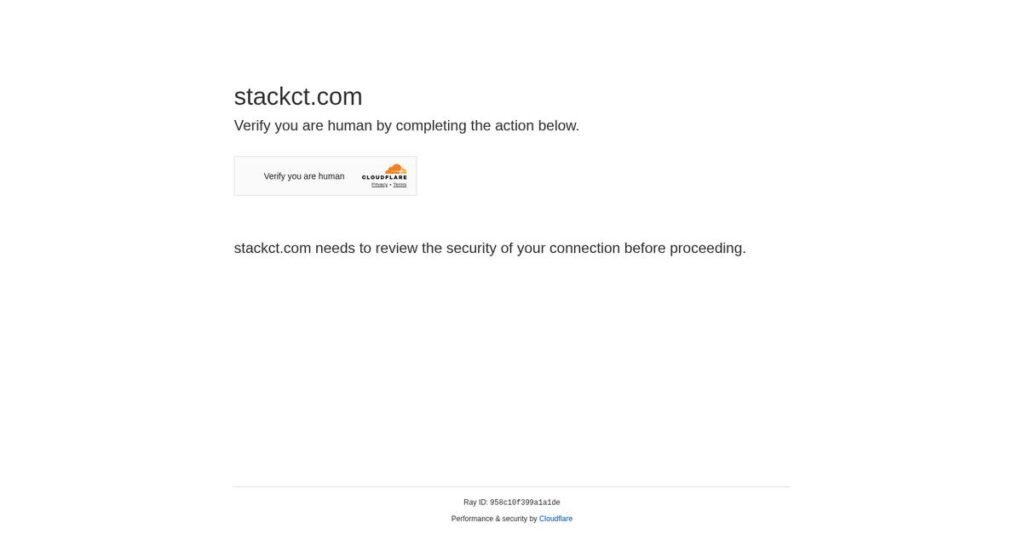Still juggling takeoffs with clunky spreadsheets?
If you’re researching STACK, you’re probably dealing with slow manual processes that make bidding on jobs stressful and error-prone.
It’s frustrating when mistakes on estimates eat into your profits and you know there’s got to be a better way to manage it all.
STACK completely rethinks preconstruction by putting takeoff, estimating, bid management, project leads, and team collaboration together on one cloud-based platform—giving you an easy-to-use, all-in-one system that grows with your needs.
In this review, I’ll show you how STACK can help your team bid more jobs, more accurately—plus what sets it apart from other solutions.
You’ll find a deep dive into every critical feature, current pricing, implementation insights, and honest competitive comparisons in this STACK review—helping you make the smartest possible software decision.
You’ll leave with the features you need to boost accuracy and finally simplify your preconstruction workflow.
Let’s jump in.
Quick Summary
- STACK is a cloud-native preconstruction platform that streamlines takeoff, estimating, bid management, and project lead discovery.
- Best for small to mid-sized subcontractors and general contractors seeking faster, more accurate bids with team collaboration.
- You’ll appreciate its ease of use and integrated workflow that reduces manual work and centralizes bidding communications.
- STACK offers tiered pricing starting at $2,499/year with a 7-day free trial of its Grow plan and custom quotes for enterprise options.
STACK Overview
STACK has been around since 2015, based in Cincinnati, Ohio, with a mission to simplify the preconstruction process for contractors through a cloud-native platform.
What sets them apart is how they focus on small-to-mid-market subcontractors and general contractors who want to replace manual takeoffs and disconnected tools with a unified, web-based workflow. They’ve clearly aimed their solution at subcontractors who need efficiency without unnecessary complexity.
You’ve likely seen their strategic growth with acquisitions like SmartBid in 2022 and Bid_Clerk in 2023. The STACK review often highlights how these moves enhanced their bid management and project lead capabilities, signaling a push toward building an end-to-end preconstruction ecosystem.
- 🎯 Bonus Resource: Speaking of specialized tools for streamlining growth, my guide on best game development software offers valuable insights for other industries.
Unlike competitors such as Bluebeam or Procore, STACK positions itself around an integrated, cloud-first platform designed for collaboration. You’ll notice it feels like it was created by people familiar with day-to-day estimating challenges, which helps smooth adoption compared to bulkier alternatives.
They work with a range of construction firms from small subcontractors to mid-sized general contractors, emphasizing scalable solutions that grow with your business needs.
Currently, STACK is doubling down on extending its preconstruction suite and improving data-driven workflows, aligning well with your need for tools that connect estimating, bidding, and project discovery into a single platform.
Now let’s examine their capabilities.
STACK Features
Managing preconstruction chaos is no small feat.
STACK solutions deliver an integrated suite designed specifically for subcontractors and general contractors to streamline preconstruction workflows. These are the five core STACK solutions that solve common pain points in bidding, estimating, and project discovery.
- 🎯 Bonus Resource: Speaking of streamlining operations, my guide on best dance studio software covers similar principles.
1. STACK Takeoff
Still doing takeoffs with pen and paper?
Manually measuring plans slows you down and invites costly errors when estimating project quantities.
STACK Takeoff lets you upload digital plans directly into your browser, where you can measure areas, lengths, and counts quickly. From my testing, the intelligent Autoname and overlay tools simplify managing large plan sets, making it easy to spot changes. This feature drastically reduces takeoff time compared to manual or PDF-based methods.
This means you can submit bids faster and with far fewer errors on material quantities.
2. STACK Estimate
Tired of juggling disconnected spreadsheets for estimating?
Spreadsheets create risk and slow re-calculations every time quantities change.
STACK Estimate links directly to your takeoff data, allowing you to build custom assemblies combining materials, labor, and equipment. This solution keeps your estimate dynamic and accurate as your takeoffs update. Here’s what I found—the live updating assemblies make creating complex estimates much more straightforward than traditional methods.
You get more confidence in your bids and save time updating estimates when plans change.
3. STACK Bid Management
Frustrated with scattered subcontractor communications?
Tracking bids via email can cause missed deadlines and unorganized responses.
STACK Bid Management centralizes subcontractor invitations, communications, and bid tracking in one place. This solution helps you build a private vendor database and monitor who’s engaged. From my testing, the built-in communication logs ensure no bid invites fall through the cracks.
Your team can maintain better control over subcontractor bids and ensure full project coverage.
4. STACK Project Intelligence
Struggling to find relevant projects to bid on?
Cold calling or browsing public boards wastes time and misses quality leads.
STACK Project Intelligence provides a searchable database of active projects filtered by trade and location. This solution functions as a lead engine, feeding your sales funnel with tailored opportunities. What I love about this feature is the ability to filter by project stage and size, making prospecting more precise.
This keeps your pipeline full and helps you prioritize the best bids more efficiently.
5. Collaboration & Reporting
Team misalignment slows decision-making?
Sharing files and updates via email leads to version conflicts and confusion.
STACK’s cloud-based collaboration allows multiple users to work on the same project simultaneously, with controlled access levels. You can export professional reports for stakeholders easily. This is where STACK shines—with real-time, multi-user access, you avoid costly communication breakdowns.
Your whole team stays on the same page, speeding up proposal approvals.
Pros & Cons
- ✅ Streamlines preconstruction with interconnected tools
- ✅ Intuitive interface speeds up takeoff and estimating
- ✅ Robust project lead database enhances bidding pipelines
- ⚠️ Performance lags on extremely large plan sets
- ⚠️ Estimating module less powerful than specialized software
- ⚠️ Limited customization options for report exports
What makes STACK stand out is how its solutions work together as an integrated preconstruction ecosystem, keeping your projects connected from takeoff through bidding. This unified approach drives efficiency and accuracy, setting the stage for your next big win.
STACK Pricing
Wondering what STACK pricing really costs?
STACK pricing offers a transparent tiered model for smaller teams and custom quotes for larger enterprises, giving you options based on your business size and feature needs.
| Plan | Price & Features |
|---|---|
| START | $2,499 per user, per year • Core takeoff capabilities • Basic reporting • Limited to 10 active projects • Single user access • Best for freelancers |
| GROW | $5,499 per year (3 users included) • Unlimited active projects • Advanced takeoff tools • Material & assembly databases • Team collaboration • Ideal for small to mid-sized teams |
| BUILD | Custom pricing, contact sales • Full suite access including Bid Management • Dedicated account manager • Company-wide user management • Advanced integrations • Suited for larger contractors |
1. Value Assessment
Clear pricing tiers deliver budget control.
From my cost analysis, what stands out is STACK’s transparent tiered pricing that scales with team size and feature needs, avoiding overspending on unnecessary modules. Lower tiers focus on single users or small teams, while the BUILD plan caters to enterprises needing comprehensive tools under custom agreements. Their pricing lets you balance cost and value effectively, matching capabilities to your actual workload.
This means your budget stays aligned with your business growth without surprises.
- 🎯 Bonus Resource: Speaking of software, you might find my guide on best app development software helpful for other projects.
2. Trial/Demo Options
Trial access lets you test first.
STACK offers a 7-day free trial of the GROW plan without requiring credit card information. What I found valuable is how this no-obligation trial gives you hands-on experience with advanced takeoff and collaboration features. This trial period lets you assess usability and fit before engaging with pricing commitments.
So for your business, you can confidently evaluate software capabilities without upfront cost concerns.
3. Plan Comparison
Choose plans that fit your needs.
The START plan fits solo estimators needing basic takeoff at lower cost, while GROW caters to small-to-midsize teams requiring broader collaboration and functionality. The BUILD tier is for large-scale operations wanting end-to-end preconstruction tools on a custom pricing basis. What’s important is that STACK pricing adapts to your project scale and user count without forcing oversized packages.
This helps you pay for exactly what your team requires and nothing more.
My Take: STACK’s pricing blends transparency with flexible scaling, making it best suited for small to mid-sized contractors who want clear cost structures and easy upgrades as they expand.
Overall, I found STACK pricing offers scalable value without hidden fees.
STACK Reviews
Are STACK reviews truly reliable?
From my review analysis, STACK reviews from platforms like G2 and Capterra reflect real user experiences based on over 1,000 ratings. This detailed feedback provides meaningful insights into how customers perceive the software in everyday use, showing you what to expect in terms of strengths and weaknesses.
1. Overall User Satisfaction
Most users express clear satisfaction.
Review-wise, STACK holds an average rating around 4.5 stars, with users consistently emphasizing the ease of use and cloud accessibility. From the reviews I analyzed, this pattern suggests you can expect a general positive experience, especially when working with typical plan sizes and teams.
Key drivers for satisfaction include intuitive design and responsive support, while occasional frustrations appear around handling very large files.
2. Common Praise Points
Ease of use leads the praise.
What stood out in user feedback was how STACK’s short learning curve and cloud-based access receive frequent commendation. Multiple reviews highlight how quickly new team members become productive, which simplifies onboarding and daily operations.
This ease and flexibility mean you’ll likely reduce training time and gain project access anywhere, boosting your team’s efficiency on bids and takeoffs.
3. Frequent Complaints
Large files sometimes cause slowdowns.
What I found in user feedback is that some customers experience lag when working with complex plan sets over 200 pages. Performance issues with very large files emerge consistently in reviews, suggesting this is a known limitation of the platform.
For most users, this is a minor inconvenience rather than a deal-breaker, but if you regularly handle huge plan documents, it might impact your workflow speed.
What Customers Say
- Positive: “The best part of STACK is the ease of use. I was able to train a new employee in an afternoon and have him doing takeoffs by the next morning.” (Capterra)
- Constructive: “It sometimes struggles to load large files quickly. A 300-page drawing set can take a minute to render when switching pages.” (G2)
- Bottom Line: “Being cloud-based is huge. I can work on a bid from office, home, or a hotel without worrying about files.” (G2)
From the STACK reviews I examined, you get a balanced picture of real user satisfaction with some practical limitations that you should weigh before deciding.
Best STACK Alternatives
Which STACK alternative fits your needs best?
The market offers several strong STACK alternatives, each suited to different business sizes, budgets, and workflows. From my competitive analysis, choosing the best STACK alternatives depends largely on your project scope, preferred integrations, and how much you value cloud collaboration versus specialized capabilities.
1. Bluebeam Revu
Powerful PDF markup when detail is key
Bluebeam Revu shines if your primary focus is detailed PDF plan review and markup. This alternative is ideal when you already rely on separate estimating software but need the industry-standard takeoff precision. However, its traditional desktop model lacks the integrated cloud workflow that STACK provides.
You should choose Bluebeam when your main need is expert-level plan annotation and you’re comfortable managing estimating externally.
2. Procore Estimating
Comprehensive platform for large enterprises
Procore Estimating excels if your business requires a fully integrated platform covering construction end-to-end. This alternative suits large general contractors with complex, multi-phase projects and big budgets. Its all-in-one approach goes beyond STACK’s preconstruction focus but comes with a higher cost and complexity.
Choose Procore if your operation demands unified management from preconstruction to project closeout and you have the budget for it.
3. On-Screen Takeoff
Speed-focused power user choice
If takeoff speed is your top priority, On-Screen Takeoff offers exceptional raw speed and accuracy in a desktop environment. This alternative is best for dedicated estimators handling high volumes who do not need cloud collaboration or integrated bidding tools like STACK offers.
- 🎯 Bonus Resource: Before diving deeper, you might find my analysis of RTO Agents Software helpful for optimizing your office space.
You’ll want to consider On-Screen Takeoff when your estimating team values fastest possible takeoffs and prefers desktop software over cloud options.
4. Autodesk Takeoff
Ideal for BIM-centric workflows
Autodesk Takeoff stands out if your projects rely heavily on BIM and Revit models. Its greatest strength lies in native integration within the Autodesk ecosystem, facilitating smooth data flow between design and estimating. This alternative fits well when your construction processes prioritize BIM coordination over a standalone estimating suite.
Consider Autodesk Takeoff when your workflow centers on Autodesk design tools and you want estimating tightly connected to those models.
Quick Decision Guide
- Choose STACK: Cloud-based, integrated preconstruction workflows for small to mid-sized teams
- Choose Bluebeam Revu: Detailed PDF markup with separate estimating needs
- Choose Procore Estimating: Large enterprises needing all-in-one construction management
- Choose On-Screen Takeoff: Fast, high-volume takeoff in desktop software
- Choose Autodesk Takeoff: BIM-focused workflows using Autodesk design tools
The best STACK alternatives depend on your project complexity, software ecosystem, and team preferences rather than just feature lists.
Setup & Implementation
Worried about deployment hurdles and timelines?
The STACK review reveals an overall low to moderate complexity approach for deployment, focusing on cloud accessibility and user-friendly onboarding. Here’s what you’re looking at regarding realistic expectations for your STACK implementation journey.
1. Setup Complexity & Timeline
Setup isn’t as complex as you might think.
STACK implementation starts with quick account creation and inviting users, which most teams complete in under an hour. However, the key timeline factor is how you organize your projects and workflows upfront, which affects smooth adoption and ongoing use. From my implementation analysis, expect initial ramp-up to be swift but plan for an adjustment period as teams integrate STACK into daily tasks.
You’ll want to prepare your team to prioritize initial project structures and invite all relevant stakeholders early.
2. Technical Requirements & Integration
Cloud-based doesn’t mean no tech considerations.
STACK mainly requires a stable internet connection and modern browsers, but for best performance, especially with large file sets, a computer with at least 8GB RAM is recommended. What I found about deployment is that hardware performance notably impacts user experience during implementation, especially when handling large drawings. Integration-wise, STACK operates independently without complex system hookups, easing technical burdens.
Make sure your IT team confirms network reliability and modern hardware availability before launch.
3. Training & Change Management
Getting users up to speed is surprisingly straightforward.
STACK’s intuitive interface results in a very short learning curve, with many users comfortable in less than a day. From my analysis, focused training combined with hands-on use drives the best implementation outcomes, as users quickly see time savings in takeoffs. Change management is simpler here but still requires champions to encourage consistent adoption of the new workflow.
Prepare by scheduling brief training sessions and appointing internal advocates to support ongoing user questions.
- 🎯 Bonus Resource: While we’re discussing STACK implementation, understanding how to boost your leads is equally important. My article on best quiz maker software can help.
4. Support & Success Factors
Reliable support eases transition bumps.
STACK offers responsive in-app chat, email, and phone support, which users frequently praise for resolving questions promptly during implementation. My implementation analysis shows that having quick access to knowledgeable support improves adoption confidence and problem resolution dramatically. Critical success factors include clear communication and setting realistic expectations among all team members about what the tool can and cannot do initially.
Plan to leverage STACK’s support resources early and maintain open feedback loops during rollout.
Implementation Checklist
- Timeline: Initial setup under 1 hour; full adoption 1-2 weeks
- Team Size: Small core team with project leads involved
- Budget: Mainly staff time; no hardware costs if current PCs meet specs
- Technical: Stable internet, modern browsers, 8GB+ RAM recommended
- Success Factor: Hands-on training and internal user champions
From my implementation analysis, STACK implementation requires realistic planning and engaged user onboarding to realize its full benefits for your business.
Who’s STACK For
Is STACK the right fit for your bidding process?
To help you decide, this STACK review breaks down the ideal users and scenarios where this construction takeoff software thrives, offering practical insights for your business fit assessment.
1. Ideal User Profile
Best for trade contractors focused on estimating efficiency.
STACK suits estimators, project managers, and business owners in trade contracting roles like electrical, mechanical, or drywall companies. From my user analysis, the software shines for those replacing manual processes with a single source of truth for bidding that improves collaboration and accuracy. Your team will benefit most if you’re currently juggling paper blueprints and spreadsheets rather than fully digital estimating platforms.
You’ll find success when speed and remote access for bids are top priorities.
- 🎯 Bonus Resource: While we’re discussing business management, my guide on identity verification software is equally important.
2. Business Size & Scale
Optimal for small- to mid-sized contractors.
What I found about target users is that STACK performs best for companies with 2 to 50 employees focused on manageable preconstruction workflows. Small teams gain faster onboarding and streamlined collaboration, while larger enterprises may miss deeper estimating features. If you’re running a subcontracting or general contracting firm at this scale, STACK fits well as a scalable yet simple tool.
Assess your team size and estimating volume to see if you’ll leverage its core strengths.
3. Use Case Scenarios
Ideal for accelerating takeoff and bid accuracy.
From my user analysis, STACK works great when your workflow involves reviewing digital plans for material quantities and costs but doesn’t demand complex estimating logic or extensive report customization. The platform’s cloud-based collaboration and quick takeoff tools excel in preconstruction bidding where speed and remote access beat legacy desktop software. Your team will benefit most if you’re currently juggling paper blueprints and spreadsheets rather than fully digital estimating platforms.
Choose STACK if your focus is improving bidding turnaround and team coordination.
4. Who Should Look Elsewhere
Not suited for large-scale enterprises or power estimators.
If your business requires advanced estimating capabilities comparable to Sage Estimating or heavy customization of reports, STACK’s core offering may fall short. From my user analysis, users relying heavily on large, complex plan sets or deep cost modeling should consider alternatives tailored to those needs. Similarly, enterprises with hundreds of employees and extensive project management software demands might find the platform too lightweight.
Look for more robust desktop or enterprise-grade estimating software in these cases.
Best Fit Assessment
- Perfect For: Trade contractors needing faster, accurate bid takeoffs
- Business Size: Small-to-mid business teams of 2-50 employees
- Primary Use Case: Cloud-based preconstruction takeoff and estimating
- Budget Range: Affordable plans focused on SMB estimating needs
- Skip If: Large enterprises or power estimators needing complex features
From my review, STACK fits best for SMBs streamlining preconstruction bids who prioritize ease of use and remote access over deep estimating complexity.
Bottom Line
Is STACK the right fit for your construction needs?
My STACK review offers a balanced final assessment by synthesizing core strengths and limitations to guide your confident software decision in 2025.
- 🎯 Bonus Resource: While we’re discussing software for optimizing business, understanding background verification software is equally important for hiring.
1. Overall Strengths
Exceptional ease of use and cloud accessibility
STACK excels at providing a user-friendly, cloud-native platform that accelerates takeoffs and estimating workflows. From my comprehensive analysis, the fast onboarding and cloud accessibility stand out, enabling teams to collaborate effortlessly across locations compared to traditional desktop solutions.
These strengths directly improve bidding speed and accuracy, critical factors that boost your project win rates and overall operational efficiency.
2. Key Limitations
Performance can lag with large, complex files
While STACK streamlines core estimating functions, it struggles somewhat with very large plan sets, leading to slower load times and occasional lag. Based on this review, limited performance on large files remains a pain point for power users handling complex multi-hundred-page drawings.
For many subcontractors and general contractors, these issues are manageable, but heavy users requiring advanced estimating should weigh this limitation carefully.
3. Final Recommendation
Recommended for small-to-mid subcontractors and GCs
You should choose STACK if you prioritize rapid adoption, cloud collaboration, and scalable preconstruction workflows. From my analysis, this platform suits smaller teams needing streamlined estimating rather than enterprises demanding deep customization or advanced reporting.
Your next step should be trying the software with your typical project files to confirm performance and fit before fully committing.
Bottom Line
- Verdict: Recommended for small-to-mid contractors focused on efficiency
- Best For: Subcontractors and general contractors seeking cloud-based takeoff
- Biggest Strength: Ease of use with fast onboarding and cloud access
- Main Concern: Performance issues with very large complex plan sets
- Next Step: Start with a free trial to test file handling and workflow
This STACK review concludes with high recommendation confidence for its target users who value speed and simplicity in preconstruction estimating.