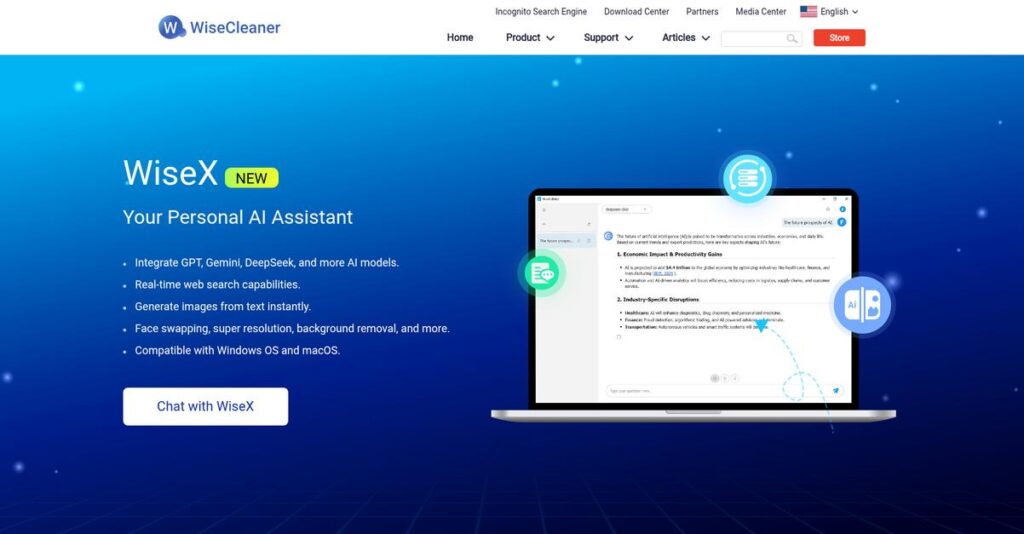PC feeling sluggish and cluttered again?
If you’re sorting through endless files, dealing with unstable apps, or running out of disk space, it makes sense to look for a smarter way to keep things tidy. That’s where WiseCleaner shows up on your radar.
But here’s the reality: most tools in this space promise fixes, yet you’re still losing hours to slow, error-prone computers—and productivity takes a real hit.
I’ve taken a close look at how WiseCleaner actually tackles these everyday PC frustrations. Their tools offer quick one-click cleaning, deep system tune-up, real safety features, and a genuinely simple interface that’s approachable for non-experts.
I’ll walk you through how WiseCleaner makes PC maintenance way less painful and helps you avoid those daily headaches.
In this WiseCleaner review, you’ll see how the core products, pricing, and alternatives measure up for your own decision process.
You’ll come away knowing the features you need to confidently decide if this is your best option.
Let’s get started.
Quick Summary
- WiseCleaner is a straightforward PC utility suite that cleans, optimizes, and secures Windows systems with minimal effort.
- Best for everyday Windows users needing simple, affordable maintenance without technical hassle.
- You’ll appreciate its one-click interface and lifetime license options that avoid ongoing subscription fees.
- WiseCleaner offers freemium versions plus affordable yearly and lifetime licenses with no hidden costs.
WiseCleaner Overview
WiseCleaner caught my attention with their focused mission: delivering simple, effective, and affordable PC utility software since 2005. They’ve been around since then, based in Qingdao, China, aiming to help Windows users maintain their systems with minimal hassle.
What sets them apart is how they target individual home users and small businesses looking for straightforward all-in-one PC maintenance tools. Unlike many complex enterprise solutions, WiseCleaner feels like it was built by people who actually use this stuff, focusing on ease and clarity over feature overload.
- 🎯 Bonus Resource: Before diving deeper, you might find my analysis of nursing home software options helpful.
They’ve kept steady growth through regular updates to their core products, particularly Wise Care 365, ensuring compatibility with the latest Windows versions and improving scanning accuracy. From what I’ve seen in this WiseCleaner review, the incremental improvements reflect a solid commitment to user experience.
Compared to competitors, they emphasize offering a lifetime license without subscription fatigue, which you don’t get with many rivals like CCleaner or IObit. This approach, combined with a less cluttered interface, makes WiseCleaner appealing if you want practical performance without extra confusion.
They work with a broad range of users, mostly individuals and SMBs who need reliable PC cleanup, optimization, and recovery without extensive technical knowledge or large budgets.
Right now, WiseCleaner is focused on enhancing usability and maintaining affordable access, which aligns well with buyers who want straightforward tools that just work.
Now let’s examine their capabilities.
WiseCleaner Features
Feeling overwhelmed by multiple PC cleanup tools?
WiseCleaner solutions offer a suite of focused tools that together cover key PC maintenance needs without the hassle of juggling separate programs. These are the five core WiseCleaner solutions that tackle system clutter, recovery, privacy, and optimization challenges efficiently.
1. Wise Care 365 – All-in-One PC Maintenance
Tired of running several apps to keep your PC healthy?
Many users waste time switching between cleaners, optimizers, and privacy tools.
This fragmentation causes frustration and inefficiency.
Wise Care 365 brings all key maintenance tasks into one dashboard with a simple one-click “PC Checkup” button. From my testing, its comprehensive scanning and one-click fixes make optimizing your PC quick and accessible, even if you’re not tech-savvy.
This means you can maintain system speed, remove junk, and protect privacy all without hunting for multiple tools.
- 🎯 Bonus Resource: Speaking of optimizing business, check out my guide on lead scoring software to precisely target your buyers.
2. Wise Disk Cleaner – Free Up Gigabytes Fast
Disk space running dangerously low again?
Accumulated junk files—from browser caches to old installers—can soak up precious storage over time, slowing things down.
Wise Disk Cleaner lets you perform either quick or deep scans that categorize junk by type. Here’s what I found useful: the “Slim Down System” feature removes non-essential Windows files, reclaiming notable space, while integrated disk defrag keeps drives optimized.
By using this solution, you regain storage needed for vital apps and files, improving PC responsiveness and storage management.
3. Wise Registry Cleaner – Safe Registry Optimization
Worried about registry issues causing crashes?
A cluttered registry with obsolete entries can lead to errors or instability, but cleaning it wrong can create serious problems.
This solution scans for invalid or orphaned registry keys and smartly creates a backup before changes. What I love about this feature is its cautious approach combined with effective cleaning. The automatic registry backup is a game changer for security-conscious users.
With Wise Registry Cleaner, your system stability improves, potentially reducing random errors and enhancing boot performance.
4. Wise Data Recovery – Peace of Mind After Delete
Accidentally deleted an important file—now what?
Losing critical documents or photos is stressful, especially if emptied from the Recycle Bin or lost on USB drives.
Wise Data Recovery scans internal and external drives thoroughly and shows recoverable files with condition status. From my experience, the file preview and filtering options make deciding what to save straightforward and efficient.
This means you’re better positioned to recover lost files quickly without expensive recovery services, preserving your vital data.
5. Wise Folder Hider – Simple File Privacy
Want to keep sensitive files hidden on shared PCs?
Not everyone wants tech-heavy encryption—sometimes a quick, easy-to-use hiding method is best for privacy.
Wise Folder Hider lets you drag-and-drop files or folders into a secured app, invisible without the master password. This feature’s simplicity and the extra password layer for individual items in Pro version stood out during my testing.
Using this solution, you protect sensitive data effortlessly, preventing unauthorized access without complex setup.
Pros & Cons
- ✅ Comprehensive all-in-one tool for PC maintenance
- ✅ Effective disk space recovery with detailed junk categories
- ✅ Safe registry cleaning with automatic backup support
- ⚠️ Frequent prompts to upgrade free version to Pro
- ⚠️ User interface looks outdated compared to competitors
- ⚠️ Registry cleaner may flag non-critical entries overly aggressive
Together, these WiseCleaner solutions form a well-rounded PC optimization suite designed to keep your system clean, stable, and secure without the overhead of multiple disconnected tools. Moving on, let’s dive into pricing and alternative options.
WiseCleaner Pricing
Looking for clear, budget-friendly software pricing?
WiseCleaner pricing offers a transparent, freemium model with flexible options including yearly subscriptions and one-time lifetime licenses that suit a variety of personal and small business needs.
| Plan | Price & Features |
|---|---|
| Free | $0 • Basic PC scan and cleanup • Limited repair and fix functions • No automatic updates • No premium support |
| Wise Care 365 Pro (1 PC, 1 Year) | $22.46 (discounted from $44.92) • One-click PC optimization • Deep cleaning and privacy tools • Automatic updates • Premium technical support |
| Wise Care 365 Pro (3 PCs, 1 Year) | $29.96 (discounted from $59.92) • Covers multiple devices • Same features as 1 PC plan • Cost-effective for small offices • Regular updates included |
| Wise Care 365 Pro (3 PCs, Lifetime) | $69.95 one-time • All future updates included • Multi-PC support • No recurring fees • Premium support access |
| All-in-One Bundle (3 PCs, Lifetime) | $99.96 one-time • Includes Wise Care 365 & other tools • Lifetime updates • Covers multiple PCs • Best value package |
1. Value Assessment
Affordable plans with clear choices.
What stood out in WiseCleaner pricing is the combination of freemium access and flexible licenses, especially the lifetime options that eliminate recurring costs. Their pricing approach gives you good value whether you need just basic tools or the full suite, with multi-PC licenses improving the cost per device significantly.
Budget-wise, this means your software investment stays reasonable and straightforward, avoiding surprise fees or forced upgrades.
- 🎯 Bonus Resource: While we’re discussing software options, understanding best PPC Software is equally important for digital marketing strategy.
2. Trial/Demo Options
Easy to test without risk.
You can start with the free versions of most WiseCleaner tools to get a taste of functionality before spending anything. There’s no formal trial period for Pro versions, but since discounts are frequent and refunds reasonable, you get transparent pricing to evaluate comfortably.
This helps you test basic capabilities upfront, so you can confidently commit to paid plans without worrying about hidden costs.
3. Plan Comparison
Match plans to your setup.
Choosing between yearly and lifetime licenses depends on how long you plan to use the software and how many PCs you want to cover. The lifetime license options offer excellent pricing value if you want long-term protection and updates. Meanwhile, single-PC yearly licenses keep entry cost low for minimal users.
So for your situation, consider device count and expected usage to pick the most budget-friendly plan that avoids paying for unnecessary extras.
My Take: WiseCleaner’s pricing lets you start simple with free tools and easily scale through affordable subscriptions or lifetime licenses, making it ideal for home users and small businesses that want budget certainty and no-nonsense costs.
Overall, WiseCleaner pricing reflects transparent, affordable options with flexible payment models.
WiseCleaner Reviews
Are WiseCleaner reviews trustworthy and revealing?
From my analysis of WiseCleaner reviews across platforms like Capterra, G2, and Trustpilot, I focused on real user experiences to understand overall satisfaction and common themes. This approach helps you grasp what actual customers appreciate and struggle with, giving you an honest picture of WiseCleaner’s performance in everyday use.
1. Overall User Satisfaction
Most users report positive experiences.
Review-wise, WiseCleaner consistently receives solid ratings, with many users noting ease of use coupled with tangible performance benefits in their feedback. The majority of reviews praise its straightforward functionality, reflecting satisfaction in both free and paid versions. What stood out to me was the broad appeal to less tech-savvy users seeking simple PC maintenance tools.
This means you can expect a user-friendly experience that effectively addresses common system slowdowns.
2. Common Praise Points
Simplicity and effectiveness win frequent praise.
From the reviews I analyzed, users consistently love the “one-click” optimization feature in Wise Care 365, combined with noticeable improvements in PC speed and substantial disk space recovery. What truly caught my attention is how the affordable lifetime license model attracts loyal users, who appreciate avoiding recurring fees. This pricing approach clearly appears as a deciding factor for many in the customer feedback.
These praised features offer clear value if you want efficient maintenance without ongoing costs.
- 🎯 Bonus Resource: Speaking of streamlining processes, my guide on best class registration software explores tools for simplified enrollment.
3. Frequent Complaints
Upselling and interface issues come up often.
What users frequently complain about is the free version’s persistent prompts to upgrade, which some describe as annoying or pushy. Also, a few advanced users mention that the registry cleaner can be overly aggressive, requiring careful oversight to avoid deleting necessary files. Interestingly, many reviews point out the interface feels a bit dated, though functional overall. This pattern shows some common trade-offs between usability and aggressive cleaning tools.
For most users, these are manageable annoyances rather than deal-breaking problems.
What Customers Say
- Positive: “I was skeptical at first, but after running the PC Checkup on Wise Care 365, my 4-year-old laptop felt noticeably faster, especially at boot-up.” (Capterra)
- Constructive: “It does its job, but the free version constantly reminds you to upgrade. It gets a little pushy.” (Trustpilot)
- Bottom Line: “The best part is the lifetime license. I paid once years ago and I still get all the updates. No annoying annual subscriptions.” (G2)
Overall, WiseCleaner reviews suggest consistent satisfaction with some expected minor drawbacks, especially regarding upselling and interface polish.
Best WiseCleaner Alternatives
Too many PC maintenance options to consider?
The best WiseCleaner alternatives include several strong contenders, each better suited for different business sizes, budgets, and specific system optimization needs to help you make a practical choice.
- 🎯 Bonus Resource: Before diving deeper, you might find my analysis of best garden center software helpful.
1. CCleaner
Trust matters in system cleaning?
CCleaner is a popular alternative known for its user-friendly interface and includes a valuable Driver Updater feature. From my competitive analysis, CCleaner’s brand recognition and established trust appeal if you prioritize familiarity and a subscription model, despite past security doubts. This alternative is ideal if you want something with a long-standing reputation combined with continuous updates.
Choose CCleaner if you prefer a proven brand with driver management and don’t mind subscription licensing over a lifetime deal.
2. IObit Advanced SystemCare
Need vast features in one interface?
IObit Advanced SystemCare delivers one of the most feature-rich PC utility suites, boasting extras like DNS protection and anti-tracking tools. What I found comparing options is that IObit’s extensive toolkit and modern design work best if you want to experiment with various advanced utilities bundled into a single alternative, even if it feels a bit heavier on system resources.
You’ll want to consider IObit if your priority is a comprehensive feature set and you don’t mind a subscription model with a modern UI.
3. Glary Utilities
Power user looking for toolbox variety?
Glary Utilities offers a highly generous free version and over 20 individual utility tools, making it a great alternative for users who want granular control and a wide array of functions. Alternative-wise, Glary shines for function-focused power users who don’t mind a less polished interface but crave deep control over maintenance tasks.
Choose Glary Utilities if you need an exhaustive toolbox and prefer functionality over a sleek user experience.
4. Ashampoo WinOptimizer
Value polished interface and guidance?
Ashampoo WinOptimizer stands out with its clean design and detailed, educational explanations around optimization suggestions. From my analysis, Ashampoo provides more context behind fixes than WiseCleaner, making this alternative suited to those who appreciate transparency and learn-as-you-optimize without subscription pressure.
Opt for Ashampoo WinOptimizer if you favor a one-time purchase with user-friendly guidance over lifetime updates.
Quick Decision Guide
- Choose WiseCleaner: Lifetime license with simple, all-in-one PC maintenance
- Choose CCleaner: Established brand with driver update and subscription model
- Choose IObit Advanced SystemCare: Feature-packed tools for advanced users preferring modern UI
- Choose Glary Utilities: Power users needing many utilities and granular control
- Choose Ashampoo WinOptimizer: Users wanting polished UI and detailed optimization explanations
The best WiseCleaner alternatives depend on your business size, budget, and specific PC care priorities, helping you select what truly fits your needs.
Setup & Implementation
Worried about a complicated software rollout?
This WiseCleaner review dives into deployment simplicity and what you can expect in a real business setting. From my implementation analysis, I’ll set realistic expectations about what it takes to get WiseCleaner up and running smoothly.
1. Setup Complexity & Timeline
Setup isn’t rocket science here.
WiseCleaner implementation is one of the easiest you’ll encounter: downloading a small installer and running a standard wizard takes less than two minutes. What I found about deployment is that the setup process requires almost no time or technical skill, making it ideal for small businesses or individual users.
You’ll want to prepare basic access on target machines but otherwise expect minimal upfront effort.
- 🎯 Bonus Resource: While we’re discussing software deployment, my guide on best podiatry software provides useful insights for specialized practice management.
2. Technical Requirements & Integration
No complex IT infrastructure needed.
WiseCleaner runs on Windows XP and newer with very low hardware requirements. From my implementation analysis, the lightweight nature avoids integration hassles since it doesn’t rely on servers or intricate connections, fitting nicely into your existing desktop environments.
Your IT team should ensure compatible Windows versions and user permissions but won’t need to tackle complex integrations.
3. Training & Change Management
User onboarding is refreshingly simple.
WiseCleaner’s intuitive interface means users grasp functionality within minutes. What I found about deployment is that training demands are almost non-existent because of clear labels and straightforward workflows, which eases adoption in small and non-technical teams.
For success, you should still encourage standard usage routines and provide quick-start guides for consistent user experience.
4. Support & Success Factors
Support is basic but effective.
WiseCleaner provides helpful FAQs and tutorials online, plus email support for Pro users. From my implementation analysis, vendor support meets expectations for lightweight software and rarely becomes a bottleneck during implementation, given the product’s ease of use.
Focus on good initial setup and encouraging user familiarity to ensure smooth, lasting usage.
Implementation Checklist
- Timeline: Under 1 day; installation takes minutes
- Team Size: Minimal; typically 1-2 people
- Budget: Mostly software cost, minimal extra expenses
- Technical: Windows XP or later, standard user permissions
- Success Factor: Simple user training and consistent usage habits
The WiseCleaner implementation process is straightforward, making it ideal for SMBs and less technical teams who want quick wins with minimal hassle. From my experience, expect simple setup and very fast user adoption to maximize benefits.
Who’s WiseCleaner For
Is WiseCleaner the right tool for your PC needs?
In this WiseCleaner review, I analyze who benefits most from its features by focusing on specific user scenarios, business profiles, and practical fit considerations to help you decide if it suits your situation.
1. Ideal User Profile
Great for home users and small business owners.
WiseCleaner is perfect if you want a simple, all-in-one system maintenance tool that requires minimal technical skill. User-wise, individuals or small teams seeking convenient PC optimization without the hassle of complex settings will find it ideal. This includes students, families, or small businesses handling basic Windows PC upkeep.
You’ll get the best results if you prioritize ease of use and want to avoid multiple programs.
- 🎯 Bonus Resource: While we’re discussing small business operations, understanding glass industry software solutions is equally important.
2. Business Size & Scale
Suited for solo users and very small teams.
WiseCleaner works best for individuals or micro-businesses without dedicated IT staff. From my user analysis, businesses with fewer than 10 employees and limited technical support will benefit most from its straightforward, one-click cleanup features. Larger teams needing enterprise integration or advanced customization might find it too basic.
You should consider WiseCleaner if your PC maintenance needs are light and easily managed by general users.
3. Use Case Scenarios
Ideal for routine PC cleanup and startup optimization.
This software excels when your main goal is to automate disk cleaning, registry fixes, and speed up startup processes without deep configuration. From my analysis, users who need simple, periodic maintenance without extensive technical involvement will appreciate its set-it-and-forget-it approach and lifetime license value.
If you want regular system tune-ups without spending time learning complex tools, this works for you.
4. Who Should Look Elsewhere
Not suitable for power users or enterprises.
WiseCleaner isn’t designed for users wanting granular control or extensive system customization. User feedback shows that power users seeking advanced utility toolkits or IT departments needing enterprise-grade management will find its features limited. Those requiring basic, infrequent cleanups might prefer free Windows tools instead.
Consider specialized or enterprise solutions if you need deep control or multi-device management.
Best Fit Assessment
- Perfect For: Home users and small business owners needing simple PC maintenance
- Business Size: Solo users or teams under 10 without IT support
- Primary Use Case: Routine disk cleanup, registry fixes, and startup optimization
- Budget Range: Affordable one-time payment with lifetime license
- Skip If: Power users or enterprises needing advanced or customizable tools
From my WiseCleaner review, the best fit is straightforward PC maintenance without technical complexity for smaller-scale users.
Bottom Line
Is WiseCleaner the right tool for you?
This WiseCleaner review provides a balanced final assessment by weighing its core strengths against limitations to guide your software decision with confidence.
1. Overall Strengths
Simplicity and effective PC maintenance shine.
WiseCleaner excels at delivering straightforward system optimization with features like the “one-click” cleanup and affordable licensing. Based on this review, its affordable lifetime license stands out among competitors, offering ongoing value without recurring fees. The software continually updates to stay compatible with Windows, emphasizing ease of use for home users and small businesses.
These strengths ensure smoother PC performance and cost-effective maintenance, making it a practical choice for non-technical users.
2. Key Limitations
Upselling and interface rough edges noted.
While effective, WiseCleaner’s free versions include persistent upgrade prompts that some users find intrusive. Additionally, the slightly dated interface could deter users seeking modern aesthetics. Advanced users may want more customization or less aggressive cleaning options, as the registry cleaner sometimes flags non-critical items.
These limitations are manageable trade-offs for typical small business or home users, but power users may need to consider alternative options.
- 🎯 Bonus Resource: While we’re discussing business optimization, my analysis of best brewery software can help streamline specialized operations.
3. Final Recommendation
Recommended for home users and SMBs prioritizing value.
You should choose WiseCleaner if you seek an easy-to-use, budget-friendly PC maintenance tool with solid core features. From my analysis, this software delivers excellent bang for your buck with its lifetime license and consistent updates tailored for straightforward optimization tasks.
Bottom line for you: test the free version first to ensure it fits your needs and upgrade if the value matches your expectations.
Bottom Line
- Verdict: Recommended for home users and small businesses
- Best For: Non-technical users needing simple PC cleanup
- Biggest Strength: Affordable lifetime license with easy optimization
- Main Concern: Frequent upselling in free version
- Next Step: Download the free version to evaluate features
This WiseCleaner review offers solid confidence in its value for typical users while acknowledging some trade-offs to keep in mind.