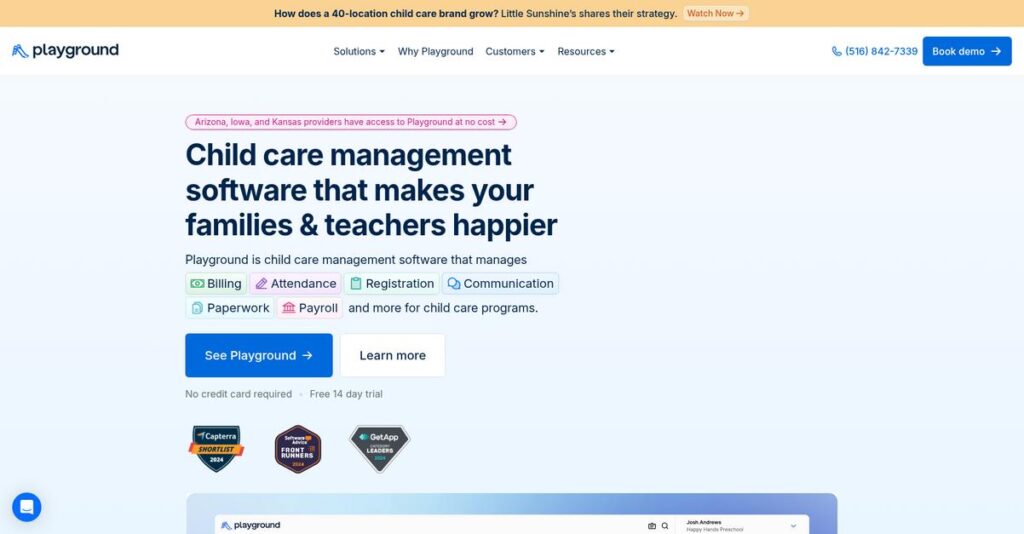Tired of bouncing between AI image tools?
If you’re creating visuals, it’s frustrating to juggle multiple apps and subscriptions just to get a usable image ready for your project.
What really stings is that all that switching drains your creative energy—making it hard to keep momentum and finish your work.
Playground tackles this head-on by combining top AI models, infinite canvas editing, and pro-level controls into one clean web workspace, so you can create, edit, and remix without ever leaving your browser.
That’s why, in this review, I’ll break down how Playground can streamline your creative workflow and whether it’s the all-in-one solution you’ve been hunting for.
In this Playground review, you’ll see exactly how it handles multi-model generation, advanced editing, pricing tiers, and how it compares to other platforms in side-by-side evaluation.
You’ll walk away knowing if it delivers the features you need to finally simplify your creative process.
Let’s dive into the analysis.
Quick Summary
- Playground is a web-based AI image generation and editing platform with an infinite canvas and multi-model access for flexible creative workflows.
- Best for digital artists, designers, and hobbyists who want fine control over image creation and editing without complex setup.
- You’ll appreciate its infinite canvas and advanced controls that let you refine and expand images directly in the browser.
- Playground offers a free tier with limited use plus paid plans starting at $15/month that unlock faster speed, premium models, and commercial rights.
Playground Overview
Playground has been around since 2022, based in San Francisco, California. Founded by Suhail Doshi, co-founder of Mixpanel, their mission is to create a versatile creative suite for AI-generated imagery that goes beyond basic prompts.
What sets them apart is how they focus on prosumers including creators, artists, and marketers seeking a flexible, browser-based AI image generation platform. You’ll notice their balance between accessibility for beginners and power for professionals, which is not always easy to find.
They made a smart move with a $40 million seed funding round in late 2022, fueling rapid development and feature expansion. In this Playground review, you’ll see the impact in their multi-model AI engine integration and unique infinite canvas editing.
- 🎯 Bonus Resource: While we’re discussing creative workflows, understanding best PACS software can be equally important for medical image access.
Unlike competitors like Midjourney or DALL·E, they emphasize an intuitive web-based creative workspace with granular control, making complex image editing approachable without sacrificing depth.
They work with individual creators, digital artists, and marketing teams globally, providing tools to scale creative workflows from hobbyists to pros.
Currently, Playground is prioritizing seamless AI model switching and user-friendly editing, aligning with the growing demand for accessible yet powerful AI content tools. This focus might match your need for flexible, adaptable creative software.
Now let’s examine their capabilities.
Playground Features
Struggling to juggle multiple AI image tools?
Playground features bring everything into a single, web-based platform focused on AI image generation and editing. Here are the five main Playground features that make creativity smoother and more powerful for your projects.
1. Multi-Model AI Engine Access
Tired of switching between multiple AI services?
Using different platforms for each AI model means juggling accounts and workflows, which quickly becomes frustrating when you need diverse outputs.
Playground’s multi-model access puts Stable Diffusion (various versions), DALL-E 3, and its own fine-tuned model all under one roof. From my testing, the ability to toggle models with one dropdown really saves time and sparks creativity by letting you compare results instantly. This feature eliminates hopping between apps to get the right vibe.
You get streamlined access to powerful AI engines that fit your project’s exact style without extra hassle.
2. The Infinite Canvas & Inpainting/Outpainting
Frustrated when your image doesn’t fit your vision?
Generating fixed-size images often means awkward cropping or trying to stitch pieces later, which wastes effort and kills creative flow.
Playground’s infinite canvas lets you extend scenes any direction and fix parts using inpainting. Here’s what I found—this feature gives you freedom to build expansive, detailed compositions without leaving the app. The ability to edit small areas without redoing the whole image is a huge time saver for designers and artists.
This means you can create complex visuals and perfect details without juggling multiple tools or resizing headaches.
- 🎯 Bonus Resource: Speaking of boosting your brand’s reach, my guide on best blogger outreach software explores additional strategies.
3. Advanced Generation Controls
Feel powerless with generic text prompts?
Simple prompts can lead to unexpected or inconsistent AI results, forcing endless retries.
Playground offers sliders for Negative Prompts, Prompt Guidance, Quality, and Seed values that put you in the driver’s seat. This is where Playground shines because fine-tuning generation parameters enhances output precision, letting you dial in the exact style and detail you want. From my testing, being able to tweak these settings improved my final images dramatically.
You gain control that turns AI image creation into a deliberate process, saving time and boosting creative confidence.
4. Community Remixing and Image-to-Image
Don’t know where to start with prompt crafting?
Learning prompt engineering from scratch can feel overwhelming and slow your progress.
Playground’s public feed and Remix button let you borrow others’ prompts and settings instantly. You can also upload an image for AI-guided transformation. Here’s the thing – remixing community creations speeds up learning and sparks fresh ideas straight away. I found it invaluable to dissect how others worked their magic and apply it to my own projects.
This helps you level up faster and maintain consistent artistic styles with less guesswork.
5. Integrated Editing & Upscaling Tools
Sick of bouncing between different image editing apps?
Post-generation workflows often get bogged down by needing multiple tools for basic tasks like background removal or resolution boosts.
Playground includes one-click background removal and a 4x AI upscaler right inside the platform. What I love is how this streamlined editing feature cuts out extra steps so you can polish images quickly. For marketing images and presentations, having high-res files ready instantly is a big win.
This means you finish polished, presentation-ready visuals without interrupting your creative flow.
Pros & Cons
- ✅ Centralized access to multiple AI image generation models
- ✅ Infinite Canvas enables expansive scene creation and editing
- ✅ Advanced controls give precise creative direction for outputs
- ⚠️ Interface can overwhelm beginners with many options
- ⚠️ Learning curve requires patience to master advanced features
- ⚠️ Some AI outputs need multiple tries for best results
These Playground features work together as a unified AI image creation environment that saves you time and expands your creative possibilities without switching apps. Next, let’s explore how this impacts pricing and alternatives you should consider.
Playground Pricing
Curious if Playground pricing fits your budget?
Playground pricing offers a transparent, tiered subscription model tailored for creators at different usage levels, from casual users to high-volume professionals. You get clear options based on daily image limits, access to premium AI models, and commercial licensing, making it straightforward to understand what you’ll pay for and what value you receive.
| Plan | Price & Features |
|---|---|
| Free | $0/month • Up to 500 images/day • Playground’s own model & Stable Diffusion • Fixed image dimensions & limited quality controls • Non-commercial use license • Slower generation speeds |
| Pro | $15/month or $144/year (20% off) • Up to 1,000 images/day • Priority generation speed • Access to DALL-E 3 & SDXL • Commercial use license • No image size restrictions, better quality settings |
| Turbo | $45/month or $432/year (20% off) • Up to 2,000 images/day • Turbo speed generating 16 images simultaneously • All Pro features included • Ideal for high-volume professionals • Fastest generation times |
| Enterprise | Custom pricing – contact sales • Team management & shared workspaces • Higher API rate limits • Dedicated support • Custom model training • Tailored feature set for businesses |
1. Value Assessment
Clear value tiers at every level.
From my cost analysis, Playground’s tiered pricing lets you choose based on how much volume and speed your projects require. What stood out was their pricing balances features and usage limits by unlocking premium AI models and commercial rights only in paid plans, ensuring you pay just for what you actually use. This means your budget scales logically with your creative or professional needs.
Budget-wise, you can start free for personal use and upgrade as your workload grows.
- 🎯 Bonus Resource: Before diving deeper, you might find my analysis of insurance claims management software helpful.
2. Trial/Demo Options
Try before you buy easily.
Playground offers a robust Free plan that effectively serves as a no-risk trial for casual usage. This plan lets you explore the platform’s core features and understand its workflow, though with usage caps and non-commercial restrictions. The Free tier acts as an extended evaluation period so you can judge value before signing up for paid plans with commercial licenses and faster speeds.
This way, you don’t have to guess at pricing value before testing the service firsthand.
3. Plan Comparison
Matching plans to user needs.
Choosing between Pro and Turbo plans depends mostly on your required daily image volume and generation speed. Pro is great for individuals or small teams needing up to 1,000 images per day with access to premium models. Turbo suits power users and agencies who want faster outputs and higher daily limits. Remember, their pricing structure aligns your plan with your production demands, so you avoid overspending on unused capacity.
Start with Pro for most, then scale up only if your usage justifies it.
My Take: Playground pricing smartly serves beginners and advanced creators alike with clear tiers focused on daily image generation limits and model access. It works best for digital artists and marketers who want predictable costs tied directly to output volume.
Overall, Playground delivers transparent, scalable pricing suited to diverse creatives.
Playground Reviews
Are Playground reviews trustworthy and insightful?
From my analysis of user feedback from platforms like G2 and Reddit, Playground reviews reveal a mix of enthusiasm and constructive criticism. This section dives into what customers really think, highlighting both strong points and common frustrations you should know before deciding if Playground fits your needs.
1. Overall User Satisfaction
Users often express strong enthusiasm.
From the reviews I analyzed, Playground generally earns high marks for its feature set and creative flexibility, with users praising the platform’s versatility. What stands out is how customers consistently highlight satisfaction with its unique blend of tools, though some mention a steep learning curve. Review-wise, this suggests you can expect a product that delivers power but requires time to master.
Ease of use and the learning challenge are key satisfaction factors.
- 🎯 Bonus Resource: While we’re discussing different software solutions, my article on best veterinary software can help streamline your clinic operations.
2. Common Praise Points
Users love Playground’s creative freedom.
Here’s what users consistently say about the free tier and infinite canvas: they find these features to be standout benefits that set Playground apart. Based on reviews, the infinite canvas is often described as a “game-changer” for creating complex scenes, enabling workflows others can’t match easily. The generous free plan also earns strong approval for onboarding and exploring AI image generation.
These features matter because they let you experiment and grow without immediate costs or platform limits.
3. Frequent Complaints
Users share frustration over complexity.
Common user frustrations include the steep learning curve and interface clutter, which can be confusing for beginners expecting simpler tools. From what I found, UI complexity and the need for prompt-tuning cause frequent criticism in reviews, with some users needing patience to reach proficiency. Inconsistent AI outputs also prompt retries, adding to the feeling of trial and error.
For many, these issues are manageable with time, but they could slow down novices early on.
What Customers Say
- Positive: “The infinite canvas is a game-changer. I can start with one idea and just build outwards, creating a whole world.” (User Forum)
- Constructive: “It took me a solid hour to figure out all the sliders, but once it clicked, my images improved tenfold.” (Reddit)
- Bottom Line: “Playground’s free tier helped me learn prompt engineering quickly with no risk.” (G2 Review)
Overall, Playground reviews reflect balanced feedback highlighting both strengths and challenges, giving you a realistic picture of what to expect.
Best Playground Alternatives
Too many choices for AI image tools?
The best Playground alternatives include several strong options, each better suited for different business sizes, budgets, and creative goals. From my competitive analysis, understanding your priorities will help you decide which alternative fits best.
1. Midjourney
When artistic style is your top priority
Midjourney shines if you want highly stylized fine-art images and don’t mind using Discord as your platform. This alternative offers a distinctive, opinionated aesthetic that sets it apart, but it lacks Playground’s intuitive web interface and broader editing tools. From what I found comparing options, Midjourney delivers a unique artistic vibe that many creators love, though it’s less beginner-friendly.
You should choose Midjourney if you prioritize artistic style over ease of use or robust editing features.
- 🎯 Bonus Resource: While we’re discussing content creation, understanding the best content management software is equally important for streamlining your operations.
2. Leonardo.Ai
Focused on gaming and custom model training
Leonardo.Ai is an appealing alternative if your main goal is creating consistent gaming assets or training a model on your own art style. It closely mirrors Playground in pricing but offers specialized tools for asset consistency. From my competitive analysis, Leonardo.Ai excels at game-focused asset creation and user-driven model customization, making it better for gaming studios or artists seeking precise style control.
Pick Leonardo.Ai when you need to produce game art with consistent characters or want to tailor AI models yourself.
3. Stable Diffusion (Self-Hosted)
Power users needing total control
Self-hosted Stable Diffusion appeals if you’re tech-savvy and want maximum flexibility, privacy, and access to thousands of community models without subscription fees. From what I found comparing options, Stable Diffusion self-hosting offers unmatched customization and control, but it demands hardware investment and tech setup. This alternative isn’t for casual users but gives full command to experienced AI creators.
Choose this if you have the technical resources and want full control over your image generation environment.
4. DALL-E 3 (via ChatGPT Plus)
If prompt fidelity matters most
DALL-E 3 integrates tightly with ChatGPT and excels at understanding complex, conversational prompts with impressive accuracy. This alternative provides detailed image adherence to your request, but it lacks Playground’s superior editing and multi-model flexibility. From my analysis, DALL-E 3 delivers the best prompt-to-image precision for users deeply embedded in OpenAI’s ecosystem.
Go with DALL-E 3 if you rely heavily on precise prompt interpretation and already use ChatGPT Plus.
Quick Decision Guide
- Choose Playground: Flexible multi-model creative workflows with advanced editing
- Choose Midjourney: When you want a unique, artistic style via Discord
- Choose Leonardo.Ai: For gaming asset creation and custom model training
- Choose Stable Diffusion (Self-Hosted): If you need full control and privacy
- Choose DALL-E 3: When detailed prompt fidelity is your main priority
The best Playground alternatives depend on your unique creative priorities and technical capabilities rather than feature checklists alone.
Setup & Implementation
Wondering how quickly Playground can get up and running?
In this Playground review, I’ll break down the implementation process, which is remarkably simple but does present some realistic adoption considerations you should keep in mind before jumping in.
1. Setup Complexity & Timeline
Setup isn’t a major hurdle here.
From my implementation analysis, Playground setup is nearly instantaneous, requiring only a quick signup via email or social login. You can start creating immediately without any software installation or configuration. This makes initial deployment incredibly fast compared to most creative tools.
That said, you’ll want to prepare your team for the learning curve ahead rather than expecting instant mastery right off the bat.
2. Technical Requirements & Integration
Minimal infrastructure demands here.
Your only technical needs are a modern web browser and a stable internet connection since all processing happens in the cloud. What I found about deployment is that no on-premises hardware or software setup is required, which simplifies IT involvement greatly.
Ensure your users have reliable internet access and compatible browsers to avoid interruptions during usage and support a smooth implementation experience.
- 🎯 Bonus Resource: While we’re discussing implementation, understanding how to manage your finances is equally important. My article on cash flow management software covers tools to power your decisions.
3. Training & Change Management
Mastering Playground takes time.
The main challenge isn’t setup but user training. From my analysis, the advanced controls and infinite canvas have a noticeable learning curve that requires self-directed exploration and practice. While novices can create basic images quickly, proficiency demands patience and some trial and error.
To succeed, encourage your team to use community features like Remix and shared prompts, and plan for ongoing learning rather than expecting rapid adoption.
4. Support & Success Factors
Support leans on community interaction.
During implementation, formal vendor support is limited mostly to FAQs and a Discord channel for general help. From my implementation analysis, enterprise users may get dedicated support, but most rely on peer advice, which can slow down troubleshooting.
Make sure your team is ready to tap into community knowledge and consider assigning internal champions to foster expertise and troubleshooting skills early on.
Implementation Checklist
- Timeline: Immediate setup, ongoing learning over weeks
- Team Size: Individual users or small teams with self-motivated learners
- Budget: No setup fees; consider training time costs
- Technical: Modern browsers and stable internet required
- Success Factor: Patience with learning curve and active community use
Overall, Playground implementation is straightforward upfront but demands commitment to mastering advanced user features for true success.
Who’s Playground For
Who benefits most from Playground?
In this Playground review, I analyze the best-fit user scenarios and business types to help you quickly assess whether this creative AI tool suits your specific needs and workflow style.
1. Ideal User Profile
Creative professionals valuing control and flexibility.
From my user analysis, Playground review shows it works best for digital artists, illustrators, and graphic designers who want to integrate AI into their existing workflows. Users seeking a powerful yet accessible AI art platform will find its infinite canvas and editing features especially valuable. Your success grows when you need more than basic image generation — expanding, remixing, and fine-tuning artwork in a single environment boosts creative output.
2. Business Size & Scale
Great for freelancers and small to mid-sized teams.
Playground fits businesses with small teams or solo creatives who prioritize directorial control over visual content creation. What I found about target users is that organizations with fewer than 50 creative professionals benefit most from its balance of power and usability. If your team is tight-knit and focused on innovative visual storytelling without extensive IT support, you’ll recognize the value here.
Use this software if your creative demands exceed what entry-level generators offer but don’t require enterprise-level complexity.
3. Use Case Scenarios
Ideal for visual concepting and content iteration.
Playground shines when you need to generate, edit, and evolve images for marketing assets, social media content, and conceptual art rapidly. From my analysis, teams requiring granular AI editing combined with multi-image workflows gain a competitive edge here. You’ll find this works well if your use case involves creating unique visuals that stand out beyond stock photos, especially with ongoing refinement through the infinite canvas.
- 🎯 Bonus Resource: While we’re discussing business needs and efficiency, you might also find our guide on best billing software helpful for managing your finances.
Choose Playground if your process benefits from combining ideation and detailed visual experimentation.
4. Who Should Look Elsewhere
Not the best fit for absolute beginners or large enterprises.
If you want the simplest AI image generator or lack patience for some complexity, Playground’s UI may feel overwhelming. From my user analysis, businesses needing highly streamlined interfaces with minimal setup might prefer more minimalist tools. Likewise, large companies requiring extensive team management, integrations, and high-volume output may find the platform less scalable.
Consider alternatives focused on ease-of-use or enterprise-grade asset management for those needs.
Best Fit Assessment
- Perfect For: Digital artists, designers, and creatives needing flexible AI tools
- Business Size: Freelancers to small teams under 50 professionals
- Primary Use Case: Concepting, iterative AI image creation, and refinement
- Budget Range: Accessible free tier with scalable paid plans for professionals
- Skip If: You want ultra-simple generators or large-scale enterprise solutions
From this Playground review, I conclude that it suits those needing flexible AI creative workflows who are comfortable exploring some learning curve.
Bottom Line
Is Playground the right fit for your creative needs?
From my comprehensive analysis, this Playground review highlights an innovative AI content platform that balances powerful creative tools with a learning curve, delivering substantial value for creators ready to engage deeply.
1. Overall Strengths
Playground excels in creative flexibility and control.
Its standout feature, the Infinite Canvas transforms AI generation by allowing users to build expansive visual scenes rather than isolated images, providing unmatched workspace versatility. Coupled with generous free usage and detailed parameter controls, Playground offers both beginners and prosumer users a scalable environment.
These strengths empower users to experiment extensively and produce polished, professional-quality visual content that adapts to diverse creative workflows.
- 🎯 Bonus Resource: Speaking of evaluating tools and making informed decisions, my article on best financial modeling software can help build accurate forecasts for your business.
2. Key Limitations
The complexity can challenge beginners and casual users.
While offering deep controls, Playground’s interface and numerous settings contribute to a steeper than average learning curve compared to simpler AI generators. Some users find the UI less intuitive, which may slow initial adoption or deter those seeking quick results without investment in learning.
These limitations aren’t outright deal-breakers but require commitment to mastering the tool or supplementary training for maximal benefit.
3. Final Recommendation
Playground is strongly recommended for committed prosumer creators.
You should choose this platform if you value extensive creative control combined with affordability and are willing to invest time understanding its capabilities. It suits designers, digital artists, and marketers looking to move beyond basic AI image tools toward a versatile creative workspace.
Your decision should include testing the free tier to assess fit, as the tool rewards dedication with advanced results and long-term creative flexibility.
Bottom Line
- Verdict: Recommended for prosumer creators and digital artists
- Best For: Users seeking flexible AI visual content creation tools
- Biggest Strength: Infinite Canvas enabling expansive creative workflows
- Main Concern: Steeper learning curve and UI complexity
- Next Step: Start with the free tier to explore core features
This Playground review confirms a confident recommendation for dedicated creatives, while advising awareness of its learning demands.