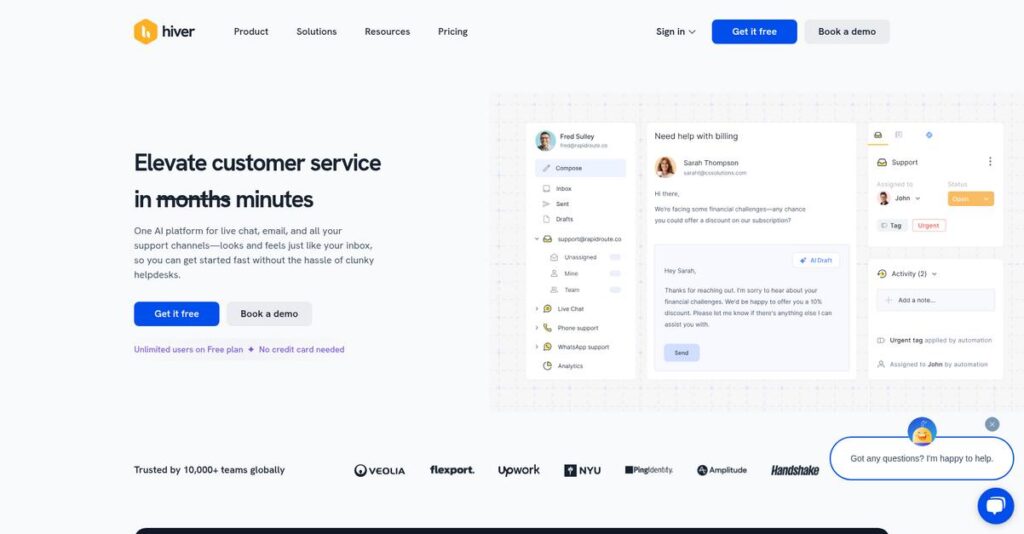Your inbox chaos stops real work cold.
If you’re here, you probably spend hours just sorting through group emails, fighting missed messages, and dealing with duplicate replies. It’s exhausting.
And this builds up fast—you never really know what’s slipping through the cracks until a customer gets angry or someone misses a crucial task. That’s the stress you feel every single day.
But Hiver tries to fix this from a different angle, plugging right into Gmail to help you run a true helpdesk inside the inbox you already use, without jumping between tools. It adds shared inbox, automation, analytics, chat, and customer feedback—all in one place.
So throughout this review, I’ll break down exactly how you can reclaim your time and control your email workflow with Hiver, based on hands-on analysis.
In this Hiver review, I’ll walk you through core features, pricing, standout details, my firsthand testing, and alternatives—so you can judge if it fits your software stack.
By the end, you’ll know the features you need to finally fix your support inbox and manage every conversation efficiently.
Let’s get started.
Quick Summary
- Hiver is a Gmail-based shared inbox and multi-channel helpdesk that helps your team manage customer emails and chats without leaving Google Workspace.
- Best for small to mid-market teams relying on Google Workspace who need structured, accountable email support workflows.
- You’ll appreciate its native Gmail integration and collaboration features like collision alerts that reduce duplicate work and simplify teamwork.
- Hiver offers tiered per-user pricing starting at $15/month with a 7-day free trial available on all plans.
Hiver Overview
Hiver has been around since 2011, based in Bengaluru, India, with an additional presence in San Jose, California. Their mission focuses on simplifying shared inbox management directly inside Google Workspace to help teams stay efficient without leaving Gmail.
They clearly target small to mid-market businesses that rely heavily on Google Workspace, serving industries like customer support and finance. What sets them apart is their deep integration within Gmail’s native environment, letting teams manage support emails without disruptive context switching.
A key recent development in this Hiver review is the launch of “Harvey,” their AI assistant, following a $22 million Series B funding round. This move shows they’re investing in innovation to improve user productivity.
Unlike larger helpdesk platforms, Hiver stands out by offering a lightweight layer within Gmail rather than a standalone tool. This means it feels less overwhelming and more aligned with how your team actually uses email daily compared to solutions like Zendesk.
They work with hundreds of SMBs primarily focused on improving shared inbox accountability and team collaboration, especially those embedded in Google Workspace workflows.
Right now, Hiver’s strategy revolves around enhancing AI capabilities and expanding multi-channel support, matching current trends focused on automation and integrated customer communication.
Now let’s examine their capabilities.
Hiver Features
Managing shared inboxes is often a nightmare.
Hiver is a single solution designed to supercharge Gmail for teams handling shared emails. These are the five main Hiver features that tackle real frustrations in team email collaboration and support workflows.
1. Shared Inbox Management
Tired of duplicate replies or missed emails?
When multiple teammates handle the same inbox, it’s easy for messages to slip through or replies to overlap, causing customer frustration and wasted effort.
Hiver’s Shared Inbox Management converts your team email aliases into organized queues inside Gmail, with smart assignment and a real-time Collision Alert system that prevents double replies. From my testing, this feature really shines when your team grows and inbox chaos would otherwise increase.
This means you can finally keep full ownership and clear accountability for every customer email.
- 🎯 Bonus Resource: While we’re discussing software, if you ever need to confidently restore your critical visuals, this guide might be helpful.
2. Automation and Workflows
Manual email sorting is a big time sink.
Assigning emails by hand or tracking responses with spreadsheets leads to errors and delays, frustrating both teams and clients.
Hiver lets you build “if-then” automation rules, such as tagging invoices to finance or rotating assignments fairly, plus SLA tracking to flag overdue tickets. What I love about this feature is how you can configure it right within Gmail without extra software complexity.
The result is faster response times and less micromanagement for your support team.
3. Analytics and Reporting
No insight means no improvement.
Without data on team performance, it’s hard to spot bottlenecks, poor response times, or coaching opportunities.
Hiver provides an analytics dashboard showing key metrics like First Response Time and agent workload, helping you monitor progress and customer satisfaction while staying inside Google Workspace. Powerful yet accessible reporting tools means you don’t need a data analyst to understand team health.
This lets you make informed decisions to improve your customer service with real evidence.
4. Multi-Channel Support
Juggling email, chat, and WhatsApp separately is exhausting.
Switching between different tools fragments conversations and creates inconsistent customer experiences.
Hiver integrates email, web chat, and WhatsApp messages into one Gmail inbox interface, treating every interaction like an email ticket with unified assignment and tracking. From my testing, this multi-channel solution significantly reduces context switching for your support agents.
So your customers get faster, more consistent responses, no matter how they reach out.
5. CSAT Surveys
Customer feedback often feels like an afterthought.
Without easy feedback collection linked to conversations, it’s tough to measure satisfaction or spot service weaknesses.
Hiver’s CSAT Surveys embed simple rating prompts at the end of emails, automatically tying results to specific tickets and agents. This direct feedback loop within the workflow provides actionable insights without needing separate survey tools.
You’ll get quick, meaningful customer sentiment data that drives better agent performance.
Pros & Cons
- ✅ Intuitive Gmail-based shared inbox simplifies team collaboration
- ✅ Robust automation rules that minimize manual email triage
- ✅ Multi-channel inbox consolidates customer communication effectively
- ⚠️ Can slow down Gmail performance with large email volumes
- ⚠️ Mobile app lacks full desktop feature parity
- ⚠️ Reporting options could be more customizable for advanced users
Together, these Hiver features work smoothly as a tightly integrated Gmail collaboration toolkit that helps your team manage shared emails effortlessly. Next, let’s explore their pricing and how it fits your budget.
Hiver Pricing
Looking for straightforward pricing without surprises?
Hiver pricing offers clear, tiered subscription plans billed per user each month, with annual discounts available. This transparent approach helps you easily compare options and budget for your shared inbox management needs.
| Plan | Price & Features |
|---|---|
| Lite Plan | $15/user/month (billed annually) • Core shared inbox features • Assignments, notes, collision alerts • Basic automations • Up to 15 shared inboxes |
| Pro Plan | $39/user/month (billed annually) • Includes Lite features • Live Chat integration • Advanced automations & SLA rules • CSAT surveys and basic analytics • Up to 25 shared inboxes |
| Elite Plan | $59/user/month (billed annually) • Includes Pro features • Round-robin assignment • Knowledge base functionality • Advanced analytics and custom roles • Unlimited shared inboxes |
1. Value Assessment
Clear tiers make budgeting easy.
From my cost analysis, Hiver’s pricing plans scale logically with team size and feature needs. The tiered per-user pricing lets you choose features that match your business growth, avoiding overpaying for unused tools. What makes their pricing different is the focus on Gmail integration, so you gain valuable shared inbox and automation features without complex add-ons.
Budget-wise, you can match pricing precisely to your team’s size and collaboration requirements.
- 🎯 Bonus Resource: Speaking of managing costs for your team, you might find my guide on construction estimating software helpful.
2. Trial/Demo Options
Try before you invest.
Hiver offers a 7-day free trial across all plans, allowing you to explore the full feature set before paying. This is important because you can test how pricing fits your team’s workflow and decide if the investment aligns with expected benefits without upfront commitment.
Trial access helps ensure you only pay for software that truly fits your operational style and budget.
3. Plan Comparison
Finding your best fit.
Choosing between Lite, Pro, and Elite plans depends on your team’s size and complexity of customer interactions. The pricing structure supports gradual upgrades as your shared inbox needs expand from basic email management to advanced analytics and multi-channel support.
This means your budget doesn’t get locked into expensive plans prematurely and you have flexibility as business demands evolve.
My Take: Hiver’s pricing approach balances straightforward per-user fees with scalable features that fit small to mid-market teams in Google Workspace. It suits businesses wanting to improve collaboration without hidden costs or confusing tiers.
Overall, Hiver pricing provides transparent value tailored to your team’s collaboration needs.
Hiver Reviews
Can you trust what users say?
My analysis of Hiver reviews draws on aggregated feedback from platforms like G2, Capterra, and TrustRadius. By examining patterns in user experiences, I aim to provide a balanced view of how customers feel about Hiver’s Gmail-based helpdesk and shared inbox management.
1. Overall User Satisfaction
Users show notably positive attitudes.
From my review analysis, Hiver consistently scores around 4.6 out of 5 stars across major platforms. What stands out is how users consistently praise the smooth Gmail integration that makes the software feel like a natural extension, according to multiple reviews. This pattern suggests you can count on a generally satisfying experience if your team is heavily invested in Google Workspace.
Key satisfaction drivers include ease of use, collaboration features, and quick setup speed.
2. Common Praise Points
Users love its Gmail-like simplicity.
From the reviews I analyzed, the most frequently mentioned positives are how easily Hiver fits within Gmail’s interface, plus collaborative tools like collision detection and shared notes. What I found is that the low learning curve speeds team adoption significantly, which many users highlight in their feedback. This means you’ll likely see reduced training time and smoother workflow integration.
These praised features directly support faster, coordinated customer service responses.
- 🎯 Bonus Resource: While we’re discussing business operations, you might also find my analysis of best oil & gas software helpful.
3. Frequent Complaints
Some issues come up repeatedly.
Review-wise, many users report challenges like occasional Gmail slowdowns when handling large inboxes, and the mobile app’s limited functionality compared to desktop. What stood out in feedback was how performance and mobile experience limit some workflows, according to several user reports. However, the majority see these as manageable trade-offs rather than deal-breaking problems.
For your situation, these complaints are often minor nuisances rather than critical flaws.
What Customers Say
- Positive: “The fact that Hiver works within our Google Workspace environment is a game-changer. Our team didn’t have to learn a new system, which made adoption almost immediate.” (G2 Review)
- Constructive: “The main downside is the mobile app. It’s functional for basic tasks but lacks the robust features of the desktop extension, which can be limiting when you’re on the go.” (G2 Review)
- Bottom Line: “Collision detection has saved us countless times from sending duplicate replies to a customer. It’s a simple feature that has a huge impact on our professionalism.” (Capterra Review)
From the overall Hiver reviews, I see strong user satisfaction with practical considerations to weigh.
Best Hiver Alternatives
Struggling to pick the right shared inbox?
The best Hiver alternatives include several well-established options, each suited to different team sizes, budgets, and specific collaboration or support needs you might have.
1. Front
Need a centralized communication hub?
Front stands out as a powerful alternative when your team requires a unified inbox combining email, SMS, and social media messages beyond just Gmail. What I found comparing options is that Front offers extensive third-party integrations like Salesforce, making it ideal if you want more than a Gmail extension and can invest in a higher-cost platform.
Choose Front if your workflow calls for broad communication channels and deep integrations over Hiver’s Gmail-centric approach.
- 🎯 Bonus Resource: While discussing team collaboration, you might find my guide on virtual classroom software helpful for student engagement.
2. Help Scout
Prefer a standalone, customer-focused helpdesk?
Help Scout makes more sense when your priority is a clean, dedicated helpdesk environment with a built-in knowledge base, especially if your team isn’t tied to using Gmail. From my competitive analysis, Help Scout delivers a polished, intuitive interface that works well for teams needing a simple yet complete support system as an alternative to Hiver’s embedded Gmail solution.
You should pick Help Scout if your team wants an independent helpdesk and solid customer self-service, not confined to Gmail.
3. Zendesk
Managing large enterprise support needs?
Zendesk fits better if you require a full-featured, omnichannel customer service platform with CRM integration, automation, and community forums. Alternative-wise, your situation calls for powerful customization and scalability, as Zendesk offers enterprise-grade features unmatched by Hiver but comes with greater complexity and cost.
Choose Zendesk for enterprise-level operations demanding comprehensive service management beyond Gmail-based tools.
4. Gmelius
Budget-conscious Gmail collaboration?
Gmelius is a practical alternative if you’re a smaller team wanting shared inbox management embedded in Gmail but at a lower price point than Hiver. What I found comparing options is that Gmelius focuses on essential collaboration tools without the more advanced analytics or multichannel support Hiver provides, making it fit well for straightforward email teamwork.
Opt for Gmelius when cost constraints matter more than advanced features and you prefer to stay inside Gmail.
Quick Decision Guide
- Choose Hiver: Gmail-native shared inbox with multichannel support
- Choose Front: Centralized communication beyond Gmail with deep integrations
- Choose Help Scout: Standalone helpdesk with a clean customer experience
- Choose Zendesk: Enterprise-scale, full-service customer support platform
- Choose Gmelius: Affordable Gmail collaboration for smaller teams
The best Hiver alternatives depend on your team’s communication channels and budget focus rather than features alone.
Setup & Implementation
Worried about ease of deployment and adoption?
The Hiver review shows that Hiver implementation is generally low-complexity, leveraging Google Workspace integrations and a Chrome extension. Here’s what you’re looking at from a practical standpoint, with realistic expectations on deployment steps and business readiness.
1. Setup Complexity & Timeline
Not as complicated as you might think.
Hiver setup can be completed in under an hour for basic authorization and extension installation, but configuring shared inboxes and workflow rules takes additional time depending on your team size and complexity. From my implementation analysis, you should expect some upfront configuration efforts rather than expecting an instant out-of-the-box solution.
You’ll want to prepare for clarifying user roles and shared inbox structures before kickoff to ensure a smooth start.
- 🎯 Bonus Resource: While we’re discussing system setup, understanding network security software is equally important.
2. Technical Requirements & Integration
Simple infrastructure, but integration matters.
Since Hiver operates via Google Workspace admin settings and a Chrome extension, you avoid heavy hardware or server installation. What I found about deployment is that Google Workspace admin access is critical for smooth implementation and your IT team will need to handle permissions and extension rollouts carefully.
Ensure your IT is ready to manage Google admin authorization and support extension installs across user devices.
3. Training & Change Management
Minimal learning curve for existing Gmail users.
Hiver’s interface feels native to Gmail, so teams familiar with email will find it intuitive. From my implementation analysis, training focuses mostly on Hiver-specific features like assigning emails and using notes, making change management lighter compared to deploying a standalone helpdesk.
For best results, offer targeted training sessions on shared inbox workflows and foster champions to encourage adoption.
4. Support & Success Factors
Responsive vendor support eases challenges.
Hiver provides 24/7 support on higher-tier plans, and users often praise their responsiveness during setup. From my implementation analysis, having quick access to vendor support reduces downtime and smooths out initial hurdles during configuration and early adoption.
Plan to leverage support early and keep stakeholders aligned on shared inbox rules and usage to maximize implementation success.
Implementation Checklist
- Timeline: Under 1 hour for setup plus workflow configuration
- Team Size: Google Workspace admin, IT support, and end users
- Budget: Primarily staff time; consider support plan costs
- Technical: Google Workspace admin rights and Chrome extension
- Success Factor: Clear shared inbox roles and workflow rules
Overall, Hiver implementation is straightforward with a native Gmail feel, but success depends on clear inbox setup and user training. From my implementation analysis, your team will benefit most by prioritizing preparation and leveraging available vendor support.
Who’s Hiver For
Is Hiver the right fit for your support team?
In this Hiver review, I’ll help you gauge whether the software suits your specific team size, business profile, and daily workflows by reviewing who benefits most and who might not.
1. Ideal User Profile
Best suited for Google Workspace-centric teams.
Hiver works great for customer support, IT, finance or operations teams that manage shared inboxes like support@ or billing@ within Gmail. From my user analysis, teams wanting to avoid complex helpdesk software while adding accountability and collaboration thrive here. Target users value its Gmail integration, which reduces training loads and improves email workflow clarity. Your team will succeed if you want simple delegation, internal notes, and collision detection without leaving your inbox.
2. Business Size & Scale
Optimal for small to mid-sized teams.
What I found about target users is that Hiver fits best businesses with 10 to about 250 employees who rely heavily on Google Workspace for operations. Companies needing centralized email management without large IT overhead benefit most, as Hiver avoids complicated setups and costly licenses. If your team mainly engages through shared emails but keeps operational complexity moderate, you’ll find this software works well.
3. Use Case Scenarios
Ideal for email-based support workflows.
If your team handles customer queries, IT tickets, or billing requests via shared Gmail accounts, Hiver shines by providing shared inbox management, email assignment, and status tracking. From my user analysis, workflow transparency and accountability improve significantly for use cases where Gmail is the communication hub. You’ll know it fits if your priority is smoothing internal collaboration and avoiding duplicate responses within email threads.
- 🎯 Bonus Resource: While we’re discussing operational complexity, understanding best order fulfillment software is equally important for overall business efficiency.
4. Who Should Look Elsewhere
Less suitable for Outlook or enterprise helpdesks.
Your situation calls for alternatives if you use Microsoft 365/Outlook or need a highly customizable standalone ticketing system with deep CRM integration. From my evaluation, enterprises requiring advanced reporting and complex automation often find Hiver limiting, especially with its mobile experience and reporting depth. In such cases, dedicated solutions like Zendesk or Salesforce Service Cloud serve you better.
Best Fit Assessment
- Perfect For: Support and operations teams using shared Gmail inboxes
- Business Size: 10-250 employees relying on Google Workspace
- Primary Use Case: Managing shared email inboxes with simple delegation
- Budget Range: Moderate costs avoiding complex helpdesk fees
- Skip If: You use Outlook or need advanced standalone ticketing
From this Hiver review, you’ll find the best fit in teams seeking simplified Gmail inbox collaboration without the cost or complexity of full helpdesk platforms.
Bottom Line
Is Hiver the right tool for your team?
This Hiver review synthesizes all insights to offer you a clear recommendation based on its unique strengths and notable limitations within Google Workspace environments.
1. Overall Strengths
Seamless Gmail integration drives ease of use.
Hiver shines by embedding itself directly in Gmail, allowing teams to manage shared inboxes without switching platforms. From my comprehensive analysis, its natural extension of Gmail significantly reduces onboarding time and encourages smooth collaboration with features like internal notes and collision detection. Pricing remains competitive for SMBs seeking a straightforward, familiar interface.
These strengths matter because they empower teams to enhance productivity and customer responsiveness without disruption.
2. Key Limitations
Mobile and performance constraints require consideration.
- 🎯 Bonus Resource: Before diving deeper, you might find my analysis of plastic industry software helpful.
The main drawbacks include occasional slowdowns in Gmail performance under heavy loads and a mobile app that lacks desktop-level capabilities. Based on this review, limited advanced reporting options may also frustrate data-focused teams who need deeper analytics for scaling support operations. These issues highlight trade-offs between simplicity and feature depth.
For many SMBs, these limitations are manageable, but they could be deal-breakers if mobility and advanced insights are top priorities.
3. Final Recommendation
Recommended for Google Workspace–centric SMBs.
You should choose Hiver if your team heavily depends on Gmail and values easy adoption, internal collaboration, and transparency in managing shared inboxes. From my analysis, this solution fits best when simplicity and Google integration outweigh highly advanced helpdesk features. Pricing and setup ease add to its appeal for growing businesses without complex service desk needs.
Your decision should include testing Hiver’s mobile and reporting capacities to confirm they meet your specific workflow demands.
Bottom Line
- Verdict: Recommended for SMBs in Google Workspace
- Best For: Teams managing shared inboxes within Gmail
- Biggest Strength: Native Gmail integration and collaboration tools
- Main Concern: Mobile app limitations and occasional performance slowdowns
- Next Step: Try a demo or free trial to evaluate fit
This Hiver review provides high confidence in its Google Workspace fit while advising careful testing of mobile and reporting features before commitment.