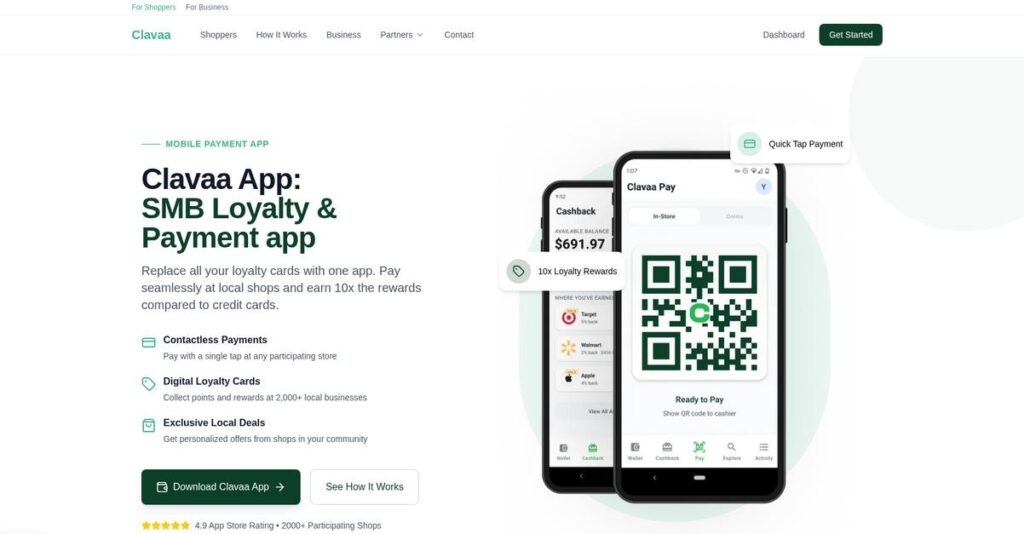Tired of double-bookings and endless phone tag?
If you’re running a home service business, it’s a struggle keeping jobs organized, technicians scheduled, and payments flowing—especially with limited tech resources.
But let’s be honest, dropping the ball on jobs or payments is the real headache that messes up your cash flow and keeps your team stuck cleaning up mistakes.
That’s where Clavaa comes in, aiming to fix these pains with an all-in-one tool that simplifies your dispatch, quoting, invoicing, payments, and even online booking. Unlike clunky legacy platforms, I found Clavaa genuinely focuses on what small and mid-sized field service companies care about: ease of use, real-time access, and getting you paid faster, with tools your team will actually use.
In this review, I’ll break down how Clavaa actually helps you stay organized and turn chaos into clarity so you can focus on growing—not just surviving.
You’ll find in this Clavaa review an honest look at hands-on features, pricing, mobile tools, and where this platform outshines or falls behind versus Housecall Pro, Jobber, and others. If you’re weighing options or want the full story on value, everything’s here.
You’ll walk away knowing the features you need to choose with confidence and finally fix those painful day-to-day bottlenecks.
Let’s get started.
Quick Summary
- Clavaa is an all-in-one field service management platform that streamlines scheduling, invoicing, and customer management for small service businesses.
- Best for owner-operators and small to medium home service companies needing simple, affordable FSM software.
- You’ll appreciate its intuitive interface coupled with responsive customer support that helps you get up and running quickly.
- Clavaa offers transparent user-based pricing with a 14-day free trial and tiered plans to fit growing teams.
Clavaa Overview
Clavaa has been around since 2021, based in Toronto, Ontario, Canada. Their core mission is to offer affordable, all-in-one field service management software tailored for small to medium-sized home service businesses.
What sets them apart is how they focus primarily on trades like HVAC, plumbing, electrical, landscaping, and cleaning services. Unlike larger FSM providers, Clavaa targets smaller operations that need a straightforward system to manage daily tasks without extra complexity.
They’ve steadily improved the product with updates like a better mobile app and tighter QuickBooks integration. I noticed these moves pay off in usability and workflow efficiency, which you’ll appreciate as you evaluate options in this Clavaa review.
- 🎯 Bonus Resource: Before diving deeper, if you’re also involved in design or planning, you might find my guide on best 3D modeling software helpful.
Compared to competitors like Jobber or Housecall Pro, they emphasize a streamlined, cost-effective solution built by people who actually use this stuff. It feels less overwhelming while covering essential FSM needs without extras you might not want.
They work with a growing number of home service companies, often those with fewer than 50 employees looking for simplicity and reliability in managing jobs, quotes, and payments.
Right now, Clavaa’s strategy focuses on enhancing core functionality that aligns closely with daily operational realities for small service teams, matching shifting market demands for efficiency and ease of use.
Now let’s examine their capabilities.
Clavaa Features
Scheduling chaos drains your team’s productivity.
Clavaa solutions offer an all-in-one platform built to streamline every aspect of a home service business. These are the five core Clavaa solutions that tackle common operational headaches from scheduling to payments.
- 🎯 Bonus Resource: Before diving deeper into Clavaa’s features, you might find my analysis of best product review software helpful for capturing customer insights.
1. Job Scheduling & Dispatching
Tired of juggling technician schedules and rerouting constantly?
Coordinating jobs and dispatch can eat up hours and cause costly delays, especially when changes come last minute.
Clavaa’s drag-and-drop calendar and map view make it easy to assign jobs while optimizing routes. From my testing, the visual job queue and route maps really stand out for quick adjustments. This solution cuts down on phone tag and helps fit more jobs per day.
You can expect lower fuel costs and increased technician productivity with less hassle.
2. Quoting, Invoicing, & Payments
What I hate is waiting weeks to get paid after job completion.
Manual invoicing and payment follow-up create cash flow gaps that hurt your bottom line and frustrate your team.
This solution lets you generate professional quotes, convert approvals into jobs instantly, and collect payments on-site or online via Stripe integration. What I love about this feature is how payments sync fast across all documents, removing double-entry mistakes. It simplifies cash flow management from start to finish.
Your business gets paid faster, improving your operational cash cycle significantly.
3. Integrated CRM
Lost customer info creates disorganized service calls.
When your team can’t instantly recall client history, it leads to repeated questions and a disjointed customer experience.
Clavaa’s lightweight CRM stores all customer data, property info, jobs, invoices, and notes in one place. From what I found, this solution’s single-pane customer profiles help your staff deliver quick, personalized interactions every time they call.
This boosts customer satisfaction and encourages repeat business effortlessly.
4. Technician Mobile App
Field teams waiting on office updates kill efficiency.
Technicians often waste time with unclear instructions or chasing paperwork during busy days.
Clavaa’s mobile app puts job details, routes, invoicing, and payment collection right at your tech’s fingertips. This is where Clavaa shines—the mobile app’s real-time updates and photo capture feature keep office and field in sync. Your techs can report job status instantly, eliminating endless calls.
This means fewer errors and faster job completions on the ground.
5. Online Booking Portal
Missing calls after hours costs prospects and revenue.
Customers want easy online booking that fits their schedule, but many businesses lose leads without this convenience.
Clavaa offers a customizable booking widget with real-time availability that feeds directly into your schedule. From my hands-on experience, the deposit requirement and booking automation reduce no-shows and manual entry. Your website becomes a 24/7 lead generator automatically.
You get a smooth customer acquisition channel that captures more business without extra effort.
Pros & Cons
- ✅ Efficient scheduling with intuitive drag-and-drop calendar
- ✅ Streamlined quoting and seamless payment processing
- ✅ Mobile app empowers field technicians in real time
- ⚠️ Lacks advanced inventory and supply chain features
- ⚠️ Some minor bugs reported during early adoption
- ⚠️ Fewer integrations compared to more mature competitors
Altogether, Clavaa solutions connect core operations to boost efficiency. The way these features work together creates a unified workflow management system that simplifies running your home service business day-to-day. Next, we’ll explore how pricing stacks up against alternatives.
Clavaa Pricing
Wondering how much Clavaa will cost you?
Clavaa pricing offers clear monthly plans designed to fit small to mid-sized service businesses. Their transparent, user-based pricing lets you easily forecast expenses without hidden fees, perfect for budget-conscious buyers exploring field service software options.
| Plan | Price & Features |
|---|---|
| Starter | $49/month (1 user) • Unlimited scheduling, quoting & invoicing • Access to mobile app • Ideal for solo operators |
| Growth | $149/month (up to 5 users) • Everything in Starter • QuickBooks Online integration • Online booking and job costing reports |
| Premium | $299/month (up to 15 users) • Everything in Growth • Advanced reporting • Team performance tracking • Route optimization |
1. Value Assessment
Straightforward pricing that fits your needs.
From my cost analysis, Clavaa’s pricing stands out for how their transparent tiered plans match growing business demands. You pay monthly based on your team size without long-term contracts. Their pricing approach bundles key features at each tier, so you get full value without hidden fees or forced extras, helping you avoid unexpected budget spikes.
This means your costs stay manageable as you scale, with predictable increments in spending tied directly to your operational growth.
- 🎯 Bonus Resource: Speaking of productivity, my guide on best programming software can help your team optimize their code quality.
2. Trial/Demo Options
Try before you buy, risk-free.
Clavaa offers a 14-day free trial available on all plans so you can fully test-drive features at no cost. What I found valuable is the trial’s inclusiveness lets you access core functionality like scheduling, invoicing, and mobile app, which closely mirrors their paid pricing. This gives you real insight into how the platform fits your workflow.
Budget-wise, you can confidently evaluate the software without financial risk before committing to any paid plan.
3. Plan Comparison
Choose the plan that suits your team.
The Starter plan covers solo operators or very small teams needing essential FSM functions. The Growth plan is the sweet spot offering critical integrations and up to 5 users. Premium unlocks advanced analytics and supports larger crews. What stands out is how the pricing tiers balance features with increasing user capacity, helping you pick a plan optimized for your current team size.
So for your situation, it’s smart to start small and upgrade only as your workforce and needs expand.
My Take: Clavaa’s pricing approach smartly targets small to mid-size service businesses that want clear, scalable monthly fees without surprises. This structure is great if you need both affordability and room to grow gradually.
Overall, Clavaa pricing offers clear, scalable plans with strong value for growing teams.
Clavaa Reviews
Are Clavaa reviews truly reliable?
From my review analysis, Clavaa reviews are gathered from platforms like Capterra and G2, focusing on real user experiences with this newer software. This approach gives you a grounded perspective on customer satisfaction, support, and feature set, helping you understand what users really think about Clavaa’s value and usability.
1. Overall User Satisfaction
Users generally express positive feelings.
Review-wise, most ratings average around four stars, with users noting the platform’s straightforward approach and responsive support team. What stands out in the reviews is how customers appreciate Clavaa’s simplicity and reliable core functions despite its relatively recent market entry.
This means you can expect a robust solution that meets fundamental needs while evolving through user feedback.
- 🎯 Bonus Resource: Speaking of unifying data and empowering your team, my guide on best nutritionist software provides further insights.
2. Common Praise Points
Customers frequently praise simplicity and support.
From the reviews I analyzed, ease of use and attentive customer service dominate user compliments. Users consistently highlight the intuitive interface and fast, helpful support as major benefits. These elements lower the barrier to entry and keep users feeling supported during onboarding and daily operations.
For your business, these praised features translate into quicker adoption and less downtime when challenges arise.
3. Frequent Complaints
Users point out missing features and minor bugs.
Common frustrations include the developing feature set where some advanced tools are still absent, and occasional minor bugs reported early on. From my review analysis, users acknowledge quick issue resolution by the support team, softening the impact of these limitations.
Most feedback suggests these are manageable inconveniences rather than deal-breakers for small to medium businesses.
What Customers Say
- Positive: “The best part is their customer service. Whenever I’ve had a problem or a question, they were quick to answer and fix.” (Capterra)
- Constructive: “Some features we need aren’t there yet, but support has been really helpful with workarounds.” (G2)
- Bottom Line: “Clavaa is easy to use and fits our budget perfectly—it’s a solid choice for smaller service businesses.” (Capterra)
The overall Clavaa reviews suggest strong user approval alongside expected growth pains, making it a promising option if you value support and core functionality.
Best Clavaa Alternatives
Too many field service options to choose from?
The best Clavaa alternatives include several strong options, each better suited for different business sizes, budgets, and priorities you might have when managing home service workflows.
- 🎯 Bonus Resource: Before diving deeper, you might find my analysis of best note taking software helpful for improving team output.
1. Jobber
Looking for a mature, feature-rich platform?
Jobber makes more sense if your business needs advanced marketing tools like email campaigns and detailed reporting beyond basic scheduling. From my competitive analysis, Jobber offers a more extensive marketing suite than Clavaa, though it comes with a higher price tag reflecting its long-established brand and richer features.
You should choose Jobber if your priority is comprehensive marketing and analytics and your budget can support a premium FSM alternative.
2. Housecall Pro
Focused on boosting customer reviews and marketing?
Housecall Pro stands out when your growth depends heavily on automated review requests and consumer-driven marketing automation. What I found comparing options is that Housecall Pro excels at customer engagement tools that Clavaa doesn’t fully match, making it a strong alternative for service businesses prioritizing online reputation management.
Consider Housecall Pro if your strategy depends on generating and managing online reviews and continuous customer follow-up.
3. ServiceTitan
Running a large, multi-location enterprise?
ServiceTitan makes the most sense if your business exceeds $5 million in revenue and requires deep customization for call centers, inventory, and advanced analytics. From my analysis, ServiceTitan delivers enterprise-grade operational control that Clavaa isn’t designed for, but it comes at a significantly higher price point.
Choose ServiceTitan if you have complex, multi-site operations needing powerful, customizable FSM over Clavaa’s SMB-focused approach.
4. Workiz
Need integrated lead tracking and ad management?
Workiz can work better if your business model depends on lead generation through call tracking and managing Google Local Services Ads. What I found comparing options is that Workiz provides specialized marketing integrations that serve on-demand trades well, positioning it as a smart alternative when paid lead management is key.
Pick Workiz if your team depends on managing paid leads and tracking call sources alongside scheduling and dispatch.
Quick Decision Guide
- Choose Clavaa: Affordable all-in-one platform for SMBs seeking core FSM features
- Choose Jobber: When you need advanced marketing and reporting tools
- Choose Housecall Pro: If online reviews and customer engagement drive growth
- Choose ServiceTitan: For large enterprises with complex operational needs
- Choose Workiz: When lead tracking and ad management are essential
The best Clavaa alternatives depend on understanding your business size and marketing focus rather than just feature comparisons alone.
Setup & Implementation
Worried about software setup taking too long?
Clavaa review shows that its implementation is designed to be straightforward, especially for small businesses, but it’s important to set realistic expectations about time and resource commitments before you start.
1. Setup Complexity & Timeline
Setup isn’t just plug and play.
Clavaa implementation lets you get basic configurations like company settings, services, and customer imports done quickly. From my implementation analysis, most businesses can complete the initial setup within a single day if they have their data organized. That said, detailed data migration and tweaks can extend timelines, so plan accordingly.
You’ll want to prepare your customer and pricing lists in advance to avoid delays.
2. Technical Requirements & Integration
Don’t underestimate integration tasks.
Clavaa’s integration with QuickBooks Online is a key feature on higher-tier plans. What I found about deployment is that connecting core apps like QuickBooks is quick and user-friendly, but you’ll still need basic IT support for smooth data syncing and system access control. There’s minimal infrastructure needed otherwise, which suits businesses without complex IT setups.
Make sure your IT resources are ready to manage these integrations and platform access from day one.
3. Training & Change Management
User adoption requires some focus.
Clavaa’s intuitive interface means your staff will pick it up fairly fast. From my analysis, the learning curve is gentle enough for most office and field teams to start using scheduling and invoicing within days. However, successful implementation depends on training users properly and managing expectations during the transition from legacy methods.
You should assign internal champions and provide hands-on support to promote a smooth changeover.
4. Support & Success Factors
Vendor support makes a difference.
Clavaa’s support team is known for being responsive and helpful during implementation. From my implementation analysis, their hands-on assistance significantly reduces setup hurdles and helps resolve early bugs efficiently, especially for teams without dedicated IT staff.
Plan to leverage this support fully and maintain clear communication to maximize your implementation success.
Implementation Checklist
- Timeline: Initial setup typically within 1 day; full adoption may take weeks
- Team Size: Small teams with business owner plus office staff
- Budget: Minimal beyond subscription; factor in staff training time
- Technical: Basic IT support for QuickBooks integration and data import
- Success Factor: Dedicated user training and ongoing vendor support
Overall, Clavaa implementation suits small to medium businesses aiming for a fast and manageable software deployment. With proper preparation and support, you can expect smooth adoption without major technical hurdles.
Who’s Clavaa For
In this Clavaa review, I break down who this software truly suits by examining typical business types, team structures, and core use cases, helping you quickly identify if it aligns with your operational needs.
- 🎯 Bonus Resource: Speaking of safeguarding your team’s wellbeing, my guide on eye protection software offers crucial insights.
1. Ideal User Profile
Small home service businesses with manual process struggles.
Clavaa shines for owner-operators and small businesses in trades like HVAC, plumbing, or landscaping that are tired of juggling spreadsheets and paper-based workflows. From my user analysis, businesses needing an affordable all-in-one FSM solution with easy scheduling, quoting, and invoicing will find this very fitting.
You’ll succeed if you want to streamline daily operations without complex enterprise features weighing you down.
2. Business Size & Scale
Optimal for 1-25 employees managing localized operations.
User-wise, Clavaa works best for teams where the business owner or small office staff handle dispatch and technicians directly. What I found about target users is that small to medium home service companies with limited back-office overhead get the most value from its simplicity and cost structure.
You’ll know this fits when your team is small and needs practical tools without excess complexity.
3. Use Case Scenarios
Focused on service scheduling and customer management.
Clavaa excels when your core workflows revolve around job booking, tracking customer history, generating quotes, and quickly invoicing in field service settings. From my analysis, businesses prioritizing core FSM tasks over niche integrations or advanced inventory will find it especially useful.
Check if your operational pain points are around basic scheduling and billing for field teams.
4. Who Should Look Elsewhere
Complex enterprises needing advanced features.
If your company handles large teams, detailed inventory management, or requires deep supply chain integration, Clavaa might feel restrictive. From my user analysis, firms requiring robust multi-location support and niche FSM capabilities should explore more mature platforms instead.
Look for solutions with extensive integrations and scalability to match complex operational demands.
Best Fit Assessment
- Perfect For: Small home service businesses in trades needing basic FSM
- Business Size: 1-25 employees with hands-on management
- Primary Use Case: Scheduling, quoting, invoicing for field services
- Budget Range: Affordable pricing for small to medium teams
- Skip If: Enterprise with complex workflows and multiple integrations
Based on this Clavaa review, small field service businesses will find the best fit when seeking straightforward FSM to replace manual processes.
Bottom Line
Is Clavaa the right fit for your service business?
This Clavaa review evaluates its strengths and limitations to help you decide if it meets your operational needs and budget priorities.
1. Overall Strengths
Clavaa excels at user-friendly field service management.
The platform delivers a streamlined experience with an intuitive interface and solid core features covering booking, invoicing, and mobile accessibility. From my comprehensive analysis, its responsive customer support and affordable pricing stand out compared to established competitors, making it especially accessible to small and medium home service businesses.
These strengths mean faster onboarding, reduced administrative hassle, and better day-to-day operational control for your team.
2. Key Limitations
Feature set remains under active development.
While Clavaa covers essential functions well, it currently lacks some advanced capabilities like complex inventory management and broader third-party integrations. Based on this review, the developing feature set may not satisfy businesses needing niche or highly customized workflows.
These limitations are manageable trade-offs for smaller companies focused on essentials but could restrict growth or specialized needs.
- 🎯 Bonus Resource: While discussing optimizing your business operations, understanding how to protect your online services is equally important for overall resilience.
3. Final Recommendation
Clavaa deserves serious consideration for smaller service businesses.
You should choose this software if affordable, straightforward FSM with strong support is your priority. From my analysis, Clavaa fits best for trades like HVAC, plumbing, and cleaning looking to optimize operations without complex requirements.
Your decision should factor in your growth plans and feature demands, but for many, it offers clear value.
Bottom Line
- Verdict: Recommended for small to mid-sized home service businesses
- Best For: Trades needing easy-to-use, cost-effective FSM solutions
- Biggest Strength: Intuitive interface paired with attentive customer support
- Main Concern: Limited advanced features and integrations currently
- Next Step: Sign up for a demo or start a trial to explore features
This Clavaa review shows solid performance for targeted small business needs, making it a trustworthy choice where simplicity and support matter most.