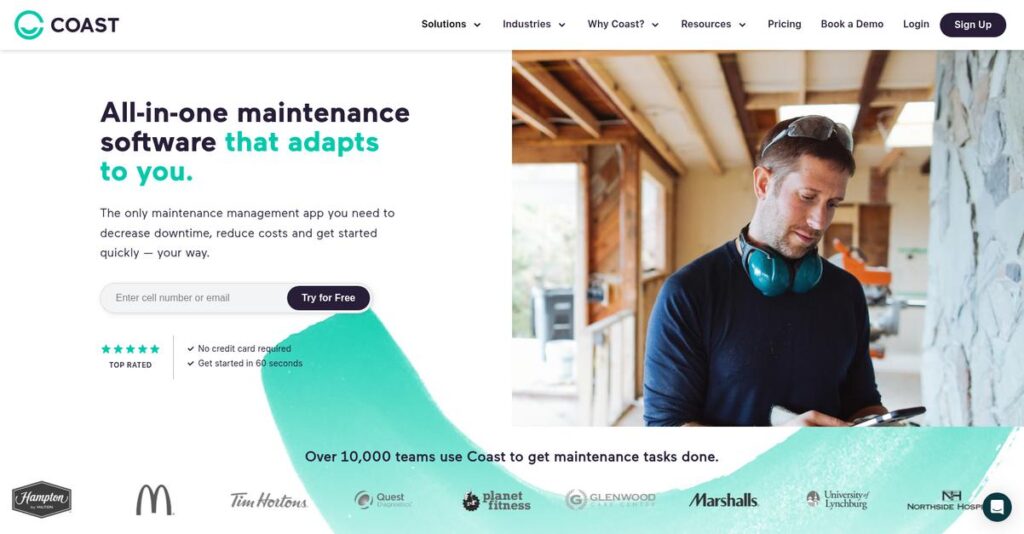Still juggling spreadsheets and endless group texts?
If you’re managing operations for a deskless or frontline team, you know how exhausting it is to chase down updates, assign work orders, and keep your equipment and people on the same page.
Honestly, the constant chaos just means lost productivity—with mistakes, missed shifts, and critical maintenance tasks falling through the cracks every single day.
Coast tackles this headache with an all-in-one, mobile-first platform that brings your work orders, asset management, team schedules, communication, and even safety checklists together—so you actually get control, not just another disjointed tool.
Here, I’ll break down how Coast helps you take back your workday and whether its integrated, mobile approach can finally fix the daily pains you’re facing.
In this Coast review, you’ll see my full analysis of its features, usability, pricing, support, and what really sets it apart from alternatives—so you can make the right decision for your team.
You’ll come away knowing the features you need to simplify your operations and confidently decide if Coast is your best bet.
Let’s dive into the details.
Quick Summary
- Coast is an all-in-one operations platform that centralizes work orders, asset management, scheduling, and team communication for deskless workforces.
- Best for small to mid-sized businesses managing frontline teams and physical assets across manufacturing, hospitality, and field services.
- You’ll appreciate its integrated mobile-first design that simplifies managing maintenance tasks and team schedules in one app.
- Coast offers transparent per-user pricing with a free tier and a 14-day trial for paid plans, suitable for budget-conscious SMBs.
Coast Overview
Coast caught my attention as a company focused on replacing fragmented frontline operations with a unified platform. They’ve been around since 2020, based in New York, and their mission is clear: simplify how deskless teams work.
What sets them apart is how they target small to mid-market businesses with deskless workers, especially in manufacturing, hospitality, property management, and field services. Their all-in-one app consolidates work orders, asset management, scheduling, and communication—a mix many competitors don’t fully combine.
I noticed their recent Coast review highlighted a smart product update that strengthens mobile-first workflows, making daily task management smoother for teams on the move. This shows they’re investing in practical innovation rather than just expanding features blindly.
Unlike bigger, fragmented platforms, Coast competes by offering a balanced solution that supports operational needs holistically. Their approach stands out with integrated scheduling tied directly to work orders, which many rivals treat separately. It’s clear they built this for real-world frontline challenges.
- 🎯 Bonus Resource: Speaking of scheduling solutions, if you’re also exploring options for educational institutions, my guide on classroom scheduling software can help.
They work with small and mid-sized companies that manage distributed teams and physical assets—businesses where unifying operations is crucial to cutting downtime and communication errors.
Moving forward, Coast appears focused on refining user experience and deepening integration between modules, aligning well with what you would need if you’re after operational simplicity and effectiveness.
Now let’s examine their capabilities.
Coast Features
Overwhelmed by juggling separate operational tools?
Coast solutions offer an integrated suite designed specifically to centralize key operations for frontline teams. These are the five core Coast solutions that tackle common pains in maintenance, asset tracking, and team coordination.
- 🎯 Bonus Resource: If you’re also looking into broader operational management solutions, my article on hotel channel management software covers specific strategies for the hospitality sector.
1. Work Order & Maintenance Management
Losing track of urgent maintenance requests?
When work orders get lost in emails or verbal messages, fix delays and confusion frustrate everyone involved.
Coast’s Work Order & Maintenance Management solution lets you create, assign, and track repair tasks effortlessly via a mobile app. From my testing, the real-time status updates and photo attachments make communication crystal clear. This feature keeps work moving smoothly from open to done, cutting down follow-up calls.
This means your maintenance team can resolve issues faster, reducing costly downtime and boosting operational reliability.
2. Asset Management & CMMS
Struggling to keep all asset info in one place?
Scattered asset data forces your team to scramble when planning repairs or preventive maintenance, increasing downtime risk.
With Coast’s Asset Management solution, you get a comprehensive, centralized database that links every asset to work orders, maintenance history, manuals, and QR codes. What I found handy is the ability to track total cost of ownership and schedule upkeep smartly. This solution gives you clear visibility over asset lifecycles and helps prioritize maintenance.
That translates into fewer unexpected breakdowns and longer equipment lifespan for your business.
3. Team Scheduling
Tired of scheduling mix-ups and shift conflicts?
Handling last-minute changes with texts and emails wastes valuable time and creates confusion among workers.
Coast’s Team Scheduling solution lets you publish, update, and share shifts instantly on employees’ phones. From my testing, the shift swap and time-off request features dramatically reduce back-and-forth. It integrates with work orders, so you can staff maintenance jobs efficiently according to real-time needs.
This helps ensure you have the right people at the right time without scheduling headaches or overtime costs.
4. Checklists & Forms
Paper-based inspections slow down compliance?
Manual safety or quality checks often result in lost records and missed issues, putting your team at risk.
The Checklists & Forms solution digitizes all your forms and logs submissions automatically with timestamps. What’s impressive here is how easy it is to customize checklists with photos, signatures, or pass/fail fields. Coast’s automatic audit trail feature supports fast issue identification and regulatory compliance.
This means you get consistent safety checks completed on time, and your compliance reporting becomes hassle-free.
5. Team Communication & Chat
Scattered team communications causing workflow chaos?
Using personal messaging apps for work leads to lost messages and insecure info sharing.
Coast’s Team Communication & Chat solution offers dedicated channels by team or project, keeping talks work-focused and secure. From what I experienced, the ability to share work orders and asset info directly in chats keeps everyone informed and aligned. This centralizes all task-related discussions safely in one place.
The result is your team stays connected and coordinated, which speeds up problem-solving and decision-making.
Pros & Cons
- ✅ All-in-one platform reduces need for multiple apps
- ✅ Intuitive mobile app designed for frontline users
- ✅ Strong integration between maintenance and scheduling
- ⚠️ Reporting tools lack advanced customization options
- ⚠️ Some users report occasional mobile app glitches
- ⚠️ Feature depth may not meet specialized CMMS needs
These Coast solutions work closely together to create an integrated operations management platform that simplifies complex workflows and reduces tool overload for your team. Next up, we’ll explore how pricing stacks up against competitors.
Coast Pricing
Wondering how much Coast pricing will impact your budget?
Coast pricing offers a transparent tiered model with clear per-month and per-user costs, making it easy to predict expenses. This structure balances simplicity and flexibility, targeting small to midsize businesses that want all-in-one operations tools without breaking the bank.
| Plan | Price & Features |
|---|---|
| Free | $0 for up to 2 users • Basic team chat • Task management • Scheduling features |
| Starter | $49/month flat for first 5 users, $8/additional user • Unlimited work orders • Core maintenance tools • Basic reporting |
| Plus | $99/month flat for first 5 users, $15/additional user • Full asset management (CMMS) • Checklists & forms • Advanced scheduling (shift swaps, PTO requests) |
| Professional | $199/month flat for first 5 users, $35/additional user • Parts & inventory management • Purchase order tracking • Advanced reporting on costs & downtime |
1. Value Assessment
Straightforward, scalable pricing here.
From my cost analysis, what makes Coast pricing stand out is the clear structure where your costs grow predictably with team size. Each tier unlocks relevant features, so you pay only for what your business truly needs without overspending on unnecessary tools. This pricing allows you to avoid layered charges and keep budgeting transparent.
Budget-wise, you can confidently plan monthly expenses aligned with your operations scale and avoid surprise costs.
2. Trial/Demo Options
Easy trial to test value.
Coast offers a 14-day free trial on paid plans, so you can explore advanced features risk-free. What I found helpful is how the trial provides complete platform access, letting you evaluate if the pricing justifies the functionality and improves workflows before committing.
This trial opportunity helps you verify ROI potential within your budget constraints, reducing purchasing uncertainty.
- 🎯 Bonus Resource: While we’re discussing operational costs, you might find my analysis of investment management software helpful.
3. Plan Comparison
Choosing the right plan made simple.
The pricing tiers reflect intended usage levels—Free fits very small teams, Starter covers basic maintenance workflows, Plus adds full asset management, and Professional targets advanced inventory and reporting needs. What impressed me is how each tier offers meaningful functional jumps without forcing you to pay for enterprise-level features prematurely.
This means you can match pricing to your actual feature needs for cost-effective operations support.
My Take: Coast pricing hits a sweet spot for SMBs seeking consolidated maintenance and scheduling software. It offers practical tiering and cost predictability that your finance team can appreciate without complicated addons or hidden fees.
Overall, Coast pricing delivers predictable value with no hidden cost surprises.
Coast Reviews
Are Coast reviews truly reliable?
From my review analysis, Coast reviews come from multiple trusted sources like G2 and Capterra, providing a broad picture of real user experiences. By examining these reviews, I can highlight the primary trends in satisfaction and issues, helping you understand what actual customers think before deciding if Coast fits your needs.
1. Overall User Satisfaction
Users generally express high satisfaction.
From the reviews I analyzed, Coast typically scores between 4.7 and 4.8 stars, indicating strong positive sentiment overall. What stands out is how users consistently emphasize the app’s ease of use and mobile-first features, which seems to drive much of this favorable feedback. This reflects a strong alignment between product design and user expectations.
Key satisfaction indicators include streamlined workflows and consolidated features, while dissatisfaction mostly stems from some feature depth concerns.
2. Common Praise Points
Users love the all-in-one approach.
What I found in user feedback is a recurring theme praising Coast’s integration of work orders, chat, scheduling, and asset management into one app. Across many Coast reviews, the unified platform eliminates juggling multiple tools which users say greatly improves team coordination and efficiency. Ease of use and mobile accessibility also get frequent positive mentions.
These praised elements matter because they simplify operations reduce errors, and speed up frontline worker adoption.
- 🎯 Bonus Resource: Before diving deeper, you might find my analysis of patient management software helpful.
3. Frequent Complaints
Some users flag reporting and app polish.
Review-wise, a common complaint centers on the limited depth of reporting and analytics capabilities, with users wanting more customizable and exportable data. Additionally, a few users report the mobile app sometimes experiences glitches or slower loading times. The feedback often notes that these issues affect detailed analytics and user experience, especially compared to specialized legacy tools.
Most complaints appear to be manageable for typical use cases, not outright deal-breakers for many customers.
What Customers Say
- Positive: “The best part of Coast is having everything in one app. It keeps us organized and efficient.” (G2 Review)
- Constructive: “I wish the reporting was more robust. I can’t build the custom dashboards I need.” (G2 Review)
- Bottom Line: “It replaced three apps we were paying for. Work order and asset management are lifesavers.” (Capterra Review)
The overall Coast reviews suggest strong user endorsement with expected trade-offs around advanced features and polish.
Best Coast Alternatives
Too many choices slowing you down?
The best Coast alternatives include several strong options, each better suited for different business sizes, budgets, and operational priorities to help you decide what fits your needs.
- 🎯 Bonus Resource: Before diving deeper, you might find my analysis of electronic discovery software helpful.
1. MaintainX
Focused on maintenance work order power?
MaintainX shines if your main need is a deeply mature CMMS with top-tier work order and safety procedure management. From my competitive analysis, MaintainX offers a robust, specialized maintenance platform that handles complex workflows better than Coast’s broader approach. This alternative is ideal when you require detailed task tracking without the need for integrated team chat or scheduling.
Choose MaintainX if your priority is best-in-class maintenance features over Coast’s more balanced operations suite.
2. Connecteam
Need strong HR and employee communication?
Connecteam stands out when managing deskless employees with tighter integration to time tracking, payroll, and training. What I found comparing options is that Connecteam provides more extensive HR and scheduling tools making it a great alternative for teams focused mainly on workforce management rather than heavy maintenance duties.
You should pick Connecteam if your workforce management needs outweigh maintenance and asset management concerns.
3. UpKeep
Scaling with enterprise-grade asset management?
UpKeep appeals to larger organizations requiring advanced analytics, ERP integrations, and not afraid to invest more. From my competitive analysis, UpKeep delivers deep customization and integration options that surpass Coast’s simpler SMB-friendly platform. This alternative fits companies needing scalable, data-driven CMMS capabilities that connect to wider business systems.
Choose UpKeep if your operation demands complex asset management with rich reporting and integration.
4. Sling
Looking solely for advanced employee scheduling?
Sling specializes in scheduling complexities like auto-scheduling and multi-location labor cost optimization. What I found comparing options is that Sling offers superior scheduling features without the distractions of maintenance or work order modules. This alternative works well if your operational challenges are limited to optimizing staff shifts and communications.
Opt for Sling when scheduling is your only concern and you don’t need integrated maintenance workflows.
Quick Decision Guide
- Choose Coast: Balanced operations and maintenance management for SMBs
- Choose MaintainX: Focused maintenance with detailed work order capabilities
- Choose Connecteam: Strong HR and employee communication needs
- Choose UpKeep: Enterprise scalability with advanced asset management
- Choose Sling: Dedicated, advanced employee scheduling only
The best Coast alternatives depend on your unique mix of operational and workforce priorities rather than features alone.
Setup & Implementation
Implementation complexity on your mind?
The Coast review shows that deployment is straightforward and mostly self-service, fitting well with small to mid-sized businesses. What you’re looking at is a fast setup with a low learning curve, but this assessment will give you realistic expectations about time, resources, and adoption challenges.
1. Setup Complexity & Timeline
Not a difficult deployment at all.
From my implementation analysis, Coast setup is quick—most users can be operational within days—though populating your asset database and customizing checklists takes the most time. Implementation-wise, you should expect this phase to last about one to two weeks, depending on your data readiness and team size.
You’ll want to prepare your core asset information and workflows upfront to avoid delays and keep your team productive from day one.
2. Technical Requirements & Integration
Minimal IT hurdles here.
As a cloud-based SaaS, Coast requires no special hardware or on-premise servers. What I found about deployment is that integration demands are light compared to traditional enterprise systems, with access through modern browsers and mobile apps. Implementation won’t require deep IT involvement unless you have complex legacy system syncing needs.
Ensure your IT team is ready to support mobile device access and has bandwidth for any custom integrations you plan down the road.
- 🎯 Bonus Resource: While discussing system integrations, understanding the role of a best Sage Partner is equally important for seamless implementation.
3. Training & Change Management
Easy for frontline users to adopt.
Coast’s mobile-first interface is intuitive and modeled on familiar social apps, so user training tends to be minimal and effective. From my analysis, managers might need a short introduction to workflows, but extensive training sessions aren’t necessary during implementation.
For smoother adoption, focus on peer support and give your team time to explore the app, ensuring champions lead by example in early stages.
4. Support & Success Factors
Support that’s accessible and responsive.
Coast provides in-app chat support and a helpful knowledge base. What I found about deployment is that timely vendor support during implementation makes a big difference in resolving questions and smoothing setup. Higher-tier plans include more dedicated assistance, which can benefit businesses wanting guided onboarding.
Plan for ongoing communication with support and assign internal roles to monitor progress and address any adoption hurdles quickly.
Implementation Checklist
- Timeline: 1-2 weeks for initial setup and configuration
- Team Size: Small project team including operations and IT support
- Budget: Minimal costs beyond subscription, possible data prep time
- Technical: Modern browsers, iOS/Android devices, basic IT support
- Success Factor: Well-prepared asset data and engaged user champions
Overall, Coast implementation is designed for quick deployment with a low barrier to entry, but dedicated preparation drives the best implementation success.
Who’s Coast For
Is Coast right for your frontline operations?
In this Coast review, I’ll help you understand exactly who benefits most from this software by analyzing target user needs, business profiles, and use cases to help you self-qualify quickly.
1. Ideal User Profile
Best for deskless workforce management.
Coast shines in small to medium businesses with frontline teams working outside traditional offices—like field technicians, maintenance crews, and housekeepers—who rely on a mobile-first app to replace scattered spreadsheets and messages. From my user analysis, operations managers and supervisors who want an easy-to-use, all-in-one tool to track work orders and assets find Coast especially valuable.
Success comes when you need a simple platform to centralize task management and team communication.
2. Business Size & Scale
Fits small to mid-size companies (5-250 employees).
Your business will get the most from Coast if you run operations with multiple frontline staff and want to consolidate workflows without heavy IT resources. What I found about target users is that businesses struggling with disconnected tools but lacking enterprise budgets see the best ROI using Coast’s unified dashboard.
Check if your team size falls in that range and if you’re ready to move beyond spreadsheets without complex software.
3. Use Case Scenarios
Ideal for operational visibility and accountability.
If you’re moving your maintenance, scheduling, and communication tasks from paper and text to digital, Coast’s mobile-first design and consolidated functions will work well. From my analysis, this software excels at managing work orders, assets, and team scheduling simultaneously, which fits industries like manufacturing, hospitality, and field services.
You’ll want Coast if your workflows call for quick adoption by non-tech-savvy frontline employees and centralized oversight.
4. Who Should Look Elsewhere
Not suited for deep analytics or advanced features.
If your business demands highly customizable reporting, robust analytics, or specialized modules—such as high-end CMMS capabilities—then Coast may fall short. From my user analysis, companies requiring advanced, best-in-class functionality or enterprise-grade customization should consider more specialized or scalable tools.
Look for platforms focused on deep analytics and advanced asset management if these are your priorities.
Best Fit Assessment
- Perfect For: Small to mid-size frontline teams needing simple operations management
- Business Size: 5-250 employees with distributed deskless workforce
- Primary Use Case: Consolidating work orders, asset tracking, and scheduling
- Budget Range: Moderate budgets avoiding complex enterprise software
- Skip If: Need highly customizable reporting or advanced CMMS features
In summary, this Coast review shows that you’ll benefit most from simple, centralized frontline operations management without sacrificing ease of use or mobile access.
Bottom Line
Is Coast the right fit for your business?
My Coast review synthesizes user feedback and feature analysis to offer a balanced recommendation for businesses managing frontline teams and operational workflows efficiently.
1. Overall Strengths
Coast excels in unified operations management.
The platform’s standout feature is its ability to consolidate multiple workflows into a single app, combining work orders, asset management, scheduling, and team communications effortlessly. Its mobile-first design and intuitive interface ensure minimal training time, making it especially valuable for deskless workers and distributed teams.
These strengths improve operational efficiency and communication, directly benefiting businesses needing simple yet effective frontline workforce management.
- 🎯 Bonus Resource: While we’re discussing operational management, businesses often need robust solutions for governance. My analysis of board management software can provide valuable insights.
2. Key Limitations
Reporting and feature depth need improvement.
While Coast offers core functionality well, it falls short in analytics sophistication and advanced customization. Based on this review, the reporting tools lack advanced customization options that mid-sized businesses often require for in-depth performance insights.
These limitations are manageable if you prioritize unified simplicity, but may be decisive if you need extensive data analytics or highly specialized modules.
3. Final Recommendation
Coast is recommended for frontline-centric small to mid-market businesses.
You should choose Coast if your priority is consolidating disparate tools into an accessible, mobile-friendly platform for team coordination. From my analysis, this software delivers excellent value when ease of use and operational integration matter most without demanding complex analytics or high-end customization.
Your decision should include testing its fit with your reporting needs before committing.
Bottom Line
- Verdict: Recommended for frontline team-focused SMBs
- Best For: Small to mid-market operations with deskless employees
- Biggest Strength: All-in-one app unifying key operational workflows
- Main Concern: Limited advanced reporting and customization
- Next Step: Sign up for a demo or free trial to evaluate fit
This Coast review demonstrates solid confidence in its frontline operational value while advising you to verify reporting capabilities suit your needs.