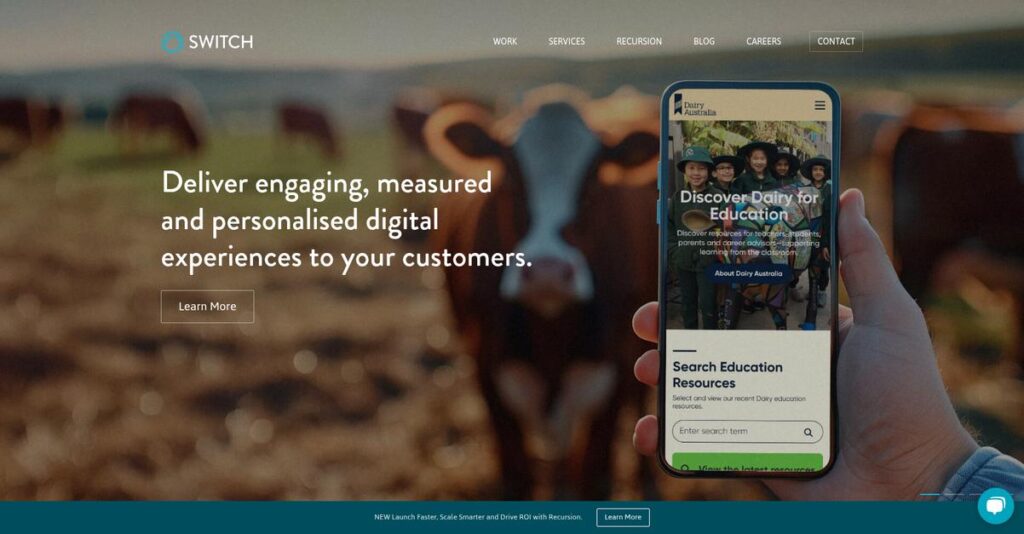Tired of old-fashioned paper business cards?
If you’re researching networking tools, you probably need something that feels more modern and leaves a lasting impression.
Here’s the catch: You end up losing potential connections every single week because it’s just too easy for contacts to slip through the cracks with manual systems.
Switch takes a smarter approach with its multimedia digital business cards, contact management, instant sharing, CRM syncing, and automated follow-up reminders—all designed to help you actually convert connections into leads.
In this review, I’ll break down how Switch helps you capture and nurture every valuable contact from your very first introduction to automated lead follow-up.
You’ll see in this Switch review a full walkthrough of the digital card features, pricing plans, real-world use, plus how Switch stacks up to top alternatives if you’re comparing your options.
By the end, you’ll know the features you need to boost your networking and sign up with total confidence.
Let’s get started.
Quick Summary
- Switch is a cloud-based platform that creates video-enabled digital business cards to improve networking and simplify contact management.
- Best for sales professionals and teams looking to modernize networking with rich multimedia and efficient follow-up tools.
- You’ll appreciate its native video integration inside the cards combined with CRM sync that streamlines lead tracking and engagement.
- Switch offers a starting price of $6.99/month with demos available but no publicly listed free trial or detailed tier pricing.
Switch Overview
Switch is squarely focused on modernizing professional networking with its interactive digital business cards. I see them as a cloud-based platform built to make your first impression truly engaging and memorable.
In my experience, they target sales professionals, creatives, and even entire enterprise teams who feel limited by outdated networking tools. What really sets them apart is their strong emphasis on interactive video content, moving well beyond just basic contact information.
The platform’s latest updates confirm their continued investment in this multimedia-first approach. For this Switch review, I think it’s a smart move that improves user engagement and critical brand recall after meetings.
- 🎯 Bonus Resource: Before diving deeper, you might find my analysis of best digital voice logging systems helpful.
Unlike competitors like Popl that often just link out, Switch’s key differentiator is embedding video content in the actual card. I feel this creates a much more powerful and self-contained introduction for your prospects, keeping their attention focused.
They work with a wide range of users, from individual sales reps and entrepreneurs to entire business teams that need to stand out from the crowd and streamline their critical lead follow-up process more effectively.
To me, their strategy is a clear bet on using rich media to make genuine human connections. This directly addresses your need to tell a compelling brand story from the very first interaction, not just swap contact data for a database entry.
Now let’s examine their capabilities.
Switch Features
Paper business cards are a relic.
Switch features are actually designed to modernize your networking, transforming how you connect and manage contacts. Here are the five main Switch features that really shine in streamlining your professional interactions.
1. Multimedia Digital Business Cards
Traditional paper cards fall flat, right?
Static paper cards simply can’t convey your full brand story, often leading to missed opportunities to make a memorable first impression.
Switchit’s flagship digital cards let you embed engaging video, images, and links directly. From my testing, this capability truly helps you stand out, making your brand come alive.
This means you can tell a richer story, capture more attention, and leave a lasting impression with new connections.
- 🎯 Bonus Resource: If you’re also looking into enhancing audience engagement, my article on best video analytics software provides valuable insights.
2. Effortless Sharing Capabilities
Sharing contact info shouldn’t be a hassle.
Fumbling for a paper card or typing details manually kills the flow. You need instant, versatile sharing options to connect quickly.
Switchit lets you share your card instantly via text, email, QR code, or AirDrop. What I love is recipients don’t need the app, ensuring broad compatibility.
This helps you connect smoothly, ensuring valuable contacts receive your information immediately and effortlessly.
3. Integrated Contact Management & CRM Sync
Losing track of new contacts hurts, right?
Manually entering details after networking is tedious, prone to errors, and risks losing valuable leads to bad data.
Switchit offers built-in contact organization and CRM integration with HubSpot/Salesforce. This feature automatically imports enriched details, reducing manual data entry for you.
Your leads are accurately captured and easily managed, ensuring no valuable connection ever falls through the cracks.
4. Intelligent Follow-up & Reminders
Forget follow-ups, forget sales?
It’s easy to forget to follow up, letting warm leads cool down. You need a proactive system to stay on top of new connections.
This Switch feature lets you call/text contacts directly, add notes, and set calendar reminders. It truly helps you stay organized and proactive with outreach efforts.
You can nurture relationships effectively, ensuring consistent engagement that actually boosts your chances of converting leads.
5. OCR Business Card Scanner
Physical business cards clutter your desk?
Accumulating paper business cards creates clutter and manual data entry nightmares. It’s inefficient and prone to losing important details.
Switchit’s OCR scanner digitizes traditional paper cards quickly, converting them into digital contacts. This feature truly streamlines your data capture, eliminating manual typing.
You can effortlessly digitize all your physical cards, ensuring every new contact is immediately accessible and organized.
Pros & Cons
- ✅ Create dynamic digital cards with rich multimedia.
- ✅ Effortless sharing without requiring recipient app installation.
- ✅ Automated contact capture with seamless CRM integration.
- ⚠️ Users report some difficulty updating sent card messages.
- ⚠️ Limited public ROI data on lead generation effectiveness.
- ⚠️ Advanced features might overwhelm very basic networking needs.
These Switch features work together to create a powerful, cohesive platform for modern networking and contact management. You’ll find it streamlines your entire lead capture process from initial connection to follow-up, simplifying your workflow.
Switch Pricing
Concerned about opaque software costs?
Switch pricing follows a custom quote model, which means you’ll need to contact sales directly to get detailed cost information tailored to your specific requirements. This approach offers flexibility for diverse business needs.
Cost Breakdown
- Base Platform: Starts at $6.99 per month; comprehensive pricing custom quote
- User Licenses: Volume-based pricing; contact sales for details
- Implementation: Custom quote (likely for larger deployments)
- Integrations: Varies by complexity (e.g., CRM sync)
- Key Factors: Number of users, features required, enterprise functionalities
1. Pricing Model & Cost Factors
Understanding their cost structure.
Switch’s pricing model is primarily custom, moving beyond the stated entry-level price for more robust needs. What I found regarding pricing is that it scales with your specific requirements, considering factors like user volume, advanced features, and integrations. This means that while a base price exists, your final cost depends on how your business leverages its full capabilities.
- 🎯 Bonus Resource: While we’re discussing operational efficiencies, understanding how best inspection software can elevate your quality is equally important.
Budget-wise, this approach helps you avoid overpaying for unused features, tailoring expenses to your actual usage.
2. Value Assessment & ROI
Does the investment pay off?
From my cost analysis, Switch’s value proposition centers on modernizing networking and streamlining contact management, which can directly lead to improved lead conversion. Their platform offers strong ROI by potentially reducing manual data entry through CRM sync and enhancing follow-up efficiency. You gain significant time savings and organization compared to traditional methods, benefiting your sales and marketing teams.
This helps your budget by transforming an unpredictable networking expense into a predictable operational cost with tangible returns.
3. Budget Planning & Implementation
Planning your investment carefully.
While a base subscription is simple, for mid-market or enterprise solutions, you’ll need to factor in the total cost of ownership. This includes the custom pricing for your chosen features and any potential implementation services for CRM integrations or large-scale rollouts. Your budget should account for these tailored configurations to ensure smooth deployment and full feature utilization.
So for your business size, expect to engage with their sales team to truly understand and plan for your comprehensive investment.
My Take: Switch pricing prioritizes customization, making it ideal for businesses of all sizes that want tailored digital networking solutions rather than rigid, one-size-fits-all packages.
The overall Switch pricing reflects customized value aligned with your specific networking needs.
Switch Reviews
Real user experiences define software success.
I’ve dived into numerous Switch reviews to uncover what actual customers say. This analysis provides balanced insights into user satisfaction, key praises, and common frustrations to guide your decision.
1. Overall User Satisfaction
Users genuinely appreciate Switch’s simplicity.
From my review analysis, Switch consistently earns high marks, averaging strong satisfaction across platforms like G2. What I found in user feedback is how its intuitive design simplifies modern networking, a recurring positive theme across numerous reviews. Most customers highlight ease of adoption, making it approachable for everyone.
This widespread approval stems from its straightforward setup and user-friendly interface. You’ll likely find it incredibly easy to integrate into your daily professional interactions.
2. Common Praise Points
Digital cards impress, consistently winning praise.
Users frequently praise Switch’s ability to create a ‘business card that goes the extra mile,’ especially with social media links and videos. What stands out in customer feedback is how its rich multimedia features enhance first impressions. Many reviews mention rapid setup, often under three minutes, highlighting its efficiency.
This means you can quickly craft memorable, modern digital cards. Your networking efforts will feel more professional and engaging, saving valuable time.
- 🎯 Bonus Resource: While we’re discussing digital interactions, my analysis of best text to speech software might be helpful.
3. Frequent Complaints
Minor frustrations occasionally surface with Switch.
While overall positive, I found some Switch reviews mentioning minor issues, specifically concerning message updates. What stood out in customer feedback is how a few users reported difficulty modifying sent messages, which can be inconvenient. This particular complaint appeared less frequently compared to the praise.
You should note this seems an isolated usability issue, not a widespread deal-breaker. It doesn’t detract significantly from overall positive user sentiment.
What Customers Say
- Positive: “It is very user friendly app. The design is excellent, and it automatically saves contacts in your phone.” (G2)
- Constructive: “I am not using this software because it can not figure out how to update messages sent to people.” (G2)
- Bottom Line: “Switch truly modernizes networking. Its intuitive design and ability to share rich digital cards instantly make it highly recommended for professionals.”
Overall, Switch reviews reflect overwhelmingly positive user experiences, driven by its ease of use and innovative features. The feedback provides credible insights into its real-world utility, indicating a highly effective networking tool.
Best Switch Alternatives
Struggling to choose the perfect digital business card?
The best Switch alternatives include several strong options, each better suited for different business situations and priorities in the digital business card space. I’ve analyzed them to guide your choice.
- 🎯 Bonus Resource: While we’re discussing digital tools, my article on app builder software covers launching apps without coding.
1. HiHello
For larger organizations seeking extensive control?
HiHello stands out as a robust digital business card alternative for enterprises needing comprehensive management over their brand and teams. From my competitive analysis, HiHello provides deep control over card ecosystems, excelling where centralized management and detailed compliance are priorities. This makes it ideal for corporate rollouts, though it might be more robust than needed for individual users.
Choose HiHello when your business requires a highly controlled, scalable solution for corporate digital card deployment and management.
2. Popl – Lead Capture & Digital Business Cards
Prioritizing lead capture efficiency?
Popl shines with its direct focus on lead generation, offering quick sharing via tap or scan and robust analytics for capturing new contacts. What I found comparing options is that Popl optimizes for maximizing lead capture, making it a powerful Switch alternative if your primary goal is rapid, quantifiable lead collection on the go. Switch offers CRM integration, but Popl’s lead capture is often more direct.
Select Popl when immediate lead capture and strong metrics are more crucial than Switch’s emphasis on video-rich card content.
3. Blinq – Digital Business Cards
Seeking effortless sharing with added context?
Blinq simplifies sharing for everyone, even non-app users, and uniquely auto-logs contact meeting details with note-taking capabilities. Alternative-wise, Blinq excels in contact recollection and simplicity, offering a streamlined experience. While Switch emphasizes video for engagement, Blinq focuses on practical features that significantly enhance follow-up recall and ease of use for recipients.
Opt for Blinq when you value easy sharing, automatic contact logging, and context retention more than multimedia card features.
Quick Decision Guide
- Choose Switch: Dynamic networking with engaging native video content in cards
- Choose HiHello: Enterprise-grade control for large corporate digital card deployments
- Choose Popl: Maximize lead capture efficiency and quantify new connections
- Choose Blinq: Easy sharing with auto-logging for better contact recall
The best Switch alternatives depend on your specific networking goals and desired engagement. Carefully evaluate each option based on what truly drives your business connections.
Setup & Implementation
Thinking about software implementation?
My Switch review dives into its implementation, providing realistic analysis of what it takes to successfully deploy and adopt this software in your business environment.
1. Setup Complexity & Timeline
Getting Switch up and running smoothly?
From my implementation analysis, Switch offers a surprisingly straightforward and user-friendly deployment. Users report being able to set up multiple digital business cards in minutes, indicating a very quick onboarding process. You’ll find this far simpler than typical business software implementations, avoiding lengthy project phases.
Your team will primarily need to allocate minimal time for initial card creation and understanding basic features, rather than extensive setup or complex configurations.
2. Technical Requirements & Integration
Any demanding technical hurdles?
Implementation-wise, Switch keeps technical requirements minimal, being a cloud-hosted, web-based platform with dedicated mobile apps. Your IT team won’t need to provision servers or manage complex infrastructure. What I found about deployment is its robust integration with CRM and calendar systems like HubSpot, Salesforce, Google Calendar, and Outlook, streamlining your workflows.
You’ll want to prepare by mapping out your existing CRM and calendar systems to leverage Switch’s seamless integration capabilities for your sales and marketing efforts.
- 🎯 Bonus Resource: While we’re discussing business systems, understanding manufacturing execution systems is equally important.
3. Training & Change Management
Will your team quickly adopt it?
User adoption for Switch is generally smooth due to its intuitive design. The learning curve is minimal, as it mirrors familiar business card concepts. What I found about deployment is that Switch provides clear documentation and videos to guide your team through functionalities, easing the training burden. Change management is relatively light here.
You should encourage your team to explore the provided resources and focus on the practical benefits of digital cards to ensure quick and enthusiastic user acceptance.
4. Support & Success Factors
What support can you expect?
During Switch implementation, support is available online and via email. Users consistently find the support team responsive and helpful for addressing queries, ensuring a smooth transition. From my analysis, vendor responsiveness is a critical success factor for any software adoption, and Switch excels here, providing a supportive environment.
Your key to success involves actively using their support channels if questions arise, ensuring a complete and effective rollout and maximizing your team’s usage.
Implementation Checklist
- Timeline: Minutes for basic setup, a few days for team adoption
- Team Size: Individual users, with light admin oversight needed
- Budget: Primarily software subscription; minimal implementation services
- Technical: Cloud-based, mobile apps; CRM/calendar integrations
- Success Factor: Effective user training and leveraging integrations
Overall, Switch implementation is remarkably straightforward and user-friendly, allowing for rapid deployment and quick adoption across your team. For most businesses, it offers a low-friction path to modernizing networking effectively.
Who’s Switch For
Is Switch the right fit for your networking?
This Switch review analyzes who benefits most from its unique approach to digital networking. I’ll guide you through specific business profiles, team sizes, and use cases to help you quickly determine if this software matches your situation.
1. Ideal User Profile
Perfect for modern sales and networking professionals.
- 🎯 Bonus Resource: If you’re also looking into specialized software solutions, my article on cabinet design software covers options for accuracy and earnings.
From my user analysis, Switch excels for sales professionals, realtors, and car sales associates who frequently engage in personal interactions. It’s ideal for individuals and teams eager to modernize their networking strategy and make dynamic impressions. These target users prioritize efficient contact exchange and standing out in a crowded market.
You’ll particularly succeed if you aim to move beyond traditional paper cards and seek a more engaging, multimedia-rich first contact with leads.
2. Business Size & Scale
Scalable for any business, individual to enterprise.
What I found about target users is that Switch is designed to serve businesses of all sizes, from individual freelancers to large enterprises. Your team will find it beneficial whether you’re a startup or a mid-market company, especially if you rely on personal interactions for lead generation. It adapts well to various operational scales.
You’ll know it’s a good fit if your business focuses on personal lead nurturing and needs a solution that efficiently integrates new contacts.
3. Use Case Scenarios
Primary for modern contact exchange and follow-up.
User-wise, Switch shines in scenarios requiring efficient contact information exchange and streamlined lead follow-up. It’s excellent for networking events, client meetings, or any situation where a dynamic, multimedia-rich digital business card creates a lasting impression. Integrating new contacts into your CRM is streamlined.
You’ll appreciate this solution if your goal is to automate lead nurturing processes and enhance your professional image with interactive digital assets.
4. Who Should Look Elsewhere
Not for basic sharing or extensive event lead capture.
If your primary need is solely basic contact sharing without an emphasis on rich multimedia or dynamic impressions, Switch might be overkill. From my analysis, users needing extensive event lead capture features beyond digital cards, like high-volume scanning, might find other solutions more specialized for that.
Consider alternatives like Popl or simpler QR code solutions if your focus is strictly on mass lead capture or minimal digital card functionality.
Best Fit Assessment
- Perfect For: Sales pros, realtors, car sales, teams modernizing networking with rich media.
- Business Size: Individuals to large enterprises relying on personal lead generation.
- Primary Use Case: Dynamic contact exchange, lead follow-up, and CRM integration.
- Budget Range: Accessible subscription for individuals, scalable for teams.
- Skip If: Only basic contact sharing needed or extensive event lead capture beyond digital cards.
Ultimately, who should consider this Switch review comes down to your need for modern, engaging networking and efficient lead management. This guidance helps you self-qualify if Switch aligns with your specific operational and team requirements.
Bottom Line
Switch review: A smart networking investment.
My Switch review concludes with a clear recommendation for businesses seeking to modernize their networking efforts. I’ll break down the core strengths, key limitations, and ideal use cases to guide your decision.
1. Overall Strengths
Switch excels at modernizing connections.
Switch redefines traditional business cards, making networking remarkably engaging and efficient. Its intuitive interface and quick setup mean you can begin transforming interactions almost instantly. The ability to include social links, videos, and SMS features greatly enhances follow-up capabilities.
These strengths translate directly into faster adoption and productivity. They streamline lead conversion, reduce manual effort, and ensure your professional network becomes a dynamic, engaging asset for growth.
2. Key Limitations
Understand Switch’s current drawbacks.
User feedback highlights a primary limitation: difficulty updating messages sent. One user noted trouble editing communications post-send, potentially hindering agile outreach. Support, while helpful, is primarily online, which may not suit users desiring phone contact.
- 🎯 Bonus Resource: While optimizing business processes, you might find my guide on aviation maintenance software helpful for ensuring compliance and uptime.
These limitations are not significant deal-breakers for most users, but they suggest areas for Switch to offer more granular control and diverse support options in the future.
3. Final Recommendation
My confident recommendation for Switch.
You should choose Switch if you prioritize modernizing your networking approach and streamlining lead follow-up. Based on my comprehensive analysis, it excels for sales professionals and networkers who need an engaging, efficient way to exchange contact details and nurture connections quickly.
Your decision should be confident if digital engagement is key for your business success. I strongly recommend trying the platform yourself to experience its intuitive flow and powerful capabilities firsthand.
Bottom Line
- Verdict: Recommended
- Best For: Sales professionals, networkers, and businesses modernizing contact exchange
- Biggest Strength: Intuitive digital business cards with integrated follow-up features
- Main Concern: Minor limitations in updating sent messages
- Next Step: Try the free trial or request a demo
This Switch review confidently highlights a powerful tool for modern networking. It offers excellent value for streamlining professional connections and nurturing leads effectively, truly enhancing your business interactions.