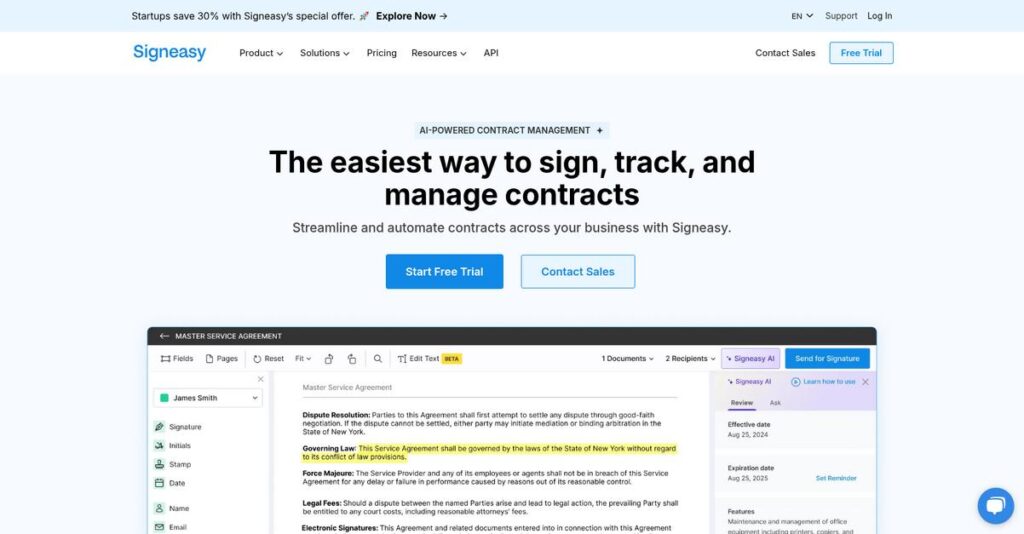Paperwork pain slowing your work again?
If you’re stuck chasing signatures across email threads or struggling with messy contract workflows, it’s no wonder you’re considering Signeasy as your next solution.
Let’s be real: you’re losing precious hours every day waiting for documents to be signed, making simple deals drag on and costing you productivity.
What makes Signeasy stand out is how it brings mobile-first e-signatures, AI-powered contract insights, and bulk sending together—taking manual steps off your plate so you can focus on moving business forward.
In this review, I’ll show you how Signeasy cuts paperwork headaches while giving your team the control and security you really need.
We’ll walk through core features, check out new AI tools, talk pricing, and see how Signeasy stacks up to alternatives—all so you can evaluate if it’s the right fit.
You’ll leave confident understanding the features you need to speed up contracts and boost efficiency.
Let’s get started.
Quick Summary
- Signeasy is a cloud-based, mobile-first e-signature and contract management platform that streamlines document workflows and accelerates signing processes.
- Best for small to medium-sized businesses and mid-market teams needing simple, efficient e-signing with added AI insights.
- You’ll appreciate its ease of use, strong mobile apps, and AI-powered contract review features that save time on complex documents.
- Signeasy offers tiered subscription plans with a 30-day free trial and a limited free option to test core features.
Signeasy Overview
Signeasy got its start back in 2010, and I was immediately impressed by its mobile-first design. From their Texas headquarters, their core mission remains focused on simplifying everyday document workflows.
Their sweet spot is really for small to medium-sized businesses that need to digitize paperwork without the enterprise-level complexity you find elsewhere. I find their specific focus refreshing compared to competitors.
A crucial update for this Signeasy review is their recent push into AI-powered contract analysis using Azure OpenAI. It’s a smart move that modernizes their platform for you.
- 🎯 Bonus Resource: While we’re discussing modernizing platforms, understanding application server software is equally important.
Unlike competitors that can feel bloated with features, Signeasy’s real value is its simplicity and powerful mobile functionality. You get the sense it was designed for practical, on-the-go business use.
They work with thousands of SMBs and growing mid-market companies. You’ll find them especially popular with sales, HR, and legal teams needing to accelerate contract cycles immediately.
I’ve noticed their current strategy is to blend that user-friendly design with practical AI insights. This directly helps you understand complex agreements faster without requiring extensive user training.
Let’s dive right into their features.
Signeasy Features
Still drowning in paper contracts and slow approvals?
Signeasy features are big on streamlining your entire document workflow, from signing to management, for efficiency and compliance. These are the five core Signeasy features that solve common business pain points.
1. eSignature Workflows
Tired of chasing down signatures?
Manual signature collection means delays, lost documents, and a lot of wasted time. This can seriously slow down your business operations.
Signeasy provides legally binding electronic signatures you can collect instantly, anywhere. From my testing, the mobile-first design truly shines for on-the-go use. This core feature ensures rapid document execution on any device.
So, you can close deals and approve documents much faster, eliminating the need for physical presence.
2. Contract Preparation and Templates
Recreating documents from scratch every time?
Drafting repetitive contracts wastes valuable hours and introduces human error. This often leads to inconsistent document versions.
This feature lets you import from cloud storage and save frequently used documents as reusable templates. Here’s what I found: creating multi-document envelopes simplifies complex workflows. It truly cuts down on manual preparation.
Your team can generate consistent, professional documents quickly, boosting productivity and standardizing your agreements.
3. AI-Powered Contract Management (Signeasy AI)
Exhausted by lengthy contract reviews?
Digging through dense legal documents for key information is time-consuming, prone to overlooking details. This can be a huge drain on resources.
Signeasy AI leverages advanced technology to extract key terms and provide concise summaries. This is where Signeasy shines, making complex documents manageable with AI summaries. It quickly pinpoints crucial sections for you.
You save significant time on contract review, reduce risk, and focus on strategic aspects.
- 🎯 Bonus Resource: Before diving deeper, you might find my analysis of 8+ Best PCB Design Software helpful to streamline your design process.
4. Team Collaboration and User Management
Is team coordination a constant headache?
Sharing and tracking documents across teams can lead to errors, missed handovers, and a lack of transparency. This creates bottlenecks.
The “Teamspace” feature centralizes document tracking and progress for your team. What I love about this approach is how advanced user controls ensure secure information sharing. It maintains alignment throughout the contract lifecycle.
Your team gets seamless collaboration, preventing delays and ensuring sensitive info is accessed by authorized individuals.
5. Security and Compliance
Worried about document authenticity and security?
Ensuring the legal validity and integrity of digital signatures is a major concern, especially for sensitive documents. Compliance is key.
Signeasy prioritizes trust with tamper-proof Trust Seals, SSO, and two-factor authentication. From my testing, the comprehensive audit logs provide full control and transparency. This feature ensures authenticity and regulatory adherence.
You gain peace of mind knowing your signed documents are legally binding, secure, and compliant.
Pros & Cons
- ✅ Intuitive interface makes e-signing easy for everyone involved.
- ✅ Exceptional mobile compatibility for signing documents on the go.
- ✅ AI features streamline tedious contract review and summary.
- ⚠️ Lacks some niche or advanced tertiary features compared to enterprise solutions.
- ⚠️ Bulk sending functionality might require an additional API subscription.
- ⚠️ Some users might desire more advanced integrations with CRM systems.
These Signeasy features work together to create an integrated document transaction system that streamlines your entire contract lifecycle. This helps you accelerate business operations.
Signeasy Pricing
Wondering about e-signature costs?
Signeasy pricing offers transparent, subscription-based tiers, providing clear options that make it straightforward for your business to budget effectively for essential e-signature solutions.
| Plan | Price & Features |
|---|---|
| Essential Plan | $15 per month (billed month-to-month) • Core eSignature functionality • Mobile-first document access • Basic workflow management • Document upload & sending |
| Team Plan | $30 per month (billed month-to-month) • Team collaboration features • Centralized user management • Shared templates • Audit trails & activity tracking |
| Business Plan | $40 per month (billed month-to-month) • Enhanced integrations • AI-powered insights (beta) • Multi-document envelopes • Assigned signing order |
| Business Plus Plan | $60 per month (billed month-to-month) • Full AI capabilities • Advanced security (SSO, 2FA) • Bulk sending & SMS signatures • Comprehensive team reporting |
1. Value Assessment
Real value for your budget.
Signeasy’s tiered approach means you only pay for the features you truly need, avoiding costly excesses common with other platforms. From my cost analysis, their clear plans help your budget remain predictable, aligning expenses directly with your team’s size and feature requirements rather than surprise fees.
This flexibility ensures you get practical value, making your investment work harder for your business without overspending.
2. Trial/Demo Options
Evaluate before you commit.
Signeasy provides a generous 30-day free trial, allowing you to thoroughly test its e-signature and workflow capabilities with your team. Additionally, a limited free plan lets you experience basic features long-term. What I found regarding pricing is that these options genuinely de-risk your investment, allowing comprehensive evaluation before any financial commitment.
Your business can confidently assess user adoption and real-world utility, ensuring the platform truly fits your operational needs.
3. Plan Comparison
Choosing the right fit.
For individual users, the Essential plan covers core needs effectively. Small teams gain significant collaborative tools with the Team plan, while growing businesses benefit from Business and Business Plus features like AI and advanced security. Budget-wise, you align investment with specific operational demands, preventing unnecessary expenditure on unused functionalities.
This granular choice helps your finance team match Signeasy pricing to actual usage requirements, optimizing your overall software spend.
My Take: Signeasy’s pricing strategy focuses on clear, predictable costs, perfect for individuals and SMBs seeking efficient e-signature solutions. It offers excellent scalability from basic needs to advanced AI-powered workflows, ensuring your budget aligns with growth.
Overall, Signeasy pricing provides transparent, scalable solutions for efficient document management. It’s designed to grow with your business, ensuring you pay for value, not complexity.
Signeasy Reviews
Do Signeasy reviews truly reflect reality?
I’ve dived deep into Signeasy reviews from various platforms to uncover real user experiences. This analysis provides an objective look at what customers genuinely think about this e-signature solution.
1. Overall User Satisfaction
Users are largely satisfied.
- 🎯 Bonus Resource: Speaking of scaling your business, you might also be interested in my guide on innovation software to scale your creative pipeline.
From my review analysis, Signeasy boasts high overall satisfaction, particularly on G2 where 93% of users are likely to recommend it. What I found is how Signeasy truly outperforms competitors like DocuSign in this crucial metric, signaling strong user endorsement across the board.
This indicates that users value its core e-signature capabilities and find it a reliable, user-friendly tool for daily tasks.
2. Common Praise Points
Ease of use stands out.
What stands out in customer feedback is Signeasy’s celebrated ease of use, consistently praised for its intuitive interface and mobile compatibility. From the reviews I analyzed, its simple design makes signing effortless for both senders and recipients, even first-timers.
This means you can expect rapid adoption and minimal training, significantly improving efficiency in your document workflows whether on desktop or mobile.
3. Frequent Complaints
Some features are missing.
While Signeasy excels in core e-signatures, a common observation is its perceived lack of “tertiary features” compared to enterprise solutions like DocuSign. What you should know is how some complex functionalities might be limited, such as bulk sending possibly requiring a separate API subscription.
These points aren’t usually deal-breakers for its target SMB market, but might be a consideration for very specific, advanced enterprise needs.
What Customers Say
- Positive: “The site is very easy to use, which is nice! … it’s easy for them to sign where we need them to.” (User Review)
- Constructive: “lacks tertiary features when compared to DocuSign,” suggesting it’s less feature-rich for highly complex needs. (Common Observation)
- Bottom Line: “Instead of chasing people down, we are now able to receive instant signatures using Signeasy.” (Small Business User)
Overall, Signeasy reviews consistently point to a highly effective, user-friendly solution, especially for SMBs. The feedback indicates a strong, reliable choice for e-signatures and basic document management tasks.
Best Signeasy Alternatives
Choosing the right e-signature tool can be tricky.
Navigating the e-signature market means evaluating many strong contenders. To find the best Signeasy alternatives, you should consider your specific business size, budget, and desired feature set for seamless document workflows.
1. DocuSign
For large enterprises with complex needs?
DocuSign is the market leader, ideal when your business requires extensive integrations, advanced features, and robust compliance for enterprise-level workflows. From my competitive analysis, DocuSign provides unmatched enterprise ecosystem depth for highly regulated industries. This alternative usually comes with a higher price tag.
You should choose DocuSign if your organization demands the industry standard for vast scale, intricate custom workflows, and deep compliance capabilities.
2. PandaDoc
Need more than just e-signatures?
PandaDoc stands out as a comprehensive document workflow automation platform, excelling in sales proposals, quotes, and contract creation. What I found comparing options is that this alternative streamlines sales and marketing documents, offering more value beyond simple signing for teams focused on revenue.
Consider PandaDoc when your priority is automating the entire document lifecycle, including creation and tracking, especially for sales-driven processes.
3. HelloSign
Already using Dropbox for file storage?
HelloSign offers a minimalist e-signature solution with deep integration into the Dropbox ecosystem, making it intuitive for existing users. Alternative-wise, HelloSign provides seamless Dropbox file management, focusing on simplicity and clean design, though it has fewer advanced contract features than Signeasy.
You’ll want to consider HelloSign if Dropbox is your core file management system and you prioritize straightforward e-signatures.
4. Adobe Acrobat Sign
Deeply invested in Adobe products?
Adobe Acrobat Sign integrates seamlessly with the broader Adobe Creative Cloud and Acrobat suite, ideal for organizations with an existing Adobe footprint. From my competitive analysis, this alternative offers superior PDF integration capabilities, especially if you frequently create and manage documents within Adobe.
For your specific situation, choose Adobe Sign if your team extensively uses Adobe products for document creation and workflow automation.
- 🎯 Bonus Resource: While we’re discussing workflow optimization, understanding political campaign systems can provide insights into managing complex operations.
Quick Decision Guide
- Choose Signeasy: Mobile-first e-signatures and AI-powered contract insights for SMBs.
- Choose DocuSign: Enterprise-grade features, compliance, and extensive integrations.
- Choose PandaDoc: Full document workflow automation for sales and marketing.
- Choose HelloSign: Simple e-signatures with deep Dropbox ecosystem integration.
- Choose Adobe Acrobat Sign: Seamless integration with existing Adobe product workflows.
The best Signeasy alternatives depend on your specific business requirements and existing tech stack rather than features alone.
Setup & Implementation
Signeasy deployment is surprisingly straightforward.
This Signeasy review will guide you through its deployment, setting realistic expectations for setup time, technical needs, and user adoption. You’ll find that its implementation process is designed for quick value.
1. Setup Complexity & Timeline
Getting started is often the biggest hurdle.
From my implementation analysis, Signeasy excels in ease of setup, making it quick for businesses of all sizes to get started. What I found about deployment is that most users are up and running within hours, not weeks. This minimal learning curve is a significant advantage, especially for SMBs without extensive IT teams for complex software implementation.
You can expect a surprisingly fast deployment, allowing your team to integrate it into existing workflows rather than lengthy installations.
2. Technical Requirements & Integration
Technical prerequisites are usually daunting.
Signeasy’s cloud-based nature means your technical requirements are minimal, primarily an internet connection and compatible device. What I found about deployment is that its broad compatibility simplifies setup, removing typical barriers. Integrations with Google Workspace, Microsoft 365, and Salesforce are designed for smooth implementation, reducing technical overhead.
You’ll need to confirm browser and mobile device compatibility, but expect little need for dedicated IT infrastructure or complex server configurations.
- 🎯 Bonus Resource: Speaking of streamlining operations and team efficiency, my guide on HRIS Systems to Streamline HR Operations might be helpful.
3. Training & Change Management
User adoption can be a real challenge.
Given Signeasy’s intuitive design, formal training for basic e-signatures is largely unnecessary; users often pick it up instantly. Implementation-wise, the learning curve is remarkably shallow, minimizing resistance. For advanced features like AI insights or complex templates, a quick review of their knowledge base is beneficial.
Focus on brief onboarding for advanced features, but anticipate high user satisfaction and rapid adoption for core functionalities across your team.
4. Support & Success Factors
Good support defines successful rollouts.
Signeasy provides various support options, including a comprehensive knowledge base and email support, aiming for ‘customer delight.’ From my implementation analysis, responsive support helps smooth any bumps, ensuring you’re never stuck. Their focus on user experience extends to timely assistance after initial deployment.
Familiarize your team with the knowledge base upfront, and know that dedicated support is available for specific configuration questions.
Implementation Checklist
- Timeline: Days to weeks for most core functionalities
- Team Size: Individual users or a small administrative team
- Budget: Primarily software subscription; minimal professional services
- Technical: Stable internet, web browser, compatible mobile device
- Success Factor: Leveraging intuitive design for rapid user adoption
Overall, the Signeasy implementation focuses on quick value and minimal disruption, making it an excellent choice for businesses seeking straightforward e-signature solutions without complex deployment overhead.
Who’s Signeasy For
Who benefits most from Signeasy?
This Signeasy review analyzes exactly who gets the most value from this e-signature solution. I’ll help you quickly determine if its features, scale, and specific use cases align with your business profile and needs.
1. Ideal User Profile
Prioritizing simplicity, efficiency, and mobility.
Signeasy is ideal for individuals and SMBs prioritizing user-friendly e-signatures and streamlined document workflows. From my user analysis, solopreneurs, sales, HR, and finance teams find its intuitive interface and quick setup invaluable for daily operations. You’ll especially benefit if fast document turnaround is critical.
You’ll find success if your core need is efficient, secure e-signatures without complex enterprise overhead. This solution empowers quick adoption across teams.
2. Business Size & Scale
Perfect for small to mid-market companies.
Signeasy successfully serves Small to Medium-sized Businesses (SMBs) and mid-market companies. What I found about target users is that it handles robust functionality without enterprise complexity. If your team needs bulk sending or AI insights, its recent expansion caters to growing operational demands effectively across various industries.
Assess your fit if you’re outgrowing basic tools but don’t require the custom integrations of large enterprise CLM systems.
- 🎯 Bonus Resource: While we’re discussing operational demands, understanding chemical software to streamline R&D is equally important for specialized industries.
3. Use Case Scenarios
Accelerating contract execution and operational efficiency.
Signeasy excels in scenarios requiring fast deal closures, digitized HR onboarding, or mobile financial approvals. From my analysis, it drastically cuts paperwork, printing, and scanning. You’ll find this works when you need secure, legally binding signatures for frequent document transactions and aim to reduce manual tasks significantly.
You’ll appreciate this solution if your priority is digitizing frequent, standardized document workflows for enhanced speed and accessibility.
4. Who Should Look Elsewhere
Not for highly complex enterprise CLM.
Signeasy isn’t the best fit for large enterprises demanding highly unique, bespoke contract lifecycle management (CLM) workflows or extensive legacy system integrations. From my user analysis, it lacks tertiary features compared to DocuSign for very niche, highly complex compliance requirements.
Consider enterprise-grade CLM platforms if your operations require deep, customized integrations, advanced workflow automation, or bespoke compliance frameworks.
Best Fit Assessment
- Perfect For: Individuals, solopreneurs, and SMBs prioritizing easy, efficient e-signatures.
- Business Size: Small to mid-market companies seeking robust e-signature functionality.
- Primary Use Case: Accelerating contract execution, digitizing workflows, mobile signing.
- Budget Range: Cost-effective solution for basic to mid-level contract management.
- Skip If: Large enterprises needing complex, bespoke CLM or extensive legacy integrations.
Ultimately, this Signeasy review confirms your ideal fit depends on prioritizing ease of use and efficient e-signatures over highly complex enterprise requirements. It’s a strong choice for streamlined document workflows.
Bottom Line
Signeasy truly excels in ease of use.
This Signeasy review dives deep into its capabilities, revealing a powerful yet accessible e-signature solution. From my comprehensive analysis, here’s my final assessment and recommendation for your business needs.
1. Overall Strengths
Signeasy champions user experience.
The software’s intuitive interface and robust mobile compatibility truly stand out, making e-signatures effortless for both senders and recipients. From my comprehensive analysis, its exceptional ease of use significantly accelerates document workflows and user adoption across devices. Setup and administration are also remarkably straightforward, outperforming major competitors in simplicity.
These core strengths translate directly into significant time savings and improved operational efficiency, simplifying essential business processes and accelerating contract execution for your business.
2. Key Limitations
Signeasy has some notable limitations.
While Signeasy excels in core e-signatures, it may lack tertiary features compared to more enterprise-grade solutions. Based on this review, advanced niche functionalities might require alternatives or separate API subscriptions for features like certain bulk sending scenarios, which could impact highly complex workflows.
These limitations are generally manageable trade-offs for its target audience but warrant careful consideration if your business demands highly specialized or extensive document management tools beyond core e-signing.
- 🎯 Bonus Resource: While discussing different business tools, if you’re also exploring specialized software, my article on best 3D modeling software covers comprehensive options.
3. Final Recommendation
My final recommendation for Signeasy.
You should choose Signeasy if your priority is an easy-to-use, mobile-friendly e-signature solution for SMBs and mid-market needs. From my analysis, it excels for businesses seeking simplicity and speed in contract execution and daily document workflows, particularly those leveraging mobile devices.
Your decision should factor in its exceptional strengths for streamlining essential document signing processes, confidently moving you towards efficient, paperless operations without unnecessary complexity.
Bottom Line
- Verdict: Recommended
- Best For: Small to mid-sized businesses prioritizing ease of use and mobile access
- Biggest Strength: Unparalleled ease of use and mobile compatibility
- Main Concern: Limited advanced tertiary features for complex needs
- Next Step: Try a free trial or request a demo tailored to your use case
This Signeasy review solidifies its position as a top-tier choice for efficient e-signatures. I am highly confident in this assessment for your business workflow improvements.