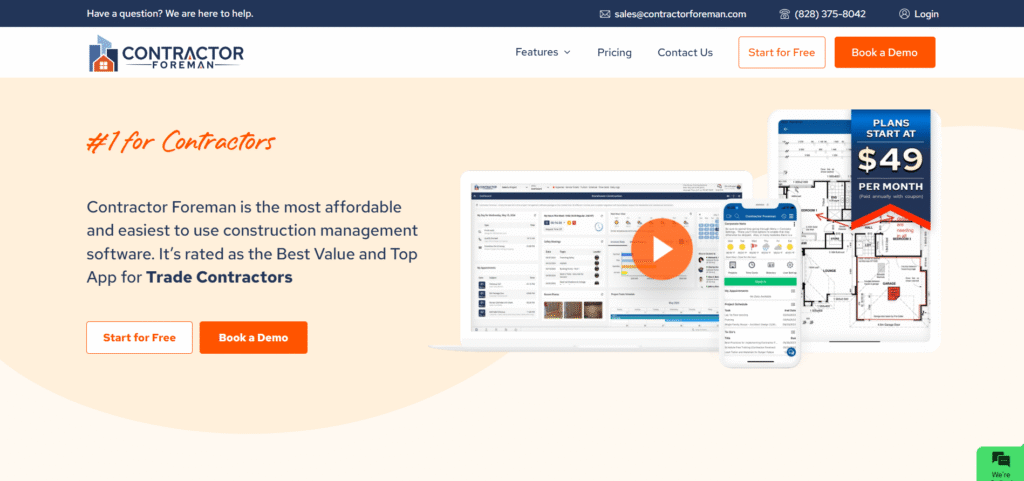Juggling site work and paperwork gets overwhelming fast.
If you’re searching for software, it’s probably because organizing jobs, tracking budgets, and handling documents feels scattered and exhausting.
The toughest part? Most tools just add even more steps, so you’re still chasing info from job to job instead of actually running your projects.
With Contractor Foreman, I found a different approach: everything from schedules, budgets, and field tracking to documents and client communication, truly integrated in a single platform—built specifically for SMB contractors who need real-time visibility without the chaos.
In this review, I’ll break down how Contractor Foreman can simplify your day-to-day project tasks—from the first estimate to the final invoice.
You’ll see a full Contractor Foreman review, exploring features, pricing plans, integration strengths, and whether it actually stacks up against alternatives, so you can make an informed decision.
You’ll walk away knowing the features you need to get organized and have confidence in your next step.
Let’s get started.
Quick Summary
- Contractor Foreman is an all-in-one construction management platform designed to streamline projects, finances, field operations, and client communication.
- Best for small to mid-sized contractors needing an affordable, scalable tool with unlimited users.
- You’ll appreciate its comprehensive feature set combined with transparent pricing and strong customer support.
- Contractor Foreman offers tiered annual pricing starting at $49/month with a 30-day free trial and unlimited users on all plans.
Contractor Foreman Overview
Contractor Foreman has been around since 2017, based out of North Carolina. I see their core mission as providing an affordable, all-in-one management platform for contractors.
They really aim their software at small to medium-sized construction businesses that need a single, powerful tool to manage their entire operation. This focus helps them avoid the complexity and high costs you often find in enterprise-grade systems.
- 🎯 Bonus Resource: Speaking of comprehensive management software, my guide on tutor management software might also be helpful for your other business needs.
In preparing my Contractor Foreman review, I was impressed by their consistent product updates. Instead of acquisitions, they clearly reinvest profits directly back into improving the core software for you.
Unlike competitors like Procore or Buildertrend, their main differentiator is the flat-rate, unlimited user pricing model. This simple approach makes it incredibly predictable and affordable for you to scale your team without any cost surprises.
I see them working with a diverse mix of general contractors and specialty subcontractors, particularly those firms that handle both residential and commercial projects and need one truly versatile system.
From my analysis, their entire business strategy centers on delivering the most comprehensive feature set possible at a highly competitive price point. This directly addresses the market’s need for powerful, modern software without an enterprise-level budget.
Now let’s examine their capabilities.
Contractor Foreman Features
Disconnected tools derail your construction projects.
Contractor Foreman offers an all-in-one platform to centralize your entire construction business. These are the five core Contractor Foreman solutions that transform how you manage projects, finances, and field operations.
1. Project Management & Scheduling
Struggling to keep projects on track?
Managing project tasks and schedules across different tools wastes precious time. This often leads to missed deadlines.
This core solution helps you visualize timelines with Gantt charts and track expenses. From my testing, the drag-and-drop task dependencies are incredibly helpful for adapting quickly. It’s a comprehensive project management feature.
You gain a clear overview for efficient resource allocation and smoother project execution. This keeps your projects on schedule.
2. Financial Management (Estimating & Invoicing)
Is invoicing eating up your valuable time?
Complex estimates, change orders, and invoices drain resources manually. This leads to cash flow headaches.
Contractor Foreman simplifies financial tasks, from detailed estimates to AIA-style invoicing and online payments. What I love is how this solution streamlines retainage and change order processing, ensuring accurate billing. It helps maintain cash flow.
You streamline billing, get paid faster, and maintain precise control. This boosts your cash flow.
- 🎯 Bonus Resource: While we’re discussing core business solutions, understanding hostel management software is equally important.
3. Field Management & Time Tracking
Can’t get accurate field data in real-time?
Tracking daily logs, punch lists, and employee hours manually on-site creates inefficiency. This leads to delays and inaccurate records.
The mobile app (iOS/Android) lets field teams log activities, track time with GPS, and manage equipment. From my testing, this improves accountability and site efficiency, ensuring accurate data capture remotely.
You get accurate tracking of labor and materials. This improves project accountability and efficiency across sites.
4. Document & File Management
Still digging through piles of project documents?
Scattered contracts, blueprints, and photos make compliance a nightmare and waste hours searching. This leads to errors.
This solution centralizes all project documents, from contracts to photos, ensuring everyone accesses the latest versions. Here’s where Contractor Foreman shines: it eliminates manual searching for files, saving significant time. A crucial document management feature.
You maintain effortless compliance, knowing all critical information is organized and accessible. This frees your team to focus.
5. Client Portal
Is client communication a constant struggle?
Keeping clients updated and getting approvals can be slow and disjointed. This often leads to misunderstandings.
The Client Portal lets clients view progress photos, access shared documents, and approve change orders directly. What I found is that this Contractor Foreman solution enhances transparency and streamlines approvals, reducing back-and-forth. It builds trust.
You foster seamless client communication and document sharing. This enhances satisfaction and minimizes delays for smoother handoffs.
Pros & Cons
- ✅ Affordable with comprehensive features for great value.
- ✅ All-in-one solution centralizes diverse construction tasks.
- ✅ Intuitive interface simplifies project organization and ease of use.
- ⚠️ Initial learning curve for new or less tech-savvy users.
- ⚠️ Mobile app can sometimes experience occasional lagging or freezing.
- ⚠️ Reporting and advanced customization options could be improved.
You’ll actually appreciate how these Contractor Foreman solutions work together to create a cohesive system for your entire business. From project initiation to client handoff, everything is connected.
Contractor Foreman Pricing
Software pricing often brings hidden surprises.
Contractor Foreman pricing is remarkably transparent, offering a clear tiered structure that truly prioritizes value for your construction business. What I found regarding their approach is that all plans include unlimited users, which is a significant differentiator.
| Plan | Price & Features |
|---|---|
| Basic Plan | $49/month (billed annually) • Invoicing & estimating • Time cards with GPS tracking • Project management • Free training • Unlimited users |
| Standard Plan | $79/month (billed annually) • Daily logs & change orders • Work orders & permits • Online payments • Purchase orders • Unlimited users |
| Plus Plan | $125/month (billed annually) • RFIs & detailed scheduling • Bids & client portal • 100-day money-back guarantee • Most features included • Unlimited users |
| Pro Plan | $166/month (billed annually) • AIA invoicing support • 4 hours private training • Enhanced features • Advanced reporting • Unlimited users |
| Unlimited Plan | $249/month (billed annually) • Complete feature suite • Priority support • Customization options • QuickBooks Desktop integration • Unlimited users |
1. Value Assessment
Direct value for your budget.
- 🎯 Bonus Resource: While discussing business optimization, my article on catering management software covers tools for various industries.
What I found about Contractor Foreman pricing is that all plans include unlimited users, a key differentiator for your team. This means you avoid unpredictable per-user fees common with competitors, allowing your operations to scale efficiently. Their “price lock-in” also ensures your initial rate won’t increase based on new features, providing crucial long-term predictability.
Budget-wise, this translates to clear, consistent expenses for your growing business, empowering you to invest confidently and streamline financial planning.
2. Trial/Demo Options
Evaluate before you commit.
Contractor Foreman offers a robust 30-day free trial across all plans, giving you ample time to test features without financial commitment. What I found particularly beneficial is the 100-day money-back guarantee available for Plus plans and higher, demonstrating their confidence in the product. This removes much of the risk from your buying decision.
This lets you truly validate the software’s fit for your operations and team before committing to the full Contractor Foreman pricing.
3. Plan Comparison
Match plan to your needs.
Choosing the right Contractor Foreman pricing tier depends on your specific business size and feature requirements. The Basic plan is perfect for smaller operations, while the Plus plan, their most popular, offers the majority of advanced tools. What I found is each tier scales your capabilities, including QuickBooks Desktop integration for the Unlimited plan.
This helps you match your budget to actual usage, ensuring your investment delivers maximum value without overpaying for unused features.
My Take: Contractor Foreman’s pricing strategy focuses on transparency and scalability with unlimited users, making it ideal for small to medium-sized contractors who need predictable costs without sacrificing growth potential.
Overall, Contractor Foreman pricing delivers clear, comprehensive value, allowing your business to scale predictably. What I found is their approach genuinely supports your growth without unexpected fees. The overall Contractor Foreman pricing reflects transparent value without hidden surprises.
Contractor Foreman Reviews
What do real Contractor Foreman users experience?
From my analysis of Contractor Foreman reviews across various platforms, I’ve distilled insights into real user experiences. This section reveals what actual customers think and why.
1. Overall User Satisfaction
Users mostly feel positive here.
Data suggests Contractor Foreman averages 4.5-4.8 stars on Software Advice, G2, and other platforms. What I found in user feedback is its value for money consistently shines, making it a highly praised solution. My review analysis shows users find it delivers significant benefits for its cost.
This high satisfaction often stems from its comprehensive features at an affordable price point, appealing to various contractors.
2. Common Praise Points
Value and features lead the praise.
Users frequently laud its affordability and all-in-one nature. From my review analysis, many comment on getting “the biggest bang for the buck,” streamlining operations. Its comprehensive tools centralize tasks, eliminating the need for multiple apps, which users genuinely appreciate.
This means you can consolidate your software stack, saving time and money, and keeping projects organized efficiently.
3. Frequent Complaints
Some common frustrations exist.
- 🎯 Bonus Resource: If you’re also managing other types of programs, my article on scholarship management software simplifies complex tasks.
While generally positive, some Contractor Foreman reviews mention an initial learning curve due to extensive features. What stood out in customer feedback is occasional mobile app lagging. Older reviews also noted QuickBooks integration issues, though this seems improved now.
These aren’t usually deal-breakers, but rather minor nuisances or areas for slight improvement in user experience.
What Customers Say
- Positive: “The price for what you’re getting is incomparable.” (User)
- Constructive: “Mobile app could be a little better for field use.” (User)
- Bottom Line: “It’s a cost-effective way to manage our operations and keep everything streamlined.” (User)
Overall, Contractor Foreman reviews indicate a highly satisfied user base, particularly valuing its affordability and feature set. My analysis provides credible insights into real-world experience you can trust.
Best Contractor Foreman Alternatives
Choosing the right construction software feels tough?
When exploring construction software, finding the best Contractor Foreman alternatives can be tricky. I’ll help you navigate the competitive options, focusing on what truly fits your business size, budget, and specific operational priorities.
- 🎯 Bonus Resource: While we’re discussing various software solutions, understanding virtual event software is equally important for different industries.
1. Procore
Need enterprise-grade power for massive projects?
Procore targets larger enterprises, offering extensive features for complex project management, advanced financials, and customization. From my competitive analysis, this alternative provides more robust enterprise-level capabilities for companies with higher budgets and intricate demands.
Choose Procore if your large enterprise manages highly complex, large-scale projects, demanding extensive customization and advanced financial tools, with a substantial budget.
2. Buildertrend
Specializing in residential construction needs?
Buildertrend excels for residential contractors and remodelers, emphasizing robust customer management, lead tracking, and client communication features. What I found comparing options is that this alternative specializes in residential project and client workflows, making it a strong choice for specific needs.
Choose Buildertrend if your focus is residential construction, prioritizing client interaction, lead management, and selection tools, and you accept a higher price point.
3. Fieldwire by Hilti
Prioritize field productivity and site communication?
Fieldwire by Hilti focuses heavily on field management, offering superior plan viewing, punch lists, and daily reporting for on-site teams. Alternative-wise, I found its mobile app excels for site collaboration and real-time communication between the office and job site, though it uses per-user pricing.
Choose Fieldwire if robust field collaboration, detailed plan management, and efficient punch lists are your priorities, and per-user pricing works for your team.
Quick Decision Guide
- Choose Contractor Foreman: Affordable, all-in-one solution for SMBs across project types.
- Choose Procore: Large enterprises with complex, high-budget projects and deep financial needs.
- Choose Buildertrend: Residential contractors prioritizing client management and selections.
- Choose Fieldwire: Teams needing strong field collaboration, plan viewing, and punch lists.
Ultimately, finding the best Contractor Foreman alternatives depends on your specific business needs and priorities, not just feature lists. Evaluate what truly matters for your operations and budget.
Setup & Implementation
Demystifying software deployment and adoption.
Understanding Contractor Foreman’s deployment process is crucial. This Contractor Foreman review dives into what it truly takes to get this comprehensive software up and running in your business environment effectively.
1. Setup Complexity & Timeline
Getting started can feel daunting.
While Contractor Foreman is generally noted as “simple to get up and running,” my implementation analysis indicates the initial learning curve, due to its extensive features, means you’re not flipping a switch. Expect a few days to weeks for core setup and initial user training before full productivity kicks in, especially for smaller teams.
Plan for dedicated staff time for data setup and initial configurations. Familiarization with its extensive features is a gradual, ongoing process.
- 🎯 Bonus Resource: Speaking of simplifying projects and fueling growth, my guide on best landscaping software provides helpful insights for related fields.
2. Technical Requirements & Integration
Minimal tech demands, mostly.
Being cloud-based, Contractor Foreman’s technical requirements are genuinely minimal, primarily needing internet access and compatible devices. What I found about deployment is that it avoids major infrastructure overhauls, making it accessible for most SMBs. While it handles basic offline needs, consistent connectivity is key.
Ensure reliable internet and updated devices across your team. Assess your current systems for any necessary data export or basic integration points.
3. Training & Change Management
User adoption is your hurdle.
Despite its ease of use, Contractor Foreman’s extensive features present an initial learning curve. From my analysis, successful adoption hinges on leveraging their free training resources, including videos and live support. Proactive training combats early user resistance and ensures your team maximizes the platform’s utility effectively.
Schedule comprehensive training, utilize their knowledge base, and designate internal champions. Prepare for initial productivity dips during the learning phase.
4. Support & Success Factors
Vendor support is a lifeline.
User feedback consistently highlights Contractor Foreman’s “top-notch” customer support, with quick response times and helpful resolution. Implementation-wise, responsive vendor support is a critical asset for overcoming hurdles and ensuring smooth progress. Proactive training sessions from the vendor also boost success.
Establish clear communication channels with their support team. Document issues thoroughly and leverage dedicated training hours if available.
Implementation Checklist
- Timeline: Weeks for core setup; months for full feature adoption.
- Team Size: Project lead, minimal IT support, key departmental users.
- Budget: Staff training time and potential professional services.
- Technical: Stable internet, compatible devices, QuickBooks integration assessment.
- Success Factor: Leveraging free training and dedicated internal champions.
Overall, Contractor Foreman implementation is manageable for SMBs, though full feature adoption requires dedication. Prioritize comprehensive training for success, ensuring your team fully embraces its capabilities to maximize value.
Who’s Contractor Foreman For
Who exactly benefits most from Contractor Foreman?
This Contractor Foreman review digs into who the software best serves. We’ll help you quickly assess if your business profile, team size, and specific use cases align perfectly with its strengths.
1. Ideal User Profile
Small to mid-sized contractors.
Contractor Foreman is designed for general contractors and subcontractors in residential and commercial sectors, including local government project managers. From my user analysis, it’s ideal for budget-conscious, growing contractors seeking a comprehensive, all-in-one platform to centralize operations.
You’ll get strong ROI if you’re transitioning from manual processes or multiple disparate tools.
2. Business Size & Scale
Scalable for growing businesses.
Contractor Foreman excels for small to mid-sized companies that need to manage projects and teams efficiently. What I found about target users is that it scales effectively without per-user costs, allowing your business to expand from essential features as your team grows.
You’ll find this fits your business if you’re looking for a unified system for your expanding operations.
- 🎯 Bonus Resource: While we’re discussing how to scale your operations, you might find my guide on best brewery software helpful for specific industries.
3. Use Case Scenarios
Streamlining daily construction workflows.
This software shines when you need to centralize project management, financial tracking, field operations, and client communication. User-wise, it’s perfect for companies prioritizing streamlining field-to-office communication through mobile access for time tracking, daily logs, and punch lists.
You’ll appreciate this solution if your goal is to enhance collaboration and gain real-time visibility into projects.
4. Who Should Look Elsewhere
Very large enterprises or niche needs.
While robust, Contractor Foreman may not be the ideal fit for very large enterprises with highly complex, unique workflows. From my user analysis, businesses needing extensive offline mode or deep ERP integration might find more specialized, higher-end solutions better suited.
Consider alternatives if your priority is highly customized, enterprise-level ERP integrations or continuous offline functionality.
Best Fit Assessment
- Perfect For: Small to mid-sized residential and commercial contractors
- Business Size: Growing companies needing a scalable, unified system
- Primary Use Case: All-in-one project, field, and financial management
- Budget Range: Affordable for transitioning from manual or disparate tools
- Skip If: Very large enterprise with complex, unique ERP integration needs
The answer to who should use Contractor Foreman in your specific scenario comes down to your need for an affordable, comprehensive construction management system.
Bottom Line
Contractor Foreman: A powerful choice for contractors.
My Contractor Foreman review synthesizes its strengths and limitations to provide a clear, confident recommendation. I’ll help you determine if this all-in-one construction software aligns with your business needs and budget.
1. Overall Strengths
Exceptional value and comprehensive functionality.
From my comprehensive analysis, Contractor Foreman excels by centralizing diverse construction tasks into a single, intuitive platform. Its remarkable affordability paired with a robust feature set means you get immense value for your investment, streamlining project management, financial tracking, and field operations efficiently.
These strengths empower contractors to boost productivity, reduce reliance on fragmented tools, and achieve significant operational efficiencies, improving profitability.
2. Key Limitations
Some areas need careful consideration.
While generally user-friendly, the extensive feature set can present an initial learning curve. The mobile app, though functional, needs performance improvements, with occasional lag reports, meaning field usage sometimes requires workarounds for optimal experience.
These limitations are manageable trade-offs for its strong value, but your decision should consider initial training and mobile app performance.
- 🎯 Bonus Resource: While managing project specifics, understanding asset upkeep is also key. My article on maintenance management software can help cut downtime.
3. Final Recommendation
A strong recommendation for many.
I recommend Contractor Foreman for small to medium-sized general contractors and subcontractors seeking an affordable, all-in-one solution. From my analysis, if your priority is comprehensive functionality without the enterprise price tag, this platform delivers exceptional ROI for streamlining daily operations and project management.
Your next step should be a thorough demo or trial to ensure it integrates seamlessly with your specific workflows and aligns with your team’s tech comfort level.
Bottom Line
- Verdict: Recommended for SMB contractors
- Best For: Small to medium-sized general and subcontractors
- Biggest Strength: Comprehensive features at an unmatched price point
- Main Concern: Initial learning curve and mobile app performance
- Next Step: Schedule a demo or start a free trial
My Contractor Foreman review concludes that it is a highly capable and cost-effective solution for its target audience. I have high confidence in this assessment for your business.