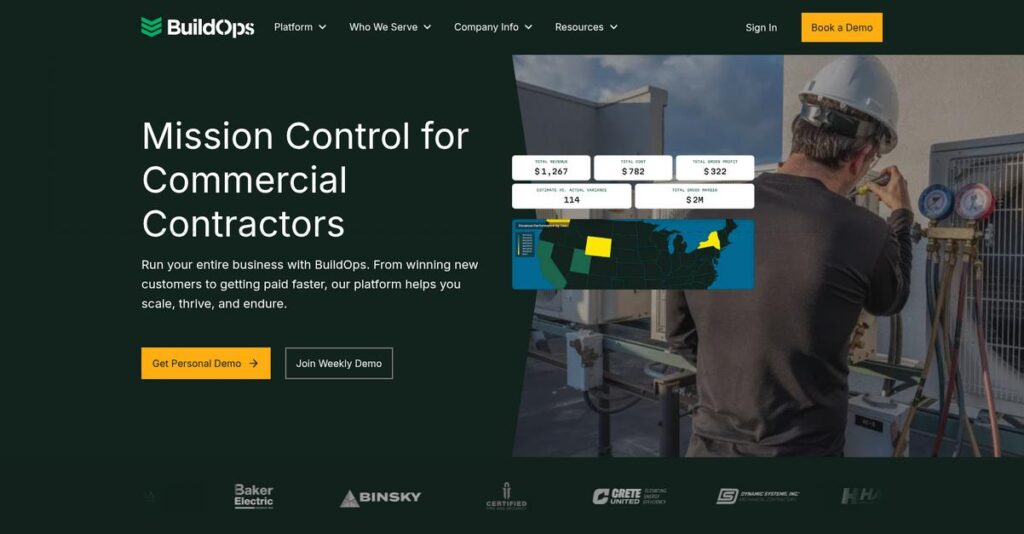Juggling too many tools slows everything down.
If you’re a commercial contractor, you know the headache—dispatching jobs, tracking projects, and handling field techs across multiple disconnected systems wastes time and creates confusion.
The biggest pain I hear about is how constant software-switching kills your team’s productivity and leads to job miscommunication or lost revenue.
BuildOps tackles this problem head-on by bringing scheduling, dispatch, CRM, job costing, project management, and reporting under one clean, purpose-built platform for commercial service and maintenance contractors. I’ve taken a close look at how their new “AI for the Trades” features and industry-specific workflows can make your operations smoother and more predictable.
In this review, I’ll break down how BuildOps actually lets you manage every aspect of your workflow from one dashboard and what that means for your business.
You’ll get the details you need in this BuildOps review: features, pricing, pros, headaches, and an honest look at possible alternatives so you can decide if you’re ready to switch.
By reading this, you’ll see which features you need to actually fix your daily operations and make a confident buying decision.
Let’s get started.
Quick Summary
- BuildOps is a cloud-based platform that helps commercial contractors manage scheduling, dispatch, projects, and finances in one system.
- Best for mid-market to enterprise commercial contractors in HVAC, plumbing, mechanical, and electrical trades.
- You’ll appreciate its all-in-one approach that reduces software juggling and improves operational visibility and reporting.
- BuildOps offers tiered per-user pricing with no free trial but provides demos and custom quotes based on business size.
BuildOps Overview
BuildOps has been around since 2018, based in Santa Monica. I found their mission is refreshingly clear: creating a single, all-in-one technology platform specifically for commercial specialty contractors.
- 🎯 Bonus Resource: Before diving deeper, you might find my analysis of best municipal software helpful for broader industry insights.
They zero in on mid-market to enterprise commercial contractors, completely avoiding the residential market. You’ll see their software is designed for complex commercial service work, helping HVAC, plumbing, and mechanical businesses scale efficiently.
They just launched an “AI for the Trades” suite, which is a big move backed by significant recent funding. This commitment makes this BuildOps review particularly timely for your evaluation.
You can tell they want to eliminate the operational headache of patching together multiple disconnected software tools. It feels like it was built by people who get that you need one integrated system for operations.
They primarily work with established commercial contractors in the mechanical, electrical, and plumbing trades, especially those managing complex projects and service teams of 11 to 200 people.
From what I’ve seen, their entire strategy centers on using data and automation to help you run a more profitable business. This directly aligns with the industry’s push for better operational control and financial visibility.
Now let’s examine their core capabilities.
BuildOps Features
Manual processes are killing your contracting business efficiency.
BuildOps solutions offer an integrated platform specifically for commercial contractors, aiming to consolidate operations and streamline workflows. These are the five core BuildOps solutions that help transform field service management.
1. Scheduling & Dispatching
Tired of juggling technician schedules manually?
Manual scheduling often leads to miscommunications, delayed assignments, and wasted time for your field and office teams.
This BuildOps solution offers a drag-and-drop calendar and dispatch board for efficient job assignments. From my testing, the real-time GPS visibility of technicians truly shines, keeping everyone informed and reducing administrative headaches.
This means you can achieve precise workforce management, ensuring the right technician is always at the right place, boosting your operational efficiency.
2. Field Tech-Friendly Mobile App
Is your field team still buried in paperwork?
Paper-based work orders and timesheets slow down invoicing and create mountains of administrative tasks back at the office.
The intuitive mobile app empowers technicians to access plans, complete work orders, and submit timesheets digitally. What I found impressive is how this solution standardizes time tracking with GPS verification, sending real-time updates.
So your field team gains autonomy and efficiency, allowing for faster data collection and significantly speeding up your invoicing cycle and cash flow.
- 🎯 Bonus Resource: Speaking of streamlining operations, my guide on audio editing software can help improve your production quality.
3. CRM+ and Customer Management
Losing track of sales opportunities and customer history?
Disconnected customer data and inefficient proposal creation can lead to missed sales, poor reporting, and frustrating client interactions.
BuildOps’ CRM+ streamlines your sales with enhanced reporting, proposal tools, and sales funnel insights. This solution also helps manage customer information and service history, fostering stronger client relationships.
This means you can create winning proposals faster, track sales performance effectively, and provide personalized service that keeps your commercial clients coming back.
4. Job Costing & Financial Integration
Struggling to pinpoint true project profitability?
Inaccurate job costing and manual data entry across systems can lead to financial errors, budget overruns, and delayed payroll processing.
BuildOps provides robust job costing tools to track labor, materials, and overall project profitability in detail. This solution integrates with accounting systems like QuickBooks, syncing invoices and timesheets.
What you get is accurate financial records that eliminate duplicate data entry, providing crucial insights for budgeting and ensuring your projects stay profitable.
5. Project Management & Service Agreements
Overwhelmed by complex projects or recurring service contracts?
Managing large construction bids or ongoing service agreements can be a logistical nightmare without proper tools, leading to inconsistencies and missed revenue.
This BuildOps solution supports both project bids, contracts, and daily logs, along with easy setup for recurring service agreements. Here’s where BuildOps shines: it simplifies complex contract management for consistent delivery.
So you can confidently manage the intricacies of large projects and streamline your recurring revenue streams, ensuring consistent service and on-time payments.
Pros & Cons
- ✅ Unifies commercial contractor operations onto a single, integrated platform.
- ✅ Mobile app empowers field technicians with real-time digital capabilities.
- ✅ Robust financial and project costing insights drive profitability.
- ⚠️ Mobile app can be difficult for some scheduling adjustments.
- ⚠️ Report customization options may feel clunky for specific users.
- ⚠️ GPS-based mileage tracking might have limited automatic capabilities.
You’ll actually appreciate how these BuildOps solutions work together as a cohesive system for commercial contractors, rather than separate tools you have to piece together.
BuildOps Pricing
BuildOps pricing requires a direct conversation.
BuildOps pricing operates on a custom quote model, offering tailored solutions rather than public tiers. This approach ensures your investment directly matches your specific operational needs as a commercial contractor, providing personalized cost structures.
Cost Breakdown
- Base Platform: Starting from $49/user/month for Basic, scales
- User Licenses: $50/user/month (up to 10 users), $45/user/month (11-100 users), $40/user/month (100+ users)
- Implementation: $1,000-$5,000 (small), $5,000-$20,000 (medium), $20,000+ (enterprise)
- Integrations: Varies by complexity, case-by-case
- Key Factors: Number of users, modules, operational complexity, customization
1. Pricing Model & Cost Factors
Understanding their pricing model is key.
BuildOps’ custom pricing works on a per-user subscription model, adjusting based on your team size and desired feature set (Basic, Professional, Enterprise plans). What I found regarding pricing is that your cost decreases as user volume grows, which benefits larger teams. Beyond user counts, implementation fees, customization needs, and specific add-on integrations significantly influence your total investment.
From my cost analysis, this means your budget directly reflects your operational scale, avoiding unnecessary expenses for unused features.
2. Value Assessment & ROI
Is BuildOps a smart investment?
BuildOps targets commercial specialty contractors, offering an all-in-one solution that reduces the need for multiple disparate systems. This consolidation can lead to significant ROI by streamlining workflows, improving efficiency, and enhancing profitability. From my cost analysis, you gain comprehensive functionality designed for your trade, often offsetting the initial investment through operational savings and improved decision-making. Budget-wise, this means your team focuses on work, not juggling software.
This helps you avoid the fragmentation and hidden costs common with managing multiple, unintegrated software tools.
- 🎯 Bonus Resource: While discussing system efficiency, my article on AR visualization software might offer insights for improving collaboration.
3. Budget Planning & Implementation
Plan your budget carefully.
When considering BuildOps pricing, remember implementation fees are a significant factor, potentially ranging from $1,000 for small businesses to over $20,000 for enterprises. What stood out about their pricing was how these upfront costs vary greatly by complexity and customization. You must account for these, along with potential add-on features and integrations, to understand your true total cost of ownership. This helps you avoid unexpected surprises later.
This means your finance team needs to factor in both ongoing subscription fees and initial setup expenses.
My Take: BuildOps pricing prioritizes tailored solutions, making it ideal for mid-market to enterprise commercial contractors who need a scalable, integrated platform without the rigidities of one-size-fits-all models. This focuses on long-term value.
Overall BuildOps pricing reflects a customized investment for specialized commercial contractors. This approach ensures you pay for the exact scale and features your business needs, offering a competitive edge for your budget-conscious operations. Prepare to engage sales for a precise quote.
BuildOps Reviews
User feedback reveals clear patterns.
I analyzed numerous BuildOps reviews across various platforms to understand true customer sentiment. This section dives into real user feedback, helping you gauge actual experiences and what customers actually think about the software.
1. Overall User Satisfaction
Users generally feel positive.
From my review analysis, BuildOps maintains strong ratings averaging 3.4-3.8 stars across 110-210 user reviews. What I found in user feedback is a high 90/100 score on Crozdesk for Field Service Management, suggesting overall satisfaction among commercial contractors. Most users appreciate the effort to consolidate diverse operational functions.
What drives user satisfaction is the promise of an all-in-one platform consolidating operations. You’ll find many users appreciate the streamlining.
2. Common Praise Points
Streamlined operations truly stand out.
What stands out in customer feedback is consistent praise for streamlining operations, from scheduling to project management. Review-wise, users highlight how BuildOps significantly improves overall efficiency, allowing them to manage complex jobs like hospitals with greater ease. The integrated, all-in-one nature is frequently lauded.
This means you can expect reduced administrative burden and improved coordination, directly boosting your operational efficiency. It simplifies daily workflows for teams.
- 🎯 Bonus Resource: Speaking of specialized tools, my article on best contact tracing system offers detailed insights.
3. Frequent Complaints
Some common frustrations emerge.
Despite many positives, some BuildOps reviews mention specific pain points. What I found in user feedback is occasional frustration with mobile app customization options and clunky reporting. Users sometimes desire more flexibility in tailoring reports or making quick mobile scheduling adjustments on the fly.
These issues appear to be minor irritations rather than deal-breakers, often solvable with initial training. Your team’s adaptability can minimize these.
What Customers Say
- Positive: “It truly streamlines our operations, making everything from scheduling to invoicing so much smoother.” (Satisfied User Review)
- Constructive: “The mobile app could use more customization options, and report building can feel a bit clunky at times.” (User Feedback)
- Bottom Line: “BuildOps is a powerful tool for commercial contractors, offering strong core features despite minor areas for improvement.” (Industry Analyst Summary)
Overall, BuildOps reviews reflect a solid, integrated solution for commercial contractors, especially those valuing efficiency. The consistent patterns across feedback provide highly credible insights into real-world use.
Best BuildOps Alternatives
Considering BuildOps? Explore the top alternatives.
The best BuildOps alternatives include several strong options, each better suited for different business situations and priorities. From my competitive analysis, I found key factors differentiating them.
- 🎯 Bonus Resource: Speaking of managing various business operations, my guide on best investment management software could offer insights for different aspects of your company.
1. ServiceTitan
Scaling your commercial contracting business rapidly?
ServiceTitan excels when your operational scale and complexity demand comprehensive features and robust enterprise-grade capabilities. What I found comparing options is that ServiceTitan offers unparalleled depth and scalability, making a powerful alternative for large-scale operations, though often at a premium price.
Choose ServiceTitan if your business needs the most extensive features and you have the budget for a premium solution.
2. Jobber
Need a simpler, more affordable field service solution?
Jobber makes more sense for smaller commercial contractors or those needing an intuitive system without the depth or complexity of BuildOps. Alternative-wise, I found Jobber offers exceptional ease of use and affordability, ideal for managing core field operations efficiently without extensive training or setup.
Consider Jobber if your team prioritizes straightforward functionality and cost-effectiveness over deep enterprise features.
3. Simpro
Seeking a balanced, comprehensive service management platform?
Simpro stands out as a strong alternative for mid-sized commercial and residential service businesses, offering a robust feature set similar to BuildOps. What I found comparing options is that Simpro provides powerful project and service tools, often with a slightly different user interface and specific integrations appealing to your existing tech stack.
You’ll want to consider Simpro when you need extensive functionality but desire a different ecosystem or specific feature emphasis.
Quick Decision Guide
- Choose BuildOps: Mid-market commercial specialty contractors needing an all-in-one platform.
- Choose ServiceTitan: Large enterprises requiring maximum features and scalability.
- Choose Jobber: Smaller teams prioritizing simplicity and budget-friendly operations.
- Choose Simpro: Balanced functionality for growing mid-sized commercial and residential businesses.
The best BuildOps alternatives depend on your specific business size and operational complexity, requiring careful consideration beyond just feature lists. I recommend evaluating each option against your unique workflows and future growth plans.
Setup & Implementation
Ready for your BuildOps deployment?
My BuildOps review delves into the practical aspects of implementing this specialized software, helping you set realistic expectations. This isn’t a quick flip; it requires thoughtful planning.
1. Setup Complexity & Timeline
Expect a structured setup process.
BuildOps implementation involves configuring various modules like project management, scheduling, and dispatching. From my analysis, the timeline largely depends on your data complexity and internal team availability. Mid-market contractors should plan for a multi-month deployment, especially with existing data migration and workflow adjustments.
You’ll need a dedicated internal project manager for data migration, module configuration, and ensuring consistent stakeholder engagement throughout initial phases.
2. Technical Requirements & Integration
Cloud-based, but technical considerations.
As a cloud-based solution, BuildOps minimizes on-premise hardware needs, but network stability is crucial. What I found about deployment is that integrating with your existing accounting system or ERPs adds significant technical complexity, requiring dedicated IT support for data mapping and API configuration.
Ensure your IT team is ready for data mapping, API integrations, and robust user access management during your BuildOps implementation to prevent bottlenecks.
3. Training & Change Management
User adoption is key for your ROI.
Bringing field technicians, dispatchers, and office staff onto BuildOps requires comprehensive training for new workflows. From my analysis, proactive change management prevents user resistance and maximizes the system’s benefits. Expect a learning curve, so invest in thorough education.
Plan hands-on workshops, create clear user guides, and identify internal champions to foster enthusiasm and support widespread adoption across your organization.
4. Support & Success Factors
Vendor support truly impacts your journey.
BuildOps offers dedicated implementation specialists, but your internal commitment and collaboration are key. What I found about deployment is that effective communication with their support team is crucial for resolving issues. Their “AI for the Trades” tools indicate ongoing feature enhancement.
Maintain regular check-ins with your BuildOps account manager, define clear success metrics, and establish continuous feedback loops for improvement.
- 🎯 Bonus Resource: While we’re discussing software for specific trades, my article on chiropractic software solutions might be helpful.
Implementation Checklist
- Timeline: 3-6 months for mid-market configurations
- Team Size: Dedicated PM, department leads, IT, finance
- Budget: Professional services, internal staff time, integration fees
- Technical: Stable internet, accounting/ERP integration capabilities
- Success Factor: Strong internal champion and clear executive buy-in
Overall, successful BuildOps implementation requires dedicated effort and strategic planning for mid-market to enterprise contractors. This investment helps transform your operations.
Who’s BuildOps For
Who truly benefits from BuildOps?
This BuildOps review provides practical guidance, helping you assess if this commercial specialty contractor software aligns with your business profile, team size, and specific use case requirements effectively.
1. Ideal User Profile
Commercial specialty contractors are the perfect fit.
BuildOps excels for established commercial specialty contractors in HVAC, plumbing, mechanical, and electrical trades, particularly those managing critical infrastructure like hospitals or power plants. From my user analysis, businesses focused on complex commercial service and projects find immense value in its unified platform and data-driven insights.
You’ll succeed if your operation needs sophisticated tools to enhance profitability and scalability in a specialized field.
2. Business Size & Scale
Mid-market to enterprise, 11-200+ employees.
Your business should be outgrowing generic solutions, typically having 11 to 200 employees, and requiring a robust system to manage complex field operations. What I found about target users is that companies scaling complex field operations and projects benefit from BuildOps’ comprehensive features and AI tools.
You’ll know you’re the right size if you need enterprise-grade capabilities without being a global corporation.
3. Use Case Scenarios
Managing diverse commercial contracting workflows.
BuildOps shines when you’re streamlining end-to-end operations from scheduling and dispatching to project management, reporting, and utilizing AI for task automation. From my analysis, the software excels at orchestrating commercial service and construction projects, providing a unified view for better decision-making and productivity.
You’ll appreciate this solution if you’re aiming for full operational visibility and efficiency across all your field teams.
- 🎯 Bonus Resource: While discussing efficient operations, maintaining system uptime is key. My guide on best IT alerting software can help streamline incident response.
4. Who Should Look Elsewhere
Not for residential or small-scale operations.
If you’re a small residential contractor, a general contractor without specialized trades focus, or a business with very basic operational needs (under 10 employees), BuildOps will likely be overkill. From my user analysis, small residential or general contractors often find it too robust and complex for their simpler workflows.
Consider simpler field service management or project management software if your needs are less specialized or your team size is minimal.
Best Fit Assessment
- Perfect For: Commercial specialty contractors (HVAC, plumbing, electrical)
- Business Size: Mid-market to enterprise, typically 11-200 employees
- Primary Use Case: End-to-end management of complex service & project workflows
- Budget Range: Requires significant investment for enterprise-level capabilities
- Skip If: Small residential contractor or basic field service needs
This BuildOps review confirms that the software’s strength lies in serving specialized commercial contracting operations ready for advanced management and automation.
Bottom Line
Is BuildOps your next software investment?
My comprehensive BuildOps review dissects its offerings to provide a decisive final assessment. I’ll highlight its true value proposition, guiding your decision with an honest look at its capabilities and ideal fit.
1. Overall Strengths
A powerful all-in-one solution.
BuildOps truly shines by consolidating critical commercial specialty contractor operations into one unified cloud platform. Its “AI for the Trades” suite significantly automates tasks and enhances productivity, improving overall efficiency. From my comprehensive analysis, its holistic approach streamlines complex workflows.
These strengths translate into enhanced profitability and scalability, empowering your business to manage complex infrastructure projects easily.
- 🎯 Bonus Resource: If you’re also exploring other niche software, my article on best Ayurvedic software provides an in-depth look for patient care.
2. Key Limitations
Understand its primary considerations.
While comprehensive, BuildOps’ user feedback (3.4 to 3.8 stars) indicates areas for improvement. Despite robust features, some users report a learning curve. Based on this review, initial implementation requires dedicated commitment for optimal adoption and full feature utilization.
These are not deal-breakers but important trade-offs requiring careful consideration. Success hinges on adequate planning and resource allocation.
3. Final Recommendation
Is BuildOps right for you?
You should choose BuildOps if your business is a mid-market to enterprise commercial specialty contractor (11-200 employees) in HVAC, plumbing, mechanical, or electrical trades. It’s designed to transform and scale your operations. From my analysis, it excels for complex infrastructure management.
Your decision should prioritize an integrated solution for long-term growth and operational efficiency. Explore a demo to validate its fit.
Bottom Line
- Verdict: Recommended for Commercial Specialty Contractors
- Best For: Mid-market to enterprise HVAC, plumbing, mechanical, electrical contractors (11-200 employees)
- Biggest Strength: All-in-one platform with AI for operational efficiency
- Main Concern: Mixed user feedback, requiring dedicated implementation
- Next Step: Request a tailored demo to assess specific needs
This BuildOps review provides a comprehensive look at a robust platform, offering clear direction for your software choice with high confidence in its targeted capabilities.