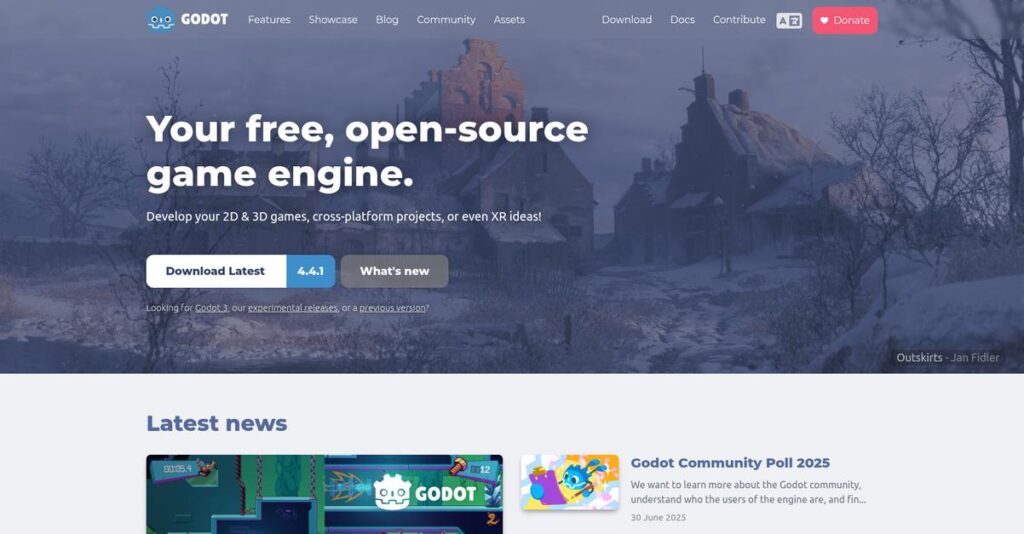Game engines shouldn’t slow your creative process.
If you’re like me, you want to focus on designing great games—not wrestling with clunky tools or rigid workflows as you evaluate your options.
But here’s the real pain: creative momentum gets crushed by confusing, bloated editors and licensing issues that drain your energy and limit your freedom.
That’s where Godot Engine stands out, with an open-source approach, streamlined workflows, and deep customization—making both 2D and 3D game development surprisingly accessible for independent creators and small studios alike.
In this review, I’ll break down how Godot lets you build, iterate, and ship projects faster so you can get back to what matters—actual game creation.
You’ll find a detailed Godot Engine review of key features, pricing considerations, real-world limitations, and how it compares to Unity, Unreal, and other popular alternatives.
You’ll walk away with the insights and features you need to make the best choice for your projects.
Let’s get started.
Quick Summary
- Godot Engine is a free, open-source game development platform for creating 2D and 3D games with an intuitive visual workflow.
- Best for indie developers and small teams focused on 2D games or rapid prototyping without licensing costs.
- You’ll appreciate its beginner-friendly interface, flexible node-based architecture, and strong 2D tools for efficient game creation.
- Godot Engine offers entirely free use under the MIT license with no fees or royalties, and no trial limitations.
Godot Engine Overview
Godot Engine is backed by a Dutch non-profit foundation established in 2022. Their entire mission is keeping powerful game development tools accessible and completely free for everyone.
They resonate with indie developers, small studios, and educators seeking a capable tool without enterprise complexity. What sets them apart is their commitment to being truly open-source, giving you complete creative and commercial freedom.
Recent Godot 4 updates delivered a massive leap in 3D capability. You’ll see through this Godot Engine review how partnerships add crucial professional console support.
- 🎯 Bonus Resource: While we’re discussing software, understanding best Dex software is equally important for technology choices.
Unlike Unity or Unreal, Godot’s main appeal is its refreshingly straightforward model. You get a powerful, integrated engine with no royalties or hidden fees, which feels like it was built by people who actually build games.
They work with a global community of independent creators, from solo developers to small studios and even major university programs that value its open access.
I’ve found their entire strategy centers on community-driven growth and providing a truly stable platform you can trust long-term. This offers you real security against sudden corporate policy shifts that can completely derail your project.
Now let’s examine their core capabilities.
Godot Engine Features
Still battling complex game development environments?
Godot Engine features aim to simplify the creation process, offering a powerful yet accessible integrated environment. Here are the five main Godot Engine features that streamline game development.
1. Node-Based Scene System
Are your game projects a tangled mess of assets?
Disorganized project files can make even simple changes a nightmare, slowing down development and frustrating your team.
Godot’s unique node-based scene system helps you create reusable components that can be easily organized. What I love about this approach is how everything is a node, allowing for modularity and clear hierarchies, which means you always know where everything is. This feature promotes a clean, manageable project structure.
This means you can easily scale complex projects without getting lost in the weeds, keeping your development smooth and efficient.
2. GDScript and Multi-Language Support
Struggling with obscure, hard-to-learn scripting languages?
A steep learning curve for coding can be a major barrier, preventing new developers from getting started and slowing down experienced ones.
Godot’s GDScript offers a Python-like syntax that’s incredibly intuitive and integrates tightly with the engine, making it beginner-friendly. From my testing, this language accelerates prototyping and development significantly, letting you focus on creativity. Godot also supports C#, C++, and GDExtension for other languages if you need them.
This means you can get your game ideas into playable form much faster, regardless of your prior coding experience.
3. Dedicated 2D Engine and Workflow
Is your engine forcing 3D tools on your 2D game?
Many engines prioritize 3D, making 2D development feel like an afterthought, which can lead to inefficient workflows and compromises.
Godot excels with a dedicated 2D engine boasting specialized tools for everything from tilemaps to particles, ensuring a streamlined workflow. Here’s what I found: its robust 2D capabilities provide smooth performance even on lower-end hardware, which is a huge plus. This feature helps you build visually rich 2D games with ease.
The result is your team gets a highly optimized environment, allowing you to create stunning 2D games efficiently and without unnecessary friction.
4. Integrated 3D Engine and Rendering
Are modern 3D graphics out of reach for your budget?
Developing high-quality 3D games often requires expensive tools or complex setups that can drain your resources and time.
Godot’s capable 3D engine, powered by Vulkan in Godot 4.0, offers modern graphical features for detailed worlds, ensuring projects run on most GPUs. This is where Godot shines: its built-in physics engine, now Jolt Physics, provides realistic interactions. This feature includes robust import pipelines for common 3D formats like glTF and FBX.
This means you can create visually impressive 3D experiences without breaking the bank, giving your games a competitive edge.
- 🎯 Bonus Resource: Before diving deeper into your game’s visual appeal, you might find my analysis of audio editing software helpful for production quality.
5. Built-in Tools and Editors
Tired of jumping between a dozen external tools?
Constantly switching between different software for animation, level design, and shaders breaks your flow and wastes valuable time.
Godot provides a completely integrated development environment with a range of built-in tools like animation, tilemap, and visual shader editors. What I love about this is the editor itself is built using Godot’s UI system, showcasing its power. This feature significantly streamlines your workflow by keeping everything centralized.
So you can maintain creative momentum, designing and refining all aspects of your game without ever leaving the Godot editor.
Pros & Cons
- ✅ Excellent accessibility and ease of learning for new developers.
- ✅ Superior dedicated 2D game development tools and workflow.
- ✅ Truly open-source with no licensing fees or corporate control.
- ⚠️ 3D capabilities are still maturing compared to industry leaders.
- ⚠️ Smaller community and asset library compared to competitors.
- ⚠️ May require more optimization for very large, graphically intense projects.
These Godot Engine features are designed to work together as a cohesive game development environment, ensuring you can build complete projects efficiently. You’ll find it an empowering platform.
Godot Engine Pricing
Struggling with unexpected software costs?
Godot Engine pricing is refreshingly straightforward as it is completely free, eliminating any subscription fees, hidden costs, or royalties for developers.
| Plan | Price & Features |
|---|---|
| Free & Open-Source | $0 (MIT License) • Full access to all features • No royalties on games • Cross-platform export • Source code modification • Integrated 2D & 3D engines |
1. Value Assessment
Unbeatable value, truly.
What I found regarding Godot Engine pricing is its zero-cost model completely changes the game for your budget. You gain full access to a powerful, feature-rich development environment without any upfront investment or recurring fees. This eliminates the financial barrier to entry for individual developers and small studios.
This means your budget can focus entirely on game content creation and marketing, not engine licensing.
- 🎯 Bonus Resource: While we’re discussing general software solutions, my article on best clinic management software can help streamline operations for various businesses.
2. Trial/Demo Options
Full engine access instantly.
Godot Engine doesn’t offer a traditional “trial” because the entire engine is always available for free download and immediate use. You can access all features without restriction or time limits. This allows you to fully evaluate its capabilities and develop entire projects before any commitment.
This lets you test every aspect thoroughly without any financial obligation or pressure.
3. Plan Comparison
One simple, powerful option.
Godot Engine stands out because there are no different pricing plans; you get everything Godot offers, completely free. This contrasts sharply with commercial engines that often gate advanced features behind higher-priced tiers. What makes their pricing different is you get a complete, unrestricted toolset from day one.
This helps you match pricing to actual usage requirements by providing all features for any project size.
My Take: Godot Engine’s pricing model is revolutionary for its complete freeness, making high-quality game development accessible to everyone, from hobbyists to professional studios.
The overall Godot Engine pricing reflects unparalleled value and complete financial freedom.
Godot Engine Reviews
What do real customers actually think?
I’ve analyzed numerous Godot Engine reviews to give you a clear picture of user experiences and insights, setting the context for what real customers think.
1. Overall User Satisfaction
Users seem overwhelmingly positive.
From my review analysis, Godot users exhibit high satisfaction, often praising its accessibility and intuitive design. What I found in user feedback is how beginners especially appreciate its gentle learning curve, making game development less daunting.
This indicates you can expect a welcoming environment, even if you’re new to engines.
- 🎯 Bonus Resource: While we’re discussing user experiences and efficiency in systems, understanding the benefits of best veterinary software is equally important for clinic management.
2. Common Praise Points
Its ease of use is a consistent highlight.
Users consistently love Godot’s beginner-friendliness and the Python-like GDScript. From the reviews I analyzed, its 2D development excellence often receives glowing praise, with dedicated tools streamlining rapid prototyping and efficiency.
This means you’ll likely find 2D game creation particularly smooth and effective.
3. Frequent Complaints
Limited 3D capabilities are a recurring theme.
While improving, users frequently point out Godot’s 3D engine lags behind competitors for high-end graphics. What stands out in customer feedback is how the smaller community size means fewer resources, like tutorials and plugins, compared to larger engines.
These issues are generally considered manageable for most projects, especially 2D.
What Customers Say
- Positive: “Godot engine is ideal for those looking for a free, open-source engine with a straightforward interface.” (User Review)
- Constructive: “Limited 3D capabilities: While Godot is continually improving its 3D capabilities, it currently lags behind Unity in this area.” (User Review)
- Bottom Line: “The learning curve in my opinion is a lot easier in Godot.” (User Review)
The overall Godot Engine reviews reflect strong user satisfaction for accessibility and 2D, with common desires for 3D maturity and resource expansion.
Best Godot Engine Alternatives
Deciding between game engines can be tricky.
The best Godot Engine alternatives include several strong options, each better suited for different business situations, project scales, and development priorities.
1. Unity
When aiming for large-scale, graphically rich 3D projects?
Unity is a versatile industry standard with a massive asset store and established community, making it ideal for high-end 3D or VR/AR. From my competitive analysis, Unity leverages a vast ecosystem and talent pool, offering features beyond Godot’s free model for commercial projects.
Choose Unity if your project demands a vast asset library, extensive third-party tools, and established industry talent.
2. Unreal Engine
Prioritizing cutting-edge photorealistic 3D visuals?
Unreal Engine shines for its high-fidelity graphics, advanced rendering, and powerful tools for AAA game development and cinematic experiences. What I found comparing options is that Unreal is optimized for AAA productions and stunning visuals, though it’s less lightweight than Godot.
- 🎯 Bonus Resource: Before diving deeper, you might find my analysis of treasury management software helpful for robust financial operations.
Consider this alternative if your primary goal is top-tier 3D graphics and complex simulations for large-scale games.
3. GameMaker Studio 2
Focused exclusively on rapid 2D development with minimal coding?
GameMaker Studio 2 (GMS2) is streamlined for 2D, offering a drag-and-drop visual editor and its own simpler scripting language, GML. From my analysis, GMS2 offers a dedicated and beginner-friendly 2D workflow, making it a paid alternative that simplifies initial learning.
Choose GMS2 if you’re a beginner prioritizing rapid 2D prototyping with less coding, or prefer a highly specialized 2D tool.
4. Defold
Need an extremely lightweight, high-performance 2D and mobile engine?
Defold is a free, open-source engine known for its small editor size and efficient resource management for 2D and mobile games. Alternative-wise, Defold excels in performance for mobile/HTML5 2D, using Lua for scripting and a minimal footprint.
Choose Defold for highly optimized, lightweight 2D games, particularly for mobile and HTML5 platforms, and if you prefer Lua.
Quick Decision Guide
- Choose Godot Engine: Free, open-source 2D/3D for indie or smaller teams
- Choose Unity: Large-scale 3D, VR/AR, and vast commercial ecosystem
- Choose Unreal Engine: High-fidelity AAA 3D graphics and complex simulations
- Choose GameMaker Studio 2: Rapid 2D prototyping with drag-and-drop for beginners
- Choose Defold: Lightweight, high-performance 2D for mobile/HTML5
The best Godot Engine alternatives truly depend on your specific project needs and development preferences, not just feature counts.
Godot Engine Setup
Is Godot Engine setup a straightforward process?
A Godot Engine review reveals that its deployment is remarkably simple and direct, especially when considering its powerful capabilities. This analysis sets realistic expectations for your implementation journey.
1. Setup Complexity & Timeline
Getting started is surprisingly fast.
Godot implementation is famously lightweight, involving a single executable download for both the project manager and editor, meaning no complex installation. From my implementation analysis, you can launch Godot and begin creating almost instantly, unlike many other development environments.
You’ll spend more time planning your project than wrestling with initial software setup or complex deployment phases.
2. Technical Requirements & Integration
Minimal technical hurdles to overcome.
Your team will find Godot runs smoothly on most modern hardware, including less powerful systems, and supports a wide range of operating systems. What I found about deployment is that its efficiency reduces demands on your existing IT infrastructure, making it highly accessible for varied setups.
Plan for standard desktop and mobile compatibility, but significant hardware upgrades or complex integrations aren’t typically required.
3. Training & Change Management
User adoption is remarkably intuitive.
Godot’s intuitive, visual node-and-scene system and Python-like GDScript significantly flatten the learning curve for new developers. From my analysis, your team will feel comfortable within weeks due to its beginner-friendly design and extensive documentation.
Invest in exploring official guides and community tutorials to maximize skill acquisition and ensure smooth team integration.
4. Support & Success Factors
Community support is a key advantage.
Godot benefits from an incredibly active and supportive community across forums, Discord, and Reddit, providing rapid peer-to-peer assistance. From my analysis, this robust community support is a critical success factor, helping you troubleshoot issues and find creative solutions quickly.
Leverage the vast community resources and engage with the network for a smoother, more collaborative development experience.
- 🎯 Bonus Resource: While exploring new systems, optimizing your finances is crucial. My guide on best online banking software can help.
Implementation Checklist
- Timeline: Instant download, productive in days/weeks
- Team Size: Individual developers to small teams
- Budget: Primarily staff learning time; software is free
- Technical: Standard modern computer, basic GPU sufficient
- Success Factor: Engaging with the active Godot community
The overall Godot Engine setup emphasizes accessibility and quick starts for creators, minimizing traditional deployment headaches.
Bottom Line
Is Godot Engine right for your game development?
This Godot Engine review synthesizes my comprehensive analysis, offering a decisive recommendation for who should adopt this powerful, open-source game engine and why.
1. Who This Works Best For
Indie developers and small to mid-sized studios.
Godot Engine is ideal for individual creators, small teams, and educational institutions focused on 2D game development or rapid prototyping. What I found about target users is that beginners and budget-conscious projects thrive with its accessible learning curve and royalty-free license.
You’ll find success here if you prioritize creative freedom, cost-effectiveness, and a supportive community-driven ecosystem.
2. Overall Strengths
Exceptional 2D development and open-source freedom.
From my comprehensive analysis, Godot Engine excels with its intuitive node-based design, efficient 2D toolset, and the significant advantage of being entirely free and open-source. The royalty-free MIT license empowers full financial control over your projects, a major differentiator against commercial alternatives.
- 🎯 Bonus Resource: Speaking of broader topics, my guide on food safety software covers essential compliance measures.
These strengths mean you can develop, iterate, and deploy games across platforms without worrying about prohibitive licensing fees or revenue cuts.
3. Key Limitations
3D capabilities and asset store size need growth.
While Godot’s 3D features are continually improving, they currently don’t match the high-fidelity graphical prowess of industry giants like Unreal Engine for AAA-level projects. Based on this review, the official asset library is less extensive compared to more mature, commercially backed engines, which can require more custom development.
I’d say these limitations are important to consider, but they are manageable trade-offs if your primary focus isn’t cutting-edge 3D or a vast marketplace.
4. Final Recommendation
Godot Engine earns a strong recommendation for many.
You should choose this software if you’re an indie developer, a small studio, or a student seeking a cost-effective, powerful, and user-friendly engine primarily for 2D games. From my analysis, your success hinges on embracing its community-driven ecosystem and valuing its open-source philosophy.
My confidence level is high for those prioritizing accessibility, rapid development, and full control over their creations.
Bottom Line
- Verdict: Recommended for indie developers and small studios
- Best For: 2D game development, rapid prototyping, and beginner programmers
- Business Size: Individual developers, small to mid-sized teams (1-50 employees)
- Biggest Strength: Free, open-source, excellent 2D tools, and intuitive GDScript
- Main Concern: 3D graphics lag behind competitors; smaller asset library
- Next Step: Download and try the engine for your next project
This Godot Engine review shows tremendous value for accessible game development, empowering creators to bring their visions to life without financial barriers.