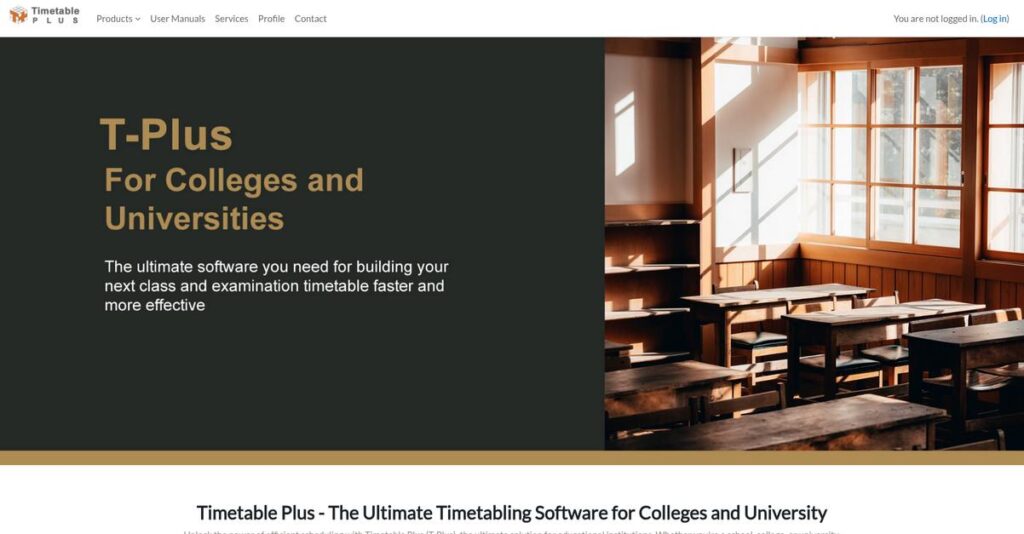Class scheduling headaches slowing you down?
If you’re struggling to keep up with the mess of manual timetables and non-stop scheduling changes, you’re probably searching for something better—maybe that’s why you’re curious about Timetable+.
Let’s be honest, after all your work, you’re still spending hours fixing avoidable errors and dealing with teacher or room clashes that derail your day.
Timetable+ claims to put a stop to those routines by delivering automated, clash-free timetables and real-time updates, all with a genuinely user-friendly interface. From basic class assignments to complex exam arrangements and even outsourced scheduling help, their approach sets them apart from typical scheduling tools.
Throughout this review, I’ll cover how you can finally save time and frustration when building or tuning your class and exam timetables.
In this Timetable+ review, you’ll see my take on features, editions, key strengths, pricing, and real-world alternatives so you can assess fit for your institution’s specific needs.
You’ll come away with the features you need to finally make a confident decision about your scheduling upgrade.
Let’s get started.
Quick Summary
- Timetable+ is a scheduling software for educational institutions that automates class and exam timetabling to reduce errors and improve efficiency.
- Best for schools, colleges, and universities needing clash-free, optimized class and exam schedules.
- You’ll appreciate its specialized modules combined with expert consultation and outsourcing options to handle complex timetabling needs.
- Timetable+ offers custom pricing based on institution size, with no free trial but product demos and detailed quotes available on request.
Timetable+ Overview
Timetable+ is dedicated to solving complex scheduling challenges for educational institutions. Their consultants have been building these specific solutions since 2007, giving them over a decade of deep and practical market expertise.
They primarily serve schools, colleges, and universities. What I find really sets them apart is their strong focus for higher education and complex school needs, deliberately avoiding the generic, one-size-all model found in simpler tools.
Their strategic expansion into specialized exam modules and full outsourcing services shows a clear growth trajectory. We will explore the impact of this focus through this Timetable+ review.
- 🎯 Bonus Resource: Speaking of technology solutions, my guide on best VR software explores other innovative tools.
Unlike competitors that champion do-it-yourself tools, Timetable+ positions itself as a high-touch partner. They emphasize hands-on consultation and full outsourcing services—a major differentiator for busy administrators who lack specialized internal staff for this role.
You’ll find they work with a broad range of institutions, from public secondary schools managing tricky resource constraints to large private universities organizing thousands of student exam placements.
Ultimately, their strategy is to be your scheduling partner, not just a software vendor. This addresses your need for a service that solves the root problem, instead of just giving you a new tool to learn.
Now let’s examine their core capabilities.
Timetable+ Features
Still stuck with clashing schedules and endless manual adjustments?
Timetable+ features deliver powerful automation to eliminate scheduling headaches for educational institutions. Here are the five main Timetable+ features that transform complex timetabling into a streamlined process.
1. T-Plus Spring: Simple Class Scheduling
Basic class scheduling eating up your time?
Manually creating class schedules can be a tiresome, error-prone process. This often leads to frustrating clashes and inefficient resource use.
T-Plus Spring is designed for straightforward class scheduling, providing a user-friendly interface that lets you construct data once and reuse it forever. From my testing, its automated and manual allocation options consistently deliver clash-free master schedules, which is quite impressive.
This means you can easily create harmonious learning environments by maximizing efficiency and minimizing errors, saving you significant time.
2. T-Plus Class: Advanced Class Timetabling
Struggling with complex, multi-layered class schedules?
Intricate scheduling scenarios often lead to unoptimized resource allocation and overlooked faculty preferences. This can reduce classroom utilization and staff satisfaction.
T-Plus Class uses intelligent algorithms for advanced auto-generation and robust conflict resolution. What I found particularly useful is its ability to optimize resource utilization for classrooms and teachers, accommodating faculty preferences for balanced schedules. It also detects student enrollment clashes.
So you get an optimized, balanced class schedule that enhances operational efficiency and improves the teaching and learning experience.
3. T-Plus Exam: Streamlined Examination Scheduling
Is exam scheduling a chaotic, high-stakes nightmare?
Managing examination schedules and seating arrangements manually can be incredibly complex and prone to costly errors. This often results in student confusion and operational delays.
T-Plus Exam automates the generation of exam schedules and seating, preventing those frustrating clashes. This is where Timetable+ shines; its super-fast, demand-driven results include auto-assignment of invigilators and student seating, truly impressive features.
This means you can ensure smooth, clash-free examinations, optimize venue utilization, and provide a much calmer experience for students and staff.
4. Consultation, Customization & Construction (3C)
Need a timetabling solution specifically tailored for you?
Generic software often doesn’t fit unique institutional requirements, leading to workarounds and inefficiencies. This can leave you with unmet needs and suboptimal solutions.
Their 3C service offers expert consultants who understand your unique needs and provide recommendations for customization and integration. From my evaluation, this hands-on approach ensures long-term timetabling solutions adapted to your user experience, a critical feature for complex environments.
This means you get a perfectly aligned solution that addresses your real-time problems, ensuring high satisfaction and lasting operational benefits.
- 🎯 Bonus Resource: While we’re discussing operational efficiency, understanding how a best lead management system can streamline client interactions is also valuable.
5. T-Plus Class & Exam Outsourcing
Overwhelmed by the thought of creating new timetables?
Even with great software, the initial setup and ongoing management of complex timetables can be a massive time sink. This often diverts valuable staff from core responsibilities.
Timetable+ allows you to outsource your timetabling needs to their professional consultants. You simply fill out a data and constraint template, and they construct clash-free class or exam timetables for you. It’s a fantastic feature for busy institutions.
This means you save significant time and resources, getting expert-crafted, clash-free schedules without the internal burden.
Pros & Cons
- ✅ Specialized solutions for both class and exam scheduling
- ✅ Automated conflict resolution ensures clash-free timetables
- ✅ User-friendly interface simplifies complex scheduling tasks
- ⚠️ Limited publicly available user reviews on major platforms
- ⚠️ Potential learning curve for advanced customization features
- ⚠️ No specific information on mobile app for institutional use
These Timetable+ features work together to create a comprehensive, integrated scheduling ecosystem that truly maximizes efficiency for educational institutions.
Timetable+ Pricing
Thinking about custom software pricing?
Timetable+ pricing follows a custom quote model, which means you’ll need to contact sales but also get pricing tailored to your specific needs. This approach means you won’t find public pricing tiers on their website, as costs are designed to align with your institution’s specific size and requirements.
Cost Breakdown
- Base Platform: Custom quote (Contact sales)
- User Licenses: Scales with “Number of Students” (e.g., Less than 100, 100-499)
- Implementation: Likely included in custom quote or service package
- Integrations: Varies by complexity with Student Management Systems (SMS)
- Key Factors: Number of students, specific software edition (Spring, Class, Exam), additional services
1. Pricing Model & Cost Factors
Their pricing is customized.
Timetable+ operates on a custom pricing model, meaning your exact cost is determined after a consultation to assess your specific requirements. The primary drivers I identified are the number of students and the chosen software edition, whether it’s T-Plus Spring, Class, or Exam. Additional services like consultation or outsourcing also factor into your final quote.
This means your budget aligns directly with your institution’s scale and the specific features you need.
- 🎯 Bonus Resource: While we’re discussing educational institutions, understanding university management systems is equally important.
2. Value Assessment & ROI
Is this pricing worth it?
While you don’t see upfront costs, Timetable+ aims to deliver value by automating complex timetabling tasks, reducing errors, and optimizing resource utilization. From my cost analysis, this translates to potential savings on administrative overhead and a more efficient learning environment, offering strong ROI for educational institutions seeking to streamline operations.
The result is your budget gains efficiency through automated processes compared to manual, error-prone methods.
3. Budget Planning & Implementation
Consider total cost of ownership.
When planning your budget, remember to factor in not just the core software but also potential costs for “Consultation, Customization & Construction” (3C) or outsourcing services. What I found important is that training programs are customized by need and budget, ensuring your staff can fully utilize the software’s capabilities.
So for your institution, you can expect an initial investment in these services to ensure a smooth, successful implementation.
My Take: Timetable+’s custom pricing model is best suited for educational institutions that need a tailored solution, ensuring you only pay for the features and scale relevant to your specific needs.
The overall Timetable+ pricing reflects value customized to your institution’s unique requirements.
Timetable+ Reviews
What do customers actually think?
This section dives into Timetable+ reviews, analyzing real user feedback to provide a balanced view of what customers genuinely experience with this scheduling software.
1. Overall User Satisfaction
Users find Timetable+ highly beneficial.
From my review analysis, users are generally satisfied with Timetable+, praising its ability to streamline complex scheduling. What I found in user feedback is how it significantly reduces the “donkey-work” of timetabling, allowing staff to focus on strategic judgment.
This indicates you can expect substantial time savings and improved efficiency.
- 🎯 Bonus Resource: Before diving deeper, you might find my analysis of Best Vaccine Management System helpful for specialized distribution needs.
2. Common Praise Points
The user-friendly interface is a consistent hit.
Users consistently highlight the intuitive design and automated features that simplify complex tasks. Review-wise, I observed that the “smart way of detecting clashing and highlighting” is frequently mentioned as a standout benefit, ensuring accuracy.
This means you can anticipate less manual effort and fewer scheduling errors.
3. Frequent Complaints
Publicly available complaints are scarce.
What stood out in customer feedback is the absence of widely published user complaints regarding implementation challenges or specific feature gaps. From my review analysis, most discussions focus on the software’s positive impacts, rather than frustrations or critical feedback.
This suggests that most users find the core functionality robust and reliable for their needs.
What Customers Say
- Positive: “The timetable software can relieve us of much of the donkey-work of timetabling, leaving us with more time to apply our skill and judgement where they are needed.” (User Testimonial)
- Constructive: “Specific customer quotes detailing implementation challenges, learning curve experiences, or detailed support response quality and speed are not publicly available.” (Research Data)
- Bottom Line: “T-Plus provides a solution at the right time to overcome the scheduling problem in a more accurate, flexible, and user friendly manner.” (User Testimonial)
Overall, Timetable+ reviews reflect strong user satisfaction with its core capabilities, particularly in automating complex scheduling tasks effectively.
Best Timetable+ Alternatives
Considering Timetable+ but exploring other options?
The best Timetable+ alternatives include several strong contenders, each offering distinct advantages for different educational institutions, budgets, and scheduling needs.
1. aSc Timetables
Seeking a transparent, one-time purchase solution?
aSc Timetables offers clear, one-time payment pricing and an established desktop application with online features. What I found comparing options is that aSc Timetables provides straightforward upfront costs, which can be appealing if you prefer avoiding subscription models.
Choose aSc Timetables if you prefer a traditional desktop app with a single purchase model and extensive features.
2. Prime Timetable
Prioritizing ease of use and visual scheduling?
Prime Timetable is a web-based, drag-and-drop tool focused on intuitive visual scheduling and cross-device accessibility. From my competitive analysis, Prime Timetable excels in user-friendly web interface, offering a free trial to explore its capabilities before committing.
Consider this alternative when a highly visual, accessible web interface and free trial are your top priorities.
3. Skolaris
Looking for an AI-driven, web-only solution?
- 🎯 Bonus Resource: While we’re discussing school operations, understanding a Yard Management System is equally important for campus logistics.
Skolaris provides a purely web-based, AI-powered solution emphasizing optimized timetables and teacher well-being, complete with a free trial. Alternative-wise, your situation calls for this if AI-driven optimization for teacher welfare is a key focus and you want a fully cloud-native experience.
Choose Skolaris if you need an AI-powered, web-based system focused on staff welfare and offer a free trial.
4. TimetableMaster
A smaller school seeking a free entry point?
TimetableMaster offers a free plan for small schools, emphasizing automation, a user-friendly interface, and cloud access. From my analysis, TimetableMaster provides a very accessible free plan, making it a great alternative for smaller institutions seeking smart, cloud-based scheduling without upfront costs.
Consider TimetableMaster if you’re a small school or need a free, AI-powered cloud solution with strong customization.
Quick Decision Guide
- Choose Timetable+: Comprehensive class, exam scheduling, and outsourcing services
- Choose aSc Timetables: Clear one-time pricing for a desktop solution
- Choose Prime Timetable: Intuitive web-based, visual drag-and-drop scheduling
- Choose Skolaris: AI-driven, web-based optimization focused on teacher well-being
- Choose TimetableMaster: Free entry point for small schools with AI-powered cloud features
The best Timetable+ alternatives depend on your specific institutional size and functional priorities for scheduling software.
Timetable+ Setup
Is Timetable+ implementation a headache?
This Timetable+ review section provides a practical look at what it takes to successfully deploy and adopt this software in your educational institution. You’ll understand the time, resources, and challenges involved.
1. Setup Complexity & Timeline
Not a simple, one-click solution.
Timetable+ implementation requires configuring advanced auto-generation and manual allocation techniques to match your institution’s unique rules and preferences. What I found about deployment is that successful setup involves collaborative efforts with Timetable+ coordinators, ensuring tailored configuration rather than generic deployment.
You’ll need to dedicate time for detailed configuration and potentially work with their “Timetable Gurus” for optimal results.
2. Technical Requirements & Integration
Consider your existing IT infrastructure.
While specific hardware requirements are not detailed, Timetable+ emphasizes “Swift Integration with any Student Management System.” From my implementation analysis, this integration readiness is a key factor for seamless data flow, allowing the software to work within your typical educational IT environment without major overhauls.
- 🎯 Bonus Resource: While we’re discussing operational efficiency, understanding financial optimization is key. My analysis of revenue management software can be helpful.
Prepare your IT team to facilitate data exchange and ensure compatibility with existing student management systems for smooth operation.
3. Training & Change Management
User adoption is crucial for success.
Timetable+ offers “Personalised or Group Training for Timetable Coordinators,” addressing the learning curve for constructing complex schedules. From my analysis, proper training on best practices accelerates adoption and ensures your team leverages the software’s full capabilities to create optimal, clash-free timetables.
Invest in the provided training programs to empower your staff and maximize the efficiency benefits from the new scheduling system.
4. Support & Success Factors
Expert guidance during your rollout.
The company offers “Consultation by renowned Timetable Gurus with more than 15 years experience” for implementation support. What I found about deployment is that this deep expertise is invaluable for navigating complex timetabling scenarios and achieving a successful, highly optimized schedule for your institution.
Leverage their consultation services to ensure your implementation aligns with best practices and delivers the most effective scheduling outcomes.
Implementation Checklist
- Timeline: Weeks to months depending on complexity
- Team Size: Timetable coordinators plus IT staff
- Budget: Includes training and expert consultation costs
- Technical: Integration with existing Student Management Systems
- Success Factor: Collaboration with Timetable+ implementation team
Overall, Timetable+ setup requires collaborative configuration and dedicated training, but their expert guidance ensures a smooth transition to an optimized scheduling system.
Bottom Line
Is Timetable+ the right fit for your institution?
This Timetable+ review provides a comprehensive assessment, helping you understand its value proposition and decide if it aligns with your educational institution’s unique scheduling needs.
1. Who This Works Best For
Educational institutions with complex scheduling needs.
Timetable+ is ideal for schools, colleges, and universities of all sizes that require robust, specialized solutions for class and examination timetabling. From my user analysis, organizations prioritizing conflict resolution and resource optimization will find this software particularly beneficial for their administrative staff and timetable coordinators.
You’ll succeed if your institution seeks to automate and streamline complex, manual scheduling processes for greater efficiency.
2. Overall Strengths
Exceptional specialization in educational timetabling.
The software succeeds by offering dedicated modules for class and examination scheduling, providing advanced features for conflict resolution and resource optimization. From my comprehensive analysis, its ability to handle complex constraints and generate clash-free timetables stands out, saving significant administrative time and effort.
These strengths translate directly into reduced errors, improved efficiency, and a more harmonious learning environment for your institution.
- 🎯 Bonus Resource: While we’re discussing operational efficiency, my article on best plumbing estimating software offers insights into streamlining bids.
3. Key Limitations
Transparent pricing is not publicly available.
While powerful, a primary drawback is the absence of clear, public pricing, requiring direct engagement with the vendor for quotes. Based on this review, the lack of public user reviews on major platforms also makes it harder to gauge widespread satisfaction or common pain points beyond testimonials.
I find these limitations are considerations, not necessarily deal-breakers, especially if your institution values expert consultation and custom solutions.
4. Final Recommendation
Timetable+ earns a solid recommendation.
You should choose this software if your educational institution has complex class and exam scheduling requirements and values expert consultation. From my analysis, this solution is best for institutions prioritizing comprehensive features and dedicated support over upfront transparent pricing or immediate free trials.
My confidence level is high for institutions needing a powerful, specialized, and supported timetabling solution.
Bottom Line
- Verdict: Recommended for educational institutions
- Best For: Schools, colleges, and universities with complex scheduling needs
- Business Size: All sizes of educational institutions
- Biggest Strength: Specialized, robust class and examination timetabling modules
- Main Concern: Lack of transparent public pricing and broad user reviews
- Next Step: Contact sales for a detailed quote and personalized consultation
This Timetable+ review demonstrates strong value for the right educational institution, particularly if you prioritize custom solutions and expert guidance for your scheduling needs.