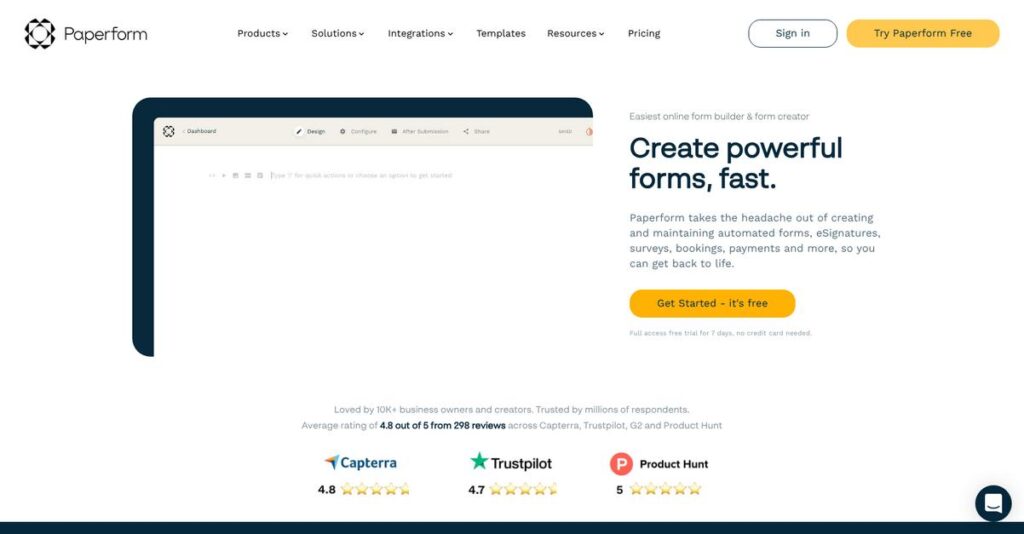Generic forms just don’t cut it anymore.
If you’re looking for more dynamic and professional ways to collect information, payments, or even e-signatures, it’s easy to feel overwhelmed by how limited or clunky many form builders can be.
The real problem? You’re probably stuck settling for bland forms that frustrate users and make your internal work feel more manual than it should. That’s draining your time and often leaves your brand looking generic.
Paperform tackles this head-on by letting you design highly customizable, visually engaging forms that actually streamline workflows—no coding needed. With features like integrated payments, powerful automation, and fresh e-signature tools, you can finally build forms that work for you, not against you.
In this review, I’ll break down how Paperform helps you finally create forms that solve real workflow problems in your day-to-day.
You’ll find out, in this Paperform review, exactly what sets it apart—from its in-depth features and new e-signature tools, to pricing, ease of use, and the best alternatives I’ve tested.
You’ll walk away knowing the features you need to create advanced, attractive forms—and total confidence to start your free trial or move to a demo.
Let’s get started.
Quick Summary
- Paperform is a visually-focused online form builder that creates customizable forms, payment pages, and automated workflows without coding.
- Best for marketers, small businesses, and teams needing branded forms that double as landing pages with integrated payments.
- You’ll appreciate its flexible design options and strong automation capabilities that simplify data collection and e-commerce tasks.
- Paperform offers tiered pricing starting at $29/month with a 7-day free trial but no free plan available.
Paperform Overview
Paperform has been around since 2016, based in Australia. From what I’ve seen, their mission is to let you build powerful online forms that are also genuinely beautiful and feel like an extension of your brand.
- 🎯 Bonus Resource: While we’re discussing versatile tools, you might find my analysis of best DJ software helpful for other creative projects.
While they serve a broad audience, I find their sweet spot is with small businesses and creative professionals. This group needs more than just data collection; they demand a polished user experience that truly reflects their brand’s quality and thoughtful design.
Their recent launch of a dedicated e-signature product, Papersign, was a very smart strategic expansion. Through this Paperform review, you’ll see how it adds significant practical value for your daily business workflows.
Unlike competitors using rigid builders, Paperform provides a unique freeform editing experience. I find this makes creating complex, visually rich pages feel more intuitive than configuring a standard form with its typical block-based constraints, giving you real creative control.
You’ll notice they work with many marketing agencies, independent consultants, and modern e-commerce shops. These businesses need a versatile tool for client intake, bookings, and processing simple online product sales.
Their overall strategy is to be your “digital Swiss Army knife.” By combining forms, payments, and key automations into one platform, the goal is to help you consolidate subscriptions and simplify your core business workflows.
Now let’s examine their core capabilities.
Paperform Features
Struggling to build beautiful forms that actually convert?
Paperform features are designed to help you create stunning, functional forms that look like landing pages. Here are the five main Paperform features that transform your data collection and workflows.
1. Visually Appealing & Customizable Forms
Tired of generic forms that bore your audience?
Standard forms often lack visual appeal, making them feel impersonal and unengaging for users. This can negatively impact your brand image.
Paperform excels at creating forms that look and feel like bespoke landing pages, complete with images and videos. From my testing, this feature genuinely elevates user experience and brand consistency through custom CSS and themes.
This means you can make your forms a powerful extension of your brand, improving engagement and completion rates.
2. Conditional Logic & Calculations
Do your forms ask irrelevant questions?
Long, inflexible forms can frustrate users by showing questions that don’t apply to them, leading to abandonment. This wastes everyone’s time.
This feature allows forms to dynamically adapt based on user input, hiding or showing fields with smart “question logic.” What I love about this approach is how it personalizes the user journey, preventing unnecessary steps and streamlining data collection.
So, you can create smart, interactive forms that guide users efficiently, improving accuracy and satisfaction.
3. Integrated Payment & E-commerce
Need to sell products or services directly from a form?
Managing separate platforms for collecting data and processing payments creates unnecessary complexity and friction. This slows down sales.
Paperform integrates directly with major payment gateways like Stripe and PayPal, allowing you to accept payments instantly. This feature means you can sell products or collect donations right from your visually appealing forms, even with basic inventory management.
This means you can streamline sales processes and reduce administrative overhead, making it easier for customers to pay you.
4. Workflow Automation & Extensive Integrations
Is manual data transfer slowing down your operations?
Manually moving form data between different apps is time-consuming and prone to errors. This creates workflow bottlenecks.
Paperform offers extensive integrations with over 2,000 apps via Zapier and Make, automatically connecting your form submissions to your tech stack. This feature enables you to trigger emails, update databases, or create tasks upon submission, which I found incredibly efficient.
The result is your team gets to automate tedious tasks, saving significant time and improving overall operational efficiency.
- 🎯 Bonus Resource: Speaking of communication tools, you might find my analysis of best business phone systems helpful.
5. E-Signature Functionality (Papersign)
Still struggling with clunky, separate e-signature tools?
Collecting legally binding signatures can be a fragmented process, often requiring users to jump between multiple platforms. This introduces friction.
With Papersign, Paperform extends its capabilities into secure and efficient digital signatures directly within your workflows. This feature ensures you can collect legally binding e-signatures seamlessly, whether it’s for contracts or agreements.
This means you can digitize and streamline your document signing processes, improving compliance and speeding up approvals.
Pros & Cons
- ✅ Highly flexible and visually appealing form design capabilities.
- ✅ Robust conditional logic and calculation features for dynamic forms.
- ✅ Seamless direct payment processing and e-commerce functionalities.
- ⚠️ No free plan available, which can be a barrier for some users.
- ⚠️ Advanced features may have a steeper learning curve for new users.
- ⚠️ Some advanced features are restricted to higher-priced tiers.
These Paperform features work together to create a powerful, integrated digital Swiss Army Knife for data collection and workflow automation. Now, let’s look at Paperform’s pricing.
Paperform Pricing
Budgeting for software doesn’t have to be a guessing game.
Paperform pricing is refreshingly transparent with tiered plans, making it straightforward to choose what best fits your budget and operational needs.
| Plan | Price & Features |
|---|---|
| Essentials | $29/month (monthly) or $240/year ($20/month billed annually) • Unlimited forms • 1,000 submissions/month • Basic logic & notifications • Single payment account integration |
| Pro | $59/month (monthly) or $480/year ($40/month billed annually) • Unlimited submissions & views • Remove Paperform branding • Advanced design & themes • E-signature support, 3 payment accounts |
| Business | $129/month (monthly) or $1,188/year ($99/month billed annually) • All Pro features + 5 users included • Additional users $5/month each • Custom HTML support • First-priority support |
| Enterprise | Custom pricing – contact sales • Tailored features & support • High-volume needs • Advanced compliance • Bespoke solutions |
1. Value Assessment
Solid value, especially annually.
From my cost analysis, what impressed me is how Paperform packs significant features into its lower tiers, offering great value for individuals and small teams. The annual billing provides substantial savings compared to monthly payments, making it a smart budget choice if you’re committing long-term.
This means your monthly costs stay predictable, allowing you to scale your form needs without unexpected budget spikes.
2. Trial/Demo Options
Try before you buy.
Paperform offers a 7-day free trial that gives you full feature access to test out its capabilities, including advanced logic and payment integrations. What I found valuable is how this trial lets you explore every feature without any commitment, ensuring it meets your specific workflow requirements.
This lets you validate the platform’s utility before investing in a paid subscription, reducing any potential buyer’s remorse.
3. Plan Comparison
Choosing the right tier matters.
The Essentials plan is great for basic needs, but the Pro plan is where you unlock crucial features like removing Paperform branding and unlimited submissions. What stands out is how the Business plan adds multi-user support for growing teams, with scalable user pricing.
This tiered approach helps you match pricing to actual usage requirements, ensuring you only pay for the features your business truly needs.
My Take: Paperform’s pricing strategy is transparent and scales well from individual users to growing businesses, offering clear value propositions at each tier, particularly with annual savings.
The overall Paperform pricing reflects excellent value for robust form automation.
Paperform Reviews
What do real customers actually think?
These Paperform reviews offer balanced insights into what actual users experience, helping you understand the software’s real-world performance based on a thorough analysis of customer feedback.
1. Overall User Satisfaction
Users seem consistently satisfied.
From my review analysis, Paperform generally receives high marks for user satisfaction, with overall ratings leaning strongly positive across various platforms. What I found in user feedback is how its intuitive design simplifies complex form creation, often surprising users with its power despite its ease of use.
This suggests you can expect a generally positive experience with its core functionality.
- 🎯 Bonus Resource: Before diving deeper, you might find my analysis of carpet cleaning software helpful.
2. Common Praise Points
Its design capabilities impress users.
Users frequently commend Paperform for its intuitive, Word-like editor and extensive customization options, allowing for beautiful, brand-aligned forms. Review-wise, its ability to make forms look like landing pages is a significant draw, enhancing engagement and professional appearance for businesses.
This means you can create visually stunning forms without needing any coding skills.
3. Frequent Complaints
No free plan frustrates many.
A recurring point of criticism in Paperform reviews is the absence of a free tier, unlike many competitors. What stands out in customer feedback is how this pricing structure is a barrier for smaller budgets, especially for individuals or businesses needing only occasional form creation.
This indicates you’ll need to consider a paid plan from the outset for full access.
What Customers Say
- Positive: “Paperform is praised for its flexibility and beautiful design capabilities, ideal for creating forms that feel like landing pages.” (User Review)
- Constructive: “While generally user-friendly, its advanced features can present a steeper learning curve.” (User Review)
- Bottom Line: “Paperform stands out in user reviews for its user-friendly interface, customization options, and automation capabilities.” (User Review)
Overall, Paperform reviews reveal a highly capable tool, with pricing model being the main point of contention for some potential users.
Best Paperform Alternatives
Too many form builders to choose from?
The best Paperform alternatives include several strong options, each better suited for different business situations, budget considerations, and user experience priorities.
- 🎯 Bonus Resource: Before diving deeper, you might find my analysis of whistleblowing software helpful.
1. Typeform
Want highly engaging, conversational forms?
Typeform excels if your priority is creating interactive, one-question-at-a-time forms that maximize user engagement and response rates through a beautiful design. What I found comparing options is that Typeform focuses intensely on user experience, offering a free plan, though Paperform offers more extensive design customization.
Choose Typeform when user experience and a conversational interface are your top priorities.
2. Jotform
Need a vast template library and ease of use?
Jotform is often a better alternative if you prioritize an extremely straightforward drag-and-drop builder, a massive template library, or a robust free plan. From my competitive analysis, Jotform offers unparalleled template variety, making quick form creation intuitive for beginners with complex data needs.
Consider Jotform when you need a simple interface for quick setup and extensive template options.
3. Tally
Looking for advanced features on a free plan?
Tally makes sense if budget is your primary concern and you need powerful features on a budget and value simplicity over advanced design. Alternative-wise, Tally offers generous free plan capabilities, making it significantly more affordable than Paperform, though its design flexibility is less.
Choose Tally if you need powerful features on a budget and value simplicity over advanced design.
Quick Decision Guide
- Choose Paperform: Visually stunning, customizable forms with e-commerce and logic
- Choose Typeform: Highly engaging, conversational user experience focus
- Choose Jotform: Extensive templates and extremely easy drag-and-drop builder
- Choose Tally: Advanced features available on a very generous free plan
The best Paperform alternatives depend on your unique design needs, budget, and desired user experience more than raw feature lists.
Paperform Setup
Worried about complicated software setup and training?
This Paperform review delves into what to expect when deploying and adopting the software, helping you set realistic expectations for a smooth transition.
1. Setup Complexity & Timeline
Getting started is surprisingly intuitive.
Paperform setup involves using a drag-and-drop editor and choosing from templates, making form creation “as simple as writing a document.” What I found about deployment is that most users can get functional forms online quickly, often within hours or a few days for more complex needs.
You’ll want to prepare by identifying your form needs, as this will guide your initial template selection and customization efforts.
2. Technical Requirements & Integration
Minimal technical hurdles await your team.
- 🎯 Bonus Resource: Speaking of specialized tools, if you’re also looking for solutions to manage field services, my article on best locksmith software covers essential features.
Paperform is a web-based, cloud-hosted solution accessible from any browser, meaning no specific software installations or complex hardware are required. From my implementation analysis, your existing desktop or mobile devices are all you need to access and manage the platform, simplifying accessibility.
Plan for seamless integration with your current web environment, as Paperform is designed to embed easily and function responsively across devices.
3. Training & Change Management
User adoption happens quite naturally here.
Due to its intuitive interface, training requirements for your team are typically minimal, allowing users to quickly become proficient in creating and managing forms. What I found about deployment is that the user-friendly design reduces the learning curve significantly, enabling quick mastery even for non-technical staff.
Invest time in exploring advanced features if you want to maximize its full potential, but core usage requires little upfront training.
4. Support & Success Factors
Vendor support is a clear strength.
Paperform receives high marks for responsive and personalized customer support via email and live chat, alongside a comprehensive self-service knowledge base. From my analysis, proactive support is a significant success factor for any implementation, especially for users exploring advanced functionalities.
Plan to leverage their help center and prioritize support if you’re on a higher-tier plan, as this accelerates problem-solving and feature adoption.
Implementation Checklist
- Timeline: Hours to days for basic setup, few weeks for advanced use
- Team Size: Individual users or small teams for configuration
- Budget: Primarily software subscription, minimal external costs
- Technical: Web browser access, no special hardware/software
- Success Factor: Familiarity with drag-and-drop editors and templates
Overall, the Paperform setup process is designed for simplicity and quick deployment, allowing businesses of all sizes to get started with minimal friction.
Bottom Line
Paperform: The right fit for your form needs?
This Paperform review provides my decisive final assessment, combining audience fit with strengths and limitations to help you understand if it’s the right choice.
1. Who This Works Best For
Creators and small businesses prioritizing aesthetics.
Paperform truly excels for marketers, designers, event organizers, and small business owners who need to create visually stunning forms, payment pages, or product pages. What I found about target users is that businesses prioritizing brand presence and engaging user experiences will find Paperform invaluable for their online interactions.
You’ll find immense success if your goal is to make data collection or sales feel like a natural extension of your brand.
- 🎯 Bonus Resource: If you’re interested in digital assets, my guide on best NFT creation software can help.
2. Overall Strengths
Unmatched design flexibility is its core strength.
The software succeeds by offering an incredibly intuitive, Word-like editor combined with extensive customization, allowing you to build highly responsive, beautiful forms. From my comprehensive analysis, the emphasis on visual appeal and deep customization sets Paperform apart from many basic form builders you might encounter.
These strengths mean you can create forms that enhance your brand, boosting engagement and conversion rates without coding.
3. Key Limitations
No free plan could be a significant hurdle.
While powerful, a recurring point of criticism is the absence of a free tier, pushing users to paid plans even for basic needs. Based on this review, many advanced features remain locked behind higher pricing tiers, meaning you might upgrade sooner than expected.
I’d say this limitation can be a deal-breaker for individual users or very small businesses with tight budgets and minimal ongoing form requirements.
4. Final Recommendation
Paperform comes highly recommended for creative users.
You should choose Paperform if your priority is creating visually stunning, highly customized forms that serve as an extension of your brand or landing pages. From my analysis, this solution is ideal for high-impact, design-driven form creation, especially when integrated automation and payments are critical.
My confidence level is very high for design-conscious businesses, but you should consider alternatives if a free plan is essential.
Bottom Line
- Verdict: Recommended for design-focused form creation
- Best For: Marketers, designers, and small businesses valuing aesthetics
- Business Size: Individuals to SMBs needing customizable, branded forms
- Biggest Strength: Intuitive design editor with extensive visual customization
- Main Concern: No free plan; advanced features on higher tiers
- Next Step: Start a free trial to experience its design capabilities
This Paperform review highlights its strong value for visually driven businesses, while also bringing important pricing and feature availability considerations to your attention.