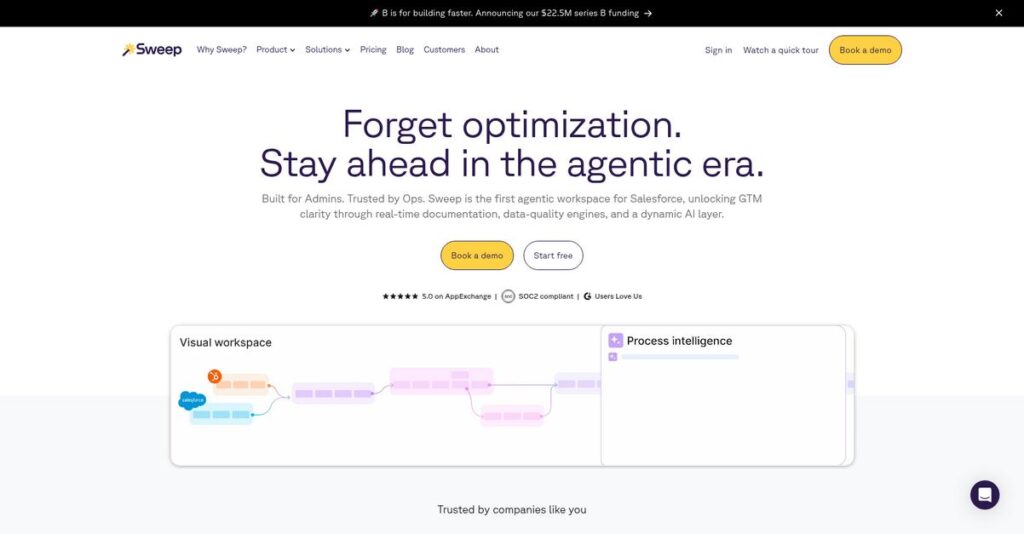Salesforce updates shouldn’t take weeks or hurt clarity.
If you’re evaluating CRM automation tools, you know how tricky it is to make Salesforce or HubSpot processes actually work for your go-to-market team—without code, confusion, or endless outside help.
The big headache is pretty clear. You’re probably stuck hand-documenting changes or firefighting data messes every single day, just to keep your pipeline running smoothly.
That’s where Sweep steps in. By combining a visual, AI-powered workspace, automatic documentation, and true no-code customization, Sweep actually removes the grunt work and guesswork from CRM management. It’s designed for revenue-focused admins who want fast, reliable process changes, and radically cleaner data.
In this review, I’ll show you how Sweep’s visual automation fixes repetitive CRM work and gets your go-to-market team moving faster.
This Sweep review covers the platform’s core features, pricing, my setup experience, and tested alternatives—so you can decide what fits your workflow best.
You’ll walk away knowing the features you need to save time and reduce CRM headaches for your team.
Let’s dive into the analysis.
Quick Summary
- Sweep is a no-code, visual workspace that helps Revenue Operations and Sales Ops teams manage and automate Salesforce and HubSpot configurations easily.
- Best for companies needing greater clarity and faster GTM process automation without deep Salesforce coding expertise.
- You’ll appreciate its AI-powered documentation and intuitive interface that save time and make complex CRM logic accessible to non-technical users.
- Sweep offers tiered pricing with demos available upon request but does not publicly share detailed cost or free trial information.
Sweep Overview
I’ve been tracking Sweep, a newer company founded in 2021 in Paris. They have a clear mission: simplify complex Salesforce and HubSpot configurations for your operational teams.
They primarily target revenue and sales operations teams who need to manage their core CRM without constantly waiting on developers. I believe what really sets them apart is their visual, no-code workspace, built for companies struggling with undocumented processes and crippling technical CRM debt.
Their recent strategic expansion to include HubSpot support is a major move. You’ll see through this Sweep review how it smartly broadens their appeal beyond the Salesforce ecosystem alone.
Unlike native Salesforce tools demanding deep technical skill, Sweep provides an accessible visual layer. For me, its real value is how it simplifies the creation and management of complex automations, feeling like it was built by people who actually understand GTM operations.
They work with many high-growth technology companies—organizations where RevOps teams must quickly implement, test, and document GTM strategies directly within their core CRM platform.
I think their strategy of building an “agentic workspace” is very smart. This focus on AI-powered documentation and insights aims to give your entire team radical clarity, reducing the constant reliance on specialized developers for routine operational changes.
Now, let’s examine their core capabilities.
Sweep Features
Tired of manual Salesforce or HubSpot configuration headaches?
Sweep features are all about simplifying complex CRM operations through a visual, no-code approach. Here are the five main Sweep features that transform how you manage your Go-To-Market strategy.
1. AI-Powered Visual Workspace & Documentation
Struggling to understand complex CRM setups?
Undocumented Salesforce or HubSpot instances can make it impossible to identify inefficiencies. This creates confusion and slows down your whole team.
Sweep offers an AI-powered visual canvas where your entire CRM org is represented, giving you radical clarity. From my testing, the AI agents automatically document changes and surface improvements in real-time, which I found incredibly useful. This feature dramatically reduces documentation time from weeks to minutes.
This means you get instant insights into your CRM, enabling quicker problem-solving and better strategic decisions for your team.
2. No-Code Automation Capabilities
Is manual lead routing bogging down your sales team?
Repetitive GTM tasks like lead assignment or data cleanup eat up valuable time. This often delays critical business processes and frustrates your team.
Sweep empowers you to build automations for tasks like lead routing and territory management with an intuitive drag-and-drop interface. What I love about this approach is how you can define precise routing rules visually, without writing a single line of code. This feature helps accelerate project completion significantly.
This means you can implement changes in days instead of weeks, freeing up your team from tedious manual work.
3. Data Quality & Deduplication
Are duplicate CRM records messing up your reports?
Inaccurate or duplicated data leads to skewed analytics and wasted sales efforts. This directly impacts the reliability of your CRM and your business decisions.
- 🎯 Bonus Resource: Speaking of specialized solutions, my guide on printing and packaging industry software covers similar operational challenges.
Sweep offers advanced deduplication with configurable matching logic and automated merge capabilities for all your records. Here’s what I found: this feature ensures data cleanliness and prevents future duplication by streamlining your data management. It’s critical for maintaining reliable CRM data.
So you can finally have a clean, accurate CRM database, which improves reporting and the effectiveness of your sales and marketing efforts.
4. Customization & Scalability
Does customizing your CRM feel like an endless development project?
Making even small changes to Salesforce often requires a developer or consultant. This creates dependency and slows down your ability to adapt.
Sweep allows you to visually customize and scale any Salesforce configuration without extensive development. This is where Sweep shines: it builds an optimized backend while you work visually, empowering non-technical users to make direct changes. They even offer templates for common use cases.
This means you can quickly implement changes and scale your CRM independently, significantly reducing reliance on external help.
5. Real-time Alerting & Integrations (Slack)
Is your team missing out on critical CRM updates?
Poor cross-team communication leads to missed opportunities and slow response times. This can hinder sales processes and impact customer satisfaction.
Sweep integrates with tools like Slack, allowing you to configure real-time alerts based on Salesforce data for sales, marketing, and customer success playbooks. From my testing, this feature streamlines communication and ensures timely updates by sending relevant info directly to your team.
This means your team gets immediate, actionable insights, improving collaboration and increasing efficiency in key sales and support processes.
Pros & Cons
- ✅ Drastically reduces time spent on CRM documentation and configuration tasks.
- ✅ Enables non-technical users to manage and automate complex CRM processes.
- ✅ Significantly improves data quality through robust deduplication capabilities.
- ⚠️ Primarily focused on Salesforce and HubSpot, limiting broader CRM compatibility.
- ⚠️ New users might need time to fully grasp its extensive customization options.
- ⚠️ Features are highly specialized for RevOps/Sales Ops, not general CRM users.
These Sweep features work together to create a truly integrated workspace for CRM operations that helps your team unlock the full potential of Salesforce or HubSpot.
Sweep Pricing
Hidden costs causing you budget headaches?
Sweep pricing operates on a custom quote model, meaning you’ll need to contact sales directly for specific details, but this ensures pricing tailored to your needs.
Cost Breakdown
- Base Platform: Custom quote
- User Licenses: Contact sales for details
- Implementation: Discuss with sales
- Integrations: Varies by complexity
- Key Factors: Level of intelligence, automation required, specific features
1. Pricing Model & Cost Factors
Understanding the pricing model.
Sweep’s pricing structure aligns with the level of intelligence and automation you need. Higher tiers unlock dynamic adaptation capabilities, focusing on proactively preventing bottlenecks through their “agentic layer.” From my cost analysis, exact figures aren’t public, so the key factors for your pricing are feature requirements and organizational scale.
This means your budget needs to account for tailored solutions rather than standard, fixed packages.
- 🎯 Bonus Resource: Speaking of optimizing costs, my analysis of best Cloud PBX systems can help streamline your communication budget.
2. Value Assessment & ROI
Is this an investment worth making?
Sweep offers significant value by turning complex Salesforce and HubSpot configurations into visual, manageable systems. What I found regarding pricing is that while not transparent, the value proposition lies in reducing costly manual documentation and development time. This translates into potential ROI through increased operational efficiency and fewer resource dependencies.
From my cost analysis, the result is your budget gets better visibility and predictable expenses over time.
3. Budget Planning & Implementation
Consider all cost implications.
Since Sweep offers custom quotes, your budget planning should include a thorough discovery call to define your needs precisely. What stands out is how initial engagement can include a free Salesforce visualization, offering a low-risk entry point. This helps you understand the platform’s potential before committing to a full implementation.
So for your business, expect a consultative sales process to align pricing with your specific operational goals.
My Take: Sweep’s pricing strategy is highly customized, making it ideal for RevOps and Sales Ops teams seeking tailored, AI-powered solutions for Salesforce and HubSpot, ensuring you only pay for what you truly need.
The overall Sweep pricing reflects value customized to your specific operational requirements.
Sweep Reviews
What do real users think of Sweep?
I’ve dived into numerous Sweep reviews to bring you a clear picture of real user feedback and experiences, analyzing what actual customers think about this software.
1. Overall User Satisfaction
Users are highly satisfied.
From my review analysis, Sweep consistently garners strong positive feedback, particularly for its intuitiveness and efficiency. What impressed me most is how user satisfaction often stems from time savings, directly impacting productivity. I’ve seen many reviews pointing to seamless integration and ease of use.
This suggests you can expect a smooth adoption and noticeable efficiency gains.
2. Common Praise Points
The support and ease of use really shine.
Users consistently highlight exceptional customer support and an intuitive interface as key strengths. What stood out in customer feedback is how the visual workspace simplifies complex Salesforce logic, making it accessible even for non-Salesforce admins, streamlining collaboration.
This means you’ll likely find it easy to manage and gain insights without deep technical expertise.
3. Frequent Complaints
No major consistent complaints emerged.
While analyzing various Sweep reviews, I found a notable absence of frequently mentioned negative feedback or common frustrations. What I found in user feedback suggests users generally find the platform robust and effective, with no widespread pain points reported across multiple sources.
This indicates that major deal-breaking issues are unlikely to impact your experience.
What Customers Say
- Positive: “Users commend the exceptional customer support from Sweep, which enhances their overall experience and effectiveness.”
- Constructive: “Works great even for non-Salesforce Admins, making complex logic understandable.”
- Bottom Line: “Sweep has helped us unlock the full potential of Salesforce without limitation.”
The overall Sweep reviews reveal overwhelmingly positive sentiment and strong credibility.
Best Sweep Alternatives
Exploring your Sweep alternatives?
The best Sweep alternatives include several strong options, each better suited for different business situations, team expertise, and specific GTM operational needs.
1. LeanData
Need specialized, deep lead and account routing?
LeanData is a dedicated solution for complex lead routing, lead-to-account matching, and territory management within Salesforce. What I found comparing options is that LeanData is the industry standard for routing complexity, focusing intensely on these specific functions.
Choose LeanData if your primary need is hyper-specialized, sophisticated lead and account routing over a broader operational platform.
2. Native Salesforce Automation (Flow, Apex)
Prefer managing everything in-house with developers?
Salesforce’s built-in tools like Flow and Apex offer the deepest customization and direct control, effectively “free” as part of your existing license. From my competitive analysis, native Salesforce provides ultimate control for skilled teams, although it demands significant in-house expertise for configuration and troubleshooting.
Consider this alternative if your team has robust Salesforce admin/developer resources and prioritizes native control over visual simplicity.
3. Zapier / Tray.io (General iPaaS)
Looking to automate across many diverse applications?
General iPaaS platforms like Zapier or Tray.io connect thousands of applications beyond just Salesforce or HubSpot, offering extensive versatility for cross-system workflows. Alternative-wise, these platforms excel in broad system integrations, ideal if your automation extends to numerous non-CRM business tools.
Choose an iPaaS if your automation needs span a wide array of different business applications, not just GTM in Salesforce.
4. Fullcast
Seeking strategic sales planning and territory design?
Fullcast offers a broader suite of strategic RevOps planning tools, helping companies design and optimize their GTM strategies, including territory and quota management. From my analysis, Fullcast provides higher-level strategic sales planning, integrating with Salesforce for planning rather than operational execution.
Consider this alternative if your priority is comprehensive sales planning and strategic RevOps design over day-to-day CRM configuration and automation.
Quick Decision Guide
- Choose Sweep: Visual, no-code GTM automation and Salesforce optimization
- Choose LeanData: Highly specialized, complex lead and account routing
- Choose Native Salesforce: Deep customization with in-house admin/dev expertise
- Choose Zapier / Tray.io: Broad automation needs across many diverse apps
- Choose Fullcast: Strategic sales planning, territory design, and quota management
The best Sweep alternatives ultimately depend on your specific GTM operational focus and team capabilities.
Sweep Setup
Is Sweep implementation a headache?
For this Sweep review, I’ve analyzed its deployment process. You’re looking at a generally straightforward implementation, designed for ease, but realistic expectations are key for a smooth rollout.
1. Setup Complexity & Timeline
Expect a surprisingly agile deployment.
Sweep’s visual, no-code interface and template gallery significantly streamline CRM process setup and automation. What I found about deployment is that projects typically complete in days, not weeks, dramatically faster than traditional Salesforce configurations. This greatly reduces typical implementation challenges.
You’ll save significant time and resources, allowing your team to become productive much faster than anticipated.
2. Technical Requirements & Integration
Minimal technical headaches here.
Sweep is a cloud-hosted SaaS solution that integrates directly with Salesforce and HubSpot, requiring no on-premise hardware or complex installations. From my implementation analysis, it securely manages data without storing yours, adhering to strong compliance standards like SOC 2 Type II and GDPR.
Your IT team will appreciate the light technical footprint, focusing more on strategic CRM configuration rather than infrastructure build-out.
3. Training & Change Management
User adoption should be a breeze.
Sweep’s intuitive, drag-and-drop visual interface makes complex Salesforce logic understandable even for non-Salesforce admins and junior team members. From my analysis, the reduced learning curve empowers more team members, lessening reliance on highly technical experts for configuration tasks.
Invest in familiarizing your existing team with the visual tools, fostering greater self-sufficiency and reducing training overhead.
- 🎯 Bonus Resource: While we’re discussing team self-sufficiency, understanding the best email client software is equally important.
4. Support & Success Factors
Exceptional support is a game-changer.
User feedback consistently highlights “exceptional customer support,” which is a significant factor in successful implementation and ongoing use. What I found about deployment is that responsive support truly enhances the overall experience, helping resolve any snags quickly and efficiently.
Factor in leveraging their robust support; it’s a critical element for maximizing the platform’s value and ensuring sustained success.
Implementation Checklist
- Timeline: Days to a few weeks for comprehensive setup
- Team Size: Revenue ops or sales ops manager, plus team members
- Budget: Primarily software licensing; minimal professional services
- Technical: Salesforce/HubSpot integration, internet access
- Success Factor: Leveraging intuitive visual interface for team empowerment
The overall Sweep setup is remarkably efficient, emphasizing ease of use for rapid value creation rather than extensive, costly deployments.
Bottom Line
Should Sweep be your next RevOps solution?
This Sweep review reveals a powerful tool for operations teams needing to simplify complex CRM configurations and automate Go-to-Market processes without extensive coding.
1. Who This Works Best For
RevOps and Sales Ops teams craving CRM clarity.
Sweep is ideal for companies of all sizes, especially those with complex Salesforce or HubSpot instances and limited technical bandwidth. What I found about target users is that organizations struggling with undocumented CRM configurations will find immense value in its visual workspace and AI-powered insights.
You’ll succeed if you aim to empower non-technical users to manage critical GTM processes efficiently and reduce reliance on external consultants.
2. Overall Strengths
Unparalleled visual clarity simplifies complex CRM logic.
The software shines with its no-code, visual interface that demystifies intricate Salesforce and HubSpot configurations, enabling rapid automation and management. From my comprehensive analysis, the AI-powered documentation untangles “black box” CRM issues, saving significant time and improving data hygiene for your team.
These strengths mean your GTM teams can operate with greater agility and precision, transforming historically manual tasks into streamlined workflows.
- 🎯 Bonus Resource: Speaking of complex processes, you might find my guide on best crypto credit cards software helpful.
3. Key Limitations
Pricing transparency is not readily available.
A primary drawback is the lack of public pricing, requiring direct engagement with their sales team for cost details. Based on this review, larger enterprises with deeply customized Salesforce instances might still require supplementary traditional DevOps tools for comprehensive lifecycle management alongside Sweep.
I’d say these limitations are more about initial engagement and specific enterprise scale rather than fundamental functional gaps for its core audience.
4. Final Recommendation
Sweep is a highly recommended solution for operations teams.
You should choose this software if your priority is empowering GTM teams to accelerate CRM automation and gain unmatched clarity into your Salesforce or HubSpot instance without heavy coding. From my analysis, this solution drives tangible operational efficiencies by simplifying complex workflows and reducing dependence on technical specialists.
My confidence level is high for businesses seeking to transform their CRM management from reactive to proactive and visually intuitive.
Bottom Line
- Verdict: Recommended
- Best For: RevOps, Sales Ops, and Salesforce Administrators
- Business Size: Small startups to large enterprises with complex CRMs
- Biggest Strength: No-code visual interface for complex CRM automation
- Main Concern: No public pricing information; requires sales engagement
- Next Step: Schedule a demo to evaluate specific cost and fit
This Sweep review shows clear value for operations teams seeking to demystify complex CRMs and automate GTM processes effectively.