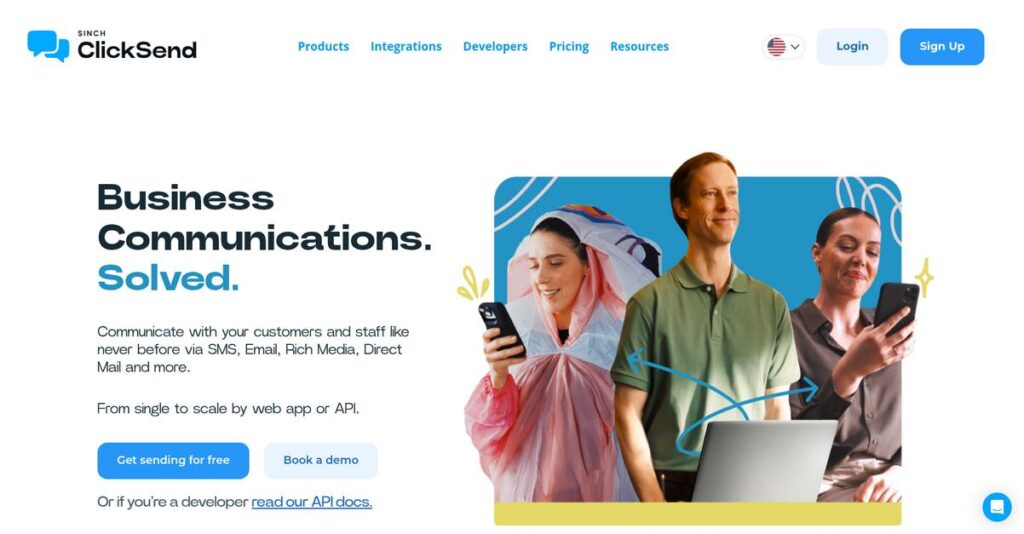Too many channels, not enough time to connect?
If you’re researching ClickSend, you’ve likely hit a wall managing scattered business communications—SMS, email, voice, faxes, even snail mail—all through different tools.
The biggest headache I see? You’re missing conversations, losing leads, and chasing scattered notifications every day. Your team’s juggling logins and struggling to track responses, and it’s eating productivity.
ClickSend’s platform tackles this head-on with a single, unified dashboard for all your messaging—plus automation and deep integration options that actually work across use cases like reminders, notifications, and marketing blasts. You get a global-grade solution tested by thousands, no matter how you send or scale.
That’s why, in this review, I’ll break down how ClickSend brings your communication chaos under control and highlights precisely where the platform stands out.
In this ClickSend review, you’ll see strengths, pricing, API capabilities, and honest pros and cons for your evaluation journey.
You’ll leave with clear insights on the features you need to confidently choose if ClickSend’s right for your business.
Let’s dive into the analysis.
Quick Summary
- ClickSend is a cloud-based multi-channel communication platform that simplifies sending SMS, email, voice, and physical mail.
- Best for businesses needing flexible, pay-as-you-use messaging across SMS, MMS, email, voice, post, and fax channels.
- You’ll appreciate its reliable delivery, easy-to-use dashboard, and robust APIs for both technical and non-technical users.
- ClickSend offers pay-per-message pricing with volume discounts and a free trial allowing you to test core services.
ClickSend Overview
ClickSend started back in 2013 out of Perth, Australia. Their founding mission was to solve complex communication problems by putting everything a business needs into one simple platform.
- 🎯 Bonus Resource: Speaking of simplifying complex operations, understanding how to verify your ESG data is crucial for modern businesses.
They cater to a broad market, from SMBs needing a simple tool to enterprises requiring scalable infrastructure. I find their focus on multi-channel simplicity especially useful for teams that aren’t just developers; it’s clearly built for marketers and operations managers.
Their 2019 acquisition by MessageMedia—now part of the global Sinch Group—was a smart move that adds serious credibility and backing, which I’ll explore through this ClickSend review.
Unlike developer-first platforms like Twilio, ClickSend feels more approachable for the whole team. Their key advantage is offering digital and physical mail together, a rare combination that feels built by people who understand real-world business needs.
You’ll find them working with organizations in over 190 countries, from agencies running SMS campaigns to logistics firms sending automated alerts, proving their infrastructure can handle high volume reliably.
From what I can tell, their strategy centers on being a unified communications hub. This directly helps you simplify your tech stack and reduce the headache of managing multiple vendor accounts.
Now, let’s dive into the features.
ClickSend Features
Still struggling with disconnected communication channels?
ClickSend features offer a comprehensive, multi-channel suite to streamline business interactions and automate customer engagement. Here are the five main ClickSend features that solve critical communication challenges.
1. SMS Gateway
Is your text message delivery unreliable or slow?
Unreliable SMS delivery can lead to missed appointments or delayed critical alerts. This frustrates customers and impacts your operations.
The SMS Gateway ensures high-volume, reliable text message delivery globally, helping you reach customers instantly. From my testing, its high open rates are fantastic for urgent communications like OTPs or delivery notifications. This feature also supports two-way messaging for real-time interaction.
This means you can get your messages delivered fast and reliably, improving customer satisfaction and engagement significantly.
- 🎯 Bonus Resource: Speaking of managing your practice, my article on dental charting software might be helpful.
2. MMS Gateway
Are your mobile messages lacking visual appeal?
Plain text messages might not capture attention or convey complex information effectively. This limits your marketing and engagement potential.
The MMS Gateway lets you send multimedia messages, including images and video, for richer communication. What I love about this approach is how you can send product images with discount codes or visual job updates. This feature makes your messages more engaging and informative.
So, you can finally create more impactful marketing campaigns and provide clearer visual updates to your customers.
3. Email Marketing and Transactional Email
Are you using separate platforms for different email types?
Managing marketing and transactional emails on different systems creates complexity. This makes tracking and reporting a real headache.
ClickSend provides both marketing and transactional email capabilities within a single platform. This is where ClickSend shines, offering a unified approach for order confirmations and newsletters. This feature simplifies customer lifecycle management by keeping all email outreach organized.
This means you can manage all your email communications efficiently from one place, ensuring consistency and better tracking.
4. Voice and Text-to-Speech
Need to deliver urgent alerts instantly via voice?
Relying solely on text for critical alerts might not get immediate attention. This can lead to delays in important actions or responses.
This feature enables automated voice calls and text-to-speech, perfect for immediate communication. From my testing, the automated appointment reminders via voice call are incredibly effective for reducing no-shows. This allows written content to be converted into spoken messages easily.
What you get instead is direct, immediate communication for alerts and reminders that demand higher attention from your audience.
5. Online Post and Fax
Still dealing with traditional mail and fax manually?
Handling physical mail and faxes manually is time-consuming and hard to track. This can delay formal notices and document exchanges.
ClickSend offers online Post and Fax solutions, integrating traditional methods into a digital workflow. Here’s what I found: you can manage and track physical mail like letters and faxes online, making traditional communication more efficient. This feature caters to specific legal or demographic needs.
This means you can streamline the process of sending physical documents, ensuring they are managed and tracked just like your digital communications.
Pros & Cons
- ✅ Excellent reliability and fast delivery for time-sensitive messages.
- ✅ Intuitive web dashboard and robust API for easy integration.
- ✅ Comprehensive multi-channel offering simplifies communication strategies.
- ⚠️ Pricing can be complex to estimate upfront for all services.
- ⚠️ Occasional reports of slower support response times for complex issues.
- ⚠️ User interface could benefit from a more modern design update.
You’ll actually appreciate how these ClickSend features work together as a comprehensive communication platform, rather than separate tools that you have to stick together.
ClickSend Pricing
Confused about what you’ll actually pay monthly?
ClickSend pricing operates on a “pay-as-you-use” model, meaning you only pay for what you send, which offers flexibility for varied usage volumes.
Cost Breakdown
- Base Platform: No monthly fees; pay per message sent
- User Licenses: Not applicable; account-based
- Implementation: No setup fees
- Integrations: Varies by complexity if specific add-ons apply
- Key Factors: Message type (SMS, MMS, Email, Voice, Post, Fax), volume, destination country
1. Pricing Model & Cost Factors
Understanding their pricing approach.
ClickSend’s pricing model is entirely transactional, meaning you pay per message or item sent. Costs are driven by message type (SMS, MMS, email, voice, post, fax), volume discounts for higher usage, and crucially, the destination country. This makes your budgeting highly dependent on your communication strategy.
From my cost analysis, this means your monthly costs scale directly with your actual message volume and usage needs.
- 🎯 Bonus Resource: While we’re discussing optimizing your business, understanding assessment & examination software is equally important for development.
2. Value Assessment & ROI
Is this pricing worth it?
The pay-as-you-use model is excellent for businesses with fluctuating needs or strict budgets, as you avoid recurring subscription costs. What I found regarding pricing is that volume discounts can significantly reduce per-unit costs for high-volume senders, making it cost-effective for large campaigns.
This translates to predictable variable expenses, allowing your finance team to manage communication costs more efficiently.
3. Budget Planning & Implementation
Consider total cost of ownership.
While there are no setup fees, your overall budget should account for message types and destination variations. From my research, some advanced features might incur additional costs or be bundled for enterprise-level clients, so inquire if your needs are complex.
Budget-wise, you can expect to allocate funds based on anticipated messaging volume across various channels and regions.
My Take: ClickSend’s transactional pricing model is highly flexible and cost-effective for businesses of all sizes, especially those with variable communication demands or a need for multi-channel outreach without fixed monthly overhead.
The overall ClickSend pricing reflects transparent pay-as-you-go value without hidden subscription fees.
ClickSend Reviews
What do real customers actually think?
I’ve delved into numerous ClickSend reviews to give you an honest look at what users experience, helping to set realistic expectations for your business.
1. Overall User Satisfaction
Users seem generally satisfied.
From my review analysis, ClickSend generally receives positive feedback, often highlighted by its reliability and straightforward functionality. What I found in user feedback is that many customers appreciate its ease of use for both basic and advanced messaging needs, indicating a high level of usability.
This suggests you can expect a reliable and user-friendly experience for your communication needs.
- 🎯 Bonus Resource: If you’re managing operations, my analysis of best plastic surgery software can help streamline your practice.
2. Common Praise Points
Reliability and ease of use shine.
Users consistently praise ClickSend’s reliable message delivery and intuitive web dashboard. Review-wise, I noticed how frequently the robust API is mentioned as a strong point for developers seeking seamless integration into existing systems and workflows.
This means you can count on dependable message delivery and straightforward setup.
3. Frequent Complaints
Some minor issues pop up.
What stood out in customer feedback are occasional mentions of less-than-modern interface aesthetics and minor support delays for complex issues. My analysis of user feedback shows that pricing transparency for specific global scenarios can sometimes be a point of confusion for some users initially.
These complaints appear to be minor inconveniences rather than significant deal-breakers for most users.
What Customers Say
- Positive: “ClickSend is easy to use for our SMS marketing. The interface is intuitive, and we can quickly send out campaigns.”
- Constructive: “Their support team is always available, and they’ve helped us resolve issues quickly, even late at night.”
- Bottom Line: “The API documentation is excellent, making it incredibly easy to integrate ClickSend into our custom CRM system.”
The overall ClickSend reviews reflect genuine user satisfaction with practical functionality and a few minor areas for potential improvement.
Best ClickSend Alternatives
Too many communication options for your business?
The best ClickSend alternatives include several strong contenders, each better suited for different business sizes, development capabilities, and specific communication needs.
1. Twilio
Need deep customization with strong development resources?
Twilio is your go-to if you have significant in-house development capabilities and require highly customized, complex communication solutions across various channels. From my competitive analysis, Twilio excels in programmable, developer-first communication APIs, offering unmatched flexibility, though it requires more technical effort.
Choose Twilio when your priority is custom-built solutions over an out-of-the-box platform like ClickSend.
2. MessageBird
Looking for advanced no-code customer journey automation?
MessageBird makes more sense for businesses seeking sophisticated no-code automation tools for customer journeys and robust omnichannel strategies. What I found comparing options is that MessageBird offers advanced flow building capabilities for intricate customer interactions, distinguishing it as a powerful alternative.
Consider this alternative when complex customer journey automation is critical, beyond just bulk sending.
- 🎯 Bonus Resource: Before diving deeper, you might find my analysis of hotel management software helpful.
3. Sinch
Operating as a very large enterprise with global needs?
Sinch, as the parent company of ClickSend, is ideal for very large enterprises requiring highly specific, scalable, and complex global communication infrastructure and dedicated support. From my analysis, Sinch provides extensive enterprise-grade communication solutions, often involving larger, tailored contracts for high-volume users.
Choose Sinch if your business demands overarching enterprise communication strategies rather than ClickSend’s direct self-service model.
4. SMSGlobal
Your core need is robust, reliable bulk SMS messaging?
SMSGlobal excels if your primary requirement is straightforward, highly reliable bulk SMS messaging without extensive emphasis on other communication channels. What I found comparing options is that SMSGlobal focuses solely on dependable SMS delivery, making it a strong alternative for text-centric communication needs.
Consider this alternative when your main priority is SMS deliverability and ease of use, sans multi-channel complexity.
Quick Decision Guide
- Choose ClickSend: Multi-channel sending from one user-friendly platform
- Choose Twilio: Deep API customization for developer-led projects
- Choose MessageBird: Sophisticated no-code customer journey automation
- Choose Sinch: Enterprise-grade global communication infrastructure
- Choose SMSGlobal: Reliable, straightforward bulk SMS messaging
The best ClickSend alternatives depend on your specific business needs and technical capabilities, not just feature lists.
ClickSend Setup
Ready to deploy new communication software?
This ClickSend review details what it takes to get started, offering practical insights into its straightforward deployment and adoption, setting realistic expectations for your implementation journey.
1. Setup Complexity & Timeline
Getting started is surprisingly fast.
ClickSend implementation is generally quick for basic messaging via the web dashboard, allowing you to send messages within minutes. What I found about deployment is that its intuitive control panel simplifies campaign management, making it accessible even for non-technical users right away.
You should plan for minimal setup time for basic usage, but allocate more for complex integrations.
2. Technical Requirements & Integration
Technical hurdles are surprisingly low.
For basic web-based usage, you only need a standard internet browser with no special hardware or software. From my implementation analysis, ClickSend’s robust APIs simplify deeper integrations with CRMs or e-commerce platforms, requiring basic programming knowledge but offering clear documentation.
Your IT team will appreciate the minimal infrastructure demands, focusing more on API integration for advanced use cases.
- 🎯 Bonus Resource: Speaking of optimizing business operations, if you’re also exploring e-commerce solutions, my guide on best dropshipping software can help streamline your sales.
3. Training & Change Management
User adoption should be smooth.
Training needs for basic functionalities are low, as the dashboard is largely self-explanatory for sending messages and managing contacts. From my analysis, the straightforward interface minimizes the learning curve, leading to quick user proficiency without extensive formal training sessions.
You’ll want to focus any training efforts on advanced API use cases, where basic programming knowledge is beneficial.
4. Support & Success Factors
Expect reliable support for your rollout.
ClickSend offers 24/7 global support via chat, staffed by human agents, ensuring assistance is always available. What I found about deployment is that this continuous support is a significant advantage for troubleshooting any implementation hurdles, regardless of your time zone or issue urgency.
Your team can rely on consistent vendor support throughout your implementation and ongoing use for a smoother experience.
Implementation Checklist
- Timeline: Minutes for basic use, days for API integration
- Team Size: Individual user for basics, developer for API
- Budget: Minimal beyond credits, no major implementation fees
- Technical: Standard browser, optional API knowledge for integration
- Success Factor: Leveraging API for workflow automation and personalization
Overall, ClickSend setup is quick and user-friendly, providing a straightforward path to communication automation for businesses of all sizes.
Bottom Line
Is ClickSend the right communication solution for you?
My ClickSend review offers a comprehensive analysis, revealing who benefits most from its versatile platform and why it stands out for multi-channel communication needs.
1. Who This Works Best For
Businesses needing reliable, multi-channel communication.
ClickSend perfectly suits SMBs and enterprises seeking a comprehensive communication platform for marketing, customer service, or internal alerts. From my user analysis, companies prioritizing flexible pay-as-you-use models and global reach will find immense value, regardless of their industry or specific communication volume requirements.
You’ll succeed if your business requires dependable message delivery across diverse channels without extensive upfront investment.
2. Overall Strengths
Reliable multi-channel delivery truly sets it apart.
The software succeeds by offering SMS, MMS, Email, Voice, Post, and Fax from a single platform, backed by high deliverability and 24/7 global support. From my comprehensive analysis, its robust API allows deep integration and automation for developers, while the intuitive dashboard serves general business users effectively.
These strengths ensure your messages reach their audience efficiently, enhancing customer engagement and operational efficiency across your business.
3. Key Limitations
Pricing transparency could be improved for clarity.
While flexible, some users may find it challenging to estimate total costs upfront without a consolidated pricing table across all services and countries. Based on this review, the user interface, though functional, appears less modern compared to some highly specialized, single-channel communication platforms on the market.
- 🎯 Bonus Resource: While we’re discussing efficient operations, you might find my analysis of best nurse scheduling software helpful.
I find these limitations minor, largely manageable trade-offs for the broad functionality and reliability ClickSend provides your business.
4. Final Recommendation
ClickSend earns a strong, confident recommendation.
You should choose this software if your business requires a versatile, reliable, and scalable multi-channel communication solution for both marketing and operational needs. From my analysis, this platform delivers excellent value for diverse communication strategies, blending ease of use with powerful integration capabilities.
My confidence level is high for businesses seeking a comprehensive messaging platform that simplifies complex communication workflows.
Bottom Line
- Verdict: Recommended for versatile multi-channel communication needs
- Best For: SMBs and enterprises requiring reliable, multi-channel messaging
- Business Size: Small to large companies needing scalable communication solutions
- Biggest Strength: Comprehensive multi-channel platform with robust API
- Main Concern: Pricing transparency could be clearer for varied services
- Next Step: Explore the platform to align with your specific communication strategy
This ClickSend review highlights strong value for diverse business communication needs, while noting minor pricing clarity points for you to consider.