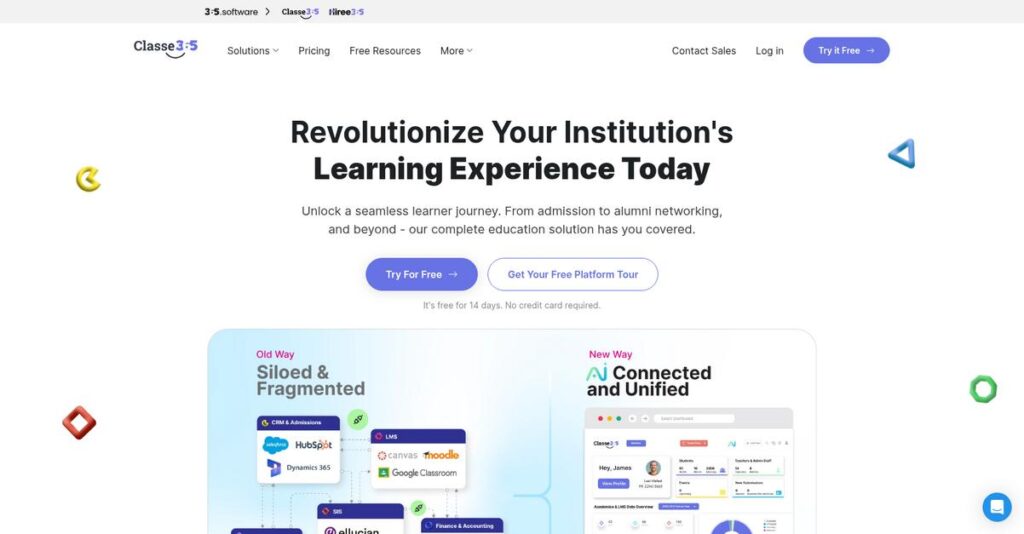Tired of juggling disjointed school management tools?
If you’re searching for one platform that handles admissions, class management, payments, attendance, and alumni—with less hassle—you’re probably wondering if ClassE365 can fix the chaos.
Most of the people I talk to are frustrated because all your data feels scattered and admin work piles up, leaving you drained and worried you’ll miss something important.
After analyzing ClassE365 in depth, I’ve found that it takes a unique all-in-one approach: blending SIS, LMS, CRM, finance, and even alumni management—and now an AI module—to actually centralize your daily workflows and eliminate repetitive work for you and your team.
In this detailed review, I’ll break down how ClassE365 can help you run your institution in one unified place, so you can focus less on admin and more on your students.
You’ll find out, in this ClassE365 review, what really sets it apart: its features, pricing structure, the true strengths (and weak spots), and how it compares with leading alternatives so you get the full picture.
You’ll walk away with real clarity on the features you need to make a confident choice that fits your school’s needs.
Let’s get started.
Quick Summary
- ClassE365 is a cloud-based education management platform that unifies SIS, LMS, and CRM to streamline institutional operations.
- Best for educational institutions needing an integrated system for student lifecycle management.
- You’ll appreciate its modular design and AI features that simplify admissions, learning, and alumni engagement workflows.
- ClassE365 offers modular pricing based on student count with optional add-ons and a free demo but no free trial.
ClassE365 Overview
ClassE365 has been on my radar for a while now. Based out of Sydney, Australia, they’ve been operating since 2013 with a very clear and focused mission: to unify educational software.
I’ve noticed they don’t try to be a generic, one-size-fits-all tool. They specifically serve K-12 schools, higher education, and vocational centers with an all-in-one educational management suite. This intentional focus helps them avoid the feature bloat I see elsewhere.
They’ve earned serious industry recognition for their high growth and recently added a new AI module across the entire platform. I’ll explain its practical benefits for you through this ClassE365 review.
- 🎯 Bonus Resource: While we’re discussing software tools, understanding email backup software is equally important.
Unlike competitors that often force your IT team to juggle separate, disconnected systems, ClassE365 was purpose-built from the ground up to unify SIS, LMS, and CRM functionality. This single-platform approach is a huge advantage for non-technical teams.
They work with a diverse customer base of over 6,500 institutions across 130 countries—from small training academies to large universities. This tells me their platform is proven and highly scalable for your needs.
From my analysis, their entire business strategy is about simplifying your school’s technology ecosystem. This relentless focus on consolidation directly addresses the common administrative pain point of managing too many disparate software tools and frustrating data silos.
Now, let’s look at their features.
ClassE365 Features
Struggling with disconnected education management tools?
ClassE365 solutions provide an integrated platform designed to manage the entire student lifecycle. Here are the five main ClassE365 features that solve critical administrative and educational challenges.
1. Student Information System (SIS)
Tired of fragmented student data?
Managing student details, enrollments, and academic records across different systems can be a chaotic mess. This often leads to errors and wasted time.
The SIS acts as your centralized hub, automating everything from personal details to tuition payments. What really stands out is its “Campus Recruitment” feature, linking students to jobs, which isn’t common. From my testing, this module offers strong predictive analytics on student behavior too.
This means you can streamline all student admin, giving your staff more time to focus on student success.
2. Learning Management System (LMS)
Is your online learning platform clunky and outdated?
Delivering engaging online content and managing coursework can be challenging without the right tools. This often impacts student engagement and learning outcomes.
This LMS gives educators robust tools to plan lessons, create diverse content, and administer coursework. I found its support for adaptive learning and integrated AI particularly impressive, keeping curriculum fresh. Teachers can easily manage and schedule resources from various sources.
The result is a dynamic learning environment that enhances both teaching and student access to materials.
- 🎯 Bonus Resource: Speaking of managing complex systems, my guide on best contract management software is worth checking out.
3. Admissions & CRM
Losing track of prospective student leads?
A disjointed admissions process can mean missed opportunities and inefficient enrollment. You need a system that captures and nurtures every lead effectively.
ClassE365 streamlines the entire admissions journey from lead generation to one-click enrollment. Here’s what I found: the customizable online application forms and automated communication via SMS and email really shine. This feature integrates directly with the SIS, cutting down manual data entry.
So you can convert more leads, improve your enrollment efficiency, and keep prospective students engaged.
4. Finance & Accounting
Is managing institutional finances a constant headache?
Handling invoicing, fee payments, and tracking expenses often requires multiple standalone software solutions. This creates data silos and slows down financial reporting.
This module simplifies all your financial operations, from invoicing to secure online fee payments. What I appreciate is its direct integration with the SIS, providing a comprehensive view of fee collection. It also efficiently manages grants and scholarships with strong security.
This means you get a unified financial view, making budgeting and reporting much clearer and more efficient.
5. Attendance Management
Still manually tracking student attendance?
Paper-based attendance records are prone to errors and consume valuable staff time. You need a reliable, automated system to ensure accurate tracking.
ClassE365’s attendance module digitizes records for both students and staff, configured by sessions or subjects. This is where ClassE365 shines: automated SMS and email alerts to parents about attendance status significantly reduce manual follow-ups. It also generates detailed daily, weekly, and monthly reports.
This means you can ensure accurate attendance tracking, reduce administrative burden, and improve communication with stakeholders.
Pros & Cons
- ✅ Comprehensive integrated suite for complete student lifecycle management.
- ✅ Unique “Campus Recruitment” feature connects students with job opportunities.
- ✅ AI module enhances learning, predictions, and interactions across all modules.
- ⚠️ Some users report a learning curve for new features and configurations.
- ⚠️ Occasional reports of minor bugs or glitches in specific modules.
- ⚠️ Customer support response times can vary based on user feedback.
You’ll appreciate how these ClassE365 features work together as an integrated ecosystem, centralizing data and workflows. This cohesion significantly enhances overall institutional efficiency and communication.
ClassE365 Pricing
What will ClassE365 cost your institution?
ClassE365 pricing offers a modular, transparent structure primarily based on student count for the core system, allowing you to tailor costs to your specific needs.
| Plan | Price & Features |
|---|---|
| Core Module (1-100 Students) | $50 per month • Student Information System (SIS) • Basic student data management • Automation of administrative tasks |
| Core Module (101-500 Students) | $250 per month • All features of 1-100 Students • Scaled SIS capabilities • Centralized student hub |
| Core Module (501-1000 Students) | $500 per month • All features of 101-500 Students • Enhanced SIS for larger institutions • Student behavior tracking |
| Core Module (1001-2000 Students) | $800 per month • All features of 501-1000 Students • Robust SIS for larger student bodies • Advanced analytics and reporting |
| Enterprise Plan (1000+ Students) | From $23 per student per year or $2 per student per month • Access to all add-on modules • Personalized onboarding (additional cost) • Data migration assistance (additional cost) • Customization options (additional cost) |
| Add-on Modules (Flat Rate) | $75 per month each (unlimited students) • CRM-Enrol & Forms • Learning Management System (LMS) • Fee & Invoicing • Financial Accounting • Alumni • E-Commerce Store • White Label • Fund Raising • Degree Audit • Education Agent Module • Task Module • AI Module |
1. Value Assessment
Value that scales effectively.
ClassE365’s modular structure means you only pay for what your institution genuinely needs, whether it’s just the core SIS or a full suite of integrated tools. From my cost analysis, the per-student pricing for the core module ensures your investment aligns directly with your student body size, providing excellent budget control.
This means your monthly costs stay predictable and reflective of your actual usage, avoiding unnecessary expenses for unused features.
- 🎯 Bonus Resource: While we’re discussing student interactions, understanding customer communications management software is equally important for institutions.
2. Trial/Demo Options
Evaluate before you commit.
While ClassE365 doesn’t explicitly offer a free trial, you can request a demo session to thoroughly explore the platform’s capabilities. What I found valuable is how the demo lets you see tailored features for your specific institution, clarifying how it integrates with your existing workflows before discussing pricing.
This helps you assess its practical application and potential ROI, ensuring it fits your operational needs before financial commitment.
3. Plan Comparison
Choosing the right fit.
The tiered Core Module pricing clearly caters to institutions of varying sizes, with add-on modules providing specific functionalities. For larger institutions, the Enterprise plan becomes highly cost-effective, consolidating all modules. What stands out is how you can mix and match add-ons to build a customized solution without overpaying.
This guidance helps you match ClassE365 pricing to actual usage requirements, ensuring your investment delivers maximum value for your budget.
My Take: ClassE365’s pricing is highly adaptable for educational institutions of all sizes, allowing tailored solutions that align with specific needs, from basic SIS to full-suite management.
The overall ClassE365 pricing offers flexible, modular value for diverse educational needs.
ClassE365 Reviews
What do real users think?
My analysis of ClassE365 reviews delves into actual user feedback, providing you with a balanced look at customer experiences to help you understand what real users think.
1. Overall User Satisfaction
Most users feel very satisfied.
From my review analysis, ClassE365 generally receives positive feedback, averaging 3.9 stars on G2 and 4.4 on Capterra. What I found in user feedback is that customers often highlight its comprehensive nature, appreciating the all-in-one approach to educational management.
This suggests you can expect a generally positive experience with its integrated features.
2. Common Praise Points
Users love the all-in-one system.
Customers repeatedly praise the software’s comprehensive modules, particularly the seamless integration of SIS, LMS, and CRM. Review-wise, the unified platform streamlines administrative tasks significantly, reducing the need for multiple disparate systems and simplifying workflows.
This means you’ll likely find efficiency gains by centralizing your educational operations.
3. Frequent Complaints
Some users mention a learning curve.
While overall positive, a recurring theme in reviews points to the initial complexity of fully utilizing all features. What stands out in user feedback is how new users can feel overwhelmed by the extensive functionality at first, requiring some dedicated time for onboarding.
These are typically surmountable issues with proper training, not deal-breakers.
What Customers Say
- Positive: “The best part is everything is in one place, no more juggling different systems.” (G2 Reviewer)
- Constructive: “It took a while to get used to all the features, but it’s powerful once you do.” (Capterra Reviewer)
- Bottom Line: “A solid solution for educational institutions looking for an integrated platform.” (G2 Reviewer)
The overall ClassE365 reviews indicate strong approval for its comprehensive capabilities, with initial learning as a minor hurdle.
Best ClassE365 Alternatives
Navigating countless education software options?
The best ClassE365 alternatives include several robust platforms, each designed for different educational institution sizes, budget considerations, and specific operational priorities.
1. Blackbaud Education Management
Do you need highly specialized K-12 functionality?
Blackbaud Education Management excels if your institution is a K-12 school requiring deep integration with fundraising, financial aid, and admissions specific to that sector. What I found comparing options is that Blackbaud provides robust K-12 focused features not always as deeply integrated in broader platforms like ClassE365, although it might be overkill for higher ed.
Choose this alternative when your primary focus is comprehensive K-12 management with a strong emphasis on advancement and finance.
2. Canvas LMS
Prioritizing a dedicated, feature-rich learning environment?
Canvas LMS is a strong alternative if your main requirement is a standalone, highly customizable learning management system with extensive integrations for teaching and learning tools. From my competitive analysis, Canvas offers superior learning environment customization and a vast ecosystem of third-party educational apps, whereas ClassE365’s LMS is part of a larger suite.
Consider Canvas when your pedagogical needs and LMS flexibility are paramount over a unified SIS/LMS platform.
3. PowerSchool
Managing a large, complex school district?
PowerSchool is an excellent alternative for large K-12 districts needing robust SIS capabilities, extensive reporting, and scalability across multiple schools. Alternative-wise, PowerSchool provides comprehensive district-level management, offering deeper administrative controls and analytics for diverse K-12 environments than ClassE365’s more general institutional focus.
Choose PowerSchool when you manage a large, multi-school K-12 district with diverse and complex administrative demands.
- 🎯 Bonus Resource: Before making major software changes, understanding best data migration software can ensure smooth transitions.
Quick Decision Guide
- Choose ClassE365: All-in-one platform for unified student lifecycle management
- Choose Blackbaud Education Management: Deep K-12 specific features with strong advancement tools
- Choose Canvas LMS: Highly flexible, dedicated learning management system
- Choose PowerSchool: Robust SIS for large, complex K-12 school districts
The best ClassE365 alternatives depend on your institution’s specific focus and integration priorities.
ClassE365 Setup
Thinking about your ClassE365 setup?
The ClassE365 setup typically offers a straightforward deployment process, but its actual complexity varies with your institution’s specific needs. This ClassE365 review section dives into what you can realistically expect during implementation.
1. Setup Complexity & Timeline
Ready for the reality of deployment?
ClassE365’s implementation involves data migration, module configuration (LMS, SIS, CRM), and initial system setup. What I found about deployment is that its intuitive design often simplifies the initial phases, allowing for quicker progress compared to highly customized enterprise systems.
You’ll need to allocate time for data cleansing and careful module configuration to align with your academic processes.
2. Technical Requirements & Integration
How complex are the technical needs?
Setup-wise, ClassE365 is cloud-based, so you won’t need extensive on-premise hardware investments. From my implementation analysis, integration with existing tools might require API work, especially for bespoke systems or advanced analytics platforms you currently use.
Plan for robust internet connectivity and ensure your IT team is prepared for any necessary data synchronization or API connections.
- 🎯 Bonus Resource: If you’re also managing systems in other sectors, my article on best clinic management software can provide valuable insights.
3. Training & Change Management
Will your team embrace the new system?
User training for ClassE365 focuses on navigating its comprehensive modules and leveraging integrated features like the new AI module. From my analysis, its user-friendly interface significantly reduces the learning curve, leading to faster proficiency for faculty and administrators alike.
Invest in focused training sessions and identify internal champions to foster widespread adoption and address user queries effectively.
4. Support & Success Factors
What support can you expect during rollout?
ClassE365 offers support channels to assist with implementation, though direct professional services engagement might vary depending on your plan. What I found about deployment is that proactive communication with the vendor is crucial for addressing unforeseen challenges and optimizing system performance during rollout.
For your implementation to succeed, establish clear communication channels with ClassE365 support and define success metrics upfront.
Implementation Checklist
- Timeline: Weeks to a few months depending on data volume
- Team Size: Project lead, IT support, and module-specific trainers
- Budget: Beyond software cost, consider data migration services
- Technical: Cloud access, data import readiness, and API integration plan
- Success Factor: Clear definition of institutional workflows and data integrity
Overall, your ClassE365 setup demands thoughtful planning and internal coordination, but its comprehensive platform makes the effort worthwhile for educational institutions.
Bottom Line
Is ClassE365 the right fit for your institution?
My ClassE365 review offers a comprehensive assessment, guiding you to understand where this all-in-one education management solution truly shines and its potential limitations for your specific needs.
1. Who This Works Best For
Educational institutions seeking an all-in-one management suite.
ClassE365 excels for K-12 schools, higher education institutions, vocational centers, and NGOs looking to consolidate LMS, SIS, and CRM functionalities into a single platform. What I found about target users is that institutions prioritizing unified data management across admissions, academics, and student relations will find immense value.
You’ll succeed if your goal is streamlining operations and enhancing accessibility through an integrated digital environment.
2. Overall Strengths
Comprehensive integration offers unparalleled operational efficiency.
The software succeeds by integrating LMS, SIS, and CRM modules alongside a new AI module, providing a truly unified platform for educational management. From my comprehensive analysis, its ability to consolidate disparate systems eliminates data silos and reduces administrative overhead, making daily operations smoother and more efficient for staff and students.
These strengths directly translate into improved organizational efficiency, better resource allocation, and a more cohesive educational experience for your institution.
- 🎯 Bonus Resource: If you’re also looking into specific industry software, my article on property and casualty insurance software covers essential tools.
3. Key Limitations
Customization and support can pose challenges.
While robust, some users report a learning curve for comprehensive customization, and the responsiveness of customer support can vary, particularly for complex issues. Based on this review, advanced configuration might require dedicated technical expertise, which could be a hurdle for smaller institutions with limited IT resources or specific, niche requirements.
These limitations are important considerations; they suggest you might need to allocate extra time or resources for initial setup and ongoing specialized support.
4. Final Recommendation
ClassE365 comes highly recommended for unified education management.
You should choose this software if your institution seeks a powerful, integrated solution to manage academic, administrative, and student lifecycle processes efficiently. From my analysis, its all-in-one approach significantly simplifies operations, making it ideal for organizations aiming for digital transformation without juggling multiple vendors or disparate systems.
My confidence level is very high for institutions committed to leveraging an integrated platform for comprehensive educational management.
Bottom Line
- Verdict: Recommended for comprehensive educational institution management
- Best For: K-12, higher education, vocational centers, and NGOs
- Business Size: Small to large institutions across 130+ countries
- Biggest Strength: Unified LMS, SIS, and CRM with AI module
- Main Concern: Potential customization complexity and varied support responsiveness
- Next Step: Request a demo to see module integration firsthand
This ClassE365 review demonstrates strong value for educational institutions seeking an all-in-one management solution, while also highlighting key areas for consideration.