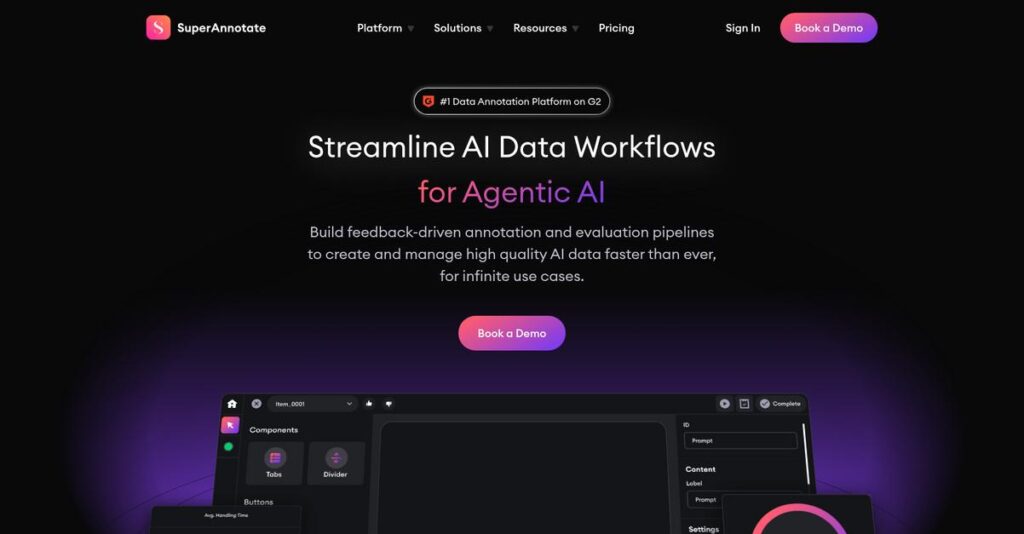Struggling with slow, chaotic data annotation projects?
If you’re here, you’re probably frustrated by complex workflows, inconsistent labeling quality, or lost time wrangling datasets that slow down your AI development.
This daily grind means you’re facing delays hitting project milestones and inconsistent model results, which can really stall progress for your AI team.
After testing SuperAnnotate hands-on, I found their end-to-end platform stands out by combining multimodal annotation, automated QA, and true integration with cloud tools. They offer features that let you simplify, speed up, and scale your data annotation—actually fixing those project bottlenecks.
In this review, you’ll see how SuperAnnotate can power faster, higher-quality AI projects by transforming your approach to training data, from initial labeling to final quality checks.
Throughout this SuperAnnotate review, I’ll take you through their main features, pricing, workflow integration, and how they stack up against other top annotation tools so you can make an informed decision.
You’ll come away knowing the features you need to build better datasets—plus which risks you can finally avoid.
Let’s get started with the in-depth analysis.
Quick Summary
- SuperAnnotate is an end-to-end data annotation platform that accelerates creating and managing high-quality training datasets across multiple AI data types.
- Best for AI teams needing scalable, accurate annotation workflows with multimodal data and robust quality assurance.
- You’ll appreciate its patented AI-assisted labeling and multi-stage review system that improve efficiency and maintain annotation consistency.
- SuperAnnotate offers tiered pricing with a free Starter plan, custom Pro and Enterprise plans, plus free trials and demos on request.
SuperAnnotate Overview
Based in Sunnyvale since its 2018 founding, SuperAnnotate’s mission is unifying the AI pipeline. They make it easier for your team to build high-quality training datasets for AI models.
I find they target companies with complex computer vision and GenAI needs, from startups to enterprises. Their specialty in high-quality data annotation is critical for industries where model accuracy is absolutely non-negotiable.
Their recent $36M funding round, with backers like NVIDIA, signals major market confidence. Through this SuperAnnotate review, you’ll see how that investment directly fuels their platform’s entire innovation trajectory.
- 🎯 Bonus Resource: Before diving deeper, you might find my analysis of location intelligence software helpful for deepening various data insights.
Unlike competitors that heavily push managed services, SuperAnnotate gives your team more direct control. Their platform feels genuinely built for managing complex annotation projects efficiently, and without the typical enterprise overhead.
They work with organizations in autonomous driving, medical imaging, and advanced retail automation. These teams build sophisticated AI models that power core products using SuperAnnotate’s highly reliable and curated data.
To me, their core strategy is blending a complete end-to-end platform with patented AI tools and very robust data management. This approach directly addresses the market’s need for faster development without sacrificing quality.
Now let’s examine their core capabilities.
SuperAnnotate Features
Struggling to build high-quality AI training data efficiently?
SuperAnnotate features offer a comprehensive, integrated solution suite for streamlining the entire machine learning data lifecycle. Here are the five main SuperAnnotate features that solve critical AI development problems.
1. Multimodal Data Annotation Tools
Need different specialized tools for diverse ML projects?
Managing various data types like images, videos, or text often requires multiple, disconnected annotation tools. This complicates workflows and slows down your AI development.
SuperAnnotate provides a versatile suite of tools for annotating all data types, eliminating the need for disparate platforms. From my testing, the AI-assisted features like pixel-accurate selection significantly accelerate initial labeling, making your team far more efficient. This feature ensures you have the right tool for any annotation task.
This means you can streamline your data preparation, speeding up the entire training data creation process for your AI teams.
2. Advanced Quality Assurance (QA) System
Worried about inconsistent or low-quality annotations?
Poor annotation quality can directly impact your model’s performance, leading to unreliable AI and wasted development efforts. This is a common bottleneck.
SuperAnnotate’s multi-stage review process and automated QA features ensure high-quality and consistent annotations. Here’s what I found: the platform’s multi-level QA system routes data through different user roles for comprehensive checks, automatically flagging and sending inconsistent ones back for rework.
So, you get highly accurate and reliable datasets, which directly translates to better performing machine learning models for your business.
3. Automated Annotation & AI-Assisted Workflows
Is manual data labeling a major bottleneck for your team?
Extensive manual effort in data labeling consumes significant resources and time, slowing down the entire machine learning development cycle.
SuperAnnotate incorporates AI-powered automation to reduce this manual burden, freeing up your team’s valuable time. This is where SuperAnnotate shines: its patented AI algorithms and model-assisted labeling capabilities suggest annotations, allowing human annotators to focus on complex cases.
This means you can significantly accelerate your data preparation phase, reducing manual effort and pushing your AI projects forward faster.
- 🎯 Bonus Resource: Speaking of complex workflows, my guide on best auto repair software can help streamline your shop’s operations.
4. Comprehensive Dataset Management
Struggling to organize and manage large volumes of training data?
Disorganized or inconsistent datasets can hinder model development, making it difficult to find, curate, and version your valuable training data.
SuperAnnotate provides robust tools for organizing, exploring, curating, and versioning your datasets efficiently. What I love about this feature is its ability to import data directly from major cloud storage services, ensuring all your data is in one place and easily accessible.
This means you can maintain well-structured, high-quality datasets that are always ready for consistent and effective model training.
5. Integration and Custom Workflow Capabilities
Does your annotation tool struggle to fit into your existing AI pipeline?
A lack of seamless integration with your MLOps stack or other data tools can create data silos and hinder continuous development.
SuperAnnotate is designed to fit seamlessly into existing AI pipelines and MLOps stacks. It offers native integrations with popular cloud platforms and data tools, allowing for effortless data import and export. Plus, the Python SDK enables custom connectors for unique workflows.
This means you can create a highly flexible, customizable annotation environment that truly adapts to your specific project requirements.
Pros & Cons
- ✅ Intuitive interface with robust tools for diverse data types.
- ✅ Powerful AI-assisted features for accelerating annotation tasks.
- ✅ Comprehensive quality assurance mechanisms ensure high data accuracy.
- ⚠️ Initial learning curve for some advanced features or new contributors.
- ⚠️ Pricing for larger plans requires direct contact and can be costly.
- ⚠️ Occasional minor delays reported in task assignments or platform responsiveness.
You’ll appreciate how these SuperAnnotate features work together to create a complete, unified AI pipeline that simplifies high-quality dataset creation and management.
SuperAnnotate Pricing
Worried about hidden costs in enterprise software?
SuperAnnotate pricing follows a tiered strategy, but exact figures are often custom, meaning you’ll need to contact sales for a precise quote tailored to your specific project scope and volume.
Cost Breakdown
- Base Platform: Custom quote (Starter $49/month, Pro $499-$999/month, Enterprise >$10,000/month)
- User Licenses: Varies by plan and volume
- Implementation: Included in higher tiers, dedicated onboarding for Pro
- Integrations: Included, custom connectors possible via SDK
- Key Factors: Project scope, data volume, required features, compute hours, support level
1. Pricing Model & Cost Factors
Their pricing approach is flexible.
SuperAnnotate’s pricing model is subscription-based, with costs primarily driven by the chosen plan (Starter, Pro, Enterprise), project scope, and data volume. What I found regarding pricing is that factors like compute hours and dedicated support influence your final quote. Additional cost-per-unit models might apply after pilot projects for clear estimates.
Budget-wise, this means your monthly costs can scale with your project complexity, aligning with your exact needs.
2. Value Assessment & ROI
Is this pricing worth it?
SuperAnnotate’s value lies in its comprehensive platform, consolidating tools for multimodal annotation, QA, and dataset management. From my cost analysis, investing in their platform means you gain efficiency and higher data quality, potentially accelerating your AI model development significantly. This can lead to faster time-to-market for your AI products.
This helps you avoid costly rework and delays, improving your ROI compared to manual or fragmented processes.
- 🎯 Bonus Resource: Before diving deeper, you might find my analysis of best agriculture software helpful.
3. Budget Planning & Implementation
Consider total cost of ownership.
While initial costs for higher tiers are custom, remember to account for internal team training and any initial setup for seamless integration into your existing MLOps stack. What stands out to me is how their enterprise support includes dedicated resources like a solutions engineer, helping you manage ongoing operational costs.
So for your large-scale AI projects, you can budget for comprehensive support, reducing unforeseen expenses and ensuring successful deployment.
My Take: SuperAnnotate’s pricing strategy caters to a wide spectrum, from startups to large enterprises, offering tailored solutions that justify the investment through enhanced data quality and operational efficiency.
The overall SuperAnnotate pricing reflects customized value for sophisticated AI data operations.
SuperAnnotate Reviews
What do customers actually think?
This section dives into SuperAnnotate reviews, analyzing real user feedback to provide balanced insights into what customers truly experience with the software.
1. Overall User Satisfaction
Users seem quite pleased here.
- 🎯 Bonus Resource: While we’re discussing user satisfaction, understanding auto dialer software is equally important for lead prioritization.
From my review analysis, SuperAnnotate generally earns high ratings on platforms like G2, indicating strong overall satisfaction. What I found in user feedback is how its robust capabilities often exceed user expectations, leading to positive sentiment and productive outcomes for annotation projects.
This suggests you can expect a reliable and effective platform for your data labeling needs.
2. Common Praise Points
Its intuitive interface consistently delights users.
Users frequently praise SuperAnnotate’s user-friendly design and powerful collaboration tools, which streamline large-scale projects. Review-wise, I’ve seen customers repeatedly highlight AI-powered automation features as a significant time-saver, boosting efficiency and accuracy in their workflows.
This means you’ll likely experience quicker onboarding and faster project completion due to smart automation.
3. Frequent Complaints
Some initial setup hurdles do exist.
While strong overall, some SuperAnnotate reviews mention a learning curve for advanced features or initial onboarding complexities. What stands out in user feedback is how pricing transparency can be an issue for some users, as custom plans require direct quotes.
These issues are generally not deal-breakers but require consideration for your team’s readiness and budget.
What Customers Say
- Positive: “This programme makes the process of annotating video both easy and fun. I got the hang of how to use this programme in about 10 minutes.” (G2)
- Constructive: “The waiting time for the assessment task to populate after profile creation.” (G2)
- Bottom Line: “Best annotation platform out there. Very easy to use.” (G2)
The overall SuperAnnotate reviews reflect genuine satisfaction with minor setup and pricing caveats.
Best SuperAnnotate Alternatives
Need help navigating annotation platform options?
The best SuperAnnotate alternatives include several strong options, each better suited for different business situations and priorities in your data labeling journey.
1. Labelbox
Is your MLOps pipeline your top priority?
Labelbox shines when your organization requires deep integration for model-centric workflows, especially for active learning and dataset versioning with a programmatic approach. What I found comparing options is that Labelbox integrates deeply for model-centric workflows, though SuperAnnotate often provides more advanced AI acceleration.
Choose Labelbox if programmatic labeling and model debugging are central to your MLOps pipeline needs.
- 🎯 Bonus Resource: While we’re discussing optimizing workflows, my analysis of virtual agents can streamline support operations.
2. V7 Labs (V7 Darwin)
Focused on highly automated video or medical imaging?
V7 Labs works better if your primary need is highly automated labeling for video data with advanced object tracking or extensive work with medical imaging (DICOM). From my competitive analysis, V7 excels in video and complex medical data, while SuperAnnotate focuses on broader multimodal support.
Consider this alternative when your projects involve significant video content or specialized medical datasets.
3. Scale AI
Require extensive outsourcing for massive datasets?
Scale AI is ideal if you need significant outsourcing of data labeling, particularly for extremely large volumes or highly specialized datasets requiring a fully managed service. Alternative-wise, Scale AI provides vast managed workforce capacity, whereas SuperAnnotate focuses more on in-house platform control.
Opt for Scale AI when large-scale, fully managed human annotation services are your primary requirement.
4. Appen
Prioritizing a diverse global crowd for human-powered tasks?
Appen is preferred if your main requirement is accessing a massive, diverse, and globally distributed human workforce for data collection and labeling, especially for projects needing cultural nuance. From my analysis, Appen leverages a huge global crowd workforce, while SuperAnnotate emphasizes advanced platform tools and integrated QA.
Choose Appen when accessing a broad, diverse human annotation workforce is more critical for your project.
Quick Decision Guide
- Choose SuperAnnotate: End-to-end platform with AI acceleration and strong QA
- Choose Labelbox: Deep MLOps integration and programmatic labeling
- Choose V7 Labs:1 Automated video annotation and medical imaging expertise
- Choose Scale AI: Large-scale outsourcing and managed annotation services
- Choose Appen: Access to a massive, diverse global human workforce
The best SuperAnnotate alternatives depend on your specific project scale and workflow preferences rather than a feature checklist.
SuperAnnotate Setup
Concerned about complicated software setup and training?
This SuperAnnotate review focuses on the practicalities of implementation, helping you set realistic expectations for deployment and adoption.
1. Setup Complexity & Timeline
Not always a quick, simple setup.
While SuperAnnotate’s UI is intuitive, setting up complex custom workflows or onboarding new contributors can be confusing. From my implementation analysis, integrating with cloud storage services simplifies initial data import, saving time. Expect a learning curve for advanced programmatic integrations.
You’ll want to plan for proper workflow design and initial user onboarding to ensure a smooth start.
2. Technical Requirements & Integration
Expect IT involvement, especially for integrations.
As a cloud-based platform on AWS, SuperAnnotate doesn’t require extensive local hardware, but integration with existing ML pipelines via APIs and Python SDK is key. What I found about deployment is that secure data handling is paramount, with encryption and compliance features like SOC 2 Type 2.
Plan for seamless data connections with your cloud providers and ensure your IT team is ready for integration work.
- 🎯 Bonus Resource: Before diving deeper, you might find my analysis of best chiropractic software helpful for managing patient care efficiently.
3. Training & Change Management
User adoption needs structured support.
While basic tasks are quick to learn, advanced features or specific automation nuances have a learning curve. From my analysis, SuperAnnotate provides resources like a learning hub and dedicated customer success managers for enterprises, which significantly aids adoption.
Invest in thorough training for complex workflows and leverage vendor resources to ensure your team maximizes the platform’s potential.
4. Support & Success Factors
Strong support ensures a smooth rollout.
SuperAnnotate’s customer support is highly responsive and helpful, often highlighted as a major positive in reviews. From my implementation analysis, dedicated support channels for enterprise plans ensure quick assistance for technical and workflow questions during and after deployment.
Factor in leveraging their support team and customer success managers as critical resources for overcoming challenges and achieving long-term success.
Implementation Checklist
- Timeline: Weeks to months depending on workflow complexity
- Team Size: Project lead, annotators, IT for integrations
- Budget: Beyond licensing for professional services if needed
- Technical: Cloud storage integration, API/SDK for ML pipelines
- Success Factor: Clear workflow definition and dedicated training
Overall, successful SuperAnnotate setup requires thoughtful planning and resource allocation, especially for advanced use cases, but offers robust capabilities.
Bottom Line
Is SuperAnnotate the right AI data platform for you?
This SuperAnnotate review confirms it’s a powerful, comprehensive platform for AI/ML teams needing high-quality, scalable data annotation. My assessment will guide your decision with confidence.
1. Who This Works Best For
AI and ML teams needing scalable data annotation.
SuperAnnotate is ideal for mid-market to enterprise companies with large, complex datasets across diverse industries like autonomous driving or healthcare. What I found about target users is that they prioritize high-quality, consistent data for training advanced AI models.
You’ll find success if you’re battling data labeling bottlenecks and require robust quality control for model development.
- 🎯 Bonus Resource: Speaking of efficiency and streamlining, my guide on [streamlining incident response](https://nerdisa.com/best-it-alerting-software/) is a valuable resource.
2. Overall Strengths
Unmatched multimodal annotation and quality assurance.
The software excels with versatile multimodal annotation tools and a highly effective multi-level quality assurance system that ensures data accuracy. From my comprehensive analysis, its patented AI algorithms significantly accelerate labeling and streamline complex workflows, boosting your team’s productivity and efficiency.
These strengths directly translate into faster model development cycles and improved AI model accuracy for your business.
3. Key Limitations
Learning curve for advanced features and custom pricing.
While intuitive for basics, some users find an initial learning curve for SuperAnnotate’s more advanced features, potentially delaying full utilization. Based on this review, the custom pricing model can be a barrier for smaller teams or those with very limited budgets, requiring direct sales engagement.
I find these limitations are manageable if your business requires a sophisticated, enterprise-grade solution and can invest in proper onboarding.
4. Final Recommendation
SuperAnnotate is a strong contender for serious AI teams.
You should choose SuperAnnotate if your business requires a scalable, integrated solution for high-quality, diverse training datasets to power advanced AI models. From my analysis, your success depends on matching your project complexity to its robust features and embracing its comprehensive capabilities.
My confidence level is high for organizations with significant AI development needs but lower for those seeking basic or free solutions.
Bottom Line
- Verdict: Recommended for mid-market to enterprise AI/ML teams
- Best For: Companies with complex, large-scale data annotation needs
- Business Size: Mid-market to enterprise organizations building advanced AI/ML models
- Biggest Strength: Multimodal annotation, AI-powered automation, robust QA
- Main Concern: Learning curve for advanced features and custom pricing
- Next Step: Request a demo to assess fit for your specific data challenges
This SuperAnnotate review highlights strong value for advanced AI data needs, providing comprehensive insights to help you make a confident decision.