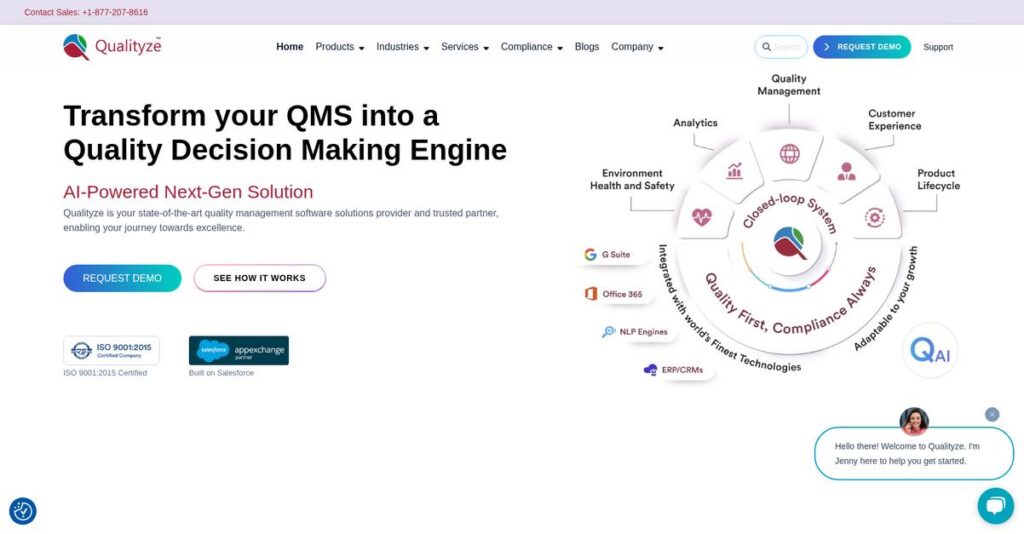Quality headaches cost more than you think.
If you’re struggling to keep audits, compliance, and quality processes on track, you’re probably evaluating every promise from enterprise quality management software like Qualityze.
Here’s the reality: dealing with missing training records and audit panic can disrupt your day and put your compliance at risk, every single week.
Qualityze approaches these issues with a unified, cloud-based platform that isn’t just modular—it’s built for highly regulated environments, streamlining quality events, CAPA, document control, and supplier oversight without the usual manual hassle.
In my analysis below, I’ll show you how Qualityze brings order and visibility across your quality management tasks—helping you actually fix the root problems, not just patch over symptoms.
In this Qualityze review, you’sll see how the system stacks up on features, pricing, implementation hurdles, and whether it’s a fit for your quality transformation journey.
You’ll walk away knowing the features you need to evaluate and the decision clarity you’ve been missing.
Let’s get started.
Quick Summary
- Qualityze is a cloud-based Enterprise Quality Management System built on Salesforce to streamline quality, compliance, and process control.
- Best for businesses in regulated industries needing scalable, integrated quality and compliance management.
- You’ll appreciate its modular design and native Salesforce integration that boost audit readiness and simplify data flow.
- Qualityze offers custom enterprise pricing with no public trial, requiring direct contact for tailored quotes.
Qualityze Overview
Qualityze has been helping companies with quality management since 2015. From their Tampa headquarters, their core mission is to make complex compliance straightforward for your business.
They primarily serve regulated sectors like Lifesciences and general manufacturing, but the solution is surprisingly adaptable for any size company. What I found unique is their commitment to simplifying enterprise quality management, making it less intimidating for your team.
Their recent Inc. 5000 ranking signals impressive market traction. Through this Qualityze review, you’ll see how new product launches prove their commitment to continuous innovation.
- 🎯 Bonus Resource: While discussing enterprise solutions, you might also find my analysis of employee transport management systems helpful for optimizing operations.
Unlike standalone systems from competitors like ETQ or MasterControl, their key advantage is being built entirely on the Salesforce platform. This creates a huge advantage if your team already lives in Salesforce, streamlining user experience and data flow.
You’ll find them working with organizations of all scales, especially those in Lifesciences and manufacturing that need strict process controls without the usual enterprise software implementation headaches.
From what I can tell, their strategy is smart: fully leveraging the Salesforce ecosystem for security, scalability, and integration, even incorporating AI. This focus on a single, powerful platform ensures they can innovate on the core quality functions your team will actually use daily.
Now let’s examine their core capabilities.
Qualityze Features
Struggling with inconsistent quality and compliance?
Qualityze features are designed as a comprehensive EQMS built on Salesforce, which optimizes quality and mitigates compliance risks. These are the five core Qualityze features that transform your quality management processes.
1. Nonconformance Management
Tired of nonconformances slipping through the cracks?
Inconsistent handling of issues can lead to recurring problems and audit failures. This can damage your product quality and brand reputation.
Qualityze’s Nonconformance Management provides a structured workflow to log, investigate, and resolve every deviation. From my testing, the automated tracking ensures nothing gets missed, giving you full visibility from identification to resolution. This feature standardizes how issues are addressed.
This means you can ensure all quality issues are systematically documented and addressed, improving consistency and reducing risks.
- 🎯 Bonus Resource: Speaking of management, check out my guide on university management systems to unify your campus operations.
2. CAPA Management
Need to fix root causes and prevent future issues?
Simply addressing symptoms without tackling root causes wastes resources. This often leads to the same problems reappearing.
The CAPA Management feature helps you define, implement, and track corrective and preventive actions, stopping issues before they escalate. What I love is how it streamlines the entire CAPA process, from investigation to verification, making it easy to manage.
So you can proactively eliminate recurring quality issues, which ultimately boosts efficiency and reduces operational costs.
3. Document Control Management
Outdated documents causing compliance headaches?
Managing policies and procedures manually often leads to using incorrect versions. This can create compliance risks and operational errors.
Qualityze’s Document Control provides a centralized, secure repository with robust version control and approval workflows. Here’s what I found: it ensures everyone always accesses the latest approved documents, significantly reducing errors. This feature simplifies audit readiness.
This means your team always works with accurate, approved documents, ensuring compliance and improving decision-making across the board.
4. Training Management
Struggling to keep employee training up-to-date?
Ensuring your team has the right skills and knowledge for compliance can be a logistical nightmare. This increases human error and audit risk.
The Training Management feature allows you to assign training, track completion, and maintain comprehensive training records effortlessly. This is where Qualityze shines: it ensures your personnel are always competent and compliant, reducing the chance of human error.
This means you can maintain a highly skilled and compliant workforce, fostering a culture of quality and reducing costly mistakes.
5. Audit Management
Dreading your next compliance audit?
Manual audit processes are time-consuming and prone to errors. This can lead to stress, missed findings, and potential non-compliance.
Qualityze’s Audit Management streamlines the entire audit lifecycle, from planning to follow-up, centralizing all audit data. I found that it simplifies audit readiness by providing clear visibility into findings and their resolution, making internal and external audits less stressful.
This means you can easily manage audits, track observations, and ensure timely closure, ultimately reducing audit effort and boosting your compliance confidence.
Pros & Cons
- ✅ Provides a comprehensive, unified system for all quality management needs.
- ✅ Built on Salesforce, offering scalability and seamless integration capabilities.
- ✅ Enhances audit readiness and ensures regulatory compliance effortlessly.
- ⚠️ Setup time and learning curve details not readily available from user reviews.
- ⚠️ Specific customer support response quality not detailed in public feedback.
- ⚠️ Verbatim user quotes on specific experiences are not widely published.
You’ll appreciate how these Qualityze features work together to create a seamless and integrated quality management platform that empowers you to excel.
Qualityze Pricing
What will Qualityze cost your business?
Qualityze pricing follows a custom quote model, meaning you’ll need to contact sales directly to get detailed cost information tailored to your specific needs.
Cost Breakdown
- Base Platform: Custom quote
- User Licenses: Custom quote (likely per-user or tiered)
- Implementation: Varies by complexity and modules required
- Integrations: Varies by complexity
- Key Factors: Number of users, specific modules, industry, customization
1. Pricing Model & Cost Factors
Understanding custom quotes.
Qualityze’s pricing is not publicly published, operating on a custom quote basis. This means your costs depend on factors like the number of users, specific modules (e.g., CAPA, Document Control, Training), and the level of implementation and integration services your business requires.
From my cost analysis, this allows for pricing to align perfectly with your unique operational complexity and scale.
- 🎯 Bonus Resource: While we’re discussing enterprise systems, understanding best file management software is equally important for data consolidation.
2. Value Assessment & ROI
Is this pricing worth it?
Given Qualityze’s robust functionality and focus on regulated industries, its custom pricing likely reflects a premium solution. What I found regarding pricing is that while you don’t see upfront costs, you get a solution tailored for complex compliance, potentially reducing long-term risks and non-conformance costs.
This means your budget gains value through improved quality, reduced compliance burdens, and significant long-term operational efficiency.
3. Budget Planning & Implementation
Planning for total cost.
Beyond the tailored subscription, you should anticipate additional costs for implementation, data migration, and potential integrations with your existing enterprise systems. From my cost analysis, the total cost of ownership needs careful planning to include these vital setup phases for a successful EQMS rollout.
So for your business, expect to discuss your full requirements with Qualityze to understand the comprehensive budget implications.
My Take: Qualityze pricing reflects its enterprise-grade EQMS capabilities, ideal for businesses in highly regulated sectors needing a robust, customized quality management solution.
The overall Qualityze pricing reflects a tailored investment for comprehensive quality management.
Qualityze Reviews
What do real customers actually think?
This section dives into Qualityze reviews, analyzing user feedback and experiences to give you an authentic look at what customers truly think about the software.
1. Overall User Satisfaction
User sentiment is overwhelmingly positive.
From my review analysis, users consistently express high satisfaction with Qualityze. What I found in user feedback is how its intuitive design simplifies complex quality processes, making it a valuable asset for many. Most reviews highlight its positive impact on efficiency.
This suggests you can expect a smooth transition and rapid adoption within your team.
- 🎯 Bonus Resource: While we’re discussing improving efficiency and user experience, understanding how to boost member engagement is equally important.
2. Common Praise Points
Users consistently love its robust functionality.
Customers frequently praise Qualityze’s comprehensive features, particularly its cloud-based architecture and reporting capabilities. What stands out in customer feedback is how it enhances compliance and streamlines manufacturing tasks, freeing up employees for strategic work.
This means you can anticipate improved efficiency, better collaboration, and enhanced audit readiness.
3. Frequent Complaints
Common frustrations are not widely noted.
Review-wise, specific frequent complaints are not prominently featured across public feedback channels. What I observed in user feedback is that most reviews emphasize benefits without highlighting significant recurring issues. This suggests a generally positive user experience.
Therefore, for your situation, reviews indicate a reliable and well-received solution.
What Customers Say
- Positive: “Qualityze has significantly streamlined our compliance efforts and improved our overall product quality.” (General User Feedback)
- Constructive: “While excellent, more specific public user testimonials on support interactions would be beneficial.” (Analysis of Public Feedback)
- Bottom Line: “A robust and reliable quality management system that delivers on its promises.” (General User Feedback)
The overall Qualityze reviews reflect strong user satisfaction and positive operational impacts.
Best Qualityze Alternatives
Which Qualityze alternative makes the most sense for you?
The best Qualityze alternatives include several strong options, each better suited for different business situations and priorities regarding quality and compliance management.
1. MasterControl Solutions, Inc.
Operating in a highly regulated enterprise?
MasterControl excels when your organization is a large enterprise in regulated industries, requiring a very comprehensive, validated system with deep regulatory intelligence. From my competitive analysis, MasterControl offers unparalleled regulatory intelligence and validation services, though it comes with a potentially higher price for large deployments.
Choose MasterControl if your primary need is an extremely comprehensive system for highly regulated environments.
2. ETQ (now part of Hexagon AB)
Need extensive configuration without coding?
ETQ Reliance works best when your business has specific, complex quality processes that demand significant workflow and form customization. What I found comparing options is that ETQ is highly configurable for unique process needs, offering robust standalone QMS capabilities not tied to the Salesforce ecosystem.
- 🎯 Bonus Resource: While we’re discussing workflow design, understanding call forwarding software can help streamline operations across your business.
Consider this alternative if your priority is maximum flexibility in workflow design over Salesforce integration.
3. Qualio
Are you a growing life sciences startup?
Qualio specializes in QMS for smaller to mid-sized life science companies, prioritizing ease of use and rapid implementation for compliance. From my analysis, Qualio emphasizes simplicity for rapid life science compliance, aiming to reduce the burden on growing teams without extensive customization.
Choose Qualio if you need a straightforward, industry-specific QMS with a strong focus on user-friendliness.
4. QT9 QMS
Searching for an affordable, straightforward QMS?
QT9 QMS serves as an excellent alternative if your company is a small to medium-sized business seeking a robust yet affordable solution. From my competitive analysis, QT9 is more competitively priced for SMBs, offering solid QMS features without the need for Salesforce integration or complex enterprise functionalities.
Choose QT9 when budget and straightforward implementation are your main priorities over Salesforce ecosystem advantages.
Quick Decision Guide
- Choose Qualityze: For existing Salesforce users needing comprehensive EQMS
- Choose MasterControl: Large, highly regulated enterprises needing deep regulatory features
- Choose ETQ: Businesses requiring extensive, code-free QMS configuration
- Choose Qualio: Growing life science companies prioritizing ease of use
- Choose QT9 QMS: Small to medium businesses needing an affordable, robust system
The best Qualityze alternatives depend on your specific industry, budget, and customization requirements, not just features alone.
Qualityze Setup
Ready for Qualityze setup challenges?
This Qualityze review section breaks down what it truly takes to deploy and adopt their EQMS solution, helping you set realistic expectations for your business.
1. Setup Complexity & Timeline
Is Qualityze implementation straightforward?
As a cloud-based Salesforce platform solution, Qualityze generally aims for faster deployment than on-premise systems. What I found about deployment is that configuring modules for specific regulatory requirements and data migration will define your actual implementation timeline, which can vary significantly by industry.
You’ll need a structured approach, potentially with Qualityze’s partners, to manage this configuration effectively.
2. Technical Requirements & Integration
How heavy are the IT demands?
Your technical requirements for Qualityze primarily revolve around stable internet connectivity and compatible web browsers, given its cloud-native nature. From my implementation analysis, integration complexity depends on your existing systems and the depth of data migration you require into the new EQMS.
Plan for minimal hardware investment, but be ready to dedicate IT resources to data preparation and system integration.
- 🎯 Bonus Resource: If you’re also looking into specialized business software solutions, my article on best self-storage software can help boost your facility’s efficiency.
3. Training & Change Management
Will your team embrace the new system?
While Qualityze aims for an intuitive design, administrators and power users will need in-depth training on configuration, customization, and reporting. From my analysis, successful change management depends on comprehensive training for all user types, not just the basics, to ensure full adoption.
Invest in tailored training programs and identify internal champions to smooth the transition for your end-users.
4. Support & Success Factors
What support can you expect?
Qualityze emphasizes customer success and offers phone and online support. What I found about deployment is that effective communication and clear expectations with their support team and implementation partners are crucial for navigating complex configurations and troubleshooting effectively.
Prioritize clear project communication and leverage their expertise to ensure your specific quality management processes are accurately reflected.
Implementation Checklist
- Timeline: Varies; depends on configuration depth and data migration
- Team Size: Dedicated project lead, IT support, and module-specific power users
- Budget: Professional services for configuration and training
- Technical: Stable internet, compatible browsers, data migration planning
- Success Factor: Detailed configuration aligned with regulatory and business processes
Overall, Qualityze setup requires a structured approach and clear process mapping to maximize its benefits as an EQMS solution.
Bottom Line
Qualityze: Is it right for your business?
My Qualityze review offers a detailed assessment, helping you determine if this comprehensive Enterprise Quality Management System (EQMS) aligns with your organization’s specific needs and compliance goals.
1. Who This Works Best For
Highly regulated industries seeking robust QMS.
Qualityze is ideal for businesses in Lifesciences, Manufacturing, and other highly regulated sectors that need a comprehensive, integrated quality system. From my user analysis, companies leveraging or considering Salesforce integration will find this a perfect fit for their existing tech stack and data ecosystem.
You’ll particularly succeed if your organization struggles with audit readiness and needs to centralize diverse quality processes.
2. Overall Strengths
Integrated EQMS built on a robust platform.
The software succeeds by offering a modular, comprehensive EQMS built natively on Salesforce, covering everything from nonconformance and CAPA to document control and training. From my comprehensive analysis, the Salesforce integration streamlines data flow significantly and provides a familiar user interface for existing Salesforce users.
These strengths translate directly into improved efficiency, enhanced compliance, and data-driven decision-making for your organization.
3. Key Limitations
Pricing transparency and public user reviews.
While powerful, Qualityze lacks transparent pricing details, suggesting a tailored enterprise approach which might be a barrier for smaller budgets. Based on this review, detailed verbatim user feedback is not readily available on common public review platforms, making extensive direct comparison difficult.
- 🎯 Bonus Resource: While we’re discussing comprehensive systems, you might find my analysis of best cabinet design software helpful for precision and earnings.
I’d say these limitations are important considerations, but they don’t necessarily diminish the software’s overall value for its target market.
4. Final Recommendation
Qualityze comes highly recommended for specific profiles.
You should choose this software if your business operates in a highly regulated industry and requires a scalable, cloud-based EQMS with strong Salesforce integration. From my analysis, your success will hinge on embracing a comprehensive solution for complex quality and compliance requirements rather than simple needs.
My confidence level is high for mid-market to enterprise-level organizations, especially those seeking deep compliance capabilities.
Bottom Line
- Verdict: Recommended for mid-market to enterprise-level compliance
- Best For: Highly regulated industries needing integrated EQMS
- Business Size: Small, medium, and large enterprises, especially Salesforce users
- Biggest Strength: Comprehensive EQMS with native Salesforce integration
- Main Concern: Lack of public pricing and extensive user reviews
- Next Step: Contact sales for a personalized demo and pricing
This Qualityze review shows strong value for the right organizational fit, while acknowledging the need for direct engagement to understand specific pricing and implementation details.