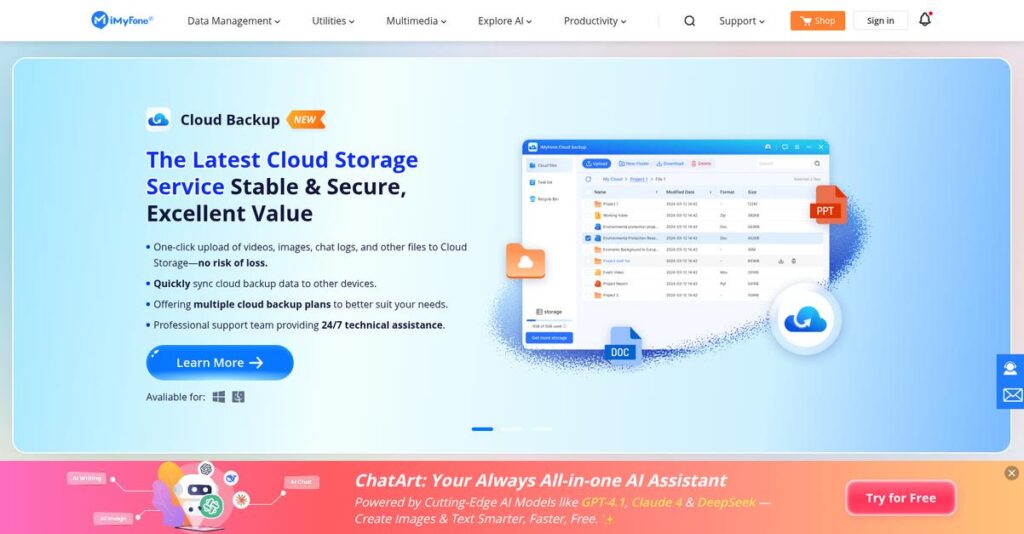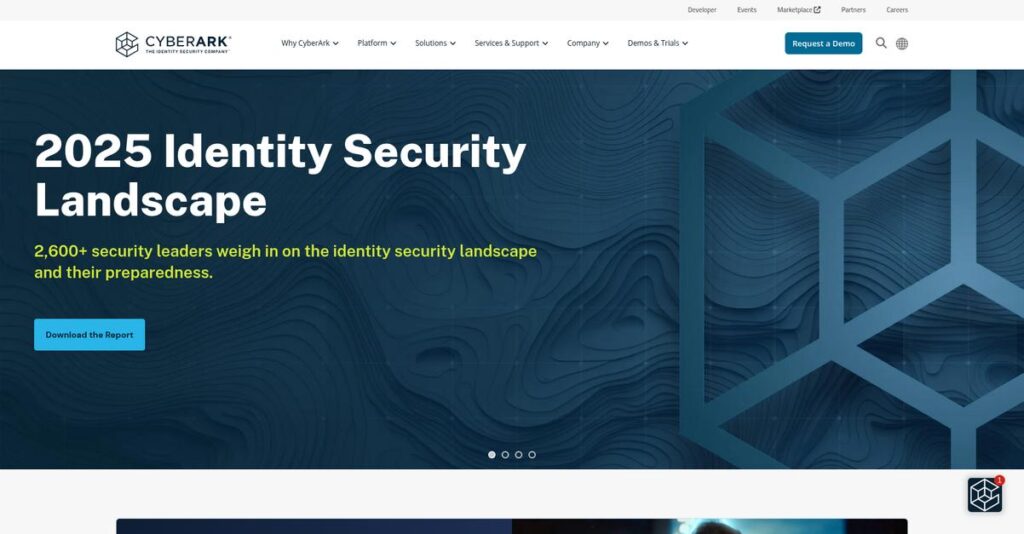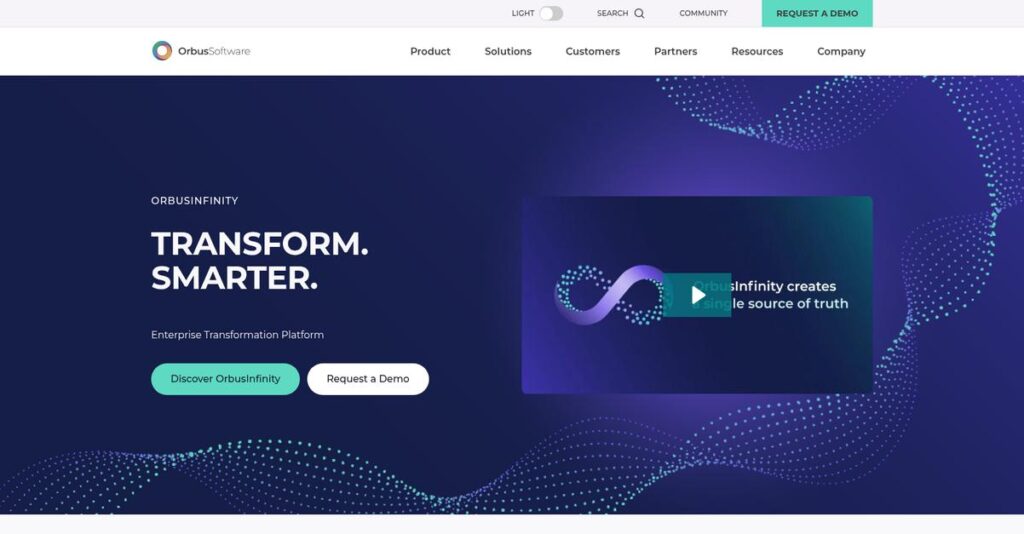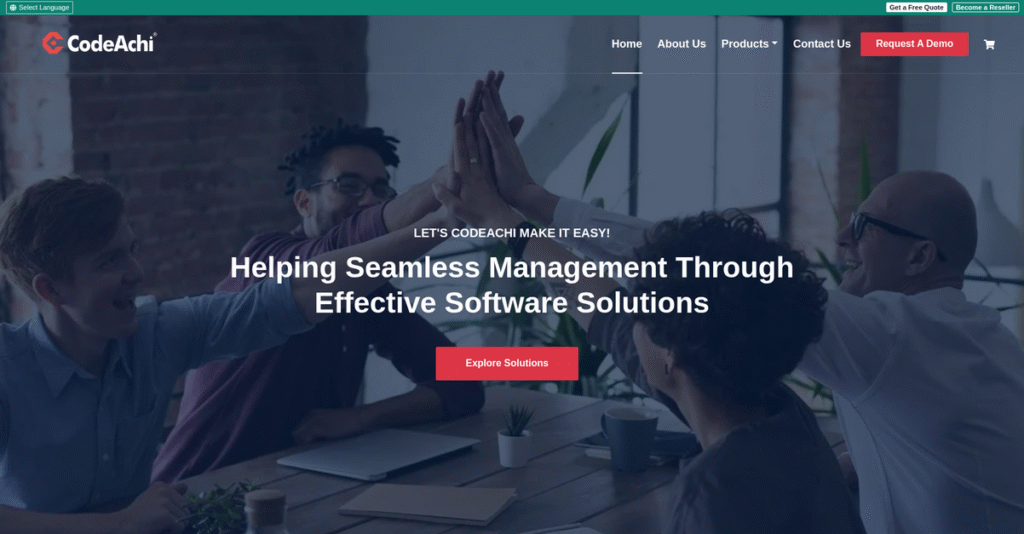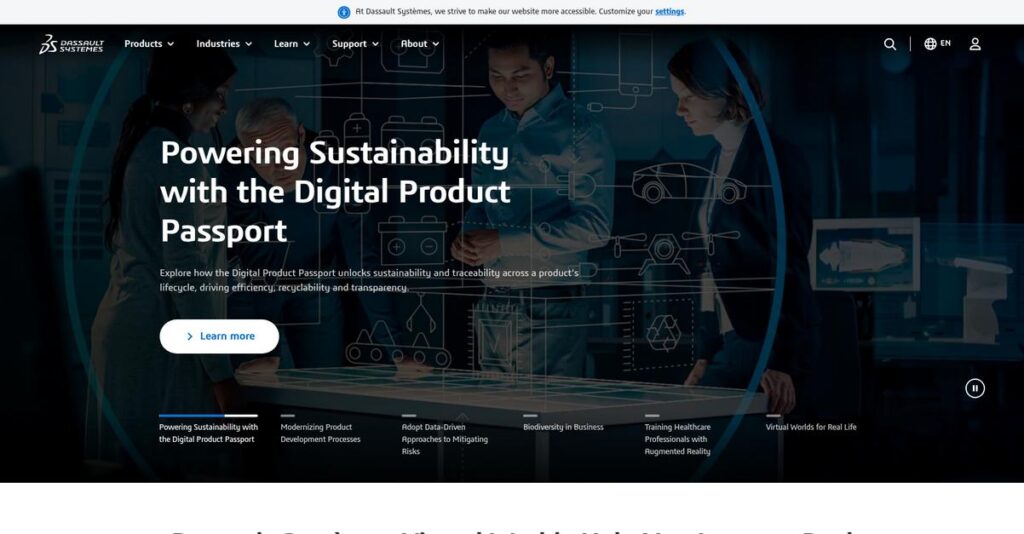Frustrated by lost or locked-out mobile data?
If you’re dealing with accidental deletions, device crashes, or phones you simply can’t unlock, finding a reliable tool fast is stressful.
The big issue? You’re wasting valuable hours and risking permanent data loss while jumping between confusing, limited recovery apps that don’t actually solve your problems.
That’s why I spent serious time testing iMyFone’s all-in-one toolkit—covering recovery, unlocking, system repair, transfer, and even device location—so you’ll know exactly how their solutions stack up. Unlike generic data utilities, iMyFone aims to simplify the recovery and repair process with smart, user-friendly features tailored for your real-life scenarios.
In this review, I’ll break down how you can finally recover, unlock, and fix your devices easily—without spending days troubleshooting.
Here’s what you’ll find in this iMyFone review: a full walkthrough of the core tools, real-world use cases, transparent pricing, and how it compares to top alternatives—so your buying decision gets easier.
You’ll walk away knowing the features you need to quickly regain control over your data and devices, with zero guesswork.
Let’s get started.
Quick Summary
- iMyFone is a suite of user-friendly utility tools that help recover data, fix system issues, unlock devices, and manage mobile content.
- Best for individuals and small businesses needing affordable software to troubleshoot common smartphone and PC problems.
- You’ll appreciate its simple one-click operations combined with broad device compatibility and practical features like selective data recovery.
- iMyFone offers tiered pricing plans with free trials that allow limited functionality before paid upgrades unlock full features.
iMyFone Overview
iMyFone has been developing consumer software since 2015. Based in Shenzhen, their mission is to provide easy-to-use, budget-friendly tools that solve your real-world digital problems.
They specifically target individuals and small businesses who need practical fixes for mobile and PC problems. You won’t find bloated enterprise suites; they specialize in user-friendly solutions for common frustrations like data loss or forgotten passcodes.
I’ve noticed their recent expansion into AI tools, a smart move showing innovation beyond core utilities. It’s a key development I’ll analyze further through this iMyFone review.
- 🎯 Bonus Resource: While we’re discussing digital problems, understanding best architectural rendering software is equally important for creative professionals.
Unlike broader toolkits from competitors like Wondershare, iMyFone provides more focused, single-purpose applications. I find this approach makes their software feel less overwhelming and much easier to use for a specific, urgent task.
They work with millions of customers in over 200 countries—from individual users to small businesses who need to recover files, unlock devices, or repair glitches fast.
Their entire strategy seems to revolve around practical accessibility for everyone. They build powerful tools that don’t require you to be a tech expert, which directly addresses the huge market need for straightforward, effective solutions.
Now let’s examine their core capabilities.
iMyFone Features
Drowning in digital data dilemmas?
iMyFone offers a comprehensive suite of tools that address various digital device challenges. These are the five core iMyFone solutions that I found most impactful.
1. iMyFone D-Back (Data Recovery)
Accidentally deleted important files?
Losing precious photos or critical business documents to accidental deletion or system crashes can be a nightmare. This often leads to significant stress and lost productivity.
D-Back shines by offering versatile data recovery for iOS, Android, PC, and external drives, supporting numerous file types. From my testing, the preview lost files before recovery feature is incredibly useful, ensuring you only retrieve what you need. This solution handles everything from messages to chat histories.
This means you can swiftly restore vital information, saving countless hours and avoiding potential financial losses from lost data.
- 🎯 Bonus Resource: While we’re discussing optimizing digital experiences, understanding how to utilize QR Code Generator Software is equally important for amplifying results.
2. iMyFone Fixppo (iOS System Recovery)
iPhone stuck on the Apple logo?
Dealing with an unresponsive iPhone or iPad stuck in a boot loop is frustrating and prevents you from accessing your device. You’re left with a bricked device.
Fixppo effortlessly resolves over 150 iOS system issues, often without data loss in Standard Mode. What I love about this approach is its one-click recovery mode entry/exit which is incredibly convenient for basic troubleshooting. It even helps you downgrade iOS versions easily.
The result is your device gets back to normal quickly, avoiding expensive repair shop visits and minimizing downtime.
3. iMyFone LockWiper (Unlocker)
Forgot your phone’s passcode?
Being locked out of your device due to a forgotten passcode or a disabled screen can be a major productivity blocker. This feels impossible to fix without a factory reset.
LockWiper provides solutions for bypassing various locks, including passcodes, Touch ID, and Face ID. This is where iMyFone gets it right; it can even remove Apple ID without a password from activated devices, which is critical for regaining access.
So as a user, you can regain control of your device quickly, ensuring continuity and secure access to your digital life.
4. iMyFone iTransor for WhatsApp
Struggling to move WhatsApp chats to a new phone?
Transferring WhatsApp chats between Android and iPhone is notoriously difficult, leaving your crucial conversations stranded on your old device. This is a common pain point for new phone owners.
iTransor for WhatsApp makes cross-OS WhatsApp data transfer straightforward, including messages, photos, and videos. Here’s the thing – this feature actually solves the complex problem of migrating chat history, which I found surprisingly smooth during my test. It also backs up to your computer.
This means you can switch phones without losing valuable chat history, preserving important business communications and personal memories.
5. iMyFone AnyTo (GPS Location Changer)
Need to hide your real location online?
Protecting your privacy or accessing geo-restricted content can be a challenge when your device’s GPS reveals your true location. Many apps also block you based on location.
AnyTo allows you to change your GPS location on iOS and Android devices instantly, without jailbreaking. From my testing, the simulated movement along custom routes with adjustable speeds is incredibly effective for location-based apps. It even saves historical locations for you.
What you get instead is enhanced privacy and the ability to unlock new digital experiences from anywhere in the world.
Pros & Cons
- ✅ Highly user-friendly interface with intuitive one-click solutions.
- ✅ Effective data recovery and system repair capabilities often without data loss.
- ✅ Comprehensive suite addressing diverse mobile and PC device issues.
- ⚠️ Free versions offer limited functionality, requiring paid upgrades.
- ⚠️ Advanced repair modes or Apple ID removal may lead to data loss.
- ⚠️ Some users report occasional device recognition issues or slow firmware downloads.
You’ll actually appreciate how these iMyFone features work together, creating a complete digital device toolkit for problem-solving.
iMyFone Pricing
Budgeting for your software solutions?
iMyFone pricing typically offers transparent tiers, including monthly, yearly, and lifetime plans, making it generally straightforward to understand your investment.
| Plan | Price & Features |
|---|---|
| Monthly | Around $49.95/month (1 device) • Access to full features for 1 month • Ideal for short-term needs • Basic customer support |
| Yearly | Around $59.95-$79.99/year (1 device) • Annual subscription for 1 year • Access to full features • Priority customer support |
| Lifetime | Around $49.99-$89.99 (1-5 devices) • One-time purchase, lifetime use • Lifetime free upgrades • 24/7 premium customer support |
1. Value Assessment
Solid value, budget-wise.
From my cost analysis, the lifetime license often presents the best long-term value for users who need continuous access to a specific tool. While monthly plans are convenient, they quickly add up, and the annual option offers a good balance for consistent users.
This means your budget gets predictable pricing, avoiding unexpected subscription increases, especially with lifetime options.
2. Trial/Demo Options
Try before you buy.
Most iMyFone products come with a free trial, allowing you to scan data or explore features before a full purchase. What I found valuable is how these trials give you a clear preview of the software’s capabilities, letting you see if it fits your needs.
This lets you test functionality and ensure the solution solves your specific problem before committing to the full pricing.
3. Plan Comparison
Choose your commitment level.
The monthly plan is ideal for one-off tasks, while the yearly option suits regular users. What stands out is how the lifetime plan offers significant savings over time, especially if you anticipate consistent use or multiple devices.
This tiered approach helps you match iMyFone pricing to actual usage requirements, ensuring you don’t overspend on short-term needs.
My Take: iMyFone’s pricing strategy focuses on flexibility with clear tiers, making it easy for individual users to choose a plan that aligns with their usage frequency and budget.
The overall iMyFone pricing reflects transparent value with flexible options for every user.
iMyFone Reviews
What do customers actually think?
Analyzing numerous iMyFone reviews reveals a consistent pattern of user experiences. This section breaks down real customer feedback to give you a clear picture of what actual users think about iMyFone software.
1. Overall User Satisfaction
Most users report positive experiences.
From my review analysis, iMyFone products generally boast consumer ratings above 3.5 stars, indicating solid overall satisfaction. What I found in user feedback is how the software consistently delivers on its core promises, helping users solve complex device issues or recover critical data efficiently.
This suggests you can expect reliable performance for common digital challenges.
2. Common Praise Points
Users love the simplicity and effectiveness.
Customers frequently praise the user-friendly interface and “one-click solutions” that simplify complex tasks. Review-wise, the ability to recover lost data effectively and fix system issues without data loss (especially with Fixppo’s Standard Mode) stands out as a major highlight.
This means you’ll save time and potentially avoid costly professional repair services.
3. Frequent Complaints
Free version limitations are a common frustration.
While generally positive, frequent complaints revolve around free versions offering only scanning or previewing, requiring paid upgrades for full functionality. What stands out in customer feedback is how some users find the full versions pricey, and occasional “device recognition issues” or slow firmware downloads are also mentioned.
These issues are typically not deal-breakers, but important to manage your expectations for free use.
- 🎯 Bonus Resource: Speaking of specialized solutions, my guide on garden center software helps conquer seasonal demand.
What Customers Say
- Positive: “imyFone Apps made it easy for me to recover 99.9% of the data that was on my lost iPhone. It’s the best.” (User Review)
- Constructive: “It recovered my recordings deleted by accident. And all the recovery process was pretty easy. It is one user-friendly program.” (User Review)
- Bottom Line: “When I lost my iPhone, the only regret I have was the important documents and information I had on it.” (User Review)
The overall iMyFone reviews reflect strong user satisfaction despite common software limitations, particularly regarding free features.
Best iMyFone Alternatives
Confused by too many mobile utility options?
The best iMyFone alternatives include several strong contenders, each better suited for different mobile issues, specific device needs, and budget considerations.
1. Wondershare Dr. Fone
Seeking an all-in-one mobile toolkit?
Dr. Fone excels when you need a single, overarching software suite that handles a broader variety of mobile issues beyond just recovery, like transfer and backup. From my competitive analysis, Dr. Fone provides a more integrated mobile solution than iMyFone’s specialized tools, though it often comes at a higher upfront cost.
Choose Dr. Fone if your priority is a wide-ranging, comprehensive toolkit for diverse mobile management.
- 🎯 Bonus Resource: While we’re discussing comprehensive toolkits, understanding best MRP software is equally important.
2. Tenorshare ReiBoot
Primarily focused on iOS system repair?
ReiBoot is a highly dedicated alternative for strictly iOS system recovery and troubleshooting, especially for common stuck issues without data loss. What I found comparing options is that ReiBoot offers a focused, one-click iOS repair, while iMyFone Fixppo often boasts a wider range of fixable iOS issues.
Consider ReiBoot when your sole focus is streamlined iOS system repair and you prefer a specialist.
3. EaseUS MobiSaver
Your main need is dedicated data recovery?
EaseUS MobiSaver is a strong contender if your sole focus is data recovery from various devices and you’re looking for a highly specialized tool. From my analysis, MobiSaver has a strong reputation for data recovery, whereas iMyFone D-Back integrates system repair alongside recovery, offering dual-purpose value.
Choose MobiSaver if you prioritize a pure, specialized data recovery solution with a long-standing track record.
Quick Decision Guide
- Choose iMyFone: Budget-friendly, specialized tools for specific mobile issues
- Choose Wondershare Dr. Fone: All-in-one comprehensive mobile utility suite
- Choose Tenorshare ReiBoot: Dedicated iOS system repair and troubleshooting
- Choose EaseUS MobiSaver: Highly specialized data recovery across devices
The best iMyFone alternatives depend on your specific device type and problem severity rather than just overall features.
iMyFone Setup
Is iMyFone setup a complicated process?
Based on my iMyFone review, implementation is generally straightforward, focusing on user-friendliness and accessibility for non-technical users, requiring minimal effort.
- 🎯 Bonus Resource: If you’re also looking into financial management, my guide on best credit repair software covers how to conquer overwhelm.
1. Setup Complexity & Timeline
Getting started is impressively simple.
iMyFone installation processes are typically quick and guided, featuring an intuitive interface with step-by-step instructions. From my implementation analysis, device recognition is generally solid, making it easy for users to begin without extensive technical knowledge.
You can expect your team to get up and running very quickly, often within minutes.
2. Technical Requirements & Integration
Minimal infrastructure adjustments are needed.
iMyFone software is compatible with a wide range of operating systems, including Windows and Mac, along with various iOS and Android devices. What I found about deployment is that it requires minimal system resources, usually just 200 MB free disk space and 256 MB RAM.
Plan for basic system compatibility, but you won’t need major hardware upgrades or complex network configurations.
3. Training & Change Management
User adoption is remarkably self-guided.
The tools are designed to be self-explanatory, guiding users through each step of a process like data recovery or system repair. From my analysis, minimal training is required for basic use, as comprehensive setup guides are readily available for advanced features.
Your team will find the software intuitive, reducing the need for formal training sessions and fostering quick adoption.
4. Support & Success Factors
Robust support ensures a smooth experience.
iMyFone offers 24/7 technical assistance for many products, with users frequently commending their responsive and excellent customer service. From my implementation analysis, quality support prevents frustrating delays, ensuring help is quickly available if issues arise during setup or operation.
Prioritize leveraging their customer support if you encounter any rare connection issues for a smooth and quick resolution.
Implementation Checklist
- Timeline: Minutes to hours for most users
- Team Size: Individual user, no dedicated IT team typically needed
- Budget: Primarily software license cost, minimal setup costs
- Technical: Basic Windows/Mac OS, minimal RAM and disk space
- Success Factor: Following simple on-screen instructions
Overall, iMyFone setup is designed for maximum user accessibility and rapid deployment, making it easy for any business size to adopt.
Bottom Line
So, is iMyFone the right fit for you?
This iMyFone review synthesizes my comprehensive analysis, providing a clear recommendation and explaining who will benefit most from its utility software solutions.
1. Who This Works Best For
For everyday users seeking reliable device fixes.
iMyFone best serves individual users and small to medium-sized businesses needing straightforward tools for common mobile and computer issues. From my user analysis, users preferring DIY solutions for digital dilemmas will find iMyFone’s suite incredibly valuable for their specific needs.
You’ll succeed if you prioritize user-friendliness and cost-effective alternatives to professional repair services for software-related problems.
2. Overall Strengths
User-friendly interface and one-click solutions impress.
The software excels in its intuitive design, offering one-click solutions for complex tasks like data recovery and system repair across iOS and Android. From my comprehensive analysis, its broad compatibility with various devices and operating systems makes it highly accessible for most users.
These strengths mean you can resolve many device issues at home, saving significant time and money previously spent on professional services.
- 🎯 Bonus Resource: While we’re discussing **software solutions**, understanding the top best plumbing software is equally important.
3. Key Limitations
Free trial restrictions and occasional complexities.
While powerful, iMyFone’s free trials often limit functionality, requiring paid upgrades for full access, and some complex issues remain challenging. Based on this review, occasional slow firmware downloads are also reported, which can impact your overall user experience with larger files or slower connections.
I find these limitations manageable trade-offs for the overall utility, but they’re important considerations if you expect full functionality from the outset.
4. Final Recommendation
iMyFone earns a solid recommendation.
You should choose iMyFone if you’re an individual or small business needing reliable, easy-to-use software for mobile and PC utility tasks. From my analysis, this solution works best for common device issues and everyday maintenance rather than highly specialized or enterprise-level requirements.
My confidence level is high for its target audience seeking practical, accessible solutions for their digital device needs.
Bottom Line
- Verdict: Recommended for individuals and SMBs
- Best For: Everyday smartphone users and small businesses seeking device fixes
- Business Size: Individual users and small to medium-sized businesses
- Biggest Strength: User-friendly interface and effective one-click solutions
- Main Concern: Restricted free trial functionality and occasional complex issue limitations
- Next Step: Download a free trial to test specific features for your needs
This iMyFone review shows strong value for common digital challenges, providing accessible tools for everyday users and small businesses.