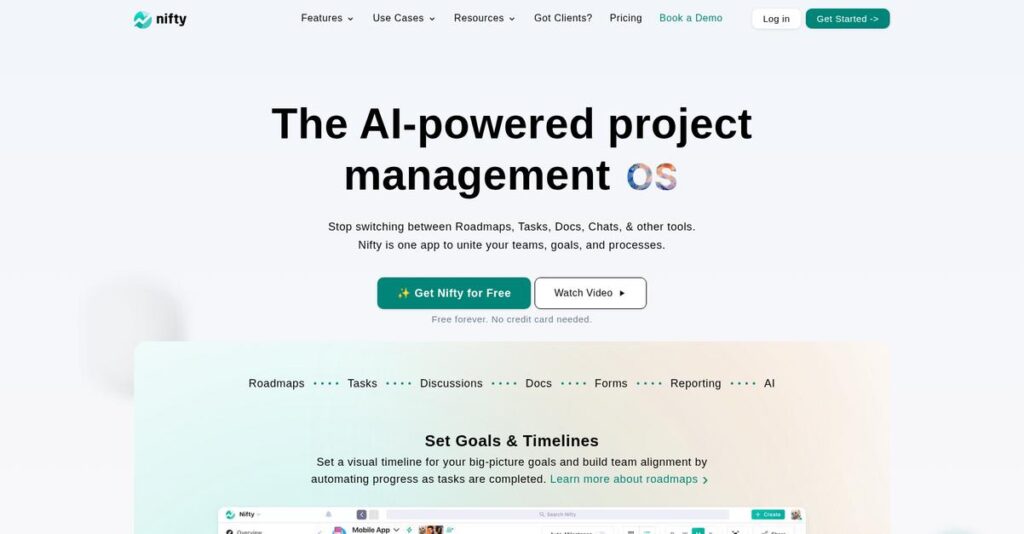Tired of juggling too many disconnected tools?
If you’re struggling to keep your projects, conversations, and deadlines organized in one place, you’re likely searching for a better workflow hub—and that’s why you might be looking into Nifty.
From what I’ve seen, the biggest frustration is wasting valuable time switching between apps and missing critical updates because everything’s scattered.
Nifty tackles this by offering a unified workspace for tasks, files, team chat, and project timelines—so your work and team stay in sync without the tool overload. With advanced milestone tracking, built-in automations, and flexible task views, Nifty aims to make project management genuinely simpler and clearer than the usual mix of disconnected apps.
In this review, I’ll break down how Nifty actually centralizes your workflow and helps eliminate that daily chaos.
In this Nifty review, you’ll see the core features, pricing, integrations, pros, cons, and how it compares to leading alternatives—so you can make an informed decision.
You’ll walk away knowing if Nifty has the features you need to fix project confusion and give your team real momentum.
Let’s get started.
Quick Summary
- Nifty is a cloud-based project management platform that unifies tasks, communication, and document collaboration in one workspace.
- Best for small to mid-sized teams seeking an all-in-one tool that balances functionality with ease of use.
- You’ll appreciate its flexible task views combined with built-in discussions and milestones that help your team stay aligned without jumping between apps.
- Nifty offers tiered pricing including a free plan and paid options with 14-day free trials, supporting a variety of team sizes and feature needs.
Nifty Overview
Nifty is a name I’ve been tracking in the project management space. Based in New York since 2017, their core mission is refreshingly simple: centralize your team’s entire workflow into one hub.
I’ve noticed they specifically cater to agile tech, marketing, and creative teams frustrated by tool overload. They position themselves as an all-in-one collaboration workspace, aiming to replace the several disconnected apps your team probably juggles daily.
Their recent Miro Enterprise integration was a smart move, showing a real commitment to modern visual collaboration. You will see how this enhances the platform as we go through this Nifty review.
- 🎯 Bonus Resource: If you’re also looking into optimizing your feedback processes, my article on review management software covers comprehensive strategies.
Unlike competitors like ClickUp that can feel overwhelming, Nifty feels purpose-built by people who get it. It delivers a more focused, intuitive user experience, which from my experience translates to faster team adoption.
They work with many marketing agencies, software developers, and client-facing organizations that need a single source of truth for planning, communication, and reporting across all their active projects.
From what I can tell, their entire strategy is a direct answer to tool fatigue. They’re betting that your team wants powerful functionality without overwhelming complexity, providing a consolidated hub that helps you actually get work done.
Now let’s examine their core capabilities.
Nifty Features
Still drowning in scattered projects and communication?
Nifty features provide a unified workspace designed to centralize everything your team needs. Here are the five main Nifty features that can truly streamline your project management.
1. Milestone-Driven Progress & Roadmaps
Struggling to keep the big picture in sight?
Without clear, high-level objectives, individual tasks can feel disconnected. This often leads to teams losing sight of project goals.
Nifty’s milestones feature allows you to set visual timelines for your key objectives, providing a roadmap for success. What I love is how it automates progress reporting as tasks are completed, keeping everyone aligned. This feature ensures all efforts contribute to those crucial delivery points.
This means you get clearer project trajectory, and your team remains focused on achieving collective goals.
2. Flexible Task Management
Does your team struggle with rigid task views?
Different team members often prefer different ways to visualize their work. Forcing one view can hinder productivity and collaboration.
Nifty offers versatile task views like Kanban, List, Timeline, and Calendar, letting each team member work how they prefer. From my testing, the priority task tags effectively eliminate confusion by clearly communicating urgency. Bulk actions also significantly boost productivity.
So you can maintain a unified project overview while allowing your team the flexibility they need to thrive.
3. Integrated Team Communication
Tired of endless email threads and scattered chats?
Fragmented communication can lead to misunderstandings and missed updates. This often slows down decision-making and project progress.
Nifty centralizes communication with project-specific discussions and instant messaging, keeping conversations in context. Here’s what I found: the one-click video meetings foster seamless teamwork directly within your projects. This eliminates the need to jump between multiple apps.
This means your team can discuss, share, and gather feedback in real-time, greatly enhancing clarity and cohesion.
4. Docs & Files Management
Is finding critical project documents a constant struggle?
Scattered files and notes can make it nearly impossible to find information quickly. This wastes time and delays crucial approvals.
Nifty allows you to centralize all project documents, notes, and wikis, even letting you create Google Docs directly within the platform. This feature provides a single source of truth for all project information, streamlining approvals with proofing capabilities. It truly solves documentation fragmentation.
The result is easy information sharing and faster decisions, ensuring everyone has access to the latest details.
5. Workflow Automations & Reporting
Are repetitive tasks eating into your team’s valuable time?
Manual, recurring tasks can be a significant drain on resources. This prevents your team from focusing on more strategic, high-value activities.
Nifty includes custom “if/then” automations to handle these repetitive tasks automatically, saving countless hours. This is where Nifty shines; the robust reporting and real-time progress tracking give stakeholders clear visibility. Completion reports offer detailed insights into performance.
This means you can make informed decisions quickly, while your team spends more time on impactful work.
Pros & Cons
- ✅ All-in-one workspace reduces tool switching and enhances efficiency.
- ✅ Flexible task views cater to diverse team work styles effectively.
- ✅ Centralized communication streamlines team collaboration and decision-making.
- ⚠️ Mobile app occasionally experiences bugs or performance limitations.
- ⚠️ Some users desire more advanced or specialized reporting features.
- ⚠️ Breadth of features might present a slight initial learning curve.
These Nifty features work together to create a comprehensive, integrated project management system that truly brings all aspects of your work together.
Nifty Pricing
Worried about hidden software costs?
Nifty pricing offers transparent tiers with competitive monthly and annual options, making it easy to see what you’ll pay for your project management needs.
| Plan | Price & Features |
|---|---|
| Free | $0 • Up to 2 projects • Unlimited members • 1GB storage • Tasks, Milestones, Discussions, Docs, Files |
| Starter | $39/month billed annually ($49 monthly) • Up to 10 members • Unlimited projects • 100GB storage • Custom fields, time tracking, project portfolios |
| Pro | $79/month billed annually ($99 monthly) • Up to 20 members • Unlimited projects • 500GB storage • Workload management, cross-project overviews, resource management |
| Business | $129/month billed annually ($159 monthly) • Up to 50 members • Unlimited projects • 1TB storage • Automation rules, project requests, SSO, advanced analytics |
| Unlimited | $399/month billed annually ($499 monthly) • Unlimited members • Unlimited projects • 2TB storage • Dedicated success manager, custom onboarding, API access |
1. Value Assessment
Great value for your budget.
What impressed me about their pricing is how it truly scales with your team, offering a robust free plan and clear jumps in features. The per-member pricing ensures you only pay for what your team actively uses, preventing oversized plans and unnecessary expenditure.
This means your monthly costs stay predictable as your team grows, maximizing your software investment.
2. Trial/Demo Options
Try before you buy.
Nifty offers a 14-day free trial on all paid plans, requiring no credit card to start. What I found valuable is how this generous trial lets you fully explore advanced features like workload management before committing, without any financial risk.
This helps you evaluate user adoption and specific feature utility before you budget for a full subscription.
3. Plan Comparison
Choose your perfect fit.
The Free and Starter plans are great for smaller teams, while the Pro and Business tiers add essential scaling features like advanced analytics. What stands out is how the Unlimited plan supports truly massive teams with dedicated support and extensive storage.
This tiered approach helps you match Nifty pricing to actual usage requirements, avoiding overpaying for unused capabilities.
My Take: Nifty’s pricing strategy balances accessibility with scalability, providing excellent value for teams from startups to large enterprises seeking predictable project management costs.
The overall Nifty pricing reflects clear, scalable value without hidden surprises.
Nifty Reviews
What do real customers actually think?
I’ve analyzed numerous Nifty reviews to give you an honest look at what users experience, helping you decide if it’s the right fit for your team.
1. Overall User Satisfaction
Users seem quite pleased overall.
From my review analysis, Nifty consistently receives high praise for its balance of features and ease of use. What I found in user feedback is how satisfied customers appreciate its consolidation capabilities, reducing the need for multiple tools and simplifying their workflow.
This means you can expect a streamlined and intuitive experience right from the start.
- 🎯 Bonus Resource: Speaking of specialized software, you might find my guide on patient management software helpful for healthcare needs.
2. Common Praise Points
The all-in-one solution truly stands out.
Users consistently highlight Nifty’s ability to combine project management, communication, and document sharing in one place. What stands out in customer feedback is how its sleek, intuitive interface enhances daily productivity, making it a joy to use and adopt for teams.
This translates to improved team alignment and less time wasted switching apps.
3. Frequent Complaints
Some minor frustrations do emerge.
While generally positive, several reviews mention occasional bugs with the mobile app and a desire for more advanced reporting options. What I observed in user feedback is how new users might experience a slight learning curve due to the breadth of features, despite its overall user-friendliness.
These issues appear to be minor for most, not typically deal-breakers for core functionality.
What Customers Say
- Positive: “Nifty is by far the best productivity tool I’ve ever used. They have consolidated so many tools down to one for my team, without compromising the experience.”
- Constructive: “Some users have noted occasional bugs or limitations with the mobile application.”
- Bottom Line: “Nifty is the glue my business was missing. Its one tool that my product team, development team, and clients all use, and now everyone knows exactly where to look for updates.”
The overall Nifty reviews suggest a strong, positive user experience with minor areas for improvement as the platform evolves.
Best Nifty Alternatives
What are the best Nifty alternatives for your needs?
The best Nifty alternatives include several strong options, each better suited for different business situations and priorities. From my competitive analysis, I’ve found distinct advantages for various teams.
1. Asana
Need extensive enterprise-level integrations?
Asana excels when your organization requires highly granular permissions across complex structures or a wide array of enterprise tool integrations. What I found comparing options is that Asana offers more sophisticated enterprise integrations, though its communication often relies on separate tools.
Choose Asana if your team needs deep integrations and complex reporting in a large, established ecosystem.
2. Monday.com
Seeking ultimate visual customization for diverse workflows?
Monday.com is ideal if your team requires a highly visual, drag-and-drop interface with extensive customization for various departmental workflows. Alternative-wise, Monday.com offers unparalleled visual flexibility for building custom solutions, though it can become expensive for large teams.
Consider this alternative when aesthetic appeal and a “building block” approach to diverse work are your top priorities.
3. ClickUp
Do you want the maximum features and views possible?
ClickUp is a strong Nifty alternative if your team demands the absolute maximum number of features, views, and integrations. From my analysis, ClickUp provides a truly vast feature set, though its sheer volume can sometimes lead to a steeper learning curve for users.
Choose ClickUp if your team is willing to invest time in configuring a hyper-customized workspace for intricate needs.
- 🎯 Bonus Resource: Before diving deeper into these alternatives, remember that optimizing operational costs is always important. My guide on wireless expense management software can help.
4. Trello
Looking for extreme simplicity and visual task boards?
Trello is the best alternative if your primary need is straightforward visual task management, especially with Kanban boards. What I found comparing options is that Trello offers exceptional ease of adoption and simplicity, though it often requires many Power-Ups for features Nifty has built-in.
Consider Trello when basic task organization and a super simple interface are more important than an all-in-one suite.
Quick Decision Guide
- Choose Nifty: Integrated all-in-one solution for balanced project management
- Choose Asana: Extensive enterprise integrations and complex reporting
- Choose Monday.com: Highly visual, customizable “work OS” for diverse teams
- Choose ClickUp: Maximum features and deep customization for power users
- Choose Trello: Simple, visual Kanban boards for basic task management
The best Nifty alternatives truly depend on your specific team size, budget, and workflow complexity to find the right fit.
Nifty Setup
Wondering about the Nifty setup process?
Nifty implementation is generally straightforward for most teams, offering a user-friendly deployment approach that aims for quick adaptation and minimal complexity in this Nifty review.
1. Setup Complexity & Timeline
Is Nifty implementation difficult? Not typically.
The setup process is designed for accessibility, allowing teams to quickly adapt to the platform. From my implementation analysis, the intuitive interface leads to rapid deployment compared to more complex enterprise tools, enabling a swift transition for most users.
You’ll quickly create portfolios and organize projects, inviting members with specific access levels.
2. Technical Requirements & Integration
Minimal technical hurdles for your team.
As a cloud-based solution, Nifty primarily requires an internet connection and a web browser. What I found about deployment is that integrations with tools like Slack or Google Drive may need configuration, but the core system has low technical overhead.
Prepare for setting up connections with your existing tech stack, ensuring seamless data flow with minimal IT involvement.
3. Training & Change Management
Ensuring smooth user adoption is key.
While Nifty is intuitive, new users will benefit from understanding its various modules and how they integrate. From my analysis, the minimal learning curve aids user acceptance, but targeted training on specific workflows enhances productivity.
You’ll want to leverage Nifty’s support resources and potentially included onboarding to streamline the training process effectively.
4. Support & Success Factors
Dedicated support enhances your journey.
User feedback consistently points to Nifty being well-supported by a “visionary team.” What I found about deployment is that their commitment to refinement benefits your long-term success, ensuring a responsive support experience during setup and beyond.
For your implementation to succeed, leverage their support and focus on aligning Nifty’s flexible features with your team’s specific processes.
- 🎯 Bonus Resource: While we’re discussing support, understanding after sales service management software is equally important for long-term customer satisfaction.
Implementation Checklist
- Timeline: Days to weeks for initial setup and core team onboarding
- Team Size: Project lead, department heads, and IT for integrations
- Budget: Primarily software costs; minimal external service needs
- Technical: Internet connection, web browser, and integration configurations
- Success Factor: Leveraging import features for smooth data migration
Overall, the Nifty setup focuses on ease of use and rapid team adoption, making it a viable option for businesses prioritizing straightforward deployment.
Bottom Line
Should you use Nifty for your projects?
This Nifty review shows a powerful all-in-one project management solution that genuinely simplifies workflows and enhances <a href="https://nerdisa.com/best-skills-management-software/">team collaboration</a>, making it ideal for specific business contexts.
### 1. Who This Works Best For
Teams seeking an all-in-one project hub.
Nifty works best for small to mid-sized businesses, agencies, and <a href="https://nerdisa.com/best-idea-management-software/">creative teams seeking a unified platform</a> to manage projects, tasks, and communication. What I found about target users is that **teams tired of juggling multiple disjointed tools** will find Nifty’s integrated approach incredibly efficient and beneficial.
You’ll find success if your priority is centralizing project elements and improving accountability within a clear, intuitive environment.
### 2. Overall Strengths
Unifying project functions is its biggest asset.
The software succeeds by consolidating tasks, communication, and documentation into a single, intuitive interface, significantly reducing context switching and enhancing team alignment. From my comprehensive analysis, **its intuitive design fosters quick user adoption**, making it a standout choice for <a href="https://nerdisa.com/best-membership-management-software/">businesses prioritizing ease of use</a> alongside robust functionality.
These strengths mean your team can spend less time managing tools and more time on productive project work.
### 3. Key Limitations
Mobile app stability and advanced reporting need polish.
While robust, some users report occasional bugs or limitations with Nifty’s mobile app, and there’s a desire for <a href="https://nerdisa.com/best-medical-practice-management-software/">more advanced, granular reporting capabilities</a>. Based on this review, **very large enterprises might seek more specialized analytics** than Nifty currently provides out-of-the-box for highly complex resource allocation.
I'd say these limitations are generally manageable, but they're important considerations, especially if mobile-first access or deep analytics are critical for you.
<div class="vendor-summary-box pros-cons">
<div class="summary-content">
<ul>
<li>🎯 <strong>Bonus Resource:</strong> While we're discussing business management tools, understanding <a href="https://nerdisa.com/best-order-management-software/">order management software</a> is equally important for e-commerce.</li>
</ul>
</div>
</div>
### 4. Final Recommendation
Nifty earns a strong recommendation.
You should choose Nifty if your business needs a comprehensive, cost-effective project management solution that truly integrates tasks, communication, and documentation. From my analysis, **it excels for teams prioritizing streamlined workflows** and effective client collaboration over highly specialized, niche industry features.
My confidence level is high for SMBs and mid-market companies aiming to simplify and centralize their project operations.
<div>
<div class="vendor-summary-box">
<h3>Bottom Line</h3>
<div class="summary-content">
<ul>
<li><strong>Verdict:</strong> Recommended</li>
<li><strong>Best For:</strong> SMBs and agencies seeking an all-in-one project management hub</li>
<li><strong>Business Size:</strong> Small to mid-sized teams, from startups to enterprises</li>
<li><strong>Biggest Strength:</strong> Consolidating tasks, communication, and docs into one platform</li>
<li><strong>Main Concern:</strong> Occasional mobile app bugs and desire for deeper reporting</li>
<li><strong>Next Step:</strong> Explore their free trial to assess fit for your team’s workflow</li>
</ul>
</div>
</div>
</div>
This Nifty review highlights <u>strong value for teams seeking a unified project solution</u>, while also acknowledging minor areas for future improvement.
<!-- wp:buttons {"layout":{"type":"flex","justifyContent":"center"}} -->
<div class="wp-block-buttons">
<!-- wp:button {"backgroundColor":"vivid-red","textColor":"white","width":100,"style":{"border":{"radius":"0px"}}} -->
<div class="wp-block-button has-custom-width wp-block-button__width-100">
<a class="wp-block-button__link has-white-color has-vivid-red-background-color has-text-color has-background wp-element-button" href="https://niftypm.com" style="border-radius:0px" target="_blank">See If Nifty Fits Your Needs →</a>
</div>
<!-- /wp:button -->
</div>
<!-- /wp:buttons -->