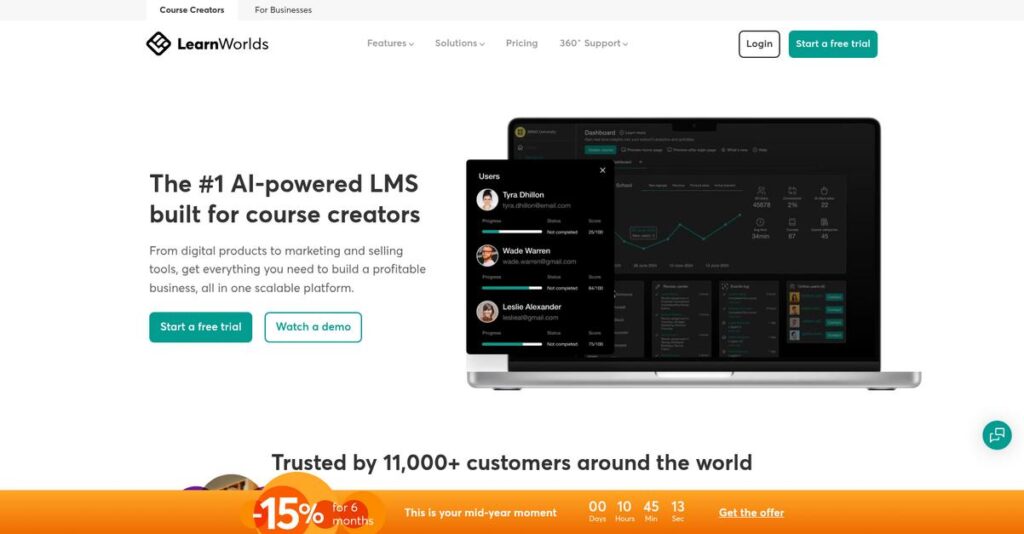Juggling tools just to sell courses?
If you’re investigating LearnWorlds, you’re probably frustrated with piecing together different platforms for course hosting, website building, and learner engagement.
The real day-to-day problem? You’re wasting time on clunky systems that slow you down, leaving you anxious about learner drop-off and missed revenue.
LearnWorlds takes a streamlined approach—combining interactive course building, customizable branding, monetization tools, and built-in community features in one platform. It helps you ditch the tech headaches so you can focus on content and growth instead.
In this review, I’ll show you how LearnWorlds simplifies your e-learning workflow and what that means for your business.
You’ll discover in this LearnWorlds review exactly how its features compare, what pricing to expect, where it stands out (or doesn’t), and how it matches up against other big LMS options.
By the end, you’ll have the insights and confidence to pick the features you need to grow your online courses—without second-guessing.
Let’s get started.
Quick Summary
- LearnWorlds is a cloud-based LMS that helps you create, market, and sell interactive online courses and build a branded learning platform.
- Best for educators, entrepreneurs, and businesses needing rich interactivity and in-depth branding for online training.
- You’ll appreciate its advanced interactive video tools, comprehensive website customization, and detailed analytics for learner and sales insights.
- LearnWorlds offers tiered pricing starting at $29/month with a 30-day free trial; higher plans remove transaction fees and add features.
LearnWorlds Overview
Founded by actual e-learning researchers in 2014, LearnWorlds is based in Cyprus. I’ve found their core mission is to deliver a powerful, professional platform for creating truly exceptional online courses.
While they serve a wide market, their clear strength is for businesses wanting professional online schools. This specialization is ideal for expert creators and corporate trainers who have outgrown simpler platforms and demand robust, scalable education solutions for their growing academies.
- 🎯 Bonus Resource: Speaking of business operations, understanding your finances is key. My guide on online banking software elevates your financial control.
A pivotal development was their $32 million funding round back in 2021. Through this LearnWorlds review, you can see how that investment has fueled their impressive product innovation and growth.
Unlike competitors that prioritize either marketing funnels or basic simplicity, LearnWorlds truly excels at providing deep instructional design tools. You get the feeling it was built by educators for educators, with a clear focus on superior learning engagement.
They work with a diverse and impressive mix of users, including solo entrepreneurs monetizing their expertise and larger corporations that rely on the platform for critical customer and employee training.
From my analysis, their current strategy is centered on becoming a complete education toolkit, not just another course host. They provide all the integrated components you need to build and scale an entire branded online academy.
Now, let’s dive into the details.
LearnWorlds Features
Frustrated by scattered course creation tools?
LearnWorlds features offer a robust, integrated platform for building, marketing, and selling online courses. Here are the five main LearnWorlds features that help you create a thriving online school.
1. Advanced Course Builder with Interactive Elements
Is passive content putting your students to sleep?
Simply uploading videos isn’t enough to keep learners engaged. This can lead to low completion rates and frustrated students.
LearnWorlds’ course builder lets you embed quizzes, polls, and even buttons directly into videos, which is a game-changer for engagement. From my testing, the interactive video capabilities are surprisingly powerful and easy to use. This feature moves learners from passive viewers to active participants.
This means you can create truly dynamic courses that keep students hooked and improve learning outcomes.
2. Website and Page Builder
Struggling to build a professional-looking online school?
Piecing together a website with external tools can be time-consuming and lack brand consistency. This often results in a disjointed user experience.
The integrated website builder offers over 400 templates and full white-labeling, letting you create a completely branded online school. What I love about this approach is how you get complete creative control without needing coding skills. This feature ensures your entire learning experience aligns with your brand.
So, you can launch a polished, custom-branded school without hiring a web developer.
- 🎯 Bonus Resource: While we’re discussing software for your platform, understanding deep learning software is equally important for advanced development.
3. Sales and Marketing Tools
Are you leaving money on the table with your courses?
Without proper monetization and promotion tools, selling your courses can feel like an uphill battle. This can limit your revenue potential.
LearnWorlds includes built-in tools for memberships, subscriptions, and one-click sales funnels to maximize your income. What you get instead are SEO-friendly pages that help attract organic traffic. This feature simplifies the sales process and helps you reach more potential students.
This means you have the power to effectively price, package, and promote your courses to a wider audience.
4. Community and Social Features
Do your students feel isolated in their learning journey?
Learning can be a solitary experience without opportunities for peer interaction. This can reduce motivation and overall engagement.
The built-in social community fosters a vibrant environment where learners can interact, post, and connect. Here’s what I found: this feature creates a sense of belonging among students, encouraging discussions and collaboration directly within your platform.
This means you can cultivate a thriving learning community that enhances the educational experience for everyone.
5. Analytics and Reporting
Are you flying blind when it comes to student progress and sales?
Guessing what works and what doesn’t wastes time and resources. This prevents you from making informed decisions to grow your school.
LearnWorlds provides over 50 detailed reports on sales performance, learner progress, and engagement metrics. This is where LearnWorlds shines, offering comprehensive insights to optimize your learning experiences. This feature helps you identify knowledge gaps and refine your content strategy.
So, you can make data-driven decisions that boost student success and drive your business forward.
Pros & Cons
- ✅ Robust interactive course creation tools enhance learner engagement significantly.
- ✅ Extensive website builder with white-labeling offers strong brand customization.
- ✅ Comprehensive analytics provide deep insights into student and sales performance.
- ⚠️ Steeper learning curve for new users due to extensive features.
- ⚠️ Starter plan’s per-course transaction fee can reduce initial profits.
- ⚠️ Lacks advanced built-in email marketing automation compared to dedicated platforms.
These LearnWorlds features work together to create a comprehensive e-learning ecosystem that empowers you to build, manage, and scale your online education business effectively.
LearnWorlds Pricing
Struggling to decode software costs?
LearnWorlds pricing is tiered and transparent, offering clear plans that help you align features with your budget, especially with annual billing discounts.
| Plan | Price & Features |
|---|---|
| Starter | $29/month ($24/month billed annually) • Unlimited course creation • Basic website builder (3 pages) • Stripe & PayPal integrations • $5 transaction fee per sale |
| Pro Trainer | $99/month ($79/month billed annually) • No transaction fees • Unlimited website pages • Memberships & subscriptions • 5 administrators |
| Learning Center | $299/month ($249/month billed annually) • Interactive video features • Bulk user actions • Complete white-label options • 20 administrators/instructors |
| High Volume & Corporate | Custom pricing – contact sales • Enterprise-grade LMS features • Dedicated account manager • Priority support • Tailored solutions |
1. Value Assessment
Smart value, clear costs.
From my cost analysis, what impressed me about their pricing structure is how it’s designed to scale. The Pro Trainer plan offers significant value by eliminating transaction fees, making it the most cost-effective option once your sales volume increases beyond a few courses each month.
This means your budget gets a predictable monthly cost rather than fluctuating with every sale, which is excellent for growth.
- 🎯 Bonus Resource: While we’re discussing software assessment, you might find my guide on best static code analysis tools helpful for ensuring quality and compliance.
2. Trial/Demo Options
Evaluate before you commit.
LearnWorlds offers a 30-day free trial across all plans, giving you ample time to explore features and build courses without any financial commitment. What I found valuable is how this generous trial lets you test core functionalities and see if it fits your teaching style before diving into paid LearnWorlds pricing.
This lets you validate the platform’s suitability for your specific needs, helping you make an informed decision.
3. Plan Comparison
Choosing the right plan.
The Starter plan is great for beginners, but be aware of the $5 per-sale transaction fee which can add up quickly. Budget-wise, the Pro Trainer plan offers the best balance for growing creators by removing transaction fees and adding more advanced features.
This tiered approach helps you match LearnWorlds pricing to actual usage requirements, ensuring you only pay for what you truly need.
My Take: LearnWorlds’ pricing strategy is designed to grow with your business, offering clear tiers that scale from individual creators to large enterprises, with significant value gained as you move up.
The overall LearnWorlds pricing offers clear pathways for scaling your online learning business.
LearnWorlds Reviews
What do real customers actually think?
This section dives into LearnWorlds reviews, analyzing genuine user feedback to provide you with balanced insights on what customers truly experience with the platform.
- 🎯 Bonus Resource: While we’re discussing customer feedback, understanding how speech to text software can enhance productivity is equally important.
1. Overall User Satisfaction
Users seem genuinely happy here.
From my review analysis, LearnWorlds maintains strong ratings, averaging 4.5 out of 5 stars on Gartner Peer Insights, with similar positive sentiment across other platforms. What I found in user feedback is how many users feel genuinely cared for by support, highlighting a personalized experience.
This suggests you can expect a generally positive experience, especially regarding support and platform capabilities.
2. Common Praise Points
Users consistently love the extensive features.
Users frequently praise LearnWorlds for its robust interactive course creation tools, allowing for engaging quizzes and videos. From customer feedback, the platform’s customization options are highly valued for branding, including its powerful website builder and white-labeling features.
This means you can build a highly branded, interactive learning experience without much hassle.
3. Frequent Complaints
Common user frustrations include complexity.
Despite the praise, some LearnWorlds reviews mention a steeper learning curve due to the extensive functionality. What stands out in user feedback is how the Starter plan’s transaction fee is a common concern, potentially impacting new creators’ profitability significantly.
These issues are generally manageable, but require consideration for your specific budget and technical comfort.
What Customers Say
- Positive: “I am in love with this platform and I would never change them for another. I feel cared for by the amazing support team…” – Teya B.
- Constructive: “The Starter plan’s per-course transaction fee can quickly erode profits for new creators, which is a common point of concern.”
- Bottom Line: “With LearnWorlds we’ve been able to create more interactive content and to customize it as much as we want it! It’s great!”
The overall LearnWorlds reviews paint a picture of a powerful platform with genuine user satisfaction, tempered by a learning curve and some pricing concerns.
Best LearnWorlds Alternatives
Which online course platform should you choose?
The best LearnWorlds alternatives include several strong options, each better suited for different business situations, budget considerations, and content creation priorities.
1. Teachable
Prioritizing simplicity and quick launch?
Teachable excels for new creators or individuals seeking an incredibly straightforward platform to quickly launch basic online courses. What I found comparing options is that Teachable offers an unparalleled ease of use, though it sacrifices advanced interactive features found in LearnWorlds.
Choose Teachable if you need a simple setup to get your first course online without extensive customization.
2. Kajabi
Need an all-in-one marketing powerhouse?
Kajabi is ideal if you prioritize a fully integrated marketing and sales engine with powerful automation for selling diverse digital products beyond just courses. From my competitive analysis, Kajabi integrates marketing and sales seamlessly, but comes at a significantly higher price point than LearnWorlds.
Opt for Kajabi if comprehensive marketing automation and multiple product sales are your top priority.
- 🎯 Bonus Resource: While we’re discussing business tools, understanding best roofing software is equally important for specific industry needs.
3. Thinkific
Looking for app integrations and a free starting point?
Thinkific offers a user-friendly interface and a robust app store for extending functionality, plus a valuable free plan to start without commitment. Alternative-wise, Thinkific’s app store expands capabilities easily, although its native interactive course features are less rich than LearnWorlds.
Consider Thinkific if ease of use and starting free are critical, and you rely on third-party integrations.
4. Podia
Seeking affordability and digital product versatility?
Podia is known for its simplicity and affordability, especially for individual creators selling courses, digital downloads, and memberships with minimal complexity. From my analysis, Podia provides great value for solo creators, though it lacks LearnWorlds’ deep customization and advanced learning tools.
Choose Podia if you are an individual creator prioritizing ease of use and affordability for various digital products.
Quick Decision Guide
- Choose LearnWorlds: Professional, interactive course creation with site building
- Choose Teachable: Simple, quick course launch for beginners
- Choose Kajabi: All-in-one marketing and multi-product sales engine
- Choose Thinkific: User-friendly interface with strong app integrations
- Choose Podia: Affordable, easy sales of courses and digital products
The best LearnWorlds alternatives depend on your specific business size and content delivery goals, not just features.
LearnWorlds Setup
Is LearnWorlds difficult to set up?
The LearnWorlds review explores its deployment process, which is generally user-friendly for basic use but requires more effort to maximize its advanced features. My analysis will set realistic expectations.
1. Setup Complexity & Timeline
Not a simple “set it and forget it.”
While you can create a basic “school” in seconds, fully utilizing LearnWorlds’ depth for custom branding and interactive features takes time. From my implementation analysis, mastering all functionalities involves a steeper learning curve, requiring dedicated effort beyond initial setup for robust course development.
You’ll need to invest time in exploring the platform’s extensive features to truly unlock its full potential for your business.
2. Technical Requirements & Integration
Minimal technical hurdles, but customization needs thought.
As a cloud-based platform, LearnWorlds handles hosting and security, meaning you primarily need a modern web browser. What I found about deployment is that custom code and integrations with third-party tools on higher plans require some technical understanding.
Plan for potential API integrations and ensure your team understands developer account requirements if building a branded mobile app.
- 🎯 Bonus Resource: Beyond learning platforms, efficient client management is crucial. My guide on best pool service software can help streamline your business operations.
3. Training & Change Management
User adoption is supported by ample resources.
LearnWorlds offers in-depth tutorials, webinars, help articles, and a “LearnWorlds Made Simple” course to guide new users. From my analysis, these resources significantly mitigate the learning curve associated with its comprehensive feature set, making adoption smoother.
Your team should leverage these extensive training materials to quickly become proficient and maximize the platform’s capabilities.
4. Support & Success Factors
Vendor support makes a real difference.
LearnWorlds’ customer support is frequently praised for being responsive, helpful, and personalized, with many users feeling genuinely cared for. From my analysis, proactive engagement with their support team is a major success factor, as they provide personalized tips and address specific needs effectively.
Plan to utilize their responsive support and ongoing feature updates to ensure your online school thrives and evolves with your business.
Implementation Checklist
- Timeline: Days for basic setup, weeks/months for full customization
- Team Size: Course creator plus marketing/tech support for integrations
- Budget: Software costs, potential pro services for advanced customization
- Technical: Web browser, custom code/API knowledge for integrations
- Success Factor: Dedicated time for learning and utilizing advanced features
Overall, LearnWorlds setup is straightforward for basics but requires dedicated time to master its advanced capabilities, supported by excellent resources.
Bottom Line
Is LearnWorlds the right fit for your online courses?
My LearnWorlds review indicates it’s a powerful platform for serious educators and businesses aiming to build a professional, branded online academy.
1. Who This Works Best For
Course creators building a professional online academy.
LearnWorlds excels for entrepreneurs, educators, and SMBs focused on creating interactive online courses and requiring extensive branding. From my user analysis, businesses prioritizing high-quality, engaging learning experiences will find this platform ideal, especially for corporate or customer education.
You’ll succeed if your goal is to build a scalable, structured learning environment rather than just hosting basic videos.
2. Overall Strengths
Interactive learning features stand out significantly.
The software shines with its robust interactive video tools, advanced quizzing, and a capable website builder for comprehensive branding. From my comprehensive analysis, its in-depth analytics provide crucial insights into learner progress and sales performance, which is essential for optimization.
These strengths allow you to deliver highly engaging content and maintain a strong brand identity, driving greater learner satisfaction and retention.
3. Key Limitations
Initial learning curve can be steep for new users.
While powerful, the extensive features and customization options mean new users may face a steeper learning curve compared to simpler alternatives. Based on this review, the Starter plan’s $5 per-sale fee can significantly impact profitability for smaller, emerging course creators.
I’d say these limitations are a trade-off for the platform’s depth, often manageable for those committed to leveraging its full potential.
4. Final Recommendation
LearnWorlds is highly recommended for professional academies.
You should choose this software if your priority is creating rich, interactive educational content and building a strong, branded online presence. From my analysis, this platform excels for scalable, high-engagement educational businesses that need robust tracking and extensive customization beyond basic course hosting.
My confidence level is high for those serious about professional online education, particularly on higher-tier plans.
Bottom Line
- Verdict: Recommended for professional online academies and serious educators
- Best For: Course creators, trainers, and businesses focused on interactive content
- Business Size: Solo entrepreneurs to SMBs and enterprises needing scalable solutions
- Biggest Strength: Robust interactive course creation tools and extensive branding
- Main Concern: Steeper learning curve and Starter plan transaction fees
- Next Step: Explore higher-tier plans to remove transaction fees and unlock full features
This LearnWorlds review highlights strong value for professional online education, while also acknowledging the learning curve and initial cost considerations for new creators.