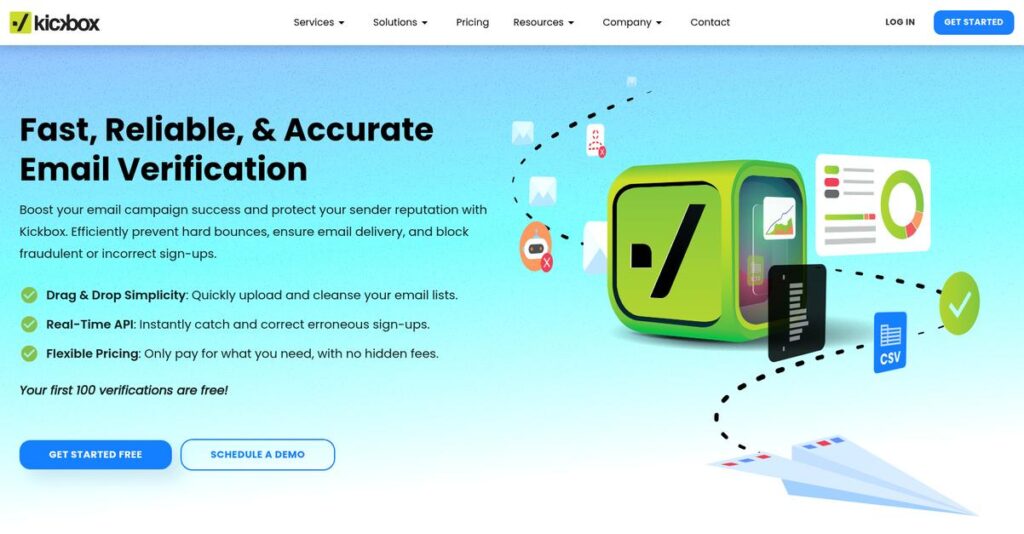Wasting money on undeliverable email addresses?
If you’re evaluating email tools, you know the frustration of seeing open rates drop or campaigns bounced, even after maintaining an opt-in contact list.
Here’s the reality: bad emails silently kill your results and drain your marketing budget every time you hit send.
That’s where Kickbox steps in—offering real-time email verification, deep list cleaning, and deliverability consulting to help you keep your lists clean and your campaigns reaching real inboxes. From instant API checks to thorough bulk list validations and actionable Sendex™ scoring, I’ve gone deep into their platform to see what really works.
In this review, I’ll show you how Kickbox actually fixes deliverability headaches so your emails land where they should and your efforts pay off.
You’ll find a full Kickbox review with honest feature walkthroughs, pricing details, major integrations, and a close look at how Kickbox stacks up against its closest competitors.
By the end, you’ll have the features you need to make a smart call about your next email verification solution.
Let’s get started.
Quick Summary
- Kickbox is an email verification and deliverability platform that helps maintain clean lists and improve inbox placement.
- Best for businesses needing accurate email validation to reduce bounce rates and protect sender reputation.
- You’ll appreciate its proprietary Sendex™ Score and flexible pay-as-you-go pricing with free trials.
- Kickbox offers pay-as-you-go pricing with 100 free verifications and optional deliverability consulting subscriptions.
Kickbox Overview
Kickbox has been dedicated to email deliverability since its 2014 founding in Dallas, Texas. Their entire mission is helping ensure your hard-won, opt-in emails reach the inbox.
They serve a broad market from ambitious SMBs to large enterprises, but what I find most telling is their strict, unwavering focus on improving deliverability for ethical senders. You’ll notice they absolutely refuse to touch any purchased or non-consensual data.
Their 2020 acquisition by media and internet giant Ziff Davis was a very smart strategic move. Through this Kickbox review, you can see how this backing adds enterprise-grade stability and resources.
- 🎯 Bonus Resource: Speaking of ensuring stability, my analysis of SCADA software to prevent downtime also covers crucial strategies for industrial systems.
Unlike competitors that just check for hard bounces, Kickbox’s key differentiator is its proprietary Sendex™ Score for email quality. I feel it was built by marketers who deeply understand that not all valid emails are truly valuable.
You’ll find them working with tech companies, e-commerce stores, and agencies that stake their business on a pristine sender reputation to drive revenue and protect engagement with their customers.
From my perspective, their entire corporate strategy is about championing responsible sending practices. This directly aligns with the market’s critical shift toward privacy, helping you build more genuine, lasting trust with your audience.
Now let’s examine their capabilities.
Kickbox Features
Worried about bounced emails tanking your campaigns?
Kickbox features are all about ensuring your emails land in the inbox, which can dramatically improve your marketing efforts. Here are the five main Kickbox features that clean your lists and boost deliverability.
1. Real-Time Email Verification API
Are invalid emails slipping into your database?
Collecting bad email addresses from forms can lead to wasted marketing spend and a damaged sender reputation. It’s a real headache for any business.
Kickbox’s Real-Time Email Verification API validates emails instantly at the point of entry. From my testing, integrating this feature is surprisingly straightforward, preventing bad data from ever entering your system. It’s a crucial first line of defense for data quality.
This means you can stop fake sign-ups cold and ensure every new contact on your list is valid, right from the start.
2. Bulk Email List Verification
Got an old list full of unknown contacts?
Dealing with an aging email list can mean sending messages to non-existent addresses, leading to high bounce rates and reputation issues. This is a common pain point for marketers.
Bulk Email List Verification lets you easily clean massive lists with a simple drag-and-drop. I found it incredibly efficient for identifying deliverable, undeliverable, or risky contacts within minutes, something I truly appreciate. This feature helps you quickly salvage your valuable database.
The result is you can confidently launch campaigns knowing your existing list is clean, saving you money and improving campaign ROI.
- 🎯 Bonus Resource: While we’re discussing optimizing your efforts, understanding how to future-proof your fleet operations is equally important.
3. Proprietary Sendex™ Score
Tired of emails that look valid but never engage?
Standard verification might tell you an email exists, but not if it’s high-quality or prone to low engagement. This often leads to wasted effort on poor leads.
The proprietary Sendex™ Score goes beyond basic validation, offering a deeper insight into email quality. What I love about this approach is how it differentiates between genuinely valuable and problematic emails, helping you target your most engaged and high-value contacts effectively.
So you can target your most engaged and high-value contacts effectively, ensuring your efforts yield better results and higher ROI.
4. Comprehensive Email Quality Checks
Are spam traps and disposable emails polluting your list?
Hidden low-quality emails like disposable addresses or role-based accounts can sneak onto your list, hurting deliverability and skewing your metrics. It’s a silent killer for campaigns.
Kickbox performs thorough email quality checks, identifying everything from syntax errors to disposable email addresses (DEAs). This is where Kickbox shines; its ability to flag these problematic email types is crucial for maintaining a pristine list.
This means you can filter out the noise and ensure your messages are reaching real people with genuine interest, not just temporary addresses.
5. Deliverability Suite & Consulting
Are your emails landing in spam folders instead of inboxes?
Even with a clean list, your emails might still miss the inbox due to technical issues like blacklisting or poor authentication. This can be incredibly frustrating.
The Deliverability Suite and expert consulting help you actively improve inbox placement. From my testing, their blocklist monitoring and DMARC tools provide actionable insights, while consultants offer personalized advice.
You get a clear path to boosting your inbox placement rates, ensuring your valuable messages actually get seen by your audience.
Pros & Cons
- ✅ Highly accurate real-time and bulk email verification for pristine lists.
- ✅ Proprietary Sendex™ Score offers deep insights into email quality and value.
- ✅ Comprehensive quality checks filter out disposable and problematic email addresses.
- ⚠️ Support is not available 24/7, leading to potential delays during high demand.
- ⚠️ Some users report occasional approval of emails that result in hard bounces.
- ⚠️ Loading times within the platform can sometimes be a bit slow.
These Kickbox features work together to create a comprehensive email deliverability solution that protects your sender reputation and maximizes campaign effectiveness.
\n\n
Kickbox Pricing
Hidden pricing causing you budget headaches?
Kickbox pricing is refreshingly transparent, offering a flexible pay-as-you-go model for email verification, and clear tiers for their Deliverability Suite.
| Plan | Price & Features |
|---|---|
| Email Verification (Pay-as-you-go) | Pay per verification, no expiry • Real-Time Email Verification API • Bulk Email List Verification • Proprietary Sendex™ Score • Comprehensive Email Quality Checks • Credits refunded for “Unknown” status |
| Deliverability Suite – Starter | $250/month • Inbox placement testing • Basic blocklist monitoring • DMARC monitoring (limited) • Essential deliverability insights |
| Deliverability Suite – Plus | $500/month • Advanced inbox placement testing • Comprehensive blocklist monitoring • Detailed DMARC reporting • Enhanced deliverability analytics |
| Deliverability Suite – Enterprise | Custom pricing – contact sales • Fully customizable features • Dedicated consulting • Unlimited testing volumes • White-glove support |
1. Value Assessment
Real value for your verification budget.
What I found regarding Kickbox’s verification pricing is its unique pay-as-you-go approach, where credits never expire and refunds are issued for unknown statuses. This means you only pay for what you actually use, removing the pressure of monthly commitments or wasted credits.
This flexibility ensures your budget is optimized for actual email list cleaning needs, saving you money.
- 🎯 Bonus Resource: Speaking of safeguarding your business assets, my guide on best disk imaging software covers essential data protection.
2. Trial/Demo Options
Easy ways to evaluate Kickbox.
Kickbox offers 100 free verifications with no credit card required to sign up. This allows you to test their accuracy and speed on a small batch of emails. What impressed me is how this free trial truly demonstrates core functionality before you commit to any Kickbox pricing.
You can confidently evaluate the service’s effectiveness before making a financial decision for your business.
3. Plan Comparison
Matching costs to your email strategy.
For one-off list cleaning, the pay-as-you-go verification is ideal, while the Deliverability Suite plans offer ongoing monitoring. Budget-wise, Starter and Plus cater to different scales of ongoing deliverability needs, with Enterprise for high-volume users.
This helps you match Kickbox pricing to your actual usage requirements, whether it’s sporadic or continuous.
My Take: Kickbox’s pricing strategy cleverly separates one-time verification from ongoing deliverability, offering exceptional flexibility for list hygiene and structured plans for consistent email health.
The overall Kickbox pricing reflects transparent, flexible value that adapts to your needs.
Kickbox Reviews
What do real customers actually think?
This customer reviews section analyzes real user feedback, giving you balanced insights into what actual customers think about Kickbox, focusing on common themes found in Kickbox reviews.
1. Overall User Satisfaction
Most users report strong satisfaction.
From my review analysis, Kickbox consistently receives high ratings for its accuracy and impact on deliverability. What I found in user feedback is how users consistently highlight significant improvements in bounce rates, noting the clear, positive business impact.
This indicates you can expect a reliable tool that delivers on its core promise.
2. Common Praise Points
Accuracy and integration are standout features.
Users frequently praise Kickbox for its precise verification capabilities and seamless API integration into existing workflows. Review-wise, customers love the real-time validation at point of entry, which dramatically cleans data from the start and saves future effort.
This means you can easily integrate Kickbox to maintain pristine email lists effortlessly.
- 🎯 Bonus Resource: While we’re discussing maintaining pristine email lists, understanding best firewall software is equally important.
3. Frequent Complaints
Support response times and some validation issues.
While overall support is generally positive, some reviews mention slow validation and response times from the support team during peak periods. What stands out in customer feedback is how some approved emails still lead to hard bounces, causing occasional reliability concerns.
These issues appear to be intermittent, not a consistent deal-breaker for most users.
What Customers Say
- Positive: “Kickbox is accurate, trusted, and secure email verification platform.”
- Constructive: “We’ve had some approved emails still result in hard bounces, which is frustrating.”
- Bottom Line: “Dramatically improved our email verification process with Kickbox, leading to a significant decrease in bounce rates.”
The Kickbox reviews reflect a highly effective tool with minor support and accuracy caveats.
Best Kickbox Alternatives
Navigating the email verification options?
The best Kickbox alternatives offer diverse strengths, each potentially better suited for your specific budget, deliverability needs, and integration priorities.
- 🎯 Bonus Resource: If you’re also looking into specialized software solutions, my article on Pilates Studio Software covers tools to help streamline operations.
1. ZeroBounce
Need a truly comprehensive deliverability suite?
ZeroBounce excels with its extensive all-in-one platform for email health, including inbox placement and email scoring, beyond just core verification. From my competitive analysis, ZeroBounce offers the most robust deliverability platform for businesses prioritizing a holistic email health strategy, though it can cost more for smaller volumes.
Choose this alternative when you need an extensive suite of deliverability tools and deep insights, not just verification.
2. NeverBounce
Prioritizing continuous, automated list cleaning?
NeverBounce focuses on real-time verification and proactive, automated list hygiene, ensuring your email lists remain clean daily. What I found comparing options is that NeverBounce provides continuous automated list maintenance, making it ideal for preventing list decay proactively, though Kickbox offers deeper deliverability consulting.
Consider this alternative if your primary need is automated, real-time list cleaning and ongoing hygiene at scale.
3. Bouncer
Seeking transparency and user-friendly reporting?
Bouncer shines with its intuitive user interface, clear reports, and detailed explanations, especially for spam traps and risky emails. From my analysis, Bouncer offers highly transparent reporting and usability, making it easier to understand “risky” email insights, though Kickbox has broader enterprise integrations.
Choose Bouncer when a highly intuitive user experience and detailed insights into email risks are paramount for your team.
4. QuickEmailVerification
Budget is your absolute top priority?
QuickEmailVerification positions itself as a highly cost-effective and fast alternative, especially for very large volumes of email verification. Alternative-wise, QuickEmailVerification provides aggressive pricing for bulk verification, though it lacks Kickbox’s proprietary Sendex™ Score or advanced deliverability consulting services.
You would choose this competitor if budget constraints are your main concern and you prioritize raw verification volume and speed.
Quick Decision Guide
- Choose Kickbox: Nuanced email quality via Sendex™ Score & ethical practices
- Choose ZeroBounce: All-in-one email deliverability and comprehensive insights
- Choose NeverBounce: Continuous, automated real-time list cleaning at scale
- Choose Bouncer: User-friendly interface with transparent, detailed risk reporting
- Choose QuickEmailVerification: Fastest, most cost-effective option for high volume
The best Kickbox alternatives depend on your specific budget, scale, and deliverability needs rather than just features.
Kickbox Setup
What’s the Kickbox implementation journey really like?
This Kickbox review section analyzes what you can expect during deployment, providing practical guidance on setup and adoption challenges. I’ll help you set realistic expectations for your team.
1. Setup Complexity & Timeline
Getting Kickbox up and running is generally straightforward.
For bulk list verification, it’s a simple drag-and-drop process, requiring minimal technical expertise and quick setup for one-off cleaning. From my implementation analysis, real-time API integration requires development work, so plan accordingly depending on your needs.
You’ll want to assess whether you need bulk, API, or both to accurately gauge your setup timeline and resource allocation.
- 🎯 Bonus Resource: Speaking of administrative tasks, you might find my analysis of class registration software helpful.
2. Technical Requirements & Integration
Expect some developer involvement for real-time verification.
Your technical team will primarily focus on integrating Kickbox’s API into your existing applications or web forms using their provided libraries. What I found about deployment is that having a developer on hand is crucial for seamless real-time email verification at the point of capture.
Plan for standard development resources and ensure your IT team is ready to review documentation and integrate the API efficiently.
3. Training & Change Management
User adoption for bulk verification is intuitive.
Staff using the bulk verification interface will find it very user-friendly, requiring almost no formal training due to its simplicity. From my analysis, API integration primarily involves developer training, focusing on documentation and best practices for optimal implementation.
Invest time in ensuring your developers are familiar with the API documentation to minimize integration hurdles and maximize its effectiveness.
4. Support & Success Factors
Vendor support during implementation can vary.
While Kickbox offers deliverability consulting and generally receives praise for accuracy, some users report mixed feedback on support responsiveness, particularly during high demand. What I found about deployment is that proactive planning can mitigate support delays and ensure a smoother process.
Critical factors for implementation success include clear integration goals and understanding that support response times might fluctuate based on demand.
Implementation Checklist
- Timeline: Days for bulk, weeks for API integration
- Team Size: Marketing for bulk, developer for API integration
- Budget: Primarily staff time; consider deliverability consulting
- Technical: API integration skills for real-time verification
- Success Factor: Clear scope for bulk vs. real-time verification
Overall, Kickbox setup ranges from simple to moderate, but focused technical planning ensures success regardless of your business size.
Bottom Line
Is Kickbox the right fit for your email needs?
My Kickbox review synthesizes all the analysis into a clear recommendation, helping you understand who benefits most from its email verification services.
1. Who This Works Best For
Any business prioritizing superior email list hygiene.
Kickbox excels for marketers, e-commerce, and SaaS companies deeply reliant on clean email data to protect sender reputation and improve deliverability. From my user analysis, businesses with high email volumes benefit significantly from its accuracy and real-time validation capabilities for registration forms.
You’ll succeed if improving email ROI, reducing bounce rates, and securing data quality are your top priorities.
2. Overall Strengths
Unmatched accuracy delivers superior email deliverability.
The software succeeds with its proprietary Sendex™ Score, offering unparalleled insights into email quality beyond basic validity checks, and its flexible pay-as-you-go pricing. From my comprehensive analysis, its real-time API integrations are exceptionally robust for validating emails at the point of entry.
These strengths translate directly into higher open rates, fewer bounces, and a stronger sender reputation for your business.
- 🎯 Bonus Resource: Before diving deeper into email deliverability, you might find my analysis of best network troubleshooting software helpful for overall system health.
3. Key Limitations
Support responsiveness and specific bounce issues.
While generally positive, some users report inconsistent 24/7 support availability and instances where Kickbox approved emails that later hard bounced. Based on this review, startups might find pricing flexibility a concern, especially at lower volume tiers compared to some alternatives.
I find these limitations manageable if your primary need is robust verification, but important to note if immediate, round-the-clock support is critical.
4. Final Recommendation
Kickbox earns a strong recommendation for most users.
You should choose this software if your business relies heavily on email communication and prioritizes data accuracy, deliverability, and sender reputation. From my analysis, your success with this solution depends on leveraging its strengths for improved email marketing and protecting your customer data.
My confidence level is high for businesses seeking reliable email verification, particularly those with high-volume sending.
Bottom Line
- Verdict: Recommended
- Best For: Marketers, e-commerce, and SaaS focused on email data quality
- Business Size: SMBs, mid-market, and enterprise-level businesses
- Biggest Strength: High accuracy, Sendex™ Score, and flexible pricing
- Main Concern: Occasional support delays and hard bounce occurrences
- Next Step: Explore pricing and integrate with your existing platforms
This Kickbox review shows clear value for enhancing email deliverability, while highlighting key considerations to ensure it fits your specific operational needs and expectations.